How To Install android-sdk-build-tools on Ubuntu
Last Updated :
23 Jul, 2025
The Android SDK has a number of tools that will assist you in developing mobile applications for the Android platform. The tools are divided into three categories: SDK Tools, Platform Tools, and Build Tools. Build-tools is an Android SDK component necessary for developing Android application code. This package includes the Android SDK Build tool. Android SDK Platform tools are used to include Android SDK Build-tools. They have been isolated from the Android SDK Platform tools, allowing the build tools to be updated independently of the IDE components. The Android SDK Build Tools are precisely what their name implies: tools for developing Android applications. It is vital to use the most recent build tools version although older versions are kept for backward compatibility in case your projects rely on prior versions of the Build Tools.
On Ubuntu 20.04, there are three options for installing android-build-tools. Apt-get, apt, and aptitude are all available. Each strategy of installation will be described in detail in the following sections. You may select any of them.
- Using apt-get to install
- Using aptitude to install
- Using apt to install
Method 1: Using the apt-get command
Using the following command, update the apt database using apt-get.
sudo apt-get update

After upgrading the apt database, we can use apt-get to install android-build-tools by performing the following command:
sudo apt-get -y install android-sdk-build-tools

Method 2: Using apt-get
The apt database will be updated using the following command.
sudo apt update

After upgrading the apt database, we can use apt to install android-build-tools by performing the following command:
sudo apt -y install android-sdk-build-tools
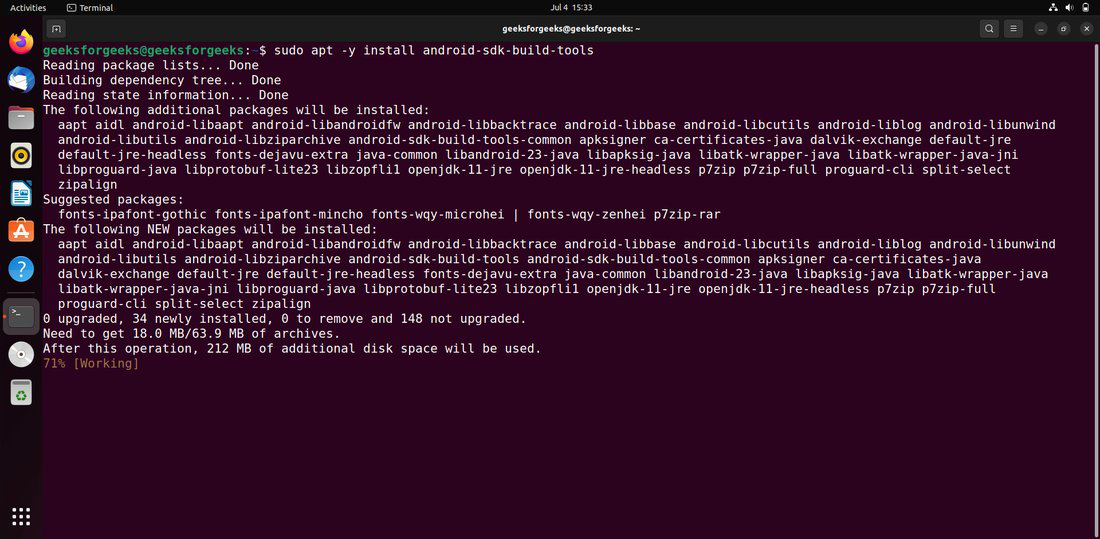
Method 3: Using aptitude
If you want to use this method, you may need to install aptitude first because it is not normally installed by default on Ubuntu. Use the following command to update the apt database with aptitude.
sudo aptitude update

After upgrading the apt database, we can use aptitude to install android-build-tools by performing the following command:
sudo aptitude -y install android-sdk-build-tools

Similar Reads
How To Install android-tools-adb on Ubuntu The Android Debug Bridge (abbreviated as ADB) is a programming tool for debugging Android-based devices. The daemon on the Android device communicates with the server on the host PC through USB or TCP, which communicates with the end-client users via TCP. Google has been making open-source software
3 min read
How To Install android-tools-fastboot on Ubuntu ADB and Fastboot are utilities that allow you to gain access to the Android system while your phone is linked to a desktop computer via USB. The computer and cable are required—there is no app version, and while ADB can be used wirelessly, it is significantly more difficult to set up. When Android i
3 min read
How to Install Android Studio on Ubuntu? Android Studio is a full-featured cross-platform IDE that helps us to build applications for Android devices. Android Studio is based on JetBrains' IntelliJ IDEA. This IDE includes everything we need for Android development. Android Studio build system is powered by Gradle allowing you to make multi
5 min read
How to Install and Use GIT in Android Studio? Git is created by Linus Torvald. Git is the most popular Version Control System in the world, used by millions of developers. It helps us to keep track of all the files in a project. Git tracks every change that are made. If we make a mistake, it can reset a file to match a previous version or we ca
4 min read
How to install make on Ubuntu The "make" program in Linux is used to compile and manage a set of source code applications and files. It allows developers to install and gather a range of apps via the terminal. It also controls and cuts down on the amount of time necessary for compilation. The basic objective of the make command
3 min read
How to Install Android Studio on Kali Linux? Android Studio is an official integrated development environment (IDE) for android application development. It is available for all platforms macOS, Linux, and windows. It is developed and managed by google and comes under JetBrains. Furthermore, it supports different languages like java, Kotlin, da
2 min read