Angular2 Development for Java developers
- 1. Angular 2 Development for Java developers Yakov Fain, Farata Systems @yfain
- 2. Angular 2 • Complete re-write of AngularJS • Component-based • Better performance: http://www.roblog.io/js-repaint-perfs • UI rendering is implemented in a separate layer • Reactive extensions RxJS • Can write apps in TypeScript, Dart, or JavaScript (ES5 or ES6) https://github.com/microsoft/typescript/issues/6508
- 3. Getting to know TypeScript http://www.typescriptlang.org
- 4. What’s TypeScript? • Designed by Anders Hejlsberg, the creator of C#, Delphi, and Turbo Pascal • A superset of JavaScript • A lot more toolable than JavaScript • Easy to learn for Java developers • Supports types, classes, interfaces, generics, annotations • Great IDE support
- 5. Transpiling TypeScript Interactively http://www.typescriptlang.org/play/ TypeScript JavaScript (ES5) Compile-time error Run-time error
- 7. A Class With Constructor TypeScript JavaScript (ES5)
- 10. Arrow Function Expressions (lambdas) var getName = () => 'John Smith'; console.log(`The name is ` + getName());
- 11. Interfaces as Custom Types
- 13. Back to Angular 2
- 14. What’s a Component? • A class annotated with @Component • Can have inputs and outputs • Has lifecycle hooks @Component({ selector: 'hello-world', template: '<h1>Hello {{ name }}!</h1>' }) class HelloWorldComponent { name: string; constructor() { this.name = 'Angular 2'; } } In HTML: <hello-world></hello-world>
- 15. An app is a tree of components
- 16. HTML
- 17. // import … @Component({ selector: 'auction-application', templateUrl: 'app/components/application/application.html', directives: [ NavbarComponent, FooterComponent, SearchComponent, HomeComponent ] }) @Routes([ {path: '/', component: HomeComponent}, {path: '/products/:prodTitle', component: ProductDetailComponent} ]) export default class ApplicationComponent {} HTML Router Configuration
- 18. Component Router: main elements • @Routes - map URLs to components to render inside the <router-outlet> • RouterLink ([routerLink]) - a link to a named route • RouterOutlet (<router-outlet>) - where the router should render the component • RouteSegment - a map of key-value pairs to pass parameters to the route template: `<a [routerLink]="['/Home']">Home</a> <a [routerLink]="['/ProductDetail', {id:1234}]">Product Details</a>` @Routes([ {path: '/', component: HomeComponent}, {path: '/product/:id', component: ProductDetailComponentParam} ] constructor(params: RouteSegment){ this.productID = params.getParam('id'); } template: `… <router-outlet></router-outlet> `
- 19. import … @Component({ selector: 'auction-home-page', directives: [ CarouselComponent, ProductItemComponent ], styleUrls: ['app/components/home/home.css'], template: ` <div class="row carousel-holder"> <div> <auction-carousel></auction-carousel> </div> </div> <div> <div *ngFor=“let product of products"> <auction-product-item [product]="product"> </auction-product-item> </div> </div> ` }) export default class HomeComponent { products: Product[] = []; constructor(private productService: ProductService) { this.products = productService.getProducts(); } } HomeComponent DI
- 20. Unidirectional Binding From code to template: <h1>Hello {{ name }}!</h1> <span [hidden]=“isZipcodeValid”>Zip code is not valid</span> From template to code: <button (click)="placeBid()">Place Bid</button> <input placeholder= "Product name" (input)="onInputEvent()"> Properties Events
- 21. Two-way Binding Synchronizing Model and View: <input [(ngModel)] = "myComponentProperty"> The value property of the <input> and myComponentProperty will be always in sync
- 22. Dependency Injection • Angular injects objects into components only via constructors • Each component has its own injector • An injector looks at the provider to see how to inject • Specify a provider either on the component or in one of its anscestors
- 23. ProductService export class ProductService { getProduct(): Product { return new Product( 0, "iPhone 7", 249.99, "The latest iPhone, 7-inch screen"); } } export class Product { constructor( public id: number, public title: string, public price: number, public description: string) { } }
- 24. Injecting ProductService import {Component, bind} from ‘@angular/core'; import {ProductService, Product} from "../services/product-service"; @Component({ selector: 'di-product-page', template: `<div> <h1>Product Details</h1> <h2>Title: {{product.title}}</h2> <h2>Description: {{product.description}}</h2> </div>`, providers:[ProductService] }) export default class ProductComponent { product: Product; constructor( productService: ProductService) { this.product = productService.getProduct(); } } A provider can be a class, factory, or a value An injection point
- 25. Injecting Dependencies of Dependencies @Injectable export class ProductService { constructor(private http:Http){ let products = http.get('products.json'); } … }
- 26. Input and Output Properties • A component is a black box with outlets (properties) • Properties marked as @Input() are for geting the data into a component from the parent • Properties marked as @Output() are for emitting events from a component
- 27. Binding to child’s inputs @Component({ selector: 'app', template: ` <input type="text" placeholder="Enter stock (e.g. AAPL)" (change)="onInputEvent($event)"> <br/> <order-processor [stockSymbol]=“stock"></order-processor> `, directives: [OrderComponent] }) class AppComponent { stock:string; onInputEvent({target}):void{ this.stock=target.value; } } Binding to the child’s prop
- 28. Using Destructuring @Component({ selector: 'app', template: ` <input type="text" placeholder="Enter stock (e.g. AAPL)" (change)="onInputEvent($event)"> <br/> <order-processor [stockSymbol]=“stock"></order-processor> `, directives: [OrderComponent] }) class AppComponent { stock:string; onInputEvent({target}):void{ this.stock=target.value; } } Destructuring
- 29. Child receieves data via input properties import {bootstrap} from ‘@angular/platform-browser-dynamic’; import {Component, Input} from ‘@angular/core'; @Component({ selector: 'order-processor', template: ` Buying {{quantity}} shares of {{stockSymbol}} `}) class OrderComponent { @Input() quantity: number; private _stockSymbol: string; @Input() set stockSymbol(value: string) { this._stockSymbol = value; console.log(`Sending a Buy order to NASDAQ: ${this.stockSymbol} ${this.quantity}`); } get stockSymbol(): string { return this._stockSymbol; } }
- 30. Child sends events via an output property @Component({ selector: 'price-quoter', template: `<strong>Inside PriceQuoterComponent: {{stockSymbol}} {{price | currency:'USD':true:'1.2-2'}}</strong>`, styles:[`:host {background: pink;}`] }) class PriceQuoterComponent { @Output() lastPrice: EventEmitter <IPriceQuote> = new EventEmitter(); stockSymbol: string = "IBM"; price:number; constructor() { setInterval(() => { let priceQuote: IPriceQuote = { stockSymbol: this.stockSymbol, lastPrice: 100*Math.random() }; this.price = priceQuote.lastPrice; this.lastPrice.emit(priceQuote); }, 1000); } } A child emits events via output properties
- 31. Parent listens to an event @Component({ selector: 'app', template: ` <price-quoter (lastPrice)=“priceQuoteHandler($event)"></price-quoter><br> AppComponent received: {{stockSymbol}} {{price | currency:’USD’:true:'1.2-2'}} `, directives: [PriceQuoterComponent] }) class AppComponent { stockSymbol: string; price:number; priceQuoteHandler(event:IPriceQuote) { this.stockSymbol = event.stockSymbol; this.price = event.lastPrice; } } interface IPriceQuote { stockSymbol: string; lastPrice: number; } pipe
- 32. Projection • A component can have only one template • But a parent can pass HTML to the child’s template during the runtime • Add the <ng-content> to the child’s template template: ` <div class="wrapper"> <h2>Child</h2> <div>This is child's content</div> <ng-content></ng-content> </div>` Child template: ` <div class="wrapper"> <h2>Parent</h2> <div>This div is defined in the Parent's template</div> <child> <div>Parent projects this div onto the child </div> </child> </div>` Parent insertion point
- 33. Sample Project Structure Type definitions App dependencies App code TypeScript config SystemJS config
- 34. Sample Project Structure SystemJS transpiles TS and loads JS modules bootstrap(ApplicationComponent)
- 37. The tools that can be used today Angular CLI is not ready yet for prod
- 38. TypeScript Compiler: tsc • Install the typescript compiler with npm (comes with Node.js): npm install -g typescript • Compile main.ts into main.js specifying target language syntax: tsc —t ES5 main.ts • Usually the compiler options are set in tsconfig.json file • The watch mode allows to auto-compile as file changes: tsc -w *.ts
- 39. Starting a new project with npm 1. Generate package.json for your project: npm init -y 2. Add Angular dependencies to package.json 3. Download dependencies into the dir node_modules: npm install 4. Install live-server npm install live-server -g
- 40. import {bootstrap} from 'angular2/platform/browser'; import {Component} from 'angular2/core'; @Component({ selector: 'hello-world', template: '<h1>Hello {{ name }}!</h1>' }) class HelloWorldComponent { name: string; constructor() { this.name = ‘World!'; } } bootstrap(HelloWorldComponent); HelloWorldComponent in Angular: main.ts In HTML: <hello-world></hello-world>
- 41. package.json { "name": "test_samples", "description": "A sample Weather app", "private": true, "scripts": { "start": "live-server", "test": "karma start karma.conf.js" }, "dependencies": { "@angular/common": "2.0.0-rc.1", "@angular/compiler": "2.0.0-rc.1", "@angular/core": "2.0.0-rc.1", "@angular/http": "2.0.0-rc.1", "@angular/platform-browser": "2.0.0-rc.1", "@angular/platform-browser-dynamic": "2.0.0-rc.1", "@angular/router": "2.0.0-rc.1", "reflect-metadata": "^0.1.3", "rxjs": "5.0.0-beta.6", "systemjs": "^0.19.27", "zone.js": "^0.6.12" }, "devDependencies": { "jasmine-core": "^2.4.1", "karma": "^0.13.22", "karma-chrome-launcher": "^0.2.3", "karma-firefox-launcher": "^0.1.7", "karma-jasmine": "^0.3.8", "live-server": "0.8.2", "typescript": "^1.8.10" } } npm docs: https://docs.npmjs.com App dependencies Dev dependencies To run from cmd window
- 42. SystemJS: a Universal Module Loader • ES6 defines modules, but not the loader • ES7 will include the System object for loading modules • SystemJS is a polyfill that loads modules
- 43. <!DOCTYPE html> <html> <head> <title>Basic Routing Samples</title> <script src="node_modules/zone.js/dist/zone.js"></script> <script src="node_modules/typescript/lib/typescript.js"></script> <script src="node_modules/reflect-metadata/Reflect.js"></script> <script src=“node_modules/systemjs/dist/system.src.js"></script> <script src=“systemjs.config.js"></script> <script> System.import(‘app') .catch(function (err) {console.error(err);}); </script> </head> <body> <my-app></my-app> </body> </html> index.html
- 44. System.config({ transpiler: 'typescript', typescriptOptions: {emitDecoratorMetadata: true}, map: { 'app' : 'app', 'rxjs': 'node_modules/rxjs', '@angular' : ‘node_modules/@angular’, packages: { 'app' : {main: 'main.ts', defaultExtension: 'ts'}, 'rxjs' : {main: 'index.js'}, '@angular/core' : {main: 'index.js'}, '@angular/common' : {main: 'index.js'}, '@angular/compiler' : {main: 'index.js'}, '@angular/router' : {main: 'index.js'}, '@angular/platform-browser' : {main: 'index.js'}, '@angular/platform-browser-dynamic': {main: 'index.js'}, '@angular/http' : {main: 'index.js'} } }); systemjs.config.js
- 46. Reactive Extensions • Angular comes with RxJS library of reactive extensions • A observable function emits the data over time to a subscriber. • Supports multiple operators to transform the stream’s data • Stream samples: - UI events - HTTP responses - Data arriving over websockets
- 47. Observables • Stream elements • Throw an error • Send a signal that the streaming is over An Observable object (a.k.a. producer) can: The streaming starts when your code invokes subscribe() on the observable
- 48. Observers • A function to handle the next object from the stream • A function for error handling • A function for end-of-stream handling An Observer object (a.k.a. consumer) provides:
- 49. An Operator Observable Observable A transforming function transforms an observable into another observable
- 50. A map() operator
- 52. Operator chaining: map and filter
- 53. Observables in the UI@Component({ selector: "app", template: ` <h2>Observable events demo</h2> <input type="text" placeholder="Enter stock" [ngFormControl]="searchInput"> ` }) class AppComponent { searchInput: Control; constructor(){ this.searchInput = new Control(''); this.searchInput.valueChanges .debounceTime(500) .subscribe(stock => this.getStockQuoteFromServer(stock)); } getStockQuoteFromServer(stock) { console.log(`The price of ${stock} is ${100*Math.random().toFixed(4)}`); } } Observable
- 54. Http and Observables class AppComponent { products: Array<string> = []; constructor(private http: Http) { this.http.get(‘http://localhost:8080/products') .map(res => res.json()) .subscribe( data => { this.products=data; }, err => console.log("Can't get products. Error code: %s, URL: %s ", err.status, err.url), () => console.log('Product(s) are retrieved') ); } } DI O b s e r v e r
- 55. Change Detection • Zone.js monitors all async events • Every component has its own change detector • CD is unidirectional and makes a single pass • The changes can come only from a component • Change detection runs from top to bottom of the component tree • OnPush - don’t run change detection unless bindings to input props change changeDetection: ChangeDetectionStrategy.OnPush
- 57. Building and Deploying Apps with Webpack
- 58. Objectives • A SystemJS-based project makes too many requests and downloads megabytes We want: • Minimize the number of requests • Reduce the download size • Automate the build in dev and prod
- 59. Webpack bundler 1. Gained popularity after it was adopted by Instagram 2. It’s a powerful and production-ready tool 3. The config file is compact 4. Has its own loader (doesn’t use SystemJS)
- 60. Webpack Hello World <!DOCTYPE html> <html> <head></head> <body> <script src="/dist/bundle.js"></script> </body> </html> module.exports = { entry: './main', output: { path: './dist', filename: 'bundle.js' }, watch: true, devServer: { contentBase: '.' } }; document.write('Hello World!'); main.js index.htmlwebpack.config.js webpack main.js bundle.js Create a bundle:
- 63. const path = require('path'); const CommonsChunkPlugin = require('webpack/lib/optimize/CommonsChunkPlugin'); const CompressionPlugin = require('compression-webpack-plugin'); const CopyWebpackPlugin = require('copy-webpack-plugin'); const DedupePlugin = require('webpack/lib/optimize/DedupePlugin'); const DefinePlugin = require('webpack/lib/DefinePlugin'); const OccurenceOrderPlugin = require('webpack/lib/optimize/OccurenceOrderPlugin'); const UglifyJsPlugin = require('webpack/lib/optimize/UglifyJsPlugin'); const ENV = process.env.NODE_ENV = 'production'; const metadata = { env: ENV }; module.exports = { debug: false, devtool: 'source-map', entry: { 'main' : './src/main.ts', 'vendor': './src/vendor.ts' }, metadata: metadata, module: { loaders: [ {test: /.css$/, loader: 'to-string!css', exclude: /node_modules/}, {test: /.css$/, loader: 'style!css', exclude: /src/}, {test: /.html$/, loader: 'raw'}, {test: /.ts$/, loader: 'ts', query: {compilerOptions: {noEmit: false}}} ] }, output: { path : './dist', filename: 'bundle.js' }, plugins: [ new CommonsChunkPlugin({name: 'vendor', filename: 'vendor.bundle.js', minChunks: Infinity}), new CompressionPlugin({regExp: /.css$|.html$|.js$|.map$/}), new CopyWebpackPlugin([{from: './src/index.html', to: 'index.html'}]), new DedupePlugin(), new DefinePlugin({'webpack': {'ENV': JSON.stringify(metadata.env)}}), new OccurenceOrderPlugin(true), new UglifyJsPlugin({ compress: {screw_ie8 : true}, mangle: {screw_ie8 : true} }) ], resolve: {extensions: ['', '.ts', '.js']} }; webpack.prod.config
- 64. index.html after Webpack build <!DOCTYPE html> <html> <head> <meta charset=UTF-8> <title>Angular Webpack Starter</title> <base href="/"> </head> <body> <my-app>Loading...</my-app> <script src="vendor.bundle.js"></script> <script src="bundle.js"></script> </body> </html>
- 66. Links • Angular 2 online workshop, starts on June 12: http://bit.ly/1pZICMP discount code: jeeconf • Code samples: https://github.com/farata • Our company: faratasystems.com • Blog: yakovfain.com discount code: faindz





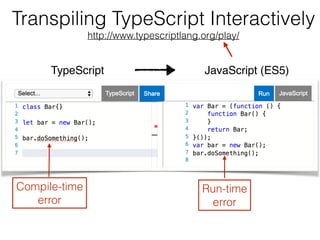











![// import …
@Component({
selector: 'auction-application',
templateUrl: 'app/components/application/application.html',
directives: [
NavbarComponent,
FooterComponent,
SearchComponent,
HomeComponent
]
})
@Routes([
{path: '/', component: HomeComponent},
{path: '/products/:prodTitle', component: ProductDetailComponent}
])
export default class ApplicationComponent {}
HTML
Router
Configuration](https://image.slidesharecdn.com/angular2jeeconf-160531112340/85/Angular2-Development-for-Java-developers-17-320.jpg)
![Component Router: main elements
• @Routes - map URLs to components to render inside the <router-outlet>
• RouterLink ([routerLink]) - a link to a named route
• RouterOutlet (<router-outlet>) - where the router should render the
component
• RouteSegment - a map of key-value pairs to pass parameters to the route
template: `<a [routerLink]="['/Home']">Home</a>
<a [routerLink]="['/ProductDetail', {id:1234}]">Product Details</a>`
@Routes([
{path: '/', component: HomeComponent},
{path: '/product/:id', component: ProductDetailComponentParam}
]
constructor(params: RouteSegment){
this.productID = params.getParam('id');
}
template: `…
<router-outlet></router-outlet>
`](https://image.slidesharecdn.com/angular2jeeconf-160531112340/85/Angular2-Development-for-Java-developers-18-320.jpg)
![import …
@Component({
selector: 'auction-home-page',
directives: [
CarouselComponent,
ProductItemComponent
],
styleUrls: ['app/components/home/home.css'],
template: `
<div class="row carousel-holder">
<div>
<auction-carousel></auction-carousel>
</div>
</div>
<div>
<div *ngFor=“let product of products">
<auction-product-item [product]="product">
</auction-product-item>
</div>
</div>
`
})
export default class HomeComponent {
products: Product[] = [];
constructor(private productService: ProductService) {
this.products = productService.getProducts();
}
}
HomeComponent
DI](https://image.slidesharecdn.com/angular2jeeconf-160531112340/85/Angular2-Development-for-Java-developers-19-320.jpg)
![Unidirectional Binding
From code to template:
<h1>Hello {{ name }}!</h1>
<span [hidden]=“isZipcodeValid”>Zip code is not valid</span>
From template to code:
<button (click)="placeBid()">Place Bid</button>
<input placeholder= "Product name" (input)="onInputEvent()">
Properties
Events](https://image.slidesharecdn.com/angular2jeeconf-160531112340/85/Angular2-Development-for-Java-developers-20-320.jpg)
![Two-way Binding
Synchronizing Model and View:
<input [(ngModel)] = "myComponentProperty">
The value property of the <input> and
myComponentProperty will be always in sync](https://image.slidesharecdn.com/angular2jeeconf-160531112340/85/Angular2-Development-for-Java-developers-21-320.jpg)


![Injecting ProductService
import {Component, bind} from ‘@angular/core';
import {ProductService, Product} from "../services/product-service";
@Component({
selector: 'di-product-page',
template: `<div>
<h1>Product Details</h1>
<h2>Title: {{product.title}}</h2>
<h2>Description: {{product.description}}</h2>
</div>`,
providers:[ProductService]
})
export default class ProductComponent {
product: Product;
constructor( productService: ProductService) {
this.product = productService.getProduct();
}
}
A provider can be a
class, factory, or a value
An injection point](https://image.slidesharecdn.com/angular2jeeconf-160531112340/85/Angular2-Development-for-Java-developers-24-320.jpg)


![Binding to child’s inputs
@Component({
selector: 'app',
template: `
<input type="text" placeholder="Enter stock (e.g. AAPL)"
(change)="onInputEvent($event)">
<br/>
<order-processor [stockSymbol]=“stock"></order-processor>
`,
directives: [OrderComponent]
})
class AppComponent {
stock:string;
onInputEvent({target}):void{
this.stock=target.value;
}
}
Binding to the child’s prop](https://image.slidesharecdn.com/angular2jeeconf-160531112340/85/Angular2-Development-for-Java-developers-27-320.jpg)
![Using Destructuring
@Component({
selector: 'app',
template: `
<input type="text" placeholder="Enter stock (e.g. AAPL)"
(change)="onInputEvent($event)">
<br/>
<order-processor [stockSymbol]=“stock"></order-processor>
`,
directives: [OrderComponent]
})
class AppComponent {
stock:string;
onInputEvent({target}):void{
this.stock=target.value;
}
}
Destructuring](https://image.slidesharecdn.com/angular2jeeconf-160531112340/85/Angular2-Development-for-Java-developers-28-320.jpg)

![Child sends events via an output property
@Component({
selector: 'price-quoter',
template: `<strong>Inside PriceQuoterComponent:
{{stockSymbol}} {{price | currency:'USD':true:'1.2-2'}}</strong>`,
styles:[`:host {background: pink;}`]
})
class PriceQuoterComponent {
@Output() lastPrice: EventEmitter <IPriceQuote> = new EventEmitter();
stockSymbol: string = "IBM";
price:number;
constructor() {
setInterval(() => {
let priceQuote: IPriceQuote = {
stockSymbol: this.stockSymbol,
lastPrice: 100*Math.random()
};
this.price = priceQuote.lastPrice;
this.lastPrice.emit(priceQuote);
}, 1000);
}
}
A child emits events
via output properties](https://image.slidesharecdn.com/angular2jeeconf-160531112340/85/Angular2-Development-for-Java-developers-30-320.jpg)
![Parent listens to an event
@Component({
selector: 'app',
template: `
<price-quoter (lastPrice)=“priceQuoteHandler($event)"></price-quoter><br>
AppComponent received: {{stockSymbol}} {{price | currency:’USD’:true:'1.2-2'}}
`,
directives: [PriceQuoterComponent]
})
class AppComponent {
stockSymbol: string;
price:number;
priceQuoteHandler(event:IPriceQuote) {
this.stockSymbol = event.stockSymbol;
this.price = event.lastPrice;
}
}
interface IPriceQuote {
stockSymbol: string;
lastPrice: number;
}
pipe](https://image.slidesharecdn.com/angular2jeeconf-160531112340/85/Angular2-Development-for-Java-developers-31-320.jpg)





















![Observables in the UI@Component({
selector: "app",
template: `
<h2>Observable events demo</h2>
<input type="text" placeholder="Enter stock" [ngFormControl]="searchInput">
`
})
class AppComponent {
searchInput: Control;
constructor(){
this.searchInput = new Control('');
this.searchInput.valueChanges
.debounceTime(500)
.subscribe(stock => this.getStockQuoteFromServer(stock));
}
getStockQuoteFromServer(stock) {
console.log(`The price of ${stock} is ${100*Math.random().toFixed(4)}`);
}
}
Observable](https://image.slidesharecdn.com/angular2jeeconf-160531112340/85/Angular2-Development-for-Java-developers-53-320.jpg)
![Http and Observables
class AppComponent {
products: Array<string> = [];
constructor(private http: Http) {
this.http.get(‘http://localhost:8080/products')
.map(res => res.json())
.subscribe(
data => {
this.products=data;
},
err =>
console.log("Can't get products. Error code: %s, URL: %s ",
err.status, err.url),
() => console.log('Product(s) are retrieved')
);
}
}
DI
O
b
s
e
r
v
e
r](https://image.slidesharecdn.com/angular2jeeconf-160531112340/85/Angular2-Development-for-Java-developers-54-320.jpg)








![const path = require('path');
const CommonsChunkPlugin = require('webpack/lib/optimize/CommonsChunkPlugin');
const CompressionPlugin = require('compression-webpack-plugin');
const CopyWebpackPlugin = require('copy-webpack-plugin');
const DedupePlugin = require('webpack/lib/optimize/DedupePlugin');
const DefinePlugin = require('webpack/lib/DefinePlugin');
const OccurenceOrderPlugin = require('webpack/lib/optimize/OccurenceOrderPlugin');
const UglifyJsPlugin = require('webpack/lib/optimize/UglifyJsPlugin');
const ENV = process.env.NODE_ENV = 'production';
const metadata = {
env: ENV
};
module.exports = {
debug: false,
devtool: 'source-map',
entry: {
'main' : './src/main.ts',
'vendor': './src/vendor.ts'
},
metadata: metadata,
module: {
loaders: [
{test: /.css$/, loader: 'to-string!css', exclude: /node_modules/},
{test: /.css$/, loader: 'style!css', exclude: /src/},
{test: /.html$/, loader: 'raw'},
{test: /.ts$/, loader: 'ts', query: {compilerOptions: {noEmit: false}}}
]
},
output: {
path : './dist',
filename: 'bundle.js'
},
plugins: [
new CommonsChunkPlugin({name: 'vendor', filename: 'vendor.bundle.js', minChunks: Infinity}),
new CompressionPlugin({regExp: /.css$|.html$|.js$|.map$/}),
new CopyWebpackPlugin([{from: './src/index.html', to: 'index.html'}]),
new DedupePlugin(),
new DefinePlugin({'webpack': {'ENV': JSON.stringify(metadata.env)}}),
new OccurenceOrderPlugin(true),
new UglifyJsPlugin({
compress: {screw_ie8 : true},
mangle: {screw_ie8 : true}
})
],
resolve: {extensions: ['', '.ts', '.js']}
};
webpack.prod.config](https://image.slidesharecdn.com/angular2jeeconf-160531112340/85/Angular2-Development-for-Java-developers-63-320.jpg)


