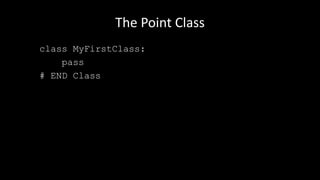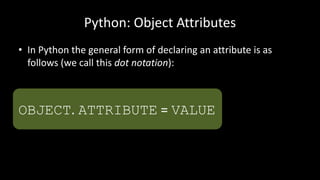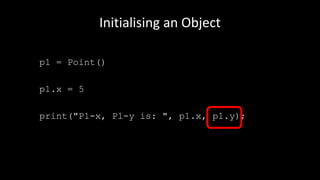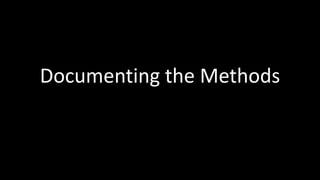Creating Objects in Python
- 1. Objects in Python Damian Gordon
- 3. The Point Class class MyFirstClass: pass # END Class
- 4. The Point Class class MyFirstClass: pass # END Class “move along, nothing to see here”
- 5. The Point Class class MyFirstClass: pass # END Class class <ClassName>: <Do stuff> # END Class
- 6. >>> a = MyFirstClass() >>> print(a) <__main__.MyFirstClass object at 0x02D60B10> >>> b = a >>> print(b) <__main__.MyFirstClass object at 0x02D60B10> >>> b = MyFirstClass() >>> print(b) <__main__.MyFirstClass object at 0x02D60B30>
- 7. >>> a = MyFirstClass() >>> print(a) <__main__.MyFirstClass object at 0x02D60B10> >>> b = a >>> print(b) <__main__.MyFirstClass object at 0x02D60B10> >>> b = MyFirstClass() >>> print(b) <__main__.MyFirstClass object at 0x02D60B30>
- 8. >>> a = MyFirstClass() >>> print(a) <__main__.MyFirstClass object at 0x02D60B10> >>> b = a >>> print(b) <__main__.MyFirstClass object at 0x02D60B10> >>> b = MyFirstClass() >>> print(b) <__main__.MyFirstClass object at 0x02D60B30>
- 9. >>> a = MyFirstClass() >>> print(a) <__main__.MyFirstClass object at 0x02D60B10> >>> b = a >>> print(b) <__main__.MyFirstClass object at 0x02D60B10> >>> b = MyFirstClass() >>> print(b) <__main__.MyFirstClass object at 0x02D60B30>
- 10. >>> a = MyFirstClass() >>> print(a) <__main__.MyFirstClass object at 0x02D60B10> >>> b = a >>> print(b) <__main__.MyFirstClass object at 0x02D60B10> >>> b = MyFirstClass() >>> print(b) <__main__.MyFirstClass object at 0x02D60B30>
- 11. >>> a = MyFirstClass() >>> print(a) <__main__.MyFirstClass object at 0x02D60B10> >>> b = a >>> print(b) <__main__.MyFirstClass object at 0x02D60B10> >>> b = MyFirstClass() >>> print(b) <__main__.MyFirstClass object at 0x02D60B30>
- 12. >>> a = MyFirstClass() >>> print(a) <__main__.MyFirstClass object at 0x02D60B10> >>> b = a >>> print(b) <__main__.MyFirstClass object at 0x02D60B10> >>> b = MyFirstClass() >>> print(b) <__main__.MyFirstClass object at 0x02D60B30>
- 13. >>> a = MyFirstClass() >>> print(a) <__main__.MyFirstClass object at 0x02D60B10> >>> b = a >>> print(b) <__main__.MyFirstClass object at 0x02D60B10> >>> b = MyFirstClass() >>> print(b) <__main__.MyFirstClass object at 0x02D60B30>
- 14. >>> a = MyFirstClass() >>> print(a) <__main__.MyFirstClass object at 0x02D60B10> >>> b = a >>> print(b) <__main__.MyFirstClass object at 0x02D60B10> >>> b = MyFirstClass() >>> print(b) <__main__.MyFirstClass object at 0x02D60B30>
- 15. The Point Class class Point: pass # END Class p1 = Point() p2 = Point()
- 16. The Point Class class Point: pass # END Class p1 = Point() p2 = Point() Creating a class
- 17. The Point Class class Point: pass # END Class p1 = Point() p2 = Point() Creating a class Creating objects of that class
- 19. The Point Class p1.x = 5 p1.y = 4 p2.x = 3 p2.y = 6 print("P1-x, P1-y is: ", p1.x, p1.y); print("P2-x, P2-y is: ", p2.x, p2.y);
- 20. The Point Class p1.x = 5 p1.y = 4 p2.x = 3 p2.y = 6 print("P1-x, P1-y is: ", p1.x, p1.y); print("P2-x, P2-y is: ", p2.x, p2.y); Adding Attributes: This is all you need to do, just declare them
- 21. Python: Object Attributes • In Python the general form of declaring an attribute is as follows (we call this dot notation): OBJECT. ATTRIBUTE = VALUE
- 22. Adding Methods
- 23. The Point Class class Point: def reset(self): self.x = 0 self.y = 0 # END Reset # END Class
- 24. The Point Class class Point: def reset(self): self.x = 0 self.y = 0 # END Reset # END Class Adding Methods: This is all you need
- 25. The Point Class p = Point() p.x = 5 p.y = 4 print("P-x, P-y is: ", p.x, p.y); p.reset() print("P-x, P-y is: ", p.x, p.y);
- 26. The Point Class p = Point() p.x = 5 p.y = 4 print("P-x, P-y is: ", p.x, p.y); p.reset() print("P-x, P-y is: ", p.x, p.y); 5 4
- 27. The Point Class p = Point() p.x = 5 p.y = 4 print("P-x, P-y is: ", p.x, p.y); p.reset() print("P-x, P-y is: ", p.x, p.y); 5 4 0 0
- 28. Let’s try that again…
- 29. The Point Class p = Point() p.x = 5 p.y = 4 print("P-x, P-y is: ", p.x, p.y); p.reset() print("P-x, P-y is: ", p.x, p.y);
- 30. The Point Class p = Point() p.x = 5 p.y = 4 print("P-x, P-y is: ", p.x, p.y); p.reset() print("P-x, P-y is: ", p.x, p.y);
- 31. The Point Class p = Point() p.x = 5 p.y = 4 print("P-x, P-y is: ", p.x, p.y); p.reset() print("P-x, P-y is: ", p.x, p.y); We can also say: Point.reset(p)
- 33. The Point Class class Point: def reset(self): self.x = 0 self.y = 0 # END Reset # END Class
- 34. The Point Class • We can do this in a slightly different way, as follows:
- 35. The Point Class class Point: def move(self,a,b): self.x = a self.y = b # END Move def reset(self): self.move(0,0) # END Reset # END Class
- 36. The Point Class class Point: def move(self,a,b): self.x = a self.y = b # END Move def reset(self): self.move(0,0) # END Reset # END Class Declare a new method called “move” that writes values into the object.
- 37. The Point Class class Point: def move(self,a,b): self.x = a self.y = b # END Move def reset(self): self.move(0,0) # END Reset # END Class Declare a new method called “move” that writes values into the object. Move the values 0 and 0 into the class to reset.
- 38. Distance between two points
- 39. The Point Class • The distance between two points is: d d = √(x2 – x1)2 + (y2 – y1) 2 d = √(6 – 2)2 + (5 – 2) 2 d = √(4)2 + (3)2 d = √16 + 9 d = √25 d = 5
- 40. The Point Class • Let’s see what we have already:
- 41. The Point Class class Point: def move(self,a,b): self.x = a self.y = b # END Move def reset(self): self.move(0,0) # END Reset # END Class
- 42. The Point Class • Now let’s add a new method in:
- 43. The Point Class import math class Point: def calc_distance(self, other_point): return math.sqrt( (self.x – other_point.x)**2 + (self.y – other_point.y)**2) # END calc_distance # END Class d = √(x2 – x1)2 + (y2 – y1)2
- 44. The Point Class • Now let’s add some code to make it run:
- 45. The Point Class p1 = Point() p2 = Point() p1.move(2,2) p2.move(6,5) print("P1-x, P1-y is: ", p1.x, p1.y) print("P2-x, P2-y is: ", p2.x, p2.y) print("Distance from P1 to P2 is:", p1.calc_distance(p2)) p1 p2
- 47. Initialising an Object • What if we did the following:
- 48. Initialising an Object p1 = Point() p1.x = 5 print("P1-x, P1-y is: ", p1.x, p1.y);
- 49. Initialising an Object p1 = Point() p1.x = 5 print("P1-x, P1-y is: ", p1.x, p1.y);
- 50. >>> Traceback (most recent call last): File "C:/Users/damian.gordon/AppData/ Local/Programs/Python/Python35-32/Point-error.py", line 11, in <module> print("P1-x, P1-y is: ", p1.x, p1.y); AttributeError: 'Point' object has no attribute 'y‘ >>>
- 51. Initialising an Object • So what can we do?
- 52. Initialising an Object • So what can we do? • We need to create a method that forces the programmers to initialize the attributes of the class to some starting value, just so that we don’t have this problem.
- 53. Initialising an Object • So what can we do? • We need to create a method that forces the programmers to initialize the attributes of the class to some starting value, just so that we don’t have this problem. • This is called an initialization method.
- 54. Initialising an Object • Python has a special name it uses for initialization methods. _ _ init _ _()
- 55. class Point: def __init__(self,x,y): self.move(x,y) # END Init def move(self,a,b): self.x = a self.y = b # END Move def reset(self): self.move(0,0) # END Reset # END Class Initialising an Object
- 56. Initialising an Object class Point: def __init__(self,x,y): self.move(x,y) # END Init def move(self,a,b): self.x = a self.y = b # END Move def reset(self): self.move(0,0) # END Reset # END Class When you create an object from this class, you are going to have to declare initial values for X and Y.
- 57. Initialising an Object • So without the initialization method we could do this: – p1 = Point() – p2 = Point() • but with the initialization method we have to do this: – p1 = Point(6,5) – p2 = Point(2,2)
- 58. Initialising an Object • And if we forget to include the values, what happens?
- 59. Initialising an Object • And if we forget to include the values, what happens? Traceback (most recent call last): File "C:/Users/damian.gordon/AppData/Local/ Programs/Python/Python35-32/Point-init.py", line 21, in <module> p = Point() TypeError: __init__() missing 2 required positional arguments: 'x' and 'y'
- 60. Initialising an Object • But if we want to be lazy we can do the following:
- 61. Initialising an Object def __init__(self, x=0, y=0): self.move(x,y) # END Init
- 62. Initialising an Object def __init__(self, x=0, y=0): self.move(x,y) # END Init
- 63. Initialising an Object • And then we can do: – p1 = Point() – p2 = Point(2,2)
- 64. Initialising an Object • And then we can do: – p1 = Point() – p2 = Point(2,2) If we don’t supply any values, the initialization method will set the values to 0,0.
- 65. Initialising an Object • And then we can do: – p1 = Point() – p2 = Point(2,2) If we don’t supply any values, the initialization method will set the values to 0,0. But we can also supply the values, and the object is created with these default values.
- 67. Documenting the Methods • Python is considered one of the most easy programming languages, but nonetheless a vital part of object-orientated programming is to explain what each class and method does to help promote object reuse.
- 68. Documenting the Methods • Python supports this through the use of docstrings. • These are strings enclosed in either quotes(‘) or doublequotes(“) just after the class or method declaration.
- 69. Documenting the Methods class Point: “Represents a point in 2D space” def __init__(self,x,y): ‘Initialise the position of a new point’ self.move(x,y) # END Init
- 70. Documenting the Methods def move(self,a,b): ‘Move the point to a new location’ self.x = a self.y = b # END Move def reset(self): ‘Reset the point back to the origin’ self.move(0,0) # END Reset
- 71. Initialising an Object • Now run the program, and then do: >>> >>> help (Point)
- 72. Initialising an Object • And you’ll get: Help on class Point in module __main__: class Point(builtins.object) | Represents a point in 2D space | | Methods defined here: | | calc_distance(self, other_point) | Get the distance between two points | | move(self, a, b) | Move the point to a new location | | reset(self) | Reset the point back to the origin | ----------------------------------------------
- 73. etc.