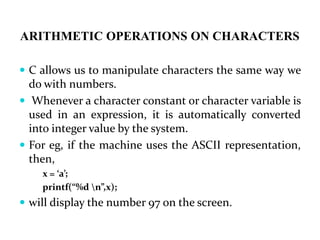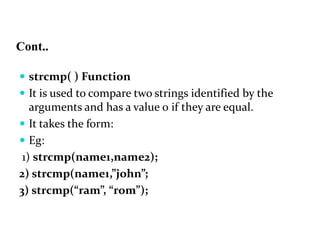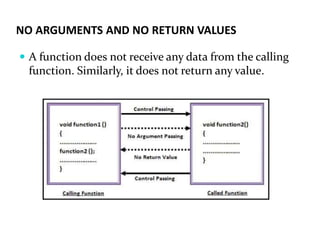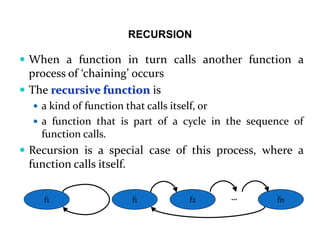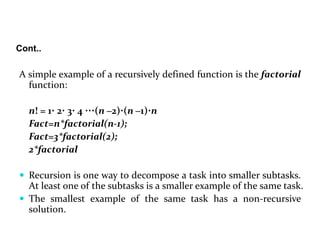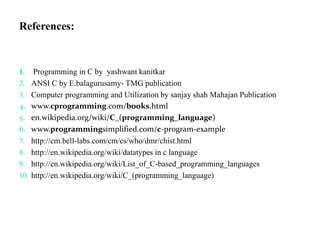Functions torage class and array and strings-
- 1. Handling Input/output & Control Statements Course: BTECH Subject: Programming In C Language
- 2. ARRAYS An array is a group of related data items that share a common name. For instance, we can define array name salary to represent a set of salary of a group of employees. A particular value is indicated by writing a number called index number or subscript in brackets after the array name. Eg: salary[10]
- 3. ONE DIMENSIONAL ARRAY An array with a single subscript is known as one dimensional array. Eg: 1) int number[5]; The values to array elements can be assigned as follows. Eg: 1) number[0] = 35; number[1] = 40; number[2] = 20;
- 4. Declaration of Arrays The general form of array declaration is type variable-name[size]; The type specifies the type of element that will be contained in the array, such as int, float, or char and the size indicates the maximum number of elements that can be stored inside the array.
- 5. Cont.. There is no convenient way to initialize only selected elements. There is no shortcut method for initializing a large number of array elements like the one available in FORTRAN Eg: 1) float height[50]; 2) int group[10]; 3)char name[10];
- 6. Initialization of Arrays The general form of initialization of arrays is: static type array-name[size] = {list of values}; Eg: static int number[3] = {0,0}; If the number of values in the list is less than the number of elements, then only that many elements will be initialized. The remaining elements will be set to zero automatically. Initialization of arrays in C suffers two drawbacks
- 7. Cont.. We can use the word ‘static’ before type declaration. This declares the variable as a static variable. Eg : 1) static int counter[] = {1,1,1}; 2) ……… ……… for(i =0; i < 100; i = i+1) { if i < 50 sum[i] = 0.0; else sum[i] = 1.0; } ………. ……….
- 8. /*Program showing one-dimensional array*/ main() { int i; float x[10],value,total; printf(“Enter 10 real numbers:n”); for(i =0; i < 10; i++) { scanf(“%f”,&value); x[i] = value; } total = 0.0; for(i = 0; i < 10; i++) total = total + x[i] * x[i]; printf(“n”); for(i = 0; i < 10; i++) printf(“x[%2d] = %5.2f n”,i+1,x[i]); printf(“nTotal = %.2fn”,total); } OUTPUT Enter 10 real numbers: 1.1 2.2 3.3 4.4 5.5 6.6 7.7 8.8 9.9 10.10 x[1] = 1.10 x[2] = 2.20 x[3] = 3.30 x[4] = 4.40 x[5] = 5.50 x[6] = 6.60 x[7] = 7.70 x[8] = 8.80 x[9] = 9.90 x[10] = 10.10 Total = 446.86
- 9. TWO-DIMENSIONAL ARRAYS Two-dimensional arrays are declared as follows: type array-name[row_size][column_size]; Eg: product[i][j] = row * column;
- 10. MULTIDIMENSIONAL ARRAY C allows arrays of three or more dimensions. The exact limit is determined by the compiler. The general form of a multidimensional array is type array_name[s1][s2][s3]…s[m]; Eg: 1. int survey[3][5][12]; 2. float table[5][4][5][3];
- 11. String A string is a array of characters. Any group of characters(except the double quote sign) defined between double quotation marks is a constant string. Eg: 1) “Man is obviously made to think” If we want to include a double quote in a string, then we may use it with the back slash. Eg: printf(“”well done!””); will output “well done!”
- 12. Cont.. The operations that are performed on character strings are Reading and writing strings. Combining strings together. Copying one string to another. Comparing strings for equality. Extracting a portion of a string.
- 13. DECLARING AND INITIALIZING STRING VARIABLES A string variable is any valid C variable name and is always declared as an array. The general form of declaration of a string variable is char string_name[size]; Eg: char city[10]; char name[30]; When the compiler assigns a character string to a character array, it automatically supplies a null character (‘0’) at the end of the string. Therefore, the size should be equal to the maximum number of characters in the string plus one. C permits a character array to be initialized in either of the following two forms: static char city[9] = “NEW YORK”; static char city[9] = {‘N’, ‘E’, ‘W’, ‘ ‘, ‘Y’, ‘O’, ‘R’, ‘K’, ‘0’};
- 14. Cont.. Reading Words The familiar input function scanf can be used with %s format specification to read in a string of characters. Eg: char address[15]; scanf(“%s”,address);
- 15. Program /*Reading a series of words using scanf function*/ main() { char word1[40],word2[40],word3[40], word4[40]; printf(“Enter text:n”); scanf(“%s %s”,word1, word2); scanf(“%s”, word3); scanf(“%s”,word4); printf(“n”); printf(“word1 = %s n word2 = %s n”,word1, word2); printf(“word3 = %s n word4 = %s n”,word3, word4); } OUTPUT Enter text: Oxford Road, London M17ED Word1 = Oxford Word2 = Road Word3 = London Word4 = M17ED
- 16. Reading a Line of Text It is not possible to use scanf function to read a line containing more than one word. This is because the scanf terminates reading as soon as a space is encountered in the input. We can use the getchar function repeatedly to read single character from the terminal, using the function getchar. Thus an entire line of text can be read and stored in an array.
- 17. WRITING STRINGS TO SCREEN We have used extensively the printf function with %s format to print strings to the screen. The format %s can be used to display an array of characters that is terminated by the null character. For eg, the statement printf(“%s”, name); can be used to display the entire contents of the array name.
- 18. ARITHMETIC OPERATIONS ON CHARACTERS C allows us to manipulate characters the same way we do with numbers. Whenever a character constant or character variable is used in an expression, it is automatically converted into integer value by the system. For eg, if the machine uses the ASCII representation, then, x = ‘a’; printf(“%d n”,x); will display the number 97 on the screen.
- 19. String Function The C library supports a function that converts a string of digits into their integer values. The function takes the form: x = atoi(string)
- 20. PUTTING STRINGS TOGETHER Just as we cannot assign one string to another directly, we cannot join two strings together by the simple arithmetic addition. That is, the statements such as string3 = string1 + string2; string2 = string1 + “hello”; are not valid. The characters from string1 and string2 should be copied into string3 one after the other. The process of combining two strings together is called concatenation.
- 21. COMPARISON OF TWO STRINGS C does not permit the comparison of two strings directly. That is, the statements such as are not permitted. if(name1 == name2) if(name == “ABC”); It is therefore necessary to compare the two strings to be tested, character by character. The comparison is done until there is a mismatch or one of the strings terminate into a null character, whichever occurs first.
- 22. STRING - HANDLING FUNCTIONS C library supports a large number of string-handling functions that can be used to carry out many of the string manipulation activities. Following are the most commonly usedFunction Action strcat( ) Concatenates two strings strcmp( ) Compares two strings strcpy( ) Copies one string over another strlen( ) Finds the length of the string
- 23. Cont.. strcat( ) Function The strcat function joins two strings together. It takes the following form strcat( string1,string2); Eg: strcat(part1, “GOOD”); strcat(strcat(string1,string2),string3); Here three strings are concatenated and the result is stored in string1.
- 24. Cont.. strcmp( ) Function It is used to compare two strings identified by the arguments and has a value 0 if they are equal. It takes the form: Eg: 1) strcmp(name1,name2); 2) strcmp(name1,”john”; 3) strcmp(“ram”, “rom”);
- 25. Cont.. strcpy( ) Function This function works almost like a string assignment operator. It takes the form strcpy(string1,string2); This assigns the content of string2 to string1. Eg: strcpy(city, “DELHI”); strcpy(city1,city2);
- 26. Cont.. strlen( ) Function This function counts and returns the number of characters in a string. n = strlen(string);
- 27. Function C functions can be classified into two categories, namely, library functions and userdefined functions. Main is an example of user-defined functions, printf and scanf belong to the category of library functions. The main difference between these two categories is that library functions are not required to be written by us whereas a user-defined function has to be developed by the user at the time of writing the program
- 28. THE FORM OF C FUNCTIONS Function-name(argument list) argument declaration; { local variable declarations; executable statement-1; executable statement-2; ……… ……… return(expression); } A function that does nothing may not include any executable statements. For eg: do_nothing( ) { }
- 29. Function Include Following elements:
- 30. RETURN VALUES AND THEIR TYPES The return statement can take the form: return or return(expression); Eg: if(x <= 0) return(0); else return(1);
- 31. CALLING A FUNCTION A function can be called by simply using the function name in the statement. Eg: main() { int p; p = mul(10,5); printf(“%d n”, p); } When the compiler executes a function call, the control is transferred to the function mul(x,y). The function is then executed line by line as described and the value is returned, when a return statement is encountered. This value is assigned to p.
- 32. CATEGORY OF FUNCTIONS A function may belong to one of the following categories. 1) Functions with no arguments and no return values. 2) Functions with arguments and no return values. 3) Functions with arguments and return values.
- 33. NO ARGUMENTS AND NO RETURN VALUES A function does not receive any data from the calling function. Similarly, it does not return any value.
- 34. ARGUMENTS BUT NO RETURN VALUES The nature of data communication between the calling function and the called function with arguments but no return values is shown in the diagram
- 35. ARGUMENTS WITH RETURN VALUES Here there is a two-way data communication between the calling and the called function. function1( ) { ---------- function2(a ) ---------- ---------- } function2(f ) --------- { --------- --------- return e; } function1( ) { ---------- function2(a ) ---------- ---------- } Values of Argument Function Results
- 36. RECURSION When a function in turn calls another function a process of ‘chaining’ occurs The recursive function is a kind of function that calls itself, or a function that is part of a cycle in the sequence of function calls. Recursion is a special case of this process, where a function calls itself. f1 f1 f2 fn…
- 37. Cont. Eg: main() { printf(“Example for recursion”); main(); } This is follows from the format of a recursive definition as consisting of two parts: 1. Initialization –analogous to induction base cases 2. Recursion –analogous to induction step
- 38. Cont.. A simple example of a recursively defined function is the factorial function: n! = 1· 2· 3· 4 ···(n –2)·(n –1)·n Fact=n*factorial(n-1); Fact=3*factorial(2); 2*factorial Recursion is one way to decompose a task into smaller subtasks. At least one of the subtasks is a smaller example of the same task. The smallest example of the same task has a non-recursive solution.
- 39. Cont.. INITIALIZATION: 0!= 1 RECURSION: n != n · (n -1)! To compute the value of a recursive function, e.g. 5!, one plugs into the recursive definition obtaining expressions involving lower and lower values of the function, until arriving at the base case. recursion EG: 5! = 5 · 4! = 5 · 4 · 3! = 5 · 4 · 3 · 2!= 5 · 4 · 3 · 2 · 1! = 5 · 4 · 3 · 2 · 1 · 0! = 5 · 4 · 3 · 2 · 1 · 1 = 120
- 40. FUNCTIONS WITH ARRAYS To pass an array to a called function, it is sufficient to list the name of the array, without any subscripts, and the size of the array as arguments. Eg: largest(a,n);
- 41. Storage Class A variable in C can have any one of the four storage classes. 1. Automatic variables. 2. External variables. 3. Static variables. 4. Register variables.
- 42. AUTOMATIC VARIABLES (LOCAL/INTERNAL) Automatic variables are declared inside a function in which they are to be utilized. They are created when a function is called and destroyed automatically when the function is exited. Eg: main() { int number; --------- --------- } We may also use the keyword auto to declare automatic variables explicitly.
- 43. EXTERNAL VARIABLES Variables that are both alive and active throughout the entire program are known as external variables. They are also known as global variables Eg: int number; float length = 7.5;
- 44. Cont.. main() { ------- ------- } function1( ) { ------- ------- } function2( ) { ------- ------- } The keyword extern can be used for explicit declarations of external variables.
- 45. STATIC VARIABLES As the name suggests, the value of a static variable persists until the end of the program. A variable can be declared static using the keyword static. Eg: 1) static int x; 2) static int y;
- 46. REGISTER VARIABLES We can tell the compiler that a variable should be kept in one of the machine’s registers, instead of keeping in the memory. Since a register access is much faster than a memory access, keeping the frequently accessed variables in the register will lead to faster execution of programs. This is done as follows: register int count;
- 47. References: 1. Programming in C by yashwant kanitkar 2. ANSI C by E.balagurusamy- TMG publication 3. Computer programming and Utilization by sanjay shah Mahajan Publication 4. www.cprogramming.com/books.html 5. en.wikipedia.org/wiki/C_(programming_language) 6. www.programmingsimplified.com/c-program-example 7. http://cm.bell-labs.com/cm/cs/who/dmr/chist.html 8. http://en.wikipedia.org/wiki/datatypes in c language 9. http://en.wikipedia.org/wiki/List_of_C-based_programming_languages 10. http://en.wikipedia.org/wiki/C_(programming_language)

![ARRAYS
An array is a group of related data items that share a
common name. For instance, we can define array
name salary to represent a set of salary of a group
of employees.
A particular value is indicated by writing a number
called index number or subscript in brackets after the
array name.
Eg: salary[10]](https://image.slidesharecdn.com/functions-torageclassandarrayandstrings-200123170946/85/Functions-torage-class-and-array-and-strings-2-320.jpg)
![ONE DIMENSIONAL ARRAY
An array with a single subscript is known as one
dimensional array.
Eg: 1) int number[5];
The values to array elements can be assigned as
follows.
Eg: 1) number[0] = 35;
number[1] = 40;
number[2] = 20;](https://image.slidesharecdn.com/functions-torageclassandarrayandstrings-200123170946/85/Functions-torage-class-and-array-and-strings-3-320.jpg)
![Declaration of Arrays
The general form of array declaration is
type variable-name[size];
The type specifies the type of element that will be
contained in the array, such as int, float, or char and the
size indicates the maximum number of elements that
can be stored inside the array.](https://image.slidesharecdn.com/functions-torageclassandarrayandstrings-200123170946/85/Functions-torage-class-and-array-and-strings-4-320.jpg)
![Cont..
There is no convenient way to initialize only selected
elements.
There is no shortcut method for initializing a large number
of array elements like the one available in FORTRAN
Eg:
1) float height[50];
2) int group[10];
3)char name[10];](https://image.slidesharecdn.com/functions-torageclassandarrayandstrings-200123170946/85/Functions-torage-class-and-array-and-strings-5-320.jpg)
![Initialization of Arrays
The general form of initialization of arrays is:
static type array-name[size] = {list of values};
Eg:
static int number[3] = {0,0};
If the number of values in the list is less than the number of
elements, then only that many elements will be initialized.
The remaining elements will be set to zero automatically.
Initialization of arrays in C suffers two drawbacks](https://image.slidesharecdn.com/functions-torageclassandarrayandstrings-200123170946/85/Functions-torage-class-and-array-and-strings-6-320.jpg)
![Cont..
We can use the word ‘static’ before type declaration. This
declares the variable as a static variable.
Eg :
1) static int counter[] = {1,1,1};
2)
………
………
for(i =0; i < 100; i = i+1)
{
if i < 50
sum[i] = 0.0;
else
sum[i] = 1.0;
}
……….
……….](https://image.slidesharecdn.com/functions-torageclassandarrayandstrings-200123170946/85/Functions-torage-class-and-array-and-strings-7-320.jpg)
![/*Program showing one-dimensional array*/
main()
{
int i;
float x[10],value,total;
printf(“Enter 10 real
numbers:n”);
for(i =0; i < 10; i++)
{
scanf(“%f”,&value);
x[i] = value;
}
total = 0.0;
for(i = 0; i < 10; i++)
total = total + x[i] * x[i];
printf(“n”);
for(i = 0; i < 10; i++)
printf(“x[%2d] = %5.2f
n”,i+1,x[i]);
printf(“nTotal = %.2fn”,total);
}
OUTPUT
Enter 10 real numbers:
1.1 2.2 3.3 4.4 5.5 6.6 7.7 8.8 9.9
10.10
x[1] = 1.10
x[2] = 2.20
x[3] = 3.30
x[4] = 4.40
x[5] = 5.50
x[6] = 6.60
x[7] = 7.70
x[8] = 8.80
x[9] = 9.90
x[10] = 10.10
Total = 446.86](https://image.slidesharecdn.com/functions-torageclassandarrayandstrings-200123170946/85/Functions-torage-class-and-array-and-strings-8-320.jpg)
![TWO-DIMENSIONAL ARRAYS
Two-dimensional arrays are declared as follows:
type array-name[row_size][column_size];
Eg:
product[i][j] = row * column;](https://image.slidesharecdn.com/functions-torageclassandarrayandstrings-200123170946/85/Functions-torage-class-and-array-and-strings-9-320.jpg)
![MULTIDIMENSIONAL ARRAY
C allows arrays of three or more dimensions. The exact
limit is determined by the compiler.
The general form of a multidimensional array is
type array_name[s1][s2][s3]…s[m];
Eg:
1. int survey[3][5][12];
2. float table[5][4][5][3];](https://image.slidesharecdn.com/functions-torageclassandarrayandstrings-200123170946/85/Functions-torage-class-and-array-and-strings-10-320.jpg)


![DECLARING AND INITIALIZING STRING VARIABLES
A string variable is any valid C variable name and is always declared as an
array.
The general form of declaration of a string variable is
char string_name[size];
Eg:
char city[10];
char name[30];
When the compiler assigns a character string to a character array, it
automatically supplies a null character (‘0’) at the end of the string.
Therefore, the size should be equal to the maximum number of characters in
the string plus one. C permits a character array to be initialized in either of
the following two forms:
static char city[9] = “NEW YORK”;
static char city[9] = {‘N’, ‘E’, ‘W’, ‘ ‘, ‘Y’, ‘O’, ‘R’, ‘K’, ‘0’};](https://image.slidesharecdn.com/functions-torageclassandarrayandstrings-200123170946/85/Functions-torage-class-and-array-and-strings-13-320.jpg)
![Cont..
Reading Words
The familiar input function scanf can be used with %s
format specification to read in a string of characters.
Eg:
char address[15];
scanf(“%s”,address);](https://image.slidesharecdn.com/functions-torageclassandarrayandstrings-200123170946/85/Functions-torage-class-and-array-and-strings-14-320.jpg)
![Program
/*Reading a series of words using scanf function*/
main()
{
char
word1[40],word2[40],word3[40],
word4[40];
printf(“Enter text:n”);
scanf(“%s %s”,word1, word2);
scanf(“%s”, word3);
scanf(“%s”,word4);
printf(“n”);
printf(“word1 = %s n word2 = %s
n”,word1, word2);
printf(“word3 = %s n word4 = %s
n”,word3, word4);
}
OUTPUT
Enter text:
Oxford Road, London
M17ED
Word1 = Oxford
Word2 = Road
Word3 = London
Word4 = M17ED](https://image.slidesharecdn.com/functions-torageclassandarrayandstrings-200123170946/85/Functions-torage-class-and-array-and-strings-15-320.jpg)