exe in MatLab
Download as PPTX, PDF1 like514 views
To create an executable (.exe) file from a MATLAB GUI program, there is a 5 step process using the deploytool: 1) Open the deploytool and create a new deployment project, selecting Windows standalone application. 2) Add the main MATLAB file (.m) and any other files like figures (.fig) to the project. 3) Click the build button to generate the executable in the project location. 4) The build process will create an executable file that can be distributed and run independently of MATLAB.
1 of 9
Downloaded 20 times




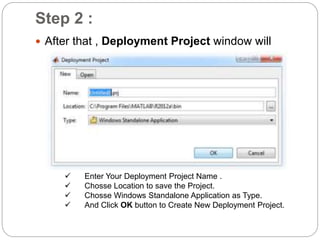




More Related Content
What's hot (18)
Ad
Viewers also liked (7)
Ad
Similar to exe in MatLab (20)
Recently uploaded (20)
exe in MatLab
- 1. How to Create Executable (.exe) file in MatLab
- 2. After complete GUI Program ( .m and .fig file ) in MatLab , We need to deploy our MatLab APP. There are 5 Steps to do :-
- 3. Step 1 : Enter deploytool command in Command Window as :
- 4. Step 1 : or Create new Deployment Project from File menu > New ItemMenu > Click Deployment Project… as :
- 5. Step 2 : After that , Deployment Project window will appear as : Enter Your Deployment Project Name . Chosse Location to save the Project. Chosse Windows Standalone Application as Type. And Click OK button to Create New Deployment Project.
- 6. Step 3 : After Create New Deployment Project , Windows Standalone Application window will open as : 1 - Location of the Project. 2- Build button . 3- Add Main file button to add (.m) file 4- Add files/directories button to add any Exta files to your project (.fig files , icon)
- 7. Step 4 : 1 - Click on Add Main file (.m) button and chosse your main file (.m) to add. 2- Add .fig file and any Exta files by Add files/directories button :
- 8. Step 5 : Click on Build button and Wait to Prepare .exe file !!! After Building Project is Finished , You will find Executable file in Deployment Project Location .
- 9. Thank you for Listening … If You have any Question ! Go Ahead.
