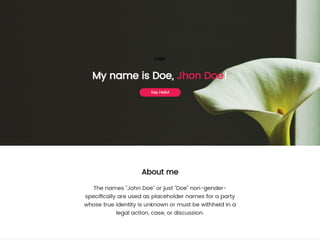Intro to HTML & CSS
- 3. What we’ll cover? • What HTML and CSS is • Structure of a HTML Document • HTML editing software • How to create a webpage • Text, links, lists and images • Various other HTML tags • Adding CSS to a webpage • Where to learn more
- 7. Hypertext is text which contains links to other texts. Markup languages are designed for the processing, definition and presentation of text. A markup language is to define the visual elements of the web page.
- 8. Why do we need HTML? • To define the structure of a web page (HTML is the Skeleton of any modern website) • To add contents to our page (text, pictures, videos etc…) • To link pages to one another in order to build an entire website
- 9. What is CSS?
- 10. HTML HTML+CSS
- 12. Cascading means that styles can fall from one style sheet to another, enabling multiple style sheets to be used on one HTML document.
- 13. Why do we need CSS? • Allows us to style any web page • CSS describes how HTML elements should be displayed • Because of its cascading nature it allows you to overwrite any previously defined rules
- 15. 3 Awesome Front-end Technologies HTML The structure of a web page CSS The styling of a web page JavaScript Makes a web page interactive
- 16. HTML + CSS + JavaScript = Black Magic
- 17. How does a webpage work?
- 18. HTML + CSS = Source Code User-friendly visible result
- 20. How to view the page source? Right Click Select View page source from the dropdown menu
- 22. How to inspect page elements? Right Click Select Inspect from the dropdown menu
- 24. Google Chrome Inspector in ACTION
- 25. • A programming software (but every text editor will do) ... • Your file, named in .html → my-own-page.html • A browser, to display your page. What do we need?
- 26. • FileZilla to upload the page to a server (FileZilla or CyberDuck) What do we need?
- 29. Coding correctly maximizes the chance to have your page displayed correctly on most of the platforms!
- 32. Email Clients the late runners • Think about mail clients as even-less-compliant browsers.
- 33. Responsive Design • Adapts to different screen sizes • One version for all the devices that supports HTML and other modern web technologies
- 35. Now its easier than ever to create mobile apps using HTML, CSS and JavaScript.
- 37. Like every language, HTML and CSS have rules and standards. HTML5 CSS3
- 39. A - Boxes principle • A box into a box into a box… : HTML is like Russian dolls. • Each of those boxes is called a tag.
- 40. A - Boxes principle HTML DOCUMENT HEAD BODY TABLETITLE CSS PARAGRAPH IMAGE
- 41. B - What is a tag? • A tag is used to declare a specific type of container or element. • TAG STRUCTURE : <name (attributes (style/css)) ... > [content] </name>
- 42. Example • Code <p align=“center” style=“font-size: 34px; color: red;”> Hello World </p> • Result Hello World !
- 43. C - A Basic Page <!DOCTYPE html > <html> <head> <meta http-equiv="Content-Type" content="text/html; charset=UTF- 8" /> <title>My page</title> </head> <body> <p align=“center" style="font-size:14px; color:#c00;">Hello World !</p> </body> </html> Which language is used → HTML The documentHEAD - here: - Special characters - Page title Body → CONTENT (here a paragraph) Hello World !
- 44. So… where is the CSS?
- 45. Method - 1 <!DOCTYPE html> <html> <head> <meta http-equiv="Content-Type" content="text/html; charset=UTF- 8" /> <title>My page</title> </head> <body> <p align="justify" style="font-size:14px;color:#c00;> Hello World !</p> </body> </html>
- 46. <!doctype html> <html> <head> <title>My page</title> <style type="text/css">. p { font-size: 14px; color: #c00; text-align: center; } </style>. </head> <body> <p>Hello World !</p> </body> </html> Method - 2
- 47. <!doctype html> <html> <head> <title>My page</title> <link rel="stylesheet" type="text/css" href="my-style.css">. </head> <body> <p>Hello World !</p> </body> </html> p { font-size: 14px; color: #c00; text-align: justify; } my-style.css : Method - 3
- 49. D – Popular HTML tags • Heading • Paragraph • Anchor / Link • Image • Unordered List • List Item • Horizontal Rule • Division • Table <h1> - <h6> <p> <a> <img> <ul> <li> <hr> <div> <table>
- 54. Time to talk about CSS
- 59. Hands-on Tutorial Lets build a website and learn making mistakes!
- 64. Step-1 • Create a folder named Hello [Syed] • Fire up your code editor • Write Hello World and save the file as index.html • Create another file named style.css
- 66. Let’s give a title to our webpage
- 67. Comments
- 68. Populate Body : Header section
- 69. Populate Body : About Me section
- 70. Contact Form
- 72. Horizontal Row
- 74. Footer Section
- 75. Closing Body and HTML tags
- 88. Link an external style sheet e.g. style.css
- 91. HTML
- 95. Common Styles
- 96. Styling Button
- 99. Styling Button
- 100. Styling Button
- 101. Styling Button
- 102. Linking Button
- 104. Styling Button
- 117. Mobile Layout with Table tag
- 118. Mobile Layout with <div> tag
- 120. hr section
- 121. Newsletter section
- 129. Why do they get rendered differently? • They are hosted in a 3rd party server • Because of security issues • Different email clients uses different rendering engine
- 130. Solution? • We design them considering its 1995!! • We use tables • We use inline css • We avoid complicated Layouts • We avoid HTML5 and CSS3
- 132. Nothing !
- 133. <table width="300" height="200" align="center"> <tr style="font-size:18px;color:#000000;" align="center"> <td width="100" style="background-color:#CC0000;">Holly</td> <td style="background-color:#00CCFF, color:#FFFFFF;">Molly !</td> </tr> </table> Holly Molly !
- 134. Some tips: • Use of <table> instead of <div> • Sliced images have to have style="display:block;". • Any special character in text (é, à, “, €, …) should be encoded : é → é OR € → €
- 135. Some tips: • CSS style has to be mainly inline (inside the tag’s style=" " attribute). If there is some CSS in the <head> section, it’s a best practice to copy and put them at the bottom again.
- 136. Some tips: • “Pixels” (image of 1x1 pixel), like any content, has to be before closing </body></html> tags
- 139. THE NET NINJA Interactive Lessons Video Tutorials
- 141. Things we have discussed • What HTML and CSS is • Structure of a HTML Document • HTML editing software • How to create a webpage • Text, links, lists and images • Various other HTML tags • Adding CSS to a webpage • Adding JavaScript to a webpage • Where to learn more









































![B - What is a tag?
• A tag is used to declare a specific type of
container or element.
• TAG STRUCTURE :
<name (attributes (style/css)) ... > [content] </name>](https://image.slidesharecdn.com/convertize-htmlpresentation-170406143431/85/Intro-to-HTML-CSS-41-320.jpg)












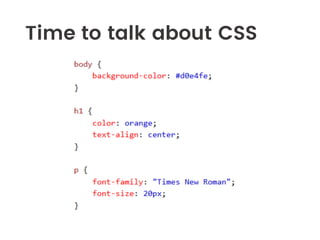









![Step-1
• Create a folder named Hello [Syed]
• Fire up your code editor
• Write Hello World and save the file as
index.html
• Create another file named style.css](https://image.slidesharecdn.com/convertize-htmlpresentation-170406143431/85/Intro-to-HTML-CSS-64-320.jpg)