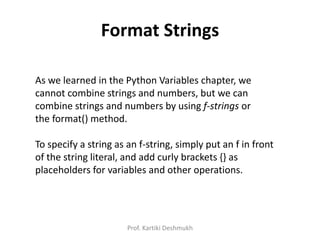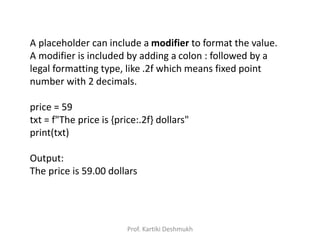Python Strings and strings types with Examples
- 1. Python Strings 1. Slicing Strings 2. Modify Strings 3. Concatenate Strings 4. Format Strings 5. Escape Strings Prof. Kartiki Deshmukh
- 2. •Strings in python are surrounded by either single quotation marks, or double quotation marks. •'hello' is the same as "hello". •You can display a string literal with the print() function. You can use double or single quotes: print("Hello") print('Hello') Output: Hello Hello Prof. Kartiki Deshmukh
- 3. Quotes Inside Quotes You can use quotes inside a string, as long as they don't match the quotes surrounding the string. print("It's alright") print("He is called 'Johnny'") print('He is called "Johnny"') Output: It's alright He is called 'Johnny' He is called "Johnny" Prof. Kartiki Deshmukh
- 4. Assign String to a Variable Assigning a string to a variable is done with the variable name followed by an equal sign and the string. a = "Hello" print(a) Output: Hello Prof. Kartiki Deshmukh
- 5. Multiline Strings You can assign a multiline string to a variable by using three quotes. a = """Modern College of arts, science and commerce, Shivajinagar, Pune""" print(a) Output: Modern College of arts, science and commerce, Shivajinagar, Pune Prof. Kartiki Deshmukh
- 6. Strings are Arrays •Like many other popular programming languages, strings in Python are arrays of bytes representing unicode characters. •However, Python does not have a character data type, a single character is simply a string with a length of 1. •Square brackets can be used to access elements of the string. a = "Hello, World!" print(a[1]) Output: e Prof. Kartiki Deshmukh
- 7. Looping Through a String Since strings are arrays, we can loop through the characters in a string, with a for loop. for x in ‘mango’: print(x) Output: m a n g o Prof. Kartiki Deshmukh
- 8. String Length To get the length of a string, use the len() function. a = "Hello, World!" print(len(a)) Output: 13 Prof. Kartiki Deshmukh
- 9. Check String To check if a certain phrase or character is present in a string, we can use the keyword in. txt = "The best things in life are free!" print("free" in txt) Output: True Prof. Kartiki Deshmukh
- 10. Use it in an if statement: txt = "The best things in life are free!" if "free" in txt: print("Yes, 'free' is present.") Output: Yes, 'free' is present. Prof. Kartiki Deshmukh
- 11. Check if NOT To check if a certain phrase or character is NOT present in a string, we can use the keyword not in. txt = "The best things in life are free!" print("expensive" not in txt) Output: True Prof. Kartiki Deshmukh
- 12. Slicing Strings You can return a range of characters by using the slice syntax. Specify the start index and the end index, separated by a colon, to return a part of the string. b = "Hello, World!" print(b[2:5]) Output: llo Prof. Kartiki Deshmukh
- 13. Slice From the Start By leaving out the start index, the range will start at the first character. b = "Hello, World!" print(b[:5]) Output: Hello Prof. Kartiki Deshmukh
- 14. Slice To the End By leaving out the end index, the range will go to the end. b = "Hello, World!" print(b[2:]) llo, World! Prof. Kartiki Deshmukh
- 15. Negative Indexing Use negative indexes to start the slice from the end of the string. b = "Hello, World!" print(b[-5:-2]) Output: orl Note: From: "o" in "World!" (position -5) To, but not included: "d" in "World!" (position -2) Prof. Kartiki Deshmukh
- 16. Modify Strings 1. Upper Case The upper() method returns the string in upper case. a = "Hello, World!" print(a.upper()) Output: HELLO, WORLD! Prof. Kartiki Deshmukh
- 17. 2. Lower Case The lower() method returns the string in lower case. a = "Hello, World!" print(a.lower()) Output: hello, world! Prof. Kartiki Deshmukh
- 18. 3. Remove Whitespace Whitespace is the space before and/or after the actual text, and very often you want to remove this space. The strip() method removes any whitespace from the beginning or the end. a = " Hello, World! " print(a.strip()) Output: Hello, World! Prof. Kartiki Deshmukh
- 19. 4. Replace String The replace() method replaces a string with another string. a = "Hello, World!" print(a.replace("H", "J")) Output: Jello, World! Prof. Kartiki Deshmukh
- 20. 5. Split String The split() method returns a list where the text between the specified separator becomes the list items. a = "Hello, World!" print(a.split(",")) Output: ['Hello', ' World!'] Prof. Kartiki Deshmukh
- 21. String Concatenation To concatenate, or combine, two strings you can use the + operator. a = "Hello" b = "World" c = a + b print(c) Output: HelloWorld To add a space between them, add a " “. a = "Hello" b = "World" c = a + " " + b print(c) Output: Hello World Prof. Kartiki Deshmukh
- 22. Format Strings As we learned in the Python Variables chapter, we cannot combine strings and numbers, but we can combine strings and numbers by using f-strings or the format() method. To specify a string as an f-string, simply put an f in front of the string literal, and add curly brackets {} as placeholders for variables and other operations. Prof. Kartiki Deshmukh
- 23. age = 36 txt = f"My name is John, I am {age}" print(txt) Output: My name is John, I am 36 Prof. Kartiki Deshmukh
- 24. Placeholders and Modifiers A placeholder can contain variables, operations, functions, and modifiers to format the value. price = 59 txt = f"The price is {price} dollars" print(txt) Output: The price is 59 dollars Prof. Kartiki Deshmukh
- 25. A placeholder can include a modifier to format the value. A modifier is included by adding a colon : followed by a legal formatting type, like .2f which means fixed point number with 2 decimals. price = 59 txt = f"The price is {price:.2f} dollars" print(txt) Output: The price is 59.00 dollars Prof. Kartiki Deshmukh
- 26. A placeholder can contain Python code, like math operations. txt = f"The price is {20 * 59} dollars" print(txt) Output: The price is 1180 dollars Prof. Kartiki Deshmukh
- 27. Escape Characters To insert characters that are illegal in a string, use an escape character. An escape character is a backslash followed by the character you want to insert. The escape character allows you to use double quotes when you normally would not be allowed. txt = "We are the so-called "Vikings" from the north.“ Output: We are the so-called "Vikings" from the north. Prof. Kartiki Deshmukh
- 28. Code Result ' Single Quote Backslash n New Line r Carriage Return t Tab b Backspace f Form Feed ooo Octal value xhh Hex value Escape Characters Other escape characters used in Python. Prof. Kartiki Deshmukh




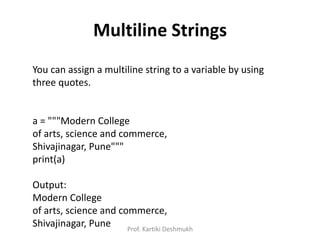
![Strings are Arrays
•Like many other popular programming languages, strings
in Python are arrays of bytes representing unicode
characters.
•However, Python does not have a character data type, a
single character is simply a string with a length of 1.
•Square brackets can be used to access elements of the
string.
a = "Hello, World!"
print(a[1])
Output:
e
Prof. Kartiki Deshmukh](https://image.slidesharecdn.com/pythonstrings-240801061401-a33c7e0f/85/Python-Strings-and-strings-types-with-Examples-6-320.jpg)

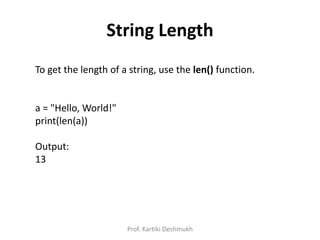



![Slicing Strings
You can return a range of characters by using the slice
syntax.
Specify the start index and the end index, separated by a
colon, to return a part of the string.
b = "Hello, World!"
print(b[2:5])
Output:
llo
Prof. Kartiki Deshmukh](https://image.slidesharecdn.com/pythonstrings-240801061401-a33c7e0f/85/Python-Strings-and-strings-types-with-Examples-12-320.jpg)
![Slice From the Start
By leaving out the start index, the range will start at the
first character.
b = "Hello, World!"
print(b[:5])
Output:
Hello
Prof. Kartiki Deshmukh](https://image.slidesharecdn.com/pythonstrings-240801061401-a33c7e0f/85/Python-Strings-and-strings-types-with-Examples-13-320.jpg)
![Slice To the End
By leaving out the end index, the range will go to the end.
b = "Hello, World!"
print(b[2:])
llo, World!
Prof. Kartiki Deshmukh](https://image.slidesharecdn.com/pythonstrings-240801061401-a33c7e0f/85/Python-Strings-and-strings-types-with-Examples-14-320.jpg)
![Negative Indexing
Use negative indexes to start the slice from the end of
the string.
b = "Hello, World!"
print(b[-5:-2])
Output:
orl
Note: From: "o" in "World!" (position -5)
To, but not included: "d" in "World!" (position -2)
Prof. Kartiki Deshmukh](https://image.slidesharecdn.com/pythonstrings-240801061401-a33c7e0f/85/Python-Strings-and-strings-types-with-Examples-15-320.jpg)
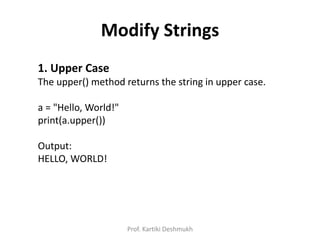



![5. Split String
The split() method returns a list where the text
between the specified separator becomes the list
items.
a = "Hello, World!"
print(a.split(","))
Output:
['Hello', ' World!']
Prof. Kartiki Deshmukh](https://image.slidesharecdn.com/pythonstrings-240801061401-a33c7e0f/85/Python-Strings-and-strings-types-with-Examples-20-320.jpg)