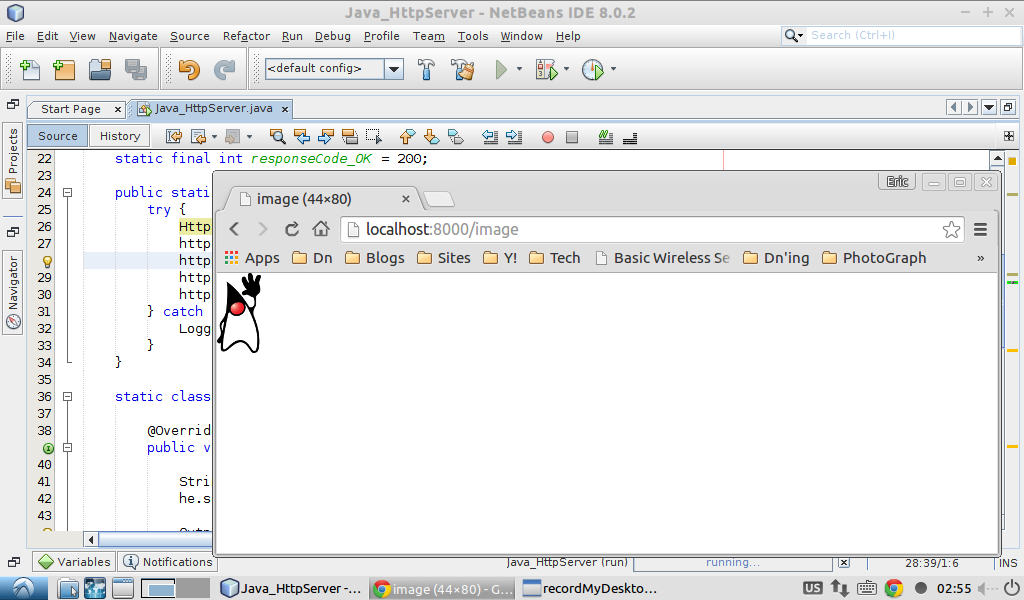JavaSSLServer.java
package javasslserver;
import java.io.BufferedReader;
import java.io.IOException;
import java.io.InputStreamReader;
import java.io.PrintWriter;
import java.net.ServerSocket;
import java.net.Socket;
import java.util.logging.Level;
import java.util.logging.Logger;
import javax.net.ssl.SSLServerSocketFactory;
/**
* @web http://java-buddy.blogspot.com/
*/
public class JavaSSLServer {
static final int port = 8000;
public static void main(String[] args) {
SSLServerSocketFactory sslServerSocketFactory =
(SSLServerSocketFactory)SSLServerSocketFactory.getDefault();
try {
ServerSocket sslServerSocket =
sslServerSocketFactory.createServerSocket(port);
System.out.println("SSL ServerSocket started");
System.out.println(sslServerSocket.toString());
Socket socket = sslServerSocket.accept();
System.out.println("ServerSocket accepted");
PrintWriter out = new PrintWriter(socket.getOutputStream(), true);
try (BufferedReader bufferedReader =
new BufferedReader(
new InputStreamReader(socket.getInputStream()))) {
String line;
while((line = bufferedReader.readLine()) != null){
System.out.println(line);
out.println(line);
}
}
System.out.println("Closed");
} catch (IOException ex) {
Logger.getLogger(JavaSSLServer.class.getName())
.log(Level.SEVERE, null, ex);
}
}
}
JavaSSLClient.java
package javasslclient;
import java.io.BufferedReader;
import java.io.IOException;
import java.io.InputStreamReader;
import java.io.PrintWriter;
import java.net.Socket;
import java.util.Scanner;
import java.util.logging.Level;
import java.util.logging.Logger;
import javax.net.ssl.SSLSocketFactory;
/**
* @web http://java-buddy.blogspot.com/
*/
public class JavaSSLClient {
static final int port = 8000;
public static void main(String[] args) {
SSLSocketFactory sslSocketFactory =
(SSLSocketFactory)SSLSocketFactory.getDefault();
try {
Socket socket = sslSocketFactory.createSocket("localhost", port);
PrintWriter out = new PrintWriter(socket.getOutputStream(), true);
try (BufferedReader bufferedReader =
new BufferedReader(
new InputStreamReader(socket.getInputStream()))) {
Scanner scanner = new Scanner(System.in);
while(true){
System.out.println("Enter something:");
String inputLine = scanner.nextLine();
if(inputLine.equals("q")){
break;
}
out.println(inputLine);
System.out.println(bufferedReader.readLine());
}
}
} catch (IOException ex) {
Logger.getLogger(JavaSSLClient.class.getName())
.log(Level.SEVERE, null, ex);
}
}
}
Without keystore, both the server and client will fail. This video show how to generate keystore using keytool program. Then run server and client with keystore and password.
Type the following command in your command window to create a keystore named examplestore and to generate keys:
$ keytool -genkey -alias signFiles -keystore examplestore
You will be prompted to enter passwords for the key and keystore. The password in this example is "password".
(reference: https://docs.oracle.com/javase/tutorial/security/toolsign/step3.html)
Run SSL server and client by entering the commands:
$ java -jar -Djavax.net.ssl.keyStore=keystore -Djavax.net.ssl.keyStorePassword=password "...JavaSSLServer.jar"
$ java -jar -Djavax.net.ssl.trustStore=keystore -Djavax.net.ssl.trustStorePassword=password "...JavaSSLClient.jar"