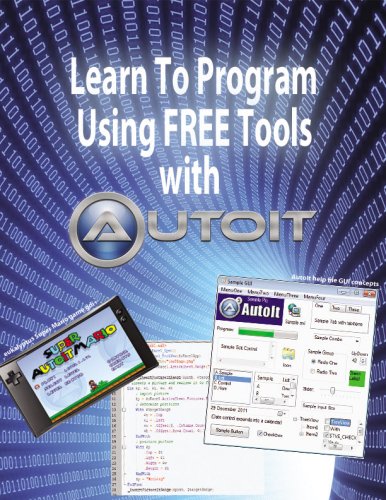-
Posts
7,103 -
Joined
-
Days Won
88
Content Type
Forums
Downloads
Forum Articles
Events
Everything posted by TheDcoder
-
Hello Everyone , I want to propose a new feature for the Call function: I think it would be better if Call function can accept an array for the parameters of the function to call instead of n number of parameters because it will allow UDFs to call a function with a dynamic number of parameters like this: Here is the Trac Link TD
-
Try using @OSBuild instead of @OSVersion Case $T2WinUpdatesButton If $OS = 'V-' Then ShellExecuteWait('wuauclt.exe') ; XP WinUpdates Sleep(20) Else If Case $T2WinUpdatesButton If $OS = 'V-' Then ShellExecuteWait('wuauclt.exe') ; XP WinUpdates Sleep(20) Else If @OSBuild >= 1234 Then Run('ms-settings:windowsupdate') ; Windows 10 Else ShellExecuteWait('wuapp.exe') ; Vista up to 8.1 Sleep(20) EndIf EndIf Func _OsDetect() Local $OS = 'V+' If @OSVersion = 'WIN_2000' Or @OSVersion = 'WIN_2003' Or @OSVersion = 'WIN_XP' Or @OSVersion = 'WIN_XPe' Then $OS = 'V-' EndIf ;~ ConsoleWrite($OS & @CRLF) Return $OS EndFunc ;==>_OsDetect = 'WIN_10' Then Run('ms-settings:windowsupdate') ; Windows 10 Else ShellExecuteWait('wuapp.exe') ; Vista up to 8.1 Sleep(20) EndIf EndIf Func _OsDetect() Local $OS = 'V+' If @OSVersion = 'WIN_2000' Or @OSVersion = 'WIN_2003' Or @OSVersion = 'WIN_XP' Or @OSVersion = 'WIN_XPe' Then $OS = 'V-' EndIf ;~ ConsoleWrite($OS & @CRLF) Return $OS EndFunc ;==>_OsDetectRemember to replace 1234 with the build no. of Windows 10, TD
-

Utter - Utilizing more of SAPI (Speech Recognition UDF)
TheDcoder replied to Surya's topic in AutoIt Example Scripts
Hey Bro! Same country, similar age . Nice UDF- 50 replies
-

Project to a linux or Mac Autoit Release??
TheDcoder replied to slidy56fr's topic in AutoIt Technical Discussion
Thanks @slidy56fr! Unfortunately, no such project exist... and never will be , See the Not To Do List of AutoIt. As Manadar pointed out, AutoIt hugely depends on the Windows APIs, Porting AutoIt to other OSes would require complete rewrite form scratch TD -
Just make sure that the AV does not kill your script while its doing its job
-
Neither can I because of the german comments & cluttered code P.S whats up with the undotted ı?
- 995 replies
-
- isn autoit studio
- isn
-
(and 3 more)
Tagged with:
-

Memory usage is through the roof.
TheDcoder replied to BlindMF's topic in AutoIt General Help and Support
@guinness Thanks! Updated -

Memory usage is through the roof.
TheDcoder replied to BlindMF's topic in AutoIt General Help and Support
-

Memory usage is through the roof.
TheDcoder replied to BlindMF's topic in AutoIt General Help and Support
Declare $hFileOpen outside of the while loop, It should look like this: #include <GUIConstants.au3> #include <FileConstants.au3> #include <MsgBoxConstants.au3> #include <WinAPIFiles.au3> #include <ButtonConstants.au3> #include <EditConstants.au3> #include <GUIConstantsEx.au3> #include <StaticConstants.au3> #include <WindowsConstants.au3> #Region ### START Koda GUI section ### Form=g:\ai\autoit3\scite\forms\test2.kxf $Form1_1 = GUICreate("Test_Form_1", 958, 321, 192, 133, BitOR($GUI_SS_DEFAULT_GUI,$WS_MAXIMIZEBOX,$WS_SIZEBOX,$WS_THICKFRAME,$WS_TABSTOP)) GUISetBkColor(0xC0DCC0) ;The 3 Inputboxes $inputbox1 = GUICtrlCreateInput("Inputbox1", 536, 50, 400, 21) $inputbox2 = GUICtrlCreateInput("Inputbox2", 536, 120, 400, 21) $inputbox3 = GUICtrlCreateInput("Inputbox3", 536, 190, 400, 21) ;The 2 txt fields relating to inputbox1 $InputBox1_Label1 = GUICtrlCreateLabel("Inputbox1 text field to the left:", 80, 50, 448, 30, BitOR($SS_RIGHT,$SS_CENTERIMAGE)) GUICtrlSetFont(-1, 10, 800, 0, "MS Sans Serif") GUICtrlSetColor(-1, 0x000080) $InputBox1_Label2 = GUICtrlCreateLabel("inputbox1 text field above", 536, 20, 400, 30, BitOR($SS_CENTER,$SS_CENTERIMAGE)) GUICtrlSetFont(-1, 10, 800, 0, "MS Sans Serif") GUICtrlSetColor(-1, 0x000080) ;The 2 txt fields relating to inputbox2 $inputbox2_Label1 = GUICtrlCreateLabel("inputbox2 text field to the left:", 80, 120, 448, 30, BitOR($SS_RIGHT,$SS_CENTERIMAGE)) GUICtrlSetFont(-1, 10, 800, 4, "MS Sans Serif") GUICtrlSetColor(-1, 0x800080) $inputbox2_Label2 = GUICtrlCreateLabel("inputbox2 text field above", 537, 90, 400, 30, BitOR($SS_CENTER,$SS_CENTERIMAGE)) GUICtrlSetFont(-1, 10, 800, 0, "MS Sans Serif") GUICtrlSetColor(-1, 0x800080) ;The 2 txt fields relating to inputbox3 $inputbox3_Label1 = GUICtrlCreateLabel("inputbox3 text field to the left:", 80, 190, 448, 30, BitOR($SS_RIGHT,$SS_CENTERIMAGE)) GUICtrlSetFont(-1, 10, 800, 4, "MS Sans Serif") GUICtrlSetColor(-1, 0xFF0000) $inputbox3_Label2 = GUICtrlCreateLabel("inputbox3 text field above", 536, 160, 400, 30, BitOR($SS_CENTER,$SS_CENTERIMAGE)) GUICtrlSetFont(-1, 10, 800, 0, "MS Sans Serif") GUICtrlSetColor(-1, 0xFF0000) ;Submit button $Button1 = GUICtrlCreateButton("Submit", 48, 248, 161, 49) GUICtrlSetFont(-1, 12, 800, 0, "MS Sans Serif") GUICtrlSetColor(-1, 0xFFFFFF) GUICtrlSetBkColor(-1, 0x3A6EA5) GUISetState(@SW_SHOW) #EndRegion ### END Koda GUI section ### local const $sPath = ("F:\Test\"&@MON) local const $sFilnavn = (@UserName&".txt") local const $sFilPath = ($sPath&"\"&$sFilnavn) DirCreate($sPath) Local $hFileOpen = FileOpen($sFilPath, $FO_APPEND) If $hFileOpen = -1 Then ; Your code here EndIf While 1 $nMsg = GUIGetMsg() Switch $nMsg Case $button1 $inputcontents1=GUICtrlRead($inputbox1) $inputcontents2=GUICtrlRead($inputbox2) $inputcontents3=GUICtrlRead($inputbox3) FileWrite($hFileOpen,"input1 "&$inputcontents1&@CRLF) Filewrite($hFileOpen,"input2 "&$inputcontents2&@CRLF) Filewrite($hFileOpen,"input3 "&$inputcontents3&@CRLF) GUICtrlSetData($inputbox1,"1") GUICtrlSetData($inputbox2,"2") GUICtrlSetData($inputbox3,"3") Case $GUI_EVENT_CLOSE FileClose($hFileOpen) Exit EndSwitch WEndTD -

How to simulate user input in console apps?
TheDcoder replied to TheDcoder's topic in AutoIt General Help and Support
@MHz Strange, it works for me now :-/ -

How to simulate user input in console apps?
TheDcoder replied to TheDcoder's topic in AutoIt General Help and Support
@MHz This is the output: -

How to simulate user input in console apps?
TheDcoder replied to TheDcoder's topic in AutoIt General Help and Support
@gruntydatsun It will work fine on older versions of windows, i.e < Windows 7, see the link which clicked posted -

How to simulate user input in console apps?
TheDcoder replied to TheDcoder's topic in AutoIt General Help and Support
Not working for me ¯\_(ツ)_/¯ -
@powaful3000 No, its not a virus, here is some reading for you, TD
- 995 replies
-
- isn autoit studio
- isn
-
(and 3 more)
Tagged with:
-

http download, maximum number of bytes read/time
TheDcoder replied to AutID's topic in AutoIt General Help and Support
What function are you using to download files?