Access is a database management system that is a part of the Microsoft 365 suite and a database in Access is comprised of four objects: table, query, form, and report. In this article, we will discuss all these objects in brief and will understand what is the contribution of each object type in a relational database.
Tables:
In Access databases, data are stored in the form of tables. A table is a combination of rows and columns but in Access the terms used for rows and columns are records and fields respectively.
For example: Consider a table STUDENT(Roll no, S-name, Subject, Marks)

In the STUDENT table Rollno, S-name, Subject, and Marks are fields. A field organizes data as per it's data-type i.e. a particular field would contain a similar type of data for every record. In order to add another column Grade to the Student table click on Click to Add and select data-type from the dropdown list and lastly change the field name to Grade. Add values for Grades to the records and now the new table would look like this:

Queries:
Considering the scenario where the user needs to retrieve only a few records from a table, then viewing the entire table would not be a better option. Thus queries are used in such cases. Queries return a small percentage of records from a table. While building a query in Access we define specific conditions for search in order to find the desired data.
For example: In the above Student table in order to select records of students who scored marks greater than 70 a query design will look like:

The output of the above query is:

In this way the Access object query helps in viewing, analyzing, and modifying the data stored in tables.
Forms:
Basically, forms are objects through which a user can modify, add or display the data stored in the Access database. Since multiple users are going to use the forms, therefore, it becomes necessary to pay efficient attention to the design of the form, to maintain the accuracy of the data entered by the users.
For example: For the Student table the form can be designed as follows:
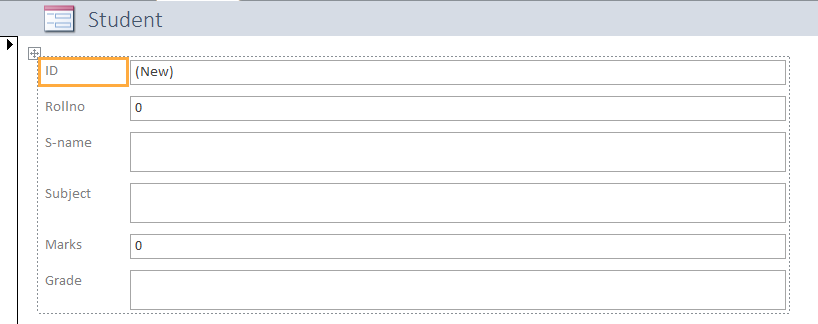
Reports:
Reports provide formatted summaries of data that is appropriate for printing. In Access, we can create a report from any table or query. The components of a database can be presented in an easy-to-read format using reports.
For Example- A report representing student table data grouped as per subjects will be as shown below:

Similar Reads
SQL Interview Questions Are you preparing for a SQL interview? SQL is a standard database language used for accessing and manipulating data in databases. It stands for Structured Query Language and was developed by IBM in the 1970's, SQL allows us to create, read, update, and delete data with simple yet effective commands.
15+ min read
Non-linear Components In electrical circuits, Non-linear Components are electronic devices that need an external power source to operate actively. Non-Linear Components are those that are changed with respect to the voltage and current. Elements that do not follow ohm's law are called Non-linear Components. Non-linear Co
11 min read
Introduction of ER Model The Entity-Relationship Model (ER Model) is a conceptual model for designing a databases. This model represents the logical structure of a database, including entities, their attributes and relationships between them. Entity: An objects that is stored as data such as Student, Course or Company.Attri
10 min read
DBMS Tutorial – Learn Database Management System Database Management System (DBMS) is a software used to manage data from a database. A database is a structured collection of data that is stored in an electronic device. The data can be text, video, image or any other format.A relational database stores data in the form of tables and a NoSQL databa
7 min read
SQL Joins (Inner, Left, Right and Full Join) SQL joins are fundamental tools for combining data from multiple tables in relational databases. Joins allow efficient data retrieval, which is essential for generating meaningful observations and solving complex business queries. Understanding SQL join types, such as INNER JOIN, LEFT JOIN, RIGHT JO
6 min read
Normal Forms in DBMS In the world of database management, Normal Forms are important for ensuring that data is structured logically, reducing redundancy, and maintaining data integrity. When working with databases, especially relational databases, it is critical to follow normalization techniques that help to eliminate
7 min read
Spring Boot Tutorial Spring Boot is a Java framework that makes it easier to create and run Java applications. It simplifies the configuration and setup process, allowing developers to focus more on writing code for their applications. This Spring Boot Tutorial is a comprehensive guide that covers both basic and advance
10 min read
ACID Properties in DBMS In the world of DBMS, transactions are fundamental operations that allow us to modify and retrieve data. However, to ensure the integrity of a database, it is important that these transactions are executed in a way that maintains consistency, correctness, and reliability. This is where the ACID prop
8 min read
Class Diagram | Unified Modeling Language (UML) A UML class diagram is a visual tool that represents the structure of a system by showing its classes, attributes, methods, and the relationships between them. It helps everyone involved in a project—like developers and designers—understand how the system is organized and how its components interact
12 min read
ASCII Values Alphabets ( A-Z, a-z & Special Character Table ) ASCII (American Standard Code for Information Interchange) is a standard character encoding used in telecommunication. The ASCII pronounced 'ask-ee', is strictly a seven-bit code based on the English alphabet. ASCII codes are used to represent alphanumeric data. The code was first published as a sta
7 min read