25 Basic Linux Commands For Beginners [2025]
Last Updated :
23 Jul, 2025
While performing a task, we all need shortcuts. Shortcuts help us to complete a task quickly. Linux comes with such commands which are one to two words, using that commands, you can perform several operations in no time. As a beginner, you must be aware of those basic Linux commands to complete an operation in a short time in the Linux-based operating system.

In this article, you'll be going through some of the basic Linux commands which beginners can use to complete their tasks very quickly. Let's go through each, but before that have a short idea on Linux.
What is Linux?
Linux is a free and open-source software that operates on its own operating system. The term 'Linux' stands for GNU + Linux. Initially developed by Linus Torvalds, it was created alongside the source code of Unix. While Linux is extensively utilized for various purposes, its applications are well-known to many.
Use of Linux Commands
Linux commands are a type of Unix command or shell procedure. They are the basic tools used to interact with Linux on an individual level. Linux commands are used to perform a variety of tasks, including displaying information about files and directories.
Linux operating system is used on servers, desktops, and maybe even your smartphone. It has a lot of command line tools that can be used for virtually everything on the system.
If you're looking to set up your own Linux server to practice these commands or host projects, Hostinger can be a great option. Hostinger provides affordable VPS hosting plans with full Linux support, including popular distributions like Ubuntu, CentOS, and Debian. Its VPS hosting offers full root access, scalable resources, and high-performance servers, making it an excellent choice for both beginners and experienced developers looking for reliable and cost-effective hosting solutions.
All users should be familiar with most of these commands as they are required for most operating system tasks and computer programming.
Here we have put all Basic Linux Commands that every Linux user (as a beginner in 2025) should know. These are not all that you should know, but these are the basic and most commonly used commands.
Basic Linux Terminal Commands |
|---|
Linux Commands | Functions |
| Displays information about files in the current directory. |
| Displays the current working directory. |
| Creates a directory. |
| To navigate between different folders. |
| Removes empty directories from the directory lists. |
| Copy files from one directory to another. |
| Rename and Replace the files |
| Delete files |
| Command to get basic information about the OS |
| Find a file in the database. |
| Create empty files |
| Create shortcuts to other files |
| Display file contents on terminal |
| Clear terminal |
| Display the processes in terminal |
| Access manual for all Linux commands |
| Search for a specific string in an output |
| Print string or text to the terminal |
| download files from the internet. |
| Displays the current users name |
| sort the file content |
| View Calendar in terminal |
| View the exact location of any command typed after this command |
| Check the details of the file system |
| Check the lines, word count, and characters in a file using different options |
25 Most-Commonly Used Linux Commands
1. Is command in Linux
The ls command is commonly used to identify the files and directories in the working directory. This command is one of the many often-used Linux commands that you should know.
This command can be used by itself without any arguments and it will provide us the output with all the details about the files and the directories in the current working directory. There is a lot of flexibility offered by this command in terms of displaying data in the output. Check the below image for the output.

2. pwd command in Linux
The pwd command is mostly used to print the current working directory on your terminal. It is also one of the most commonly used commands.
Now, your terminal prompt should usually include the entire directory. If it doesn't, this is a quick command to see which directory you're in. Another purpose for this command is when creating scripts because it can help us find the directory in which the script was saved. The below pictures are the output with the command.
Command:

Output:

3. mkdir command in Linux
This mkdir command allows you to create fresh directories in the terminal itself. The default syntax is mkdir <directory name> and the new directory will be created.
For example, if you want to create a directory as “GeeksforGeeks” then the basic syntax would be:
mkdir GeeksforGeeks
In case you want to create another directory inside the main directory GeeksforGeeks to store projects, you can use the following command to do so. mkdir GeeksforGeeks/projects
Command:

Output:

You can see we used ls first to see the directories present there and then mkdir to create another directory followed by ls to view the created directories.
4. cd command in Linux
The cd command is used to navigate between directories. It requires either the full path or the directory name, depending on your current working directory. If you run this command without any options, it will take you to your home folder. Keep in mind that it can only be executed by users with sudo privileges.
Command:

Output:

Here we used pwd to view the current directory for reference and then we used cd GeeksforGeeks to switch the directory and with again pwd command we can see the output is the switched directory, i.e - GeeksforGeeks
5. rmdir command in Linux
The rmdir command is used to delete permanently an empty directory. To perform this command the user running this command must be having sudo privileges in the parent directory.
Command:
 Command to remove the directory
Command to remove the directoryOutput:

Here we used the ls command to check the directories present there and used rmdir <directory name> to delete the directory and again the ls command to view the directories after deleting the same.
6. cp command in Linux
The cp command of Linux is equivalent to copy-paste and cut-paste in Windows.
Command:

Output:

Here we used ls to view the files and then used cp to copy the files of first.txt to second.txt and again used ls command to view the updated files.
7. mv command in Linux
The mv command is generally used for renaming the files in Linux.
Command:

Output:

Here we used the ls command to check the directories and then used mv <file name> <Renamed file name> to rename the files, and then again we used the ls command to view the renamed file as you can see in the output screenshot.
8. rm command in Linux
rm command in Linux is generally used to delete the files created in the directory.
Command:

Output:

You can see as we wrote the ls command to view the files in the terminal and then rm <file name> to delete the files and again we had the ls command to check the update.
9. uname command in Linux
The uname command is used to check the complete OS information of the system. Check out the command and the output below
Command:

Output:

10. locate command in Linux
The locate command is generally used to locate the files in the database. Use an asterisk (*) to search for content that contains two or more words. As an example: locate first*file. This command will search the database for the files that contain these two names first and file.
Command:

Output:

We first used the rm command to delete the file and then used the locate command to find the file in the database which in return has given the output with a -e as the file was removed.
11. touch command in Linux
The touch command creates an empty file when put in the terminal in this format as touch <file name>
Command:

Output:

We used the ls command to check the current directories in the terminal and then used the touch command to create an empty file and then again we used ls to find out the created file in the terminal.
12. ln command in Linux
The ln command is used to create a shortcut link to another file. This is among the most important Linux commands to know if you want to operate as a Linux administrator.
Command:

Output:

Here we used mkdir to create two directories and then we used ln with an -s to create a soft link in it.
13. cat command in Linux
The cat command is the simplest command to use when you want to see the contents of a particular file. The only issue is that it simply unloads the entire file to your terminal. If you want to navigate around a huge file, should use less command alternatively.
Command:

Output:

14. clear command in Linux
The clear command is a standard command to clear the terminal screen.
Command: *This was the terminal before the command.

Output:

15. ps command in Linux
ps command in Linux is used to check the active processes in the terminal.
Command:

Output:

16. man command in Linux
The man command displays a user manual for any commands or utilities available in the Terminal, including their name, description, and options.
Command to view the full manual:
man <command name>
For example, suppose you want to look up the manual for the ls command: man ls
Command:

Output:

17. grep command in Linux
The grep command is used to find a specific string in a series of outputs. For example, if you want to find a string in a file, you can use the syntax: <Any command with output> | grep "<string to find> "
For Example:
cat Files.txt | grep “new”
Command:

Output:

In this command, we first used cat <file name> to view the content of the file, and then we used cat <file name> | grep “string” to check the string in it.
18. echo command in Linux
echo command in Linux is specially used to print something in the terminal
Command:

Output:

19. wget command in Linux
The wget command in the Linux command line allows you to download files from the internet. It runs in the background and does not interfere with other processes.
Here is the basic syntax: wget [option] [url]
Command:
wget http://sample.com/sample-menu.php

Output:

20. whoami command in Linux
The whoami command provides basic information that is extremely useful when working on multiple systems. In general, if you are working with a single computer, you will not require it as frequently as a network administrator.
Command:

Output:

21. sort command in Linux
The sort command is used generally to sort the output of the file. Let’s use the command and see the output.
Command: (We are using the cat command to see the file content)

Output: (The content of multiple.txt file in the terminal)

Now we will sort the outcome using the sort command
Command:

Output:

Here first we checked the file content using the cat command and then we sorted it alphabetically using the sort command.
22. cal command in Linux
The cal command is not the most famous command in the terminal but it functions to view the calendar for a particular month in the terminal. Let’s see how this works.
Command:

Output:

23. whereis command in Linux
whereis command in Linux is generally used to see the exact location of any command typed after this. Let’s see how this performs.
Command:

Output:
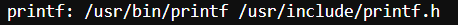
24. df command in Linux
df command in Linux gets the details of the file system.
Command:

Output:

Here we have used df -h as simply typing df will return the output in bytes which is not readable, so we add -h to make the outputs more readable and understandable.
25. wc command in Linux
wc command in Linux indicates the number of words, characters, lines, etc using a set of options.
- wc -w shows the number of words
- wc -l shows the number of lines
- wc -m shows the number of characters present in a file
Let’s see one example of these options
Command:

Output:

Here we used the touch command to create a text file and then used the echo command to input a sentence that contains six words and we used the wc -w command to calculate the number of words in it.
Conclusion
We hope that this list of all Linux commands will assist you in getting started as a beginner if you are learning linux in 2025. Learning basic Linux commands is crucial for beginners to efficiently use a Linux-based system. These commands act as handy shortcuts, helping users perform tasks quickly. From managing files and folders to finding system information, understanding these basic commands is essential. By starting with these simple commands, beginners can build a strong foundation for exploring more advanced features of Linux in the future.
Similar Reads
Linux/Unix Tutorial Linux is one of the most widely used open-source operating systems. It's fast, secure, stable, and powers everything from smartphones and servers to cloud platforms and IoT devices. Linux is especially popular among developers, system administrators, and DevOps professionals.Linux is:A Unix-like OS
10 min read
Getting Started with Linux
What is Linux Operating SystemLinux is based on the UNIX operating system. UNIX is a powerful, multi-user, multitasking operating system originally developed in the 1970s at AT&T Bell Labs. It laid the foundation for many modern operating systems, including Linux.Linux is free and open-source, accessible to everyone.Its sour
10 min read
LINUX Full Form - Lovable Intellect Not Using XPLINUX stands for Lovable Intellect Not Using XP. Linux was developed by Linus Torvalds and named after him. Linux is an open-source and community-developed operating system for computers, servers, mainframes, mobile devices, and embedded devices. Linux receives requests from system programs and it r
2 min read
Difference between Linux and WindowsLinux: Linux could be a free and open supply OS supported operating system standards. It provides programming interface still as programme compatible with operating system primarily based systems and provides giant selection applications. A UNIX operating system additionally contains several several
7 min read
What are Linux Distributions ?A Linux distribution, often shortened to “distro,†is a packaged version of Linux that comes with the Linux kernel plus a collection of software and utilities that make the OS functional and user-friendly. Some distros are optimized for business environments, offering tools for productivity and ente
8 min read
Difference between Unix and LinuxUnix was created in the 1970s by Ken Thompson and Dennis Ritchie at Bell Labs. Dennis Ritchie was also the creator of the C programming language. Originally a command-line operating system, Unix has evolved to support graphical interfaces (GUI) as well. It became popular in universities, enterprises
5 min read
Installation with Linux
How to Install Arch Linux in VirtualBox?Installing Arch Linux on a virtual machine is an excellent way to experience this powerful and flexible Linux distribution without affecting your main system. If you're looking to install Arch Linux in VirtualBox, this guide will take you through the process step-by-step. Arch Linux is known for its
7 min read
Fedora Linux Operating SystemFedora Linux is a free and open-source operating system based on the Linux kernel and was developed by the community-supported Fedora Project. It is known for its fast release cycle, which keeps the operating system up to date with the latest software and technologies.What is the Fedora Linux Operat
12 min read
How to install Ubuntu on VirtualBox?Installing Ubuntu on VirtualBox is a great way to experience the powerful features of this popular Linux distribution without altering your main operating system. Whether you’re a developer, a student, or simply curious about Linux, setting up Ubuntu on VirtualBox allows you to test and explore in a
6 min read
How to Install Linux Mint?Linux Mint is the second-largest Linux-based distro used in the world. Linux Mint is a community-driven Linux distribution based on Ubuntu which itself is based on Debian and bundled with a variety of free and open-source applications. So here we discuss the installation of Linux mint. Installation
3 min read
How to Install Kali Linux on Windows?Kali Linux is an open-source Linux distribution based on Debian, designed for sophisticated penetration testing and security auditing. Kali Linux includes hundreds of tools for diverse information security activities such as penetration testing, security research, computer forensics, and reverse eng
2 min read
How to Install Linux on Windows PowerShell Subsystem?There are several ways to Install a Linux subsystem on your Windows PC Powershell Environment. It is good for learners, but it is recommended using original Linux OS if you are a developer as the Subsystem lacks the pre-installed Linux tools. Before we begin installing a Linux subsystem, we need to
2 min read
How to Find openSUSE Linux Version?openSUSE is well known for its GNU/Linux-based operating systems, mainly Tumbleweed, a tested rolling release, and Leap, a distribution with Long-Term-Support(LTS). MicroOS and Kubic are new transactional, self-contained distributions for use as desktop or container runtime. Here we figure out which
2 min read
How to Install CentOSCentOS is a popular open-source Linux distribution aimed at servers and provides compatibility with Red Hat's RPM package manager. It is built with the goal of providing a stable operating system that provided great compatibility with the upstream RHEL (Red hat enterprise Linux) CentOS is therefore
2 min read
Linux Commands
Linux CommandsLinux commands are essential for controlling and managing the system through the terminal. This terminal is similar to the command prompt in Windows. It’s important to note that Linux/Unix commands are case-sensitive. These commands are used for tasks like file handling, process management, user adm
15+ min read
Essential Unix CommandsUnix commands are a set of commands that are used to interact with the Unix operating system. Unix is a powerful, multi-user, multi-tasking operating system that was developed in the 1960s by Bell Labs. Unix commands are entered at the command prompt in a terminal window, and they allow users to per
7 min read
How to Find a File in Linux | Find CommandThe find command in Linux is used to search for files and directories based on name, type, size, date, or other conditions. It scans the specified directory and its sub directories to locate files matching the given criteria.find command uses are:Search based on modification time (e.g., files edited
9 min read
Linux File System
Linux File SystemA file system is a structured method of storing and managing data—including files, directories, and metadata—on your machine. Think of it like a library. If thousands of books were scattered around, finding one would be hard. But in an organized structure, like labeled shelves, locating a book becom
12 min read
Linux File Hierarchy StructureThe Linux File Hierarchy Structure or the Filesystem Hierarchy Standard (FHS) defines the directory structure and directory contents in Unix-like operating systems. It is maintained by the Linux Foundation. In the FHS, all files and directories appear under the root directory /, even if they are sto
6 min read
Linux Directory StructureIn Linux, everything is treated as a file even if it is a normal file, a directory, or even a device such as a printer or keyboard. All the directories and files are stored under one root directory which is represented by a forward slash /. The Linux directory layout follows the Filesystem Hierarchy
6 min read
Linux Kernel
Linux KernelLinux Kernel is the heart of Linux operating systems. It is an open-source (source code that can be used by anyone freely) software that is most popular and widely used in the industry as well as on a personal use basis. Who created Linux and why? Linux was created by Linus Torvalds in 1991 as a hob
4 min read
Kernel in Operating SystemA kernel is the core part of an operating system. It acts as a bridge between software applications and the hardware of a computer. The kernel manages system resources, such as the CPU, memory and devices, ensuring everything works together smoothly and efficiently. It handles tasks like running pro
9 min read
How Linux Kernel Boots?Many processes are running in the background when we press the system's power button. It is very important to learn the Linux boot process to understand the workings of any operating system. Knowing how the kernel boots is a must to solve the booting error. It is a very interesting topic to learn, l
11 min read
Difference between Operating System and KernelIn the world of computing, two terms that are frequently mentioned are Operating System (OS) and Kernel. In this article, we will explore the key differences between the OS and the Kernel, their functions, and how they work together to manage hardware and software.What is an Operating System?An Oper
3 min read
Linux Kernel Module Programming: Hello World ProgramKernel modules are pieces of code that can be loaded and unloaded into the kernel upon demand. They extend the functionality of the kernel without the need to reboot the system. Custom codes can be added to Linux kernels via two methods. The basic way is to add the code to the kernel source tree and
7 min read
Linux Loadable Kernel ModuleIf you want to add code to a Linux kit, the basic way to do that is to add source files to the kernel source tree and assemble the kernel. In fact, the process of setting up the kernel consists mainly of selecting which files to upload to the kernel will be merged. But you can also add code to the L
7 min read
Loadable Kernel Module - Linux Device Driver DevelopmentFor Linux device drivers, we can use only two languages: Assembler and C. Assembler implements the main parts of the Linux kernel, while C implements the architecture-dependent parts. Uploaded kernel modules are often referred to as kernel modules or modules, but those are misleading names because t
4 min read
Linux Networking Tools
Network configuration and troubleshooting commands in LinuxComputers are often connected to each other on a network. They send requests to each other in the form of packets that travel from the host to the destination. Linux provides various commands from network configuration and troubleshooting. Network Configuration and Troubleshooting Commands in Linux
5 min read
How to configure network interfaces in CentOS?A network interface is a link between a computer and another network(Private or Public). The network interface is basically a card which is known as NIC or Network Interface Card, this does not necessarily have to be in a physical form instead, it can be inbuilt into the software. If we take the exa
5 min read
Command-Line Tools and Utilities For Network Management in LinuxIf you are thinking of becoming a system administrator, or you are already a system admin, then this article is for you.As a system admin, your daily routine will include configuring, maintaining, troubleshooting, monitoring, securing networks, and managing servers within data centers. Network confi
8 min read
Linux - Network Monitoring ToolsNetwork monitoring is using a system (hardware or software) that continuously observes your network and the data flows through it, depending on how the monitoring solution actually functions and informs the network administrator. We can keep a check on all the activities of our network easily. While
4 min read
Linux Process
Linux Firewall
Shell Scripting & Bash Scripting
Introduction to Linux Shell and Shell ScriptingWhenever we use any modern operating system like Linux, macOS, or Windows we are indirectly interacting with a shell, the program that interprets and executes our commands. While running Ubuntu, Linux Mint, or any other Linux distribution, we are interacting with the shell by using the terminal. In
8 min read
What is Terminal, Console, Shell and Kernel?Understanding the terms terminal, console, shell, and kernel is crucial for anyone working with computers or learning about operating systems. These concepts are key components of how we interact with our devices and software. The terminal is a text-based interface used to interact with the computer
5 min read
How to Create a Shell Script in linuxShell is an interface of the operating system. It accepts commands from users and interprets them to the operating system. If you want to run a bunch of commands together, you can do so by creating a shell script. Shell scripts are very useful if you need to do a task routinely, like taking a backup
7 min read
Shell Scripting - Different types of VariablesThe shell is a command-line interpreter for Linux and Unix systems. It provides an interface between the user and the kernel and executes commands. A sequence of commands can be written in a file for execution in the shell. It is called shell scripting. It helps to automate tasks in Linux. Scripting
4 min read
Bash Scripting - Introduction to Bash and Bash ScriptingBash is a command-line interpreter or Unix Shell and it is widely used in GNU/Linux Operating System. It is written by Brian Jhan Fox. It is used as a default login shell for most Linux distributions. Scripting is used to automate the execution of the tasks so that humans do not need to perform them
12 min read
Bash Script - Define Bash Variables and its typesVariables are an important aspect of any programming language. Without variables, you will not be able to store any required data. With the help of variables, data is stored at a particular memory address and then it can be accessed as well as modified when required. In other words, variables let yo
12 min read
Shell Scripting - Shell VariablesA shell variable is a character string in a shell that stores some value. It could be an integer, filename, string, or some shell command itself. Basically, it is a pointer to the actual data stored in memory. We have a few rules that have to be followed while writing variables in the script (which
6 min read
Bash Script - Difference between Bash Script and Shell ScriptIn computer programming, a script is defined as a sequence of instructions that is executed by another program. A shell is a command-line interpreter of Linux which provides an interface between the user and the kernel system and executes a sequence of instructions called commands. A shell is capabl
4 min read
Shell Scripting - Difference between Korn Shell and Bash shellKorn Shell: Korn Shell or KSH was developed by a person named David Korn, which attempts to integrate the features of other shells like C shell, Bourne Shell, etc. Korn Shell allows developers to generate and create new shell commands whenever it is required. Korn shell was developed a long year bac
3 min read
Shell Scripting - Interactive and Non-Interactive ShellA shell gives us an interface to the Unix system. While using an operating system, we indirectly interact with the shell. On Linux distribution systems, each time we use a terminal, we interact with the shell. The job of the shell is to interpret or analyze the Unix commands given by users. A shell
3 min read
Shell Script to Show the Difference Between echo “$SHELL†and echo ‘$SHELL’In shell scripting and Linux, the echo command is used to display text on the terminal or console. When used with the $SHELL variable, which contains the path of the current user's shell program, the output of the echo command can be different depending on whether the variable is enclosed in single
4 min read