Introduction of Classful IP Addressing
Last Updated :
14 Jan, 2025
An IP address is an address that has information about how to reach a specific host, especially outside the LAN. An IP address is a 32-bit unique address having an address space of 232.
Classful IP addressing is a way of organizing and managing IP addresses, which are used to identify devices on a network. Think of IP addresses like street addresses for houses; each device on a network needs its unique address to communicate with other devices. In this article, we will discuss Classful IP addresses, and their types in detail.
Classful IP Addressing
Classful IP addressing is an obsolete method for allocating IP addresses and dividing the available IP address space across networks. It was used from 1981 to 1993 until the introduction of CIDR (Based on Prefixes rather than classes). Classful method categorizes IP addresses into five classes (A, B, C, D, and E), each defined by the first few bits of the address and serving specific ranges of purposes. The functionality of classful networking also extended to ease of configuration. Network administrators could set up networks with default subnet masks without the need for detailed subnetting strategies, which was particularly beneficial in less complex networking environments.
IPV4 Address
An IPv4 address is a unique number assigned to every device that connects to the internet or a computer network. It's like a home address for your computer, smartphone, or any other device, allowing it to communicate with other devices.
- Format: An IPv4 address is written as four numbers separated by periods, like this: 192.168.1.1. Each number can range from 0 to 255.
- The IPv4 address is divided into two parts: NID (Network ID) = 8bit, and HID (Host ID) = 24bit. So there are 28 which is 256 total networks created and 224 which is 16M Host per network.
- Purpose: The main purpose of an IPv4 address is to identify devices on a network and ensure that data sent from one device reaches the correct destination.
- Example: When you type a website address into your browser, your device uses the IPv4 address to find and connect to the server where the website is hosted.
There are two notations in which the IP address is written, dotted decimal and hexadecimal notation.
Dotted Decimal Notation
Some points to be noted about dotted decimal notation:
- The value of any segment (byte) is between 0 and 255 (both included).
- No zeroes preceding the value in any segment (054 is wrong, 54 is correct).
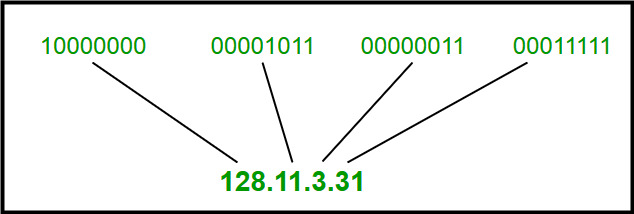 Dotted Decimal Notation
Dotted Decimal NotationHexadecimal Notation

Need For Classful Addressing
- Classful addressing provided a straightforward method to allocate and manage IP addresses based on fixed classes, simplifying the administrative burden associated with IP address distribution.
- Network equipment of the time, such as routers, could be more easily programmed to handle a limited number of fixed classes, speeding up the routing process because the class of an address could be quickly identified from its first few bits.
- While it did have limitations, classful addressing allowed for scaling of networks within the bounds of each class size. Larger networks could use a Class A or B address, and smaller networks could operate efficiently within a Class C subnet.
- By standardizing address ranges, classful addressing facilitated the implementation of uniform network protocols, which was important for the interoperability of network devices across different networks and platforms.
- Classful addressing was a cost-effective solution that supported the early expansion of the Internet by avoiding the need for complex subnetting schemes that require additional computing resources and more sophisticated network management tools.
Classes of IP Addressing
The 32-bit IP address is divided into five sub-classes. These are given below:
- Class A
- Class B
- Class C
- Class D
- Class E
Each of these classes has a valid range of IP addresses. Classes D and E are reserved for multicast and experimental purposes respectively. The order of bits in the first octet determines the classes of the IP address.
The class of IP address is used to determine the bits used for network ID and host ID and the number of total networks and hosts possible in that particular class. Each ISP or network administrator assigns an IP address to each device that is connected to its network.
 Classful Addressing
Classful Addressing Note:
- IP addresses are globally managed by Internet Assigned Numbers Authority (IANA) and Regional Internet Registries (RIR).
- While finding the total number of host IP addresses, 2 IP addresses are not counted and are therefore, decreased from the total count because the first IP address of any network is the network number and whereas the last IP address is reserved for broadcast IP.
 Occupation of The Address Space In Classful Addressing
Occupation of The Address Space In Classful AddressingClass A
IP addresses belonging to class A are assigned to the networks that contain a large number of hosts.
- The network ID is 8 bits long.
- The host ID is 24 bits long.
The higher-order bit of the first octet in class A is always set to 0. The remaining 7 bits in the first octet are used to determine network ID. The 24 bits of host ID are used to determine the host in any network. The default subnet mask for Class A is 255.x.x.x. Therefore, class A has a total of:
- 224 - 2 = 16,777,214 host ID
IP addresses belonging to class A ranges from 0.0.0.0 - 127.255.255.255.
 Class A
Class AClass B
IP address belonging to class B is assigned to networks that range from medium-sized to large-sized networks.
- The network ID is 16 bits long.
- The host ID is 16 bits long.
The higher-order bits of the first octet of IP addresses of class B are always set to 10. The remaining 14 bits are used to determine the network ID. The 16 bits of host ID are used to determine the host in any network. The default subnet mask for class B is 255.255.x.x. Class B has a total of:
- 214 = 16384 network address
- 216 - 2 = 65534 host address
IP addresses belonging to class B ranges from 128.0.0.0 – 191.255.255.255.
 Class B
Class BClass C
IP addresses belonging to class C are assigned to small-sized networks.
- The network ID is 24 bits long.
- The host ID is 8 bits long.
The higher-order bits of the first octet of IP addresses of class C is always set to 110. The remaining 21 bits are used to determine the network ID. The 8 bits of host ID are used to determine the host in any network. The default subnet mask for class C is 255.255.255.x. Class C has a total of:
- 221 = 2097152 network address
- 28 – 2 = 254 host address
IP addresses belonging to class C range from 192.0.0.0 – 223.255.255.255.
 Class C
Class CClass D
IP address belonging to class D is reserved for multi-casting. The higher-order bits of the first octet of IP addresses belonging to class D is always set to 1110. The remaining bits are for the address that interested hosts recognize.
Class D does not possess any subnet mask. IP addresses belonging to class D range from 224.0.0.0 – 239.255.255.255.
 Class D
Class DClass E
IP addresses belonging to class E are reserved for experimental and research purposes. IP addresses of class E range from 240.0.0.0 – 255.255.255.255. This class doesn’t have any subnet mask. The higher-order bits of the first octet of class E are always set to 1111.
 Class E
Class ERange of Special IP Addresses
169.254.0.0 – 169.254.0.16 : Link-local addresses
127.0.0.0 – 127.255.255.255 : Loop-back addresses
0.0.0.0 – 0.0.0.8: used to communicate within the current network.
Rules for Assigning Host ID
Host IDs are used to identify a host within a network. The host ID is assigned based on the following rules:
- Within any network, the host ID must be unique to that network.
- A host ID in which all bits are set to 0 cannot be assigned because this host ID is used to represent the network ID of the IP address.
- Host ID in which all bits are set to 1 cannot be assigned because this host ID is reserved as a broadcast address to send packets to all the hosts present on that particular network.
Rules for Assigning Network ID
Hosts that are located on the same physical network are identified by the network ID, as all host on the same physical network is assigned the same network ID. The network ID is assigned based on the following rules:
- The network ID cannot start with 127 because 127 belongs to the class A address and is reserved for internal loopback functions.
- All bits of network ID set to 1 are reserved for use as an IP broadcast address and therefore, cannot be used.
- All bits of network ID set to 0 are used to denote a specific host on the local network and are not routed and therefore, aren’t used.
Structure of Classful Addressing

In the above table No. of networks for class A should be 127. (Network ID with all 0 s is not considered)
Problems With Classful Addressing
The problem with this classful addressing method is that millions of class A addresses are wasted, many of the class B addresses are wasted, whereas, the number of addresses available in class C is so small that it cannot cater to the needs of organizations. Class D addresses are used for multicast routing and are therefore available as a single block only. Class E addresses are reserved.
Since there are these problems, Classful networking was replaced by Classless Inter-Domain Routing (CIDR) in 1993. We will be discussing Classless addressing in the next post.
- The network ID is 24 bits long.
- The host ID is 8 bits long.
- 221 = 2097152 network address
- 28 - 2 = 254 host address
- Within any network, the host ID must be unique to that network.
- Host ID in which all bits are set to 0 cannot be assigned because this host ID is used to represent the network ID of the IP address.
- Host ID in which all bits are set to 1 cannot be assigned because this host ID is reserved as a broadcast address to send packets to all the hosts present on that particular network.
- The network ID cannot start with 127 because 127 belongs to the class A address and is reserved for internal loopback functions.
- All bits of network ID set to 1 are reserved for use as an IP broadcast address and therefore, cannot be used.
- All bits of network ID set to 0 are used to denote a specific host on the local network and are not routed and therefore, aren't used.
Classful and Classless Addressing
Here is the main difference between Classful and Classless Addressing:
| Parameter | Classful Addressing | Classless Addressing |
|---|
| Basics | In Classful addressing IP addresses are allocated according to the classes- A to E. | Classless addressing came to replace the classful addressing and to handle the issue of rapid exhaustion of IP addresses. |
| Practical | It is less practical. | It is more practical. |
| Network ID and Host ID | The changes in the Network ID and Host ID depend on the class. | There is no such restriction of class in classless addressing. |
| VLSM | It does not support the Variable Length Subnet Mask (VLSM). | It supports the Variable Length Subnet Mask (VLSM). |
| Bandwidth | Classful addressing requires more bandwidth. As a result, it becomes slower and more expensive as compared to classless addressing. | It requires less bandwidth. Thus, fast and less expensive as compared to classful addressing. |
| CIDR | It does not support Classless Inter-Domain Routing (CIDR). | It supports Classless Inter-Domain Routing (CIDR). |
| Updates | Regular or periodic updates | Triggered Updates |
| Troubleshooting and Problem detection | Troubleshooting and problem detection are easy than classless addressing because of the division of network, host and subnet parts in the address. | It is not as easy compared to classful addressing. |
| Division of Address | | |
Conclusion
Classful IP addressing, with its categorization into classes like A, B, and C, was a fundamental method in early networking. It organized IP addresses based on network size but faced limitations in flexibility and efficient use of address space. The development of CIDR addressed these issues by allowing more precise control over subnetting and optimizing address allocation.
Similar Reads
Computer Network Tutorial A Computer Network is a system where two or more devices are linked together to share data, resources and information. These networks can range from simple setups, like connecting two devices in your home, to massive global systems, like the Internet. Below are the main components of a computer netw
7 min read
Computer Network Basics
Basics of Computer NetworkingA computer network is a collection of interconnected devices that share resources and information. These devices can include computers, servers, printers, and other hardware. Networks allow for the efficient exchange of data, enabling various applications such as email, file sharing, and internet br
14 min read
Types of Computer NetworksA computer network is a system that connects many independent computers to share information (data) and resources. The integration of computers and other different devices allows users to communicate more easily. It is a collection of two or more computer systems that are linked together. A network
11 min read
Introduction to InternetComputers and their structures are tough to approach, and it is made even extra tough when you want to recognize phrases associated with the difficulty this is already utilized in regular English, Network, and the net will appear to be absolutely wonderful from one some other, however, they may seem
10 min read
Types of Network TopologyNetwork topology refers to the arrangement of different elements like nodes, links, or devices in a computer network. Common types of network topology include bus, star, ring, mesh, and tree topologies, each with its advantages and disadvantages. In this article, we will discuss different types of n
12 min read
Network Devices (Hub, Repeater, Bridge, Switch, Router, Gateways and Brouter)Network devices are physical devices that allow hardware on a computer network to communicate and interact with each other. Network devices like hubs, repeaters, bridges, switches, routers, gateways, and brouter help manage and direct data flow in a network. They ensure efficient communication betwe
9 min read
What is OSI Model? - Layers of OSI ModelThe OSI (Open Systems Interconnection) Model is a set of rules that explains how different computer systems communicate over a network. OSI Model was developed by the International Organization for Standardization (ISO). The OSI Model consists of 7 layers and each layer has specific functions and re
13 min read
TCP/IP ModelThe TCP/IP model (Transmission Control Protocol/Internet Protocol) is a four-layer networking framework that enables reliable communication between devices over interconnected networks. It provides a standardized set of protocols for transmitting data across interconnected networks, ensuring efficie
7 min read
Difference Between OSI Model and TCP/IP ModelData communication is a process or act in which we can send or receive data. Understanding the fundamental structures of networking is crucial for anyone working with computer systems and communication. For data communication two models are available, the OSI (Open Systems Interconnection) Model, an
5 min read
Physical Layer
Physical Layer in OSI ModelThe physical Layer is the bottom-most layer in the Open System Interconnection (OSI) Model which is a physical and electrical representation of the system. It consists of various network components such as power plugs, connectors, receivers, cable types, etc. The physical layer sends data bits from
4 min read
Types of Network TopologyNetwork topology refers to the arrangement of different elements like nodes, links, or devices in a computer network. Common types of network topology include bus, star, ring, mesh, and tree topologies, each with its advantages and disadvantages. In this article, we will discuss different types of n
12 min read
Transmission Modes in Computer Networks (Simplex, Half-Duplex and Full-Duplex)Transmission modes also known as communication modes, are methods of transferring data between devices on buses and networks designed to facilitate communication. They are classified into three types: Simplex Mode, Half-Duplex Mode, and Full-Duplex Mode. In this article, we will discuss Transmission
6 min read
Types of Transmission MediaTransmission media is the physical medium through which data is transmitted from one device to another within a network. These media can be wired or wireless. The choice of medium depends on factors like distance, speed, and interference. In this article, we will discuss the transmission media. In t
9 min read
Data Link Layer
Data Link Layer in OSI ModelThe data link layer is the second layer from the bottom in the OSI (Open System Interconnection) network architecture model. It is responsible for the node-to-node delivery of data within the same local network. Its major role is to ensure error-free transmission of information. DLL is also responsi
5 min read
What is Switching?Switching is the process of transferring data packets from one device to another in a network, or from one network to another, using specific devices called switches. A computer user experiences switching all the time for example, accessing the Internet from your computer device, whenever a user req
5 min read
Virtual LAN (VLAN)Virtual LAN (VLAN) is a concept in which we can divide the devices logically on layer 2 (data link layer). Generally, layer 3 devices divide the broadcast domain but the broadcast domain can be divided by switches using the concept of VLAN. A broadcast domain is a network segment in which if a devic
7 min read
Framing in Data Link LayerFrames are the units of digital transmission, particularly in computer networks and telecommunications. Frames are comparable to the packets of energy called photons in the case of light energy. Frame is continuously used in Time Division Multiplexing process. Framing is a point-to-point connection
6 min read
Error Control in Data Link LayerData-link layer uses the techniques of error control simply to ensure and confirm that all the data frames or packets, i.e. bit streams of data, are transmitted or transferred from sender to receiver with certain accuracy. Using or providing error control at this data link layer is an optimization,
4 min read
Flow Control in Data Link LayerFlow control is design issue at Data Link Layer. It is a technique that generally observes the proper flow of data from sender to receiver. It is very essential because it is possible for sender to transmit data or information at very fast rate and hence receiver can receive this information and pro
4 min read
Piggybacking in Computer NetworksPiggybacking is the technique of delaying outgoing acknowledgment temporarily and attaching it to the next data packet. When a data frame arrives, the receiver waits and does not send the control frame (acknowledgment) back immediately. The receiver waits until its network layer moves to the next da
5 min read
Network Layer
Network Layer in OSI ModelThe Network Layer is the 5th Layer from the top and the 3rd layer from the Bottom of the OSI Model. It is one of the most important layers which plays a key role in data transmission. The main job of this layer is to maintain the quality of the data and pass and transmit it from its source to its de
5 min read
Introduction of Classful IP AddressingAn IP address is an address that has information about how to reach a specific host, especially outside the LAN. An IP address is a 32-bit unique address having an address space of 232.Classful IP addressing is a way of organizing and managing IP addresses, which are used to identify devices on a ne
11 min read
Classless Addressing in IP AddressingThe Network address identifies a network on the internet. Using this, we can find a range of addresses in the network and total possible number of hosts in the network. Mask is a 32-bit binary number that gives the network address in the address block when AND operation is bitwise applied on the mas
7 min read
What is an IP Address?Imagine every device on the internet as a house. For you to send a letter to a friend living in one of these houses, you need their home address. In the digital world, this home address is what we call an IP (Internet Protocol) Address. It's a unique string of numbers separated by periods (IPv4) or
14 min read
IPv4 Datagram HeaderIP stands for Internet Protocol and v4 stands for Version Four (IPv4). IPv4 was the primary version brought into action for production within the ARPANET in 1983. IP version four addresses are 32-bit integers which will be expressed in decimal notation. In this article, we will discuss about IPv4 da
4 min read
Difference Between IPv4 and IPv6In the digital world, where billions of devices connect and communicate, Internet Protocol (IP) Addresses play a crucial role. These addresses are what allow devices to identify and locate each other on a network.To know all about IP Addresses - refer to What is an IP Address?Currently, there are tw
9 min read
Difference between Private and Public IP addressesIP Address or Internet Protocol Address is a type of address that is required to communicate one computer with another computer for exchanging information, file, webpage, etc. Public and Private IP address are two important parts of device identity. In this article, we will see the differences betwe
6 min read
Introduction To SubnettingSubnetting is the process of dividing a large network into smaller networks called "subnets." Subnets provide each group of devices with their own space to communicate, which ultimately helps the network to work easily. This also boosts security and makes it easier to manage the network, as each sub
8 min read
What is Routing?The process of choosing a path across one or more networks is known as Network Routing. Nowadays, individuals are more connected on the internet and hence, the need to use Routing Communication is essential.Routing chooses the routes along which Internet Protocol (IP) packets get from their source t
10 min read
Network Layer ProtocolsNetwork Layer is responsible for the transmission of data or communication from one host to another host connected in a network. Rather than describing how data is transferred, it implements the technique for efficient transmission. In order to provide efficient communication protocols are used at t
9 min read
Transport Layer
Session Layer & Presentation Layer
Session Layer in OSI modelThe Session Layer is the 5th layer in the Open System Interconnection (OSI) model which plays an important role in controlling the dialogues (connections) between computers. This layer is responsible for setting up, coordinating, and terminating conversations, exchanges, and dialogues between the ap
6 min read
Presentation Layer in OSI modelPresentation Layer is the 6th layer in the Open System Interconnection (OSI) model. This layer is also known as Translation layer, as this layer serves as a data translator for the network. The data which this layer receives from the Application Layer is extracted and manipulated here as per the req
4 min read
Secure Socket Layer (SSL)SSL or Secure Sockets Layer, is an Internet security protocol that encrypts data to keep it safe. It was created by Netscape in 1995 to ensure privacy, authentication, and data integrity in online communications. SSL is the older version of what we now call TLS (Transport Layer Security).Websites us
10 min read
PPTP Full Form - Point-to-Point Tunneling ProtocolPPTP Stands for Point-to-Point Tunneling Protocol is a widely used networking protocol designed to create a secure private connection over a public network like the internet. It is Developed by Microsoft and other tech companies in the 1990s It is one of the first protocols used for Virtual Private
5 min read
Multipurpose Internet Mail Extension (MIME) ProtocolMIME (Multipurpose Internet Mail Extensions) is a standard used to extend the format of email messages, allowing them to include more than just text. It enables the transmission of multimedia content such as images, audio, video, and attachments, within email messages, as well as other types of cont
4 min read
Application Layer
Application Layer in OSI ModelThe Application Layer of OSI (Open System Interconnection) model, is the top layer in this model and takes care of network communication. The application layer provides the functionality to send and receive data from users. It acts as the interface between the user and the application. The applicati
5 min read
Client-Server ModelThe Client-Server Model is a distributed application architecture that divides tasks or workloads between servers (providers of resources or services) and clients (requesters of those services). In this model, a client sends a request to a server for data, which is typically processed on the server
6 min read
World Wide Web (WWW)The World Wide Web (WWW), often called the Web, is a system of interconnected webpages and information that you can access using the Internet. It was created to help people share and find information easily, using links that connect different pages together. The Web allows us to browse websites, wat
6 min read
Introduction to Electronic MailIntroduction:Electronic mail, commonly known as email, is a method of exchanging messages over the internet. Here are the basics of email:An email address: This is a unique identifier for each user, typically in the format of [email protected] email client: This is a software program used to send,
4 min read
What is a Content Distribution Network and how does it work?Over the last few years, there has been a huge increase in the number of Internet users. YouTube alone has 2 Billion users worldwide, while Netflix has over 160 million users. Streaming content to such a wide demographic of users is no easy task. One can think that a straightforward approach to this
4 min read
Protocols in Application LayerThe Application Layer is the topmost layer in the Open System Interconnection (OSI) model. This layer provides several ways for manipulating the data which enables any type of user to access the network with ease. The Application Layer interface directly interacts with the application and provides c
7 min read
Advanced Topics
What is Network Security?Every company or organization that handles a large amount of data, has a degree of solutions against many cyber threats. This is a broad, all-encompassing phrase that covers software and hardware solutions, as well as procedures, guidelines, and setups for network usage, accessibility, and general t
10 min read
Computer Network | Quality of Service and MultimediaQuality of Service (QoS) is an important concept, particularly when working with multimedia applications. Multimedia applications, such as video conferencing, streaming services, and VoIP (Voice over IP), require certain bandwidth, latency, jitter, and packet loss parameters. QoS methods help ensure
7 min read
Authentication in Computer NetworkPrerequisite - Authentication and Authorization Authentication is the process of verifying the identity of a user or information. User authentication is the process of verifying the identity of a user when that user logs in to a computer system. There are different types of authentication systems wh
4 min read
Encryption, Its Algorithms And Its FutureEncryption plays a vital role in today’s digital world, serving a major role in modern cyber security. It involves converting plain text into cipher text, ensuring that sensitive information remains secure from unauthorized access. By making data unreadable to unauthorized parties, encryption helps
10 min read
Introduction of Firewall in Computer NetworkA firewall is a network security device either hardware or software-based which monitors all incoming and outgoing traffic and based on a defined set of security rules it accepts, rejects, or drops that specific traffic. It acts like a security guard that helps keep your digital world safe from unwa
10 min read
MAC Filtering in Computer NetworkThere are two kinds of network Adapters. A wired adapter allows us to set up a connection to a modem or router via Ethernet in a computer whereas a wireless adapter identifies and connects to remote hot spots. Each adapter has a distinct label known as a MAC address which recognizes and authenticate
10 min read
Wi-Fi Standards ExplainedWi-Fi stands for Wireless Fidelity, and it is developed by an organization called IEEE (Institute of Electrical and Electronics Engineers) they set standards for the Wi-Fi system. Each Wi-Fi network standard has two parameters : Speed - This is the data transfer rate of the network measured in Mbps
4 min read
What is Bluetooth?Bluetooth is used for short-range wireless voice and data communication. It is a Wireless Personal Area Network (WPAN) technology and is used for data communications over smaller distances. This generation changed into being invented via Ericson in 1994. It operates within the unlicensed, business,
6 min read
Generations of wireless communicationWe have made very huge improvements in wireless communication and have expanded the capabilities of our wireless communication system. We all have seen various generations in our life. Let's discuss them one by one. 0th Generation: Pre-cell phone mobile telephony technology, such as radio telephones
2 min read
Cloud NetworkingCloud Networking is a service or science in which a company’s networking procedure is hosted on a public or private cloud. Cloud Computing is source management in which more than one computing resources share an identical platform and customers are additionally enabled to get entry to these resource
11 min read
Practice
Top 50 Plus Networking Interview Questions and Answers for 2024Networking is defined as connected devices that may exchange data or information and share resources. A computer network connects computers to exchange data via a communication media. Computer networking is the most often asked question at leading organizations such Cisco, Accenture, Uber, Airbnb, G
15+ min read
Top 50 TCP/IP Interview Questions and Answers 2025Understanding TCP/IP is essential for anyone working in IT or networking. It's a fundamental part of how the internet and most networks operate. Whether you're just starting or you're looking to move up in your career, knowing TCP/IP inside and out can really give you an edge.In this interview prepa
15+ min read
Top 50 IP Addressing Interview Questions and AnswersIn today’s digital age, every device connected to the internet relies on a unique identifier called an IP Address. If you’re aiming for a career in IT or networking, mastering the concept of IP addresses is crucial. In this engaging blog post, we’ll explore the most commonly asked IP address intervi
15+ min read
Last Minute Notes for Computer NetworksComputer Networks is an important subject in the GATE Computer Science syllabus. It encompasses fundamental concepts like Network Models, Routing Algorithms, Congestion Control, TCP/IP Protocol Suite, and Network Security. These topics are essential for understanding how data is transmitted, managed
14 min read
Computer Network - Cheat SheetA computer network is an interconnected computing device that can exchange data and share resources. These connected devices use a set of rules called communication protocols to transfer information over physical or wireless technology. Modern networks offer more than just connectivity. Enterprises
15+ min read