Logging in Distributed Systems
Last Updated :
03 Sep, 2024
In distributed systems, effective logging is crucial for monitoring, debugging, and securing complex, interconnected environments. With multiple nodes and services generating vast amounts of data, traditional logging methods often fall short. This article explores the challenges and best practices of logging in distributed systems, emphasizing strategies for capturing, managing, and analyzing logs to enhance system reliability and security.
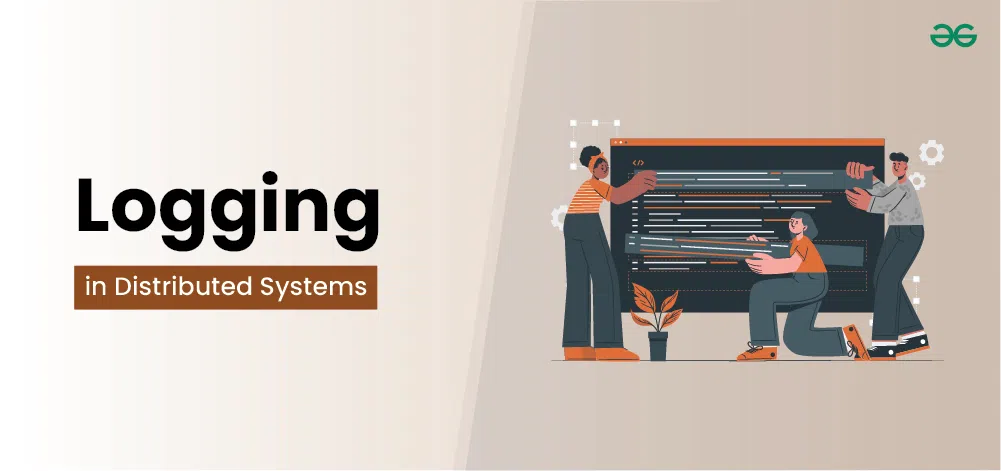 Logging in Distributed Systems
Logging in Distributed SystemsImportant Topics for Logging in Distributed Systems
What is Logging in Distributed Systems?
Logging in distributed systems means recording what happens across different parts of a system that work together. Each part, like different servers or services, keeps its own log of events such as errors, updates, or actions.
- These logs are gathered and combined in one place so you can easily see what’s going on across the whole system.
- This helps in understanding how the system is working, finding problems, and tracking user activity.
- Good logging makes sure these records are clear, up-to-date, and easy to access, which helps in fixing issues and managing the system effectively.
Types of Logs in Distributed Systems
In distributed systems, various types of logs help us keep track of what’s happening and fix problems.
- Application Logs:
- These logs come from the software or services running in the system. They record events like errors, warnings, and normal activities. For example, if a web application crashes, the application log will show what went wrong. This helps developers understand and fix problems in the software.
- System Logs:
- System logs track what happens at the operating system level. They record details like when the server starts up, any issues with the hardware, or if the system is running low on resources. These logs help system administrators keep the servers healthy and troubleshoot issues that might affect performance.
- Access Logs:
- Access logs keep a record of who is using the system and what they are doing. For example, they log when a user visits a website, what pages they view, and if there are any errors. This helps in monitoring user activity and ensuring everything is working as expected.
- Audit Logs:
- Audit logs track changes and actions within the system for security and compliance. They record who made changes, what changes were made, and when. For example, if someone updates their profile or an admin changes settings, an audit log will capture this. It’s important for checking that everything is done correctly and for security reviews.
- Error Logs:
- Error logs focus on problems and mistakes in the system. They provide details about errors that occur, such as error messages and what caused the problem. For instance, if a service can’t connect to a database, the error log will help identify the issue. These logs are crucial for fixing issues quickly.
- Transaction Logs:
- Transaction logs track actions like transactions or updates to the system. For example, they record when a purchase is made or a database entry is changed. These logs are important for keeping track of data changes, making sure everything is consistent, and recovering data if something goes wrong.
Centralized vs. Distributed Logging in Distributed Systems
Below are the differences between centralized vs. Distributed Logging:
Aspect | Centralized Logging | Distributed Logging |
|---|
Collection | In centralized logging, all logs from different parts of the system are collected and sent to one central location. | In distributed logging, logs are kept in different places or nodes throughout the system. |
|---|
Management | Managing logs is easier with centralized logging because everything is stored in one place, making it simpler to search and analyze. | Managing logs in distributed logging is more complicated because they are spread out, requiring extra tools to gather and analyze them. |
|---|
Scalability | Centralized logging can struggle if there is a lot of log data, as the single central server might get overwhelmed. | Distributed logging handles large amounts of log data better because the load is spread across multiple locations. |
|---|
Accessibility | With centralized logging, it is easier to access and view logs since they are all in one central spot. | In distributed logging, accessing logs can be more difficult because they are located in different places, which requires more effort to collect and view. |
|---|
Fault Tolerance | If the central logging server fails, you might lose access to all logs, which can make it hard to monitor and fix issues. | Distributed logging is more resilient because logs are stored in multiple locations, so the failure of one part doesn’t affect the whole system. |
|---|
Log Collection and Aggregation in Distributed Systems
Log Collection and Log Aggregation are important steps in managing and using logs from a distributed system.
1. Log Collection
Log Collection is about gathering logs from different parts of the system and sending them to a central place. Each part of the system, like different servers or services, creates its own logs.
- Log collection involves taking these logs and sending them to a central server or storage area where they can be kept together.
- This process makes sure that all the logs from various parts of the system are collected in one place so they can be reviewed and used later.
2. Log Aggregation
Log Aggregation happens after collection. It involves combining all these collected logs into a single, organized view. Once the logs are gathered, aggregation tools sort and organize them, making it easier to find and understand the information.
- Aggregation helps put together logs from different sources to see a complete picture.
- For example, if several services are involved in a single user action, log aggregation can bring together all the related logs, helping to understand what happened across the whole system.
Log Storage and Management in Distributed Systems
Log Storage and Log Management is very important in Distributed Systems:
1. Log Storage
Log Storage is about where you keep the logs after they are collected. In large systems, logs can grow quickly, so you need a good place to store them.
- Logs are usually stored in databases, cloud storage, or special log storage systems. The storage system should be able to handle a lot of data and keep it safe over time.
- It’s also important to organize the logs so that you can easily find what you need later. This might involve labeling logs with tags, dates, or categories to keep them sorted.
2. Log Management
Log Management is about taking care of the logs after they’ve been stored. This includes deciding how long to keep logs, which is known as setting a retention policy.
- Some logs are important and need to be kept for a long time, while others can be deleted after a while.
- Log management also means keeping logs secure, making sure only the right people can see them, especially since logs can have sensitive information.
- Another part of log management is making sure you can easily search through the logs to find specific events or problems.
Log Analysis and Monitoring in Distributed Systems
Log Analysis and Log Monitoring are important for keeping track of what’s happening in a system.
1. Log Analysis
is about looking at logs to find useful information. Logs are records of events that happen in a system, like errors, user actions, or system performance. By analyzing these logs, you can understand what has happened in the system and why.
- For example, if there’s a problem, you can look at the logs to figure out what went wrong.
- Log analysis also helps you spot patterns, like repeated issues or unusual activity, which can help prevent future problems.
- There are tools that make it easier to search and analyze logs, even when there are a lot of them.
2. Log Monitoring
is about watching logs in real-time to quickly find and fix problems. Unlike log analysis, which usually looks at past events, log monitoring happens continuously. It involves keeping an eye on the logs as they come in and setting up alerts to warn you if something unusual happens, like a system crash or a security threat.
- Monitoring helps you catch issues early so you can fix them before they cause bigger problems.
- For example, if a server is having trouble, log monitoring can alert you right away, so you can take action before it affects users.
Handling Log Latency and Consistency in Distributed Systems
Handling Log Latency and Log Consistency are important for managing logs in a distributed system.
1. Log Latency
Log Latency is the delay between when something happens and when you see it in the logs. In a big system with many parts, this delay can happen because logs need time to travel from different places to a central storage or because of slow network connections.
- High log latency is a problem because it means you might not see important events quickly, making it harder to fix issues right away.
- To reduce log latency, you can use faster ways to transfer data, store logs locally for a short time, or process logs close to where they are created before sending them to central storage.
2. Log Consistency
Log Consistency means making sure that logs from different parts of the system are in sync and tell the full, accurate story of what happened. In a distributed system, different servers or services might record logs at different times, or logs might arrive out of order.
- This can make it hard to understand what really happened, especially when trying to solve a problem.
- To handle this, logs should have accurate timestamps, and the system should be able to sort logs correctly, even if they come in out of order.
- Using synchronized clocks across servers can also help keep logs consistent.
Best Practices for Logging in Distributed Systems
Below are the best practices for logging in distributed systems
- Use Structured Logs:
- Instead of writing logs as plain text, format them in a consistent way, like using JSON.
- This makes it easier to search and understand logs later because all the information is organized in the same way.
- For example, if every log has a specific place for the date, time, and error message, it’s easier to find and fix problems.
- Include Important Details:
- Always include enough details in your logs to understand what was happening when the log was created.
- This might include things like the user ID, request ID, or the name of the service that generated the log.
- These details help you trace what happened across different parts of the system, making it easier to solve problems.
- Centralize Your Logs:
- In a distributed system, logs come from many different places.
- It’s best to gather all these logs into one central location.
- This makes it easier to search through logs and see the big picture.
- You can use tools that collect logs from different servers and services and store them together in one place.
- Manage Log Size:
- Logs can take up a lot of space over time, so it’s important to manage how long you keep them. Set up log rotation, which automatically deletes or archives old logs.
- Also, decide how long you really need to keep logs. Don’t keep them too long if you don’t need to, as this can waste space.
- But also, make sure you don’t delete them too soon in case you need to look back at them later.
- Watch Logs in Real-Time:
- Don’t wait until something goes wrong to check your logs. Set up real-time monitoring so you can see logs as they come in.
- This way, if there’s a problem, you can catch it quickly and fix it before it gets worse. You can also set up alerts to notify you if something unusual happens, like an error or a security issue.
Similar Reads
Non-linear Components In electrical circuits, Non-linear Components are electronic devices that need an external power source to operate actively. Non-Linear Components are those that are changed with respect to the voltage and current. Elements that do not follow ohm's law are called Non-linear Components. Non-linear Co
11 min read
Spring Boot Tutorial Spring Boot is a Java framework that makes it easier to create and run Java applications. It simplifies the configuration and setup process, allowing developers to focus more on writing code for their applications. This Spring Boot Tutorial is a comprehensive guide that covers both basic and advance
10 min read
Class Diagram | Unified Modeling Language (UML) A UML class diagram is a visual tool that represents the structure of a system by showing its classes, attributes, methods, and the relationships between them. It helps everyone involved in a project—like developers and designers—understand how the system is organized and how its components interact
12 min read
Unified Modeling Language (UML) Diagrams Unified Modeling Language (UML) is a general-purpose modeling language. The main aim of UML is to define a standard way to visualize the way a system has been designed. It is quite similar to blueprints used in other fields of engineering. UML is not a programming language, it is rather a visual lan
14 min read
System Design Tutorial System Design is the process of designing the architecture, components, and interfaces for a system so that it meets the end-user requirements. This specifically designed System Design tutorial will help you to learn and master System Design concepts in the most efficient way from basics to advanced
4 min read
Steady State Response In this article, we are going to discuss the steady-state response. We will see what is steady state response in Time domain analysis. We will then discuss some of the standard test signals used in finding the response of a response. We also discuss the first-order response for different signals. We
9 min read
Backpropagation in Neural Network Back Propagation is also known as "Backward Propagation of Errors" is a method used to train neural network . Its goal is to reduce the difference between the model’s predicted output and the actual output by adjusting the weights and biases in the network.It works iteratively to adjust weights and
9 min read
Polymorphism in Java Polymorphism in Java is one of the core concepts in object-oriented programming (OOP) that allows objects to behave differently based on their specific class type. The word polymorphism means having many forms, and it comes from the Greek words poly (many) and morph (forms), this means one entity ca
7 min read
3-Phase Inverter An inverter is a fundamental electrical device designed primarily for the conversion of direct current into alternating current . This versatile device , also known as a variable frequency drive , plays a vital role in a wide range of applications , including variable frequency drives and high power
13 min read
What is Vacuum Circuit Breaker? A vacuum circuit breaker is a type of breaker that utilizes a vacuum as the medium to extinguish electrical arcs. Within this circuit breaker, there is a vacuum interrupter that houses the stationary and mobile contacts in a permanently sealed enclosure. When the contacts are separated in a high vac
13 min read