Loop or Iterate over all or certain columns of a dataframe in Python-Pandas
Last Updated :
30 Nov, 2023
Pandas DataFrames facilitate column-wise iteration, allowing convenient access to elements in each column. In this article, we will discuss how to loop or Iterate overall or certain columns of a DataFrame.
Creating Pandas Dataframe
In this article, we will use this Dataframe that we have created by using the Pandas package.
Python3
# import pandas package
import pandas as pd
# List of Tuples
students = [('Ankit', 22, 'A'),
('Swapnil', 22, 'B'),
('Priya', 22, 'B'),
('Shivangi', 22, 'B'),
]
# Create a DataFrame object
stu_df = pd.DataFrame(students, columns=['Name', 'Age', 'Section'],
index=['1', '2', '3', '4'])
stu_df
Output

Pandas Iterate Over Columns of DataFrame
Below are the ways by which we can iterate over columns of Dataframe in Python Pandas:
- Using Dataframe.iteritems()
- Using [ ] operator
- Iterate over more than one column
- Iterating columns in reverse order
- Using iloc[]
Pandas Iterate Over Columns of DataFrame using DataFrame.iteritems():
Dataframe class provides a member function iteritems() which gives an iterator that can be utilized to iterate over all the columns of a data frame. For every column in the Dataframe it returns an iterator to the tuple containing the column name and its contents as series. Here, this code creates a pandas DataFrame named stu_df from a list of tuples representing student information. It then iterates through the columns of the DataFrame, printing the column names and their corresponding values.
Python3
import pandas as pd
# List of Tuples
students = [('Ankit', 22, 'A'),
('Swapnil', 22, 'B'),
('Priya', 22, 'B'),
('Shivangi', 22, 'B'),
]
# Create a DataFrame object
stu_df = pd.DataFrame(students, columns=['Name', 'Age', 'Section'],
index=['1', '2', '3', '4'])
# gives a tuple of column name and series
# for each column in the dataframe
for (columnName, columnData) in stu_df.iteritems():
print('Column Name : ', columnName)
print('Column Contents : ', columnData.values)
Output

Loop or Iterate Over all or Certain Columns using [ ] operator
We can iterate over column names and select our desired column. Here, the code constructs a pandas DataFrame named stu_df from a list of tuples, representing student information. It then iterates through the columns, printing each column's name and its corresponding values using the DataFrame's column selection with the [] operator.
Python3
import pandas as pd
# List of Tuples
students = [('Ankit', 22, 'A'),
('Swapnil', 22, 'B'),
('Priya', 22, 'B'),
('Shivangi', 22, 'B'),
]
# Create a DataFrame object
stu_df = pd.DataFrame(students, columns=['Name', 'Age', 'Section'],
index=['1', '2', '3', '4'])
# Iterate over column names
for column in stu_df:
# Select column contents by column
# name using [] operator
columnSeriesObj = stu_df[column]
print('Column Name : ', column)
print('Column Contents : ', columnSeriesObj.values)
Output
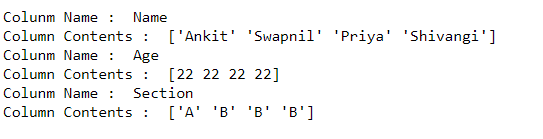
Iterate Over More than One Column
Assume we need to iterate more than one column. In order to do that we can choose more than one column from dataframe and iterate over them. Here, the code constructs a pandas DataFrame named stu_df from a list of tuples, representing student information. It iterates over the specified columns, namely 'Name' and 'Section', printing each column's name and its corresponding values using DataFrame's column selection with the [] operator.
Python3
import pandas as pd
# List of Tuples
students = [('Ankit', 22, 'A'),
('Swapnil', 22, 'B'),
('Priya', 22, 'B'),
('Shivangi', 22, 'B'),
]
# Create a DataFrame object
stu_df = pd.DataFrame(students, columns=['Name', 'Age', 'Section'],
index=['1', '2', '3', '4'])
# Iterate over two given columns
# only from the dataframe
for column in stu_df[['Name', 'Section']]:
# Select column contents by column
# name using [] operator
columnSeriesObj = stu_df[column]
print('Column Name : ', column)
print('Column Contents : ', columnSeriesObj.values)
Output

Iterating over Pandas DataFrame in Reversed Order
We can iterate over columns in reverse order as well. Here, the code creates a pandas DataFrame named stu_df from a list of tuples, representing student information. It iterates over the column names in reverse order, printing each column's name and its corresponding values using DataFrame's column selection with the [] operator.
Python3
import pandas as pd
# List of Tuples
students = [('Ankit', 22, 'A'),
('Swapnil', 22, 'B'),
('Priya', 22, 'B'),
('Shivangi', 22, 'B'),
]
# Create a DataFrame object
stu_df = pd.DataFrame(students, columns=['Name', 'Age', 'Section'],
index=['1', '2', '3', '4'])
# Iterate over the sequence of column names
# in reverse order
for column in reversed(stu_df.columns):
# Select column contents by column
# name using [] operator
columnSeriesObj = stu_df[column]
print('Column Name : ', column)
print('Column Contents : ', columnSeriesObj.values)
Output

Iterate Over all Columns of a Dataframe using Index iloc[]
To iterate over the columns of a Dataframe by index we can iterate over a range i.e. 0 to Max number of columns than for each index we can select the contents of the column using iloc[]. Here, the code creates a pandas DataFrame named stu_df from a list of tuples, representing student information. It iterates over the column index positions, printing each column's number and its corresponding values using DataFrame's iloc[] method for column selection.
Python3
import pandas as pd
# List of Tuples
students = [('Ankit', 22, 'A'),
('Swapnil', 22, 'B'),
('Priya', 22, 'B'),
('Shivangi', 22, 'B'),
]
# Create a DataFrame object
stu_df = pd.DataFrame(students, columns=['Name', 'Age', 'Section'],
index=['1', '2', '3', '4'])
# Iterate over the index range from
# 0 to max number of columns in dataframe
for index in range(stu_df.shape[1]):
print('Column Number : ', index)
# Select column by index position using iloc[]
columnSeriesObj = stu_df.iloc[:, index]
print('Column Contents : ', columnSeriesObj.values)
Output

Similar Reads
How to Iterate over rows and columns in PySpark dataframe
In this article, we will discuss how to iterate rows and columns in PySpark dataframe. Create the dataframe for demonstration: Python3 # importing module import pyspark # importing sparksession from pyspark.sql module from pyspark.sql import SparkSession # creating sparksession and giving an app nam
6 min read
Get a List of a Specific Column of a Pandas DataFrame
In data analysis, extracting specific columns from a DataFrame and converting them into Python lists is a common requirement. Pandas provides multiple ways to achieve this efficiently. This article explores various methods to extract a specific column from a Pandas DataFrame and convert it into a li
3 min read
How to Delete a column from Pandas DataFrame
Deleting data is one of the primary operations when it comes to data analysis. Very often we see that a particular column in the DataFrame is not at all useful for us and having it may lead to problems so we have to delete that column. For example, if we want to analyze the students' BMI of a partic
2 min read
How to Show All Columns of a Pandas DataFrame?
Pandas limit the display of rows and columns, making it difficult to view the full data, so let's learn how to show all the columns of Pandas DataFrame. Using pd.set_option to Show All Pandas ColumnsPandas provides a set_option() function that allows you to configure various display options, includi
2 min read
Check whether a given column is present in a Pandas DataFrame or not
Consider a Dataframe with 4 columns : 'ConsumerId', 'CarName', CompanyName, and 'Price'. We have to determine whether a particular column is present in the DataFrame or not in Pandas Dataframe using Python. Creating a Dataframe to check if a column exists in DataframePython3 # import pandas library
2 min read
Select all columns, except one given column in a Pandas DataFrame
DataFrame Data structure are the heart of Pandas library. DataFrames are basically two dimension Series object. They have rows and columns with rows representing the index and columns representing the content. Now, let's see how to Select all columns, except one given column in Pandas DataFrame in P
2 min read
Python | Delete rows/columns from DataFrame using Pandas.drop()
Python is a great language for doing data analysis, primarily because of the fantastic ecosystem of data-centric Python packages. Pandas is one of those packages which makes importing and analyzing data much easier. In this article, we will how to delete a row in Excel using Pandas as well as delete
4 min read
Change column names and row indexes in Pandas DataFrame
Given a Pandas DataFrame, let's see how to change its column names and row indexes. About Pandas DataFramePandas DataFrame are rectangular grids which are used to store data. It is easy to visualize and work with data when stored in dataFrame. It consists of rows and columns.Each row is a measuremen
4 min read
Determine Period Index and Column for DataFrame in Pandas
In Pandas to determine Period Index and Column for Data Frame, we will use the pandas.period_range() method. It is one of the general functions in Pandas that is used to return a fixed frequency PeriodIndex, with day (calendar) as the default frequency. Syntax: pandas.to_numeric(arg, errors=’raise’,
2 min read
Capitalize first letter of a column in Pandas dataframe
Analyzing real-world data is somewhat difficult because we need to take various things into consideration. Apart from getting the useful data from large datasets, keeping data in required format is also very important. One might encounter a situation where we need to capitalize any specific column i
2 min read