Microservices Communication with Apache Kafka in Spring Boot
Last Updated :
19 Mar, 2025
Apache Kafka is a distributed streaming platform and can be widely used to create real-time data pipelines and streaming applications. It can publish and subscribe to records in progress, save these records in an error-free manner, and handle floating records as they arrive. Combined with Spring Boot, Kafka can provide a powerful solution for microservice communication and ensure scalability and fault tolerance.
In a microservice architecture, services need to communicate with each other to exchange data and orchestrate workflows. There are two primary communication patterns:
- Synchronous Communication: It can direct calls between the services using HTTP/REST or gRPC.
- Asynchronous Communication: It can service communication via messages using a message system like Apache Kafka.
Asynchronous communication offers several advantages.
- Decoupling: The service can operate independently, improving the scalability and fault tolerance of the application.
- Resilience: If the service is down then the messages can be stored and processed later when the service is back up.
- Scalability: Kafka can handle the throughput, allowing the service to scale independently.
Apache Kafka Overview
Apache Kafka is the distributed streaming platform that provides three key capabilities:
- Publish and Subscribe: Kafka allows the services to publish messages to topics and subscribe to topics to receive messages.
- Storage: Kafka stores the messages durably and reliably of the application.
- Processing: Kafka provides the tools for processing streams of messages in real-time.
Key Components of Kafka
- Producer: It sends the messages to the Kafka topic.
- Consumer: It reads the messages from the Kafka topic.
- Broker: Kafka server that stores the messages and serves them to the consumers.
- Topic: The logical channel to which producers send messages and from which consumers read messages.
- Partition: The topic can be divided into multiple partitions to parallelize processing and storage.
- Zookeeper: It manages and coordinates the Kafka brokers and it can be used in the older versions of Kafka, newer versions use the KRaft mode.
Kafka in the Microservice Architecture
In the microservice architecture, Kafka can be used to:
- Publish events: Services can publish the events or messages to the Kafka topics of the application.
- Subscribe to events: Services can subscribe to the relevant Kafka topics to receive and process events.
Implementation of Microservices Communication with Apache Kafka in Spring Boot
Now let Move to main steps to Implementation of Microservices Communication with Apache Kafka:
Step 1: Setup the Kafka
We can refer this link to ensure Kafka is installed and running on your local system of the Kafka server application.
Step 2: Create the Spring Boot Project
Create a Spring Boot project using the Spring Initializr and add the required dependencies.
- Spring Web
- Spring For Apache Kafka
- Lombok
- Spring DevTools
After Creating, the project folder structure will be like the below.

Step 3: Configure the application properties
Open the application.properties and add the below code for the configurations of the Apache Kafka of the Spring project.
spring.application.name=kafka-subscribe
spring.kafka.bootstrap-servers=localhost:9092
spring.kafka.consumer.group-id=my-group
spring.kafka.consumer.auto-offset-reset=earliest
spring.kafka.consumer.key-deserializer=org.apache.kafka.common.serialization.StringDeserializer
spring.kafka.consumer.value-deserializer=org.apache.kafka.common.serialization.StringDeserializer
spring.kafka.producer.key-serializer=org.apache.kafka.common.serialization.StringSerializer
spring.kafka.producer.value-serializer=org.apache.kafka.common.serialization.StringSerializer
Step 4: Consumer Kafka Configuration
We can create the KafkaConsumerConfig class that can configure the configuration of the Consumer service of the Spring application.
Go to src > main > java > org.example.kafkasubscribe > config > KafkaConsumerConfig and put the below code.
Java
package org.example.kafkasubscribe.config;
import org.apache.kafka.clients.consumer.ConsumerConfig;
import org.apache.kafka.common.serialization.StringDeserializer;
import org.springframework.context.annotation.Bean;
import org.springframework.context.annotation.Configuration;
import org.springframework.kafka.annotation.EnableKafka;
import org.springframework.kafka.config.ConcurrentKafkaListenerContainerFactory;
import org.springframework.kafka.core.DefaultKafkaConsumerFactory;
import org.springframework.kafka.core.ConsumerFactory;
import java.util.HashMap;
import java.util.Map;
@Configuration
@EnableKafka
public class KafkaConsumerConfig {
@Bean
public ConsumerFactory<String, String> consumerFactory() {
Map<String, Object> props = new HashMap<>();
props.put(ConsumerConfig.BOOTSTRAP_SERVERS_CONFIG, "localhost:9092");
props.put(ConsumerConfig.GROUP_ID_CONFIG, "my-group");
props.put(ConsumerConfig.KEY_DESERIALIZER_CLASS_CONFIG, StringDeserializer.class);
props.put(ConsumerConfig.VALUE_DESERIALIZER_CLASS_CONFIG, StringDeserializer.class);
props.put(ConsumerConfig.AUTO_OFFSET_RESET_CONFIG, "earliest");
return new DefaultKafkaConsumerFactory<>(props);
}
@Bean
public ConcurrentKafkaListenerContainerFactory<String, String> kafkaListenerContainerFactory() {
ConcurrentKafkaListenerContainerFactory<String, String> factory =
new ConcurrentKafkaListenerContainerFactory<>();
factory.setConsumerFactory(consumerFactory());
return factory;
}
}
Step 5: Producer Kafka Configuration
We will create the KafkaProducerConfig class that can configure the configuration of the producer service of the Spring application.
Go to src > main > java > org.example.kafkasubscribe > config > KafkaProducerConfig and put the below code.
Java
package org.example.kafkasubscribe.config;
import org.apache.kafka.clients.producer.ProducerConfig;
import org.apache.kafka.common.serialization.StringSerializer;
import org.springframework.context.annotation.Bean;
import org.springframework.context.annotation.Configuration;
import org.springframework.kafka.core.DefaultKafkaProducerFactory;
import org.springframework.kafka.core.KafkaTemplate;
import org.springframework.kafka.core.ProducerFactory;
import java.util.HashMap;
import java.util.Map;
@Configuration
public class KafkaProducerConfig {
@Bean
public ProducerFactory<String, String> producerFactory() {
Map<String, Object> configProps = new HashMap<>();
configProps.put(ProducerConfig.BOOTSTRAP_SERVERS_CONFIG, "localhost:9092");
configProps.put(ProducerConfig.KEY_SERIALIZER_CLASS_CONFIG, StringSerializer.class);
configProps.put(ProducerConfig.VALUE_SERIALIZER_CLASS_CONFIG, StringSerializer.class);
return new DefaultKafkaProducerFactory<>(configProps);
}
@Bean
public KafkaTemplate<String, String> kafkaTemplate() {
return new KafkaTemplate<>(producerFactory());
}
}
Step 6: Create the KafkaConsumerService
We will create the KafkaConsumerService that provides the service of the Consumer of the application.
Go to src > main > java > org.example.kafkasubscribe > service > KafkaConsumerService and put the below code.
Java
package org.example.kafkasubscribe.service;
import org.springframework.kafka.annotation.KafkaListener;
import org.springframework.stereotype.Service;
@Service
public class KafkaConsumerService {
@KafkaListener(topics = "my-topic", groupId = "my-group")
public void listen(String message) {
System.out.println("Received Message: " + message);
}
}
Step 7: Create the KafkaProducerService
We will create the KafkaProducerService that provides the service of the Producer of the application.
Go to src > main > java > org.example.kafkasubscribe > service > KafkaProducerService and put the below code.
Java
package org.example.kafkasubscribe.service;
import org.springframework.beans.factory.annotation.Autowired;
import org.springframework.kafka.core.KafkaTemplate;
import org.springframework.stereotype.Service;
@Service
public class KafkaProducerService {
private final KafkaTemplate<String, String> kafkaTemplate;
@Autowired
public KafkaProducerService(KafkaTemplate<String, String> kafkaTemplate) {
this.kafkaTemplate = kafkaTemplate;
}
public void sendMessage(String topic, String message)
{
kafkaTemplate.send(topic, message);
}
}
Step 8: Create the KafkaController class
We will create the KafkaController class that can create the endpoint of the publish message of the application.
Go to src > main > java > org.example.kafkasubscribe > controller > KafkaController and put the below code.
Java
package org.example.kafkasubscribe.controller;
import org.example.kafkasubscribe.service.KafkaProducerService;
import org.springframework.beans.factory.annotation.Autowired;
import org.springframework.http.ResponseEntity;
import org.springframework.web.bind.annotation.PostMapping;
import org.springframework.web.bind.annotation.RequestParam;
import org.springframework.web.bind.annotation.RestController;
@RestController
public class KafkaController {
private final KafkaProducerService producerService;
@Autowired
public KafkaController(KafkaProducerService producerService) {
this.producerService = producerService;
}
@PostMapping("/publish")
public ResponseEntity<String> publishMessage(@RequestParam("message") String message) {
producerService.sendMessage("my-topic", message);
return ResponseEntity.ok("Message published to Kafka topic");
}
}
Step 9: Main Class
Open the main class. No changes are required to be done in main class.
Java
package org.example.kafkasubscribe;
import org.apache.kafka.clients.consumer.ConsumerRecord;
import org.apache.kafka.clients.consumer.ConsumerRecords;
import org.apache.kafka.clients.consumer.KafkaConsumer;
import org.springframework.boot.SpringApplication;
import org.springframework.boot.autoconfigure.SpringBootApplication;
import java.time.Duration;
import java.util.Collections;
@SpringBootApplication
public class KafkaSubscribeApplication {
public static void main(String[] args) {
SpringApplication.run(KafkaSubscribeApplication.class, args);
}
}
pom.xml:
XML
<?xml version="1.0" encoding="UTF-8"?>
<project xmlns="http://maven.apache.org/POM/4.0.0" xmlns:xsi="http://www.w3.org/2001/XMLSchema-instance"
xsi:schemaLocation="http://maven.apache.org/POM/4.0.0 https://maven.apache.org/xsd/maven-4.0.0.xsd">
<modelVersion>4.0.0</modelVersion>
<parent>
<groupId>org.springframework.boot</groupId>
<artifactId>spring-boot-starter-parent</artifactId>
<version>3.2.5</version>
<relativePath/> <!-- lookup parent from repository -->
</parent>
<groupId>org.example</groupId>
<artifactId>kafka-subscribe</artifactId>
<version>0.0.1-SNAPSHOT</version>
<name>kafka-subscribe</name>
<description>kafka-subscribe</description>
<properties>
<java.version>17</java.version>
</properties>
<dependencies>
<dependency>
<groupId>org.springframework.boot</groupId>
<artifactId>spring-boot-starter-web</artifactId>
</dependency>
<dependency>
<groupId>org.springframework.kafka</groupId>
<artifactId>spring-kafka</artifactId>
</dependency>
<dependency>
<groupId>org.springframework.boot</groupId>
<artifactId>spring-boot-devtools</artifactId>
<scope>runtime</scope>
<optional>true</optional>
</dependency>
<dependency>
<groupId>org.projectlombok</groupId>
<artifactId>lombok</artifactId>
<optional>true</optional>
</dependency>
<dependency>
<groupId>org.springframework.boot</groupId>
<artifactId>spring-boot-starter-test</artifactId>
<scope>test</scope>
</dependency>
<dependency>
<groupId>org.springframework.kafka</groupId>
<artifactId>spring-kafka-test</artifactId>
<scope>test</scope>
</dependency>
</dependencies>
<build>
<plugins>
<plugin>
<groupId>org.springframework.boot</groupId>
<artifactId>spring-boot-maven-plugin</artifactId>
<configuration>
<excludes>
<exclude>
<groupId>org.projectlombok</groupId>
<artifactId>lombok</artifactId>
</exclude>
</excludes>
</configuration>
</plugin>
</plugins>
</build>
</project>
Step 10: Run the Application
Once complete the application then it will start the application at port 8080.

Step 11: Endpoint Testing
Publish the message API:
POST http://localhost:8080/publish?message=HelloKafka
Output:

Application Log to print the Kafka Message:
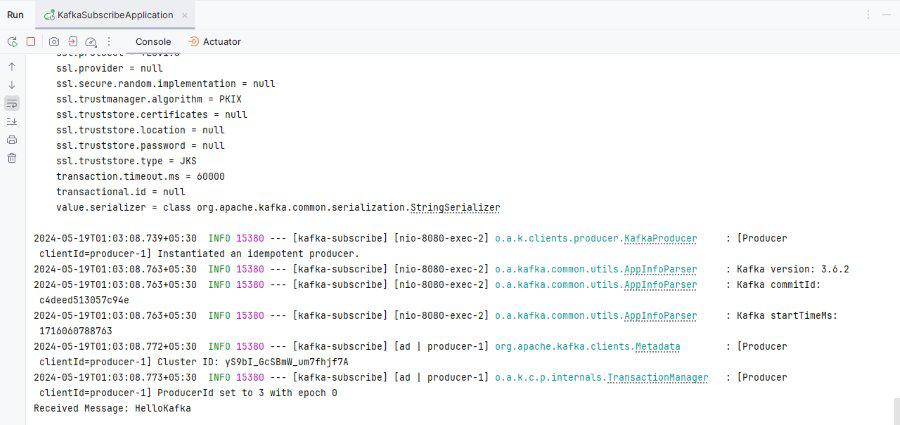
By following these steps, we can set up the basic microservices communication system using Apache Kafka and Spring Boot. This setup ensures that the microservices can communicate effectively and it can handle high throughput and provide scalability and fault tolerance.
Similar Reads
Non-linear Components
In electrical circuits, Non-linear Components are electronic devices that need an external power source to operate actively. Non-Linear Components are those that are changed with respect to the voltage and current. Elements that do not follow ohm's law are called Non-linear Components. Non-linear Co
11 min read
Spring Boot Tutorial
Spring Boot is a Java framework that makes it easier to create and run Java applications. It simplifies the configuration and setup process, allowing developers to focus more on writing code for their applications. This Spring Boot Tutorial is a comprehensive guide that covers both basic and advance
10 min read
Class Diagram | Unified Modeling Language (UML)
A UML class diagram is a visual tool that represents the structure of a system by showing its classes, attributes, methods, and the relationships between them. It helps everyone involved in a project—like developers and designers—understand how the system is organized and how its components interact
12 min read
Steady State Response
In this article, we are going to discuss the steady-state response. We will see what is steady state response in Time domain analysis. We will then discuss some of the standard test signals used in finding the response of a response. We also discuss the first-order response for different signals. We
9 min read
Backpropagation in Neural Network
Back Propagation is also known as "Backward Propagation of Errors" is a method used to train neural network . Its goal is to reduce the difference between the model’s predicted output and the actual output by adjusting the weights and biases in the network.It works iteratively to adjust weights and
9 min read
Polymorphism in Java
Polymorphism in Java is one of the core concepts in object-oriented programming (OOP) that allows objects to behave differently based on their specific class type. The word polymorphism means having many forms, and it comes from the Greek words poly (many) and morph (forms), this means one entity ca
7 min read
3-Phase Inverter
An inverter is a fundamental electrical device designed primarily for the conversion of direct current into alternating current . This versatile device , also known as a variable frequency drive , plays a vital role in a wide range of applications , including variable frequency drives and high power
13 min read
What is Vacuum Circuit Breaker?
A vacuum circuit breaker is a type of breaker that utilizes a vacuum as the medium to extinguish electrical arcs. Within this circuit breaker, there is a vacuum interrupter that houses the stationary and mobile contacts in a permanently sealed enclosure. When the contacts are separated in a high vac
13 min read
AVL Tree Data Structure
An AVL tree defined as a self-balancing Binary Search Tree (BST) where the difference between heights of left and right subtrees for any node cannot be more than one. The absolute difference between the heights of the left subtree and the right subtree for any node is known as the balance factor of
4 min read
What is a Neural Network?
Neural networks are machine learning models that mimic the complex functions of the human brain. These models consist of interconnected nodes or neurons that process data, learn patterns, and enable tasks such as pattern recognition and decision-making.In this article, we will explore the fundamenta
14 min read