Difference between Firmware and Operating System
Last Updated :
10 May, 2025
In Computing , Firmware and Operating Systems are two fundamental types of software, each serving a unique and essential role. While both manage and control hardware, they do so in very different ways and serve different purposes. Firmware is simple software built into devices (like remote controls) to help them work. An Operating System (OS) is more complex software (like Windows or Android) that helps people use computers, phones, and tablets easily.
Firmware
Firmware serves as the bridge between the physical hardware and higher-level software, providing low-level control over device functions. It is often stored in ROM or flash memory and controls the device at a very low level. Unlike general-purpose software, firmware is designed to provide the basic functionality required to operate the hardware.
Examples of Firmware
- BIOS (Basic Input/Output System):
The BIOS is firmware stored in the motherboard of a computer and helps initialize hardware components during the boot process. It ensures that the computer’s essential hardware, like the CPU, RAM, and storage devices, are working before loading the operating system.
- Embedded Systems:
- Microwave Ovens: The control system inside a microwave is firmware that handles the basic functions like heating, timing, and user inputs.
- Printers: A printer's firmware controls printing operations, print head movements, and interactions with the computer.
- Smart Devices:
- Routers: The firmware in a router controls network traffic, security settings, and wireless connections.
- Cameras: Digital cameras use firmware to manage settings like image quality, focusing, and storage.
Key Characteristics
- Typically very specific to the hardware it runs on.
- Very stable, it rarely changes after installation, although updates can be made.
- Operates without user intervention.
- Can be very difficult to update or change without specialized tools or hardware knowledge.
Operating System
The OS is responsible for tasks like managing memory, running programs, handling input/output devices, and providing security. It typically provides direct user interaction and is regularly updated to improve functionality and security. It manages the hardware resources of a computer or device and provides an interface for users to interact with the system.
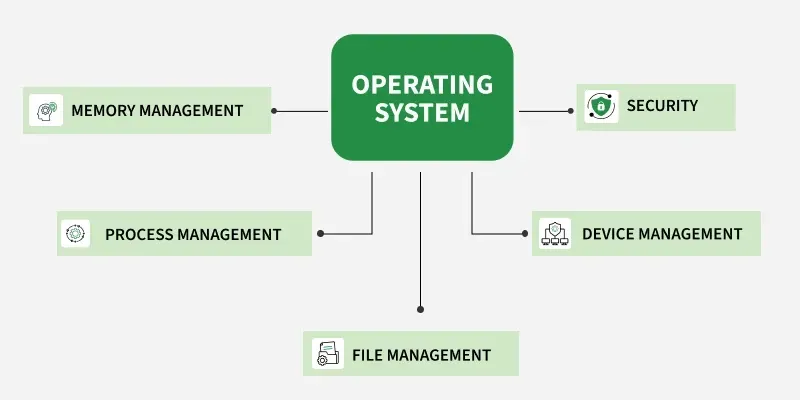 Roles of an Operating System
Roles of an Operating SystemExamples of Operating Systems
Most widely used operating systems include:
- Windows
- macOS
- Linux
- Android
- iOS
Key Characteristics
- Can be easily updated, patched, or reinstalled.
- Provides an interface for user interaction, such as graphical user interfaces (GUIs) or command-line interfaces (CLIs).
- Manages multi-tasking and memory allocation to ensure efficient system performance.
- Can run on a wide variety of hardware, from desktops to mobile devices.
Difference between Firmware and Operating System
The difference between firmware and operating systems in tabular form is given below :
| Aspect | Firmware | Operating System |
|---|
| Definition | Firmware is low-level software that is permanently programmed into hardware, often stored in ROM (Read-Only Memory) or flash memory. | An Operating System (OS) is software that manages hardware and software resources, providing services for computer programs. |
| Purpose | Controls and manages specific hardware functions. It’s essential for the hardware to work. | Manages and coordinates overall system resources and enables user interaction with hardware. |
| Location | Stored directly on hardware (ROM, EEPROM, or flash memory). | Stored on a hard drive, SSD, or other storage devices and loaded into RAM. |
| Role | Provides basic control over hardware like booting the system or controlling input/output devices. | Provides an interface between the user and the computer’s hardware and software resources, including file management, security, and task scheduling. |
| Interaction with Users | Typically has no direct user interaction; operates in the background. | Provides a user interface for interaction, such as a command-line interface (CLI) or graphical user interface (GUI). |
| Examples | BIOS (Basic Input/Output System), embedded systems like microwave controllers, and printers. | Windows, Linux, macOS, Android, iOS. |
| Updatability | Generally difficult to update or change without specialized tools. | Easily updatable through system updates or software installations. |
| Dependency | Operates independently it’s essential for hardware to start and run. | Relies on hardware and firmware to function properly. |
Similar Reads
Difference between Hardware and Operating System 1. Hardware : Computer Hardware, as name suggest, are simply physical components or machinery or equipment's of computer that are hard, tangible as well as considered heart of computer without which computer cannot function. 2. Operating System : Operating System, as name suggests, is simply a syste
3 min read
Difference between Operating System and Kernel In the world of computing, two terms that are frequently mentioned are Operating System (OS) and Kernel. In this article, we will explore the key differences between the OS and the Kernel, their functions, and how they work together to manage hardware and software.What is an Operating System?An Oper
3 min read
Difference between System Software and Operating System Software is like a set of instructions that tell a computer what to do. There are two main types application software and system software. Application software is extra programs you can add to your computer to do specific things, like write documents or play games. You don't need these to use your c
5 min read
List of “Difference Between†Operating System (OS) Topics Operating System is system software and it works as an interface between the user and computer hardware as it provides interaction between them. Operating systems provide an environment in which a user can conveniently execute programs and solve their problem easily. Operating System is a collection
5 min read
Difference Between DOS, Linux & Windows Operating System This article focuses on discussing the differences between the three different operating systems, DOS, Windows, and Linux. DOS: DOS stands for Disk Operating System, which is an operating system that was popular till 1995 in IBM PCs. It is a single-tasking OS i.e., it can perform one task at a time.
4 min read