Pass Extra Arguments to Serializer Class in Django Rest Framework
Last Updated :
01 Oct, 2024
Django Rest Framework (DRF) is a powerful toolkit for building web APIs. It provides serializers that translate complex data types such as Django queryset into native Python data types, which can then be rendered into JSON or other content types. However, there are cases when we need to pass extra arguments from our view to a serializer. For example, we may need to pass values from a query string, dynamic data, or user-specific context that isn't part of the model. This article walks through the process of passing extra arguments to a DRF serializer from a ViewSet by building a simple Django project and illustrating the key concepts
Pass Extra Arguments to Serializer Class in Django Rest Framework
Step 1: Set Up a Django Project
Run the following commands to create and set up our Django project:
django-admin startproject myproject
cd myproject
python manage.py startapp myapp
Make sure we add myapp to the INSTALLED_APPS in our project’s settings:
Python
INSTALLED_APPS = [
# other apps...
'myapp',
'rest_framework',
]
 Django Project Structure
Django Project StructureStep 2: Define a Model
For demonstration purposes, let's create a simple model in myapp/models.py:
Python
from django.db import models
class OneZero(models.Model):
name = models.CharField(max_length=100)
description = models.TextField()
Run migrations to apply this model to the database:
python manage.py makemigrations
python manage.py migrate
Enter in the Python shell using below command and insert some data in database
python manage.py shell
Now We can insert data using Django ORM queries.
Python
# Import the OneZero model
from myapp.models import OneZero
# Insert a new instance using the save() method
one_zero_instance = OneZero(name="Test Name", description="This is a test description")
one_zero_instance.save()
# Insert a new instance using the create() method (shortcut for saving)
OneZero.objects.create(name="Sample Name", description="Sample description")
# Prepare a list of multiple instances to insert in bulk
one_zero_list = [
OneZero(name="Item 1", description="Description for Item 1"),
OneZero(name="Item 2", description="Description for Item 2"),
OneZero(name="Item 3", description="Description for Item 3"),
]
# Insert multiple instances at once using bulk_create()
OneZero.objects.bulk_create(one_zero_list)
# Retrieve all instances from the OneZero table
OneZero.objects.all()
# Filter instances where name is "Test Name"
OneZero.objects.filter(name="Test Name")
# Exit the shell
exit()
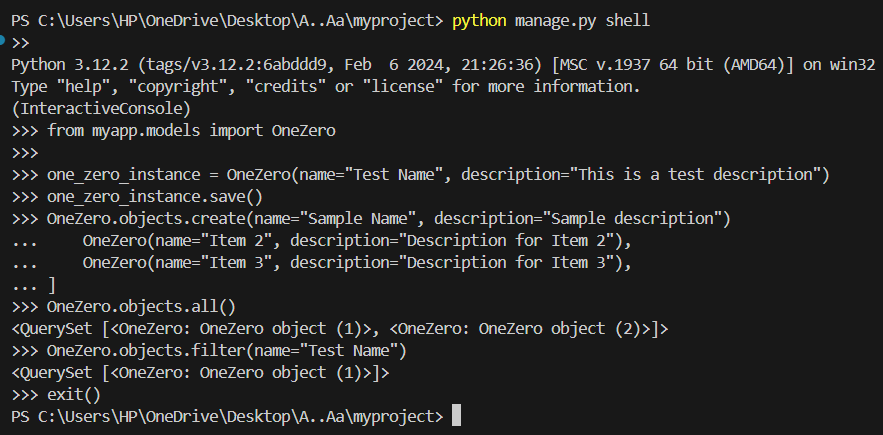 Django Shell
Django ShellStep 3: Define a Serializer
In myapp/serializers.py, define a serializer for the OneZero model. To handle extra arguments from the view, override the __init__ method and use the context argument, which DRF provides to pass additional data to the serializer.
Python
from rest_framework import serializers
from .models import OneZero
class OneZeroSerializer(serializers.ModelSerializer):
# Custom field not present in the model
alternate_name = serializers.SerializerMethodField()
def __init__(self, *args, **kwargs):
# Capture any additional arguments
self.realpart = kwargs.pop('realpart', None)
super(OneZeroSerializer, self).__init__(*args, **kwargs)
def get_alternate_name(self, obj):
# Use the extra argument passed from the view
return f'Alternate {self.realpart}' if self.realpart else ''
class Meta:
model = OneZero
fields = ('id', 'name', 'description', 'alternate_name')
Step 4: Define the ViewSet
In myapp/views.py, define a OneZeroViewSet that passes an extra argument (realpart) to the serializer based on query parameters. In this viewset: The get_serializer method is overridden to capture query parameters and pass them to the serializer as an additional argument.
Python
from rest_framework import viewsets
from .models import OneZero
from .serializers import OneZeroSerializer
class OneZeroViewSet(viewsets.ModelViewSet):
queryset = OneZero.objects.all()
def get_serializer(self, *args, **kwargs):
# Extract 'realpart' from query parameters and pass it to the serializer
realpart = self.request.query_params.get('realpart')
kwargs['realpart'] = realpart
return OneZeroSerializer(*args, **kwargs)
Step 5: Configure URLs
Finally, define the URLs in myapp/urls.py:
Python
from django.urls import path, include
from rest_framework.routers import DefaultRouter
from .views import OneZeroViewSet
router = DefaultRouter()
router.register(r'onezero', OneZeroViewSet)
urlpatterns = [
path('', include(router.urls)),
]
Include the myapp URLs in the main myproject/urls.py:
Python
from django.contrib import admin
from django.urls import path, include
urlpatterns = [
path('admin/', admin.site.urls),
path('', include('myapp.urls')),
]
Step 6: Test the Implementation
To test this, run the Django development server:
python manage.py runserver
Make a GET request to the OneZeroViewSet endpoint with the realpart query parameter:
http://127.0.0.1:8000/onezero/?realpart=1
The serializer will output a field alternate_name that uses the value of realpart passed via the query string.
 realpart query = 1
realpart query = 1 realpart query = 2
realpart query = 2Conclusion
Passing extra arguments from a view to a serializer in Django Rest Framework is essential for handling dynamic fields or adding context-dependent logic. This can be done using DRF's context feature or by overriding the __init__ method in the serializer to accept custom arguments. By capturing the required information in the viewset and passing it to the serializer, we can handle any additional data our API needs in a clean and structured way.
Similar Reads
How to Change Field Name in Django REST Framework Serializer
When working with Django REST Framework (DRF), we may encounter situations where we need to change the name of a field in a serializer. This can be useful when we want to expose a model field with a different name in our API or when we need to conform to a specific API schema. In this article, we wi
3 min read
How To Filter A Nested Serializer In Django Rest Framework?
When building APIs with Django Rest Framework (DRF), nested serializers are commonly used to represent relationships between models. A nested serializer allows us to include data from related models within a serializer. However, there are instances where we might want to filter the data returned by
6 min read
Date and time fields in serializers - Django REST Framework
In Django REST Framework the very concept of Serializing is to convert DB data to a datatype that can be used by javascript. Every serializer comes with some fields (entries) which are going to be processed. For example if you have a class with name Employee and its fields as Employee_id, Employee_n
7 min read
Boolean Fields in Serializers - Django REST Framework
In Django REST Framework the very concept of Serializing is to convert DB data to a datatype that can be used by javascript. Every serializer comes with some fields (entries) which are going to be processed. For example if you have a class with name Employee and its fields as Employee_id, Employee_n
4 min read
IPAddressField in serializers - Django REST Framework
In Django REST Framework the very concept of Serializing is to convert DB data to a datatype that can be used by javascript. Every serializer comes with some fields (entries) which are going to be processed. For example if you have a class with name Employee and its fields as Employee_id, Employee_n
4 min read
URL fields in serializers - Django REST Framework
In Django REST Framework the very concept of Serializing is to convert DB data to a datatype that can be used by javascript. Every serializer comes with some fields (entries) which are going to be processed. For example if you have a class with name Employee and its fields as Employee_id, Employee_n
5 min read
DictField in serializers - Django REST Framework
In Django REST Framework the very concept of Serializing is to convert DB data to a datatype that can be used by javascript. Every serializer comes with some fields (entries) which are going to be processed. For example if you have a class with name Employee and its fields as Employee_id, Employee_n
4 min read
Nestest Serializer in Django Framework
In web development, creating and consuming APIs (Application Programming Interfaces) is commonplace. Django Rest Framework (DRF) serves as a robust toolkit for building APIs in Django-based web applications. Within DRF, a pivotal concept is serializers. In this article, we will delve into the concep
4 min read
String Fields in Serializers - Django REST Framework
In Django REST Framework the very concept of Serializing is to convert DB data to a datatype that can be used by javascript. Every serializer comes with some fields (entries) which are going to be processed. For example if you have a class with name Employee and its fields as Employee_id, Employee_n
5 min read
Pass Request Context to Serializer from ViewSet in Django Rest Framework
Django Rest Framework (DRF) is a powerful toolkit for building Web APIs in Django. One of the features that make DRF so flexible is its ability to pass context from the ViewSet to the Serializer. This context can be particularly useful when we need to include additional information in our serializer
4 min read