Primer CSS Flexbox Responsive Flex Utilities
Last Updated :
25 May, 2022
Primer CSS is a free open-source CSS framework that is built with the GitHub design system to provide support to the broad spectrum of Github websites. It creates the foundation of the basic style elements such as spacing, typography, and color. This systematic method makes sure our patterns are steady and interoperable with every other. Its approach to CSS is influenced by Object-Oriented CSS principles, functional CSS, and BEM architecture. It is a highly reusable model.
Primer CSS Flexbox Responsive Flex utilities provide a flexible and responsive one-dimensional layout model that has efficient layouts with distributed spaces among items within a container. They are useful for creating small-scale layouts and are responsive and mobile-friendly adjusting their alignment structure too. Proper spacing, order, and sequencing of items are also taken care of.
Primer CSS flexbox utilities can be adjusted for all breakpoints sm (min-width: 544px), md (min-width: 768px), lg (min-width: 1004px), xl (min-width: 1280px) for various flex properties.
Example classes:
- flex-lg-row: This class is used to set the flex behavior of items for a large screen row with min-width 1004px.
- flex-xl-column: This class is used to set the flex behavior of items for an extra-large screen column with a min-width 1280px.
- flex-sm-wrap: This class is used to set the wrap behavior of flexible items for a small screen with a min-width 544px.
- flex-lg-nowrap: This class is used to set the nowrap behavior of flexible items for a large screen with a min-width 1004px.
- flex-lg-self-start: This class is used to set the self-start behavior of flexible items for a large screen with a min-width 1004px.
Syntax:
flex-[breakpoint]-[property]-[behavior]
Note: Each responsive style is applied to the specified breakpoint.
Example 1: The following code demonstrates the flex-sm-self-stretch class for Primer CSS Responsive Flex utility. The first box is self-stretched due to the class.
HTML
<!DOCTYPE html>
<html lang="en">
<head>
<meta charset="UTF-8" />
<meta http-equiv="X-UA-Compatible" content="IE=edge" />
<meta name="viewport" content=
"width=device-width, initial-scale=1.0" />
<link rel="stylesheet" href=
"https://unpkg.com/@primer/css@^18.0.0/dist/primer.css" />
</head>
<body>
<div class="o-container" style="padding:1em;">
<center>
<h1 style="color:green;">
GeeksforGeeks
</h1>
<strong>Primer CSS Flexbox</strong>
<br/>
<br/>
</center>
<div style="height:150px;" class=
"border d-flex flex-items-start flex-sm-items-center
flex-justify-start flex-lg-justify-between">
<div class="p-5 border flex-sm-self-stretch">
flex-sm-self-stretch box
</div>
<div class="p-5 border">box 2</div>
<div class="p-5 border">box 3</div>
<div class="p-5 border">box 4</div>
</div>
</div>
</body>
</html>
Output:
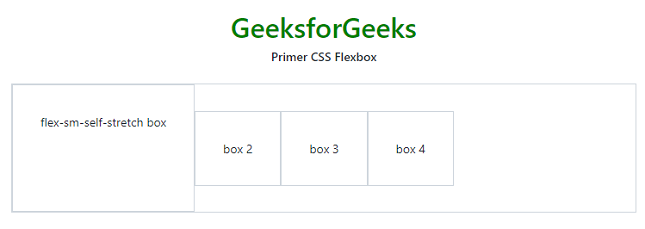
Example 2: The following code demonstrates the flex-lg-nowrap class for Primer CSS Responsive Flex utility. Refer to the output for the no-wrap utility.
HTML
<!DOCTYPE html>
<html lang="en">
<head>
<meta charset="UTF-8" />
<meta http-equiv="X-UA-Compatible" content="IE=edge" />
<meta name="viewport" content=
"width=device-width, initial-scale=1.0" />
<link rel="stylesheet" href=
"https://unpkg.com/@primer/css@^18.0.0/dist/primer.css" />
</head>
<body>
<div class="o-container" style="padding:1em;">
<center>
<h1 style="color:green;">
GeeksforGeeks
</h1>
<strong>Primer CSS Flexbox nowrap</strong>
<br/>
<br/>
</center>
<div style="height:150px;" class=
"border d-flex flex-items-start">
<div class="p-5 border flex-lg-nowrap">
flex-lg-nowrap
</div>
<div class="p-5 border">box 2</div>
<div class="p-5 border">box 3</div>
<div class="p-5 border">box 4</div>
<div class="p-5 border">box 5</div>
<div class="p-5 border">box 6</div>
<div class="p-5 border">box 7</div>
<div class="p-5 border">box 8</div>
</div>
</div>
</body>
</html>
Output:

Example 3: The following code demonstrates the flex-sm-wrap class for Primer CSS Responsive Flex utility where the boxes are wrapped in the main container.
HTML
<!DOCTYPE html>
<html lang="en">
<head>
<meta charset="UTF-8" />
<meta http-equiv="X-UA-Compatible" content="IE=edge" />
<meta name="viewport" content=
"width=device-width, initial-scale=1.0" />
<link rel="stylesheet" href=
"https://unpkg.com/@primer/css@^18.0.0/dist/primer.css" />
</head>
<body>
<div class="o-container" style="padding:1em;">
<center>
<h1 style="color:green;">
GeeksforGeeks
</h1>
<strong>Primer CSS Flexbox sm wrap</strong>
<br/>
<br/>
</center>
<div style="height:200px;" class=
"border d-flex flex-items-start flex-sm-wrap">
<div class="p-5 border">box 1</div>
<div class="p-5 border">box 2</div>
<div class="p-5 border">box 3</div>
<div class="p-5 border">box 4</div>
<div class="p-5 border">box 5</div>
<div class="p-5 border">box 6</div>
<div class="p-5 border">box 7</div>
<div class="p-5 border">box 8</div>
</div>
</div>
</body>
</html>
Output:

Reference: https://primer.style/css/utilities/flexbox#responsive-flex-utilities
Similar Reads
JavaScript Tutorial JavaScript is a programming language used to create dynamic content for websites. It is a lightweight, cross-platform, and single-threaded programming language. It's an interpreted language that executes code line by line, providing more flexibility.JavaScript on Client Side: On the client side, Jav
11 min read
Web Development Web development is the process of creating, building, and maintaining websites and web applications. It involves everything from web design to programming and database management. Web development is generally divided into three core areas: Frontend Development, Backend Development, and Full Stack De
5 min read
React Interview Questions and Answers React is an efficient, flexible, and open-source JavaScript library that allows developers to create simple, fast, and scalable web applications. Jordan Walke, a software engineer who was working for Facebook, created React. Developers with a JavaScript background can easily develop web applications
15+ min read
JavaScript Interview Questions and Answers JavaScript (JS) is the most popular lightweight, scripting, and interpreted programming language. JavaScript is well-known as a scripting language for web pages, mobile apps, web servers, and many other platforms. Both front-end and back-end developers need to have a strong command of JavaScript, as
15+ min read
React Tutorial React is a JavaScript Library known for front-end development (or user interface). It is popular due to its component-based architecture, Single Page Applications (SPAs), and Virtual DOM for building web applications that are fast, efficient, and scalable.Applications are built using reusable compon
8 min read
Domain Name System (DNS) DNS is a hierarchical and distributed naming system that translates domain names into IP addresses. When you type a domain name like www.geeksforgeeks.org into your browser, DNS ensures that the request reaches the correct server by resolving the domain to its corresponding IP address.Without DNS, w
8 min read
NodeJS Interview Questions and Answers NodeJS is one of the most popular runtime environments, known for its efficiency, scalability, and ability to handle asynchronous operations. It is built on Chrome’s V8 JavaScript engine for executing JavaScript code outside of a browser. It is extensively used by top companies such as LinkedIn, Net
15+ min read
HTML Interview Questions and Answers HTML (HyperText Markup Language) is the foundational language for creating web pages and web applications. Whether you're a fresher or an experienced professional, preparing for an HTML interview requires a solid understanding of both basic and advanced concepts. Below is a curated list of 50+ HTML
14 min read
What is an API (Application Programming Interface) In the tech world, APIs (Application Programming Interfaces) are crucial. If you're interested in becoming a web developer or want to understand how websites work, you'll need to familiarize yourself with APIs. Let's break down the concept of an API in simple terms.What is an API?An API is a set of
10 min read
Introduction of Firewall in Computer Network A firewall is a network security device either hardware or software-based which monitors all incoming and outgoing traffic and based on a defined set of security rules it accepts, rejects, or drops that specific traffic. It acts like a security guard that helps keep your digital world safe from unwa
10 min read