React Suite CheckPicker Async
Last Updated :
05 Jul, 2022
React suite is a library of React components, sensible UI design, and a friendly development experience. It is supported in all major browsers. It provides pre-built components of React which can be used easily in any web application.
In this article, we'll learn about React suite Checkpicker async. In the async checkpicker component, rather than loading the data items high in your application & passing it directly to a component for display, we perform the data loading at the component level using a spinner or a loading text.
Syntax:
import { CheckPicker } from "rsuite";
Function App() {
return (
<CheckPicker onOpen={updateData}
onSearch={updateData} data={data} />
);
}
Creating React Application And Installing Module:
Step 1: Create a React application using the given command:
npm create-react-app projectname
Step 2: After creating your project, move to it using the given command:
cd projectname
Step 3: Now Install the rsuite node package using the given command:
npm install rsuite
Project Structure: Now your project structure should look like the following:
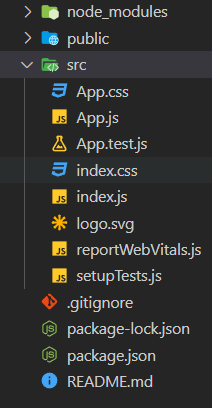
Example 1: Below example demonstrates the basic async checkpicker component.
JavaScript
import "rsuite/dist/rsuite.min.css";
import { CheckPicker } from "rsuite/";
import { useState } from "react";
import Spinner from '@rsuite/icons/legacy/Spinner'
export default function App() {
// Sample courses data
const data = [{
"label": "Java",
"value": "Java",
},
{
"label": "C++",
"value": "C++",
},
{
"label": "Python",
"value": "Python",
},
{
"label": "DSA mastery",
"value": "DSA",
},
{
"label": "Web Development",
"value": "Web",
},
{
"label": "Android Development",
"value": "Android",
},
]
const [items, setItems] = useState([]);
const updateOptions = () => {
if (items.length === 0) {
setItems(data);
}
};
const renderCheckPicker = (menu) => {
if (items.length === 0) {
return (
<p style={{
padding: 4,
color: 'green',
textAlign: 'center'
}}>
<Spinner spin /> loading...
</p>
);
}
return menu;
}
return (
<center>
<div>
<h2>GeeksforGeeks</h2>
<h4 style={{ color: "green" }}>
React Suite CheckPicker Async
</h4>
<div style={{ marginTop: 20, width: 800 }}>
<CheckPicker
data={items}
onOpen={updateOptions}
onSearch={updateOptions}
style={{ width: 230 }}
renderMenu={renderCheckPicker}
/>
</div>
</div>
</center>
);
}
Output:

Example 2: Another example demonstrating the async checkpicker component without searchable and disabled options.
JavaScript
import "rsuite/dist/rsuite.min.css";
import { CheckPicker } from "rsuite/";
import { useState } from "react";
import Spinner from '@rsuite/icons/legacy/Spinner'
export default function App() {
// Sample courses data
const data = [{
"label": "Java",
"value": "Java",
},
{
"label": "C++",
"value": "C++",
},
{
"label": "Python",
"value": "Python",
},
{
"label": "DSA mastery",
"value": "DSA",
},
{
"label": "Web Development",
"value": "Web",
},
{
"label": "Android Development",
"value": "Android",
},
]
const [items, setItems] = useState([]);
const updateOptions = () => {
if (items.length === 0) {
setItems(data);
}
};
const renderCheckPicker = (menu) => {
if (items.length === 0) {
return (
<p style={{
padding: 4,
color: 'green',
textAlign: 'center'
}}>
<Spinner spin /> loading...
</p>
);
}
return menu;
}
return (
<center>
<div>
<h2>GeeksforGeeks</h2>
<h4 style={{ color: "green" }}>
React Suite CheckPicker Async
</h4>
<div style={{ marginTop: 20, width: 800 }}>
<CheckPicker
data={items}
onOpen={updateOptions}
onSearch={updateOptions}
style={{ width: 230 }}
renderMenu={renderCheckPicker}
searchable={false}
disabledItemValues={['Web', 'Python']}
/>
</div>
</div>
</center>
);
}
Output:

Reference: https://rsuitejs.com/components/check-picker/#async
Similar Reads
React Suite CheckPicker Props React suite is a library of React components, sensible UI design, and a friendly development experience. It is supported in all major browsers. It provides pre-built components of React which can be used easily in any web application. In this article, we'll learn about React suite <Checkpicker
5 min read
React Suite CheckPicker Component React Suite is a popular front-end library with a set of React components that are designed for the middle platform and back-end products. CheckPicker component allows the user to select multiple data. This component also supports grouping. We can use the following approach in ReactJS to use the Rea
4 min read
React Suite CheckPicker Container and prevent overflow React suite is a library of React components, sensible UI design, and a friendly development experience. It is supported in all major browsers. It provides pre-built components of React which can be used easily in any web application. In this article, we’ll learn about React suite Checkpicker Contai
5 min read
React Suite CheckPicker Controlled React suite is a library of React components, sensible UI design, and a friendly development experience. It is supported in all major browsers. It provides pre-built components of React which can be used easily in any web application. In this article, we'll learn about React suite Checkpicker contro
3 min read
React Suite CheckPicker Async React suite is a library of React components, sensible UI design, and a friendly development experience. It is supported in all major browsers. It provides pre-built components of React which can be used easily in any web application. In this article, we'll learn about React suite Checkpicker async.
3 min read
React Suite CheckPicker Extra footer React Suite is a front-end library designed for the middle platform and back-end products. React Suite CheckPicker component is used as multiple selectors of data. We can also group data using this component. The renderExtraFooter in the React Suite CheckPicker provides a way to add an extra footer
3 min read
React Suite CheckPicker Custom Options React suite is a library of React components, sensible UI design, and a friendly development experience. It is supported in all major browsers. It provides pre-built components of React which can be used easily in any web application. In this article, we’ll learn about React suite Checkpicker Custom
3 min read
React Suite CheckPicker Appearance React Suite is a front-end library designed for the middle platform and back-end products. React Suite CheckPicker component is used as multiple selectors of data. We can also group data using this component. The appearance prop defines the way how the CheckPicker will visually appear to the users.
3 min read
React Suite CheckPicker Placement React Suite is a front-end library designed for the middle platform and back-end products. React Suite CheckPicker component is used as multiple selectors of data. We can also group data using this component. The placement of the React Suite CheckPicker component defines the position of the CheckPic
3 min read
React Suite CheckPicker Group React suite is a library of React components, sensible UI design, and a friendly development experience. It is supported in all major browsers. It provides pre-built components of React which can be used easily in any web application. In this article, we’ll learn about React suite Checkpicker Group.
3 min read