Servlet Container in Java
Last Updated :
21 Oct, 2024
A Servlet Container is the critical component of the Java's web application architecture and providing an environment where the Java Servlets are the executed. Servlets are the Java programs that can be extend capabilities of the servers, often the used to create dynamic web content. The servlet container is manage the servlets and mapping incoming client requests to the appropriate servlet and it generates the corresponding responses. Servlet containers provide the crucial layer of the abstraction that is simplify the building scalable and secure web applications with the help of Java. By managing the essential tasks like request routing, lifecycle control and session management, they are free developers to focus on business logic of the applications.
What is Servlet Container?
A Servlet Container is the component of the Java web servers or application servers that can be provide runtime environment for the Java Servlets to the operate. Servlets are the server side Java programs that can be handle requests and generate the responses, often used in the web applications to the process user input and return the dynamic content. The servlet container is play the crucial role in managing interaction between the client requests (HTTP requests from the web browsers) and servlets, handling the tasks like servlet lifecycle management, requests routing, concurrency and the security.
Responsibilities of a Servlet Container:
- Servlet Lifecycle Management: It is load the servlets, initialize them and manage their lifecycle by calling init(), service() and destroy() methods at the appropriate times.
- Requests-Response Handling: The container is receive the HTTP requests from clients and the routes them to appropriate servlet based on URL pattern. After the servlet processes the requests and the container is send a response back to client.
- Thread Management: It is handle multiple client requests by creating the new thread for the each incoming requests and ensuring the application can be handle many users concurrently without the needing separate instances of servlet.
- Session Management: Servlet containers are manage the user sessions by tracking users across the multiple requests. This is done through the techniques such as cookies or URL rewriting to the store session information.
- Security: The servlet container is provide the security features like authentication, authorization and secure communication (SSL/TLS) and allowing the developers to protect the sensitive resources or user data.
Architecture Diagram of Servlet Container
 Architecture of Servlet Container
Architecture of Servlet Container
Key Concepts of Servlet Container
- Servlet Lifecycle Management: The servlet container manage lifecycle of the servlet, make sure that it is proper creation, execution and destruction:
- Initialization (init()): The servlet is initialized once when it is first loaded.
- Request Handling (service()): The service() method is called for the each request to handle the client interactions.
- Destruction (destroy()): The servlet is destroyed when no longer needed or when the server is shutting down.
- Request Routing: Maps incoming client requests are to be appropriate servlet based on URL patterns defined in configuration.
- Response Generation: After processing request, servlet is generate the response which is the container is send back to client.
- Threading: For the each incoming request, the container is created the new thread to handle it. This is allow many users to served concurrently.
- Synchronization: Developers are must ensure that the thread safety when accessing shared resources, as the multiple threads may be access servlet simultaneously.
- Session Tracking: Sessions will be tracked with the help of mechanisms such as cookies or URL rewriting, allowing server to maintain the client-specific data.
- Session Object: The HttpSession object is allow servlets to store and retrieve the data for the user session across the multiple requests.
- Authentication and Authorization: The container can be manage the user authentication (logging in) and authorization (access control based on the user roles).
How Does a Servlet Container Work?
The Servlet Container is work as the intermediary between the web server and the Java servlets and facilitating execution of the dynamic web applications. Here is the breakdown of how the servlet container operates:
- Client Interaction: When the user is interact with the web application, the browser is send the HTTP request to web server.
- Web Server: The web server is receive the request and determines the whether it should be handle it directly or pass it to servlet container.
- URL Mapping: The web server is forward the request to servlet container based on URL mapping defines in web.xml file or using the annotations in servlet.
- Identifying the Servlet: The container is identifies the which servlet should be handle the incoming request by the matching request URL to defined servlet mappings.
- Loading and Initialization: If servlet has not loaded yet, the servlet container is create the instance of servlet and calls the init() method to the perform any necessary initialization tasks such as loading configuration parameters.
- Service Method Invocation: The container is call the service() method of servlet and passing the request and response objects. The request object is contain the data about client request such as parameters and headers, while response object is used to the formulate a response.
Example of a Simple Servlet
Java
package com.example;
import java.io.IOException;
import java.io.PrintWriter;
import jakarta.servlet.ServletException;
import jakarta.servlet.annotation.WebServlet;
import jakarta.servlet.http.HttpServlet;
import jakarta.servlet.http.HttpServletRequest;
import jakarta.servlet.http.HttpServletResponse;
// Define the Servlet URL pattern using @WebServlet annotation
@WebServlet("/hello")
public class HelloServlet extends HttpServlet {
// Override the doGet method to handle GET requests
protected void doGet(HttpServletRequest request, HttpServletResponse response)
throws ServletException, IOException {
// Set the content type of the response to text/html
response.setContentType("text/html");
// Get the PrintWriter object to write the response output
PrintWriter out = response.getWriter();
// Write a simple HTML page as the response
out.println("<html>");
out.println("<head><title>Hello Servlet</title></head>");
out.println("<body>");
out.println("<h1 align = center style = 'color:blue;' >Hello, World! This is a simple servlet.</h1>");
out.println("</body>");
out.println("</html>");
// Close the PrintWriter
out.close();
}
}
Output:
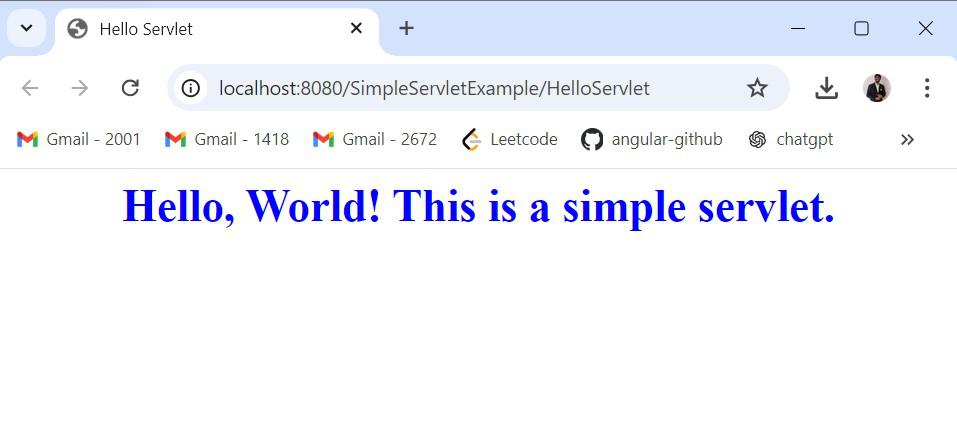 Output
Output
Explanation of the above Program:
- Servlet Annotation (@WebServlet ("/hello")): This map the servlet to URL pattern /hello.
- deGet Method: It is handle the HTTP GET requests.
- response.setContentType ("text/html"): It is tell a browser that response is HTML.
- PrintWriter out = response.getWriter(): It is get the writer to output the response.
- out.println(...): It is used to send the HTML response to browser.
Some of Popular Servlet Containers
Several popular servlet containers are widely used in the Java-based web development. Each of the containers are provide the runtime environment necessary for the executing Java Servlets and managing request-response cycle in the web applications. Here are the some most popular servlet containers:
- Apache Tomcat: Apache Tomcat is most widely used open-source servlet container. It is developed by Apache Software Foundation, Tomcat server is the lightweight, efficient and highly reliable web server that also acts as the servlet container.
- Jetty: Jetty is the another popular, lightweight servlet container often it is used in the microservices or embedded applications. It is called for its small footprint and high performance and making it deal for the applications with the limited resources.
- GlassFish: GlassFish is the full-featured Java EE (Jakarta EE) application server that can be included the servlet container along with the other Java EE components such as EJB (Enterprise JavaBeans) and JMS (Java Message Service). It is developed by the Oracle and is widely used for the enterprise-level applications.
- IBM WebSphere: IBM WebSphere Application Server (WAS) is the robust, high-performance Java EE (Jakarta EE) application server developed by the IBM. It is provide the servlet container along with the many advanced features for the enterprise grade applications.
- Oracle WebLogic: Oracle WebLogic Server is another powerful Java EE (Jakarta EE) application server, it is developed by the Oracle and it is widely used in the enterprise environments.
Conclusion
In conclusion, the Servlet Container is the fundamental component of the Java web application architecture. It is provide the runtime environment for managing the Java Servlets, handling HTTP requests and responses, and overseeing the key aspects such as servlet lifecycle, request routing, concurrency, session management and security. By the abstracting the complex networking and the threading tasks, servlet containers allow the developers to focus on the building business logic rather than the infrastructure. Popular servlet containers such as Apache Tomcat, Jetty and GlassFish have become the essential tools in Java ecosystem and there are providing the lightweight yet powerful solutions for the web application development.
What are the main responsibilities of a Servlet Container?
The key responsibilities of Servlet Container are:
- Managing the lifecycle of servlets (loading, instantiating, initializing and destroying them).
- Handling the client requests and routing them to correct servlet.
- Managing the HTTP sessions and cookies.
- Enforcing the security constraints, including the authentication and authorization.
- Managing the concurrency by the creating threads for the incoming requests.
How does a Servlet Container handle HTTP requests?
- Receives the request.
- Maps the request to appropriate servlet based on the URL patterns.
- Passes the request data to servlet's service() method.
- Process the request and it generate the response which is sent back to client.
Can a Servlet Container handle concurrent requests?
Yes, servlet containers are designed to the handle concurrent requests. They are create the new thread for the each incoming request, allowing the multiple requests to processed simultaneously. However, developers must be ensure that the servlets are thread-safe.
Similar Reads
Java Servlet Filter
Filters are part of Servlet API Since 2.3. Like a Servlet, a filter object is instantiated and managed by the Container and follows a life cycle that is similar to that of a Servlet. A Servlet has 4 stages as depicted below Instantiate.Initialize.Filter.destroy. These stages are similar to a servlet
4 min read
Attributes in Servlets | Java
An attribute in servlet is an object that can be set, get or removed by the following aspects Request Scope Application Scope Session Scope To pass the value from servlet to html/jsp files, setAttribute() method is called by the request object. setAttribute() method takes an input as an object which
3 min read
Servlet - Hits Counter
Sometimes, you'll want to know the overall number of visitors to a specific page on your website. Because the life cycle of a servlet is governed by the container in which it runs, counting these hits with a servlet is fairly straightforward. The following steps are based on the implementation of a
4 min read
Introduction to Java Servlets
Java Servlet is a Java program that runs on a Java-enabled web server or application server. It handles client requests, processes them, and generates responses dynamically. Servlets are the backbone of many server-side Java applications due to their efficiency and scalability.Key Features:Servlets
7 min read
Hidden Form Field using Annotation | Java Servlet
Hidden form field is used to store session information of a client. In this method, we create a hidden form which passes the control to the servlet whose path is given in the form action area. Using this, the information of the user is stored and passed to the location where we want to send data. Th
4 min read
What is a Container ?
One of the greatest challenges in software development is ensuring that an app works similarly in a variety of environments. In earlier times, this has been attended to by working through a virtual machine (VM), but it's quite a heavyweight solution. That's when containers came along, as a more ligh
8 min read
Service Client Module in Java
A Client Module in Java is a set of classes and methods that are used to connect to, interact with, and consume services from a server. It is the front-end component of a client/server architecture. It is typically responsible for initiating communication with the server, sending and receiving data,
6 min read
Spring - IoC Container
The Spring framework is a powerful framework for building Java applications. It can be considered a collection of sub-frameworks, also referred to as layers, such as Spring AOP, Spring ORM, Spring Web Flow, and Spring Web MVC. We can use any of these modules separately while constructing a Web appli
2 min read
Generic Servlet Class
GenericServlet implements the Servlet interface and provides an implementation for all its method except the service() method hence it is abstract. GenericServlet class defines a protocol-independent(HTTP-less) servlet. However, while building a website or an online application, we may want to have
3 min read
What's a Linux Container?
The Linux container includes one or more processes that are isolated from the rest of the system. All of the files required to run them are provided by a separate image, ensuring that Linux containers are portable and consistent as they go from development to testing and ultimately to production. Th
7 min read