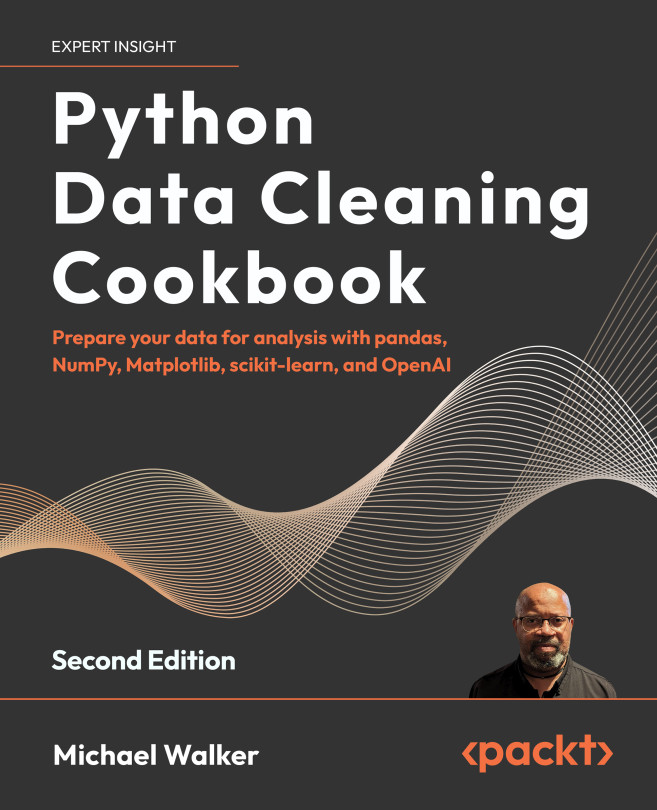Technical requirements
We will be using a Java IDE environment to work with the LangChain4j and Spring AI projects. You need to have these installed and know how to work with them. You will need the following to get started:
- Maven will be used to build a project and manage dependencies. If you are going to use the IntelliJ IDE (or IntelliJ IDEA), then Maven will be installed along with it, and you need not install it separately. If you are new to Maven, you can read more about it at https://maven.apache.org/.
- Java 17.
- IntelliJ – These examples are built and tested with the IntelliJ IDE. You can use your preferred IDE, however. We will be using the IntelliJ IDEA tool to build and run our projects. You can download the tool from https://www.jetbrains.com/idea/. You can download the Community Edition to run the examples in this chapter. You can read more about using this IDE to build Spring applications at https://www.jetbrains.com/idea/spring/.
- Spring...