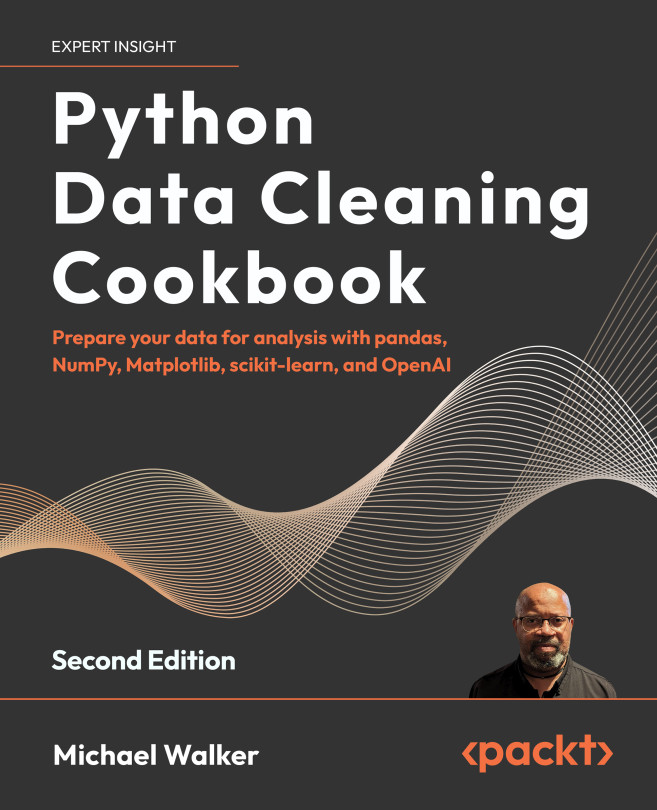Technical requirements
To deploy your Haystack chatbot using Google Cloud Run, you need the following:
- An active Google Cloud account with billing enabled. If you are new to Google Cloud, you can start by creating an account at https://console.cloud.google.com/ and take advantage of the free tier and credits offered for new users.
- Access to a Neo4j database:
- If you are using a local Neo4j instance, you must expose it publicly using
ngrokor a similar tool, so that the deployed chatbot can connect to it. Here is an example to expose Neo4j’sboltport:ngrok tcp 7687 - Update your
.envwith thengrokpublic URL:NEO4J_URI=bolt://0.tcp.ngrok.io:XXXXX
- If you are using a local Neo4j instance, you must expose it publicly using
- If you are using AuraDB Free, the preceding step can be ignored.