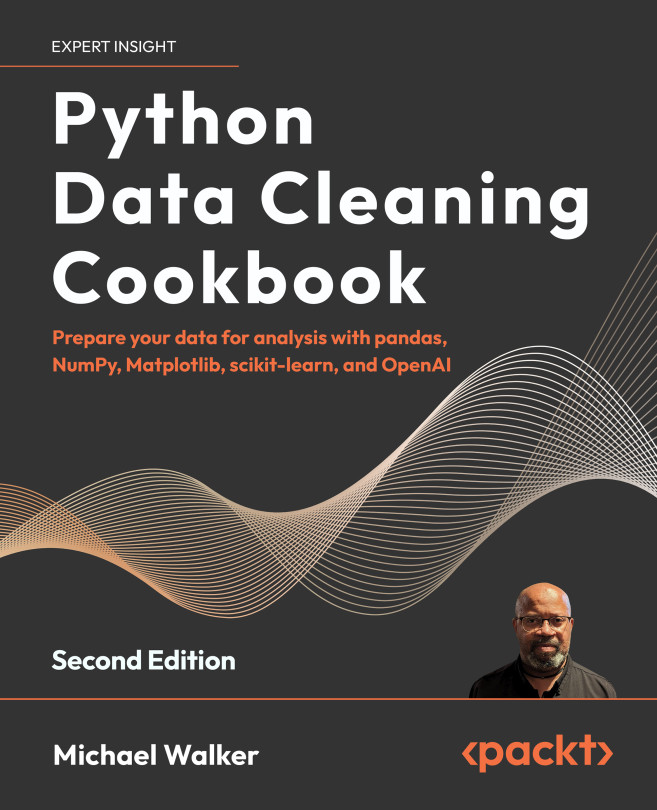Technical requirements
We will be using a Java IDE environment to work with the Langchain4j and Spring AI projects. You will need to have these installed and know how to work with them.
Setting up the environment
We will be starting from the graph database we built in the last chapter. The code is tested with the Neo4j 5.21.2 version of the database.
To set up the environment, you will need
- Neo4j Desktop with the following plugins installed. :
- APOC plugin –
5.21.2 - Graph Data Science library –
2.9.0
- APOC plugin –
Figure 10.1 shows how to install these plugins for a DBMS.

Figure 10.1 — Install plugins in Neo4j Desktop
When you select the DBMS in Neo4j Desktop, on the right side, it shows its details. Click on the Plugins tab and select the plugins. Once that is expanded, click on the Install and Restart button.
Next, we will look at the database dump required for this chapter.