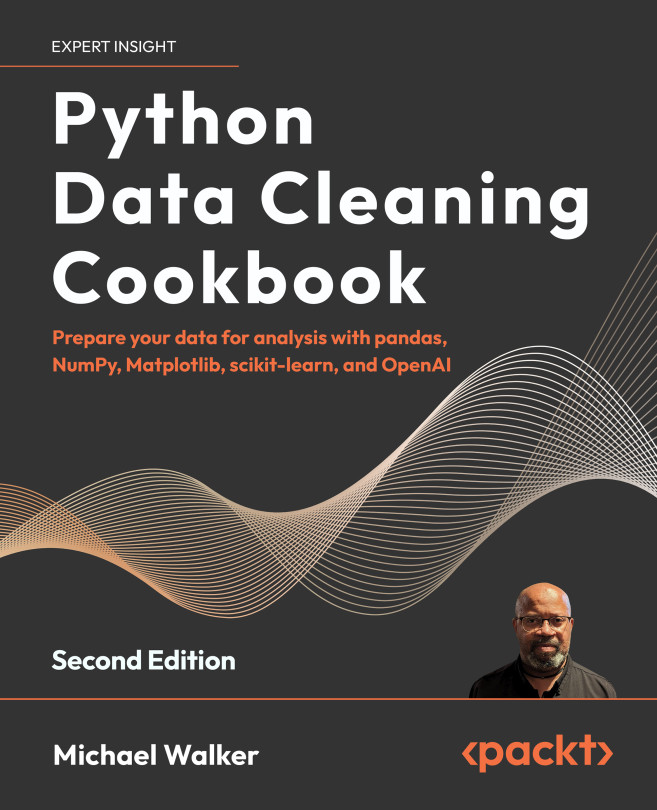Testing and verifying the deployment on Google Cloud
Once your deployment is complete, Google Cloud Run will return a public service URL, typically in the following format:
https://movies-chatbot-[UNIQUE_ID].${GCP_REGION}.run.app
Open this URL in your browser. You should see your Gradio-powered chatbot interface live on the web—identical in functionality to your local version. You can now interact with the chatbot, submit queries, and receive movie recommendations just as before, but this time, it is running fully in the cloud.
If something does not work as expected, keep the following checklist ready for troubleshooting:
- Dependency check: Make sure your Dockerfile correctly installs all dependencies using
pip install -r requirements.txt. Missing dependencies can result in build or runtime errors on Cloud Run. - Cloud Shell versus local environment: If you are not using Google Cloud Shell, ensure your local environment is authenticated with Google...