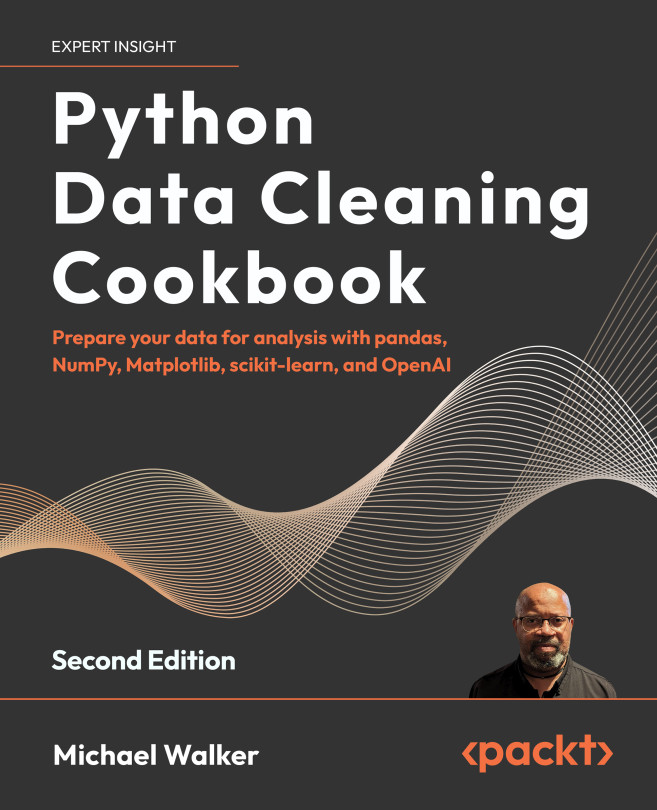Fine-tuning your recommendation system
Now that the project is ready, we can either run the application in the IDE or build a runnable JAR file. Here, we will run it from the IDE directly. We will be using a LangChain4j application for testing here. A Spring AI application would follow the same principles. We will be starting from the database we created in the previous chapter. If you do not want to start from scratch, you can download the database dump from https://packt-neo4j-powered-applications.s3.us-east-1.amazonaws.com/Building+Neo4j-Powered+Applications+with+LLMs+Database+Dump+files.zip and create a database from it.
You can double-click on the LangchainGraphaugmentApplication.java file to load it into the IDE. Once it is loaded, you can right-click on the class name to run the application. Figure 9.6 shows how we can do this.

Figure 9.6 — Run the application from the IDE
Once you’ve right-clicked on the class name, click on the Run menu item...