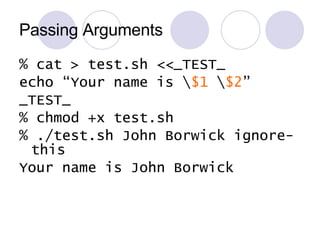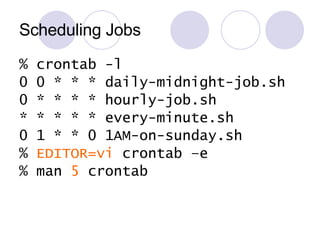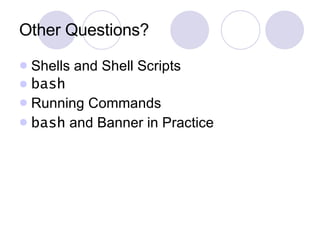Unix Shell Scripting Basics
- 2. Agenda What is a shell? A shell script? Introduction to bash Running Commands Applied Shell Programming
- 3. What is a shell? % ▌
- 4. What is a shell? /bin/bash
- 5. What is a shell? #!/bin/bash
- 6. What is a shell? INPUT shell OUTPUT ERROR
- 7. What is a shell? Any Program But there are a few popular shells…
- 8. Bourne Shells /bin/sh /bin/bash “Bourne-Again Shell” Steve Bourne
- 9. Other Common Shells C Shell ( /bin/csh ) Turbo C Shell ( /bin/tcsh ) Korn Shell ( /bin/ksh )
- 10. An aside: What do I mean by /bin ? C Shell ( /bin/csh ) Turbo C Shell ( /bin/tcsh ) Korn Shell ( /bin/ksh )
- 11. An aside: What do I mean by /bin ? /bin, /usr/bin, /usr/local/bin /sbin, /usr/sbin, /usr/local/sbin /tmp /dev /home/borwicjh
- 12. What is a Shell Script? A Text File With Instructions Executable
- 13. What is a Shell Script? % cat > hello.sh <<MY_PROGRAM #!/bin/sh echo ‘Hello, world’ MY_PROGRAM % chmod +x hello.sh % ./hello.sh Hello, world
- 14. What is a Shell Script? A Text File % cat > hello.sh <<MY_PROGRAM #!/bin/sh echo ‘Hello, world’ MY_PROGRAM % chmod +x hello.sh % ./hello.sh Hello, world
- 15. An aside: Redirection cat > /tmp/myfile cat >> /tmp/myfile cat 2> /tmp/myerr cat < /tmp/myinput cat <<INPUT Some input INPUT cat > /tmp/x 2>&1 0 1 2 INPUT env OUTPUT ERROR
- 16. What is a Shell Script? How To Run % cat > hello.sh <<MY_PROGRAM #!/bin/sh echo ‘Hello, world’ MY_PROGRAM % chmod +x hello.sh % ./hello.sh Hello, world
- 17. What is a Shell Script? What To Do % cat > hello.sh <<MY_PROGRAM #!/bin/sh echo ‘Hello, world’ MY_PROGRAM % chmod +x hello.sh % ./hello.sh Hello, world
- 18. What is a Shell Script? Executable % cat > hello.sh <<MY_PROGRAM #!/bin/sh echo ‘Hello, world’ MY_PROGRAM % chmod +x hello.sh % ./hello.sh Hello, world
- 19. What is a Shell Script? Running it % cat > hello.sh <<MY_PROGRAM #!/bin/sh echo ‘Hello, world’ MY_PROGRAM % chmod +x hello.sh % ./hello.sh Hello, world
- 20. Finding the program: PATH % ./hello.sh echo vs. /usr/bin/echo % echo $PATH /bin:/usr/bin:/usr/local/bin: /home/borwicjh/bin % which echo /usr/bin/echo
- 21. Variables and the Environment % hello.sh bash: hello.sh: Command not found % PATH=“$PATH:.” % hello.sh Hello, world
- 22. An aside: Quoting % echo ‘ $USER ’ $USER % echo “ $USER ” borwicjh % echo “ \” ” ” % echo “deacnet \\ sct” deacnet\sct % echo ‘ \” ’ \”
- 23. Variables and the Environment % env […variables passed to sub-programs…] % NEW_VAR=“Yes” % echo $NEW_VAR Yes % env […PATH but not NEW_VAR…] % export NEW_VAR % env […PATH and NEW_VAR…]
- 24. Welcome to Shell Scripting! Shebang! The Environment PATH Input, Output, and Error chmod
- 25. How to Learn man man bash man cat man man man –k man –k manual Learning the Bash Shell , 2 nd Ed. “ Bash Reference” Cards http://www.tldp.org/LDP/abs/html/
- 26. Introduction to bash
- 27. Continuing Lines: \ % echo This \ Is \ A \ Very \ Long \ Command Line This Is A Very Long Command Line %
- 28. Exit Status $? 0 is True % ls /does/not/exist % echo $? 1 % echo $? 0
- 29. Exit Status: exit % cat > test.sh <<_TEST_ exit 3 _TEST_ % chmod +x test.sh % ./test.sh % echo $? 3
- 30. Logic: test % test 1 -lt 10 % echo $? 0 % test 1 == 10 % echo $? 1
- 31. Logic: test test [ ] [ 1 –lt 10 ] [[ ]] [[ “this string” =~ “this” ]] (( )) (( 1 < 10 ))
- 32. Logic: test [ -f /etc/passwd ] [ ! –f /etc/passwd ] [ -f /etc/passwd –a –f /etc/shadow ] [ -f /etc/passwd –o –f /etc/shadow ]
- 33. An aside: $(( )) for Math % echo $(( 1 + 2 )) 3 % echo $(( 2 * 3 )) 6 % echo $(( 1 / 3 )) 0
- 34. Logic: if if something then : # “elif” a contraction of “else if”: elif something-else then : else then : fi
- 35. Logic: if if [ $USER –eq “borwicjh” ] then : # “elif” a contraction of “else if”: elif ls /etc/oratab then : else then : fi
- 36. Logic: if # see if a file exists if [ -e /etc/passwd ] then echo “/etc/passwd exists” else echo “/etc/passwd not found!” fi
- 37. Logic: for for i in 1 2 3 do echo $i done
- 38. Logic: for for i in /* do echo “Listing $i:” ls -l $i read done
- 39. Logic: for for i in /* do echo “Listing $i:” ls -l $i read done
- 40. Logic: for for i in /* do echo “Listing $i:” ls -l $i read done
- 41. Logic: C-style for for (( expr1 ; expr2 ; expr3 )) do list done
- 42. Logic: C-style for LIMIT=10 for (( a=1 ; a<=LIMIT ; a++ )) do echo –n “$a ” done
- 43. Logic: while while something do : done
- 44. Logic: while a=0; LIMIT=10 while [ "$a" -lt "$LIMIT" ] do echo -n "$a ” a=$(( a + 1 )) done
- 45. Counters COUNTER=0 while [ -e “$FILE.COUNTER” ] do COUNTER=$(( COUNTER + 1)) done Note: race condition
- 46. Reusing Code: “Sourcing” % cat > /path/to/my/passwords <<_PW_ FTP_USER=“sct” _PW_ % echo $FTP_USER % . /path/to/my/passwords % echo $FTP_USER sct %
- 47. Variable Manipulation % FILEPATH=/path/to/my/output.lis % echo $FILEPATH /path/to/my/output.lis % echo ${FILEPATH %.lis } /path/to/my/output % echo ${FILEPATH #*/ } path/to/my/output.lis % echo ${FILEPATH ##*/ } output.lis
- 48. It takes a long time to become a bash guru…
- 49. Running Programs
- 50. Reasons for Running Programs Check Return Code $? Get Job Output OUTPUT=`echo “Hello”` OUTPUT=$(echo “Hello”) Send Output Somewhere Redirection: < , > Pipes
- 51. Pipes Lots of Little Tools echo “Hello” | \ wc -c INPUT echo OUTPUT ERROR 0 1 2 INPUT wc OUTPUT ERROR 0 1 2 A Pipe!
- 52. Email Notification % echo “Message” | \ mail –s “Here’s your message” \ [email_address]
- 53. Dates % DATESTRING=`date +%Y%m%d` % echo $DATESTRING 20060125 % man date
- 54. FTP the Hard Way ftp –n –u server.wfu.edu <<_FTP_ user username password put FILE _FTP_
- 55. FTP with wget wget \ ftp://user:[email protected]/file wget –r \ ftp://user:[email protected]/dir/
- 56. FTP with curl curl –T upload-file \ -u username:password \ ftp://server.wfu.edu/dir/file
- 57. Searching: grep % grep rayra /etc/passwd % grep –r rayra /etc % grep –r RAYRA /etc % grep –ri RAYRA /etc % grep –rli rayra /etc
- 58. Searching: find % find /home/borwicjh \ -name ‘*.lis’ [all files matching *.lis] % find /home/borwicjh \ -mtime -1 –name ‘*.lis’ [*.lis, if modified within 24h] % man find
- 59. Searching: locate % locate .lis [files with .lis in path] % locate log [also finds “/var/log/messages”]
- 61. Make Your Life Easier TAB completion Control+R history cd - Study a UNIX Editor
- 62. pushd/popd % cd /tmp % pushd /var/log /var/log /tmp % cd .. % pwd /var % popd /tmp
- 63. Monitoring processes ps ps –ef ps –u oracle ps –C sshd man ps
- 64. “DOS” Mode Files #!/usr/bin/bash^M FTP transfer in ASCII, or dos2unix infile > outfile
- 65. sqlplus JOB=“ZZZTEST” PARAMS=“ZZZTEST_PARAMS” PARAMS_USER=“BORWICJH” sqlplus $BANNER_USER/$BANNER_PW << _EOF_ set serveroutput on set sqlprompt "" EXECUTE WF_SATURN.FZ_Get_Parameters('$JOB', '$PARAMS', '$PARAMS_USER'); _EOF_
- 66. sqlplus sqlplus $USER/$PASS @$FILE_SQL \ $ARG1 $ARG2 $ARG3 if [ $? –ne 0 ] then exit 1 fi if [ -e /file/sql/should/create ] then […use SQL-created file…] fi Ask Amy Lamy!
- 67. Passing Arguments % cat > test.sh <<_TEST_ echo “Your name is \ $1 \ $2 ” _TEST_ % chmod +x test.sh % ./test.sh John Borwick ignore-this Your name is John Borwick
- 68. INB Job Submission Template $1 : user ID $2 : password $3 : one-up number $4 : process name $5 : printer name % /path/to/your/script $UI $PW \ $ONE_UP $JOB $PRNT
- 69. Scheduling Jobs % crontab -l 0 0 * * * daily-midnight-job.sh 0 * * * * hourly-job.sh * * * * * every-minute.sh 0 1 * * 0 1AM-on-sunday.sh % EDITOR=vi crontab –e % man 5 crontab
- 70. It's Over!
- 71. Other Questions? Shells and Shell Scripts bash Running Commands bash and Banner in Practice






















![Variables and the Environment % env […variables passed to sub-programs…] % NEW_VAR=“Yes” % echo $NEW_VAR Yes % env […PATH but not NEW_VAR…] % export NEW_VAR % env […PATH and NEW_VAR…]](https://image.slidesharecdn.com/unix-shellscripting-basics-1216393933022671-8/85/Unix-Shell-Scripting-Basics-23-320.jpg)

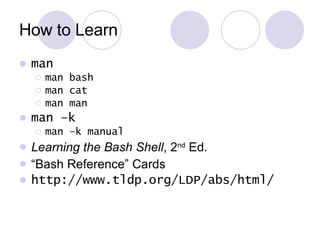



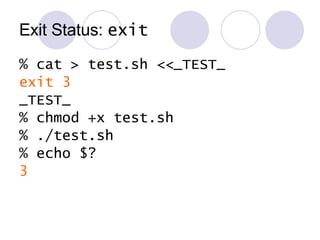

![Logic: test test [ ] [ 1 –lt 10 ] [[ ]] [[ “this string” =~ “this” ]] (( )) (( 1 < 10 ))](https://image.slidesharecdn.com/unix-shellscripting-basics-1216393933022671-8/85/Unix-Shell-Scripting-Basics-31-320.jpg)
![Logic: test [ -f /etc/passwd ] [ ! –f /etc/passwd ] [ -f /etc/passwd –a –f /etc/shadow ] [ -f /etc/passwd –o –f /etc/shadow ]](https://image.slidesharecdn.com/unix-shellscripting-basics-1216393933022671-8/85/Unix-Shell-Scripting-Basics-32-320.jpg)


![Logic: if if [ $USER –eq “borwicjh” ] then : # “elif” a contraction of “else if”: elif ls /etc/oratab then : else then : fi](https://image.slidesharecdn.com/unix-shellscripting-basics-1216393933022671-8/85/Unix-Shell-Scripting-Basics-35-320.jpg)
![Logic: if # see if a file exists if [ -e /etc/passwd ] then echo “/etc/passwd exists” else echo “/etc/passwd not found!” fi](https://image.slidesharecdn.com/unix-shellscripting-basics-1216393933022671-8/85/Unix-Shell-Scripting-Basics-36-320.jpg)







![Logic: while a=0; LIMIT=10 while [ "$a" -lt "$LIMIT" ] do echo -n "$a ” a=$(( a + 1 )) done](https://image.slidesharecdn.com/unix-shellscripting-basics-1216393933022671-8/85/Unix-Shell-Scripting-Basics-44-320.jpg)
![Counters COUNTER=0 while [ -e “$FILE.COUNTER” ] do COUNTER=$(( COUNTER + 1)) done Note: race condition](https://image.slidesharecdn.com/unix-shellscripting-basics-1216393933022671-8/85/Unix-Shell-Scripting-Basics-45-320.jpg)






![Email Notification % echo “Message” | \ mail –s “Here’s your message” \ [email_address]](https://image.slidesharecdn.com/unix-shellscripting-basics-1216393933022671-8/85/Unix-Shell-Scripting-Basics-52-320.jpg)



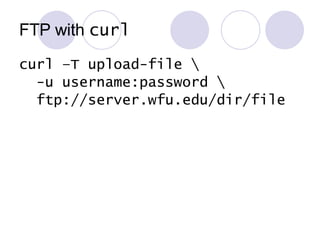

![Searching: find % find /home/borwicjh \ -name ‘*.lis’ [all files matching *.lis] % find /home/borwicjh \ -mtime -1 –name ‘*.lis’ [*.lis, if modified within 24h] % man find](https://image.slidesharecdn.com/unix-shellscripting-basics-1216393933022671-8/85/Unix-Shell-Scripting-Basics-58-320.jpg)
![Searching: locate % locate .lis [files with .lis in path] % locate log [also finds “/var/log/messages”]](https://image.slidesharecdn.com/unix-shellscripting-basics-1216393933022671-8/85/Unix-Shell-Scripting-Basics-59-320.jpg)






![sqlplus sqlplus $USER/$PASS @$FILE_SQL \ $ARG1 $ARG2 $ARG3 if [ $? –ne 0 ] then exit 1 fi if [ -e /file/sql/should/create ] then […use SQL-created file…] fi Ask Amy Lamy! ](https://image.slidesharecdn.com/unix-shellscripting-basics-1216393933022671-8/85/Unix-Shell-Scripting-Basics-66-320.jpg)