Php Mysql Feedrss
Download as pptx, pdf0 likes1,423 views
This document provides a tutorial for creating an RSS feed from a database-driven PHP/MySQL website. It explains how to declare an XML document with PHP, set the RSS version, and begin creating channel elements. It then discusses connecting to a MySQL database, querying for recent items, and outputting them within item elements. The summary generates the RSS feed by pulling content from a database table and formatting it as XML elements for title, description, link and more.
1 of 25
Downloaded 15 times








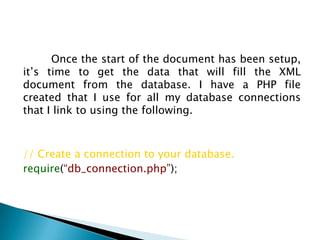


![// Query database and select the last 10 entries.$data = mysql_query(“SELECT * FROM table ORDER BY id DESC LIMIT 10”);while($row = mysql_fetch_array($data)){ /* Convert database images data into actual image link. */ $row[Intro] = str_replace(“images/”, “http://www.yoursite.com/images/”,$row[Intro]);](https://image.slidesharecdn.com/phpmysqlfeedrss-090826171017-phpapp01/85/Php-Mysql-Feedrss-12-320.jpg)
![What we have done now is query the database and selected everything from the table named ‘table’ but limited the results to the last 10 (ordered latest to oldest by their id). You would need to edit ‘table’ to the name of the table you want to create a feed fom. ‘$row[Intro]’ assumes you have a column in your table called ‘Intro’. You would need to rename this to whatever the column name is that contains the data you want to have displayed in the RSS reader. The str_replace function replaces all instances of ‘images/’ with ‘http://www.yoursite.com/images/’ which is very important if the column you are getting data from in your database contains links to images on your site. If this is not the case, feel free to ignore that line of code. And if you have a different location for your images, edit accordingly.](https://image.slidesharecdn.com/phpmysqlfeedrss-090826171017-phpapp01/85/Php-Mysql-Feedrss-13-320.jpg)

![/* Continue with the 10 items to be included in the <item> section of the XML. */echo“ <item> <link>http://www.yoursite.com/article.php?id=”.$row[id].”</link> <guid isPermaLink=\”true\”>http://www.yoursite.com/article.php?id=”.$row[id].”</guid> <title>”.$row[Title].”</title><description><![CDATA[“.$row[Intro].”]]></description> <comments>http://www.yoursite.com/article.php?id=”.$row[id].”#Comments</comments> </item>”;}](https://image.slidesharecdn.com/phpmysqlfeedrss-090826171017-phpapp01/85/Php-Mysql-Feedrss-15-320.jpg)
![The code above creates the ‘<item>’ and its required ‘<link>’, ‘<title>’ and ‘<description>’ elements. I have also included the ‘<guid>’ element as it is recommended by the Feed Validator. The ‘<guid>’ element uniquely identifies the item. In my case, the link URL is always unique and therefore works well as the ‘<guid>’. If the link to the article will always remain the same, then set ‘isPermaLink’ to ‘true’. If the URL will change, set it to ‘false’. You will need to edit the ‘<link>’ and ‘<guid>’ elements to display whatever web pages your site uses. The contents of the ‘<link>’ element contain the URL of the full document you are linking to. ‘<title>’ displays the title of the document (if your title field is not named ‘Title’ then rename ‘$row[Title]’ to suit your database).](https://image.slidesharecdn.com/phpmysqlfeedrss-090826171017-phpapp01/85/Php-Mysql-Feedrss-16-320.jpg)

![If the text you are including in your description can be very lengthy you may also want to consider using ‘substr’. So instead of displaying ‘<description><![CDATA[“.$row[Intro].”]]></description>’ you would show ‘<description> <![CDATA[“.substr($row[Intro],0,150).”]]></description>’. What the substr code does is start from the first character (represented by the ‘0’) and counts to the 150th character (represented by the ‘150’). Anything after the 150th character is not displayed. Again, feel free to change the ‘150’ to any number that suits your needs.](https://image.slidesharecdn.com/phpmysqlfeedrss-090826171017-phpapp01/85/Php-Mysql-Feedrss-18-320.jpg)



![require(“db_connection.php“);// Query database and select the last 10 entries.$data = mysql_query(“SELECT * FROM table ORDER BY id DESC LIMIT 10”);while($row = mysql_fetch_array($data)){// Convert database images data into actual image link.$row[Intro] = str_replace(“images/”, “http://www.yoursite.com.au/images/”, $row[Intro]);// Continue with the 10 items to be included in the <item> section of the XML.](https://image.slidesharecdn.com/phpmysqlfeedrss-090826171017-phpapp01/85/Php-Mysql-Feedrss-22-320.jpg)
![echo “<item><link>http://www.yoursite.com/article.php?id=”.$row[id].”</link><guid isPermaLink=\”true\”>http://www.yoursite.com/article.php?id=”.$row[id].”</guid><title>”.$row[Title].”</title><description><![CDATA[“.$row[Intro].”]]></description><comments>http://www.yoursite.com/article.php?id=”.$row[id].”#Comments</comments></item>”;}](https://image.slidesharecdn.com/phpmysqlfeedrss-090826171017-phpapp01/85/Php-Mysql-Feedrss-23-320.jpg)
![// substr can limit the number of characters. First number is starting point while the second number is number ofcharacters.// otherwise just use $row[Intro].// <guid> is an optional sub-element of <item> but recommended if you don’t want to receive a warning whenvalidating your RSS.echo“</channel></rss>”;?>](https://image.slidesharecdn.com/phpmysqlfeedrss-090826171017-phpapp01/85/Php-Mysql-Feedrss-24-320.jpg)

Ad
Recommended
Ibm tivoli access manager for e business junctions and links redp4621
Ibm tivoli access manager for e business junctions and links redp4621Banking at Ho Chi Minh city WebSEAL uses junctions to identify backend web servers and links must be modified to work properly when users access resources through WebSEAL. WebSEAL processes three types of links - relative, server-relative, and absolute - and may modify links in HTML, scripts, or use junction cookies to direct requests to the correct backend server. Virtual host junctions can also be used to handle absolute links by mapping hostnames to WebSEAL.
SQL Injection Attacks
SQL Injection AttacksCompare Infobase Limited SQL injection attacks occur when user-supplied input is inserted into SQL statements without proper validation or escaping. This can allow attackers to view sensitive data or even modify databases by altering the structure of SQL queries. The document discusses how SQL injection works, provides examples, and recommends defenses like input validation, query parameterization, and limiting database permissions.
URL
URLnaly01 A URL consists of several key parts that help identify the location of resources on the Internet. It includes the protocol, server name, domain name, and directory and file name. The protocol specifies the communication method, like HTTP or FTP. The server name and domain name identify the hosting organization and country. The directory and file name provide the specific page address. URLs function like street addresses to help browsers connect to the appropriate webpage.
Css
CssNIRMAL FELIX The document provides an introduction to Cascading Style Sheets (CSS), covering topics such as what CSS is, basic CSS syntax, CSS selectors including element, class and ID selectors, CSS properties for colors/backgrounds, text formatting, links, padding/margins, and layout. It also discusses CSS validation and the role of the World Wide Web Consortium (W3C) in maintaining web standards.
Data Applied: Developer Quicklook
Data Applied: Developer QuicklookDataminingTools Inc This document provides an overview of the Data-Applied API for developers. It describes how to register and log in to access the XML-based API. It explains that requests and responses are sent in XML format and must be in UTF-8 encoding. It also provides an example of how to log in, get a ticket, and extract user information from the response. Finally, it describes entities, messages, and properties that make up the API.
OpenSearch
OpenSearchhchen1 OpenSearch is a specification that describes how to build search services for the open web. It uses XML to describe search services and publishes search results in RSS or Atom formats. Key features include autodiscovery of services, search result descriptions, and URL templates that clients use to compose search requests to the service. Many websites and browsers support OpenSearch to allow discovery and use of new search services.
Links in Html
Links in Htmlsadeenedian08 The document discusses various aspects of hypertext markup language (HTML) links. It explains how to create internal and external links using the <a> anchor tag, and how attributes like href, title, name and target can be used to further specify link properties and behavior. It also discusses how to link to email addresses and different types of paths for linking to files locally or between folders.
Asp.Net The Data List Control
Asp.Net The Data List ControlRam Sagar Mourya The document discusses data binding in ASP.NET, particularly with list controls such as RadioButtonList, CheckBoxList, DropDownList, and ListBox. It explains how to populate these controls using various data structures like ArrayList, Hashtable, and SortedList, as well as XML files, separating the data from HTML for easier management. Examples are provided for binding data, sorting, and managing control behavior with events.
Internet with HTML
Internet with HTMLumesh patil Tim Berners-Lee invented the World Wide Web in 1989 at CERN to allow researchers to link and cross-reference research papers. He developed HTTP and HTML, with HTML using tags to mark up documents and convey formatting to web browsers. The early 1990s saw the ramping up of the Web, with the release of Mosaic browser in 1993 and the formation of Netscape in 1994 accelerating its growth. Basic HTML elements include tags for headings, paragraphs, lists, links, images, and styling text or backgrounds.
Html (hypertext markup language)
Html (hypertext markup language)Anuj Singh Rajput HTML is the standard markup language used to create web pages. It uses tags to structure and present content. Some key tags are:
<html> - Defines an HTML document
<head> - Contains metadata like <title>
<body> - Contains visible page content like <h1> headings, <p> paragraphs
HTML tags can be container tags which have opening and closing tags, or empty tags which are single tags without a closing tag. Attributes provide additional information about elements and are included in the opening tag. Common attributes are title, class, style, and id. HTML allows formatting of text using tags like <b> for bold, <i> for italic, and <img> to
Hyperlink
HyperlinkBhavesh Solanki The document discusses different types of hyperlinks that can be used in HTML documents, including external links to other web pages, internal links within a page, links to download files, and links to address outgoing emails. It describes the anchor tag and its attributes like href and title that are used to create these hyperlinks. It also covers using text, images, or a combination as the link content and mentions attributes to style the color of links.
Html links
Html linkseShikshak Hyperlinks allow web pages to link to other pages and specific sections within pages using the <a> element. The <a> element specifies attributes like href to define the link target, and name to link to specific sections. Additional attributes like target control where linked content displays. The <base> tag can define a base path so relative links don't require full URLs. CSS can also style the appearance of links.
Protocols and standards (http , html, xhtml, cgi, xml, wml, c html, etc)
Protocols and standards (http , html, xhtml, cgi, xml, wml, c html, etc)techlovers3 The document provides an overview of web design and development focusing on protocols like HTTP and markup languages such as HTML and XHTML. It explains the features, architecture, and evolution of these technologies, detailing how they interact to structure and present content on the web. Additionally, it discusses the pros and cons of HTML, introduces CSS and JavaScript for enhanced functionality, and highlights the benefits of transitioning to XHTML for improved compatibility and structure.
HTML5 - create hyperlinks and anchors
HTML5 - create hyperlinks and anchorsGrayzon Gonzales, LPT The document discusses how to create hyperlinks and anchors in web pages by using tags like <a> and attributes like href to link text or images to other pages, emails, or sections within the page. It also explains how to create a basic text-based navigation bar using HTML tags like <nav>, <ul>, and <li> to help visitors navigate between different pages of a website. The document provides guidance on using relative and absolute URLs, opening links in new windows, and creating internal anchors for navigation.
Forms and Databases in PHP
Forms and Databases in PHPMike Crabb This document discusses different ways that PHP can receive input from forms and other sources like databases. It covers using GET and POST methods to pass variables between pages via URLs or form submissions. It also provides an example of linking a form to a database by connecting in PHP, obtaining POST variables, writing an SQL query, and redirecting to another page that displays the database records.
Just Enough HTML for Fatwire
Just Enough HTML for FatwireKenneth Quandt The document provides a comprehensive guide on using basic and advanced HTML tags within the Fatwire 6.3 content management system. It includes instructions on formatting text with bold and italics, creating hyperlinks, and embedding links to documents, as well as guidelines for tables and navigation links. Additionally, it offers sample code for various HTML elements to help users effectively design their web pages.
ASP.NET MVC introduction
ASP.NET MVC introductionTomi Juhola The document provides an introduction and overview of ASP.NET MVC, covering topics such as routing, controllers, actions, views, and passing data between controllers and views. It compares ASP.NET MVC to traditional ASP.NET WebForms, outlines the MVC architecture and project structure, and describes how routing maps URLs to controller actions. Key aspects of controllers, views, partial views, HTML helpers, and view engines are also summarized.
Xml For Dummies Chapter 4 Adding Xhtml For The Web
Xml For Dummies Chapter 4 Adding Xhtml For The Webphanleson XML For Dummies provides information on converting documents from HTML to XHTML by following XML syntax rules. It discusses the key differences between HTML and XML, and how XHTML combines aspects of both. The chapter emphasizes that XHTML documents must use XML syntax like closing all tags, properly nesting tags, using lowercase for all tags and attributes, and putting quotation marks around attribute values. It also stresses the importance of including a DOCTYPE declaration to enable validation and proper rendering of XHTML pages.
LINKING IN HTML
LINKING IN HTMLVarsha Dubey It explains that URLs identify resources on the web and consist of a protocol, hostname, and other information. Absolute URLs contain more complete addressing information while relative URLs are shorter and only work on the same server. It also discusses how hyperlinks use the <a> tag to link to other pages or sections on a page using the href attribute. Anchors create internal links using the name attribute. Links can be used for inter-file, intra-file, and email links.
JSON and REST
JSON and RESTRobert MacLean The document discusses REST (Representational State Transfer) as a software architecture style for distributed systems, originating from Roy Fielding's doctoral dissertation in 2000. It explains the flexibility of content type return, compares REST with SOAP, and outlines the importance of HTTP methods in RESTful services. Additionally, it highlights the security of RESTful implementations and gives an overview of JSON as a lightweight data-interchange format that is easy for humans and machines to use.
Php Rss
Php Rssmussawir20 This document describes how to build a simple RSS news aggregator using PHP, SQLite and XML. It includes code snippets to design a database to store RSS feed details, retrieve and parse feed data to display articles, and an administration interface to manage feeds. The aggregator allows users to select multiple RSS feeds, displays the latest stories from each feed, and has an admin panel to add, edit or remove feeds from the aggregator.
RSS Application Using Dom
RSS Application Using Dom abdullah roomi RSS stands for Really Simple Syndication and allows users to subscribe to websites and have new content automatically delivered. The document outlines steps to create an RSS reader application using PHP. It involves uploading an XML file via HTML, then using PHP to load and parse the XML file. Key elements like the channel title, link, and item titles and links are extracted and displayed in an HTML table to view the RSS feed. The output is an RSS reader application that successfully loads and displays the content of an uploaded XML file.
How to create rss feed
How to create rss feedTanuja Talekar An RSS feed is a file that contains the latest content from a source in a standardized format. It uses tags like <title>, <description>, and <link> to define items that each represent a piece of content. RSS feeds allow content to be automatically updated and syndicated across different directories and sites. To create an RSS feed, one can either manually write the XML code following the basic syntax structure, or use an online RSS generator tool. The tool allows entering website details and pages to include as feed items. Once generated, the RSS file should be uploaded and its validity can be checked using an online validator.
How to create rss feed for your website
How to create rss feed for your websiteOM Maurya An RSS feed is a file that contains the latest content from a blog or website in an easily readable format. It includes items that each have a title, description, and link. RSS feeds are made of XML tags to designate these parts and allow automatic updating of content. To create an RSS feed, one can manually write the XML code or use an online generator. The generator asks for website details and feed items, generates the XML code, and saves it as an RSS file to upload and validate on a validation site to check for errors.
Creating an RSS feed
Creating an RSS feedKarthikeyan Mkr The document discusses how to create an RSS feed using ASP.NET and LINQ. It explains that RSS is an XML format for listing items like blog posts or news headlines. It provides code to generate an RSS XML document dynamically using LINQ, adding items in a for loop to create a sample feed with 10 items. The feed can then be displayed on a webpage by adding an XmlDataSource control bound to the RSS feed URL and configuring it to display the item titles in a DataList control.
Mla Databases
Mla DatabasesRobin Hastings The document discusses utilizing RSS feeds to enhance library services by making subscription databases more accessible to patrons. It outlines the definition, structure, and usage of RSS, alongside practical examples and technical instructions for implementation on websites. Additionally, it highlights the importance of marketing these services effectively to increase engagement and awareness among library users.
Rss feed complete guide
Rss feed complete guide somnath_ban RSS allows websites to syndicate their content and allows users to easily track updates from multiple sources. It works by websites publishing an RSS feed file that contains titles, links and descriptions of updated content. Aggregator programs then check these feeds for updates and display them to users who subscribe. Users no longer need to manually check each website for new content. Creating an RSS feed involves setting up an XML file with specific elements like title, link and description for channel and item information. Websites should validate their RSS feeds and notify users about where to find the feed file so they can subscribe.
Rss feed complete guide
Rss feed complete guidesomnath_ban The document provides an overview of RSS (Really Simple Syndication), explaining its purpose in syndicating website content and keeping users updated with changes. It details the technical aspects of creating an RSS feed, including essential and optional elements, as well as the history and usage of RSS across different types of websites. Finally, it offers practical tips on generating, validating, and uploading RSS feeds, alongside a call for community support and collaboration in improving the content shared.
Sitemap comparison
Sitemap comparisonlukewright418 The document compares different types of sitemaps that can be used to help search engines crawl websites, including HTML, XHTML, text, RSS, ROR, and XML sitemaps. XML sitemaps are the most widely supported standard, allowing up to 50,000 URLs per file and linking of 1,000 sitemap files through an index file. RSS and ROR sitemaps extend RSS to include additional metadata but have limited search engine support compared to XML sitemaps.
Are you missing out on the RSS revolution?
Are you missing out on the RSS revolution?Mike Richwalsky Mike Richwalsky is a web administrator who will discuss RSS (Really Simple Syndication), a family of web feed formats used by news websites, blogs, and podcasts to distribute updated content. He will cover what RSS is, how it is used, examples of RSS usage, and RSS reader applications and services that allow users to subscribe to feeds and receive automatic updates. The presentation aims to demonstrate how widely RSS is used on the internet and how both content producers and consumers can benefit from its implementation and use.
More Related Content
What's hot (12)
Internet with HTML
Internet with HTMLumesh patil Tim Berners-Lee invented the World Wide Web in 1989 at CERN to allow researchers to link and cross-reference research papers. He developed HTTP and HTML, with HTML using tags to mark up documents and convey formatting to web browsers. The early 1990s saw the ramping up of the Web, with the release of Mosaic browser in 1993 and the formation of Netscape in 1994 accelerating its growth. Basic HTML elements include tags for headings, paragraphs, lists, links, images, and styling text or backgrounds.
Html (hypertext markup language)
Html (hypertext markup language)Anuj Singh Rajput HTML is the standard markup language used to create web pages. It uses tags to structure and present content. Some key tags are:
<html> - Defines an HTML document
<head> - Contains metadata like <title>
<body> - Contains visible page content like <h1> headings, <p> paragraphs
HTML tags can be container tags which have opening and closing tags, or empty tags which are single tags without a closing tag. Attributes provide additional information about elements and are included in the opening tag. Common attributes are title, class, style, and id. HTML allows formatting of text using tags like <b> for bold, <i> for italic, and <img> to
Hyperlink
HyperlinkBhavesh Solanki The document discusses different types of hyperlinks that can be used in HTML documents, including external links to other web pages, internal links within a page, links to download files, and links to address outgoing emails. It describes the anchor tag and its attributes like href and title that are used to create these hyperlinks. It also covers using text, images, or a combination as the link content and mentions attributes to style the color of links.
Html links
Html linkseShikshak Hyperlinks allow web pages to link to other pages and specific sections within pages using the <a> element. The <a> element specifies attributes like href to define the link target, and name to link to specific sections. Additional attributes like target control where linked content displays. The <base> tag can define a base path so relative links don't require full URLs. CSS can also style the appearance of links.
Protocols and standards (http , html, xhtml, cgi, xml, wml, c html, etc)
Protocols and standards (http , html, xhtml, cgi, xml, wml, c html, etc)techlovers3 The document provides an overview of web design and development focusing on protocols like HTTP and markup languages such as HTML and XHTML. It explains the features, architecture, and evolution of these technologies, detailing how they interact to structure and present content on the web. Additionally, it discusses the pros and cons of HTML, introduces CSS and JavaScript for enhanced functionality, and highlights the benefits of transitioning to XHTML for improved compatibility and structure.
HTML5 - create hyperlinks and anchors
HTML5 - create hyperlinks and anchorsGrayzon Gonzales, LPT The document discusses how to create hyperlinks and anchors in web pages by using tags like <a> and attributes like href to link text or images to other pages, emails, or sections within the page. It also explains how to create a basic text-based navigation bar using HTML tags like <nav>, <ul>, and <li> to help visitors navigate between different pages of a website. The document provides guidance on using relative and absolute URLs, opening links in new windows, and creating internal anchors for navigation.
Forms and Databases in PHP
Forms and Databases in PHPMike Crabb This document discusses different ways that PHP can receive input from forms and other sources like databases. It covers using GET and POST methods to pass variables between pages via URLs or form submissions. It also provides an example of linking a form to a database by connecting in PHP, obtaining POST variables, writing an SQL query, and redirecting to another page that displays the database records.
Just Enough HTML for Fatwire
Just Enough HTML for FatwireKenneth Quandt The document provides a comprehensive guide on using basic and advanced HTML tags within the Fatwire 6.3 content management system. It includes instructions on formatting text with bold and italics, creating hyperlinks, and embedding links to documents, as well as guidelines for tables and navigation links. Additionally, it offers sample code for various HTML elements to help users effectively design their web pages.
ASP.NET MVC introduction
ASP.NET MVC introductionTomi Juhola The document provides an introduction and overview of ASP.NET MVC, covering topics such as routing, controllers, actions, views, and passing data between controllers and views. It compares ASP.NET MVC to traditional ASP.NET WebForms, outlines the MVC architecture and project structure, and describes how routing maps URLs to controller actions. Key aspects of controllers, views, partial views, HTML helpers, and view engines are also summarized.
Xml For Dummies Chapter 4 Adding Xhtml For The Web
Xml For Dummies Chapter 4 Adding Xhtml For The Webphanleson XML For Dummies provides information on converting documents from HTML to XHTML by following XML syntax rules. It discusses the key differences between HTML and XML, and how XHTML combines aspects of both. The chapter emphasizes that XHTML documents must use XML syntax like closing all tags, properly nesting tags, using lowercase for all tags and attributes, and putting quotation marks around attribute values. It also stresses the importance of including a DOCTYPE declaration to enable validation and proper rendering of XHTML pages.
LINKING IN HTML
LINKING IN HTMLVarsha Dubey It explains that URLs identify resources on the web and consist of a protocol, hostname, and other information. Absolute URLs contain more complete addressing information while relative URLs are shorter and only work on the same server. It also discusses how hyperlinks use the <a> tag to link to other pages or sections on a page using the href attribute. Anchors create internal links using the name attribute. Links can be used for inter-file, intra-file, and email links.
JSON and REST
JSON and RESTRobert MacLean The document discusses REST (Representational State Transfer) as a software architecture style for distributed systems, originating from Roy Fielding's doctoral dissertation in 2000. It explains the flexibility of content type return, compares REST with SOAP, and outlines the importance of HTTP methods in RESTful services. Additionally, it highlights the security of RESTful implementations and gives an overview of JSON as a lightweight data-interchange format that is easy for humans and machines to use.
Similar to Php Mysql Feedrss (20)
Php Rss
Php Rssmussawir20 This document describes how to build a simple RSS news aggregator using PHP, SQLite and XML. It includes code snippets to design a database to store RSS feed details, retrieve and parse feed data to display articles, and an administration interface to manage feeds. The aggregator allows users to select multiple RSS feeds, displays the latest stories from each feed, and has an admin panel to add, edit or remove feeds from the aggregator.
RSS Application Using Dom
RSS Application Using Dom abdullah roomi RSS stands for Really Simple Syndication and allows users to subscribe to websites and have new content automatically delivered. The document outlines steps to create an RSS reader application using PHP. It involves uploading an XML file via HTML, then using PHP to load and parse the XML file. Key elements like the channel title, link, and item titles and links are extracted and displayed in an HTML table to view the RSS feed. The output is an RSS reader application that successfully loads and displays the content of an uploaded XML file.
How to create rss feed
How to create rss feedTanuja Talekar An RSS feed is a file that contains the latest content from a source in a standardized format. It uses tags like <title>, <description>, and <link> to define items that each represent a piece of content. RSS feeds allow content to be automatically updated and syndicated across different directories and sites. To create an RSS feed, one can either manually write the XML code following the basic syntax structure, or use an online RSS generator tool. The tool allows entering website details and pages to include as feed items. Once generated, the RSS file should be uploaded and its validity can be checked using an online validator.
How to create rss feed for your website
How to create rss feed for your websiteOM Maurya An RSS feed is a file that contains the latest content from a blog or website in an easily readable format. It includes items that each have a title, description, and link. RSS feeds are made of XML tags to designate these parts and allow automatic updating of content. To create an RSS feed, one can manually write the XML code or use an online generator. The generator asks for website details and feed items, generates the XML code, and saves it as an RSS file to upload and validate on a validation site to check for errors.
Creating an RSS feed
Creating an RSS feedKarthikeyan Mkr The document discusses how to create an RSS feed using ASP.NET and LINQ. It explains that RSS is an XML format for listing items like blog posts or news headlines. It provides code to generate an RSS XML document dynamically using LINQ, adding items in a for loop to create a sample feed with 10 items. The feed can then be displayed on a webpage by adding an XmlDataSource control bound to the RSS feed URL and configuring it to display the item titles in a DataList control.
Mla Databases
Mla DatabasesRobin Hastings The document discusses utilizing RSS feeds to enhance library services by making subscription databases more accessible to patrons. It outlines the definition, structure, and usage of RSS, alongside practical examples and technical instructions for implementation on websites. Additionally, it highlights the importance of marketing these services effectively to increase engagement and awareness among library users.
Rss feed complete guide
Rss feed complete guide somnath_ban RSS allows websites to syndicate their content and allows users to easily track updates from multiple sources. It works by websites publishing an RSS feed file that contains titles, links and descriptions of updated content. Aggregator programs then check these feeds for updates and display them to users who subscribe. Users no longer need to manually check each website for new content. Creating an RSS feed involves setting up an XML file with specific elements like title, link and description for channel and item information. Websites should validate their RSS feeds and notify users about where to find the feed file so they can subscribe.
Rss feed complete guide
Rss feed complete guidesomnath_ban The document provides an overview of RSS (Really Simple Syndication), explaining its purpose in syndicating website content and keeping users updated with changes. It details the technical aspects of creating an RSS feed, including essential and optional elements, as well as the history and usage of RSS across different types of websites. Finally, it offers practical tips on generating, validating, and uploading RSS feeds, alongside a call for community support and collaboration in improving the content shared.
Sitemap comparison
Sitemap comparisonlukewright418 The document compares different types of sitemaps that can be used to help search engines crawl websites, including HTML, XHTML, text, RSS, ROR, and XML sitemaps. XML sitemaps are the most widely supported standard, allowing up to 50,000 URLs per file and linking of 1,000 sitemap files through an index file. RSS and ROR sitemaps extend RSS to include additional metadata but have limited search engine support compared to XML sitemaps.
Are you missing out on the RSS revolution?
Are you missing out on the RSS revolution?Mike Richwalsky Mike Richwalsky is a web administrator who will discuss RSS (Really Simple Syndication), a family of web feed formats used by news websites, blogs, and podcasts to distribute updated content. He will cover what RSS is, how it is used, examples of RSS usage, and RSS reader applications and services that allow users to subscribe to feeds and receive automatic updates. The presentation aims to demonstrate how widely RSS is used on the internet and how both content producers and consumers can benefit from its implementation and use.
Getting Started with RSS
Getting Started with RSSjenna3 Really Simple Syndication (RSS) allows users to easily distribute and receive headlines or updates from websites through an XML file format, and can help save time by notifying users of changes rather than requiring them to regularly check websites. The document discusses what RSS is, why it's useful, how to read and create RSS feeds, and ways to embed feeds on websites using various online and standalone editors and aggregators.
RSS Feeder
RSS Feederanuradha srivastava RSS (Really Simple Syndication) is an XML format that allows users to subscribe to frequently updated content such as blog posts or news headlines from websites. RSS feeds can be read using an RSS reader, which aggregates feeds from multiple sources into a single interface. Common uses of RSS include blogs, newsletters, calendars, and industry-specific content syndication.
Flash templates for Joomla!
Flash templates for Joomla!Herman Peeren The document discusses the integration of Flash templates with Joomla! using XML for data exchange, highlighting pros and cons of Flash, and providing coding examples to overcome various technical limitations. It covers methods for creating XML feeds from Joomla! components and the use of j-amfphp for bi-directional data communication. Additionally, it touches on best practices for SEO, event tracking, and the implementation of web services within the Joomla! ecosystem.
Flash Templates- Joomla!Days NL 2009 #jd09nl
Flash Templates- Joomla!Days NL 2009 #jd09nlJoomla!Days Netherlands The document discusses various ways to exchange data between Flash and Joomla, including:
1. Using XML for data exchange by reading XML files into Flash or producing XML from Joomla using components, feeds, or directly querying the database.
2. Using web services like AMF, SOAP, and XML-RPC for bidirectional data exchange, with examples of projects that implement these in Flash and Joomla.
3. Future plans to build a Joomla component for menu syndication in XML and a Joomla SOAP plugin to further facilitate integration between the platforms.
Rss 101
Rss 101Westerville Library The document provides an overview of RSS feeds, explaining their function as a tool to curate personalized content like a newspaper from various online sources. It outlines how to find, subscribe to, and manage RSS feeds using different types of readers, along with the benefits of reducing information overload. Additionally, the document includes resources for further study and practical examples of feeds in various categories such as entertainment, shopping, and government information.
Integrating RSS Into Your Web Site
Integrating RSS Into Your Web SiteMichael Sauers This document provides an overview and introduction to integrating RSS feeds into websites. It discusses what RSS is, the history and versions of RSS, how RSS works, different types of RSS aggregators for reading feeds, how to create RSS feeds, and methods for republishing and manipulating RSS feed content.
SimpleXML In PHP 5
SimpleXML In PHP 5Ron Pringle The document provides an overview of XML and its application through SimpleXML, a PHP extension designed to convert XML documents into objects for easy processing. It includes examples of loading and displaying RSS feeds and weather data from the National Weather Service, emphasizing local data caching to improve performance. The author, Ron Pringle, offers coding examples and discusses the benefits of controlling data display while avoiding external server dependencies.
Rss on your_library_site
Rss on your_library_sitepeacekaat This document discusses using RSS feeds in Drupal. It describes using the Feeds and Aggregator modules to import RSS feeds to create nodes or display as sources. Views can be used to organize and style the imported content. Yahoo Pipes is also presented as an option for filtering and combining RSS feeds before importing them into Drupal.
Rancangan Jaringan Komputer
Rancangan Jaringan KomputerCandra Adi Putra This document discusses viewing XML files, highlighting that they can be accessed in browsers but will not display like HTML. It covers methods for displaying XML with CSS and XSLT, with a preference for XSLT for its sophistication and ability to convert XML to HTML. The document also provides examples of how to transform and display XML data using JavaScript and addresses security restrictions related to cross-domain access for XML files.
Integrating RSS into Your Web site
Integrating RSS into Your Web siteMichael Sauers This document provides a comprehensive overview of integrating RSS (Really Simple Syndication) into websites, covering its definition, history, and operational mechanisms. It details various types of RSS aggregators, how to create RSS feeds, and advanced feed manipulation techniques, alongside potential limitations of different tools. The content is structured in a multi-part series aimed at helping librarians and web developers effectively utilize RSS for content syndication.
Ad
Recently uploaded (20)
Floods in Valencia: Two FME-Powered Stories of Data Resilience
Floods in Valencia: Two FME-Powered Stories of Data ResilienceSafe Software In October 2024, the Spanish region of Valencia faced severe flooding that underscored the critical need for accessible and actionable data. This presentation will explore two innovative use cases where FME facilitated data integration and availability during the crisis. The first case demonstrates how FME was used to process and convert satellite imagery and other geospatial data into formats tailored for rapid analysis by emergency teams. The second case delves into making human mobility data—collected from mobile phone signals—accessible as source-destination matrices, offering key insights into population movements during and after the flooding. These stories highlight how FME's powerful capabilities can bridge the gap between raw data and decision-making, fostering resilience and preparedness in the face of natural disasters. Attendees will gain practical insights into how FME can support crisis management and urban planning in a changing climate.
Oracle Cloud Infrastructure Generative AI Professional
Oracle Cloud Infrastructure Generative AI ProfessionalVICTOR MAESTRE RAMIREZ Oracle Cloud Infrastructure Generative AI Professional
Down the Rabbit Hole – Solving 5 Training Roadblocks
Down the Rabbit Hole – Solving 5 Training RoadblocksRustici Software Feeling stuck in the Matrix of your training technologies? You’re not alone. Managing your training catalog, wrangling LMSs and delivering content across different tools and audiences can feel like dodging digital bullets. At some point, you hit a fork in the road: Keep patching things up as issues pop up… or follow the rabbit hole to the root of the problems.
Good news, we’ve already been down that rabbit hole. Peter Overton and Cameron Gray of Rustici Software are here to share what we found. In this webinar, we’ll break down 5 training roadblocks in delivery and management and show you how they’re easier to fix than you might think.
Can We Use Rust to Develop Extensions for PostgreSQL? (POSETTE: An Event for ...
Can We Use Rust to Develop Extensions for PostgreSQL? (POSETTE: An Event for ...NTT DATA Technology & Innovation Can We Use Rust to Develop Extensions for PostgreSQL?
(POSETTE: An Event for Postgres 2025)
June 11, 2025
Shinya Kato
NTT DATA Japan Corporation
Agentic AI: Beyond the Buzz- LangGraph Studio V2
Agentic AI: Beyond the Buzz- LangGraph Studio V2Shashikant Jagtap Presentation given at the LangChain community meetup London
https://lu.ma/9d5fntgj
Coveres
Agentic AI: Beyond the Buzz
Introduction to AI Agent and Agentic AI
Agent Use case and stats
Introduction to LangGraph
Build agent with LangGraph Studio V2
Viral>Wondershare Filmora 14.5.18.12900 Crack Free Download
Viral>Wondershare Filmora 14.5.18.12900 Crack Free DownloadPuppy jhon ➡ 🌍📱👉COPY & PASTE LINK👉👉👉 ➤ ➤➤ https://drfiles.net/
Wondershare Filmora Crack is a user-friendly video editing software designed for both beginners and experienced users.
TrustArc Webinar - 2025 Global Privacy Survey
TrustArc Webinar - 2025 Global Privacy SurveyTrustArc How does your privacy program compare to your peers? What challenges are privacy teams tackling and prioritizing in 2025?
In the sixth annual Global Privacy Benchmarks Survey, we asked global privacy professionals and business executives to share their perspectives on privacy inside and outside their organizations. The annual report provides a 360-degree view of various industries' priorities, attitudes, and trends. See how organizational priorities and strategic approaches to data security and privacy are evolving around the globe.
This webinar features an expert panel discussion and data-driven insights to help you navigate the shifting privacy landscape. Whether you are a privacy officer, legal professional, compliance specialist, or security expert, this session will provide actionable takeaways to strengthen your privacy strategy.
This webinar will review:
- The emerging trends in data protection, compliance, and risk
- The top challenges for privacy leaders, practitioners, and organizations in 2025
- The impact of evolving regulations and the crossroads with new technology, like AI
Predictions for the future of privacy in 2025 and beyond
Kubernetes Security Act Now Before It’s Too Late
Kubernetes Security Act Now Before It’s Too LateMichael Furman In today's cloud-native landscape, Kubernetes has become the de facto standard for orchestrating containerized applications, but its inherent complexity introduces unique security challenges. Are you one YAML away from disaster?
This presentation, "Kubernetes Security: Act Now Before It’s Too Late," is your essential guide to understanding and mitigating the critical security risks within your Kubernetes environments. This presentation dives deep into the OWASP Kubernetes Top Ten, providing actionable insights to harden your clusters.
We will cover:
The fundamental architecture of Kubernetes and why its security is paramount.
In-depth strategies for protecting your Kubernetes Control Plane, including kube-apiserver and etcd.
Crucial best practices for securing your workloads and nodes, covering topics like privileged containers, root filesystem security, and the essential role of Pod Security Admission.
Don't wait for a breach. Learn how to identify, prevent, and respond to Kubernetes security threats effectively.
It's time to act now before it's too late!
FIDO Seminar: Authentication for a Billion Consumers - Amazon.pptx
FIDO Seminar: Authentication for a Billion Consumers - Amazon.pptxFIDO Alliance FIDO Seminar: Authentication for a Billion Consumers - Amazon
Enabling BIM / GIS integrations with Other Systems with FME
Enabling BIM / GIS integrations with Other Systems with FMESafe Software Jacobs has successfully utilized FME to tackle the complexities of integrating diverse data sources in a confidential $1 billion campus improvement project. The project aimed to create a comprehensive digital twin by merging Building Information Modeling (BIM) data, Construction Operations Building Information Exchange (COBie) data, and various other data sources into a unified Geographic Information System (GIS) platform. The challenge lay in the disparate nature of these data sources, which were siloed and incompatible with each other, hindering efficient data management and decision-making processes.
To address this, Jacobs leveraged FME to automate the extraction, transformation, and loading (ETL) of data between ArcGIS Indoors and IBM Maximo. This process ensured accurate transfer of maintainable asset and work order data, creating a comprehensive 2D and 3D representation of the campus for Facility Management. FME's server capabilities enabled real-time updates and synchronization between ArcGIS Indoors and Maximo, facilitating automatic updates of asset information and work orders. Additionally, Survey123 forms allowed field personnel to capture and submit data directly from their mobile devices, triggering FME workflows via webhooks for real-time data updates. This seamless integration has significantly enhanced data management, improved decision-making processes, and ensured data consistency across the project lifecycle.
Supporting the NextGen 911 Digital Transformation with FME
Supporting the NextGen 911 Digital Transformation with FMESafe Software Next Generation 911 involves the transformation of our 911 system from an old analog one to the new digital internet based architecture. The evolution of NG911 opens up a host of new opportunities to improve the system. This includes everything from device based location, to real time text. This can improve location accuracy dramatically as well as provide live updates from the citizen in need along with real time sensor updates. There is also the opportunity to provide multi-media attachments and medical records if the end user approves. This digital transformation and enhancements all require the support of new NENA and CRTC standards, along with integration across a variety of data streams.
This presentation will focus on how FME has supported NG911 transformations to date, and how we are positioning FME to support the enhanced capabilities to come. This session will be of interest to emergency services, municipalities and anyone who may be interested to know more about how emergency services are being improved to provide more accurate, localized information in order to improve the speed and relevance of emergency response and ultimately save more lives and provide better outcomes for those in need.
Oracle Cloud and AI Specialization Program
Oracle Cloud and AI Specialization ProgramVICTOR MAESTRE RAMIREZ Oracle Cloud and AI Specialization Program
Bridging the divide: A conversation on tariffs today in the book industry - T...
Bridging the divide: A conversation on tariffs today in the book industry - T...BookNet Canada A collaboration-focused conversation on the recently imposed US and Canadian tariffs where speakers shared insights into the current legislative landscape, ongoing advocacy efforts, and recommended next steps. This event was presented in partnership with the Book Industry Study Group.
Link to accompanying resource: https://bnctechforum.ca/sessions/bridging-the-divide-a-conversation-on-tariffs-today-in-the-book-industry/
Presented by BookNet Canada and the Book Industry Study Group on May 29, 2025 with support from the Department of Canadian Heritage.
Data Validation and System Interoperability
Data Validation and System InteroperabilitySafe Software A non-profit human services agency with specialized health record and billing systems. Challenges solved include access control integrations from employee electronic HR records, multiple regulations compliance, data migrations, benefits enrollments, payroll processing, and automated reporting for business intelligence and analysis.
PyData - Graph Theory for Multi-Agent Integration
PyData - Graph Theory for Multi-Agent Integrationbarqawicloud Graph theory is a well-known concept for algorithms and can be used to orchestrate the building of multi-model pipelines. By translating tasks and dependencies into a Directed Acyclic Graph, we can orchestrate diverse AI models, including NLP, vision, and recommendation capabilities. This tutorial provides a step-by-step approach to designing graph-based AI model pipelines, focusing on clinical use cases from the field.
cnc-drilling-dowel-inserting-machine-drillteq-d-510-english.pdf
cnc-drilling-dowel-inserting-machine-drillteq-d-510-english.pdfAmirStern2 CNC מכונות קידוח drillteq d-510
Your startup on AWS - How to architect and maintain a Lean and Mean account J...
Your startup on AWS - How to architect and maintain a Lean and Mean account J...angelo60207 Prevent infrastructure costs from becoming a significant line item on your startup’s budget! Serial entrepreneur and software architect Angelo Mandato will share his experience with AWS Activate (startup credits from AWS) and knowledge on how to architect a lean and mean AWS account ideal for budget minded and bootstrapped startups. In this session you will learn how to manage a production ready AWS account capable of scaling as your startup grows for less than $100/month before credits. We will discuss AWS Budgets, Cost Explorer, architect priorities, and the importance of having flexible, optimized Infrastructure as Code. We will wrap everything up discussing opportunities where to save with AWS services such as S3, EC2, Load Balancers, Lambda Functions, RDS, and many others.
War_And_Cyber_3_Years_Of_Struggle_And_Lessons_For_Global_Security.pdf
War_And_Cyber_3_Years_Of_Struggle_And_Lessons_For_Global_Security.pdfbiswajitbanerjee38 Russia is one of the most aggressive nations when it comes to state coordinated cyberattacks — and Ukraine has been at the center of their crosshairs for 3 years. This report, provided the State Service of Special Communications and Information Protection of Ukraine contains an incredible amount of cybersecurity insights, showcasing the coordinated aggressive cyberwarfare campaigns of Russia against Ukraine.
It brings to the forefront that understanding your adversary, especially an aggressive nation state, is important for cyber defense. Knowing their motivations, capabilities, and tactics becomes an advantage when allocating resources for maximum impact.
Intelligence shows Russia is on a cyber rampage, leveraging FSB, SVR, and GRU resources to professionally target Ukraine’s critical infrastructures, military, and international diplomacy support efforts.
The number of total incidents against Ukraine, originating from Russia, has steadily increased from 1350 in 2021 to 4315 in 2024, but the number of actual critical incidents has been managed down from a high of 1048 in 2022 to a mere 59 in 2024 — showcasing how the rapid detection and response to cyberattacks has been impacted by Ukraine’s improved cyber resilience.
Even against a much larger adversary, Ukraine is showcasing outstanding cybersecurity, enabled by strong strategies and sound tactics. There are lessons to learn for any enterprise that could potentially be targeted by aggressive nation states.
Definitely worth the read!
AudGram Review: Build Visually Appealing, AI-Enhanced Audiograms to Engage Yo...
AudGram Review: Build Visually Appealing, AI-Enhanced Audiograms to Engage Yo...SOFTTECHHUB AudGram changes everything by bridging the gap between your audio content and the visual engagement your audience craves. This cloud-based platform transforms your existing audio into scroll-stopping visual content that performs across all social media platforms.
Providing an OGC API Processes REST Interface for FME Flow
Providing an OGC API Processes REST Interface for FME FlowSafe Software This presentation will showcase an adapter for FME Flow that provides REST endpoints for FME Workspaces following the OGC API Processes specification. The implementation delivers robust, user-friendly API endpoints, including standardized methods for parameter provision. Additionally, it enhances security and user management by supporting OAuth2 authentication. Join us to discover how these advancements can elevate your enterprise integration workflows and ensure seamless, secure interactions with FME Flow.
Can We Use Rust to Develop Extensions for PostgreSQL? (POSETTE: An Event for ...
Can We Use Rust to Develop Extensions for PostgreSQL? (POSETTE: An Event for ...NTT DATA Technology & Innovation
Ad
Php Mysql Feedrss
- 3. If you have a web site that is database driven with regularly updated material then it may be a good idea to setup an RSS feed for your website. This tutorial assumes you have a basic understanding of PHP and MySQL — otherwise how else did you get a database driven web site?
- 4. The first step is to use PHP to declare an XML document.
- 5. <?phpheader(“Content-type: text/xml”);echo“<?xml version=\”1.0\” encoding=\”UTF-8\”?>”; The ‘header’ sets the HTTP header to text/xml so the client (RSS reader) knows that the content-type is XML. The rest of the PHP sets the document type as XML version 1.0. The next step is to set the RSS version.
- 6. // Set RSS version.echo“<rss version=\”2.0\”>”; Just in case you’re wondering why there is a line break after the ‘echo “’, it is to make the XML document code neater when it’s generated. The same system is used throughout this tutorial.
- 7. Next, we can begin to create the actual XML ocument.
- 8. // Start the XML.echo“ <channel> <title>Feed title</title> <description>A description of the feed contents</description> <link>http://www.yoursite.com/</link>”; What the above code does is create the opening ‘<channel>’ tag as well as the required ‘<title>’, ‘<description>’ and ‘<link>’ elements.
- 9. Once the start of the document has been setup, it’s time to get the data that will fill the XML document from the database. I have a PHP file created that I use for all my database connections that I link to using the following.// Create a connection to your database.require(“db_connection.php”);
- 10. The code that you would find on that page would be like this:<?phpmysql_connect(‘server’, ‘username’, ‘password’) or die(‘ERROR--CAN’T CONNECT TO SERVER’);mysql_select_db(‘database_name’) or die(‘ERROR--CAN’T CONNECT TO DB’);?> The first line (‘mysql_connect...’) connects to the server while the second line (‘mysql_select_db...’) connects to your database. You need to replace the relevant information with your own server/database details for this to work.
- 11. Now we can begin to add the data that gets pulled from the database.
- 12. // Query database and select the last 10 entries.$data = mysql_query(“SELECT * FROM table ORDER BY id DESC LIMIT 10”);while($row = mysql_fetch_array($data)){ /* Convert database images data into actual image link. */ $row[Intro] = str_replace(“images/”, “http://www.yoursite.com/images/”,$row[Intro]);
- 13. What we have done now is query the database and selected everything from the table named ‘table’ but limited the results to the last 10 (ordered latest to oldest by their id). You would need to edit ‘table’ to the name of the table you want to create a feed fom. ‘$row[Intro]’ assumes you have a column in your table called ‘Intro’. You would need to rename this to whatever the column name is that contains the data you want to have displayed in the RSS reader. The str_replace function replaces all instances of ‘images/’ with ‘http://www.yoursite.com/images/’ which is very important if the column you are getting data from in your database contains links to images on your site. If this is not the case, feel free to ignore that line of code. And if you have a different location for your images, edit accordingly.
- 14. The next part is where the XML document is filled with data.
- 15. /* Continue with the 10 items to be included in the <item> section of the XML. */echo“ <item> <link>http://www.yoursite.com/article.php?id=”.$row[id].”</link> <guid isPermaLink=\”true\”>http://www.yoursite.com/article.php?id=”.$row[id].”</guid> <title>”.$row[Title].”</title><description><![CDATA[“.$row[Intro].”]]></description> <comments>http://www.yoursite.com/article.php?id=”.$row[id].”#Comments</comments> </item>”;}
- 16. The code above creates the ‘<item>’ and its required ‘<link>’, ‘<title>’ and ‘<description>’ elements. I have also included the ‘<guid>’ element as it is recommended by the Feed Validator. The ‘<guid>’ element uniquely identifies the item. In my case, the link URL is always unique and therefore works well as the ‘<guid>’. If the link to the article will always remain the same, then set ‘isPermaLink’ to ‘true’. If the URL will change, set it to ‘false’. You will need to edit the ‘<link>’ and ‘<guid>’ elements to display whatever web pages your site uses. The contents of the ‘<link>’ element contain the URL of the full document you are linking to. ‘<title>’ displays the title of the document (if your title field is not named ‘Title’ then rename ‘$row[Title]’ to suit your database).
- 17. The ‘<description>’ element contains the text from the article that you want to have displayed in the RSS reader. An important part of this element’s contents is the CDATAsection. Normally, XML parses all of the text contained within it. So if your text contains characters like ‘<’ or ‘&’ then your description will be broken. If you plan on including images in your feed, then you’ll need to include the CDATA code.
- 18. If the text you are including in your description can be very lengthy you may also want to consider using ‘substr’. So instead of displaying ‘<description><![CDATA[“.$row[Intro].”]]></description>’ you would show ‘<description> <![CDATA[“.substr($row[Intro],0,150).”]]></description>’. What the substr code does is start from the first character (represented by the ‘0’) and counts to the 150th character (represented by the ‘150’). Anything after the 150th character is not displayed. Again, feel free to change the ‘150’ to any number that suits your needs.
- 19. Finally, another optional element I have included is the ‘<comments>’ element. IftheURL of your articl e allows for comments you can include a link to where the comments can be found. To get a full description of all the different tags available in RSS, check http://feedvalidator.org/docs/. All that is left to do now is close the ‘<channel>’ element and RSS document using PHP.
- 20. echo“</channel></rss>”;?> You have now created an XML document/RSS feed. I have included the completed code on the following page. Please note, this tutorial does contain formatted text which you will need to replace if you plan on copying and pasting it into a program like Dreamweaver. Code such as “ and ” will have to be replaced (use Ctrl+Fin Dreamweaver to replace the text) so that it becomes unformatted.
- 21. <?phpheader(“Content-type: text/xml”);echo“<?xml version=\”1.0\” encoding=\”UTF-8\”?>”;// Set RSS version.echo“<rss version=\”2.0\”> “;// Start the XML.echo“<channel><title>Feed title</title><description>A description of the feed contents</description><link>http://www.yoursite.com/</link>”;// Create a connection to your database.
- 22. require(“db_connection.php“);// Query database and select the last 10 entries.$data = mysql_query(“SELECT * FROM table ORDER BY id DESC LIMIT 10”);while($row = mysql_fetch_array($data)){// Convert database images data into actual image link.$row[Intro] = str_replace(“images/”, “http://www.yoursite.com.au/images/”, $row[Intro]);// Continue with the 10 items to be included in the <item> section of the XML.
- 24. // substr can limit the number of characters. First number is starting point while the second number is number ofcharacters.// otherwise just use $row[Intro].// <guid> is an optional sub-element of <item> but recommended if you don’t want to receive a warning whenvalidating your RSS.echo“</channel></rss>”;?>
