Unix and shell programming | Unix File System | Unix File Permission | Blocks
9 likes1,278 views
This document provides an introduction to the Unix operating system, including its history, components, features, and file system organization. It discusses the kernel and shell components, types of shells like Bourn shell and C shell, and features such as multi-user capability, multitasking, security, and portability. It also describes the Unix file system structure, types of files, directories, and permission blocks.
1 of 41
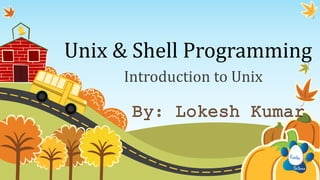



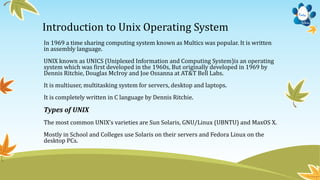

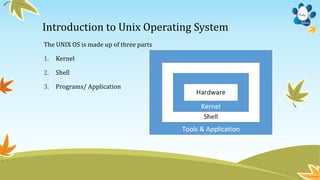


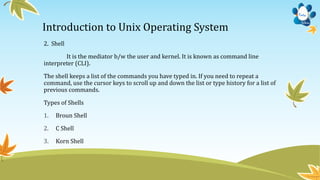













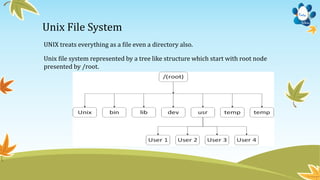




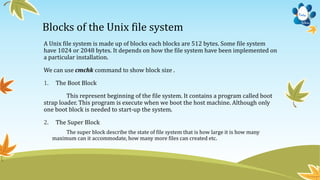
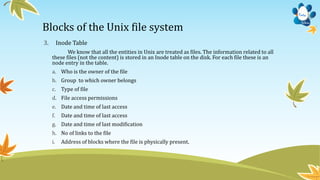



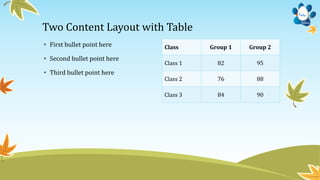





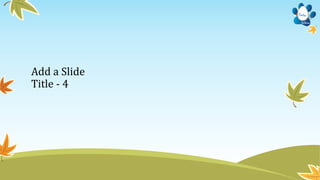

Ad
Recommended
UNIX Operating System
UNIX Operating SystemUnless Yuriko This document presents information about the UNIX operating system from a group consisting of 5 members. It provides a brief history of UNIX, noting it was developed in the 1970s at Bell Labs and was intended as a programmer's workbench. The document outlines some key advantages of UNIX, including its portability, multi-tasking abilities, and security features. It also mentions some disadvantages such as its less user-friendly command line interface. In conclusion, it notes UNIX now runs on almost every type of computer.
Unix
UnixErm78 The document provides an overview of the UNIX operating system. It discusses the history and development of UNIX from the 1960s onward. It describes the key features of UNIX including its layered architecture, kernel, shell, process management, file system, and security features. It also covers basic UNIX commands for working with files and directories, permissions, and getting help. The objective is to introduce readers to fundamental concepts of the UNIX OS.
Linux command ppt
Linux command pptkalyanineve Here are the key differences between relative and absolute paths in Linux:
- Relative paths specify a location relative to the current working directory, while absolute paths specify a location from the root directory.
- Relative paths start from the current directory, denoted by a period (.). Absolute paths always start from the root directory, denoted by a forward slash (/).
- Relative paths are dependent on the current working directory and may change if the working directory changes. Absolute paths will always refer to the same location regardless of current working directory.
- Examples:
- Relative: ./file.txt (current directory)
- Absolute: /home/user/file.txt (from root directory)
So in summary, relative paths
Basic commands of linux
Basic commands of linuxshravan saini The document outlines essential Linux commands categorized into file handling, text processing, system administration, process management, and network commands. It provides specific command syntax and examples for operations like creating directories, listing contents, copying, moving, and deleting files, along with instructions for compiling and executing C/C++ programs using the GCC and G++ compilers. Additionally, it emphasizes the use of the command shell for executing various tasks in Linux.
Understanding the Windows Server Administration Fundamentals (Part-1)
Understanding the Windows Server Administration Fundamentals (Part-1)Tuan Yang The document provides an overview of Windows server administration fundamentals, specifically aimed at server technicians preparing for certification exams. It covers key topics such as server roles, hardware components, workgroups and domains, and management tools like the Microsoft Management Console. Additional resources for training and upcoming webinars offered by Netcom Learning are also included.
Introduction to Unix
Introduction to UnixNishant Munjal Unix was created in 1969 by Ken Thompson at Bell Labs to allow multiple users to access a computer simultaneously. It features a multi-user design, hierarchical file system, and shell interface. The kernel handles memory management, process scheduling, and device interactions to enable these features. Common Unix commands like cat, ls, cp and rm allow users to work with files and directories from the shell. File permissions and ownership are managed through inodes to control access across users.
UNIX Operating System ppt
UNIX Operating System pptOECLIB Odisha Electronics Control Library The document provides an overview of the UNIX operating system through a seminar presentation. It discusses the history of UNIX from the 1970s to the 2000s, defines what UNIX is, describes common UNIX commands and the file system structure, and covers topics like memory management, interrupts, reasons for using UNIX, and some applications of UNIX like storage consulting and middleware/database administration. The presentation is intended to educate about the key aspects and functionality of the UNIX operating system.
Unix ppt
Unix pptsudhir saurav Unix is a multi-user, multi-tasking operating system that was first created in 1969 at Bell Labs. It allows many users to use the system simultaneously running multiple programs. Linux originated in 1991 as a personal project and is now a free, open source Unix-like operating system. It features multi-tasking, virtual memory, networking and more. Linux is widely used for servers, workstations, internet services and more due to its low cost, stability, and reliability compared to other operating systems.
Linux file system
Linux file systemMd. Tanvir Hossain The document discusses Linux file systems. It describes that Linux uses a hierarchical tree structure with everything treated as a file. It explains the basic components of a file system including the boot block, super block, inode list, and block list. It then covers different types of file systems for Linux like ext2, ext3, ext4, FAT32, NTFS, and network file systems like NFS and SMB. It also discusses absolute vs relative paths and mounting and unmounting filesystems using the mount and umount commands.
Powershell Demo Presentation
Powershell Demo PresentationAvik Bhattacharyya This document provides an overview of a PowerShell Basics training session. It discusses the curriculum, which will cover topics like the basics of PowerShell, cmdlets, piping, and scripting over 4 days. It highlights why PowerShell is useful for system administrators by providing a simplified syntax and being more secure than VBScript. PowerShell allows familiar commands and integrates with Microsoft products like Windows, Exchange, and SQL Server.
Client server technology main
Client server technology mainAnwar Kamal This document discusses client-server technology and its evolution. It defines client-server computing as a network architecture where the server accepts requests from client systems and returns results to the clients. It then describes how hardware trends like increasing processor speeds, memory, and storage drove the evolution of client-server systems. Software trends like graphical user interfaces and relational databases also contributed. Networking trends allowed different systems to communicate using common protocols. Overall, client-server computing provides advantages like connectivity, sharing of devices, flexibility, centralized control, and faster delivery of systems and applications.
basic linux command (questions)
basic linux command (questions)Sukhraj Singh This document contains instructions for 9 Linux lab practical assignments covering basic Linux commands, utilities, file attributes, redirection/pipes, processes, environment configuration, and basic system administration. The practicals include commands to find file locations, view process information, set user account attributes, and manage files and folders. Students are to complete the tasks listed in each practical and document their responses.
Linux file system
Linux file systemMidaga Mengistu The document discusses Linux file systems. It provides an overview of Linux file system types including network file systems like NFS and SMB, and disk file systems like ext2, ext3, FAT32, and NTFS. It describes the physical structure of file systems on disk including the boot block, super block, inode list, and block list. It also summarizes the features and maximum sizes of different file system standards like ext2, ext3, ext4, ReiserFS, XFS, and JFS.
Unix Operating System
Unix Operating Systemsubhsikha The document provides an overview of the UNIX operating system. It discusses the components of a computer system including hardware, operating system, utilities, and application programs. It then defines the operating system as a program that acts as an interface between the user and computer hardware. The document outlines the goals of an operating system and provides a brief history of the development of UNIX from Multics. It also describes some key concepts of UNIX including the kernel, shell, files, directories, and multi-user capabilities.
Microsoft Windows File System in Operating System
Microsoft Windows File System in Operating SystemMeghaj Mallick The document discusses various disk file systems used in Microsoft Windows, primarily focusing on NTFS, FAT, and ReFS. NTFS, developed to address limitations of the older FAT system, offers advanced features such as security, encryption, and better data management, making it suitable for modern storage requirements. In contrast, FAT's simplicity and early reliability have been outpaced by NTFS's capabilities in handling larger disks and ensuring data recoverability.
Basics of shell programming
Basics of shell programmingChandan Kumar Rana This document provides an overview of shell programming basics. It covers topics such as basic system commands like ls, cp, and rm; useful operations like wildcards and input/output redirection; shell variables; command substitution; decision making and loops; and other features like comments and head/tail utilities. The goal of the document is to introduce the reader to the core components of shell scripting.
Different types of operating systems
Different types of operating systems Mehul Jain This document provides an overview of different types of operating systems, including Windows OS, Mac OS, Linux, DOS, and Unix. It discusses the history and key features of each operating system, as well as their advantages and disadvantages. The document focuses on explaining the user interface, applications, and versions of different operating systems like Windows, highlighting Windows XP, Vista, and 10. It also summarizes the origins and uses of Linux, Mac OS, DOS, and Unix operating systems.
Email server system1.ppt
Email server system1.pptPooja Ladda Microsoft Outlook is used to manage email in organizations using different domains. It sends emails from employees or clients to the main server using SMTP. For Linux/Unix systems, a lightweight command line tool called Email Server System is used to perform similar email functions. The Email Server System has a simple interface and can send emails and attachments to multiple users. An email server receives emails from users and forwards them to recipients. It consists of storage to hold emails for local users and components to transfer messages between mail servers and email clients. An email client-server system involves multiple clients connecting to a central server, which provides services to clients upon request.
Windows server
Windows serverHideo Amezawa This document summarizes the server configuration and Active Directory setup at a school. It describes the primary and secondary ESXi servers that run domain controllers, file servers, backup servers, and terminal servers. It explains how the domain controllers manage computers and users across different domains, including the staff1, student1, and root ocaat1 domains. It provides instructions for adding user accounts, setting up group policies, configuring the DHCP and DNS servers, and establishing file sharing permissions.
Linux
LinuxGouthaman V The document provides an introduction to Linux operating system and how it differs from MS-DOS in allowing multiple users to use the system simultaneously. It then describes the process of installing Ubuntu Linux, including inserting the installation CD, selecting language and location, configuring the keyboard, and installing and completing the process. Finally, it lists and describes over 80 common Linux commands.
comparing windows and linux ppt
comparing windows and linux pptShivalik college of engineering The document compares Linux and Windows operating systems, highlighting key aspects such as their functionalities, user interfaces, and application availability. Linux is presented as an open-source, Unix-like system that is more secure and stable, while Windows is a proprietary, GUI-based system with a larger user base and more available applications. The comparison also covers technical differences, financial implications, and the inherent reliability and security features of both operating systems.
Ppt on cloud service
Ppt on cloud serviceJYOTIRANJANNAYAK18 This document provides an overview of cloud computing and the top 6 cloud service providers:
1. It defines cloud, cloud computing, and cloud services as computing resources, data storage, and services available over the internet.
2. The top 6 cloud service providers are identified as Amazon Web Services, Microsoft Azure, Google Cloud, Alibaba Cloud, IBM Cloud, and Oracle.
3. Each provider is briefly described, highlighting their service categories including compute, storage, databases, analytics, AI/ML, security, and networking.
What is Kernel, basic idea of kernel
What is Kernel, basic idea of kernelNeel Parikh The kernel is the central part of an operating system that manages input/output requests and translates them into instructions for the CPU and other components. It is responsible for memory management, allocating processes to the CPU, and handling input/output from devices. The basic structure of a kernel includes facilities for the CPU, computer memory, and input/output devices. Kernels can take different forms such as monolithic, micro, hybrid, nano, or exokernel depending on their modularity and how they expose hardware resources to other parts of the system.
windows operating system and its advancements
windows operating system and its advancementsparthrai2 The document provides a history of operating systems from their early absence in 1940s computers through modern versions like Windows 7. It traces the evolution from batch processing systems in the 1950s to graphical user interfaces in Windows 95. The document also defines what an operating system is and describes common operating system features like program execution, interfaces, input/output handling, error handling, memory management, and process management. It concludes by listing several Windows operating systems from Windows 95 through Windows 7.
Introduction to C programming
Introduction to C programmingRokonuzzaman Rony This document provides an introduction to the C programming language. It discusses the history of C, how it was developed as a general purpose language, and why it is still widely used today. The key points covered include:
- C was created in the early 1970s and was the language used to write the UNIX operating system. It provides efficiency and portability.
- The document reviews basic C concepts like variables, data types, operators, functions, and control structures.
- It also describes the typical stages of a C software development process: requirements, analysis, design, implementation, testing, and debugging.
Unix ppt
Unix pptDr Rajiv Srivastava The Unix operating system, developed in 1969, serves as an interface between users and computer hardware, with communication facilitated through the shell, a command line interpreter. Its architecture comprises a kernel, shell, commands and utilities, and a structured file system, allowing multiuser and multitasking capabilities. Various Unix variants exist, and it supports numerous commands for file management, printing, compression, and searching, making it versatile for user needs.
Device Drivers
Device DriversSuhas S R The document discusses device drivers and their modeling for real-time schedulability analysis. It provides an overview of device drivers, their design and how they interact with hardware and operating systems. It then discusses challenges device drivers pose for real-time systems, where all tasks must complete within specified time constraints. It presents an analysis of the Linux e1000 network interface driver as a case study and references additional resources on the topic.
Linux administration
Linux administrationYogesh Ks The document outlines a technical seminar on Linux administration presented by Yogesh K S. It discusses key topics like installing Linux, user and group management, security features like firewalls and SELinux, managing services, backups, and package management. The seminar covered essential admin tasks, tools, and commands for system installation, configuration, maintenance and security.
Unix operating system architecture with file structure
Unix operating system architecture with file structure amol_chavan The document provides information about the Unix operating system, including:
- Unix was originally developed in 1969 at Bell Labs and consists of programs that link the computer and user. There are various commercial and open-source variants available.
- It allows for multi-user access where many users can use the system at once, and multitasking where users can run multiple programs simultaneously.
- The kernel manages hardware interaction, memory, processes, I/O, and enforces access permissions. The shell interprets commands for the kernel to execute programs and utilities like cp, mv, cat, and grep.
- All data is organized into files within a hierarchical directory structure called the file system, with directories like
Unix case-study
Unix case-studyNishantMishra126 This document provides an overview of the UNIX operating system. It discusses the key components of a computer system including the hardware, operating system, utilities, and application programs. It then describes the goals and functions of an operating system. The rest of the document discusses the history and development of UNIX, its components like the kernel and shell, commands, files and directories, and features such as multi-user capability, security, and memory management.
More Related Content
What's hot (20)
Linux file system
Linux file systemMd. Tanvir Hossain The document discusses Linux file systems. It describes that Linux uses a hierarchical tree structure with everything treated as a file. It explains the basic components of a file system including the boot block, super block, inode list, and block list. It then covers different types of file systems for Linux like ext2, ext3, ext4, FAT32, NTFS, and network file systems like NFS and SMB. It also discusses absolute vs relative paths and mounting and unmounting filesystems using the mount and umount commands.
Powershell Demo Presentation
Powershell Demo PresentationAvik Bhattacharyya This document provides an overview of a PowerShell Basics training session. It discusses the curriculum, which will cover topics like the basics of PowerShell, cmdlets, piping, and scripting over 4 days. It highlights why PowerShell is useful for system administrators by providing a simplified syntax and being more secure than VBScript. PowerShell allows familiar commands and integrates with Microsoft products like Windows, Exchange, and SQL Server.
Client server technology main
Client server technology mainAnwar Kamal This document discusses client-server technology and its evolution. It defines client-server computing as a network architecture where the server accepts requests from client systems and returns results to the clients. It then describes how hardware trends like increasing processor speeds, memory, and storage drove the evolution of client-server systems. Software trends like graphical user interfaces and relational databases also contributed. Networking trends allowed different systems to communicate using common protocols. Overall, client-server computing provides advantages like connectivity, sharing of devices, flexibility, centralized control, and faster delivery of systems and applications.
basic linux command (questions)
basic linux command (questions)Sukhraj Singh This document contains instructions for 9 Linux lab practical assignments covering basic Linux commands, utilities, file attributes, redirection/pipes, processes, environment configuration, and basic system administration. The practicals include commands to find file locations, view process information, set user account attributes, and manage files and folders. Students are to complete the tasks listed in each practical and document their responses.
Linux file system
Linux file systemMidaga Mengistu The document discusses Linux file systems. It provides an overview of Linux file system types including network file systems like NFS and SMB, and disk file systems like ext2, ext3, FAT32, and NTFS. It describes the physical structure of file systems on disk including the boot block, super block, inode list, and block list. It also summarizes the features and maximum sizes of different file system standards like ext2, ext3, ext4, ReiserFS, XFS, and JFS.
Unix Operating System
Unix Operating Systemsubhsikha The document provides an overview of the UNIX operating system. It discusses the components of a computer system including hardware, operating system, utilities, and application programs. It then defines the operating system as a program that acts as an interface between the user and computer hardware. The document outlines the goals of an operating system and provides a brief history of the development of UNIX from Multics. It also describes some key concepts of UNIX including the kernel, shell, files, directories, and multi-user capabilities.
Microsoft Windows File System in Operating System
Microsoft Windows File System in Operating SystemMeghaj Mallick The document discusses various disk file systems used in Microsoft Windows, primarily focusing on NTFS, FAT, and ReFS. NTFS, developed to address limitations of the older FAT system, offers advanced features such as security, encryption, and better data management, making it suitable for modern storage requirements. In contrast, FAT's simplicity and early reliability have been outpaced by NTFS's capabilities in handling larger disks and ensuring data recoverability.
Basics of shell programming
Basics of shell programmingChandan Kumar Rana This document provides an overview of shell programming basics. It covers topics such as basic system commands like ls, cp, and rm; useful operations like wildcards and input/output redirection; shell variables; command substitution; decision making and loops; and other features like comments and head/tail utilities. The goal of the document is to introduce the reader to the core components of shell scripting.
Different types of operating systems
Different types of operating systems Mehul Jain This document provides an overview of different types of operating systems, including Windows OS, Mac OS, Linux, DOS, and Unix. It discusses the history and key features of each operating system, as well as their advantages and disadvantages. The document focuses on explaining the user interface, applications, and versions of different operating systems like Windows, highlighting Windows XP, Vista, and 10. It also summarizes the origins and uses of Linux, Mac OS, DOS, and Unix operating systems.
Email server system1.ppt
Email server system1.pptPooja Ladda Microsoft Outlook is used to manage email in organizations using different domains. It sends emails from employees or clients to the main server using SMTP. For Linux/Unix systems, a lightweight command line tool called Email Server System is used to perform similar email functions. The Email Server System has a simple interface and can send emails and attachments to multiple users. An email server receives emails from users and forwards them to recipients. It consists of storage to hold emails for local users and components to transfer messages between mail servers and email clients. An email client-server system involves multiple clients connecting to a central server, which provides services to clients upon request.
Windows server
Windows serverHideo Amezawa This document summarizes the server configuration and Active Directory setup at a school. It describes the primary and secondary ESXi servers that run domain controllers, file servers, backup servers, and terminal servers. It explains how the domain controllers manage computers and users across different domains, including the staff1, student1, and root ocaat1 domains. It provides instructions for adding user accounts, setting up group policies, configuring the DHCP and DNS servers, and establishing file sharing permissions.
Linux
LinuxGouthaman V The document provides an introduction to Linux operating system and how it differs from MS-DOS in allowing multiple users to use the system simultaneously. It then describes the process of installing Ubuntu Linux, including inserting the installation CD, selecting language and location, configuring the keyboard, and installing and completing the process. Finally, it lists and describes over 80 common Linux commands.
comparing windows and linux ppt
comparing windows and linux pptShivalik college of engineering The document compares Linux and Windows operating systems, highlighting key aspects such as their functionalities, user interfaces, and application availability. Linux is presented as an open-source, Unix-like system that is more secure and stable, while Windows is a proprietary, GUI-based system with a larger user base and more available applications. The comparison also covers technical differences, financial implications, and the inherent reliability and security features of both operating systems.
Ppt on cloud service
Ppt on cloud serviceJYOTIRANJANNAYAK18 This document provides an overview of cloud computing and the top 6 cloud service providers:
1. It defines cloud, cloud computing, and cloud services as computing resources, data storage, and services available over the internet.
2. The top 6 cloud service providers are identified as Amazon Web Services, Microsoft Azure, Google Cloud, Alibaba Cloud, IBM Cloud, and Oracle.
3. Each provider is briefly described, highlighting their service categories including compute, storage, databases, analytics, AI/ML, security, and networking.
What is Kernel, basic idea of kernel
What is Kernel, basic idea of kernelNeel Parikh The kernel is the central part of an operating system that manages input/output requests and translates them into instructions for the CPU and other components. It is responsible for memory management, allocating processes to the CPU, and handling input/output from devices. The basic structure of a kernel includes facilities for the CPU, computer memory, and input/output devices. Kernels can take different forms such as monolithic, micro, hybrid, nano, or exokernel depending on their modularity and how they expose hardware resources to other parts of the system.
windows operating system and its advancements
windows operating system and its advancementsparthrai2 The document provides a history of operating systems from their early absence in 1940s computers through modern versions like Windows 7. It traces the evolution from batch processing systems in the 1950s to graphical user interfaces in Windows 95. The document also defines what an operating system is and describes common operating system features like program execution, interfaces, input/output handling, error handling, memory management, and process management. It concludes by listing several Windows operating systems from Windows 95 through Windows 7.
Introduction to C programming
Introduction to C programmingRokonuzzaman Rony This document provides an introduction to the C programming language. It discusses the history of C, how it was developed as a general purpose language, and why it is still widely used today. The key points covered include:
- C was created in the early 1970s and was the language used to write the UNIX operating system. It provides efficiency and portability.
- The document reviews basic C concepts like variables, data types, operators, functions, and control structures.
- It also describes the typical stages of a C software development process: requirements, analysis, design, implementation, testing, and debugging.
Unix ppt
Unix pptDr Rajiv Srivastava The Unix operating system, developed in 1969, serves as an interface between users and computer hardware, with communication facilitated through the shell, a command line interpreter. Its architecture comprises a kernel, shell, commands and utilities, and a structured file system, allowing multiuser and multitasking capabilities. Various Unix variants exist, and it supports numerous commands for file management, printing, compression, and searching, making it versatile for user needs.
Device Drivers
Device DriversSuhas S R The document discusses device drivers and their modeling for real-time schedulability analysis. It provides an overview of device drivers, their design and how they interact with hardware and operating systems. It then discusses challenges device drivers pose for real-time systems, where all tasks must complete within specified time constraints. It presents an analysis of the Linux e1000 network interface driver as a case study and references additional resources on the topic.
Linux administration
Linux administrationYogesh Ks The document outlines a technical seminar on Linux administration presented by Yogesh K S. It discusses key topics like installing Linux, user and group management, security features like firewalls and SELinux, managing services, backups, and package management. The seminar covered essential admin tasks, tools, and commands for system installation, configuration, maintenance and security.
Similar to Unix and shell programming | Unix File System | Unix File Permission | Blocks (20)
Unix operating system architecture with file structure
Unix operating system architecture with file structure amol_chavan The document provides information about the Unix operating system, including:
- Unix was originally developed in 1969 at Bell Labs and consists of programs that link the computer and user. There are various commercial and open-source variants available.
- It allows for multi-user access where many users can use the system at once, and multitasking where users can run multiple programs simultaneously.
- The kernel manages hardware interaction, memory, processes, I/O, and enforces access permissions. The shell interprets commands for the kernel to execute programs and utilities like cp, mv, cat, and grep.
- All data is organized into files within a hierarchical directory structure called the file system, with directories like
Unix case-study
Unix case-studyNishantMishra126 This document provides an overview of the UNIX operating system. It discusses the key components of a computer system including the hardware, operating system, utilities, and application programs. It then describes the goals and functions of an operating system. The rest of the document discusses the history and development of UNIX, its components like the kernel and shell, commands, files and directories, and features such as multi-user capability, security, and memory management.
Introduction to Unix operating system Chapter 1-PPT Mrs.Sowmya Jyothi
Introduction to Unix operating system Chapter 1-PPT Mrs.Sowmya JyothiSowmya Jyothi Unix is a multitasking, multiuser operating system developed in 1969 at Bell Labs. It allows multiple users to use a computer simultaneously and users can run multiple programs at once. There are several Unix variants like Solaris, AIX, and Linux. Unix was originally written for the PDP-7 computer in C programming language, making it portable. It uses a hierarchical file system and treats all resources as files with permissions. Processes run programs and the shell interprets commands to run programs or interact with the kernel for system calls. Everything in Unix is either a file or a process.
DOC_LM_Chap 1 and 2. document -1 unix.pdf
DOC_LM_Chap 1 and 2. document -1 unix.pdfshitaltanawala4343 The document provides an extensive introduction to Unix and shell programming, detailing its historical development from the early 1960s through its evolution into a multiuser, multitasking operating system. Key features of Unix include its security, portability, inter-process communication, and a structured architecture that consists of application programs, a command shell, and a kernel. The document also elaborates on several types of shells and commands, emphasizing the importance of shell scripting and the Unix file system.
Introduction to unix (1).pptx
Introduction to unix (1).pptxvirat834293 The document provides information on the history and features of the UNIX operating system. It discusses that UNIX was first created in 1969 at Bell Labs and made commercially available in 1977. It then describes several key features of UNIX including being multi-tasking, multi-user, having a hierarchical file system, shell interface, and being portable across different hardware. The document also discusses the UNIX kernel and system architecture, including the kernel interacting with hardware and managing tasks like memory, files, and processes. It provides information on different UNIX shells like the Bourne shell, C shell, and Korn shell.
Unix seminar
Unix seminarAjeet Kushwaha This seminar presentation provides an overview of UNIX, including its history, structure, commands, file structure, applications, and advantages/disadvantages. Specifically, it discusses how UNIX was developed in the 1960s and is now widely used. It describes UNIX's multi-user and multitasking capabilities, hierarchical file structure, and shell interface. Finally, it notes applications of UNIX across industries and its advantages like access control and portability, as well as potential disadvantages like software incompatibility.
Unix Introduction
Unix IntroductionAnanthi The document provides an introduction to Unix, describing its origins from early projects in the 1960s, evolution over time with key developments such as Linux and BSD, and overview of core concepts like its layered architecture, kernel, shell interface, file system, and multi-user capabilities. It also outlines some example uses of Unix and basic tasks like logging in, changing passwords, and logging out of a Unix system.
Unix Introduction
Unix Introductionananthimurugesan The document provides an introduction to Unix presented by Ananthi Murugesan. It covers:
1. The history and origins of Unix from its development at Bell Labs in the 1960s-1970s.
2. An overview of what Unix is, including its portability, multi-user capabilities, and hierarchical file structure.
3. Details about the core components of Unix including the kernel, shell, and file management system.
1_Introduction_To_Unix_and_Basic_Unix_Commands
1_Introduction_To_Unix_and_Basic_Unix_CommandsGautam Raja This document provides a content manual for the TATA CONSULTANCY SERVICES Pre ILP – Unix LOUNGE. It contains two chapters that introduce basic Unix concepts and commands. Chapter 1 covers an overview of operating systems and the architecture of Unix, including the kernel, shell, file system structure, and flavors of Unix. Chapter 2 describes basic Unix commands such as ls, pwd, man, date, and cal. It provides examples and explanations of how to use the options for each command. The document is intended to teach users fundamental Unix knowledge and skills.
Unix Quick Learn
Unix Quick LearnNisanth The document provides an overview of the UNIX operating system. It describes how UNIX allows multiple users to access a computer simultaneously and share its resources. It also discusses key features of UNIX such as multitasking, multi-user capability, portability of programs between systems, and its large library of applications. The document then covers how UNIX is organized with its kernel, shell, and tools/applications layers.
Unix1
Unix1Shehrevar Davierwala The kernel manages system resources like disks, tapes, printers, and communication lines. The file system provides an organizing structure for data storage through files and directories arranged in a hierarchical tree structure with the root directory at the top. The shell acts as the interface between the user and the operating system by translating commands to actions by the kernel and programs. UNIX allows for multi-tasking of multiple processes running simultaneously and is multi-user, enabling multiple users to use the same system simultaneously.
Spsl unit1
Spsl unit1Sasidhar Kothuru This document provides information about a course on Shell Programming and Scripting Languages. It discusses:
- The course objectives which are to explain UNIX commands, implement shell scripts using Bash, and learn Python scripting.
- The course outcomes which are to understand UNIX commands and utilities, write and execute shell scripts, handle files and processes, and learn Python programming and web application design.
- Prerequisites of DOS commands and C programming.
- An overview of UNIX including the file system, vi editor, and security permissions.
Presentation1.pdf
Presentation1.pdfRahulGhosh767154 This document provides information about Sayantan Chakrabarty's third year sixth semester academic project on the UNIX operating system and shell for Bengal Institute of Technology and Management. It discusses the history and features of UNIX, including its hierarchical file system, multitasking capabilities, portability, security, and tools/utilities. It also describes the layers of the UNIX system, including the hardware, kernel, shell, and application programs layer. Finally, it discusses common shell types like Bourne, C, and Korn shells.
UNIX_module1.pptx
UNIX_module1.pptxkushvithchinna900 The document provides an overview of the Unix operating system and its components. It discusses:
- Unix is a multi-user, multi-tasking operating system made up of a kernel, shell, and programs. The kernel manages hardware access and allocation of resources while the shell acts as an interface between the user and kernel.
- The history of Unix, which was first created in 1969 at Bell Labs. Key developments included it being rewritten in C in 1973 and the origins of Linux in 1991.
- The core components of Unix - the kernel, shell, utilities, and applications. The kernel handles processes and resources while the shell interprets commands. There are standard utilities and custom applications.
unix details file system, architecture, directory
unix details file system, architecture, directoryco3sem2020 UNIX is a long-established multi-user and multi-tasking operating system written in C, with its core known as the kernel that manages system resources and provides services to applications. Originally developed in the 1960s, UNIX evolved significantly, giving rise to many UNIX-like systems, such as Linux, with a file system encapsulating everything as a file, including users and devices. The architecture is characterized by the division between the kernel, which interacts with hardware, and the shell, which provides a user interface for command execution.
UNIX_Module 1.pdf
UNIX_Module 1.pdfkrishnaraj714229 Module 1 provides an introduction to Unix, including its architecture, features, environment, structure, and commands. The Unix architecture is composed of hardware, kernel, system call interface (shell), and application libraries/tools. The kernel controls hardware and processes, while the shell interprets commands. Utilities include text editors, search programs, and sort tools. Commands follow a standard structure and include options and arguments. Basic commands like echo, printf, ls, who, date, passwd and cal are discussed. POSIX and the Single Unix Specification standardize the Unix environment.
unixoperatingsystem-130327073532-phpapp01.pdf
unixoperatingsystem-130327073532-phpapp01.pdfIxtiyorTeshaboyev The document provides an overview of operating systems and UNIX/Linux specifically. It discusses how operating systems manage resources and tasks. It then covers the history and development of UNIX, its multi-user and multi-tasking capabilities, and common flavors including Linux. The rest of the document details key aspects of UNIX including processes and process management, memory management, file management, and starting processes.
Introduction to unix
Introduction to unixChandru Jangin - The document provides an introduction and overview of the history and structure of the Unix operating system
- It describes how Unix was developed in the 1960s and 1970s at Bell Labs and others and became widely adopted, especially in academia
- The key aspects of Unix covered include its layered design, file system structure, use of directories, files and inodes to organize data, and how programs interface with the kernel through system calls
CHAPTER 1 INTRODUCTION TO UNIX.pptx
CHAPTER 1 INTRODUCTION TO UNIX.pptxMahiDivya This document provides an introduction to the UNIX operating system. It discusses the history and development of UNIX, the key components of the UNIX system architecture including the kernel, shells/GUIs, and file system. It also outlines common UNIX commands and sessions, describing how to log in and out, change passwords, and view system information. The document is intended to explain the basic concepts and components of UNIX to new users.
Ad
Recently uploaded (20)
How to Manage Multi Language for Invoice in Odoo 18
How to Manage Multi Language for Invoice in Odoo 18Celine George Odoo supports multi-language functionality for invoices, allowing you to generate invoices in your customers’ preferred languages. Multi-language support for invoices is crucial for businesses operating in global markets or dealing with customers from different linguistic backgrounds.
Code Profiling in Odoo 18 - Odoo 18 Slides
Code Profiling in Odoo 18 - Odoo 18 SlidesCeline George Profiling in Odoo identifies slow code and resource-heavy processes, ensuring better system performance. Odoo code profiling detects bottlenecks in custom modules, making it easier to improve speed and scalability.
Community Health Nursing Approaches, Concepts, Roles & Responsibilities – Uni...
Community Health Nursing Approaches, Concepts, Roles & Responsibilities – Uni...RAKESH SAJJAN This PowerPoint presentation is based on Unit 6 – Community Health Nursing Approaches, Concepts, Roles & Responsibilities of Community Health Nursing Personnel, designed for B.Sc Nursing 5th Semester students under the subject Community Health Nursing – I, following the syllabus of the Indian Nursing Council (INC).
This unit focuses on the various approaches in community health, the organizational framework, and the responsibilities of different levels of nursing staff in the healthcare system. It emphasizes the real-world application of nursing principles to provide comprehensive and preventive care to the community.
📘 Key Areas Covered in this Presentation:
Introduction to the concept of community health nursing
Approaches to community health:
Nursing Process Approach
Epidemiological Approach
Evidence-Based Approach
Problem-Solving Approach
Nursing Theories in Community Health Practice
Explanation of teamwork and intersectoral coordination
Concept of primary health care and its application in community nursing
Levels of health care delivery – primary, secondary, and tertiary care
Home visit process: principles, planning, implementation, and follow-up
Use of community bag and record maintenance
Roles and responsibilities of:
Auxiliary Nurse Midwives (ANMs)
Community Health Officers (CHOs)
Staff Nurses
ASHA workers
Public Health Nurses (PHNs)
Documentation and reporting in community settings
Promotion of health education, immunization, maternal and child health, and nutritional support
Role of nurse in disease surveillance, outbreak control, and health promotion
Ethical principles in community nursing
Coordination with health team members and village health committees
This presentation is useful for:
Nursing students preparing for university theory exams, class tests, or viva
Nursing educators conducting lectures or field discussions
Interns and trainees working in PHCs, sub-centers, or community settings
Community nurses and health educators involved in rural and urban outreach
The content is simplified, clear, and enhanced with point-wise explanations, flowcharts, and field-related examples for better retention and application.
YSPH VMOC Special Report - Measles Outbreak Southwest US 6-14-2025.pptx
YSPH VMOC Special Report - Measles Outbreak Southwest US 6-14-2025.pptxYale School of Public Health - The Virtual Medical Operations Center (VMOC) BLUF:
The Texas outbreak has slowed down, but sporadic cases continue to emerge in Kansas, Oklahoma, and New Mexico.
Elsewhere in the US, we continue to see signs of acceleration due to outbreaks outside the Southwest (North Dakota, Montana, and Colorado) and travel-related cases. Measles exposures due to travel are expected to pose a significant challenge throughout the summer.
The U.S. is on track to exceed its 30-year high for measles cases (1,274) within the next two weeks.
Here is the latest update:
CURRENT CASE COUNT: 919
•Texas: 744 (+2) (55% of cases are in Gaines County).
•New Mexico: 81 (83% of cases are from Lea County).
•Oklahoma: 20 (+2)
•Kansas: 74 (+5) (38.89% of the cases are from Gray County).
HOSPITALIZATIONS: 104
• Texas: 96 (+2) – This accounts for 13% of all cases in Texas.
• New Mexico: 7 – This accounts for 9.47% of all cases in New Mexico.
• Kansas: 3 – This accounts for 5.08% of all cases in the state of Kansas.
DEATHS: 3
•Texas: 2 – This is 0.27% of all cases in Texas.
•New Mexico: 1 – This is 1.23% of all cases in New Mexico.
US NATIONAL CASE COUNT: 1,197
INTERNATIONAL SPREAD
•Mexico: 2337 (+257), 5 fatalities
‒Chihuahua, Mexico: 2,179 (+239) cases, 4 fatalities, 7 currently hospitalized.
•Canada: 3,207 (+208), 1 fatality
‒Ontario Outbreak, Canada: 2,115 (+74) cases, 158 hospitalizations, 1 fatality.
‒Alberta, Canada: 879(+118) cases, 5 currently hospitalized.
Health Care Planning and Organization of Health Care at Various Levels – Unit...
Health Care Planning and Organization of Health Care at Various Levels – Unit...RAKESH SAJJAN This comprehensive PowerPoint presentation is prepared for B.Sc Nursing 5th Semester students and covers Unit 2 of Community Health Nursing – I based on the Indian Nursing Council (INC) syllabus. The unit focuses on the planning, structure, and functioning of health care services at various levels in India. It is especially useful for nursing educators and students preparing for university exams, internal assessments, or professional teaching assignments.
The content of this presentation includes:
Historical development of health planning in India
Detailed study of various health committees: Bhore, Mudaliar, Kartar Singh, Shrivastava Committee, etc.
Overview of major health commissions
In-depth understanding of Five-Year Plans and their impact on health care
Community participation and stakeholder involvement in health care planning
Structure of health care delivery system at central, state, district, and peripheral levels
Concepts and implementation of Primary Health Care (PHC) and Sustainable Development Goals (SDGs)
Introduction to Comprehensive Primary Health Care (CPHC) and Health and Wellness Centers (HWCs)
Expanded role of Mid-Level Health Providers (MLHPs) and Community Health Providers (CHPs)
Explanation of national health policies: NHP 1983, 2002, and 2017
Key national missions and schemes including:
National Health Mission (NHM)
National Rural Health Mission (NRHM)
National Urban Health Mission (NUHM)
Ayushman Bharat – Pradhan Mantri Jan Arogya Yojana (PM-JAY)
Universal Health Coverage (UHC) and India’s commitment to equitable health care
This presentation is ideal for:
Nursing students (B.Sc, GNM, Post Basic)
Nursing tutors and faculty
Health educators
Competitive exam aspirants in nursing and public health
It is organized in a clear, point-wise format with relevant terminologies and a focus on applied knowledge. The slides can also be used for community health demonstrations, teaching sessions, and revision guides.
GEOGRAPHY-Study Material [ Class 10th] .pdf
GEOGRAPHY-Study Material [ Class 10th] .pdfSHERAZ AHMAD LONE "Geography Study Material for Class 10th" provides a comprehensive and easy-to-understand resource for key topics like Resources & Development, Water Resources, Agriculture, Minerals & Energy, Manufacturing Industries, and Lifelines of the National Economy. Designed as per the latest NCERT/JKBOSE syllabus, it includes notes, maps, diagrams, and MODEL question Paper to help students excel in exams. Whether revising for exams or strengthening conceptual clarity, this material ensures effective learning and high scores. Perfect for last-minute revisions and structured study sessions.
Plate Tectonic Boundaries and Continental Drift Theory
Plate Tectonic Boundaries and Continental Drift TheoryMarie This 28 slide presentation covers the basics of plate tectonics and continental drift theory. It is an effective introduction into a full plate tectonics unit study, but does not cover faults, stress, seismic waves, or seafloor spreading.
To download PDF, visit The Homeschool Daily. We will be uploading more slideshows to follow this one. Blessings, Marie
Publishing Your Memoir with Brooke Warner
Publishing Your Memoir with Brooke WarnerBrooke Warner Brooke Warner presents on getting published - traditional, hybrid, and self-publishing.
www.memoirnation.com
SCHIZOPHRENIA OTHER PSYCHOTIC DISORDER LIKE Persistent delusion/Capgras syndr...
SCHIZOPHRENIA OTHER PSYCHOTIC DISORDER LIKE Persistent delusion/Capgras syndr...parmarjuli1412 SCHIZOPHRENIA INCLUDED TOPIC IS INTRODUCTION, DEFINITION OF GENERAL TERM IN PSYCHIATRIC, THEN DIFINITION OF SCHIZOPHRENIA, EPIDERMIOLOGY, ETIOLOGICAL FACTORS, CLINICAL FEATURE(SIGN AND SYMPTOMS OF SCHIZOPHRENIA), CLINICAL TYPES OF SCHIZOPHRENIA, DIAGNOSIS, INVESTIGATION, TREATMENT MODALITIES(PHARMACOLOGICAL MANAGEMENT, PSYCHOTHERAPY, ECT, PSYCHO-SOCIO-REHABILITATION), NURSING MANAGEMENT(ASSESSMENT,DIAGNOSIS,NURSING INTERVENTION,AND EVALUATION), OTHER PSYCHOTIC DISORDER LIKE Persistent delusion/Capgras syndrome(The Delusion of Doubles)/Acute and Transient Psychotic Disorders/Induced Delusional Disorders/Schizoaffective Disorder /CAPGRAS SYNDROME(DELUSION OF DOUBLE), GERIATRIC CONSIDERATION, FOLLOW UP, HOMECARE AND REHABILITATION OF THE PATIENT,
Battle of Bookworms 2025 - U25 Literature Quiz by Pragya
Battle of Bookworms 2025 - U25 Literature Quiz by Pragya Pragya - UEM Kolkata Quiz Club Battle of Bookworms is a literature quiz organized by Pragya, UEM Kolkata, as part of their cultural fest Ecstasia. Curated by quizmasters Drisana Bhattacharyya, Argha Saha, and Aniket Adhikari, the quiz was a dynamic mix of classical literature, modern writing, mythology, regional texts, and experimental literary forms. It began with a 20-question prelim round where ‘star questions’ played a key tie-breaking role. The top 8 teams moved into advanced rounds, where they faced audio-visual challenges, pounce/bounce formats, immunity tokens, and theme-based risk-reward questions. From Orwell and Hemingway to Tagore and Sarala Das, the quiz traversed a global and Indian literary landscape. Unique rounds explored slipstream fiction, constrained writing, adaptations, and true crime literature. It included signature IDs, character identifications, and open-pounce selections. Questions were crafted to test contextual understanding, narrative knowledge, and authorial intent, making the quiz both intellectually rewarding and culturally rich. Battle of Bookworms proved literature quizzes can be insightful, creative, and deeply enjoyable for all.
ECONOMICS, DISASTER MANAGEMENT, ROAD SAFETY - STUDY MATERIAL [10TH]
ECONOMICS, DISASTER MANAGEMENT, ROAD SAFETY - STUDY MATERIAL [10TH]SHERAZ AHMAD LONE This study material for Class 10th covers the core subjects of Economics, Disaster Management, and Road Safety Education, developed strictly in line with the JKBOSE textbook. It presents the content in a simplified, structured, and student-friendly format, ensuring clarity in concepts. The material includes reframed explanations, flowcharts, infographics, and key point summaries to support better understanding and retention. Designed for classroom teaching and exam preparation, it aims to enhance comprehension, critical thinking, and practical awareness among students.
Gibson "Secrets to Changing Behaviour in Scholarly Communication: A 2025 NISO...
Gibson "Secrets to Changing Behaviour in Scholarly Communication: A 2025 NISO...National Information Standards Organization (NISO) This presentation was provided by Jennifer Gibson of Dryad, during the second session of our 2025 NISO training series "Secrets to Changing Behavior in Scholarly Communications." Session Two was held June 12, 2025.
This is why students from these 44 institutions have not received National Se...
This is why students from these 44 institutions have not received National Se...Kweku Zurek This is why students from these 44 institutions have not received National Service PIN codes (LIST)
ROLE PLAY: FIRST AID -CPR & RECOVERY POSITION.pptx
ROLE PLAY: FIRST AID -CPR & RECOVERY POSITION.pptxBelicia R.S Role play : First Aid- CPR, Recovery position and Hand hygiene.
Scene 1: Three friends are shopping in a mall
Scene 2: One of the friend becomes victim to electric shock.
Scene 3: Arrival of a first aider
Steps:
Safety First
Evaluate the victim‘s condition
Call for help
Perform CPR- Secure an open airway, Chest compression, Recuse breaths.
Put the victim in Recovery position if unconscious and breathing normally.
2025 June Year 9 Presentation: Subject selection.pptx
2025 June Year 9 Presentation: Subject selection.pptxmansk2 2025 June Year 9 Presentation: Subject selection
Environmental Science, Environmental Health, and Sanitation – Unit 3 | B.Sc N...
Environmental Science, Environmental Health, and Sanitation – Unit 3 | B.Sc N...RAKESH SAJJAN This PowerPoint presentation covers Unit 3 – Environmental Science, Environmental Health, and Sanitation from the 5th Semester B.Sc Nursing syllabus prescribed by the Indian Nursing Council (INC). It is carefully designed to support nursing students, educators, and community health professionals in understanding the environmental components that influence health and disease prevention.
The unit emphasizes the interrelationship between the environment and human health, highlighting various environmental factors, hazards, and strategies for disease prevention through sanitation and public health initiatives.
✳️ Topics Covered in the PPT:
Definition and scope of environmental science and environmental health
Importance of a safe environment for public health
Types of environmental pollution – air, water, soil, noise, and radiation
Sources, effects, and prevention of different types of pollution
Concept of ecosystem and its components
Water safety and purification methods at household and community levels
Disposal of waste and excreta – types, methods, health risks
Introduction to environmental sanitation
Vector control measures: Mosquitoes, houseflies, rodents, etc.
Biological and non-biological health hazards in the environment
National programs related to environmental health and sanitation
Health education for safe water, hygiene, and sanitation behavior change
Role of a community health nurse in promoting environmental health
Use of community bags and home visit kits to educate rural families
Practical methods for solid waste management and waste segregation
This presentation supports:
Class lectures and revision
Health teaching in field visits
Community awareness campaigns
Internal assessments and final exam preparation
It ensures that all essential environmental health concepts are simplified and well-structured for easy understanding and application in nursing practice.
YSPH VMOC Special Report - Measles Outbreak Southwest US 6-14-2025.pptx
YSPH VMOC Special Report - Measles Outbreak Southwest US 6-14-2025.pptxYale School of Public Health - The Virtual Medical Operations Center (VMOC)
Gibson "Secrets to Changing Behaviour in Scholarly Communication: A 2025 NISO...
Gibson "Secrets to Changing Behaviour in Scholarly Communication: A 2025 NISO...National Information Standards Organization (NISO)
Ad
Unix and shell programming | Unix File System | Unix File Permission | Blocks
- 1. Unix & Shell Programming Introduction to Unix
- 2. Unix and Shell Programming • Introduction to Unix Operating System. • Features of Unix Operating System. • Multiuser Capability. • Types of Terminals • Dumb Terminal • Terminal Emulation • Dial in Terminal • Multitasking Capability • Communication • Security • Portability
- 3. Unix and Shell Programming • Unix System Organization. • Unix System Kernel and Utilities. • Kernel • Shell • Bourn Shell • C Shell • Korn Shell • Unix File System. • Files • Ordinary Files • Special Files • Directory Files • Features of Unix File System • Directories
- 4. Unix and Shell Programming • Blocks of the Unix File System. • The Boot Block • The Super Block • Inode Table • Data Block • File Permission.
- 5. Introduction to Unix Operating System In 1969 a time sharing computing system known as Multics was popular. It is written in assembly language. UNIX known as UNICS (Uniplexed Information and Computing System)is an operating system which was first developed in the 1960s, But originally developed in 1969 by Dennis Ritchie, Douglas McIroy and Joe Ossanna at AT&T Bell Labs. It is multiuser, multitasking system for servers, desktop and laptops. It is completely written in C language by Dennis Ritchie. Types of UNIX The most common UNIX’s varieties are Sun Solaris, GNU/Linux (UBNTU) and MaxOS X. Mostly in School and Colleges use Solaris on their servers and Fedora Linux on the desktop PCs.
- 6. Introduction to Unix Operating System Hardware Requirement for Unix- The hardware which are required by the Unix Operating system are 80 MB Hard Disk 4 MB Ram 16 bit Microprocessor Out of 80 MB space actual 40 MB is used by actual OS. 10-20 Mb used as swap space. 1 MB for each terminal.
- 7. Introduction to Unix Operating System The UNIX OS is made up of three parts 1. Kernel 2. Shell 3. Programs/ Application
- 9. Introduction to Unix Operating System 1. Kernel It manages files carries out all the data transfer b/w the file system and the hardware and also manage memory. It also hanfle any interrupt issue as it is the entity that has direct dealing with hardware. Kernel program is usually stored in a file, called unix. “The kernel of UNIX is the hub of the operating system: it allocates time and memory to programs and handles the filestore and communications in response to system calls.”
- 10. Introduction to Unix Operating System 2. Shell It is the mediator b/w the user and kernel. It is known as command line interpreter (CLI). The shell keeps a list of the commands you have typed in. If you need to repeat a command, use the cursor keys to scroll up and down the list or type history for a list of previous commands. Types of Shells 1. Broun Shell 2. C Shell 3. Korn Shell
- 11. Introduction to Unix Operating System 1. Bourn Shell It is the Steve Bourn Creation. It is bundled with every Unix System and this shell is use by many Unix user. 2. C shell This shell was created by Bill Joy when perusing his graduation at the university of California. It has the two advantages over the bourn shell. a. It uses the alias name. You can simply enter short name of a long command. b. You can recall previously typed command. It keeps the track all the command issued at command line.
- 12. Introduction to Unix Operating System 3. Korn Shell Korn shell is the superset of Bourn shell. It offers a lot of more capacity and is decide more efficient than the other.. It is designed by David Korn at AT&T Bell Lab.
- 13. Features of UNIX The UNIX operating system offers several features. The important of which are as follows- 1. Multiuser Capability 2. Multitasking Capability 3. Communication 4. Security
- 14. Features of UNIX 1. Multiuser Capability UNIX is a multiuser operating system. In multiuser system. The same computer resources such as Hard-Disk, Memory Processor are accessible to many users. Here we use terminal, different users have different terminal to operate from. A terminal is a keyboard and monitor which are the input and output devices for that user. All terminals are connected to main computer or server (Host Machine) Every user can use another peripheral such as printer.
- 15. Features of UNIX Types of Terminals 1. Dumb Terminal 2. Terminal Emulation 3. Dial in Terminal
- 16. Features of UNIX 1. Dumb Terminal These terminals consist of a keyboard and a display unit with no memory or disk of its own. This can never act as independent machine. If they are to be used they have to be connected to the host machine.
- 18. Features of UNIX 2. Terminal Emulation PC has its own microprocessor, memory and disk drivers by attracting this PC to the host through a cable and running a software this PC emulate it work as a dumb terminal Like a dumb terminal it transmits its processing jobs to the host machine. The software that makes the PC work like a dump terminal is called terminal emulation software. VTERM and XTALK
- 20. Features of UNIX 3. Dial in Terminal These terminal use the telephone lines to connect with the host machine to communicate every telephone lines. It is necessary to attach a unit called modem to the terminal as well as to the host.
- 21. Telephone Cable
- 22. Features of UNIX 2. Multitasking It is capable of carrying out more than one job at the same time. MSDOS also provide multitasking capability known as Serial Multitasking. But Unix OS use fast switching by which we see that microprocessor run all the programme simultaneously. 3. Communication Communication may be within the network of a single main computer or b/w two or more such computer. The user can easily exchange data program through such program.
- 23. Features of UNIX 4. Security Unix has three inherent provisions for protection. a. The first is provided by assigning passwords and login names to individual user. b. At the file level such as read, write and execute permission to each files. c. File encrypting . 5. Portability It can be ported to almost any computer system.
- 24. Unix File System UNIX treats everything as a file even a directory also. Unix file system represented by a tree like structure which start with root node presented by /root.
- 25. Unix File System 1. bin It contain executable files. 2. lib It contains all the library function. 3. dev It contains the files that control various input, output device like terminal, printer, disk drive etc. 4. usr Each user’s files. Created by system administrator at time of account creations for users. 5. temp It contain temporary files.
- 26. Unix File System Types of files in Unix file system • Ordinary Files − An ordinary file is a file on the system that contains data, text, or program instructions. • Directories − Directories store both special and ordinary files. For users familiar with Windows or Mac OS, Unix directories are equivalent to folders. • Special Files − Some special files provide access to hardware such as hard drives, CD-ROM drives, modems, and Ethernet adapters. Other special files are similar to aliases or shortcuts and enable you to access a single file using different names.
- 27. Unix File System Features of Unix file system 1. It has a hierarchical file structure. 2. Files can grow dynamically. 3. Files have access permissions. 4. All the devices are implemented as files.
- 28. Unix File System Directories A directory is a file the solo job of which is to store the file names and the related information. All the files, whether ordinary, special, or directory, are contained in directories.
- 29. Blocks of the Unix file system A Unix file system is made up of blocks each blocks are 512 bytes. Some file system have 1024 or 2048 bytes. It depends on how the file system have been implemented on a particular installation. We can use cmchk command to show block size . 1. The Boot Block This represent beginning of the file system. It contains a program called boot strap loader. This program is execute when we boot the host machine. Although only one boot block is needed to start-up the system. 2. The Super Block The super block describe the state of file system that is how large it is how many maximum can it accommodate, how many more files can created etc.
- 30. Blocks of the Unix file system 3. Inode Table We know that all the entities in Unix are treated as files. The information related to all these files (not the content) is stored in an Inode table on the disk. For each file these is an node entry in the table. a. Who is the owner of the file b. Group to which owner belongs c. Type of file d. File access permissions e. Date and time of last access f. Date and time of last access g. Date and time of last modification h. No of links to the file i. Address of blocks where the file is physically present.
- 31. Blocks of the Unix file system 4. Data Block These contains the actual file’s contents and allocated block can belong to only one file in the file system. This block cannot be used for storing any other files content unless the file to which originally belong is deleted.
- 32. File Permissions There are three types of permission here 1. Owner Permissions 2. Group Permissions 3. Other (world) Permissions There are three file access modes 1. Read 2. Write 3. Execute
- 33. File Permissions Here is the code for understanding the file permissions We use the chmod command to assign or modify the permission.
- 34. Two Content Layout with Table • First bullet point here • Second bullet point here • Third bullet point here Class Group 1 Group 2 Class 1 82 95 Class 2 76 88 Class 3 84 90
- 35. Title and Content Layout with SmartArt Step 1 Title • Task description • Task description Step 2 Title • Task description • Task description Step 3 Title • Task description • Task description
- 36. Add a Slide Title - 1
- 37. Add a Slide Title - 2
- 38. Add a Slide Title - 3
- 40. Add a Slide Title - 4
- 41. Add a Slide Title - 5
