Basics of arduino uno
Download as pptx, pdf6 likes8,405 views
This document provides an overview of the Arduino Uno microcontroller board. It defines a microcontroller as a single-chip computer containing a CPU, memory, and input/output interfaces. The Arduino is an open-source electronics platform with easy-to-use hardware and software that allows anyone to develop interactive electronic projects. Key specifications of the Arduino Uno board are provided, including its microcontroller chip, memory, analog and digital pins. The process of analog to digital conversion is explained. Basic Arduino programming concepts like data types, statements, operators, and control structures are covered. The bare minimum code structure of setup() and loop() functions is described.
1 of 29
Downloaded 122 times

















![Statement represents a command, it ends with ;
Ex:
int x;
x=13;
Operators are symbols that used to indicate a specific
function:
- Math operators: [+,-,*,/,%,^]
- Logic operators: [==, !=, &&, ||]
- Comparison operators: [==, >, <, !=, <=, >=]
Syntax:
; Semicolon, {} curly braces, //single line
comment, /*Multi-line comments*/
Statementandoperators:](https://image.slidesharecdn.com/basicsofarduinouno-180420155738/85/Basics-of-arduino-uno-18-320.jpg)







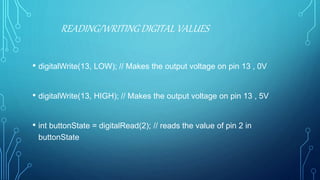



Ad
Recommended
Arduino for beginners- Introduction to Arduino (presentation) - codewithgauri
Arduino for beginners- Introduction to Arduino (presentation) - codewithgauriGaurav Pandey The document provides an overview of the Arduino platform for beginners. It defines Arduino as an open-source platform used for building electronics projects. All Arduino boards contain a microcontroller, which is a small computer. It then describes some popular Arduino boards like the Uno, Nano, Due, and Mega and their key specs and applications. The document proceeds to explain the main components of an Arduino Uno board such as the power supply, USB port, microcontroller, analog and digital pins. It provides details on the functions of these components and how they enable the Arduino board to operate.
Introduction to arduino
Introduction to arduinoAhmed Sakr This document provides an introduction to line follower competitions using Arduino microcontrollers. It discusses what a microcontroller is and types of Arduino boards. The coding structure is explained, covering data types, functions, control statements and loop statements. A workshop section describes how to control a DC motor using Arduino to rotate clockwise for 2 seconds and counter-clockwise for 5 seconds in an infinite loop.
PPT ON Arduino
PPT ON Arduino Ravi Phadtare This presentation summarizes a summer training on Arduino. It defines Arduino as an open-source hardware and software platform for building electronics projects. It describes the main types of Arduino boards including the Arduino Uno, Mega 2560, Duemilanove, and Fio. It also outlines some key features of the Arduino Uno board. Furthermore, it provides examples of interfacing Arduino with a DC motor and RC car motor. The presentation concludes by listing some common applications of Arduino and its advantages.
Arduino
Arduinovipin7vj The document discusses the Arduino, an open-source electronics prototyping platform. It provides a brief history of how Arduino was created in 2005 to provide an affordable platform for interactive design projects. It describes the key features of the Arduino Uno board and the Arduino programming environment. Finally, it outlines some common applications of Arduino in fields like home automation, robotics, and sensor prototyping.
Arduino Workshop Day 2 - Advance Arduino & DIY
Arduino Workshop Day 2 - Advance Arduino & DIYVishnu The document discusses various robotics activities using Arduino, including controlling DC motors, servo motors, and sensors like DHT11 and ultrasonic sensors. It provides code examples and circuit connections for implementing these activities, highlighting how motor drivers and sensors work. Additional resources for further learning on Arduino and robotics are also included.
Introduction to the Arduino
Introduction to the ArduinoWingston The document provides an introduction to Arduino and physical computing using microcontrollers. It describes that Arduino boards use ATmega microcontrollers and can be programmed to sense the physical world using sensors, process data, and control physical devices using actuators. The document outlines the basic components of a microcontroller, how the Arduino programming environment works, and the basic structure and functions used in Arduino programs.
Intro to Arduino
Intro to Arduinoavikdhupar The document provides an overview of the Arduino platform, including what it is, what it is used for, and how to get started using it. Key points:
- Arduino is an open-source hardware and software platform for building interactive electronic projects through a simple programming language.
- It is used for physical computing projects, interactive installations, and rapid prototyping. Projects can include sensors and actuators.
- Getting started requires an Arduino board, USB cable, power supply, and downloading the IDE (integrated development environment) to write and upload code. Basic electrical safety knowledge is also important.
Introduction to Arduino Hardware and Programming
Introduction to Arduino Hardware and ProgrammingEmmanuel Obot The document is an introductory guide to Arduino, covering its definition, types, and applications in physical computing and interactive design. It discusses the programming structure, including data types, control statements, and functions, as well as hardware communication methods. Additionally, it provides practical insights on designing circuits, writing code, using the Arduino IDE, and leveraging libraries for enhanced functionality.
Ardui no
Ardui no Amol Sakhalkar This document provides an overview of microcontrollers and the Arduino platform. It discusses what a microcontroller is and some common types. It then introduces Arduino as an open-source prototyping platform using easy hardware and software. Several Arduino boards are described and the ATmega328p microcontroller chip is specified. The document outlines how to download the Arduino software and write programs. It provides examples of basic Arduino projects like blinking LEDs, reading sensors, and creating sounds.
Introduction to Arduino
Introduction to ArduinoOmer Kilic This document introduces Arduino, an open-source electronics prototyping platform. It discusses that Arduino is intended for artists, designers, hobbyists to create interactive objects. It then describes the Arduino hardware, including the microcontroller, I/O pins, and official and third party boards. It also covers the Arduino programming environment and language, and provides examples of common tasks like reading buttons and displaying to serial. Finally, it discusses common sensors, motors, and modules used with Arduino and points to the active Arduino community for support.
Arduino presentation by_warishusain
Arduino presentation by_warishusainstudent The document discusses Arduino, an open-source hardware platform used for building electronics projects. It notes that Arduino is a microcontroller board that can be programmed to read input and control output from various sensors and actuators. The document provides details on Arduino components, programming, common shields and expansions, applications in different domains, and its popularity as an accessible platform for physical computing.
Lesson sample introduction to arduino
Lesson sample introduction to arduinoBetsy Eng This document introduces Arduino by defining what it is, the parts of an Arduino board, and how to program it. An Arduino is a microcontroller board that can be used to develop interactive objects by taking various inputs (e.g. sensors) and controlling physical outputs (e.g. lights, motors). It explains the basic components of an Arduino board and how Arduino code is uploaded and run. A simple example is provided to blink an LED using Arduino code and by changing the delay times, the blinking speed can be adjusted. Keywords like Arduino board, sketch, and LED are also defined.
Arduino
ArduinoJerin John This document provides an overview of Arduino, an open-source hardware platform used for building interactive objects and prototypes. It describes Arduino as a single-board microcontroller intended to make electronics projects more accessible. Key topics covered include the Arduino programming environment, common Arduino boards and their features, examples of simple Arduino projects like blinking an LED and building a line-following robot, and comparisons to other prototyping platforms. The document encourages readers to get started with Arduino for its low cost, easy programming environment, and large community support.
Introduction to Arduino and Hands on to Iot
Introduction to Arduino and Hands on to IotSachin S The document provides an introduction to Arduino, an open-source electronics prototyping platform designed to make interactive projects more accessible. It explains the setup and programming of Arduino boards like the Uno, along with various components such as the HC-05 Bluetooth module and relay module. Additionally, it covers programming fundamentals and control structures within the Arduino IDE, emphasizing its user-friendly nature for both novices and technical users.
What is Arduino ?
What is Arduino ?Niket Chandrawanshi The document discusses the Arduino open-source electronics prototyping platform. It describes what Arduino is, its programming environment, advantages, features, applications, and how it compares to other prototyping platforms. Arduino is an affordable and easy to use platform for creating interactive electronic projects through an open-source hardware board and software. It allows users to prototype sensors and control devices through code.
Introduction to Arduino Programming
Introduction to Arduino ProgrammingJames Lewis This document provides an overview of Arduino programming concepts including:
- The Arduino programming language is based on C/C++ and includes libraries for interfacing with hardware.
- Examples are provided for basic blink programs, using variables, functions, control structures like if statements and loops, reading analog/digital pins, and using the serial monitor.
- Key concepts covered include variable scope, data types, naming conventions, pin modes, analog/digital reading and writing, functions, arrays, and different loop structures.
Introduction to arduino
Introduction to arduinoJawaher Abdulwahab Fadhil The document provides an overview of Arduino, an open-source platform for building electronics projects, which includes a microcontroller and a simplified IDE for coding. It explains the functionalities of various Arduino boards, their components, and the coding structure in the Arduino programming language. Additionally, it highlights the ease of use and accessibility of Arduino hardware and software for beginners in electronics.
Wi-Fi Esp8266 nodemcu
Wi-Fi Esp8266 nodemcu creatjet3d labs The NodeMCU is an open-source IoT development kit that allows users to prototype IoT products using a few lines of Lua script. It contains an ESP8266 WiFi SoC, programmable GPIO pins, 32KB RAM, 80KB DRAM, and 200KB flash memory. The NodeMCU can be programmed via C or Lua and connect to devices via WiFi or by connecting pins to sensors and actuators. It provides a low-cost way to build an interactive and programmable smart device with WiFi connectivity.
Introduction to Arduino
Introduction to ArduinoRichard Rixham Richard Rixham introduces Arduino, an open source hardware and software platform that allows users to build physical computing devices ranging from flashing lights to robots. Arduino uses an inexpensive microcontroller board and IDE to make programming in C/C++ accessible. It has digital and analog pins that can interact with sensors and actuators. Common Arduino models include the Uno, Mini, and Mega. Shield add-on boards provide extra functions like wireless connectivity. Example projects and resources for learning more are provided.
Introduction to Embedded Systems I : Chapter 1
Introduction to Embedded Systems I : Chapter 1Moe Moe Myint The document provides an introduction to embedded systems, outlining their components, programming practices, and key concepts such as hardware/software co-design. It differentiates embedded systems from general computing systems and covers their history, classification, and major applications across various fields like consumer electronics, automotive, and healthcare. Additionally, it details the purposes of embedded systems, including data collection, communication, processing, monitoring, and control.
Arduino presentation
Arduino presentationMichael Senkow Arduino is an open-source hardware platform for building interactive electronic projects. It consists of a simple open hardware design with an Atmel processor and input/output support. The hardware is less expensive than other prototyping devices. It is accompanied by a software side written in Java and based on Processing. Arduino began in Italy to control student-built interaction design projects and is descended from the open-source Wiring platform. It has a large community and potential for growth supporting its future success.
Report on arduino
Report on arduinoRavi Phadtare Arduino is an open-source hardware and software platform for building electronic projects and interactive objects. It consists of a circuit board with a microcontroller, and an IDE software to write and upload code. The boards can read inputs from sensors and turn them into outputs that control actuators. Arduino provides a standard format that simplifies use of microcontrollers. It allows controlling the board by sending instructions to the microcontroller via the Arduino IDE. The platform works with both the physical board and its libraries and IDE software.
Introduction to arduino ppt main
Introduction to arduino ppt maineddy royappa Arduino is an open-source hardware and software platform for building interactive electronic projects. It consists of a programmable microcontroller board and IDE software to write code. The board contains ports that can be configured as digital or analog inputs/outputs to interact with sensors, LEDs, motors and other components. Common Arduino boards include the Uno, Nano, Mega and Leonardo, which differ in processor, memory and I/O pins. The ATmega328P microcontroller on the Uno uses a Harvard architecture with separate memory and buses for instructions and data, allowing simultaneous access.
Introduction to Arduino
Introduction to Arduinobaabtra.com - No. 1 supplier of quality freshers The document provides an introduction to programming with Arduino. It explains that Arduino is an open-source hardware and software platform used to build interactive electronic projects. It consists of a microcontroller board that can be programmed and used to read and control sensors, LEDs, motors and more. The document outlines the basic steps to get started which include downloading the Arduino IDE, installing drivers, selecting the board type, and uploading a test "Blink" program to make an LED turn on and off. It also provides explanations of some core electronic components like resistors, LEDs, sensors and describes how to set up a simple temperature sensing project and store the sensor readings in a database.
Arduino Microcontroller
Arduino MicrocontrollerShyam Mohan The document outlines the differences between microcontrollers and microprocessors, details on Arduino technology, specifically the Arduino Uno, and its components such as the Atmel Mega 328 microcontroller. It describes programming with the Integrated Development Environment (IDE), the use of add-on shields for enhanced functionality, and various applications including robotics and home automation. The text emphasizes Arduino's role in enabling interactive electronics projects through an open-source platform.
Embedded System Basics
Embedded System BasicsDr M Muruganandam Masilamani The document provides an overview of embedded systems, including their definitions, components, classifications, and applications. It explains the key characteristics that differentiate embedded systems such as real-time operation, size, and reliability, as well as detailed discussions on microprocessors and microcontrollers. Additionally, it covers historical developments in microprocessors and highlights the importance of software and hardware in embedded system design.
Arduino
ArduinoParas Bhanot The Arduino is an open-source electronics prototyping platform consisting of both a physical programmable circuit board and a piece of software called the Arduino IDE. The Arduino board features an Atmega microcontroller and can be programmed to read input and control output from various sensors and actuators. It allows users with little technical experience to create interactive electronic projects through a simplified programming language. The Arduino platform has gained popularity for its low cost, ease of use, and large user community providing many online tutorials and libraries to expand its functionality.
Microcontroller presentation
Microcontroller presentationxavierpaulino A microcontroller is an integrated circuit that can be programmed to control electronic devices. It contains a processor, memory, and input/output ports on a single chip. Microcontrollers come in various sizes based on their word length and internal bus width, from 4-bit to 32-bit. They also differ based on their memory architecture and instruction set. A microcontroller allows easy programming to control devices in embedded systems and provides advantages like low cost, small size, and flexibility.
Arduino Programming Basic
Arduino Programming BasicLITS IT Ltd,LASRC.SPACE,SAWDAGOR BD,FREELANCE BD,iREV,BD LAW ACADEMY,SMART AVI,HEA,HFSAC LTD. This document provides an overview of Arduino programming concepts including:
- Microcontrollers contain a CPU, memory, input/output pins and other peripherals on a single integrated circuit.
- Arduino is an open-source electronics platform with a microcontroller, pins to connect circuits, and software to program it.
- The core Arduino functions include setup(), loop(), pinMode(), digitalWrite(), digitalRead(), analogWrite(), analogRead(), and delay().
- Examples demonstrate blinking LEDs, reading input, using conditions and loops, arrays, LCD displays, and controlling servo motors.
- Arduino programming provides an accessible way to learn embedded systems and interact with circuits.
introductiontoarduino-111120102058-phpapp02.pdf
introductiontoarduino-111120102058-phpapp02.pdfHebaEng This document provides an introduction to Arduino microcontrollers and programming. It discusses physical computing using sensors and actuators, microcontroller architectures and components. It then introduces the Arduino development board as an open source and easy to use platform for physical computing. The document explains the Arduino IDE, programming structure, data types, functions, and basic programming concepts like digital and analog I/O.
More Related Content
What's hot (20)
Ardui no
Ardui no Amol Sakhalkar This document provides an overview of microcontrollers and the Arduino platform. It discusses what a microcontroller is and some common types. It then introduces Arduino as an open-source prototyping platform using easy hardware and software. Several Arduino boards are described and the ATmega328p microcontroller chip is specified. The document outlines how to download the Arduino software and write programs. It provides examples of basic Arduino projects like blinking LEDs, reading sensors, and creating sounds.
Introduction to Arduino
Introduction to ArduinoOmer Kilic This document introduces Arduino, an open-source electronics prototyping platform. It discusses that Arduino is intended for artists, designers, hobbyists to create interactive objects. It then describes the Arduino hardware, including the microcontroller, I/O pins, and official and third party boards. It also covers the Arduino programming environment and language, and provides examples of common tasks like reading buttons and displaying to serial. Finally, it discusses common sensors, motors, and modules used with Arduino and points to the active Arduino community for support.
Arduino presentation by_warishusain
Arduino presentation by_warishusainstudent The document discusses Arduino, an open-source hardware platform used for building electronics projects. It notes that Arduino is a microcontroller board that can be programmed to read input and control output from various sensors and actuators. The document provides details on Arduino components, programming, common shields and expansions, applications in different domains, and its popularity as an accessible platform for physical computing.
Lesson sample introduction to arduino
Lesson sample introduction to arduinoBetsy Eng This document introduces Arduino by defining what it is, the parts of an Arduino board, and how to program it. An Arduino is a microcontroller board that can be used to develop interactive objects by taking various inputs (e.g. sensors) and controlling physical outputs (e.g. lights, motors). It explains the basic components of an Arduino board and how Arduino code is uploaded and run. A simple example is provided to blink an LED using Arduino code and by changing the delay times, the blinking speed can be adjusted. Keywords like Arduino board, sketch, and LED are also defined.
Arduino
ArduinoJerin John This document provides an overview of Arduino, an open-source hardware platform used for building interactive objects and prototypes. It describes Arduino as a single-board microcontroller intended to make electronics projects more accessible. Key topics covered include the Arduino programming environment, common Arduino boards and their features, examples of simple Arduino projects like blinking an LED and building a line-following robot, and comparisons to other prototyping platforms. The document encourages readers to get started with Arduino for its low cost, easy programming environment, and large community support.
Introduction to Arduino and Hands on to Iot
Introduction to Arduino and Hands on to IotSachin S The document provides an introduction to Arduino, an open-source electronics prototyping platform designed to make interactive projects more accessible. It explains the setup and programming of Arduino boards like the Uno, along with various components such as the HC-05 Bluetooth module and relay module. Additionally, it covers programming fundamentals and control structures within the Arduino IDE, emphasizing its user-friendly nature for both novices and technical users.
What is Arduino ?
What is Arduino ?Niket Chandrawanshi The document discusses the Arduino open-source electronics prototyping platform. It describes what Arduino is, its programming environment, advantages, features, applications, and how it compares to other prototyping platforms. Arduino is an affordable and easy to use platform for creating interactive electronic projects through an open-source hardware board and software. It allows users to prototype sensors and control devices through code.
Introduction to Arduino Programming
Introduction to Arduino ProgrammingJames Lewis This document provides an overview of Arduino programming concepts including:
- The Arduino programming language is based on C/C++ and includes libraries for interfacing with hardware.
- Examples are provided for basic blink programs, using variables, functions, control structures like if statements and loops, reading analog/digital pins, and using the serial monitor.
- Key concepts covered include variable scope, data types, naming conventions, pin modes, analog/digital reading and writing, functions, arrays, and different loop structures.
Introduction to arduino
Introduction to arduinoJawaher Abdulwahab Fadhil The document provides an overview of Arduino, an open-source platform for building electronics projects, which includes a microcontroller and a simplified IDE for coding. It explains the functionalities of various Arduino boards, their components, and the coding structure in the Arduino programming language. Additionally, it highlights the ease of use and accessibility of Arduino hardware and software for beginners in electronics.
Wi-Fi Esp8266 nodemcu
Wi-Fi Esp8266 nodemcu creatjet3d labs The NodeMCU is an open-source IoT development kit that allows users to prototype IoT products using a few lines of Lua script. It contains an ESP8266 WiFi SoC, programmable GPIO pins, 32KB RAM, 80KB DRAM, and 200KB flash memory. The NodeMCU can be programmed via C or Lua and connect to devices via WiFi or by connecting pins to sensors and actuators. It provides a low-cost way to build an interactive and programmable smart device with WiFi connectivity.
Introduction to Arduino
Introduction to ArduinoRichard Rixham Richard Rixham introduces Arduino, an open source hardware and software platform that allows users to build physical computing devices ranging from flashing lights to robots. Arduino uses an inexpensive microcontroller board and IDE to make programming in C/C++ accessible. It has digital and analog pins that can interact with sensors and actuators. Common Arduino models include the Uno, Mini, and Mega. Shield add-on boards provide extra functions like wireless connectivity. Example projects and resources for learning more are provided.
Introduction to Embedded Systems I : Chapter 1
Introduction to Embedded Systems I : Chapter 1Moe Moe Myint The document provides an introduction to embedded systems, outlining their components, programming practices, and key concepts such as hardware/software co-design. It differentiates embedded systems from general computing systems and covers their history, classification, and major applications across various fields like consumer electronics, automotive, and healthcare. Additionally, it details the purposes of embedded systems, including data collection, communication, processing, monitoring, and control.
Arduino presentation
Arduino presentationMichael Senkow Arduino is an open-source hardware platform for building interactive electronic projects. It consists of a simple open hardware design with an Atmel processor and input/output support. The hardware is less expensive than other prototyping devices. It is accompanied by a software side written in Java and based on Processing. Arduino began in Italy to control student-built interaction design projects and is descended from the open-source Wiring platform. It has a large community and potential for growth supporting its future success.
Report on arduino
Report on arduinoRavi Phadtare Arduino is an open-source hardware and software platform for building electronic projects and interactive objects. It consists of a circuit board with a microcontroller, and an IDE software to write and upload code. The boards can read inputs from sensors and turn them into outputs that control actuators. Arduino provides a standard format that simplifies use of microcontrollers. It allows controlling the board by sending instructions to the microcontroller via the Arduino IDE. The platform works with both the physical board and its libraries and IDE software.
Introduction to arduino ppt main
Introduction to arduino ppt maineddy royappa Arduino is an open-source hardware and software platform for building interactive electronic projects. It consists of a programmable microcontroller board and IDE software to write code. The board contains ports that can be configured as digital or analog inputs/outputs to interact with sensors, LEDs, motors and other components. Common Arduino boards include the Uno, Nano, Mega and Leonardo, which differ in processor, memory and I/O pins. The ATmega328P microcontroller on the Uno uses a Harvard architecture with separate memory and buses for instructions and data, allowing simultaneous access.
Introduction to Arduino
Introduction to Arduinobaabtra.com - No. 1 supplier of quality freshers The document provides an introduction to programming with Arduino. It explains that Arduino is an open-source hardware and software platform used to build interactive electronic projects. It consists of a microcontroller board that can be programmed and used to read and control sensors, LEDs, motors and more. The document outlines the basic steps to get started which include downloading the Arduino IDE, installing drivers, selecting the board type, and uploading a test "Blink" program to make an LED turn on and off. It also provides explanations of some core electronic components like resistors, LEDs, sensors and describes how to set up a simple temperature sensing project and store the sensor readings in a database.
Arduino Microcontroller
Arduino MicrocontrollerShyam Mohan The document outlines the differences between microcontrollers and microprocessors, details on Arduino technology, specifically the Arduino Uno, and its components such as the Atmel Mega 328 microcontroller. It describes programming with the Integrated Development Environment (IDE), the use of add-on shields for enhanced functionality, and various applications including robotics and home automation. The text emphasizes Arduino's role in enabling interactive electronics projects through an open-source platform.
Embedded System Basics
Embedded System BasicsDr M Muruganandam Masilamani The document provides an overview of embedded systems, including their definitions, components, classifications, and applications. It explains the key characteristics that differentiate embedded systems such as real-time operation, size, and reliability, as well as detailed discussions on microprocessors and microcontrollers. Additionally, it covers historical developments in microprocessors and highlights the importance of software and hardware in embedded system design.
Arduino
ArduinoParas Bhanot The Arduino is an open-source electronics prototyping platform consisting of both a physical programmable circuit board and a piece of software called the Arduino IDE. The Arduino board features an Atmega microcontroller and can be programmed to read input and control output from various sensors and actuators. It allows users with little technical experience to create interactive electronic projects through a simplified programming language. The Arduino platform has gained popularity for its low cost, ease of use, and large user community providing many online tutorials and libraries to expand its functionality.
Microcontroller presentation
Microcontroller presentationxavierpaulino A microcontroller is an integrated circuit that can be programmed to control electronic devices. It contains a processor, memory, and input/output ports on a single chip. Microcontrollers come in various sizes based on their word length and internal bus width, from 4-bit to 32-bit. They also differ based on their memory architecture and instruction set. A microcontroller allows easy programming to control devices in embedded systems and provides advantages like low cost, small size, and flexibility.
Similar to Basics of arduino uno (20)
Arduino Programming Basic
Arduino Programming BasicLITS IT Ltd,LASRC.SPACE,SAWDAGOR BD,FREELANCE BD,iREV,BD LAW ACADEMY,SMART AVI,HEA,HFSAC LTD. This document provides an overview of Arduino programming concepts including:
- Microcontrollers contain a CPU, memory, input/output pins and other peripherals on a single integrated circuit.
- Arduino is an open-source electronics platform with a microcontroller, pins to connect circuits, and software to program it.
- The core Arduino functions include setup(), loop(), pinMode(), digitalWrite(), digitalRead(), analogWrite(), analogRead(), and delay().
- Examples demonstrate blinking LEDs, reading input, using conditions and loops, arrays, LCD displays, and controlling servo motors.
- Arduino programming provides an accessible way to learn embedded systems and interact with circuits.
introductiontoarduino-111120102058-phpapp02.pdf
introductiontoarduino-111120102058-phpapp02.pdfHebaEng This document provides an introduction to Arduino microcontrollers and programming. It discusses physical computing using sensors and actuators, microcontroller architectures and components. It then introduces the Arduino development board as an open source and easy to use platform for physical computing. The document explains the Arduino IDE, programming structure, data types, functions, and basic programming concepts like digital and analog I/O.
Arduino . .
Arduino . .dryazhinians The document provides an introduction to various Arduino models, including specifications such as microcontroller type, operating voltage, and pin configurations. It also outlines the installation process for the Arduino IDE on Windows 10 and lists basic commands for programming Arduino, including examples for reading and writing digital and analog values. Additionally, it includes sample projects like LED blinking and interfacing with sensors.
How to use an Arduino
How to use an ArduinoAntonAndreev13 The document provides a comprehensive introduction to Arduino, detailing its specifications, features, and various applications including motor control and data reading. It explores comparisons with other platforms like Raspberry Pi, as well as communication protocols such as SPI and I2C. Additionally, it discusses programming with different compilers and IDEs, optimizing performance through techniques like DMA, and practical examples of using Arduino for projects.
arduinocourse-180308074529 (1).pdf
arduinocourse-180308074529 (1).pdfssusere5db05 This document provides an overview of an Arduino course covering embedded systems and programming. The summary includes:
- The course covers introduction to embedded systems including components, characteristics, and basic structure. It also covers introduction to computer programming concepts for Arduino like variables, operators, and control statements.
- The Arduino environment and programming is explained including the board, IDE, sensors, actuators and communication. Common electronic components and modules used with Arduino like LEDs, buttons, LCDs, ultrasonic sensors, and Bluetooth are described.
- The document concludes with a section on circuit diagrams for Arduino projects. Key concepts around pins, analog/digital input/output, pulse width modulation, delay, and
Arduino course
Arduino courseAhmed Shelbaya This document provides an overview of an Arduino course covering embedded systems and programming. The summary includes:
- The course covers introduction to embedded systems including components, characteristics, and basic structure. It also covers introduction to computer programming concepts for Arduino including variables, operators, control statements, functions, and C language basics.
- The document outlines the Arduino environment including boards, software IDE, sensors, actuators and provides examples of electronic components like LEDs, buttons, and code for digital input/output and serial communication.
- Finally, the course covers creating circuit diagrams and interfacing with common modules like LCD displays, ultrasonic sensors, relays, Bluetooth and DC motors.
Introduction to Arduino
Microcontroller
Introduction to Arduino
MicrocontrollerMujahid Hussain The document introduces Arduino microcontrollers, detailing their open-source nature, types, and key features such as input/output pins and how they interface with the physical world. It covers Arduino UNO specifications, programming basics, and provides example sketches to demonstrate code structure and functions. The content also explains control structures, operators, and essential functions for digital input/output operations.
Introduction to Arduino - Basics programming
Introduction to Arduino - Basics programmingKishoreKumarKAsstPro The document outlines the Arduino Life Workshop focused on embedded development, emphasizing that engineering is primarily about problem-solving rather than mere calculation. It covers Arduino basics, including architecture, components of embedded systems, programming structures, and various projects like LED blinking and sensor interfacing. Additionally, it elaborates on the different types of Arduino boards, control systems, and key coding functions such as setup(), loop(), and digitalRead().
Arduino_Beginner.pptx
Arduino_Beginner.pptxshivagoud45 The document provides an overview of a workshop on Arduino embedded development boards. It discusses the Arduino architecture and components, programming fundamentals using the Arduino IDE, and examples of projects including blinking an LED, controlling an RGB LED using PWM, interfacing sensors like light and temperature, and motor speed control. The document explains concepts like open and closed loop control systems, analog and digital signals, and serial communication. It also introduces the Arduino Uno board and shows examples of circuits using components like an L293D motor driver, temperature sensor, and potentiometer.
arduino and its introduction deep dive ppt.pptx
arduino and its introduction deep dive ppt.pptxSruSru1 The document outlines a workshop on Arduino basics at JNN College of Engineering, covering topics such as the anatomy of Arduino boards, programming environments, and various applications of Arduino. It describes essential components, including microcontrollers, USB ports, and pins, as well as different Arduino board types and their coding basics. Additionally, the document explains how to use sensors, libraries, and relay modules, with practical applications in home automation, robotics, wearable technology, and education.
Arduino_CSE ece ppt for working and principal of arduino.ppt
Arduino_CSE ece ppt for working and principal of arduino.pptSAURABHKUMAR892774 The document provides an introduction and overview of Arduino boards and programming. It discusses:
- The different types of Arduino boards available.
- How to get started with the Arduino IDE and programming Arduino boards.
- Examples of common sensors and actuators that can be connected to Arduino boards like LEDs, buttons, temperature sensors.
- The basic structure of Arduino programs including setup(), loop(), and common functions like digitalRead(), digitalWrite(), and pinMode().
Arduino by yogesh t s'
Arduino by yogesh t s'tsyogesh46 Arduino is an open-source electronics platform that simplifies the creation of interactive projects using microcontrollers and offers user-friendly programming. It features various boards, like Arduino Uno, with capabilities for digital and analog signal processing, benefiting from low power consumption and ease of use. The document further compares Arduino with NodeMCU and provides insights into its programming environment and applications in robotics and more.
Arduino_Beginner.pptx
Arduino_Beginner.pptxaravind Guru The document provides an overview of an Arduino workshop that covers embedded systems and the Arduino development board. It includes sections on Arduino basics, architecture, components, programming fundamentals, and example projects interfacing LEDs, sensors and actuators. The workshop introduces concepts like open and closed loop control systems. It also explains the Arduino IDE, basic coding structures like setup and loop functions, and how to interface common electronic components like sensors, displays and motors to an Arduino board. Project examples include blinking an LED, controlling an RGB LED using PWM, reading from light and temperature sensors, and controlling motor speed.
Arduino Programming Familiarization
Arduino Programming FamiliarizationAmit Kumer Podder The document discusses an experiment using an Arduino board to implement various projects. It provides an introduction to the Arduino board and IDE. It describes designing and implementing projects to blink an LED, measure analog voltage, perform string operations, and control a traffic signal. It reviews the Arduino IDE and commands like pinMode(), digitalWrite(), analogWrite(), and if statements. It also discusses analog vs digital signals, pulse width modulation for fading, and using serial communication and the serial monitor. Code examples are provided for basic blinking, fading, and reading analog voltage.
Arduino اردوينو
Arduino اردوينوsalih mahmod Arduino is an open-source prototyping platform that uses easy-to-use hardware and software to read inputs and produce outputs. Users program Arduino boards using the Arduino programming language and interface (IDE), downloading software, connecting the board, and uploading code. The document outlines the development process, programming language, functions, and examples for both digital and analog input/output operations.
Arduino: Arduino starter kit
Arduino: Arduino starter kitSANTIAGO PABLO ALBERTO The document provides instructions for connecting an Arduino board to a Windows computer and uploading a simple "Blink" sketch. It outlines downloading the Arduino IDE software, connecting the board via USB, installing the correct USB drivers, opening the Blink example sketch, selecting the board and serial port in the IDE, and uploading the program to make an on-board LED blink.
Arduino microcontroller ins and outs with pin diagram
Arduino microcontroller ins and outs with pin diagramArifatunNesa The document introduces Arduino as an open-source platform for creating electronic projects, particularly focusing on the Arduino Uno R3 board, which allows users to build various prototypes from simple LEDs to complex robots. It discusses the board's components, including power supply, pins for digital and analog inputs, PWM outputs, and the use of Arduino shields for added functionality. It also covers programming basics, emphasizing the structure of sketches in the Arduino IDE based on a C-like language.
4 IOT 18ISDE712 MODULE 4 IoT Physical Devices and End Point-Aurdino Uno.pdf
4 IOT 18ISDE712 MODULE 4 IoT Physical Devices and End Point-Aurdino Uno.pdfJayanthi Kannan MK The document discusses the Arduino Uno microcontroller board. It provides details about the Arduino platform and describes the Arduino Uno board, which is based on the ATmega328P microcontroller. It lists the main components of the Arduino Uno board and explains the functions of pins and inputs/outputs. The document also provides an overview of the fundamentals of Arduino programming, including key functions, variables, conditions, and serial communication.
Introduction to Arduino.pptx
Introduction to Arduino.pptxAkshat Bijronia The document provides an overview of the Arduino platform, which is an open-source hardware and software community that designs single-board microcontrollers for building digital devices. It discusses the programming languages supported, differentiates between microprocessors and microcontrollers, and explains fundamental concepts in programming Arduino, including example code for a basic 'blink' program. Additionally, it highlights applications and tools related to Arduino, such as libraries, operating systems, and simulation platforms.
Arduino intro.pptx
Arduino intro.pptxSanthanaMari11 The document provides an overview of topics related to interfacing sensors and actuators with Arduino microcontrollers. It discusses basic I/O components, sensor interfacing including ultrasonic, IR, temperature and motion sensors. It also covers actuators, motor control, LCD displays and programming concepts for Arduino like digital and analog I/O, PWM and interrupts. References for further reading on Arduino programming are also provided.
Arduino Programming Basic
Arduino Programming BasicLITS IT Ltd,LASRC.SPACE,SAWDAGOR BD,FREELANCE BD,iREV,BD LAW ACADEMY,SMART AVI,HEA,HFSAC LTD.
Ad
Recently uploaded (20)
BUSINESS QUIZ PRELIMS | QUIZ CLUB OF PSGCAS | 9 SEPTEMBER 2024
BUSINESS QUIZ PRELIMS | QUIZ CLUB OF PSGCAS | 9 SEPTEMBER 2024Quiz Club of PSG College of Arts & Science THE QUIZ CLUB OF PSGCAS BRINGS T0 YOU A FUN-FILLED, SEAT EDGE BUSINESS QUIZ
DIVE INTO THE PRELIMS OF BIZCOM 2024
QM: GOWTHAM S
BCom (2022-25)
THE QUIZ CLUB OF PSGCAS
Overview of Off Boarding in Odoo 18 Employees
Overview of Off Boarding in Odoo 18 EmployeesCeline George When an employee leaves the company, Odoo provides a streamlined offboarding process to ensure all necessary steps are taken.
Chalukyas of Gujrat, Solanki Dynasty NEP.pptx
Chalukyas of Gujrat, Solanki Dynasty NEP.pptxDr. Ravi Shankar Arya Mahila P. G. College, Banaras Hindu University, Varanasi, India. This presentation has been made keeping in mind the students of undergraduate and postgraduate level. In this slide try to present the brief history of Chaulukyas of Gujrat up to Kumarpala To keep the facts in a natural form and to display the material in more detail, the help of various books, websites and online medium has been taken. Whatever medium the material or facts have been taken from, an attempt has been made by the presenter to give their reference at the end.
Chaulukya or Solanki was one of the Rajputs born from Agnikul. In the Vadnagar inscription, the origin of this dynasty is told from Brahma's Chauluk or Kamandalu. They ruled in Gujarat from the latter half of the tenth century to the beginning of the thirteenth century. Their capital was in Anahilwad. It is not certain whether it had any relation with the Chalukya dynasty of the south or not. It is worth mentioning that the name of the dynasty of the south was 'Chaluky' while the dynasty of Gujarat has been called 'Chaulukya'. The rulers of this dynasty were the supporters and patrons of Jainism.
FIRST DAY HIGH orientation for mapeh subject in grade 10.pptx
FIRST DAY HIGH orientation for mapeh subject in grade 10.pptxGlysdiEelesor1 basic orientation of the first day high
How to Manage Upselling of Subscriptions in Odoo 18
How to Manage Upselling of Subscriptions in Odoo 18Celine George Subscriptions in Odoo 18 are designed to auto-renew indefinitely, ensuring continuous service for customers. However, businesses often need flexibility to adjust pricing or quantities based on evolving customer needs.
How to Manage & Create a New Department in Odoo 18 Employee
How to Manage & Create a New Department in Odoo 18 EmployeeCeline George In Odoo 18's Employee module, organizing your workforce into departments enhances management and reporting efficiency. Departments are a crucial organizational unit within the Employee module.
Ray Dalio How Countries go Broke the Big Cycle
Ray Dalio How Countries go Broke the Big CycleDadang Solihin A complete and practical understanding of the Big Debt Cycle. A much more practical understanding of how supply and demand really work compared to the conventional economic thinking. A complete and practical understanding of the Overall Big Cycle, which is driven by the Big Debt Cycle and the other major cycles, including the big political cycle within countries that changes political orders and the big geopolitical cycle that changes world orders.
How to Manage Inventory Movement in Odoo 18 POS
How to Manage Inventory Movement in Odoo 18 POSCeline George Inventory management in the Odoo 18 Point of Sale system is tightly integrated with the inventory module, offering a solution to businesses to manage sales and stock in one united system.
Measuring, learning and applying multiplication facts.
Measuring, learning and applying multiplication facts.cgilmore6 Slides from a presentation by Professor Camilla Gilmore to the Association of Teachers of Mathematics and Mathematics Association Primary Interest group in June 2025.
This gave an overview of two studies that investigated children's multiplication fact knowledge. These studies were part of the SUM research project based at the University of Nottingham and Loughborough University. For more information see www.sumproject.org.uk
2025 June Year 9 Presentation: Subject selection.pptx
2025 June Year 9 Presentation: Subject selection.pptxmansk2 2025 June Year 9 Presentation: Subject selection
Sustainable Innovation with Immersive Learning
Sustainable Innovation with Immersive LearningLeonel Morgado Prof. Leonel and Prof. Dennis approached educational uses, practices, and strategies of using immersion as a lens to interpret, design, and planning educational activities in a sustainable way. Rather than one-off gimmicks, the intent is to enable instructors (and institutions) to be able to include them in their regular activities, including the ability to evaluate and redesign them.
Immersion as a phenomenon enables interpreting pedagogical activities in a learning-agnostic way: you take a stance on the learning theory to follow, and leverage immersion to envision and guide your practice.
Revista digital preescolar en transformación
Revista digital preescolar en transformaciónguerragallardo26 EVOLUCIÓN DEL CONTENIDO DE LA EVALUACIÓN DE LOS RECURSOS Y DE LA FORMACIÓN DE LOS DOCENTES
Wax Moon, Richmond, VA. Terrence McPherson
Wax Moon, Richmond, VA. Terrence McPhersonTerrenceMcPherson1 Wax Moon is an independent record store keeping its foundational foothold in vinyl records by taking in collections and keeping the old 80s aesthetics alive with involvement in its community and participation with record distributors.
Introduction to Generative AI and Copilot.pdf
Introduction to Generative AI and Copilot.pdfTechSoup In this engaging and insightful two-part webinar series, where we will dive into the essentials of generative AI, address key AI concerns, and demonstrate how nonprofits can benefit from using Microsoft’s AI assistant, Copilot, to achieve their goals.
This event series to help nonprofits obtain Copilot skills is made possible by generous support from Microsoft.
Exploring Ocean Floor Features for Middle School
Exploring Ocean Floor Features for Middle SchoolMarie This 16 slide science reader is all about ocean floor features. It was made to use with middle school students.
You can download the PDF at thehomeschooldaily.com
Thanks! Marie
GEOGRAPHY-Study Material [ Class 10th] .pdf
GEOGRAPHY-Study Material [ Class 10th] .pdfSHERAZ AHMAD LONE "Geography Study Material for Class 10th" provides a comprehensive and easy-to-understand resource for key topics like Resources & Development, Water Resources, Agriculture, Minerals & Energy, Manufacturing Industries, and Lifelines of the National Economy. Designed as per the latest NCERT/JKBOSE syllabus, it includes notes, maps, diagrams, and MODEL question Paper to help students excel in exams. Whether revising for exams or strengthening conceptual clarity, this material ensures effective learning and high scores. Perfect for last-minute revisions and structured study sessions.
Capitol Doctoral Presentation -June 2025.pptx
Capitol Doctoral Presentation -June 2025.pptxCapitolTechU Slides from a Capitol Technology University presentation covering doctoral programs offered by the university. All programs are online, and regionally accredited. The presentation covers degree program details, tuition, financial aid and the application process.
BUSINESS QUIZ PRELIMS | QUIZ CLUB OF PSGCAS | 9 SEPTEMBER 2024
BUSINESS QUIZ PRELIMS | QUIZ CLUB OF PSGCAS | 9 SEPTEMBER 2024Quiz Club of PSG College of Arts & Science
Chalukyas of Gujrat, Solanki Dynasty NEP.pptx
Chalukyas of Gujrat, Solanki Dynasty NEP.pptxDr. Ravi Shankar Arya Mahila P. G. College, Banaras Hindu University, Varanasi, India.
Ad
Basics of arduino uno
- 1. BASICS OF ARDUINO UNO BY RAHAT SOOD B.TECH (ECE) 6TH SEM ROLL NO – 14BTD5060237
- 2. CONTENTS: WHAT IS MICROCONTROLLER ? WHAT IS ARDUINO ? ARDUINO UNO BOARD ANALOG TO DIGITAL CONVERSION GETTING STARTED WITH ARDUINO PROGRAMMING PRACTICAL APPLICATIONS
- 3. INTRODUCTION
- 4. MICROCONTROLLER : • A small microcontroller on a single chip containing a Central Processor Unit (CPU), Flash Memory, RAM and input/output interface. • Used for control purposes ,and for data analysis. • Popular manufacturers are Intel,
- 5. WHAT IS THE ARDUINO todbot.com/blog/bionicarduino
- 6. • An open source Electronics Platform based on easy-to-use hardware (electronic board) and software(IDE).www.Arduino.ccd. • A Electronic Board , with on-board regulated power supply,USB port to communicate with PC , and an Atmel microcontroller chip. • Anyone can details of its design and modify it or make his own.
- 8. SAMPLE SPECS: ARDUINO UNO • Microcontoller: ATmega 328 • Operating Voltage 5V • Input Voltage (recommended) 7-12V • Input Voltage (limits) 6-20V • Digital I/O Pins 14 (of which 6 provide PWM output) • Analog Input Pins 6 • DC Current per I/O Pin 40 mA • DC Current for 3.3V Pin 50 mA • Flash Memory 32 KB (of which 0.5 KB used by bootloader) • SRAM 2 KB (ATmega328) • EEPROM 1 KB (ATmega328) • Clock Speed 16 MHz
- 9. • What is analog ? • It is continuous range of voltage values (not just 0 or 5V) • Why convert to digital ? • Because our microcontroller only understands digital. ANALOG TO DIGITAL COVERSION
- 10. ADC IN ARDUINO UNO
- 11. CONVERTING ANALOG VALUE TO DIGITAL
- 13. • The Arduino Uno board contains 6 pins for ADC • 10-bit analog to digital converter • This means that it will map input voltages between 0 and 5 volts into integer values between 0 and 1023 ADC IN ARDUINO
- 14. • analogRead(A0); // used to read the analog value from the pin A0 • analogWrite(2,128); READING/WRITING ANALOG VALUES
- 15. GETTING STARTED WITH PROGRAMMING
- 16. C++ libs C++ libs C++ libsArduino C/C++ (READABLE CODE) ASSEMBLY (READABLE CODE) MACHINE LANGUAGE (BINARY CODE)
- 17. Integer: used with integer variables with value between 2147483647 and -2147483647. Ex: int x=1200; Character: used with single character, represent value from - 127 to 128. Ex. char c=‘r’; Long: Long variables are extended size variables for number storage, and store 32 bits (4 bytes), from -2,147,483,648 to 2,147,483,647. Ex. long u=199203; Floating-point numbers can be as large as 3.4028235E+38 and as low as -3.4028235E+38. They are stored as 32 bits (4 bytes) of information. Ex. float num=1.291; DataTypesandoperators
- 18. Statement represents a command, it ends with ; Ex: int x; x=13; Operators are symbols that used to indicate a specific function: - Math operators: [+,-,*,/,%,^] - Logic operators: [==, !=, &&, ||] - Comparison operators: [==, >, <, !=, <=, >=] Syntax: ; Semicolon, {} curly braces, //single line comment, /*Multi-line comments*/ Statementandoperators:
- 19. If Conditioning: if(condition) { statements-1; … Statement-N; } else if(condition2) { Statements; } Else{statements;} Control statements:
- 20. Switch case: switch (var) { case 1: //do something when var equals 1 break; case 2: //do something when var equals 2 break; default: // if nothing else matches, do the default // default is optional } Control statements:
- 21. Compound Operators: ++ (increment) -- (decrement) += (compound addition) -= (compound subtraction) *= (compound multiplication) /= (compound division) Statementandoperators:
- 22. Do… while: do { Statements; } while(condition); // the statements are run at least once. While: While(condition) {statements;} for for (int i=0; i <= val; i++){ statements; } Loopstatements:
- 23. void setup() { // put your setup code here, to run once: } void loop() { // put your main code here, to run repeatedly: } BARE MINIMUM CODE
- 24. • setup : It is called only when the Arduino is powered on or reset. It is used to initialize variables and pin modes. • loop : The loop functions runs continuously till the device is powered off. The main logic of the code goes here. Similar to while (1) for micro-controller programming. BARE MINIMUM CODE
- 25. • A pin on arduino can be set as input or output by using pinMode function. • pinMode(13, OUTPUT); // sets pin 13 as output pin • pinMode(13, INPUT); // sets pin 13 as input pin PINMODE
- 26. • digitalWrite(13, LOW); // Makes the output voltage on pin 13 , 0V • digitalWrite(13, HIGH); // Makes the output voltage on pin 13 , 5V • int buttonState = digitalRead(2); // reads the value of pin 2 in buttonState READING/WRITING DIGITAL VALUES
- 27. ARDUINO IDE See: http://arduino.cc/en/Guide/Environment for more information
- 28. PRACTICAL APPLICATIONS LIGHT CONTROL MOTOR CONTROL AUTOMATION ROBOTICS NETWORKING CUSTOM PROTOCOLS
- 29. THANK YOU