Oracle Database 11g SQL Tuning Workshop - Student Guide.pdf
- 1. Oracle Database 11g: SQL Tuning Workshop Electronic Presentation D52163GC10 Edition 1.0 June 2008
- 2. Copyright © 2008, Oracle. All rights reserved. Disclaimer This document contains proprietary information and is protected by copyright and other intellectual property laws. You may copy and print this document solely for your own use in an Oracle training course. The document may not be modified or altered in any way. Except where your use constitutes "fair use" under copyright law, you may not use, share, download, upload, copy, print, display, perform, reproduce, publish, license, post, transmit, or distribute this document in whole or in part without the express authorization of Oracle. The information contained in this document is subject to change without notice. If you find any problems in the document, please report them in writing to: Oracle University, 500 Oracle Parkway, Redwood Shores, California 94065 USA. This document is not warranted to be error-free. Restricted Rights Notice If this documentation is delivered to the United States Government or anyone using the documentation on behalf of the United States Government, the following notice is applicable: U.S. GOVERNMENT RIGHTS The U.S. Government’s rights to use, modify, reproduce, release, perform, display, or disclose these training materials are restricted by the terms of the applicable Oracle license agreement and/or the applicable U.S. Government contract. Trademark Notice Oracle is a registered trademark of Oracle Corporation and/or its affiliates. Other names may be trademarks of their respective owners. Author Jean-François Verrier Technical Contributors and Reviewers Muriel Fry (Special thanks) Joel Goodman Harald van Breederode Jörn Bartels Pekka Siltala Bernard Soleillant James Spiller Clay Fuller Ira Singer Christopher Andrews Magnus Isaksson Sean Kim Trevor Bauwen Yash Jain Editors Amitha Narayan Raj Kumar Graphic Designer Priya Saxena Publishers Jothi Lakshmi Veena Narasimhan
- 3. Copyright © 2008, Oracle. All rights reserved. Exploring the Oracle Database Architecture
- 4. Copyright © 2008, Oracle. All rights reserved. 1 - 2 Objectives After completing this lesson, you should be able to: • List the major architectural components of the Oracle Database server • Explain memory structures • Describe background processes • Correlate logical and physical storage structures
- 5. Copyright © 2008, Oracle. All rights reserved. 1 - 3 Database Oracle Database Server Architecture: Overview Instance SGA BGP2 BGP1 BGPn BGP3
- 6. Copyright © 2008, Oracle. All rights reserved. 1 - 4 Connecting to the Database Instance • Connection: Bidirectional network pathway between a user process on a client or middle tier and an Oracle process on the server • Session: Representation of a specific login by a user SQL> Select … Connection User User process Server process Session (Specific connected database user) S000 User process User process Dedicated Server Shared Server D000 Dispatcher SGA Listener process Server host
- 7. Copyright © 2008, Oracle. All rights reserved. 1 - 6 Oracle Database Memory Structures: Overview Background process Server process Server process SGA Redo log buffer Database buffer cache Java pool Streams pool Shared pool Large pool Aggregated PGA … … …
- 8. Copyright © 2008, Oracle. All rights reserved. 1 - 7 Database Buffer Cache • Is a part of the SGA • Holds copies of data blocks that are read from data files • Is shared by all concurrent processes Database writer process Database buffer cache SGA Data files DBWn Server process
- 9. Copyright © 2008, Oracle. All rights reserved. 1 - 8 Redo Log Buffer • Is a circular buffer in the SGA (based on the number of CPUs) • Contains redo entries that have the information to redo changes made by operations, such as DML and DDL Log writer process Redo log buffer SGA Redo log files LGWR Server process
- 10. Copyright © 2008, Oracle. All rights reserved. 1 - 9 SGA Shared Pool • Is part of the SGA • Contains: – Library cache — Shared parts of SQL and PL/SQL statements – Data dictionary cache – Result cache: — SQL queries — PL/SQL functions – Control structures — Locks Library cache Data dictionary cache (row cache) Control structures Result cache Server process Shared pool
- 11. Copyright © 2008, Oracle. All rights reserved. 1 - 10 Processing a DML Statement: Example Database Data files Control files Redo log files User process Shared pool Redo log buffer Server process 3 5 1 Library cache 2 4 Database buffer cache DBWn SGA 2
- 12. Copyright © 2008, Oracle. All rights reserved. 1 - 11 COMMIT Processing: Example Database Data files Control files Redo log files User process SGA Shared pool Redo log buffer Server process 1 3 Library cache Database buffer cache DBWn 2 LGWR SGA
- 13. Copyright © 2008, Oracle. All rights reserved. 1 - 12 • Provides large memory allocations for: – Session memory for the shared server and Oracle XA interface – Parallel execution buffers – I/O server processes – Oracle Database backup and restore operations • Optional pool better suited when using the following: – Parallel execution – Recovery Manager – Shared server SGA Server process Large Pool Large pool I/O buffer Free memory Response queue Request queue
- 14. Copyright © 2008, Oracle. All rights reserved. 1 - 13 Java Pool and Streams Pool • Java pool memory is used in server memory for all session- specific Java code and data in the JVM. • Streams pool memory is used exclusively by Oracle Streams to: – Store buffered queue messages – Provide memory for Oracle Streams processes Java pool Streams pool
- 15. Copyright © 2008, Oracle. All rights reserved. 1 - 14 Program Global Area (PGA) • PGA is a memory area that contains: – Session information – Cursor information – SQL execution work areas: — Sort area — Hash join area — Bitmap merge area — Bitmap create area • Work area size influences SQL performance. • Work areas can be automatically or manually managed. Stack Space User Global Area (UGA) User Session Data Cursor Status SQL Area Server process
- 16. Copyright © 2008, Oracle. All rights reserved. 1 - 15 Background Process Roles PMON SMON ARCn DBWn LGWR CKPT Database buffer cache Shared pool SGA Redo log buffer MMON CJQ0 QMNn RCBG MMAN
- 17. Copyright © 2008, Oracle. All rights reserved. 1 - 16 SGA Java pool Fixed SGA Redo log buffer Database buffer cache Automatic Shared Memory Management Which size to choose? Large pool Shared pool Streams pool SGA_TARGET + STATISTICS_LEVEL Automatically tuned SGA components
- 18. Copyright © 2008, Oracle. All rights reserved. 1 - 17 Automated SQL Execution Memory Management Background process Server process Server process … … … PGA_AGGREGATE_TARGET Which size to choose? Aggregated PGA
- 19. Copyright © 2008, Oracle. All rights reserved. 1 - 18 Automatic Memory Management • Sizing of each memory component is vital for SQL execution performance. • It is difficult to manually size each component. • Automatic memory management automates memory allocation of each SGA component and aggregated PGA. Buffer cache Large pool Shared pool Java pool Streams pool Private SQL areas Other SGA Aggregated PGA memory SGA memory Untunable PGA Free MEMORY_TARGET + STATISTICS_LEVEL MMAN
- 20. Copyright © 2008, Oracle. All rights reserved. 1 - 19 Database Storage Architecture Online redo log files Password file Parameter file Archived redo log files Control files Data files Alert log and trace files Backup files
- 21. Copyright © 2008, Oracle. All rights reserved. 1 - 21 Logical and Physical Database Structures Database Logical Physical Tablespace Data file OS block Segment Extent Oracle data block Schema 0, 1, or many Only 1 with bigfile tablespaces Undo tablespaces never have 0
- 22. Copyright © 2008, Oracle. All rights reserved. 1 - 23 Segments, Extents, and Blocks • Segments exist in a tablespace. • Segments are collections of extents. • Extents are collections of data blocks. • Data blocks are mapped to disk blocks. Segment Extents Data blocks Disk blocks
- 23. Copyright © 2008, Oracle. All rights reserved. 1 - 24 SYSTEM and SYSAUX Tablespaces • The SYSTEM and SYSAUX tablespaces are mandatory tablespaces that are created at the time of database creation. They must be online. • The SYSTEM tablespace is used for core functionality (for example, data dictionary tables). • The auxiliary SYSAUX tablespace is used for additional database components (such as the Enterprise Manager Repository).
- 24. Copyright © 2008, Oracle. All rights reserved. 1 - 25 Summary In this lesson, you should have learned how to: • List the major architectural components of the Oracle Database server • Explain memory structures • Describe background processes • Correlate logical and physical storage structures
- 25. Copyright © 2008, Oracle. All rights reserved. 1 - 26 Practice 1: Overview This practice covers the following topics: • Listing the different components of an Oracle Database server • Looking at some instance and database components directly on your machine
- 26. Copyright © 2008, Oracle. All rights reserved. Introduction to SQL Tuning
- 27. Copyright © 2008, Oracle. All rights reserved. 2 - 2 Objectives After completing this lesson, you should be able to: • Describe what attributes of a SQL statement can make it perform poorly • List the Oracle tools that can be used to tune SQL • List the tuning tasks
- 28. Copyright © 2008, Oracle. All rights reserved. 2 - 3 Reasons for Inefficient SQL Performance • Stale or missing optimizer statistics • Missing access structures • Suboptimal execution plan selection • Poorly constructed SQL
- 29. Copyright © 2008, Oracle. All rights reserved. 2 - 4 Inefficient SQL: Examples SELECT COUNT(*) FROM products p WHERE prod_list_price < 1.15 * (SELECT avg(unit_cost) FROM costs c WHERE c.prod_id = p.prod_id) SELECT * FROM job_history jh, employees e WHERE substr(to_char(e.employee_id),2) = substr(to_char(jh.employee_id),2) SELECT * FROM orders WHERE order_id_char = 1205 SELECT * FROM employees WHERE to_char(salary) = :sal 1 2 3 4 SELECT * FROM parts_old UNION SELECT * FROM parts_new 5
- 30. Copyright © 2008, Oracle. All rights reserved. 2 - 6 Performance Monitoring Solutions Snapshots In-memory statistics AWR report SGA 60 mn ADDM results Snapshots Statspack Fore- -ground Automatic ADDM Alerts ASH AST AWR MMON
- 31. Copyright © 2008, Oracle. All rights reserved. 2 - 8 Monitoring and Tuning Tools: Overview Perf views SQL traces Statspack AWR reports EM perf pages Services Optimizer statistics SQL statistics Metrics ASH Wait model Time model OS statistics System Session statistics tkprof trcsess Base/ Segment statistics AWR baseline Compared periods ADDM and advisors Alert log Service statistics ASH report Histograms SPA Alerts Metric base line Hang analyzer Direct SGA monitor SQL report
- 32. Copyright © 2008, Oracle. All rights reserved. 2 - 9 EM Performance Pages for Reactive Tuning Home Performance Top Activity Top Consu- -mers Duplicate SQL Blocking Sessions Hang Analysis Instance Locks Instance Activity Baseline Normalized Metrics Nonidle wait classes Top Sessions Top Services Top Modules Top Actions Top Files Top Objects Top SQL Wait event histograms ASH Report SQL Tuning Advisor SQL Tuning Sets Enable/Disable aggregation Enable/Disable SQL trace View SQL trace file System statistics Run ADDM SPA Wait class details
- 33. Copyright © 2008, Oracle. All rights reserved. 2 - 10 Tuning Tools: Overview • Automatic Database Diagnostic Monitor (ADDM) • SQL Tuning Advisor • SQL Tuning Sets • SQL Access Advisor • SQL Performance Analyzer • SQL Monitoring • SQL Plan Management
- 34. Copyright © 2008, Oracle. All rights reserved. 2 - 11 SQL Tuning Tasks: Overview • Identifying high-load SQL • Gathering statistics • Generating system statistics • Rebuilding existing indexes • Maintaining execution plans • Creating new index strategies
- 35. Copyright © 2008, Oracle. All rights reserved. 2 - 12 CPU and Wait Time Tuning Dimensions Scalability is a system’s ability to process more workload with a proportional increase in system resource use. Scalable application Scalable application Possibly needs SQL tuning Needs instance/RAC tuning CPU time Wait time No gain achieved by adding CPUs/nodes
- 36. Copyright © 2008, Oracle. All rights reserved. 2 - 13 Scalability with Application Design, Implementation, and Configuration Applications have a significant impact on scalability. • Poor schema design can cause expensive SQL that does not scale. • Poor transaction design can cause locking and serialization problems. • Poor connection management can cause unsatisfactory response times.
- 37. Copyright © 2008, Oracle. All rights reserved. 2 - 14 Common Mistakes on Customer Systems 1. Bad connection management 2. Bad use of cursors and the shared pool 3. Excess of resources consuming SQL statements 4. Use of nonstandard initialization parameters 5. Poor database disk configuration 6. Redo log setup problems 7. Excessive serialization 8. Inappropriate full table scans 9. Large number of space-management or parse-related generated SQL statements 10.Deployment and migration errors EDUCATE USERS
- 38. Copyright © 2008, Oracle. All rights reserved. 2 - 16 Proactive Tuning Methodology • Simple design • Data modeling • Tables and indexes • Using views • Writing efficient SQL • Cursor sharing • Using bind variables
- 39. Copyright © 2008, Oracle. All rights reserved. 2 - 17 Simplicity in Application Design • Simple tables • Well-written SQL • Indexing only as required • Retrieving only required information
- 40. Copyright © 2008, Oracle. All rights reserved. 2 - 18 Data Modeling • Accurately represent business practices • Focus on the most frequent and important business transactions • Use modeling tools • Appropriately normalize data (OLTP versus DW)
- 41. Copyright © 2008, Oracle. All rights reserved. 2 - 19 Table Design • Compromise between flexibility and performance: – Principally normalize – Selectively denormalize • Use Oracle performance and management features: – Default values – Constraints – Materialized views – Clusters – Partitioning • Focus on business-critical tables
- 42. Copyright © 2008, Oracle. All rights reserved. 2 - 20 Index Design • Create indexes on the following: – Primary key (can be automatically created) – Unique key (can be automatically created) – Foreign keys (good candidates) • Index data that is frequently queried (select list). • Use SQL as a guide to index design.
- 43. Copyright © 2008, Oracle. All rights reserved. 2 - 21 Using Views • Simplifies application design • Is transparent to the developer • Can cause suboptimal execution plans
- 44. Copyright © 2008, Oracle. All rights reserved. 2 - 22 SQL Execution Efficiency • Good database connectivity • Minimizing parsing • Share cursors • Using bind variables
- 45. Copyright © 2008, Oracle. All rights reserved. 2 - 24 Writing SQL to Share Cursors • Create generic code using the following: – Stored procedures and packages – Database triggers – Any other library routines and procedures • Write to format standards (improves readability): – Case – White space – Comments – Object references – Bind variables
- 46. Copyright © 2008, Oracle. All rights reserved. 2 - 25 Performance Checklist • Set initialization parameters and storage options. • Verify resource usage of SQL statements. • Validate connections by middleware. • Verify cursor sharing. • Validate migration of all required objects. • Verify validity and availability of optimizer statistics.
- 47. Copyright © 2008, Oracle. All rights reserved. 2 - 26 Summary In this lesson, you should have learned how to: • Describe what attributes of a SQL statement can make it perform poorly • List the Oracle tools that can be used to tune SQL • List the tuning tasks
- 48. Copyright © 2008, Oracle. All rights reserved. 2 - 27 Practice 2: Overview This practice covers the following topics: • Rewriting queries for better performance • Rewriting applications for better performance
- 49. Copyright © 2008, Oracle. All rights reserved. Introduction to the Optimizer
- 50. Copyright © 2008, Oracle. All rights reserved. 3 - 2 Objectives After completing this lesson, you should be able to: • Describe the execution steps of a SQL statement • Discuss the need for an optimizer • Explain the various phases of optimization • Control the behavior of the optimizer
- 51. Copyright © 2008, Oracle. All rights reserved. 3 - 3 DML TCS DDL INSERT UPDATE DELETE MERGE SELECT COMMIT ROLLBACK SAVEPOINT SET TRANSACTION CREATE DROP ALTER RENAME TRUNCATE GRANT REVOKE AUDIT NOAUDIT COMMENT Structured Query Language SessionCS ALTER SESSION SET ROLE SystemCS ALTER SYSTEM ESS DECLARE CONNECT OPEN CLOSE DESCRIBE WHENEVER PREPARE EXECUTE FETCH
- 52. Copyright © 2008, Oracle. All rights reserved. 3 - 4 SQL Statement Representation Shared SQL area Private SQL area Private SQL area Private SQL area Shared SQL area Private SQL area Private SQL area
- 53. Copyright © 2008, Oracle. All rights reserved. 3 - 5 SQL Statement Implementation SGA Shared SQL area Library cache Data dictionary cache Result cache Shared SQL area Other SHARED_POOL User process Server process Private SQL area User process Server process User process Server process User process Server process User process Server process Private SQL area Private SQL area Private SQL area Private SQL area Java pool Streams pool Buffer cache Redo log buffer Client Server Aggregated PGA
- 54. Copyright © 2008, Oracle. All rights reserved. 3 - 6 SQL Statement Processing: Overview OPEN PARSE describe? DESCRIBE more? DEFINE query? reparse? bind? BIND FETCH query? PARALLELIZE EXECUTE execute others? CLOSE yes no yes yes no no yes yes yes more? more? yes no no yes no no no no yes yes no more?
- 55. Copyright © 2008, Oracle. All rights reserved. 3 - 7 SQL Statement Processing: Steps 1. Create a cursor. 2. Parse the statement. 3. Describe query results. 4. Define query output. 5. Bind variables. 6. Parallelize the statement. 7. Execute the statement. 8. Fetch rows of a query. 9. Close the cursor.
- 56. Copyright © 2008, Oracle. All rights reserved. 3 - 8 Step 1: Create a Cursor • A cursor is a handle or name for a private SQL area. • It contains information for statement processing. • It is created by a program interface call in expectation of a SQL statement. • The cursor structure is independent of the SQL statement that it contains.
- 57. Copyright © 2008, Oracle. All rights reserved. 3 - 9 Step 2: Parse the Statement • Statement passed from the user process to the Oracle instance • Parsed representation of SQL created and moved into the shared SQL area if there is no identical SQL in the shared SQL area • Can be reused if identical SQL exists
- 58. Copyright © 2008, Oracle. All rights reserved. 3 - 10 Steps 3 and 4: Describe and Define • The describe step provides information about the select list items; it is relevant when entering dynamic queries through an OCI application. • The define step defines location, size, and data type information required to store fetched values in variables.
- 59. Copyright © 2008, Oracle. All rights reserved. 3 - 11 Steps 5 and 6: Bind and Parallelize • Bind any bind values: – Enables memory address to store data values – Allows shared SQL even though bind values may change • Parallelize the statement: – SELECT – INSERT – UPDATE – MERGE – DELETE – CREATE – ALTER
- 60. Copyright © 2008, Oracle. All rights reserved. 3 - 12 Steps 7 Through 9 • Execute: – Drives the SQL statement to produce the desired results • Fetch rows: – Into defined output variables – Query results returned in table format – Array fetch mechanism • Close the cursor.
- 61. Copyright © 2008, Oracle. All rights reserved. 3 - 13 SQL Statement Processing PL/SQL: Example SQL> variable c1 number SQL> execute :c1 := dbms_sql.open_cursor; SQL> variable b1 varchar2 SQL> execute dbms_sql.parse 2 (:c1 3 ,'select null from dual where dummy = :b1' 4 ,dbms_sql.native); SQL> execute :b1:='Y'; SQL> exec dbms_sql.bind_variable(:c1,':b1',:b1); SQL> variable r number SQL> execute :r := dbms_sql.execute(:c1); SQL> variable r number SQL> execute :r := dbms_sql.close_cursor(:c1);
- 62. Copyright © 2008, Oracle. All rights reserved. 3 - 14 Syntactic and semantic check SQL Statement Parsing: Overview Privileges check Allocate private SQL Area Existing shared SQL area? Allocate shared SQL area Execute statement No (Hard parse) Yes (Soft parse) Parse call Parse operation (Optimization) Private SQL area Shared SQL area Parsed representation
- 63. Copyright © 2008, Oracle. All rights reserved. 3 - 16 Why Do You Need an Optimizer? SELECT * FROM emp WHERE job = 'MANAGER'; How can I retrieve these rows? Use the index. Read each row and check. Which one is faster? Query to optimize Only 1% of employees are managers Statistics Schema information Use the index 1 2 3 Possible access paths I have a plan!
- 64. Copyright © 2008, Oracle. All rights reserved. 3 - 17 Why Do You Need an Optimizer? SELECT * FROM emp WHERE job = 'MANAGER'; How can I retrieve these rows? Use the index. Read each row and check. Which one is faster? Query to optimize 80% of employees are managers Statistics Schema information Use Full Table Scan Possible access paths I have a plan! 1 2 3
- 65. Copyright © 2008, Oracle. All rights reserved. 3 - 18 Optimization During Hard Parse Operation Statistics Transformer Dictionary Optimizer Estimator Plan Generator CBO Execution Plan Parsed representation (query blocks) Shared SQL area
- 66. Copyright © 2008, Oracle. All rights reserved. 3 - 19 Transformer: OR Expansion Example • Original query: SELECT * FROM emp WHERE job = 'CLERK' OR deptno = 10; SELECT * FROM emp WHERE job = 'CLERK' UNION ALL SELECT * FROM emp WHERE deptno = 10 AND job <> 'CLERK'; • Equivalent transformed query: B*-tree Index
- 67. Copyright © 2008, Oracle. All rights reserved. 3 - 20 Transformer: Subquery Unnesting Example SELECT * FROM accounts WHERE custno IN (SELECT custno FROM customers); SELECT accounts.* FROM accounts, customers WHERE accounts.custno = customers.custno; • Original query: • Equivalent transformed query: Primary or unique key
- 68. Copyright © 2008, Oracle. All rights reserved. 3 - 21 Transformer: View Merging Example CREATE VIEW emp_10 AS SELECT empno, ename, job, sal, comm, deptno FROM emp WHERE deptno = 10; SELECT empno FROM emp_10 WHERE empno > 7800; SELECT empno FROM emp WHERE deptno = 10 AND empno > 7800; • Original query: • Equivalent transformed query: Index
- 69. Copyright © 2008, Oracle. All rights reserved. 3 - 22 Transformer: Predicate Pushing Example CREATE VIEW two_emp_tables AS SELECT empno, ename, job, sal, comm, deptno FROM emp1 UNION SELECT empno, ename, job, sal, comm, deptno FROM emp2; SELECT ename FROM two_emp_tables WHERE deptno = 20; SELECT ename FROM ( SELECT empno, ename, job,sal, comm, deptno FROM emp1 WHERE deptno = 20 UNION SELECT empno, ename, job,sal, comm, deptno FROM emp2 WHERE deptno = 20 ); • Original query: • Equivalent transformed query: Index
- 70. Copyright © 2008, Oracle. All rights reserved. 3 - 23 Transformer: Transitivity Example • Original query: SELECT * FROM emp, dept WHERE emp.deptno = 20 AND emp.deptno = dept.deptno; SELECT * FROM emp, dept WHERE emp.deptno = 20 AND emp.deptno = dept.deptno AND dept.deptno = 20; • Equivalent transformed query: Index
- 71. Copyright © 2008, Oracle. All rights reserved. 3 - 24 Cost-Based Optimizer • Piece of code: – Estimator – Plan generator • Estimator determines cost of optimization suggestions made by the plan generator: – Cost: Optimizer’s best estimate of the number of standardized I/Os made to execute a particular statement optimization • Plan generator: – Tries out different statement optimization techniques – Uses the estimator to cost each optimization suggestion – Chooses the best optimization suggestion based on cost – Generates an execution plan for best optimization
- 72. Copyright © 2008, Oracle. All rights reserved. 3 - 25 Estimator: Selectivity • Selectivity is the estimated proportion of a row set retrieved by a particular predicate or combination of predicates. • It is expressed as a value between 0.0 and 1.0: – High selectivity: Small proportion of rows – Low selectivity: Big proportion of rows • Selectivity computation: – If no statistics: Use dynamic sampling – If no histograms: Assume even distribution of rows • Statistic information: – DBA_TABLES and DBA_TAB_STATISTICS (NUM_ROWS) – DBA_TAB_COL_STATISTICS (NUM_DISTINCT, DENSITY, HIGH/LOW_VALUE,…) Selectivity = Number of rows satisfying a condition Total number of rows
- 73. Copyright © 2008, Oracle. All rights reserved. 3 - 26 Estimator: Cardinality • Expected number of rows retrieved by a particular operation in the execution plan • Vital figure to determine join, filters, and sort costs • Simple example: – The number of distinct values in DEV_NAME is 203. – The number of rows in COURSES (original cardinality) is 1018. – Selectivity = 1/203 = 4.926*e-03 – Cardinality = (1/203)*1018 = 5.01 (rounded off to 6) Cardinality = Selectivity * Total number of rows SELECT days FROM courses WHERE dev_name = 'ANGEL';
- 74. Copyright © 2008, Oracle. All rights reserved. 3 - 27 Estimator: Cost • Cost is the optimizer’s best estimate of the number of standardized I/Os it takes to execute a particular statement. • Cost unit is a standardized single block random read: – 1 cost unit = 1 SRds • The cost formula combines three different costs units into standard cost units. #SRds*sreadtim + #MRds*mreadtim + #CPUCycles/cpuspeed sreadtim Cost= Single block I/O cost Multiblock I/O cost CPU cost #SRds: Number of single block reads #MRds: Number of multiblock reads #CPUCycles: Number of CPU Cycles Sreadtim: Single block read time Mreadtim: Multiblock read time Cpuspeed: Millions instructions per second
- 75. Copyright © 2008, Oracle. All rights reserved. 3 - 28 Plan Generator select e.last_name, c.loc_id from employees e, classes c where e.emp_id = c.instr_id; Join order[1]: DEPARTMENTS[D]#0 EMPLOYEES[E]#1 NL Join: Cost: 41.13 Resp: 41.13 Degree: 1 SM cost: 8.01 HA cost: 6.51 Best:: JoinMethod: Hash Cost: 6.51 Degree: 1 Resp: 6.51 Card: 106.00 Join order[2]: EMPLOYEES[E]#1 DEPARTMENTS[D]#0 NL Join: Cost: 121.24 Resp: 121.24 Degree: 1 SM cost: 8.01 HA cost: 6.51 Join order aborted Final cost for query block SEL$1 (#0) All Rows Plan: Best join order: 1 +----------------------------------------------------------------+ | Id | Operation | Name | Rows | Bytes | Cost | +----------------------------------------------------------------+ | 0 | SELECT STATEMENT | | | | 7 | | 1 | HASH JOIN | | 106 | 6042 | 7 | | 2 | TABLE ACCESS FULL | DEPARTMENTS| 27 | 810 | 3 | | 3 | TABLE ACCESS FULL | EMPLOYEES | 107 | 2889 | 3 | +----------------------------------------------------------------+
- 76. Copyright © 2008, Oracle. All rights reserved. 3 - 29 Controlling the Behavior of the Optimizer • CURSOR_SHARING: SIMILAR, EXACT, FORCE • DB_FILE_MULTIBLOCK_READ_COUNT • PGA_AGGREGATE_TARGET • STAR_TRANSFORMATION_ENABLED • RESULT_CACHE_MODE: MANUAL, FORCE • RESULT_CACHE_MAX_SIZE • RESULT_CACHE_MAX_RESULT • RESULT_CACHE_REMOTE_EXPIRATION
- 77. Copyright © 2008, Oracle. All rights reserved. 3 - 32 Controlling the Behavior of the Optimizer • OPTIMIZER_INDEX_CACHING • OPTIMIZER_INDEX_COST_ADJ • OPTIMIZER_FEATURES_ENABLED • OPTIMIZER_MODE: ALL_ROWS, FIRST_ROWS, FIRST_ROWS_n • OPTIMIZER_CAPTURE_SQL_PLAN_BASELINES • OPTIMIZER_USE_SQL_PLAN_BASELINES • OPTIMIZER_DYNAMIC_SAMPLING • OPTIMIZER_USE_INVISIBLE_INDEXES • OPTIMIZER_USE_PENDING_STATISTICS
- 78. Copyright © 2008, Oracle. All rights reserved. 3 - 34 Optimizer Features and Oracle Database Releases Null aware antijoins Group by placement optimization Partition pruning using join filtering Use native implementation for full outer joins Use extended statistics to estimate selectivity Adaptive cursor sharing Allow rewrites with multiple MVs and/or base tables Cost-based query transformations Automatically compute index statistics as part of creation Skip unusable indexes Query rewrite enables Dynamic sampling Index joins Peeking into user-defined bind variables Complex view merging Consideration of bitmap access to paths for tables with only B-tree indexes Index fast full scan 11.1.0.6 10.2.0 to 10.2.0.2 10.1.0 to 10.1.0.5 9.0.0 to 9.2.0 Features OPTIMIZER_FEATURES_ENABLED
- 79. Copyright © 2008, Oracle. All rights reserved. 3 - 35 Summary In this lesson, you should have learned how to: • Describe the execution steps of a SQL statement • Describe the need for an optimizer • Explain the various phases of optimization • Control the behavior of the optimizer
- 80. Copyright © 2008, Oracle. All rights reserved. 3 - 36 Practice 3: Overview This practice covers exploring a trace file to understand the optimizer’s decisions.
- 81. Copyright © 2008, Oracle. All rights reserved. Optimizer Operators
- 82. Copyright © 2008, Oracle. All rights reserved. 4 - 2 Objectives After completing this lesson, you should be able to: • Describe most of the SQL operators • List the possible access paths • Explain how join operations are performed
- 83. Copyright © 2008, Oracle. All rights reserved. 4 - 3 Row Source Operations • Unary operations – Access Path • Binary operations – Joins • N-ary operations
- 84. Copyright © 2008, Oracle. All rights reserved. 4 - 4 Main Structures and Access Paths Access Paths 1. Full Table Scan 2. Rowid Scan 3. Sample Table Scan 4. Index Scan (Unique) 5. Index Scan (Range) 6. Index Scan (Full) 7. Index Scan (Fast Full) 8. Index Scan (Skip) 9. Index Scan (Index Join) 10. Using Bitmap Indexes 11. Combining Bitmap Indexes Structures Tables Indexes
- 85. Copyright © 2008, Oracle. All rights reserved. 4 - 5 Full Table Scan • Performs multiblock reads (here DB_FILE_MULTIBLOCK_READ_COUNT = 4) • Reads all formatted blocks below the high-water mark • May filter rows • Faster than index range scans for large amount of data select * from emp where ename='King'; --------------------------------------------------------------- | Id | Operation | Name | Rows | Bytes | Cost (%CPU)| --------------------------------------------------------------- | 0 | SELECT STATEMENT | | 1 | 37 | 3 (0)| |* 1 | TABLE ACCESS FULL| EMP | 1 | 37 | 3 (0)| --------------------------------------------------------------- Predicate Information (identified by operation id): --------------------------------------------------- 1 - filter("ENAME"='King') B B B B B B B B B ... HWM
- 86. Copyright © 2008, Oracle. All rights reserved. 4 - 6 Full Table Scans: Use Cases • No suitable index • Low selectivity filters (or no filters) • Small table • High degree of parallelism • Full table scan hint: FULL (<table name>)
- 87. Copyright © 2008, Oracle. All rights reserved. 4 - 7 ROWID Scan select * from scott.emp where rowid='AAAQ+LAAEAAAAAfAAJ'; ------------------------------------------------------------------ | Id | Operation | Name | Rows | Bytes | Cost | ------------------------------------------------------------------ | 0 | SELECT STATEMENT | | 1 | 37 | 1| | 1 | TABLE ACCESS BY USER ROWID| EMP | 1 | 37 | 1| ------------------------------------------------------------------ B B B B B Block 6959–Row 2 . 1034,JF,V,10, … 2145,MH,V,20, … Row migration
- 88. Copyright © 2008, Oracle. All rights reserved. 4 - 8 Sample Table Scans SELECT * FROM emp SAMPLE BLOCK (10) [SEED (1)]; --------------------------------------------------------------------- | Id | Operation | Name | Rows | Bytes | Cost (%CPU)| --------------------------------------------------------------------- | 0 | SELECT STATEMENT | | 4 | 99 | 2 (0)| | 1 | TABLE ACCESS SAMPLE| EMP | 4 | 99 | 2 (0)| --------------------------------------------------------------------- B B B B B
- 89. Copyright © 2008, Oracle. All rights reserved. 4 - 10 Indexes: Overview Index storage techniques: • B*-tree indexes: The default and the most common – Normal – Function based: Precomputed value of a function or expression – Index-organized table (IOT) – Bitmap indexes – Cluster indexes: Defined specifically for cluster • Index attributes: – Key compression – Reverse key – Ascending, descending • Domain indexes: Specific to an application or cartridge
- 90. Copyright © 2008, Oracle. All rights reserved. 4 - 12 Normal B*-tree Indexes Index entry header Key column length Key column value rowid Root Branch Leaf Index entry Table data retrieved by using rowid
- 91. Copyright © 2008, Oracle. All rights reserved. 4 - 13 Index Scans Types of index scans: • Unique • Min/Max • Range (Descending) • Skip • Full and fast full • Index join B-Tree index IX_EMP B B B B B B Table EMP B : block
- 92. Copyright © 2008, Oracle. All rights reserved. 4 - 14 Index Unique Scan create unique index PK_EMP on EMP(empno) select * from emp where empno = 9999; -------------------------------------------------------------------- | Id | Operation | Name | Rows | Bytes | Cost| -------------------------------------------------------------------- | 0 | SELECT STATEMENT | | 1 | 37 | 1| | 1 | TABLE ACCESS BY INDEX ROWID| EMP | 1 | 37 | 1| | 2 | INDEX UNIQUE SCAN | PK_EMP | 1 | | 0| -------------------------------------------------------------------- Predicate Information (identified by operation id): --------------------------------------------------- 2 - access("EMPNO"=9999) index UNIQUE Scan PK_EMP
- 93. Copyright © 2008, Oracle. All rights reserved. 4 - 15 Index Range Scan create index I_DEPTNO on EMP(deptno); select /*+ INDEX(EMP I_DEPTNO) */ * from emp where deptno = 10 and sal > 1000; --------------------------------------------------------------------- | Id | Operation | Name | Rows | Bytes | Cost --------------------------------------------------------------------- | 0 | SELECT STATEMENT | | 3 | 261 | 2 | 1 | TABLE ACCESS BY INDEX ROWID| EMP | 3 | 261 | 2 | 2 | INDEX RANGE SCAN | I_DEPTNO | 3 | | 1 --------------------------------------------------------------------- Predicate Information (identified by operation id): --------------------------------------------------- 1 - filter("SAL">1000) 2 - access("DEPTNO"=10) Index Range SCAN I_DEPTNO
- 94. Copyright © 2008, Oracle. All rights reserved. 4 - 16 Index Range Scan: Descending create index IDX on EMP(deptno); select * from emp where deptno>20 order by deptno desc; --------------------------------------------------------------------- | Id | Operation | Name | Rows | Bytes | Cost | --------------------------------------------------------------------- | 0 | SELECT STATEMENT | | 6 | 522 | 2| | 1 | TABLE ACCESS BY INDEX ROWID| EMP | 6 | 522 | 2| | 2 | INDEX RANGE SCAN DESCENDING| IDX | 6 | | 1| --------------------------------------------------------------------- Predicate Information (identified by operation id): --------------------------------------------------- 2 - access("DEPTNO">20) Index Range SCAN IDX
- 95. Copyright © 2008, Oracle. All rights reserved. 4 - 17 Descending Index Range Scan create index IX_D on EMP(deptno desc); select * from emp where deptno <30; --------------------------------------------------------------------- | Id | Operation | Name | Rows | Bytes | Cost | --------------------------------------------------------------------- | 0 | SELECT STATEMENT | | 9 | 333 | 2| | 1 | TABLE ACCESS BY INDEX ROWID| EMP | 9 | 333 | 2| | 2 | INDEX RANGE SCAN | IX_D | 1 | | 1| --------------------------------------------------------------------- Predicate Information (identified by operation id): --------------------------------------------------- 2 - access(SYS_OP_DESCEND("DEPTNO")>HEXTORAW('3EE0FF') ) filter(SYS_OP_UNDESCEND(SYS_OP_DESCEND("DEPTNO"))<30) Index Range SCAN IX_D
- 96. Copyright © 2008, Oracle. All rights reserved. 4 - 18 Index Range Scan: Function-Based create index IX_FBI on EMP(UPPER(ename)); select * from emp where upper(ENAME) like 'A%'; --------------------------------------------------------------------- | Id | Operation | Name | Rows | Bytes | Cost | --------------------------------------------------------------------- | 0 | SELECT STATEMENT | | 1 | 37 | 2| | 1 | TABLE ACCESS BY INDEX ROWID| EMP | 1 | 37 | 2| | 2 | INDEX RANGE SCAN | IX_FBI | 1 | | 1| --------------------------------------------------------------------- Predicate Information (identified by operation id): --------------------------------------------------- 2 - access(UPPER("ENAME") LIKE 'A%') filter(UPPER("ENAME") LIKE 'A%') Index Range SCAN IX_FBI
- 97. Copyright © 2008, Oracle. All rights reserved. 4 - 19 Index Full Scan create index I_DEPTNO on EMP(deptno); select * from emp where sal > 1000 and deptno is not null order by deptno; --------------------------------------------------------------------- | Id | Operation | Name | Rows | Bytes |Cost| --------------------------------------------------------------------- | 0 | SELECT STATEMENT | | 12 | 444 | 2| | 1 | TABLE ACCESS BY INDEX ROWID| EMP | 12 | 444 | 2| | 2 | INDEX FULL SCAN | I_DEPTNO | 14 | | 1| --------------------------------------------------------------------- Predicate Information (identified by operation id): --------------------------------------------------- 1 - filter("SAL">1000) 2 - filter("DEPTNO" IS NOT NULL) index Full Scan I_DEPTNO
- 98. Copyright © 2008, Oracle. All rights reserved. 4 - 20 Index Fast Full Scan LEGEND: SH=segment header R=root block B=branch block L=leaf block L ... R B B L L L L L SH multiblock read discard discard discard db_file_multiblock_read_count = 4 multiblock read create index I_DEPTNO on EMP(deptno); select /*+ INDEX_FFS(EMP I_DEPTNO) */ deptno from emp where deptno is not null; ---------------------------------------------------------------- | Id | Operation | Name | Rows | Bytes | Cost | ---------------------------------------------------------------- | 0 | SELECT STATEMENT | | 14 | 42 | 2| | 1 | INDEX FAST FULL SCAN| I_DEPTNO | 14 | 42 | 2| ---------------------------------------------------------------- Predicate Information (identified by operation id): --------------------------------------------------- 1 - filter("DEPTNO" IS NOT NULL)
- 99. Copyright © 2008, Oracle. All rights reserved. 4 - 21 Index Skip Scan F10 F11 F12 F13 F14 F15 Min F16 F20 F26 F30 M10 M16 M20 M26 M30 Min M10 F16 F17 F18 F19 F20 F21 F22 F23 F24 F25 F26 F27 F28 F29 F30 F31 F32 F33 F34 F35 M10 M11 M12 M13 M14 M15 M16 M17 M18 M19 M20 M21 M22 M23 M24 M25 M26 M27 M28 M29 M30 M31 M32 M33 M34 M35 Index on (GENDER, AGE) SELECT * FROM employees WHERE age BETWEEN 20 AND 29 B1 B2 L1 L3 L2 L4 L8 L5 L6 L7 L9 R L10
- 100. Copyright © 2008, Oracle. All rights reserved. 4 - 23 Index Skip Scan: Example create index IX_SS on EMP(DEPTNO,SAL); select /*+ index_ss(EMP IX_SS) */ * from emp where SAL < 1500; --------------------------------------------------------------------- | Id | Operation | Name | Rows | Bytes | Cost | --------------------------------------------------------------------- | 0 | SELECT STATEMENT | | 6 | 222 | 6 | | 1 | TABLE ACCESS BY INDEX ROWID| EMP | 6 | 222 | 6 | | 2 | INDEX SKIP SCAN | IX_SS | 6 | | 5 | --------------------------------------------------------------------- Predicate Information (identified by operation id): --------------------------------------------------- 2 - access("SAL"<1500) filter("SAL"<1500) Index on (DEPTNO, SAL)
- 101. Copyright © 2008, Oracle. All rights reserved. 4 - 24 Index Join Scan alter table emp modify (SAL not null, ENAME not null); create index I_ENAME on EMP(ename); create index I_SAL on EMP(sal); select /*+ INDEX_JOIN(e) */ ename, sal from emp e; --------------------------------------------------------------------- | Id | Operation | Name | Rows | Bytes | --------------------------------------------------------------------- | 0 | SELECT STATEMENT | | 14 | 140 | | 1 | VIEW | index$_join$_001 | 14 | 140 | | 2 | HASH JOIN | | | | | 3 | INDEX FAST FULL SCAN| IX_SS | 14 | 140 | | 4 | INDEX FAST FULL SCAN| I_ENAME | 14 | 140 | -------------------------------------------------------------------- Predicate Information (identified by operation id): --------------------------------------------------- 2 - access(ROWID=ROWID)
- 102. Copyright © 2008, Oracle. All rights reserved. 4 - 25 The AND-EQUAL Operation SELECT /*+ AND_EQUAL(emp isal ijob) */ * FROM emp WHERE sal=1000 and job='CLERK'; --------------------------------------------------------------------- | Id | Operation | Name | Rows | Bytes | Cost | --------------------------------------------------------------------- | 0 | SELECT STATEMENT | | 1 | 87 | 2 | | 1 | TABLE ACCESS BY INDEX ROWID| EMP | 1 | 87 | 2 | | 2 | AND-EQUAL | | | | | | 3 | INDEX RANGE SCAN | ISAL | 1 | | 1 | | 4 | INDEX RANGE SCAN | IJOB | 4 | | 1 | --------------------------------------------------------------------- Predicate Information (identified by operation id): --------------------------------------------------- 1 - filter("SAL"=1000 AND "JOB"='CLERK') 3 - access("SAL"=1000) 4 - access("JOB"='CLERK')
- 103. Copyright © 2008, Oracle. All rights reserved. 4 - 26 B*-tree Indexes and Nulls create table nulltest ( col1 number, col2 number not null); create index nullind1 on nulltest (col1); create index notnullind2 on nulltest (col2); select /*+ index(t nullind1) */ col1 from nulltest t; -------------------------------------------------------------------- | Id | Operation | Name | Rows | Bytes | Cost (%CPU)| -------------------------------------------------------------------- | 0 | SELECT STATEMENT | | 10000 | 126K| 11 (0)| | 1 | TABLE ACCESS FULL| NULLTEST | 10000 | 126K| 11 (0)| select col1 from nulltest t where col1=10; ------------------------------------------------------------------- | Id | Operation | Name | Rows | Bytes | Cost (%CPU)| ------------------------------------------------------------------- | 0 | SELECT STATEMENT | | 1 | 13 | 1 (0)| | 1 | INDEX RANGE SCAN| NULLIND1 | 1 | 13 | 1 (0)| select /*+ index(t notnullind2) */ col2 from nulltest t; --------------------------------------------------------------------- | Id | Operation | Name | Rows | Bytes | Cost (%CPU)| --------------------------------------------------------------------- | 0 | SELECT STATEMENT | | 1 | 13 | 2 (0)| | 1 | INDEX FULL SCAN | NOTNULLIND2 | 1 | 13 | 2 (0)|
- 104. Copyright © 2008, Oracle. All rights reserved. 4 - 27 Using Indexes: Considering Nullable Columns SELECT COUNT(*) FROM person; SELECT STATEMENT | SORT AGGREGATE | TABLE ACCESS FULL| PERSON SSN FNAME LNAME PERSON CREATE UNIQUE INDEX person_ssn_ix ON person(ssn); DROP INDEX person_ssn_ix; Column Null? Y Y N ALTER TABLE person ADD CONSTRAINT pk_ssn PRIMARY KEY (ssn); SELECT /*+ INDEX(person) */ COUNT(*) FROM person; SELECT STATEMENT | SORT AGGREGATE | INDEX FAST FULL SCAN| PK_SSN SSN FNAME LNAME PERSON Column Null? N Y N
- 105. Copyright © 2008, Oracle. All rights reserved. 4 - 28 Index-Organized Tables Indexed access on table ROWID Accessing index-organized table Row header Nonkey columns Key column
- 106. Copyright © 2008, Oracle. All rights reserved. 4 - 29 Index-Organized Table Scans select * from iotemp where empno=9999; --------------------------------------------------------------------- | Id | Operation | Name | Rows | Bytes | Cost| --------------------------------------------------------------------- | 0 | SELECT STATEMENT | | 1 | 87 | 1| | 1 | INDEX UNIQUE SCAN| SYS_IOT_TOP_75664 | 1 | 87 | 1| --------------------------------------------------------------------- Predicate Information (identified by operation id): --------------------------------------------------- 1 - access("EMPNO"=9999) select * from iotemp where sal>1000; --------------------------------------------------------------------- | Id | Operation | Name | Rows | Bytes | --------------------------------------------------------------------- | 0 | SELECT STATEMENT | | 12 | 1044 | | 1 | INDEX FAST FULL SCAN| SYS_IOT_TOP_75664 | 12 | 1044 | --------------------------------------------------------------------- Predicate Information (identified by operation id): --------------------------------------------------- 1 - filter("SAL">1000)
- 107. Copyright © 2008, Oracle. All rights reserved. 4 - 30 Bitmap Indexes <Blue, 10.0.3, 12.8.3, 100010000 010000000 010010100> <Green, 10.0.3, 12.8.3, 000101000 000000000 100100000> <Red, 10.0.3, 12.8.3, 010000000 001100000 000001001> <Yellow, 10.0.3, 12.8.3, 001000000 100000000 001000010> Key Start ROWID End ROWID Bitmap Table Index Block 10 Block 11 Block 12 File 3
- 108. Copyright © 2008, Oracle. All rights reserved. 4 - 31 Bitmap Index Access: Examples SELECT * FROM PERF_TEAM WHERE country='FR'; --------------------------------------------------------------------- | Id | Operation | Name | Rows | Bytes | --------------------------------------------------------------------- | 0 | SELECT STATEMENT | | 1 | 45 | | 1 | TABLE ACCESS BY INDEX ROWID | PERF_TEAM | 1 | 45 | | 2 | BITMAP CONVERSION TO ROWIDS| | | | | 3 | BITMAP INDEX SINGLE VALUE | IX_B2 | | | --------------------------------------------------------------------- Predicate: 3 - access("COUNTRY"='FR') SELECT * FROM PERF_TEAM WHERE country>'FR'; --------------------------------------------------------------------- | Id | Operation | Name | Rows | Bytes | --------------------------------------------------------------------- | 0 | SELECT STATEMENT | | 1 | 45 | | 1 | TABLE ACCESS BY INDEX ROWID | PERF_TEAM | 1 | 45 | | 2 | BITMAP CONVERSION TO ROWIDS| | | | | 3 | BITMAP INDEX RANGE SCAN | IX_B2 | | | --------------------------------------------------------------------- Predicate: 3 - access("COUNTRY">'FR') filter("COUNTRY">'FR')
- 109. Copyright © 2008, Oracle. All rights reserved. 4 - 32 Combining Bitmap Indexes: Examples SELECT * FROM PERF_TEAM WHERE country in('FR','DE'); FR 0 0 1 1 1 1 0 0 0 0 0 0 DE 0 1 0 0 0 0 0 0 0 0 0 0 0 1 1 1 1 1 0 0 0 0 0 OR SELECT * FROM EMEA_PERF_TEAM T WHERE country='FR' and gender='M'; F 0 0 1 1 1 1 0 0 0 0 0 0 M 1 1 1 0 1 1 0 1 0 1 1 1 0 0 1 0 1 1 0 0 0 0 0 AND
- 110. Copyright © 2008, Oracle. All rights reserved. 4 - 33 Combining Bitmap Index Access Paths SELECT * FROM PERF_TEAM WHERE country in ('FR','DE'); --------------------------------------------------------------------- | Id | Operation | Name | Rows | Bytes | | 0 | SELECT STATEMENT | | 1 | 45 | | 1 | INLIST ITERATOR | | | | | 2 | TABLE ACCESS BY INDEX ROWID | PERF_TEAM | 1 | 45 | | 3 | BITMAP CONVERSION TO ROWIDS| | | | | 4 | BITMAP INDEX SINGLE VALUE | IX_B2 | | | Predicate: 4 - access("COUNTRY"='DE' OR "COUNTRY"='FR') SELECT * FROM PERF_TEAM WHERE country='FR' and gender='M'; --------------------------------------------------------------------- | Id | Operation | Name | Rows | Bytes | | 0 | SELECT STATEMENT | | 1 | 45 | | 1 | TABLE ACCESS BY INDEX ROWID | PERF_TEAM | 1 | 45 | | 2 | BITMAP CONVERSION TO ROWIDS| | | | | 3 | BITMAP AND | | | | | 4 | BITMAP INDEX SINGLE VALUE| IX_B1 | | | | 5 | BITMAP INDEX SINGLE VALUE| IX_B2 | | | Predicate: 4 - access("GENDER"='M') 5 - access("COUNTRY"='FR')
- 111. Copyright © 2008, Oracle. All rights reserved. 4 - 34 Bitmap Operations • BITMAP CONVERSION: – TO ROWIDS – FROM ROWIDS – COUNT • BITMAP INDEX: – SINGLE VALUE – RANGE SCAN – FULL SCAN • BITMAP MERGE • BITMAP AND/OR • BITMAP MINUS • BITMAP KEY ITERATION
- 112. Copyright © 2008, Oracle. All rights reserved. 4 - 35 Bitmap Join Index Sales Customers CREATE BITMAP INDEX cust_sales_bji ON sales(c.cust_city) FROM sales s, customers c WHERE c.cust_id = s.cust_id; <Rognes, 1.2.3, 10.8000.3, 100010010010100…> <Aix-en-Provence, 1.2.3, 10.8000.3, 000101000100000…> <Marseille, 1.2.3, 10.8000.3, 010000001000001…> 1.2.3 10.8000.3
- 113. Copyright © 2008, Oracle. All rights reserved. 4 - 36 Composite Indexes Index columns CARS create index cars_make_model_idx on cars(make, model); select * from cars where make = 'CITROËN' and model = '2CV'; MAKE MODEL ----------------------------------------------------------------- | Id | Operation | Name | ----------------------------------------------------------------- | 0 | SELECT STATEMENT | | | 1 | TABLE ACCESS BY INDEX ROWID| CUSTOMERS | |* 2 | INDEX RANGE SCAN | CARS_MAKE_MODEL_IDX | -----------------------------------------------------------------
- 114. Copyright © 2008, Oracle. All rights reserved. 4 - 37 INVISIBLE Index Invisible Index: Overview VISIBLE Index Optimizer view point Data view point Use index. Do not use index. Update index. Update index. Update table. Update table. OPTIMIZER_USE_INVISIBLE_INDEXES=FALSE
- 115. Copyright © 2008, Oracle. All rights reserved. 4 - 38 Invisible Indexes: Examples • Index is altered as not visible to the optimizer: • Optimizer does not consider this index: • Optimizer considers this index: • Create an index as invisible initially: ALTER INDEX ind1 INVISIBLE; SELECT /*+ index(TAB1 IND1) */ COL1 FROM TAB1 WHERE …; ALTER INDEX ind1 VISIBLE; CREATE INDEX IND1 ON TAB1(COL1) INVISIBLE;
- 116. Copyright © 2008, Oracle. All rights reserved. 4 - 39 Guidelines for Managing Indexes • Create indexes after inserting table data. • Index the correct tables and columns. • Order index columns for performance. • Limit the number of indexes for each table. • Drop indexes that are no longer required. • Specify the tablespace for each index. • Consider parallelizing index creation. • Consider creating indexes with NOLOGGING. • Consider costs and benefits of coalescing or rebuilding indexes. • Consider cost before disabling or dropping constraints.
- 117. Copyright © 2008, Oracle. All rights reserved. 4 - 41 Investigating Index Usage An index may not be used for one of many reasons: • There are functions being applied to the predicate. • There is a data type mismatch. • Statistics are old. • The column can contain null. • Using the index would actually be slower than not using it.
- 118. Copyright © 2008, Oracle. All rights reserved. 4 - 43 Practice 4: Overview This practice covers using different access paths for better optimization. • Case 1 through case 13
- 119. Copyright © 2008, Oracle. All rights reserved. 4 - 44 Clusters Clustered ORDERS and ORDER_ITEMS tables Cluster Key (ORD_NO) 101 ORD_DT CUST_CD 05-JAN-97 R01 PROD QTY A4102 20 A5675 19 W0824 10 102 ORD_DT CUST_CD 07-JAN-97 N45 PROD QTY A2091 11 G7830 20 N9587 26 Unclustered ORDERS and ORDER_ITEMS tables ORD_NO PROD QTY ... ------ ------ ------ 101 A4102 20 102 A2091 11 102 G7830 20 102 N9587 26 101 A5675 19 101 W0824 10 ORD_NO ORD_DT CUST_CD ------ ------ ------ 101 05-JAN-97 R01 102 07-JAN-97 N45
- 120. Copyright © 2008, Oracle. All rights reserved. 4 - 45 When Are Clusters Useful? • Index cluster: – Tables always joined on the same keys – The size of the table is not known – In any type of searches • Hash cluster: – Tables always joined on the same keys – Storage for all cluster keys allocated initially – In either equality (=) or nonequality (<>) searches
- 121. Copyright © 2008, Oracle. All rights reserved. 4 - 46 When Are Clusters Useful? • Single-table hash cluster: – Fastest way to access a large table with an equality search • Sorted hash cluster: – Only used for equality search – Avoid sorts on batch reporting – Avoid overhead probe on the branch blocks of an IOT
- 122. Copyright © 2008, Oracle. All rights reserved. 4 - 47 Cluster Access Path: Examples SELECT * FROM calls WHERE origin_number=33442395322; ---------------------------------------------------------------- | Id | Operation | Name | Rows | Bytes | Cost (%CPU)| ---------------------------------------------------------------- | 0 | SELECT STATEMENT | | 1 | 56 | 0 (0)| | 1 | TABLE ACCESS HASH| CALLS | 1 | 56 | | ---------------------------------------------------------------- 1 - access("ORIGIN_NUMBER"=33442395322) SELECT * FROM emp,dept WHER emp.deptno=dept.deptno; ----------------------------------------------------------------- | Id | Operation | Name | Rows | Bytes | Cost | ----------------------------------------------------------------- | 0 | SELECT STATEMENT | | 1 | 117 | 3 | | 1 | NESTED LOOPS | | 1 | 117 | 3 | | 2 | TABLE ACCESS FULL | EMP | 1 | 87 | 2 | | 3 | TABLE ACCESS CLUSTER| DEPT | 1 | 30 | 1 | ----------------------------------------------------------------- 3 - filter("EMP"."DEPTNO"="DEPT"."DEPTNO")
- 123. Copyright © 2008, Oracle. All rights reserved. 4 - 48 Sorting Operators • SORT operator: – AGGREGATE: Single row from group function – UNIQUE: To eliminate duplicates – JOIN: Precedes a merge join – GROUP BY, ORDER BY: For these operators • HASH operator: – GROUP BY: For this operator – UNIQUE: Equivalent to SORT UNIQUE • If you want ordered results, always use ORDER BY.
- 124. Copyright © 2008, Oracle. All rights reserved. 4 - 49 Buffer Sort Operator select ename, emp.deptno, dept.deptno, dname from emp, dept where ename like 'A%'; --------------------------------------------------------------------- | Id | Operation | Name | Rows | Bytes | Cost --------------------------------------------------------------------- | 0 | SELECT STATEMENT | | 4 | 124 | 5 | 1 | MERGE JOIN CARTESIAN | | 4 | 124 | 5 | 2 | TABLE ACCESS BY INDEX ROWID| EMP | 1 | 9 | 2 | 3 | INDEX RANGE SCAN | I_ENAME | 1 | | 1 | 4 | BUFFER SORT | | 4 | 88 | 3 | 5 | TABLE ACCESS FULL | DEPT | 4 | 88 | 3 --------------------------------------------------------------------- Predicate Information (identified by operation id): --------------------------------------------------- 3 - access("ENAME" LIKE 'A%') filter("ENAME" LIKE 'A%')
- 125. Copyright © 2008, Oracle. All rights reserved. 4 - 50 Inlist Iterator select * from emp where deptno in (1,2); select * from emp where deptno = 1 or deptno =2 ; --------------------------------------------------------------------- | Id | Operation | Name | Rows | Bytes | Cost | --------------------------------------------------------------------- | 0 | SELECT STATEMENT | | 2 | 78 | 2| | 1 | INLIST ITERATOR | | | | | | 2 | TABLE ACCESS BY INDEX ROWID| EMP | 2 | 78 | 2| | 3 | INDEX RANGE SCAN | IX_SS | 2 | | 1| --------------------------------------------------------------------- Predicate Information (identified by operation id): --------------------------------------------------- 3 - access("DEPTNO"=1 OR "DEPTNO"=2) Every value executed separately deptno=1 deptno=2
- 126. Copyright © 2008, Oracle. All rights reserved. 4 - 51 View Operator create view V as select /*+ NO_MERGE */ DEPTNO, sal from emp ; select * from V; --------------------------------------------------------------------- | Id | Operation | Name | Rows | Bytes | Cost (%CPU)| Time | 0 | SELECT STATEMENT | | 14 | 364 | 1 (0)| 0:01 | 1 | VIEW | V | 14 | 364 | 1 (0)| 0:01 | 2 | INDEX FULL SCAN| IX_SS | 14 | 98 | 1 (0)| 0:01 --------------------------------------------------------------------- select v.*,d.dname from (select DEPTNO, sum(sal) SUM_SAL from emp group by deptno) v, dept d where v.deptno=d.deptno; --------------------------------------------------------------------- | Id | Operation | Name | Rows | Bytes | Cost (%CPU)| | 0 | SELECT STATEMENT | | 3 | 144 | 5 (20)| | 1 | HASH JOIN | | 3 | 144 | 5 (20)| | 2 | VIEW | | 3 | 78 | 1 (0)| | 3 | HASH GROUP BY | | 3 | 21 | 1 (0)| | 4 | INDEX FULL SCAN| IX_SS | 14 | 98 | 1 (0)| | 5 | TABLE ACCESS FULL| DEPT | 4 | 88 | 3 (0)| --------------------------------------------------------------------- Predicate: 1 - access("V"."DEPTNO"="D"."DEPTNO")
- 127. Copyright © 2008, Oracle. All rights reserved. 4 - 52 Count Stop Key Operator select count(*) from (select /*+ NO_MERGE */ * from TC where C1 ='1' and rownum < 10); --------------------------------------------------------------------- | Id | Operation | Name | Rows | Bytes | Cost (%CPU)| --------------------------------------------------------------------- | 0 | SELECT STATEMENT | | 1 | | 4 (0)| | 1 | SORT AGGREGATE | | 1 | | | | 2 | VIEW | | 9 | | 4 (0)| | 3 | COUNT STOPKEY | | | | | | 4 | TABLE ACCESS FULL| TC | 4282 | 4190K| 4 (0)| --------------------------------------------------------------------- Predicate Information (identified by operation id): --------------------------------------------------- 3 - filter(ROWNUM<10) 4 - filter("C1"='1')
- 128. Copyright © 2008, Oracle. All rights reserved. 4 - 53 Min/Max and First Row Operators select min(id) FROM t WHERE id > 500000; --------------------------------------------------------------------- | Id | Operation | Name | Rows | Bytes | Cost | --------------------------------------------------------------------- | 0 | SELECT STATEMENT | | 1 | 13 | 3| | 1 | SORT AGGREGATE | | 1 | 13 | | | 2 | FIRST ROW | | 717K| 9113K| 3| | 3 | INDEX RANGE SCAN (MIN/MAX)| IXT | 717K| 9113K| 3| --------------------------------------------------------------------- Predicate Information (identified by operation id): --------------------------------------------------- 3 - access("ID">500000)
- 129. Copyright © 2008, Oracle. All rights reserved. 4 - 54 Join Methods • A join defines the relationship between two row sources. • A join is a method of combining data from two data sources. • It is controlled by join predicates, which define how the objects are related. • Join methods: – Nested loops – Sort-merge join – Hash join SELECT e.ename,d.dname FROM emp e, dept d WHERE e.deptno = d.deptno AND (e.job = 'ANALYST' OR e.empno = 9999); Join predicate Nonjoin predicate SELECT e.ename, d.dname FROM dept d JOIN emp e USING (deptno) WHERE e.job = 'ANALYST' OR e.empno = 9999; Join predicate Nonjoin predicate
- 130. Copyright © 2008, Oracle. All rights reserved. 4 - 55 Nested Loops Join • Driving row source is scanned • Each row returned drives a lookup in inner row source • Joining rows are then returned select ename, e.deptno, d.deptno, d.dname from emp e, dept d where e.deptno = d.deptno and ename like 'A%'; --------------------------------------------------------------------- | Id | Operation | Name | Rows |Cost | --------------------------------------------------------------------- | 0 | SELECT STATEMENT | | 2 | 4 | | 1 | NESTED LOOPS | | 2 | 4 | | 2 | TABLE ACCESS FULL | EMP | 2 | 2 | | 3 | TABLE ACCESS BY INDEX ROWID| DEPT | 1 | 1 | | 4 | INDEX UNIQUE SCAN | PK_DEPT | 1 | | --------------------------------------------------------------------- 2 - filter("E"."ENAME" LIKE 'A%') 4 - access("E"."DEPTNO"="D"."DEPTNO") NL TAF TAR IS Driving Inner For each
- 131. Copyright © 2008, Oracle. All rights reserved. 4 - 56 Nested Loops Join: Prefetching select ename, e.deptno, d.deptno, d.dname from emp e, dept d where e.deptno = d.deptno and ename like 'A%'; --------------------------------------------------------------------- | 0 | SELECT STATEMENT | | 2 | 84 | 5 | 1 | TABLE ACCESS BY INDEX ROWID| DEPT | 1 | 22 | 1 | 2 | NESTED LOOPS | | 2 | 84 | 5 |* 3 | TABLE ACCESS FULL | EMP | 2 | 40 | 3 |* 4 | INDEX RANGE SCAN | IDEPT | 1 | | 0 --------------------------------------------------------------------- 3 - filter("E"."ENAME" LIKE 'A%') 4 - access("E"."DEPTNO"="D"."DEPTNO") NL TAF TAR IRS Driving Inner
- 132. Copyright © 2008, Oracle. All rights reserved. 4 - 57 Nested Loops Join: 11g Implementation select ename, e.deptno, d.deptno, d.dname from emp e, dept d where e.deptno = d.deptno and ename like 'A%'; --------------------------------------------------------------------- | 0 | SELECT STATEMENT | | 2 | 84 | 5 | 1 | NESTED LOOPS | | | | | 2 | NESTED LOOPS | | 2 | 84 | 5 |* 3 | TABLE ACCESS FULL | EMP | 2 | 40 | 3 |* 4 | INDEX RANGE SCAN | DDEPT | 1 | | 0 | 5 | TABLE ACCESS BY INDEX ROWID| DEPT | 1 | 22 | 1 --------------------------------------------------------------------- 3 - filter("E"."ENAME" LIKE 'A%') 4 - access("E"."DEPTNO"="D"."DEPTNO") NL TAF IRS Driving NL TAR Inner
- 133. Copyright © 2008, Oracle. All rights reserved. 4 - 58 Sort Merge Join • First and second row sources are sorted by same sort key. • Sorted rows from both side are merged. select ename, e.deptno, d.deptno, dname from emp e, dept d where e.deptno = d.deptno and ename > 'A'; --------------------------------------------------------------------- | Id | Operation | Name | Rows | Bytes | Cost (%CPU)| | 0 | SELECT STATEMENT | | 2 | 84 | 8 (25)| | 1 | MERGE JOIN | | 2 | 84 | 8 (25)| | 2 | SORT JOIN | | 2 | 40 | 4 (25)| | 3 | TABLE ACCESS FULL| EMP | 2 | 40 | 3 (0)| | 4 | SORT JOIN | | 4 | 88 | 4 (25)| | 5 | TABLE ACCESS FULL| DEPT | 4 | 88 | 3 (0)| --------------------------------------------------------------------- Predicate: 3 - filter("ENAME">'A') 4 - access("E"."DEPTNO"="D"."DEPTNO") filter("E"."DEPTNO"="D"."DEPTNO") MJ SJ SJ TAF TAF Independent Sorted Sorted Merged
- 134. Copyright © 2008, Oracle. All rights reserved. 4 - 59 Hash Join • The smallest row source is used to build a hash table. • The second row source is hashed and checked against the hash table. select ename, e.deptno, d.deptno, dname from emp e, dept d where e.deptno = d.deptno and ename like 'A%'; --------------------------------------------------------------------- | Id | Operation | Name | Rows | Bytes | Cost --------------------------------------------------------------------- | 0 | SELECT STATEMENT | | 3 | 66 | 6 | 1 | HASH JOIN | | 3 | 66 | 6 | 2 | TABLE ACCESS BY INDEX ROWID| EMP | 3 | 27 | 2 | 3 | INDEX FULL SCAN | EDEPT | 14 | | 1 | 4 | TABLE ACCESS FULL | DEPT | 4 | 52 | 3 --------------------------------------------------------------------- Predicate: 1 - access("E"."DEPTNO"="D"."DEPTNO") 2 - filter("ENAME" LIKE 'A%') HJ TAR IS Driving Probe Build hash table in memory TAF
- 135. Copyright © 2008, Oracle. All rights reserved. 4 - 60 Cartesian Join select ename, e.deptno, d.deptno, dname from emp e, dept d where ename like 'A%'; -------------------------------------------------------------------- | Id | Operation | Name | Rows | Bytes | Cost (%CPU)| -------------------------------------------------------------------- | 0 | SELECT STATEMENT | | 11 | 242 | 8 (0)| | 1 | MERGE JOIN CARTESIAN| | 11 | 242 | 8 (0)| | 2 | TABLE ACCESS FULL | EMP | 3 | 27 | 3 (0)| | 3 | BUFFER SORT | | 4 | 52 | 5 (0)| | 4 | TABLE ACCESS FULL | DEPT | 4 | 52 | 2 (0)| -------------------------------------------------------------------- Predicate Information (identified by operation id): --------------------------------------------------- 2 - filter("ENAME" LIKE 'A%')
- 136. Copyright © 2008, Oracle. All rights reserved. 4 - 61 Join Types • A join operation combines the output from two row sources and returns one resulting row source. • Join operation types include the following : – Join (Equijoin/Natural – Nonequijoin) – Outer join (Full, Left, and Right) – Semi join: EXISTS subquery – Anti join: NOT IN subquery – Star join (Optimization)
- 137. Copyright © 2008, Oracle. All rights reserved. 4 - 62 Equijoins and Nonequijoins SELECT e.ename, e.sal, s.grade FROM emp e ,salgrade s WHERE e.sal = s.hisal; --------------------------------------- | Id | Operation | Name | --------------------------------------- | 0 | SELECT STATEMENT | | | 1 | HASH JOIN | | | 2 | TABLE ACCESS FULL| EMP | | 3 | TABLE ACCESS FULL| SALGRADE | --------------------------------------- 1 - access("E"."SAL"="S"."HISAL") SELECT e.ename, e.sal, s.grade FROM emp e ,salgrade s WHERE e.sal between s.hisal and s.hisal; --------------------------------------- | Id | Operation | Name | | 0 | SELECT STATEMENT | | | 1 | NESTED LOOPS | | | 2 | TABLE ACCESS FULL| EMP | | 3 | TABLE ACCESS FULL| SALGRADE | --------------------------------------- 3 - filter("E"."SAL">="S"."HISAL" AND "E"."SAL"<="S"."HISAL") Equijoin Nonequijoin
- 138. Copyright © 2008, Oracle. All rights reserved. 4 - 63 Outer Joins An outer join also returns a row if no match is found. SELECT d.deptno,d.dname,e.empno,e.ename FROM emp e, dept d WHERE e.deptno(+)=d.deptno; ---------------------------------------------- | Id | Operation | Name | ---------------------------------------------- | 0 | SELECT STATEMENT | | | 1 | NESTED LOOPS OUTER | | | 2 | TABLE ACCESS FULL | DEPT | | 3 | TABLE ACCESS BY INDEX ROWID| EMP | | 4 | INDEX RANGE SCAN | EDEPT | ---------------------------------------------- 4 - access("E"."DEPTNO"(+)="D"."DEPTNO") SELECT d.deptno,d.dname,e.empno,e.ename FROM emp e, dept d WHERE e.deptno(+)=d.deptno; ----------------------------------- | Id | Operation | Name | ----------------------------------- | 0 | SELECT STATEMENT | | | 1 | HASH JOIN OUTER | | | 2 | TABLE ACCESS FULL| DEPT | | 3 | TABLE ACCESS FULL| EMP | ----------------------------------- 1 - access("E"."DEPTNO"(+)="D"."DEPTNO") SELECT d.deptno,d.dname,e.empno,e.ename FROM emp e, dept d WHERE e.deptno(+)=d.deptno; --------------------------------------- | Id | Operation | Name | --------------------------------------- | 0 | SELECT STATEMENT | | | 1 | HASH JOIN RIGHT OUTER | | | 2 | TABLE ACCESS FULL | EMP | | 3 | TABLE ACCESS FULL | DEPT | ----------------------------------- 1 - access("E"."DEPTNO"(+)="D"."DEPTNO") 10 20 30 40 20 10 20 30 10 DEPT EMP
- 139. Copyright © 2008, Oracle. All rights reserved. 4 - 64 20 10 10 30 10 Semijoins Semijoins only look for the first match. SELECT deptno, dname FROM dept WHERE EXISTS (SELECT 1 FROM emp WHERE emp.deptno=dept.deptno); -------------------------------------------------------------------- | Id | Operation | Name | Rows | Bytes | Cost (%CPU)| -------------------------------------------------------------------- | 0 | SELECT STATEMENT | | 3 | 105 | 7 (15)| | 1 | HASH JOIN SEMI | | 3 | 105 | 7 (15)| | 2 | TABLE ACCESS FULL| DEPT | 4 | 88 | 3 (0)| | 3 | TABLE ACCESS FULL| EMP | 14 | 182 | 3 (0)| -------------------------------------------------------------------- 1 - access("EMP"."DEPTNO"="DEPT"."DEPTNO") 10 20 30 40 DEPT EMP
- 140. Copyright © 2008, Oracle. All rights reserved. 4 - 65 Antijoins Reverse of what would have been returned by a join SELECT deptno, dname FROM dept WHERE deptno not in (SELECT deptno FROM emp); --------------------------------------- | Id | Operation | Name | --------------------------------------- | 0 | SELECT STATEMENT | | | 1 | NESTED LOOPS ANTI | | | 2 | TABLE ACCESS FULL| DEPT | | 3 | INDEX RANGE SCAN | I_DEPTNO | --------------------------------------- 3 - access("DEPTNO"="DEPTNO") SELECT deptno, dname FROM dept WHERE deptno not in (SELECT deptno FROM emp); ----------------------------------- | Id | Operation | Name | ----------------------------------- | 0 | SELECT STATEMENT | | | 1 | HASH JOIN ANTI | | | 2 | TABLE ACCESS FULL| DEPT | | 3 | TABLE ACCESS FULL| EMP | ----------------------------------- 20 10 20 30 10 10 20 30 40 DEPT EMP EMP DEPT
- 141. Copyright © 2008, Oracle. All rights reserved. 4 - 66 Other N-Array Operations • FILTER • CONCATENATION • UNION ALL/UNION • INTERSECT • MINUS
- 142. Copyright © 2008, Oracle. All rights reserved. 4 - 67 Filter Operations • Accepts a set of rows • Eliminates some of them • Returns the rest SELECT deptno, sum(sal) SUM_SAL FROM emp GROUP BY deptno HAVING sum(sal) > 9000; ------------------------------------ | Id | Operation | Name | ------------------------------------ | 0 | SELECT STATEMENT | | | 1 | FILTER | | | 2 | HASH GROUP BY | | | 3 | TABLE ACCESS FULL| EMP | ------------------------------------ 1 - filter(SUM("SAL")>9000) SELECT deptno, dname FROM dept d WHERE NOT EXISTS (select 1 from emp e where e.deptno=d.deptno); ------------------------------------ | Id | Operation | Name | ------------------------------------ | 0 | SELECT STATEMENT | | 1 | FILTER | | 2 | TABLE ACCESS FULL| DEPT | 3 | INDEX RANGE SCAN |I_DEPTNO ------------------------------------ 1 - filter( NOT EXISTS (SELECT 0 FROM "EMP" "E" WHERE "E"."DEPTNO"=:B1)) 3 - access("E"."DEPTNO"=:B1)
- 143. Copyright © 2008, Oracle. All rights reserved. 4 - 68 Concatenation Operation SELECT * FROM emp WHERE deptno=1 or sal=2; -------------------------------------------------------------------- | Id | Operation | Name | Rows | Bytes | -------------------------------------------------------------------- | 0 | SELECT STATEMENT | | 8 | 696 | | 1 | CONCATENATION | | | | | 2 | TABLE ACCESS BY INDEX ROWID| EMP | 4 | 348 | | 3 | INDEX RANGE SCAN | I_SAL | 2 | | | 4 | TABLE ACCESS BY INDEX ROWID| EMP | 4 | 348 | | 5 | INDEX RANGE SCAN | I_DEPTNO | 2 | | -------------------------------------------------------------------- Predicate Information (identified by operation id): --------------------------------------------------- 3 - access("SAL"=2) 4 - filter(LNNVL("SAL"=2)) 5 - access("DEPTNO"=1)
- 144. Copyright © 2008, Oracle. All rights reserved. 4 - 69 UNION [ALL], INTERSECT, MINUS 3 3 5 4 2 1 3 3 5 4 2 1 3 3 5 4 2 1 3 3 5 4 2 1 MINUS SORT UNIQUE NOSORT INDEX FULL SCAN SORT UNIQUE INDEX FAST FULL SCAN INTERSECTION SORT UNIQUE NOSORT INDEX FULL SCAN SORT UNIQUE INDEX FAST FULL SCAN SORT UNIQUE UNION-ALL INDEX FULL SCAN INDEX FAST FULL SCAN UNION ALL UNION INTERSECT MINUS
- 145. Copyright © 2008, Oracle. All rights reserved. 4 - 70 Result Cache Operator EXPLAIN PLAN FOR SELECT /*+ RESULT_CACHE */ department_id, AVG(salary) FROM employees GROUP BY department_id; -------------------------------------------------------------- | Id | Operation | Name |Rows -------------------------------------------------------------- | 0 | SELECT STATEMENT | | 11 | 1 | RESULT CACHE | 8fpza04gtwsfr6n595au15yj4y | | 2 | HASH GROUP BY | | 11 | 3 | TABLE ACCESS FULL| EMPLOYEES | 107 --------------------------------------------------------------
- 146. Copyright © 2008, Oracle. All rights reserved. 4 - 71 Summary In this lesson, you should have learned to: • Describe most of the SQL operators • List the possible access paths • Explain how join operations are performed
- 147. Copyright © 2008, Oracle. All rights reserved. 4 - 72 Practice 4: Overview This practice covers the following topics: • Using different access paths for better optimization – Case 14 to case 16 • Using the result cache
- 148. Copyright © 2008, Oracle. All rights reserved. Interpreting Execution Plans
- 149. Copyright © 2008, Oracle. All rights reserved. 5 - 2 Objectives After completing this lesson, you should be able to: • Gather execution plans • Display execution plans • Interpret execution plans
- 150. Copyright © 2008, Oracle. All rights reserved. 5 - 3 What Is an Execution Plan? • The execution plan of a SQL statement is composed of small building blocks called row sources for serial execution plans. • The combination of row sources for a statement is called the execution plan. • By using parent-child relationships, the execution plan can be displayed in a tree-like structure (text or graphical).
- 151. Copyright © 2008, Oracle. All rights reserved. 5 - 4 Where to Find Execution Plans? • PLAN_TABLE (EXPLAIN PLAN or SQL*Plus autotrace) • V$SQL_PLAN (Library Cache) • V$SQL_PLAN_MONITOR (11g) • DBA_HIST_SQL_PLAN (AWR) • STATS$SQL_PLAN (Statspack) • SQL Management Base (SQL Plan Management Baselines) • SQL tuning set • Trace files generated by DBMS_MONITOR • Event 10053 trace file • Process state dump trace file since 10gR2
- 152. Copyright © 2008, Oracle. All rights reserved. 5 - 6 Viewing Execution Plans • The EXPLAIN PLAN command followed by: – SELECT from PLAN_TABLE – DBMS_XPLAN.DISPLAY() • SQL*Plus Autotrace: SET AUTOTRACE ON • DBMS_XPLAN.DISPLAY_CURSOR() • DBMS_XPLAN.DISPLAY_AWR() • DBMS_XPLAN.DISPLAY_SQLSET() • DBMS_XPLAN.DISPLAY_SQL_PLAN_BASELINE()
- 153. Copyright © 2008, Oracle. All rights reserved. 5 - 7 • Generates an optimizer execution plan • Stores the plan in PLAN_TABLE • Does not execute the statement itself The EXPLAIN PLAN Command
- 154. Copyright © 2008, Oracle. All rights reserved. 5 - 8 SET STATEMENT_ID = 'text' EXPLAIN PLAN INTO your plan table FOR statement The EXPLAIN PLAN Command
- 155. Copyright © 2008, Oracle. All rights reserved. 5 - 9 The EXPLAIN PLAN Command: Example SQL> EXPLAIN PLAN 2 SET STATEMENT_ID = 'demo01' FOR 3 SELECT e.last_name, d.department_name 4 FROM hr.employees e, hr.departments d 5 WHERE e.department_id = d.department_id; Explained. SQL> Note: The EXPLAIN PLAN command does not actually execute the statement.
- 156. Copyright © 2008, Oracle. All rights reserved. 5 - 10 PLAN_TABLE • PLAN_TABLE: – Is automatically created to hold the EXPLAIN PLAN output. – You can create your own using utlxplan.sql. – Advantage: SQL is not executed – Disadvantage: May not be the actual execution plan • PLAN_TABLE is hierarchical. • Hierarchy is established with the ID and PARENT_ID columns.
- 157. Copyright © 2008, Oracle. All rights reserved. 5 - 11 Displaying from PLAN_TABLE: Typical SQL> EXPLAIN PLAN SET STATEMENT_ID = 'demo01' FOR SELECT * FROM emp 2 WHERE ename = 'KING'; Explained. SQL> SET LINESIZE 130 SQL> SET PAGESIZE 0 SQL> select * from table(DBMS_XPLAN.DISPLAY()); Plan hash value: 3956160932 -------------------------------------------------------------------------- | Id | Operation | Name | Rows | Bytes | Cost (%CPU)| Time | -------------------------------------------------------------------------- | 0 | SELECT STATEMENT | | 1 | 37 | 3 (0)| 00:00:01 | |* 1 | TABLE ACCESS FULL| EMP | 1 | 37 | 3 (0)| 00:00:01 | -------------------------------------------------------------------------- Predicate Information (identified by operation id): --------------------------------------------------- 1 - filter("ENAME"='KING')
- 158. Copyright © 2008, Oracle. All rights reserved. 5 - 12 Displaying from PLAN_TABLE: ALL SQL> select * from table(DBMS_XPLAN.DISPLAY(null,null,'ALL')); Plan hash value: 3956160932 -------------------------------------------------------------------------- | Id | Operation | Name | Rows | Bytes | Cost (%CPU)| Time | -------------------------------------------------------------------------- | 0 | SELECT STATEMENT | | 1 | 37 | 3 (0)| 00:00:01 | |* 1 | TABLE ACCESS FULL| EMP | 1 | 37 | 3 (0)| 00:00:01 | -------------------------------------------------------------------------- Query Block Name / Object Alias (identified by operation id): ------------------------------------------------------------- 1 - SEL$1 / EMP@SEL$1 Predicate Information (identified by operation id): --------------------------------------------------- 1 - filter("ENAME"='KING') Column Projection Information (identified by operation id): ----------------------------------------------------------- 1 - "EMP"."EMPNO"[NUMBER,22], "ENAME"[VARCHAR2,10], "EMP"."JOB"[VARCHAR2,9], "EMP"."MGR"[NUMBER,22], "EMP"."HIREDATE"[DATE,7], "EMP"."SAL"[NUMBER,22], "EMP"."COMM"[NUMBER,22], "EMP"."DEPTNO"[NUMBER,22]
- 159. Copyright © 2008, Oracle. All rights reserved. 5 - 14 Displaying from PLAN_TABLE: ADVANCED select plan_table_output from table(DBMS_XPLAN.DISPLAY(null,null,'ADVANCED -PROJECTION -PREDICATE -ALIAS')); Plan hash value: 3956160932 -------------------------------------------------------------------------- | Id | Operation | Name | Rows | Bytes | Cost (%CPU)| Time | -------------------------------------------------------------------------- | 0 | SELECT STATEMENT | | 1 | 37 | 3 (0)| 00:00:01 | | 1 | TABLE ACCESS FULL| EMP | 1 | 37 | 3 (0)| 00:00:01 | -------------------------------------------------------------------------- Outline Data ------------- /*+ BEGIN_OUTLINE_DATA FULL(@"SEL$1" "EMP"@"SEL$1") OUTLINE_LEAF(@"SEL$1") ALL_ROWS DB_VERSION('11.1.0.6') OPTIMIZER_FEATURES_ENABLE('11.1.0.6') IGNORE_OPTIM_EMBEDDED_HINTS END_OUTLINE_DATA */
- 160. Copyright © 2008, Oracle. All rights reserved. 5 - 15 AUTOTRACE • AUTOTRACE is a SQL*Plus facility. • Introduced with Oracle7.3 • Needs a PLAN_TABLE • Needs the PLUSTRACE role to retrieve statistics from some V$ views • By default, it produces the execution plan and statistics after running the query. • May not be the actual plan when using bind peeking (recursive EXPLAIN PLAN)
- 161. Copyright © 2008, Oracle. All rights reserved. 5 - 16 The AUTOTRACE Syntax OFF TRACE[ONLY] EXPLAIN STATISTICS SHOW AUTOTRACE SET AUTOTRACE ON
- 162. Copyright © 2008, Oracle. All rights reserved. 5 - 17 AUTOTRACE: Examples • To start tracing statements using AUTOTRACE: • To display the execution plan only without execution: • To display rows and statistics: • To get the plan and the statistics only (suppress rows): SQL> set autotrace on SQL> set autotrace traceonly explain SQL> set autotrace on statistics SQL> set autotrace traceonly
- 163. Copyright © 2008, Oracle. All rights reserved. 5 - 18 AUTOTRACE: Statistics SQL> show autotrace autotrace OFF SQL> set autotrace traceonly statistics SQL> SELECT * FROM oe.products; 288 rows selected. Statistics -------------------------------------------------------- 1334 recursive calls 0 db block gets 686 consistent gets 394 physical reads 0 redo size 103919 bytes sent via SQL*Net to client 629 bytes received via SQL*Net from client 21 SQL*Net roundtrips to/from client 22 sorts (memory) 0 sorts (disk) 288 rows processed
- 164. Copyright © 2008, Oracle. All rights reserved. 5 - 20 Using the V$SQL_PLAN View • V$SQL_PLAN provides a way of examining the execution plan for cursors that are still in the library cache. • V$SQL_PLAN is very similar to PLAN_TABLE: – PLAN_TABLE shows a theoretical plan that can be used if this statement were to be executed. – V$SQL_PLAN contains the actual plan used. • It contains the execution plan of every cursor in the library cache (including child). • Link to V$SQL: – ADDRESS, HASH_VALUE, and CHILD_NUMBER
- 165. Copyright © 2008, Oracle. All rights reserved. 5 - 21 The V$SQL_PLAN Columns Note: This is only a partial listing of the columns. Numerical representation of the SQL plan for the cursor PLAN_HASH_VALUE Number assigned to each step in the execution plan ID ID of the next execution step that operates on the output of the current step PARENT_ID Order of processing for all operations that have the same PARENT_ID POSITION Child cursor number using this execution plan CHILD_NUMBER Address of the handle to the parent for this cursor ADDRESS Hash value of the parent statement in the library cache HASH_VALUE
- 166. Copyright © 2008, Oracle. All rights reserved. 5 - 22 The V$SQL_PLAN_STATISTICS View • V$SQL_PLAN_STATISTICS provides actual execution statistics: – STATISTICS_LEVEL set to ALL – The GATHER_PLAN_STATISTICS hint • V$SQL_PLAN_STATISTICS_ALL enables side-by-side comparisons of the optimizer estimates with the actual execution statistics.
- 167. Copyright © 2008, Oracle. All rights reserved. 5 - 23 Links Between Important Dynamic Performance Views V$SQL V$SQL_PLAN V$SQL_PLAN_STATISTICS V$SQLAREA V$SQL_WORKAREA V$SQL_PLAN_STATISTICS_ALL V$SQLSTATS Execution statistics for each row source Estimated statistics for each row source
- 168. Copyright © 2008, Oracle. All rights reserved. 5 - 25 Querying V$SQL_PLAN SQL_ID 47ju6102uvq5q, child number 0 ------------------------------------- SELECT e.last_name, d.department_name FROM hr.employees e, hr.departments d WHERE e.department_id =d.department_id Plan hash value: 2933537672 -------------------------------------------------------------------------------- | Id | Operation | Name | Rows | Bytes | Cost (%CPU| -------------------------------------------------------------------------------- | 0 | SELECT STATEMENT | | | | 6 (100| | 1 | MERGE JOIN | | 106 | 2862 | 6 (17| | 2 | TABLE ACCESS BY INDEX ROWID| DEPARTMENTS | 27 | 432 | 2 (0| | 3 | INDEX FULL SCAN | DEPT_ID_PK | 27 | | 1 (0| |* 4 | SORT JOIN | | 107 | 1177 | 4 (25| | 5 | TABLE ACCESS FULL | EMPLOYEES | 107 | 1177 | 3 (0| -------------------------------------------------------------------------------- Predicate Information (identified by operation id): --------------------------------------------------- 4 - access("E"."DEPARTMENT_ID"="D"."DEPARTMENT_ID") filter("E"."DEPARTMENT_ID"="D"."DEPARTMENT_ID") 24 rows selected. SELECT PLAN_TABLE_OUTPUT FROM TABLE(DBMS_XPLAN.DISPLAY_CURSOR('47ju6102uvq5q'));
- 169. Copyright © 2008, Oracle. All rights reserved. 5 - 27 Automatic Workload Repository (AWR) • Collects, processes, and maintains performance statistics for problem-detection and self-tuning purposes • Statistics include: – Object statistics – Time-model statistics – Some system and session statistics – Active Session History (ASH) statistics • Automatically generates snapshots of the performance data
- 170. Copyright © 2008, Oracle. All rights reserved. 5 - 29 Managing AWR with PL/SQL • Creating snapshots: • Dropping snapshots: • Managing snapshot settings: SQL> exec DBMS_WORKLOAD_REPOSITORY.CREATE_SNAPSHOT ('ALL'); SQL> exec DBMS_WORKLOAD_REPOSITORY.DROP_SNAPSHOT_RANGE – (low_snap_id => 22, high_snap_id => 32, dbid => 3310949047); SQL> exec DBMS_WORKLOAD_REPOSITORY.MODIFY_SNAPSHOT_SETTINGS – (retention => 43200, interval => 30, dbid => 3310949047);
- 171. Copyright © 2008, Oracle. All rights reserved. 5 - 31 Important AWR Views • V$ACTIVE_SESSION_HISTORY • V$ metric views • DBA_HIST views: – DBA_HIST_ACTIVE_SESS_HISTORY – DBA_HIST_BASELINE DBA_HIST_DATABASE_INSTANCE – DBA_HIST_SNAPSHOT – DBA_HIST_SQL_PLAN – DBA_HIST_WR_CONTROL
- 172. Copyright © 2008, Oracle. All rights reserved. 5 - 32 Querying the AWR • Retrieve all execution plans stored for a particular SQL_ID. SQL> SELECT PLAN_TABLE_OUTPUT FROM TABLE (DBMS_XPLAN.DISPLAY_AWR('454rug2yva18w')); PLAN_TABLE_OUTPUT ------------------------------------------------------------------------------------ SQL_ID 454rug2yva18w -------------------- select /* example */ * from hr.employees natural join hr.departments Plan hash value: 4179021502 ---------------------------------------------------------------------------------- | Id | Operation | Name | Rows | Bytes | Cost (%CPU)| Time | ---------------------------------------------------------------------------------- | 0 | SELECT STATEMENT | | | | 6 (100)| | | 1 | HASH JOIN | | 11 | 968 | 6 (17)| 00:00:01 | | 2 | TABLE ACCESS FULL| DEPARTMENTS | 11 | 220 | 2 (0)| 00:00:01 | | 2 | TABLE ACCESS FULL| DEPARTMENTS | 11 | 220 | 2 (0)| 00:00:01 | | 3 | TABLE ACCESS FULL| EMPLOYEES | 107 | 7276 | 3 (0)| 00:00:01 | ---------------------------------------------------------------------------------- SELECT tf.* FROM DBA_HIST_SQLTEXT ht, table (DBMS_XPLAN.DISPLAY_AWR(ht.sql_id,null, null, 'ALL' )) tf WHERE ht.sql_text like '%JF%'; • Display all execution plans of all statements containing “JF.”
- 173. Copyright © 2008, Oracle. All rights reserved. 5 - 34 Generating SQL Reports from AWR Data SQL> @$ORACLE_HOME/rdbms/admin/awrsqrpt Specify the Report Type … Would you like an HTML report, or a plain text report? Specify the number of days of snapshots to choose from Specify the Begin and End Snapshot Ids … Specify the SQL Id … Enter value for sql_id: 6g1p4s9ra6ag8 Specify the Report Name …
- 174. Copyright © 2008, Oracle. All rights reserved. 5 - 35 STATISTICS_LEVEL=TYPICAL|ALL CONTROL_MANAGEMENT_PACK_ACCESS=DIAGNOSTIC+TUNING + >5sec (CPU|IO) Parallel MONITOR hint SQL monitoring NO_MONITOR hint Every second V$SQL_MONITOR V$SQL_PLAN_MONITOR V$SQL V$SQL_PLAN V$ACTIVE_SESSION_HISTORY V$SESSION_LONGOPS V$SESSION DBMS_SQLTUNE.REPORT_SQL_MONITOR SQL Monitoring: Overview
- 175. Copyright © 2008, Oracle. All rights reserved. 5 - 37 SQL Monitoring Report: Example SQL> set long 10000000 SQL> set longchunksize 10000000 SQL> set linesize 200 SQL> select dbms_sqltune.report_sql_monitor from dual; SQL Monitoring Report SQL Text -------------------------- select count(*) from sales Global Information Status : EXECUTING Instance ID : 1 Session ID : 125 SQL ID : fazrk33ng71km SQL Execution ID : 16777216 Plan Hash Value : 1047182207 Execution Started : 02/19/2008 21:01:18 First Refresh Time : 02/19/2008 21:01:22 Last Refresh Time : 02/19/2008 21:01:42 ------------------------------------------------------------ | Elapsed | Cpu | IO | Other | Buffer | Reads | | Time(s) | Time(s) | Waits(s) | Waits(s) | Gets | | ------------------------------------------------------------ | 22 | 3.36 | 0.01 | 19 | 259K | 199K | ------------------------------------------------------------ SQL> select count(*) from sales; In a different session
- 176. Copyright © 2008, Oracle. All rights reserved. 5 - 38 SQL Monitoring Report: Example SQL Plan Monitoring Details ==================================================================================== | Id | Operation | Name | Rows | Cost | Time | Start | | | | | (Estim) | | Active(s) | Active | ==================================================================================== | 0 | SELECT STATEMENT | | | 78139 | | | | 1 | SORT AGGREGATE | | 1 | | | | | -> 2 | TABLE ACCESS FULL | SALES | 53984K | 78139 | 23 | +1 | | | | | | | | | ==================================================================================== ================================================================================== Starts | Rows | Activity | Activity Detail | Progress | | (Actual) | (percent) | (sample #) | | 1 | | | | | 1 | | | | | 1 | 42081K | 100.00 | Cpu (4) | 74% | ==================================================================================
- 177. Copyright © 2008, Oracle. All rights reserved. 5 - 40 Interpreting an Execution Plan Transform it into a tree. Level 1 Level 2 Level 3 Level 4 Parent/Child Child/Leaf Parent/Child Child/Leaf Parent/Child Child/Leaf Child/Leaf Child/Leaf id= 1 (pid= ) root/parent id= 2 (pid=1) (pos=1) parent/child id= 3 (pid=2) (pos=1) child/leaf id= 4 (pid=2) (pos=2) parent/child id= 5 (pid=4) (pos=1) child/leaf id= 6 (pid=4) (pos=2) child/leaf id= 7 (pid=1) (pos=2) parent/child id= 8 (pid=7) (pos=1) child/leaf id= 9 (pid=7) (pos=2) parent/child id=10 (pid=9) (pos=1) child/leaf From top/down From left/right Executed first Executed next Parent/Child Root/Parent
- 178. Copyright © 2008, Oracle. All rights reserved. 5 - 42 Execution Plan Interpretation: Example 1 SELECT /*+ RULE */ ename,job,sal,dname FROM emp,dept WHERE dept.deptno=emp.deptno and not exists(SELECT * FROM salgrade WHERE emp.sal between losal and hisal); -------------------------------------------------- | Id | Operation | Name | -------------------------------------------------- | 0 | SELECT STATEMENT | | |* 1 | FILTER | | | 2 | NESTED LOOPS | | | 3 | TABLE ACCESS FULL | EMP | | 4 | TABLE ACCESS BY INDEX ROWID| DEPT | |* 5 | INDEX UNIQUE SCAN | PK_DEPT | |* 6 | TABLE ACCESS FULL | SALGRADE | -------------------------------------------------- Predicate Information (identified by operation id): --------------------------------------------------- 1 - filter( NOT EXISTS (SELECT 0 FROM "SALGRADE" "SALGRADE" WHERE "HISAL">=:B1 AND "LOSAL"<=:B2)) 5 - access("DEPT"."DEPTNO"="EMP"."DEPTNO") 6 - filter("HISAL">=:B1 AND "LOSAL"<=:B2) NESTED LOOPS 2 6 3 4 5 1 FILTER TABLE ACCESS FULL SALGRADE TABLE ACCESS FULL EMP TABLE ACCESS BY ROWID DEPT INDEX UNIQUE SCAN PK_DEPT
- 179. Copyright © 2008, Oracle. All rights reserved. 5 - 44 Execution Plan Interpretation: Example 1 SQL> alter session set statistics_level=ALL; Session altered. SQL> select /*+ RULE to make sure it reproduces 100% */ ename,job,sal,dname from emp,dept where dept.deptno = emp.deptno and not exists (select * from salgrade where emp.sal between losal and hisal); no rows selected SQL> select * from table(dbms_xplan.display_cursor(null,null,'TYPICAL IOSTATS LAST')); SQL_ID 274019myw3vuf, child number 0 ------------------------------------- … Plan hash value: 1175760222 -------------------------------------------------------------------------------- | Id | Operation | Name | Starts | A-Rows | Buffers | -------------------------------------------------------------------------------- |* 1 | FILTER | | 1 | 0 | 61 | | 2 | NESTED LOOPS | | 1 | 14 | 25 | | 3 | TABLE ACCESS FULL | EMP | 1 | 14 | 7 | | 4 | TABLE ACCESS BY INDEX ROWID| DEPT | 14 | 14 | 18 | |* 5 | INDEX UNIQUE SCAN | PK_DEPT | 14 | 14 | 4 | |* 6 | TABLE ACCESS FULL | SALGRADE | 12 | 12 | 36 | -------------------------------------------------------------------------------- …
- 180. Copyright © 2008, Oracle. All rights reserved. 5 - 45 Execution Plan Interpretation: Example 2 SQL> select /*+ USE_NL(d) use_nl(m) */ m.last_name as dept_manager 2 , d.department_name 3 , l.street_address 4 from hr.employees m join 5 hr.departments d on (d.manager_id = m.employee_id) 6 natural join 7 hr.locations l 8 where l.city = 'Seattle'; 0 SELECT STATEMENT 1 0 NESTED LOOPS 2 1 NESTED LOOPS 3 2 TABLE ACCESS BY INDEX ROWID LOCATIONS 4 3 INDEX RANGE SCAN LOC_CITY_IX 5 2 TABLE ACCESS BY INDEX ROWID DEPARTMENTS 6 5 INDEX RANGE SCAN DEPT_LOCATION_IX 7 1 TABLE ACCESS BY INDEX ROWID EMPLOYEES 8 7 INDEX UNIQUE SCAN EMP_EMP_ID_PK 2 7 3 5 6 1 4 8
- 181. Copyright © 2008, Oracle. All rights reserved. 5 - 47 Execution Plan Interpretation: Example 3 select /*+ ORDERED USE_HASH(b) SWAP_JOIN_INPUTS(c) */ max(a.i) from t1 a, t2 b, t3 c where a.i = b.i and a.i = c.i; 0 SELECT STATEMENT 1 SORT AGGREGATE 2 1 HASH JOIN 3 2 TABLE ACCESS FULL T3 4 2 HASH JOIN 5 4 TABLE ACCESS FULL T1 6 4 TABLE ACCESS FULL T2 4 3 5 6 2 1 Join order is: T1 - T2 - T3
- 182. Copyright © 2008, Oracle. All rights reserved. 5 - 48 Reading More Complex Execution Plans SELECT owner , segment_name , segment_type FROM dba_extents WHERE file_id = 1 AND 123213 BETWEEN block_id AND block_id + blocks -1; Collapse using indentation and focus on operations consuming most resources.
- 183. Copyright © 2008, Oracle. All rights reserved. 5 - 49 Reviewing the Execution Plan • Drive from the table that has most selective filter. • Look for the following: – Driving table has the best filter – Fewest number of rows are returned to the next step – The join method is appropriate for the number of rows returned – Views are correctly used – Unintentional Cartesian products – Tables accessed efficiently
- 184. Copyright © 2008, Oracle. All rights reserved. 5 - 50 Looking Beyond Execution Plans • An execution plan alone cannot tell you whether a plan is good or not. • May need additional testing and tuning: – SQL Tuning Advisor – SQL Access Advisor – SQL Performance Analyzer – SQL Monitoring – Tracing
- 185. Copyright © 2008, Oracle. All rights reserved. 5 - 51 Summary In this lesson, you should have learned how to: • Gather execution plans • Display execution plans • Interpret execution plans
- 186. Copyright © 2008, Oracle. All rights reserved. 5 - 52 Practice 5: Overview This practice covers the following topics: • Using different techniques to extract execution plans • Using SQL monitoring
- 187. Copyright © 2008, Oracle. All rights reserved. Case Study: Star Transformation
- 188. Copyright © 2008, Oracle. All rights reserved. 6 - 2 Objectives After completing this lesson, you should be able to: • Define a star schema • Show a star query plan without transformation • Define the star transformation requirements • Show a star query plan after transformation
- 189. Copyright © 2008, Oracle. All rights reserved. 6 - 3 The Star Schema Model PRODUCTS PROD_ID PROD_NAME PROD_DESC PROD_ID TIME_ID CHANNEL_ID SALES AMOUNT_SOLD QUANTITY_SOLD Fact table Dimension/Lookup table Fact >> Dimension Measures Keys TIMES TIME_ID DAY_NAME CALENDAR_YEAR CHANNELS CHANNEL_ID CHANNEL_DESC CHANNEL_CLASS CUSTOMERS CUST_ID CUST_GENDER CUST_CITY
- 190. Copyright © 2008, Oracle. All rights reserved. 6 - 4 The Snowflake Schema Model PRODUCTS SALES CHANNELS TIMES COUNTRIES CUSTOMERS
- 191. Copyright © 2008, Oracle. All rights reserved. 6 - 5 Star Query: Example SELECT ch.channel_class, c.cust_city, t.calendar_quarter_desc, SUM(s.amount_sold) sales_amount FROM sales s,times t,customers c,channels ch WHERE s.time_id = t.time_id AND s.cust_id = c.cust_id AND s.channel_id = ch.channel_id AND c.cust_state_province = 'CA' AND ch.channel_desc IN ('Internet','Catalog') AND t.calendar_quarter_desc IN ('1999-Q1','1999-Q2') GROUP BY ch.channel_class, c.cust_city, t.calendar_quarter_desc; 0 1 1 0 0 1 1 0 0 1 1 0
- 192. Copyright © 2008, Oracle. All rights reserved. 6 - 6 Execution Plan Without Star Transformation SALES CUSTOMERS Hash Join TIMES Hash Join CHANNELS Hash Join ------------------------------------------- | Id | Operation | Name | ------------------------------------------- | 0 | SELECT STATEMENT | | | 1 | HASH GROUP BY | | |* 2 | HASH JOIN | | |* 3 | TABLE ACCESS FULL | CHANNELS | |* 4 | HASH JOIN | | |* 5 | TABLE ACCESS FULL | TIMES | |* 6 | HASH JOIN | | |* 7 | TABLE ACCESS FULL| CUSTOMERS | | 8 | TABLE ACCESS FULL| SALES | ------------------------------------------- Predicate Information (by operation id): -------------------------------------------- 2 - access("S"."CHANNEL_ID"="CH"."CHANNEL_ID") 3 - filter("CH"."CHANNEL_DESC"='Catalog' OR "CH"."CHANNEL_DESC"='Internet') 4 - access("S"."TIME_ID"="T"."TIME_ID") 5 - filter("T"."CALENDAR_QUARTER_DESC"='1999-Q1' OR "T"."CALENDAR_QUARTER_DESC"='1999-Q2') 6 - access("S"."CUST_ID"="C"."CUST_ID") 7 - filter("C"."CUST_STATE_PROVINCE"='CA')
- 193. Copyright © 2008, Oracle. All rights reserved. 6 - 7 Star Transformation • Create bitmap indexes on fact tables foreign keys. • Set STAR_TRANSFORMATION_ENABLED to TRUE. • Requires at least two dimensions and one fact table • Gather statistics on all corresponding objects. • Carried out in two phases: – First, identify interesting fact rows using bitmap indexes based on dimensional filters. – Join them to the dimension tables.
- 194. Copyright © 2008, Oracle. All rights reserved. 6 - 8 Star Transformation: Considerations • Queries containing bind variables are not transformed. • Queries referring to remote fact tables are not transformed. • Queries containing antijoined tables are not transformed. • Queries referring to unmerged nonpartitioned views are not transformed.
- 195. Copyright © 2008, Oracle. All rights reserved. 6 - 9 Star Transformation: Rewrite Example SELECT s.amount_sold FROM sales s WHERE time_id IN (SELECT time_id FROM times WHERE calendar_quarter_desc IN('1999-Q1','1999-Q2')) AND cust_id IN (SELECT cust_id FROM customers WHERE cust_state_province = 'CA') AND channel_id IN(SELECT channel_id FROM channels WHERE channel_desc IN ('Internet','Catalog')); 0 1 1 0 0 1 1 0 0 1 1 0 Phase 1
- 196. Copyright © 2008, Oracle. All rights reserved. 6 - 10 Retrieving Fact Rows from One Dimension BITMAP KEY ITERATION Dimension Table Access Fact Table Bitmap Access BITMAP MERGE One bitmap is Produced. Phase 1
- 197. Copyright © 2008, Oracle. All rights reserved. 6 - 11 Retrieving Fact Rows from All Dimensions … Multiple bitmaps are ANDed together. Intermediate Result Set (IRS) MERGE i … BITMAP AND MERGE 1 MERGE n BITMAP Conversion To Rowids Phase 1
- 198. Copyright © 2008, Oracle. All rights reserved. 6 - 12 Joining the Intermediate Result Set with Dimensions HASH JOIN Dimension 1 Table Access Fact Table Access From IRS Dimension n Table Access HASH JOIN Dimension i Table Access HASH JOIN Phase 2
- 199. Copyright © 2008, Oracle. All rights reserved. 6 - 13 Star Transformation Plan: Example 1 SORT GROUP BY HASH JOIN HASH JOIN TABLE ACCESS BY INDEX ROWID SALES BITMAP CONVERSION TO ROWIDS BITMAP AND BITMAP MERGE BITMAP KEY ITERATION BUFFER SORT TABLE ACCESS FULL CHANNELS BITMAP INDEX RANGE SCAN SALES_CHANNELS_BX BITMAP MERGE BITMAP KEY ITERATION BUFFER SORT TABLE ACCESS FULL TIMES BITMAP INDEX RANGE SCAN SALES_TIMES_BX … TABLE ACCESS FULL CHANNELS TABLE ACCESS FULL TIMES
- 200. Copyright © 2008, Oracle. All rights reserved. 6 - 14 Star Transformation: Further Optimization • In a star transformation execution plan, dimension tables are accessed twice; once for each phase. • This might be a performance issue in the case of big dimension tables and low selectivity. • If the cost is lower, the system might decide to create a temporary table and use it instead of accessing the same dimension table twice. • Temporary table’s creation in the plan: LOAD AS SELECT SYS_TEMP_0FD9D6720_BEBDC TABLE ACCESS FULL CUSTOMERS … filter("C"."CUST_STATE_PROVINCE"='CA')
- 201. Copyright © 2008, Oracle. All rights reserved. 6 - 15 Using Bitmap Join Indexes • Volume of data to be joined is reduced • Can be used to eliminate bitwise operations • More efficient in storage than MJVs CREATE BITMAP INDEX sales_q_bjx ON sales(times.calendar_quarter_desc) FROM sales, times WHERE sales.time_id = times.time_id
- 202. Copyright © 2008, Oracle. All rights reserved. 6 - 16 Star Transformation Plan: Example 2 SORT GROUP BY HASH JOIN HASH JOIN TABLE ACCESS BY INDEX ROWID SALES BITMAP CONVERSION TO ROWIDS BITMAP AND BITMAP MERGE BITMAP KEY ITERATION BUFFER SORT TABLE ACCESS FULL CHANNELS BITMAP INDEX RANGE SCAN SALES_CHANNELS_BX BITMAP OR BITMAP INDEX SINGLE VALUE SALES_Q_BJX BITMAP INDEX SINGLE VALUE SALES_Q_BJX TABLE ACCESS FULL CHANNELS TABLE ACCESS FULL TIMES
- 203. Copyright © 2008, Oracle. All rights reserved. 6 - 17 Star Transformation Hints • The STAR_TRANSFORMATION hint: Use best plan containing a star transformation, if there is one. • The FACT(<table_name>) hint: The hinted table should be considered as the fact table in the context of a star transformation. • The NO_FACT (<table_name>) hint: The hinted table should not be considered as the fact table in the context of a star transformation. • The FACT and NO_FACT hints are useful for star queries containing more than one fact table.
- 204. Copyright © 2008, Oracle. All rights reserved. 6 - 18 Bitmap Join Indexes: Join Model 1 pk d f CREATE BITMAP INDEX bji ON f(d.c1) FROM f, d WHERE d.pk = f.fk; c1 fk SELECT sum(f.facts) FROM d, f WHERE d.pk = f.fk AND d.c1 = 1;
- 205. Copyright © 2008, Oracle. All rights reserved. 6 - 19 Bitmap Join Indexes: Join Model 2 pk d f c1 fk c2 CREATE BITMAP INDEX bjx ON f(d.c1,d.c2) FROM f, d WHERE d.pk = f.fk; SELECT sum(f.facts) FROM d, f WHERE d.pk = f.fk AND d.c1 = 1 AND d.c2 = 1;
- 206. Copyright © 2008, Oracle. All rights reserved. 6 - 20 Bitmap Join Indexes: Join Model 3 pk d1 f CREATE BITMAP INDEX bjx ON f(d1.c1,d2.c1) FROM f, d1, d2 WHERE d1.pk = f.fk1 AND d2.pk = f.fk2; c1 fk1 SELECT sum(f.sales) FROM d1, f, d2 WHERE d1.pk = f.fk1 AND d2.pk = f.fk2 AND d1.c1 = 1 AND d2.c1 = 2; d1 d2 fk2 pk c1
- 207. Copyright © 2008, Oracle. All rights reserved. 6 - 21 Bitmap Join Indexes: Join Model 4 pk d1 d2 CREATE BITMAP INDEX bjx ON f(d1.c1) FROM f, d1, d2 WHERE d1.pk = d2.c2 AND d2.pk = f.fk; c1 c2 SELECT sum(f.sales) FROM d1, d2, f WHERE d1.pk = d2.c2 AND d2.pk = f.fk AND d1.c1 = 1; d1 f pk fk
- 208. Copyright © 2008, Oracle. All rights reserved. 6 - 22 Summary In this lesson, you should have learned how to: • Define a star schema • Show a star query plan without transformation • Define the star transformation requirements • Show a star query plan after transformation
- 209. Copyright © 2008, Oracle. All rights reserved. 6 - 23 Practice 6: Overview This practice covers using the star transformation technique to optimize your query.
- 210. Copyright © 2008, Oracle. All rights reserved. Optimizer Statistics
- 211. Copyright © 2008, Oracle. All rights reserved. 7 - 2 Objectives After completing this lesson, you should be able to do the following: • Gather optimizer statistics • Gather system statistics • Set statistic preferences • Use dynamic sampling • Manipulate optimizer statistics
- 212. Copyright © 2008, Oracle. All rights reserved. 7 - 3 Optimizer Statistics • Describe the database and the objects in the database • Information used by the query optimizer to estimate: – Selectivity of predicates – Cost of each execution plan – Access method, join order, and join method – CPU and input/output (I/O) costs • Refreshing optimizer statistics whenever they are stale is as important as gathering them: – Automatically gathered by the system – Manually gathered by the user with DBMS_STATS
- 213. Copyright © 2008, Oracle. All rights reserved. 7 - 4 Types of Optimizer Statistics • Table statistics: – Number of rows – Number of blocks – Average row length • Index Statistics: – B*-tree level – Distinct keys – Number of leaf blocks – Clustering factor • System statistics – I/O performance and utilization – CPU performance and utilization • Column statistics – Basic: Number of distinct values, number of nulls, average length, min, max – Histograms (data distribution when the column data is skewed) – Extended statistics
- 214. Copyright © 2008, Oracle. All rights reserved. 7 - 5 Table Statistics (DBA_TAB_STATISTICS) • Used to determine: – Table access cost – Join cardinality – Join order • Some of the statistics gathered are: – Row count (NUM_ROWS) – Block count (BLOCKS) Exact – Empty blocks (EMPTY_BLOCKS) Exact – Average free space per block (AVG_SPACE) – Number of chained rows (CHAIN_CNT) – Average row length (AVG_ROW_LEN) – Statistics status (STALE_STATS)
- 215. Copyright © 2008, Oracle. All rights reserved. 7 - 6 Index Statistics (DBA_IND_STATISTICS) • Used to decide: – Full table scan versus index scan • Statistics gathered are: – B*-tree level (BLEVEL) Exact – Leaf block count (LEAF_BLOCKS) – Clustering factor (CLUSTERING_FACTOR) – Distinct keys (DISTINCT_KEYS) – Average number of leaf blocks in which each distinct value in the index appears (AVG_LEAF_BLOCKS_PER_KEY) – Average number of data blocks in the table pointed to by a distinct value in the index (AVG_DATA_BLOCKS_PER_KEY) – Number of rows in the index (NUM_ROWS)
- 216. Copyright © 2008, Oracle. All rights reserved. 7 - 8 Index Clustering Factor A B C A B C A B C Block 1 Block 2 Block 3 A A A B B B C C C Block 1 Block 2 Block 3 A B C Small clustering factor: Favor the index range scan path Big clustering factor: Favor alternative paths DBA_IND_STATISTICS.CLUSTERING_FACTOR Number of blocks (3) Number of rows (9) Only need to read one block to retrieve all As Must read all blocks to retrieve all As A B C
- 217. Copyright © 2008, Oracle. All rights reserved. 7 - 10 Column Statistics (DBA_TAB_COL_STATISTICS) • Count of distinct values of the column (NUM_DISTINCT) • Low value (LOW_VALUE) Exact • High value (HIGH_VALUE) Exact • Number of nulls (NUM_NULLS) • Selectivity estimate for nonpopular values (DENSITY) • Number of histogram buckets (NUM_BUCKETS) • Type of histogram (HISTOGRAM)
- 218. Copyright © 2008, Oracle. All rights reserved. 7 - 11 Histograms • The optimizer assumes uniform distributions; this may lead to suboptimal access plans in the case of data skew. • Histograms: – Store additional column distribution information – Give better selectivity estimates in the case of nonuniform distributions • With unlimited resources you could store each different value and the number of rows for that value. • This becomes unmanageable for a large number of distinct values and a different approach is used: – Frequency histogram (#distinct values ≤ #buckets) – Height-balanced histogram (#buckets < #distinct values) • They are stored in DBA_TAB_HISTOGRAMS.
- 219. Copyright © 2008, Oracle. All rights reserved. 7 - 12 Frequency Histograms 10 buckets, 10 distinct values 0 10000 20000 30000 40000 1 3 5 7 10 16 27 32 39 49 ENDPOINT VALUE: Column value ENDPOINT NUMBER Cumulative cardinality # rows for column value Distinct values: 1, 3, 5, 7, 10, 16, 27, 32, 39, 49 Number of rows: 40001
- 220. Copyright © 2008, Oracle. All rights reserved. 7 - 13 Viewing Frequency Histograms BEGIN DBMS_STATS.gather_table_STATS (OWNNAME=>'OE', TABNAME=>'INVENTORIES', METHOD_OPT => 'FOR COLUMNS SIZE 20 warehouse_id'); END; SELECT column_name, num_distinct, num_buckets, histogram FROM USER_TAB_COL_STATISTICS WHERE table_name = 'INVENTORIES' AND column_name = 'WAREHOUSE_ID'; COLUMN_NAME NUM_DISTINCT NUM_BUCKETS HISTOGRAM ------------ ------------ ----------- --------- WAREHOUSE_ID 9 9 FREQUENCY SELECT endpoint_number, endpoint_value FROM USER_HISTOGRAMS WHERE table_name = 'INVENTORIES' and column_name = 'WAREHOUSE_ID' ORDER BY endpoint_number; ENDPOINT_NUMBER ENDPOINT_VALUE --------------- -------------- 36 1 213 2 261 3 …
- 221. Copyright © 2008, Oracle. All rights reserved. 7 - 14 Height-Balanced Histograms 5 buckets, 10 distinct values (8000 rows per bucket) 0 1 3 4 5 ENDPOINT NUMBER: Bucket number ENDPOINT VALUE 2 Same number of rows per bucket 1 7 10 10 32 49 Distinct values: 1, 3, 5, 7, 10, 16, 27, 32, 39, 49 Number of rows: 40001 Popular value
- 222. Copyright © 2008, Oracle. All rights reserved. 7 - 15 Viewing Height-Balanced Histograms BEGIN DBMS_STATS.gather_table_STATS(OWNNAME =>'OE', TABNAME=>'INVENTORIES', METHOD_OPT => 'FOR COLUMNS SIZE 10 quantity_on_hand'); END; SELECT column_name, num_distinct, num_buckets, histogram FROM USER_TAB_COL_STATISTICS WHERE table_name = 'INVENTORIES' AND column_name = 'QUANTITY_ON_HAND'; COLUMN_NAME NUM_DISTINCT NUM_BUCKETS HISTOGRAM ------------------------------ ------------ ----------- --------------- QUANTITY_ON_HAND 237 10 HEIGHT BALANCED SELECT endpoint_number, endpoint_value FROM USER_HISTOGRAMS WHERE table_name = 'INVENTORIES' and column_name = 'QUANTITY_ON_HAND' ORDER BY endpoint_number; ENDPOINT_NUMBER ENDPOINT_VALUE --------------- -------------- 0 0 1 27 2 42 3 57 …
- 223. Copyright © 2008, Oracle. All rights reserved. 7 - 16 Histogram Considerations • Histograms are useful when you have a high degree of skew in the column distribution. • Histograms are not useful for: – Columns which do not appear in the WHERE or JOIN clauses – Columns with uniform distributions – Equality predicates with unique columns • The maximum number of buckets is the least (254,# distinct values). • Do not use histograms unless they substantially improve performance.
- 224. Copyright © 2008, Oracle. All rights reserved. 7 - 17 Multicolumn Statistics: Overview VEHICLE MAKE MODEL S(MAKE Λ MODEL)=S(MAKE)xS(MODEL) select dbms_stats.create_extended_stats('jfv','vehicle','(make,model)') from dual; exec dbms_stats.gather_table_stats('jfv','vehicle',- method_opt=>'for all columns size 1 for columns (make,model) size 3'); VEHICLE MAKE MODEL S(MAKE Λ MODEL)=S(MAKE,MODEL) DBA_STAT_EXTENSIONS SYS_STUF3GLKIOP5F4B0BTTCFTMX0W 1 2 3 4
- 225. Copyright © 2008, Oracle. All rights reserved. 7 - 19 Expression Statistics: Overview S(upper( MODEL))=0.01 VEHICLE MODEL VEHICLE MODEL CREATE INDEX upperidx ON VEHICLE(upper(MODEL)) VEHICLE MODEL select dbms_stats.create_extended_stats('jfv','vehicle','(upper(model))') from dual; SYS_STU3FOQ$BDH0S_14NGXFJ3TQ50 DBA_STAT_EXTENSIONS Recommended Still possible exec dbms_stats.gather_table_stats('jfv','vehicle',- method_opt=>'for all columns size 1 for columns (upper(model)) size 3');
- 226. Copyright © 2008, Oracle. All rights reserved. 7 - 20 Gathering System Statistics • System statistics enable the CBO to use CPU and I/O characteristics. • System statistics must be gathered on a regular basis; this does not invalidate cached plans. • Gathering system statistics equals analyzing system activity for a specified period of time: • Procedures: – DBMS_STATS.GATHER_SYSTEM_STATS – DBMS_STATS.SET_SYSTEM_STATS – DBMS_STATS.GET_SYSTEM_STATS • GATHERING_MODE: – NOWORKLOAD|INTERVAL – START|STOP
- 227. Copyright © 2008, Oracle. All rights reserved. 7 - 22 Gathering System Statistics: Example First day First night Next days Next nights EXECUTE DBMS_STATS.GATHER_SYSTEM_STATS( interval => 120, stattab => 'mystats', statid => 'OLTP'); EXECUTE DBMS_STATS.GATHER_SYSTEM_STATS( interval => 120, stattab => 'mystats', statid => 'OLAP'); EXECUTE DBMS_STATS.IMPORT_SYSTEM_STATS( stattab => 'mystats', statid => 'OLTP'); EXECUTE DBMS_STATS.IMPORT_SYSTEM_STATS( stattab => 'mystats', statid => 'OLAP');
- 228. Copyright © 2008, Oracle. All rights reserved. 7 - 23 Gathering System Statistics: Example • Start manual system statistics collection in the data dictionary: • Generate the workload. • End the collection of system statistics: SQL> EXECUTE DBMS_STATS.GATHER_SYSTEM_STATS( - 2 gathering_mode => 'STOP'); SQL> EXECUTE DBMS_STATS.GATHER_SYSTEM_STATS( - 2 gathering_mode => 'START');
- 229. Copyright © 2008, Oracle. All rights reserved. 7 - 24 Mechanisms for Gathering Statistics • Automatic statistics gathering – gather_stats_prog automated task • Manual statistics gathering – DBMS_STATS package • Dynamic sampling • When statistics are missing: Selectivity: Equality 1% Inequality 5% Other predicates 5% Table row length 20 # of index leaf blocks 25 # of distinct values 100 Table cardinality 100 Remote table cardinality 2000
- 230. Copyright © 2008, Oracle. All rights reserved. 7 - 25 Statistic Preferences: Overview Database level Schema level Table level Statement level Optimizer statistics gathering task set_database_prefs set_schema_prefs set_table_prefs gather_*_stats DBMS_STATS set | get | delete export | import exec dbms_stats.set_table_prefs('SH','SALES','STALE_PERCENT','13'); DBA_TAB_STAT_PREFS CASCADE DEGREE ESTIMATE_PERCENT METHOD_OPT NO_INVALIDATE GRANULARITY PUBLISH INCREMENTAL STALE_PERCENT Global level set_global_prefs
- 231. Copyright © 2008, Oracle. All rights reserved. 7 - 27 When to Gather Statistics Manually • Rely mostly on automatic statistics collection: – Change the frequency of automatic statistics collection to meet your needs. – Remember that STATISTICS_LEVEL should be set to TYPICAL or ALL for automatic statistics collection to work properly. • Gather statistics manually for: – Objects that are volatile – Objects modified in batch operations – External tables, system statistics, fixed objects – Objects modified in batch operations: Gather statistics as part of the batch operation. – New objects: Gather statistics right after object creation.
- 232. Copyright © 2008, Oracle. All rights reserved. 7 - 28 Manual Statistics Gathering You can use Enterprise Manager and the DBMS_STATS package to: • Generate and manage statistics for use by the optimizer: – Gather/Modify – View/Name – Export/Import – Delete/Lock • Gather statistics on: – Indexes, tables, columns, partitions – Object, schema, or database • Gather statistics either serially or in parallel • Gather/Set system statistics (currently not possible in EM)
- 233. Copyright © 2008, Oracle. All rights reserved. 7 - 29 Manual Statistics Collection: Factors • Monitor objects for DMLs. • Determine the correct sample sizes. • Determine the degree of parallelism. • Determine if histograms should be used. • Determine the cascading effects on indexes. • Procedures to use in DBMS_STATS: – GATHER_INDEX_STATS – GATHER_TABLE_STATS – GATHER_SCHEMA_STATS – GATHER_DICTIONARY_STATS – GATHER_DATABASE_STATS – GATHER_SYSTEM_STATS
- 234. Copyright © 2008, Oracle. All rights reserved. 7 - 30 Managing Statistics Collection: Example dbms_stats.gather_table_stats ('sh' -- schema ,'customers' -- table , null -- partition , 20 -- sample size(%) , false -- block sample? ,'for all columns' -- column spec , 4 -- degree of parallelism ,'default' -- granularity , true ); -- cascade to indexes dbms_stats.set_param('CASCADE', 'DBMS_STATS.AUTO_CASCADE'); dbms_stats.set_param('ESTIMATE_PERCENT','5'); dbms_stats.set_param('DEGREE','NULL');
- 235. Copyright © 2008, Oracle. All rights reserved. 7 - 31 Optimizer Dynamic Sampling: Overview • Dynamic sampling can be done for tables and indexes: – Without statistics – Whose statistics cannot be trusted • Used to determine more accurate statistics when estimating: – Table cardinality – Predicate selectivity • Feature controlled by: – The OPTIMIZER_DYNAMIC_SAMPLING parameter – The OPTIMIZER_FEATURES_ENABLE parameter – The DYNAMIC_SAMPLING hint – The DYNAMIC_SAMPLING_EST_CDN hint
- 236. Copyright © 2008, Oracle. All rights reserved. 7 - 32 Optimizer Dynamic Sampling at Work • Sampling is done at compile time. • If a query benefits from dynamic sampling: – A recursive SQL statement is executed to sample data – The number of blocks sampled depends on the OPTIMIZER_DYNAMIC_SAMPLING initialization parameter • During dynamic sampling, predicates are applied to the sample to determine selectivity. • Use dynamic sampling when: – Sampling time is a small fraction of the execution time – Query is executed many times – You believe a better plan can be found
- 237. Copyright © 2008, Oracle. All rights reserved. 7 - 33 OPTIMIZER_DYNAMIC_SAMPLING • Dynamic session or system parameter • Can be set to a value from “0” to “10” • “0” turns off dynamic sampling • “1” samples all unanalyzed tables, if an unanalyzed table: – Is joined to another table or appears in a subquery or nonmergeable view – Has no indexes – Has more than 32 blocks • “2” samples all unanalyzed tables • The higher the value the more aggressive application of sampling • Dynamic sampling is repeatable if no update activity
- 238. Copyright © 2008, Oracle. All rights reserved. 7 - 34 Locking Statistics • Prevents automatic gathering • Is mainly used for volatile tables: – Lock without statistics implies dynamic sampling. – Lock with statistics for representative values. • The FORCE argument overrides statistics locking. BEGIN DBMS_STATS.DELETE_TABLE_STATS('OE','ORDERS'); DBMS_STATS.LOCK_TABLE_STATS('OE','ORDERS'); END; SELECT stattype_locked FROM dba_tab_statistics; BEGIN DBMS_STATS.GATHER_TABLE_STATS('OE','ORDERS'); DBMS_STATS.LOCK_TABLE_STATS('OE','ORDERS'); END;
- 239. Copyright © 2008, Oracle. All rights reserved. 7 - 35 Summary In this lesson, you should have learned how to: • Collect optimizer statistics • Collect system statistics • Set statistic preferences • Use dynamic sampling • Manipulate optimizer statistics
- 240. Copyright © 2008, Oracle. All rights reserved. 7 - 36 Practice 7: Overview This practice covers the following topics: • Using system statistics • Using automatic statistics gathering
- 241. Copyright © 2008, Oracle. All rights reserved. Using Bind Variables
- 242. Copyright © 2008, Oracle. All rights reserved. 8 - 2 Objectives After completing this lesson, you should be able to: • List the benefits of using bind variables • Use bind peeking • Use adaptive cursor sharing
- 243. Copyright © 2008, Oracle. All rights reserved. 8 - 3 Cursor Sharing and Different Literal Values SELECT * FROM jobs WHERE min_salary > 12000; Library cache SELECT * FROM jobs WHERE min_salary > 18000; SELECT * FROM jobs WHERE min_salary > 7500; Cursor sharing
- 244. Copyright © 2008, Oracle. All rights reserved. 8 - 4 Cursor Sharing and Bind Variables SELECT * FROM jobs WHERE min_salary > :min_sal; Library cache SELECT * FROM jobs WHERE min_salary > :min_sal; SELECT * FROM jobs WHERE min_salary > :min_sal; Cursor sharing 12000 18000 17500
- 245. Copyright © 2008, Oracle. All rights reserved. 8 - 5 Bind Variables in SQL*Plus SQL> variable job_id varchar2(10) SQL> exec :job_id := 'SA_REP'; PL/SQL procedure successfully completed. SQL> select count(*) from employees where job_id = :job_id; COUNT(*) ---------- 30 SQL> exec :job_id := 'AD_VP'; PL/SQL procedure successfully completed. SQL> select count(*) from employees where job_id = :job_id; COUNT(*) ---------- 2
- 246. Copyright © 2008, Oracle. All rights reserved. 8 - 6 Bind Variables in Enterprise Manager
- 247. Copyright © 2008, Oracle. All rights reserved. 8 - 7 Bind Variable Peeking SELECT * FROM jobs WHERE min_salary > :min_sal min_sal=12000 Plan A First time you execute 12000 SELECT * FROM jobs WHERE min_salary > :min_sal 18000 Next time you execute
- 248. Copyright © 2008, Oracle. All rights reserved. 8 - 8 Bind Variable Peeking SELECT * FROM jobs WHERE min_salary > :min_sal 1 2 3 Plan A min_sal=12000 min_sal=18000 min_sal=7500 One plan not always appropriate for all bind values
- 249. Copyright © 2008, Oracle. All rights reserved. 8 - 9 Cursor Sharing Enhancements • Oracle8i introduced the possibility of sharing SQL statements that differ only in literal values. • Oracle9i extends this feature by limiting it to similar statements only, instead of forcing it. • Similar: Regardless of the literal value, same execution plan • Not similar: Possible different execution plans for different literal values SQL> SELECT * FROM employees 2 WHERE employee_id = 153; SQL> SELECT * FROM employees 2 WHERE department_id = 50;
- 250. Copyright © 2008, Oracle. All rights reserved. 8 - 11 The CURSOR_SHARING Parameter • The CURSOR_SHARING parameter values: – FORCE – EXACT (default) – SIMILAR • CURSOR_SHARING can be changed using: – ALTER SYSTEM – ALTER SESSION – Initialization parameter files • The CURSOR_SHARING_EXACT hint
- 251. Copyright © 2008, Oracle. All rights reserved. 8 - 12 Forcing Cursor Sharing: Example SELECT * FROM jobs WHERE min_salary > :"SYS_B_0" SELECT * FROM jobs WHERE min_salary > 12000; SELECT * FROM jobs WHERE min_salary > 18000; SELECT * FROM jobs WHERE min_salary > 7500; SQL> alter session set cursor_sharing = FORCE; System-generated bind variable
- 252. Copyright © 2008, Oracle. All rights reserved. 8 - 13 Adaptive Cursor Sharing: Overview Adaptive cursor sharing: • Allows for intelligent cursor sharing only for statements that use bind variables • Is used to compromise between cursor sharing and optimization • Has the following benefits: – Automatically detects when different executions would benefit from different execution plans – Limits the number of generated child cursors to a minimum – Automated mechanism that cannot be turned off
- 253. Copyright © 2008, Oracle. All rights reserved. 8 - 14 Adaptive Cursor Sharing: Architecture Initial selectivity cube Bind-sensitive cursor SELECT * FROM emp WHERE sal = :1 and dept = :2 . 0.15 0.0025 :1=A & :2=B ⇒ S(:1)=0.15 ∧ S(:2)=0.0025 . 0.18 0.003 :1=C & :2=D ⇒ S(:1)=0.18 ∧ S(:2)=0.003 HJ GB Initial plan HJ GB No need for new plan . 0.3 0.009 :1=E & :2=F ⇒ S(:1)=0.3 ∧ S(:2)=0.009 HJ GB HJ HJ GB HJ . 0.28 0.004 :1=G & :2=H ⇒ S(:1)=0.28 ∧ S(:2)=0.004 HJ GB HJ GB Same selectivity cube Second selectivity cube Need new plan Merged selectivity cubes Cubes merged No need for new plan Bind-aware cursor S o f t P a r s e H a r d a r s e P H a r d a r s e P 1 System observes statement for a while. 1 2 3 4 HJ HJ HJ HJ
- 254. Copyright © 2008, Oracle. All rights reserved. 8 - 16 Adaptive Cursor Sharing: Views The following views provide information about adaptive cursor sharing usage: Two new columns show whether a cursor is bind sensitive or bind aware. V$SQL Shows the selectivity cubes stored for every predicate containing a bind variable and whose selectivity is used in the cursor sharing checks V$SQL_CS_SELECTIVITY Shows execution statistics of a cursor using different bind sets V$SQL_CS_STATISTICS V$SQL_CS_HISTOGRAM Shows the distribution of the execution count across the execution history histogram
- 255. Copyright © 2008, Oracle. All rights reserved. 8 - 18 Adaptive Cursor Sharing: Example SQL> variable job varchar2(6) SQL> exec :job := 'AD_ASST' SQL> select count(*), max(salary) from emp where job_id=:job; 'AD_ASST' Selectivity Plan A Plan B 'SA_REP'
- 256. Copyright © 2008, Oracle. All rights reserved. 8 - 19 Interacting with Adaptive Cursor Sharing • CURSOR_SHARING: – If CURSOR_SHARING <> EXACT, statements containing literals may be rewritten using bind variables. – If statements are rewritten, adaptive cursor sharing may apply to them. • SQL Plan Management (SPM): – If OPTIMIZER_CAPTURE_SQL_PLAN_BASELINES is set to TRUE, only the first generated plan is used. – As a workaround, set this parameter to FALSE, and run your application until all plans are loaded in the cursor cache. – Manually load the cursor cache into the corresponding plan baseline.
- 257. Copyright © 2008, Oracle. All rights reserved. 8 - 20 Summary In this lesson, you should have learned how to: • List the benefits of using bind variables • Use bind peeking • Use adaptive cursor sharing
- 258. Copyright © 2008, Oracle. All rights reserved. 8 - 21 Practice 8: Overview This practice covers the following topics: • Using adaptive cursor sharing and bind peeking • Using the CURSOR_SHARING initialization parameter
- 259. Copyright © 2008, Oracle. All rights reserved. Using Optimizer Hints
- 260. Copyright © 2008, Oracle. All rights reserved. 9 - 2 Objectives After completing this lesson, you should be able to : • Use hints when appropriate • Specify hints for: – Optimizer mode – Query transformation – Access path – Join orders – Join methods
- 261. Copyright © 2008, Oracle. All rights reserved. 9 - 3 Optimizer Hints: Overview Optimizer hints: • Influence optimizer decisions • Example: • HINTS SHOULD ONLY BE USED AS A LAST RESORT. • When you use a hint, it is good practice to also add a comment about that hint. SELECT /*+ INDEX(e empfirstname_idx) skewed col */ * FROM employees e WHERE first_name='David'
- 262. Copyright © 2008, Oracle. All rights reserved. 9 - 4 Types of Hints Apply to the entire SQL statement Statement hints Query block hints Multitable hints Single-table hints Specified on one table or view Operate on a single query block Specify more than one table or view
- 263. Copyright © 2008, Oracle. All rights reserved. 9 - 5 Specifying Hints Hints apply to the optimization of only one statement block: • A self-contained DML statement against a table • A top-level DML or a subquery hint comment text */ /*+ hint comment text --+ SELECT INSERT DELETE UPDATE MERGE SELECT INSERT DELETE UPDATE MERGE
- 264. Copyright © 2008, Oracle. All rights reserved. 9 - 6 Rules for Hints • Place hints immediately after the first SQL keyword of a statement block. • Each statement block can have only one hint comment, but it can contain multiple hints. • Hints apply to only the statement block in which they appear. • If a statement uses aliases, hints must reference the aliases rather than the table names. • The optimizer ignores hints specified incorrectly without raising errors.
- 265. Copyright © 2008, Oracle. All rights reserved. 9 - 7 Hint Recommendations • Use hints carefully because they imply a high-maintenance load. • Be aware of the performance impact of hard-coded hints when they become less valid.
- 266. Copyright © 2008, Oracle. All rights reserved. 9 - 8 Optimizer Hint Syntax: Example UPDATE /*+ INDEX(p PRODUCTS_PROD_CAT_IX)*/ products p SET p.prod_min_price = (SELECT (pr.prod_list_price*.95) FROM products pr WHERE p.prod_id = pr.prod_id) WHERE p.prod_category = 'Men' AND p.prod_status = 'available, on stock' /
- 267. Copyright © 2008, Oracle. All rights reserved. 9 - 9 Hint Categories There are hints for: • Optimization approaches and goals • Access paths • Query transformations • Join orders • Join operation • Parallel execution • Additional hints
- 268. Copyright © 2008, Oracle. All rights reserved. 9 - 10 Optimization Goals and Approaches Note: The ALTER SESSION... SET OPTIMIZER_MODE statement does not affect SQL that is run from within PL/SQL. FIRST_ROWS(n) ALL_ROWS Selects a cost-based approach with a goal of best throughput Instructs the Oracle server to optimize an individual SQL statement for fast response
- 269. Copyright © 2008, Oracle. All rights reserved. 9 - 11 Hints for Access Paths Accesses table by hash scan HASH Accesses table by cluster scan CLUSTER Explicitly chooses a bitmap access path INDEX_COMBINE Scans an index in the ascending order INDEX_ASC Scans an index in the ascending order INDEX ROWID FULL Performs a full table scan Accesses a table by ROWID
- 270. Copyright © 2008, Oracle. All rights reserved. 9 - 13 Hints for Access Paths Performs an index skip scan INDEX_SS Instructs the optimizer to use an index join as an access path INDEX_JOIN Merges single-column indexes AND_EQUAL Does not allow using a set of indexes NO_INDEX Performs a fast-full index scan INDEX_FFS Selects an index scan for the specified table INDEX_DESC
- 271. Copyright © 2008, Oracle. All rights reserved. 9 - 15 The INDEX_COMBINE Hint: Example SELECT --+INDEX_COMBINE(CUSTOMERS) cust_last_name FROM SH.CUSTOMERS WHERE ( CUST_GENDER= 'F' AND CUST_MARITAL_STATUS = 'single') OR CUST_YEAR_OF_BIRTH BETWEEN '1917' AND '1920';
- 272. Copyright © 2008, Oracle. All rights reserved. 9 - 16 The INDEX_COMBINE Hint: Example Execution Plan --------------------------------------------------- | 0 | SELECT STATEMENT | | 1 | TABLE ACCESS BY INDEX ROWID | CUSTOMERS | 2 | BITMAP CONVERSION TO ROWIDS | | 3 | BITMAP OR | | 4 | BITMAP MERGE | | 5 | BITMAP INDEX RANGE SCAN | CUST_YOB_BIX | 6 | BITMAP AND | | 7 | BITMAP INDEX SINGLE VALUE| CUST_MARITAL_BIX | 8 | BITMAP INDEX SINGLE VALUE| CUST_GENDER_BIX
- 273. Copyright © 2008, Oracle. All rights reserved. 9 - 17 Hints for Query Transformation Merges subquery bodies into surrounding query block UNNEST Turns off query rewrite NO_REWRITE Prevents OR expansions NO_EXPAND Rewrites query in terms of materialized views REWRITE Skips all query transformation NO_QUERY_TRANSFORMATION Rewrites OR into UNION ALL and disables INLIST processing USE_CONCAT Turns off unnesting NO_UNNEST
- 274. Copyright © 2008, Oracle. All rights reserved. 9 - 18 Hints for Query Transformation Merges complex views or subqueries with the surrounding query MERGE Indicates that the hinted table should not be considered as a fact table NO_FACT Indicates that the hinted table should be considered as a fact table FACT Makes the optimizer use the best plan in which the transformation can be used STAR_TRANSFORMATION Prevents merging of mergeable views NO_MERGE
- 275. Copyright © 2008, Oracle. All rights reserved. 9 - 20 Hints for Join Orders Uses the specified tables as the first table in the join order LEADING Causes the Oracle server to join tables in the order in which they appear in the FROM clause ORDERED
- 276. Copyright © 2008, Oracle. All rights reserved. 9 - 21 Hints for Join Operations Does not use hash join NO_USE_HASH Instructs the optimizer to execute the query at a different site than that selected by the database DRIVING_SITE Similar to USE_NL, but must be able to use an index for the join USE_NL_WITH_INDEX Joins the specified table using a hash join USE_HASH Does not perform sort-merge operations for the join NO_USE_MERGE Joins the specified table using a nested loop join USE_NL Joins the specified table using a sort-merge join USE_MERGE Does not use nested loops to perform the join NO_USE_NL
- 277. Copyright © 2008, Oracle. All rights reserved. 9 - 23 Additional Hints Evaluates nonmerged subqueries first PUSH_SUBQ Pushes join predicate into view PUSH_PRED Overrides the default caching specification of the table CACHE Controls dynamic sampling to improve server performance DYNAMIC_SAMPLING Enables direct-path INSERT APPEND Prevents replacing literals with bind variables CURSOR_SHARING_EXACT Forces the optimizer to preserve the order of predicate evaluation ORDERED_PREDICATES Enables regular INSERT NOAPPEND
- 278. Copyright © 2008, Oracle. All rights reserved. 9 - 25 Additional Hints Sets initialization parameter for query duration OPT_PARAM Forces real-time query monitoring MONITOR Disables result caching for the query or query fragment NO_RESULT_CACHE Caches the result of the query or query fragment RESULT_CACHE Disables real-time query monitoring NO_MONITOR
- 279. Copyright © 2008, Oracle. All rights reserved. 9 - 26 Hints and Views • Do not use hints in views. • Use view-optimization techniques: – Statement transformation – Results accessed like a table • Hints can be used on mergeable views and nonmergeable views.
- 280. Copyright © 2008, Oracle. All rights reserved. 9 - 28 Global Table Hints • Extended hint syntax enables specifying for tables that appear in views • References a table name in the hint with a recursive dot notation CREATE view city_view AS SELECT * FROM customers c WHERE cust_city like 'S%'; SELECT /*+ index(v.c cust_credit_limit_idx) */ v.cust_last_name, v.cust_credit_limit FROM city_view v WHERE cust_credit_limit > 5000;
- 281. Copyright © 2008, Oracle. All rights reserved. 9 - 29 Specifying a Query Block in a Hint explain plan for select /*+ FULL(@strange dept) */ ename from emp e, (select /*+ QB_NAME(strange) */ * from dept where deptno=10) d where e.deptno = d.deptno and d.loc = 'C'; SELECT * FROM TABLE(DBMS_XPLAN.DISPLAY(NULL, NULL, 'ALL')); Plan hash value: 615168685 --------------------------------------------------------------- | Id | Operation | Name | Rows | Bytes | Cost(%CPU)| --------------------------------------------------------------- | 0 | SELECT STATEMENT | | 1 | 41 | 7 (15)| |* 1 | HASH JOIN | | 1 | 41 | 7 (15)| |* 2 | TABLE ACCESS FULL| DEPT | 1 | 21 | 3 (0)| |* 3 | TABLE ACCESS FULL| EMP | 3 | 60 | 3 (0)| --------------------------------------------------------------- Query Block Name / Object Alias (identified by operation id): ------------------------------------------------------------- 1 - SEL$DB579D14 2 - SEL$DB579D14 / DEPT@STRANGE 3 - SEL$DB579D14 / E@SEL$1
- 282. Copyright © 2008, Oracle. All rights reserved. 9 - 30 Specifying a Full Set of Hints SELECT /*+ LEADING(e2 e1) USE_NL(e1) INDEX(e1 emp_emp_id_pk) USE_MERGE(j) FULL(j) */ e1.first_name, e1.last_name, j.job_id, sum(e2.salary) total_sal FROM hr.employees e1, hr.employees e2, hr.job_history j WHERE e1.employee_id = e2.manager_id AND e1.employee_id = j.employee_id AND e1.hire_date = j.start_date GROUP BY e1.first_name, e1.last_name, j.job_id ORDER BY total_sal;
- 283. Copyright © 2008, Oracle. All rights reserved. 9 - 31 Summary In this lesson, you should have learned how to: • Set the optimizer mode • Use optimizer hint syntax • Determine access-path hints • Analyze hints and their impact on views
- 284. Copyright © 2008, Oracle. All rights reserved. 9 - 32 Practice 9: Overview This practice covers using various hints to influence execution plans.
- 285. Copyright © 2008, Oracle. All rights reserved. Application Tracing
- 286. Copyright © 2008, Oracle. All rights reserved. 10 - 2 Objectives After completing this lesson, you should be able to do the following: • Configure the SQL Trace facility to collect session statistics • Use the TRCSESS utility to consolidate SQL trace files • Format trace files using the tkprof utility • Interpret the output of the tkprof command
- 287. Copyright © 2008, Oracle. All rights reserved. 10 - 3 End-to-End Application Tracing Challenge • I want to retrieve traces from CRM service. • I want to retrieve traces from client C4. • I want to retrieve traces from session 6. Client Dedicated server Trace file Clients Shared server Trace file Shared server Trace file Shared server Trace file Client Dedicated server Trace file Client Dedicated server Trace file CRM ERP CRM CRM ERP CRM Client C4 Client OE Client JF/Session 6 Client OE
- 288. Copyright © 2008, Oracle. All rights reserved. 10 - 4 End-to-End Application Tracing • Simplifies the process of diagnosing performance problems in multitier environments by allowing application workloads to be seen by: – Service – Module – Action – Session – Client • End-to-End Application Tracing tools: – Enterprise Manager – DBMS_APPICATION_INFO, DBMS_SERVICE, DBMS_MONITOR, DBMS_SESSION – SQL Trace and TRCSESS utility – tkprof
- 289. Copyright © 2008, Oracle. All rights reserved. 10 - 5 Location for Diagnostic Traces $ADR_HOME/incident/incdir_n USER|BACKGROUND_DUMP_DES T Incident dumps $ADR_HOME/cdump CORE_DUMP_DEST Core dumps $ADR_HOME/alert&trace BACKGROUND_DUMP_DEST Alert log data $ADR_HOME/trace BACKGROUND_DUMP_DEST Background process traces $ADR_HOME/trace USER_DUMP_DEST Foreground process traces ADR Location Previous Location Diagnostic Data ADR trace Oracle Database 10g trace – critical error trace = V$DIAG_INFO DIAGNOSTIC_DEST
- 290. Copyright © 2008, Oracle. All rights reserved. 10 - 6 What Is a Service? • Is a means of grouping sessions that perform the same kind of work • Provides a single-system image instead of a multiple- instances image • Is a part of the regular administration tasks that provide dynamic service-to-instance allocation • Is the base for High Availability of connections • Provides a performance-tuning dimension • Is a handle for capturing trace information
- 291. Copyright © 2008, Oracle. All rights reserved. 10 - 7 Use Services with Client Applications ERP=(DESCRIPTION= (ADDRESS=(PROTOCOL=TCP)(HOST=mynode)(PORT=1521)) (CONNECT_DATA=(SERVICE_NAME=ERP))) url="jdbc:oracle:oci:@ERP" url="jdbc:oracle:thin:@(DESCRIPTION= (ADDRESS=(PROTOCOL=TCP)(HOST=mynode)(PORT=1521)) (CONNECT_DATA=(SERVICE_NAME=ERP)))"
- 292. Copyright © 2008, Oracle. All rights reserved. 10 - 8 Tracing Services • Applications using services can be further qualified by: – MODULE – ACTION – CLIENT_IDENTIFIER • Set using the following PL/SQL packages: – DBMS_APPLICATION_INFO – DBMS_SESSION • Tracing can be done at all levels: – CLIENT_IDENTIFIER – SESSION_ID – SERVICE_NAMES – MODULE – ACTION – Combination of SERVICE_NAME, MODULE, ACTION
- 293. Copyright © 2008, Oracle. All rights reserved. 10 - 10 Use Enterprise Manager to Trace Services
- 294. Copyright © 2008, Oracle. All rights reserved. 10 - 11 Service Tracing: Example • Trace on service, module, and action: • Trace a particular client identifier: exec DBMS_MONITOR.SERV_MOD_ACT_TRACE_ENABLE('AP'); exec DBMS_MONITOR.SERV_MOD_ACT_TRACE_ENABLE(- 'AP', 'PAYMENTS', 'QUERY_DELINQUENT'); exec DBMS_MONITOR.CLIENT_ID_TRACE_ENABLE (client_id=>'C4', waits => TRUE, binds => FALSE);
- 295. Copyright © 2008, Oracle. All rights reserved. 10 - 12 Session Level Tracing: Example • For all sessions in the database: • For a particular session: EXEC dbms_monitor.DATABASE_TRACE_ENABLE(TRUE,TRUE); EXEC dbms_monitor.DATABASE_TRACE_DISABLE(); EXEC dbms_monitor.SESSION_TRACE_ENABLE(session_id=> 27, serial_num=>60, waits=>TRUE, binds=>FALSE); EXEC dbms_monitor.SESSION_TRACE_DISABLE(session_id =>27, serial_num=>60);
- 296. Copyright © 2008, Oracle. All rights reserved. 10 - 13 Trace Your Own Session • Enabling trace: • Disabling trace: • Easily identifying your trace files: EXEC DBMS_SESSION.SESSION_TRACE_DISABLE(); EXEC DBMS_SESSION.SESSION_TRACE_ENABLE(waits => TRUE, binds => FALSE); alter session set tracefile_identifier='mytraceid';
- 297. Copyright © 2008, Oracle. All rights reserved. 10 - 14 The trcsess Utility TRCSESS Trace file for one client tkprof Report file TRCSESS Trace file for CRM service Client Dedicated server Clients Shared server Shared server Trace file Shared server Client Dedicated server Trace file Client Dedicated server CRM ERP CRM CRM ERP CRM Trace file Trace file Trace file Trace file
- 298. Copyright © 2008, Oracle. All rights reserved. 10 - 15 Invoking the trcsess Utility trcsess [output=output_file_name] [session=session_id] [clientid=client_identifier] [service=service_name] [action=action_name] [module=module_name] [<trace file names>] Trace file Trace file TRCSESS Consolidated trace file Trace file
- 299. Copyright © 2008, Oracle. All rights reserved. 10 - 16 The trcsess Utility: Example exec dbms_session.set_identifier('HR session'); exec dbms_session.set_identifier('HR session'); exec DBMS_MONITOR.CLIENT_ID_TRACE_ENABLE( - client_id=>'HR session', waits => FALSE, binds => FALSE); select * from employees; select * from departments; exec DBMS_MONITOR.CLIENT_ID_TRACE_DISABLE( - client_id => 'HR session'); trcsess output=mytrace.trc clientid='HR session' $ORACLE_BASE/diag/rdbms/orcl/orcl/trace/*.trc … … First session Second session Third session
- 300. Copyright © 2008, Oracle. All rights reserved. 10 - 17 SQL Trace File Contents • Parse, execute, and fetch counts • CPU and elapsed times • Physical reads and logical reads • Number of rows processed • Misses on the library cache • Username under which each parse occurred • Each commit and rollback • Wait event and bind data for each SQL statement • Row operations showing the actual execution plan of each SQL statement • Number of consistent reads, physical reads, physical writes, and time elapsed for each operation on a row
- 301. Copyright © 2008, Oracle. All rights reserved. 10 - 18 SQL Trace File Contents: Example *** [ Unix process pid: 19687 ] *** 2008-02-25 15:49:19.820 *** 2008-02-25 15:49:19.820 *** 2008-02-25 15:49:19.820 *** 2008-02-25 15:49:19.820 … ==================== PARSING IN CURSOR #4 len=23 dep=0 uid=82 oct=3 lid=82 tim=1203929332521849 hv=4069246757 ad='34b6f730' sqlid='f34thrbt8rjt5' select * from employees END OF STMT PARSE #4:c=49993,e=67123,p=28,cr=403,cu=0,mis=1,r=0,dep=0,og=1,tim=1203929332521845 EXEC #4:c=0,e=16,p=0,cr=0,cu=0,mis=0,r=0,dep=0,og=1,tim=1203929332521911 FETCH #4:c=1000,e=581,p=6,cr=6,cu=0,mis=0,r=1,dep=0,og=1,tim=1203929332522553 FETCH #4:c=0,e=45,p=0,cr=1,cu=0,mis=0,r=15,dep=0,og=1,tim=1203929332522936 … FETCH #4:c=0,e=49,p=0,cr=1,cu=0,mis=0,r=1,dep=0,og=1,tim=1203929333649241 STAT #4 id=1 cnt=107 pid=0 pos=1 obj=70272 op='TABLE ACCESS FULL EMPLOYEES (cr=15 pr=6 pw=6 time=0 us cost=3 size=7276 card=107)' *** [ Unix process pid: 19687 ] *** 2008-02-25 15:49:19.820 *** 2008-02-25 15:49:19.820 *** 2008-02-25 15:49:19.820 *** 2008-02-25 15:49:19.820 …
- 302. Copyright © 2008, Oracle. All rights reserved. 10 - 19 Formatting SQL Trace Files: Overview Use the tkprof utility to format your SQL trace files: • Sort raw trace file to exhibit top SQL statements • Filter dictionary statements Trace file Trace file Trace file tkprof Report file TRCSESS Consolidated trace file Trace file Trace file Trace file Trace file Trace file Trace file Concatenated trace file
- 303. Copyright © 2008, Oracle. All rights reserved. 10 - 20 Invoking the tkprof Utility tkprof inputfile outputfile [waits=yes|no] [sort=option] [print=n] [aggregate=yes|no] [insert=sqlscritfile] [sys=yes|no] [table=schema.table] [explain=user/password] [record=statementfile] [width=n]
- 304. Copyright © 2008, Oracle. All rights reserved. 10 - 22 tkprof Sorting Options Description Sort Option Number of buffers for current read during execute execu Number of buffers for consistent read during execute exeqry Number of disk reads during execute exedsk Elapsed time executing exeela CPU time spent executing execpu Number of executes that were called execnt Number of misses in the library cache during parse prsmis Number of buffers for current read during parse prscu Number of buffers for consistent read during parse prsqry Number of disk reads during parse prsdsk Elapsed time parsing prsela CPU time parsing prscpu Number of times parse was called prscnt
- 305. Copyright © 2008, Oracle. All rights reserved. 10 - 23 tkprof Sorting Options Elapsed time fetching fchela Description Sort Option User ID of user that parsed the cursor userid Number of rows fetched fchrow Number of buffers for current read during fetch fchcu Number of buffers for consistent read during fetch fchqry Number of disk reads during fetch fchdsk CPU time spent fetching fchcpu Number of times fetch was called fchcnt Number of library cache misses during execute exemis Number of rows processed during execute exerow
- 306. Copyright © 2008, Oracle. All rights reserved. 10 - 24 Output of the tkprof Command • Text of the SQL statement • Trace statistics (for statement and recursive calls) separated into three SQL processing steps: FETCH EXECUTE PARSE Translates the SQL statement into an execution plan Retrieves the rows returned by a query (Fetches are performed only for the SELECT statements.) Executes the statement (This step modifies the data for the INSERT, UPDATE, and DELETE statements.)
- 307. Copyright © 2008, Oracle. All rights reserved. 10 - 25 Output of the tkprof Command There are seven categories of trace statistics: Number of rows processed by the fetch or execute Rows Number of logical buffers read in current mode Current Number of logical buffers read for consistent read Query Number of physical blocks read Disk Elapsed CPU Count Number of times the procedure was executed Total number of seconds to execute Number of seconds to process
- 308. Copyright © 2008, Oracle. All rights reserved. 10 - 27 Output of the tkprof Command The tkprof output also includes the following: • Recursive SQL statements • Library cache misses • Parsing user ID • Execution plan • Optimizer mode or hint • Row source operation ... Misses in library cache during parse: 1 Optimizer mode: ALL_ROWS Parsing user id: 61 Rows Row Source Operation ------- --------------------------------------------------- 24 TABLE ACCESS BY INDEX ROWID EMPLOYEES (cr=9 pr=0 pw=0 time=129 us) 24 INDEX RANGE SCAN SAL_IDX (cr=3 pr=0 pw=0 time=1554 us)(object id …
- 309. Copyright © 2008, Oracle. All rights reserved. 10 - 29 tkprof Output with No Index: Example ... select max(cust_credit_limit) from customers where cust_city ='Paris' call count cpu elapsed disk query current rows ------- ------ -------- ---------- ---------- ---------- ---------- ------- Parse 1 0.02 0.02 0 0 0 0 Execute 1 0.00 0.00 0 0 0 0 Fetch 2 0.10 0.09 1408 1459 0 1 ------- ------ -------- ---------- ---------- ---------- ---------- ------- total 4 0.12 0.11 1408 1459 0 1 Misses in library cache during parse: 1 Optimizer mode: ALL_ROWS Parsing user id: 61 Rows Row Source Operation ------- --------------------------------------------------- 1 SORT AGGREGATE (cr=1459 pr=1408 pw=0 time=93463 us) 77 TABLE ACCESS FULL CUSTOMERS (cr=1459 pr=1408 pw=0 time=31483 us)
- 310. Copyright © 2008, Oracle. All rights reserved. 10 - 30 tkprof Output with Index: Example ... select max(cust_credit_limit) from customers where cust_city ='Paris' call count cpu elapsed disk query current rows ------- ------ -------- ---------- ---------- ---------- ---------- --------- Parse 1 0.01 0.00 0 0 0 0 Execute 1 0.00 0.00 0 0 0 0 Fetch 2 0.00 0.00 0 77 0 1 ------- ------ -------- ---------- ---------- ---------- ---------- --------- total 4 0.01 0.00 0 77 0 1 Misses in library cache during parse: 1 Optimizer mode: ALL_ROWS Parsing user id: 61 Rows Row Source Operation ------- --------------------------------------------------- 1 SORT AGGREGATE (cr=77 pr=0 pw=0 time=732 us) 77 TABLE ACCESS BY INDEX ROWID CUSTOMERS (cr=77 pr=0 pw=0 time=1760 us) 77 INDEX RANGE SCAN CUST_CUST_CITY_IDX (cr=2 pr=0 pw=0 time=100 us)(object id 55097)
- 311. Copyright © 2008, Oracle. All rights reserved. 10 - 31 Summary In this lesson, you should have learned how to: • Configure the SQL Trace facility to collect session statistics • Use the TRCSESS utility to consolidate SQL trace files • Format trace files using the tkprof utility • Interpret the output of the tkprof command
- 312. Copyright © 2008, Oracle. All rights reserved. 10 - 32 Practice 10: Overview This practice covers the following topics: • Creating a service • Tracing your application using services • Interpreting trace information using trcsess and tkprof
- 313. Copyright © 2008, Oracle. All rights reserved. Automating SQL Tuning
- 314. Copyright © 2008, Oracle. All rights reserved. 11 - 2 Objectives After completing this lesson, you should be able to do the following: • Describe statement profiling • Use SQL Tuning Advisor • Use SQL Access Advisor • Use Automatic SQL Tuning
- 315. Copyright © 2008, Oracle. All rights reserved. 11 - 3 Tuning SQL Statements Automatically • Tuning SQL statements automatically eases the entire SQL tuning process and replaces manual SQL tuning. • Optimizer modes: – Normal mode – Tuning mode or Automatic Tuning Optimizer (ATO) • SQL Tuning Advisor is used to access tuning mode. • You should use tuning mode only for high-load SQL statements.
- 316. Copyright © 2008, Oracle. All rights reserved. 11 - 4 Application Tuning Challenges ADDM High-load SQL SQL workload How can I tune my high-load SQL? SQL Tuning Advisor I can do it for you!
- 317. Copyright © 2008, Oracle. All rights reserved. 11 - 5 SQL Tuning Advisor: Overview Add missing index. Run Access Advisor. Restructure SQL. Plan tuning (SQL Profile). Automatic Tuning Optimizer SQL Analysis optimization mode Access Analysis optimization mode Plan Tuning optimization mode Statistics Check optimization mode Detect stale or missing statistics. Comprehensive SQL tuning SQL Tuning Advisor
- 318. Copyright © 2008, Oracle. All rights reserved. 11 - 6 DBMS_STATS.GATHER_TABLE_STATS( ownname=>'SH', tabname=>'CUSTOMERS', estimate_percent=>DBMS_STATS.AUTO_SAMPLE_SIZE); Stale or Missing Object Statistics • Object statistics are key inputs to the optimizer. • ATO verifies object statistics for each query object. • ATO uses dynamic sampling and generates: – Auxiliary object statistics to compensate for missing or stale object statistics – Recommendations to gather object statistics where appropriate:
- 319. Copyright © 2008, Oracle. All rights reserved. 11 - 7 SQL Statement Profiling • Statement statistics are key inputs to the optimizer. • ATO verifies statement statistics such as: – Predicate selectivity – Optimizer settings (FIRST_ROWS versus ALL_ROWS) • Automatic Tuning Optimizer uses: – Dynamic sampling – Partial execution of the statement – Past execution history statistics of the statement • ATO builds a profile if statistics were generated: exec :profile_name := - dbms_sqltune.accept_sql_profile( - task_name =>'my_sql_tuning_task');
- 320. Copyright © 2008, Oracle. All rights reserved. 11 - 8 Plan Tuning Flow and SQL Profile Creation Optimizer (Tuning mode) Create Submit Output SQL Profile SQL Tuning Advisor Database users Well-tuned plan Optimizer (Normal mode) Use No application code change
- 321. Copyright © 2008, Oracle. All rights reserved. 11 - 9 SQL Tuning Loop SQL Tuning Advisor High load ADDM Generate profiles Workload
- 322. Copyright © 2008, Oracle. All rights reserved. 11 - 10 Access Path Analysis SQL Tuning Advisor Workload Indexes Indexes SQL Access Advisor Significant performance gain Comprehensive index analysis CREATE INDEX JFV.IDX$_00002 on JFV.TEST("C");
- 323. Copyright © 2008, Oracle. All rights reserved. 11 - 11 SQL Structure Analysis Poorly written SQL statement SQL Tuning Advisor Restructured SQL statement Design mistakes Type mismatch and indexes SQL constructs How can I rewrite it?
- 324. Copyright © 2008, Oracle. All rights reserved. 11 - 12 SQL Tuning Advisor: Usage Model SQL Tuning Advisor ADDM High-load SQL Filter Sources Manual Selection Automatic selection Cursor cache Custom AWR AWR
- 325. Copyright © 2008, Oracle. All rights reserved. 11 - 13 Database Control and SQL Tuning Advisor
- 326. Copyright © 2008, Oracle. All rights reserved. 11 - 14 Running SQL Tuning Advisor: Example
- 327. Copyright © 2008, Oracle. All rights reserved. 11 - 15 Implementing Recommendations
- 328. Copyright © 2008, Oracle. All rights reserved. 11 - 16 SQL Access Advisor: Overview Workload SQL Access Advisor Solution Component of CBO Provides implementation script No expertise required What partitions, indexes, and MVs do I need to optimize my entire workload?
- 329. Copyright © 2008, Oracle. All rights reserved. 11 - 17 SQL Access Advisor: Usage Model Indexes Materialized views Materialized views log SQL Access Advisor Hypothetical SQL cache Filter Options STS Workload Partitioned objects
- 330. Copyright © 2008, Oracle. All rights reserved. 11 - 18 Possible Recommendations YES YES Modify an existing materialized view log to add new columns or clauses. YES YES Partition an existing unpartitioned table or index. YES YES Add a new materialized view log. NO YES Drop an unused materialized view (log). YES YES Add a new (partitioned) materialized view. YES YES Modify an existing index by adding columns at the end. NO YES Modify an existing index by changing the index type. NO YES Drop an unused index. YES YES Add new (partitioned) index on table or materialized view. Limited Comprehensive Recommendation
- 331. Copyright © 2008, Oracle. All rights reserved. 11 - 19 SQL Access Advisor Session: Initial Options
- 332. Copyright © 2008, Oracle. All rights reserved. 11 - 20 SQL Access Advisor Session: Initial Options
- 333. Copyright © 2008, Oracle. All rights reserved. 11 - 21 SQL Access Advisor: Workload Source
- 334. Copyright © 2008, Oracle. All rights reserved. 11 - 22 SQL Access Advisor: Recommendation Options
- 335. Copyright © 2008, Oracle. All rights reserved. 11 - 23 SQL Access Advisor: Schedule and Review
- 336. Copyright © 2008, Oracle. All rights reserved. 11 - 24 SQL Access Advisor: Results
- 337. Copyright © 2008, Oracle. All rights reserved. 11 - 25 SQL Access Advisor: Results and Implementation
- 338. Copyright © 2008, Oracle. All rights reserved. 11 - 26 SQL Tuning Loop SQL Tuning Advisor High load ADDM Workload Run SQL Tuning Advisor. Acc ept prof iles. Generate SQL profiles. Automatic 1 2 3 4
- 339. Copyright © 2008, Oracle. All rights reserved. 11 - 27 Automatic SQL Tuning Auto matic SQL Tuning Workload 1 2 3 4 Top SQL AWR Reports
- 340. Copyright © 2008, Oracle. All rights reserved. 11 - 28 Automatic Tuning Process Existing profile? Replace profile. Y N 3X benefit? 3X benefit? Y Accept profile. Y Ignore new profile. N N New SQL profile GATHER_STATS_JOB Indexes Not considered for auto implementation Stale stats Restructure SQL. Considered for auto implementation
- 341. Copyright © 2008, Oracle. All rights reserved. 11 - 30 Automatic SQL Tuning Controls • Autotask configuration: – On/off switch – Maintenance windows running tuning task – CPU resource consumption of tuning task • Task parameters: – SQL profile implementation automatic/manual switch – Global time limit for tuning task – Per-SQL time limit for tuning task – Test-execute mode disabled to save time – Maximum number of SQL profiles automatically implemented per execution as well as overall – Task execution expiration period
- 342. Copyright © 2008, Oracle. All rights reserved. 11 - 31 Automatic SQL Tuning Task
- 343. Copyright © 2008, Oracle. All rights reserved. 11 - 32 Configuring Automatic SQL Tuning
- 344. Copyright © 2008, Oracle. All rights reserved. 11 - 33 Automatic SQL Tuning: Result Summary
- 345. Copyright © 2008, Oracle. All rights reserved. 11 - 34 Automatic SQL Tuning: Result Details
- 346. Copyright © 2008, Oracle. All rights reserved. 11 - 35 Automatic SQL Tuning Result Details: Drilldown
- 347. Copyright © 2008, Oracle. All rights reserved. 11 - 36 Automatic SQL Tuning Considerations • SQL not considered for Automatic SQL Tuning: – Ad hoc or rarely repeated SQL – Parallel queries – Long-running queries after profiling – Recursive SQL statements – DML and DDL • These statements can still be manually tuned by using SQL Tuning Advisor.
- 348. Copyright © 2008, Oracle. All rights reserved. 11 - 37 Summary In this lesson, you should have learned the following: • Statement profiling • SQL Tuning Advisor • SQL Access Advisor • Automatic SQL Tuning
- 349. Copyright © 2008, Oracle. All rights reserved. 11 - 38 Practice 11: Overview This practice covers the following topics: • Using ADDM and SQL Tuning Advisor to tune your SQL statements • Using SQL Access Advisor to change your schema • Using Automatic SQL Tuning to tune your statements






































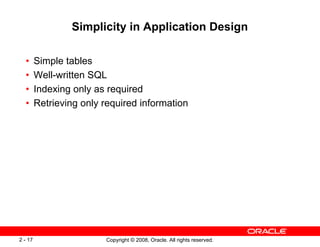



































![Copyright © 2008, Oracle. All rights reserved.
3 - 28
Plan Generator
select e.last_name, c.loc_id
from employees e, classes c where e.emp_id = c.instr_id;
Join order[1]: DEPARTMENTS[D]#0 EMPLOYEES[E]#1
NL Join: Cost: 41.13 Resp: 41.13 Degree: 1
SM cost: 8.01
HA cost: 6.51
Best:: JoinMethod: Hash
Cost: 6.51 Degree: 1 Resp: 6.51 Card: 106.00
Join order[2]: EMPLOYEES[E]#1 DEPARTMENTS[D]#0
NL Join: Cost: 121.24 Resp: 121.24 Degree: 1
SM cost: 8.01
HA cost: 6.51
Join order aborted
Final cost for query block SEL$1 (#0)
All Rows Plan:
Best join order: 1
+----------------------------------------------------------------+
| Id | Operation | Name | Rows | Bytes | Cost |
+----------------------------------------------------------------+
| 0 | SELECT STATEMENT | | | | 7 |
| 1 | HASH JOIN | | 106 | 6042 | 7 |
| 2 | TABLE ACCESS FULL | DEPARTMENTS| 27 | 810 | 3 |
| 3 | TABLE ACCESS FULL | EMPLOYEES | 107 | 2889 | 3 |
+----------------------------------------------------------------+](https://image.slidesharecdn.com/oracledatabase11gsqltuningworkshop-studentguide-230713120429-fc0bd1a1/85/Oracle-Database-11g-SQL-Tuning-Workshop-Student-Guide-pdf-75-320.jpg)












![Copyright © 2008, Oracle. All rights reserved.
4 - 8
Sample Table Scans
SELECT * FROM emp SAMPLE BLOCK (10) [SEED (1)];
---------------------------------------------------------------------
| Id | Operation | Name | Rows | Bytes | Cost (%CPU)|
---------------------------------------------------------------------
| 0 | SELECT STATEMENT | | 4 | 99 | 2 (0)|
| 1 | TABLE ACCESS SAMPLE| EMP | 4 | 99 | 2 (0)|
---------------------------------------------------------------------
B B
B
B B](https://image.slidesharecdn.com/oracledatabase11gsqltuningworkshop-studentguide-230713120429-fc0bd1a1/85/Oracle-Database-11g-SQL-Tuning-Workshop-Student-Guide-pdf-88-320.jpg)























































![Copyright © 2008, Oracle. All rights reserved.
4 - 69
UNION [ALL], INTERSECT, MINUS
3
3
5
4
2
1
3
3
5
4
2
1
3
3
5
4
2
1
3
3
5
4
2
1
MINUS
SORT UNIQUE NOSORT
INDEX FULL SCAN
SORT UNIQUE
INDEX FAST FULL SCAN
INTERSECTION
SORT UNIQUE NOSORT
INDEX FULL SCAN
SORT UNIQUE
INDEX FAST FULL SCAN
SORT UNIQUE
UNION-ALL
INDEX FULL SCAN
INDEX FAST FULL SCAN
UNION ALL
UNION
INTERSECT
MINUS](https://image.slidesharecdn.com/oracledatabase11gsqltuningworkshop-studentguide-230713120429-fc0bd1a1/85/Oracle-Database-11g-SQL-Tuning-Workshop-Student-Guide-pdf-144-320.jpg)
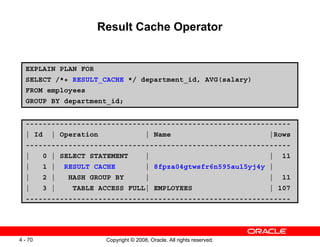












![Copyright © 2008, Oracle. All rights reserved.
5 - 12
Displaying from PLAN_TABLE: ALL
SQL> select * from table(DBMS_XPLAN.DISPLAY(null,null,'ALL'));
Plan hash value: 3956160932
--------------------------------------------------------------------------
| Id | Operation | Name | Rows | Bytes | Cost (%CPU)| Time |
--------------------------------------------------------------------------
| 0 | SELECT STATEMENT | | 1 | 37 | 3 (0)| 00:00:01 |
|* 1 | TABLE ACCESS FULL| EMP | 1 | 37 | 3 (0)| 00:00:01 |
--------------------------------------------------------------------------
Query Block Name / Object Alias (identified by operation id):
-------------------------------------------------------------
1 - SEL$1 / EMP@SEL$1
Predicate Information (identified by operation id):
---------------------------------------------------
1 - filter("ENAME"='KING')
Column Projection Information (identified by operation id):
-----------------------------------------------------------
1 - "EMP"."EMPNO"[NUMBER,22], "ENAME"[VARCHAR2,10], "EMP"."JOB"[VARCHAR2,9],
"EMP"."MGR"[NUMBER,22], "EMP"."HIREDATE"[DATE,7], "EMP"."SAL"[NUMBER,22],
"EMP"."COMM"[NUMBER,22], "EMP"."DEPTNO"[NUMBER,22]](https://image.slidesharecdn.com/oracledatabase11gsqltuningworkshop-studentguide-230713120429-fc0bd1a1/85/Oracle-Database-11g-SQL-Tuning-Workshop-Student-Guide-pdf-158-320.jpg)


![Copyright © 2008, Oracle. All rights reserved.
5 - 16
The AUTOTRACE Syntax
OFF
TRACE[ONLY]
EXPLAIN
STATISTICS
SHOW AUTOTRACE
SET AUTOTRACE ON](https://image.slidesharecdn.com/oracledatabase11gsqltuningworkshop-studentguide-230713120429-fc0bd1a1/85/Oracle-Database-11g-SQL-Tuning-Workshop-Student-Guide-pdf-161-320.jpg)






























































































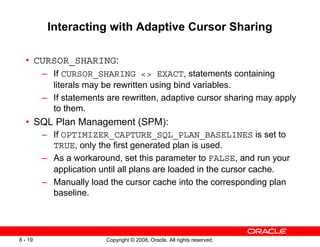









































![Copyright © 2008, Oracle. All rights reserved.
10 - 15
Invoking the trcsess Utility
trcsess [output=output_file_name]
[session=session_id]
[clientid=client_identifier]
[service=service_name]
[action=action_name]
[module=module_name]
[<trace file names>]
Trace
file
Trace
file
TRCSESS
Consolidated
trace file
Trace
file](https://image.slidesharecdn.com/oracledatabase11gsqltuningworkshop-studentguide-230713120429-fc0bd1a1/85/Oracle-Database-11g-SQL-Tuning-Workshop-Student-Guide-pdf-298-320.jpg)


![Copyright © 2008, Oracle. All rights reserved.
10 - 18
SQL Trace File Contents: Example
*** [ Unix process pid: 19687 ]
*** 2008-02-25 15:49:19.820
*** 2008-02-25 15:49:19.820
*** 2008-02-25 15:49:19.820
*** 2008-02-25 15:49:19.820
…
====================
PARSING IN CURSOR #4 len=23 dep=0 uid=82 oct=3 lid=82 tim=1203929332521849
hv=4069246757 ad='34b6f730' sqlid='f34thrbt8rjt5'
select * from employees
END OF STMT
PARSE #4:c=49993,e=67123,p=28,cr=403,cu=0,mis=1,r=0,dep=0,og=1,tim=1203929332521845
EXEC #4:c=0,e=16,p=0,cr=0,cu=0,mis=0,r=0,dep=0,og=1,tim=1203929332521911
FETCH #4:c=1000,e=581,p=6,cr=6,cu=0,mis=0,r=1,dep=0,og=1,tim=1203929332522553
FETCH #4:c=0,e=45,p=0,cr=1,cu=0,mis=0,r=15,dep=0,og=1,tim=1203929332522936
…
FETCH #4:c=0,e=49,p=0,cr=1,cu=0,mis=0,r=1,dep=0,og=1,tim=1203929333649241
STAT #4 id=1 cnt=107 pid=0 pos=1 obj=70272 op='TABLE ACCESS FULL EMPLOYEES (cr=15
pr=6 pw=6 time=0 us cost=3 size=7276 card=107)'
*** [ Unix process pid: 19687 ]
*** 2008-02-25 15:49:19.820
*** 2008-02-25 15:49:19.820
*** 2008-02-25 15:49:19.820
*** 2008-02-25 15:49:19.820
…](https://image.slidesharecdn.com/oracledatabase11gsqltuningworkshop-studentguide-230713120429-fc0bd1a1/85/Oracle-Database-11g-SQL-Tuning-Workshop-Student-Guide-pdf-301-320.jpg)

![Copyright © 2008, Oracle. All rights reserved.
10 - 20
Invoking the tkprof Utility
tkprof inputfile outputfile [waits=yes|no]
[sort=option]
[print=n]
[aggregate=yes|no]
[insert=sqlscritfile]
[sys=yes|no]
[table=schema.table]
[explain=user/password]
[record=statementfile]
[width=n]](https://image.slidesharecdn.com/oracledatabase11gsqltuningworkshop-studentguide-230713120429-fc0bd1a1/85/Oracle-Database-11g-SQL-Tuning-Workshop-Student-Guide-pdf-303-320.jpg)













































