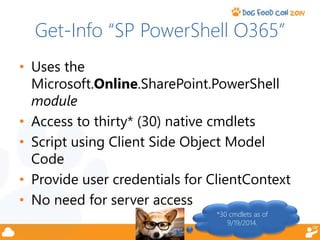Managing SharePoint Anywhere with Windows PowerShell
- 1. Managing SharePoint Anywhere with Windows PowerShell Ryan Dennis
- 2. Ryan Dennis Senior SharePoint Consultant at Blue Chip Consulting Group Recently published first book as a co-author SP Geek Father www.bluechip-llc.com Drummer Husband [email protected] @SharePointRyan /in/SharePointRyan Dog Lover Author /SharePointRyanDotCom www.sharepointryan.com http://bit.ly/MMS13book
- 4. Ask Our Experts! • Visit the Blue Chip booth to chat with one of our Expert Consultants • Drop us your business card, and we’ll help you solve your business problem and you might win an XBOX One** • Our resident SharePoint MCM/MVP is here all day, Monday & Tuesday* • Visit our other sessions in the SharePoint & PowerShell tracks! *Except when presenting **Drawing Tuesday. Blue Chip Featured Expert Paul Stork @PStork Paul is a Microsoft SharePoint MVP and MCM who works as Principal Architect at Blue Chip Consulting Group. An author and/or contributor on several SharePoint books, Paul is a well-known contributor to the SharePoint community.
- 5. Get-Agenda • Housekeeping • Intro to Advanced Functions • SharePoint PowerShell On-Premise • SharePoint PowerShell in Office 365 • Using Client Side Object Model (CSOM) code in PowerShell • Q&A
- 6. Get-Help –Topic “PowerShell” …is a task-based command-line shell and scripting language designed especially for Windows system administration …has a task-based scripting language …includes powerful object manipulation capabilities …is built on the .NET Framework
- 7. Verb-Noun PowerShell uses a Verb-Noun syntax for its Cmdlets • Get-Something • Set-Something • New-Something • Remove-Something Quick Tip! Use Get-Verb to find approved verbs! Use Verb-Noun in your code!
- 8. Get-Command & Get-Help • Use Get-Command to see available commands Get-Command –Module Microsoft.SharePoint.PowerShell Get-Command –Module Microsoft.Online.SharePoint.PowerShell • Use Get-Help <CmdletName> to get help information for a cmdlet Quick Tip! Add Help to your scripts and functions!
- 9. Get-Command –Type “SharePoint” • SharePoint 2010 – 500+ Cmdlets… – MUCH better than STSADM.exe in prior versions… – Can automate complete installations and configurations… • SharePoint 2013 – 700+ Cmdlets! • Still doesn’t answer every scenario, leaving gaps in functionality… – Example: Get, New and Remove SharePoint Groups – no cmdlet, easy to write a custom function though… Opportunity! Write our own scripts and functions!
- 10. Get-Help About_Functions_Advanced …allow you to perform operations that are similar to the operations you can perform with cmdlets …quickly write a function without having to write a compiled cmdlet using a Microsoft .NET Framework language (C#) …use the CmdletBinding() attribute to identify them as functions that act similar to cmdlets Quick Tip! Use Get-Help About_Functions_Advanced for more info!
- 11. New-Function –Name “Our First Function” • Leverages all of the Write-* cmdlets in the Microsoft.PowerShell.Utility module • Includes Switch statement, ValidateSet, Try/Catch/Finally, etc. • Includes comment-based-help with examples • Can be run just like a cmdlet Disclaimer! This is NOT a SharePoint demo, just a general PowerShell demo!
- 12. D E M O Write-Message
- 13. Get-Recap • Reviewed Write-Message function… • Created output using all Write* types • Saw the behavior of –Verbose and –Debug switches • Had some fun…
- 14. Get-Info “SP PowerShell On-Premises” • Uses the Microsoft.SharePoint.PowerShell snap-in • Access to hundreds* of native cmdlets • Script using Server Side Object Model Code • Run as default (administrative) user • Must have server access *782 cmdlets on my SP 2013 April 2014 CU farm.
- 15. Get-Info “SP PowerShell O365” • Uses the Microsoft.Online.SharePoint.PowerShell module • Access to thirty* (30) native cmdlets • Script using Client Side Object Model Code • Provide user credentials for ClientContext • No need for server access *30 cmdlets as of 9/19/2014.
- 16. Get-Started -with “SP Online Scripting” • Download the SharePoint Online Management Shell • Use Connect-SPOService to connect to your Tenant SharePoint Administration Site • Use Get-Command –Module Microsoft.Online.SharePoint.PowerShell to see the available cmdlets
- 17. Get-Intro –Topic “SharePoint CSOM” • Add the following Assemblies – Microsoft.SharePoint.Client.dll – Microsoft.SharePoint.Client.Runtime.dll • Create a ClientContext variable • Call the Load() and ExecuteQuery() methods • Once context is created, get and set properties… For help on writing CSOM, see http://bit.ly/MsdnCsom
- 18. D E M O SharePoint Online
- 19. Get-Recap • Loaded assemblies using: Import-SPOAssemblies • Created context using New-SPOServiceContext • Created a new Site using New-SPOWeb • Retrieved Web using Get-SPOWeb • Set Properties with Set-SPOWebProperties Important! All of these functions/commands are a part of our custom PowerShell Module! Not OOTB.
- 20. Get-Info –Type “Bonus” • All of this works on-premises as well… – Just need to create ClientContext() differently • Use the System.Net.NetworkCredential object instead of Microsoft.SharePoint.Client.SharePointOnlineCredentials • It is security trimmed, if you don’t have SP permissions to do this – you can’t… • CSOM != SSOM – You do not have access to all of the same methods and properties…
- 21. Q U E S T I O N S ?
- 22. Ryan Dennis Senior SharePoint Consultant at Blue Chip Consulting Group Recently published first book as a co-author SP Geek Father www.bluechip-llc.com Drummer Husband [email protected] @SharePointRyan /in/SharePointRyan Dog Lover Author /SharePointRyanDotCom www.sharepointryan.com http://bit.ly/MMS13book