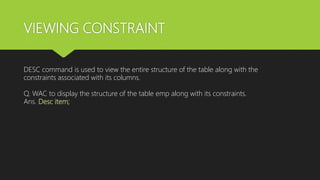Structured query language constraints
- 1. STRUCTURED QUERY LANGUAGE CONSTRAINTS, COMMIT AND ROLLBACK
- 2. CONSTRAINTS Constraints are the rules which ensures the validity of data which is being entered into the table. CONSTRAIN T PURPOSE PRIMARY KEY Sets a column or a group of columns as the Primary Key of a table. Therefore, NULLs and Duplicate values in this column are not accepted. NOT NULL Makes sure that NULLs are not accepted in the specified column.
- 3. PRIMARY KEY CONSTRAINT This constraint can be added at the time of creating a table: Using Create Table Command: Q. Create a table item having fields item no, name, price, quantity with item no as the Primary key. Ans. Create table item ( itemno integer primary key, name char(20), price decimal(5,2), quantity integer); OR Create table item ( itemno integer , name char(20), price float(5,2), quantity integer, itemno primary key); Q. Create a table item having fields item no, name, price, quantity with item no and name together as the Primary key. Ans. Create table item ( itemno integer , name char(20), price float(5,2), quantity integer, primary key(itemno, name)); Note: Alter table command can also be used to add primary key constraint if the table is already created and we forgot to add this constraint at the time of creating a table. This is discussed further in this presentation.
- 4. NOT NULL CONSTRAINT NULL constraint when added to a column does not allow that particular column to accept NULL values. Q. Create a table item having fields item no, name, price, quantity with item no as the Primary key and price should be NOT NULL. Ans. Create table item ( itemno integer primary key, name char(20), price decimal(5,2) NOT NULL, quantity integer);
- 5. VIEWING CONSTRAINT DESC command is used to view the entire structure of the table along with the constraints associated with its columns. Q. WAC to display the structure of the table emp along with its constraints. Ans. Desc item;
- 6. ADD, MODIFY AND REMOVE CONSTRAINTS ALTER TABLE command is used to add, modify and delete constraint. Q. WAC to add constraint PRIMARY KEY to the column item number of the table item; Ans. Alter table item add primary key (itemno); Q. WAC to make item number and name as the PRIMARY KEY of the table item. Ans. Alter table item add primary key (itemno, name); Q. WAC to delete the primary key constraint from the table item. Ans. Alter table item drop primary key;
- 7. ADD, MODIFY AND REMOVE CONSTRAINT Contd…. The NOT NULL constraint can be added and removed by using MODIFY option of the ALTER TABLE command. Q. WAC to add a NOT NULL constraint to price column of the table item. Ans. Alter table item modify price decimal(5,2) not NULL; Q. WAC to remove a NOT NULL constraint from price column of the table item. Ans. Alter table item modify price decimal(5,2) NULL;
- 8. ADVANCED RDBMS CONCEPTS TRANSACTION: A transaction is a unit of work that must be done in logical order and successfully as a group. The statements which help to manage transaction are: START TRANSACTION statement COMMIT statement ROLLBACK statement
- 9. START TRANSACTION START TRANSACTION statement commits the current transaction and starts a new transaction. It tells MySQL that the new transaction is beginning and the statements that follow should be treated as a unit, until this transaction ends. SYNTAX: START TRANSACTION; Note: Start transaction statement does not take any clauses.
- 10. COMMIT The COMMIT statement is used to save all changes made to the database during the transaction to the database. Commit statement is issued at a time when the transaction is Complete ie all the changes made to the database have been successful and the changes should be saved to the database. COMMIT ends the current transaction. SYNTAX: COMMIT; OR COMMIT WORK; Here WORK is a keyword and is optional.
- 11. INSERTING SAVEPOINT The SAVEPOINT statement defines a book mark in a transaction. These book marks are useful in rolling back a transaction till the book mark. SYNTAX: SAVEPOINT <savepoint name>; Example: SAVEPOINT Mark1; In the above statement a save point with the name Mark1 is defined. It becomes a bookmark in the transaction. Now the following statement will rollback the transaction till the bookmark named Mark1.
- 12. AUTO COMMIT By default, Autocommit mode is on in MySQL. It means that MySQL does a COMMIT after every SQL statement that does not return an error. When Autocommit is off then we have to issue COMMIT statement explicitly to save changes made to the database. The following statement sets the autocommit mode to off. It also starts a new transaction SET AUTOCOMMIT=0; The following statement sets the autocommit mode to ON. It also commits and terminates the current transaction. SET AUTOCOMMIT=1;
- 13. EXAMPLE mysql> SET AUTOCOMMIT = 0; mysql> INSERT INTO ITEM VALUES(103,'COFFEE TABLE',340); mysql> SELECT * FROM ITEM; mysql> ROLLBACK; mysql> SELECT * FROM ITEM; mysql> START TRANSACTION; mysql> UPDATE ITEM SET IPRICE = IPRICE +200; mysql> SAVEPOINT S1; mysql> UPDATE ITEM SET IPRICE = IPRICE +400; mysql> SELECT * FROM ITEM; mysql> ROLLBACK TO S1; mysql> SELECT * FROM ITEM; Mysql>SET AUTOCOMMIT ON; MYSQL> DELETE FROM ITEM WHERE IPRICE<200; Mysql> rollback; Inserts a new record in the table item Auto commit is disabled/off Rolls back(undo) the insert command Start transaction sets Auto commit off. Increase the item price by Rs 200 Increase the item price by Rs 400 Sets the save point S1 Increase the item price by Rs 400, command will be roll backed Auto commit is set to on Records with price>200 are deleted Rollback cannot be done as auto commit is on