FYBSC IT Web Programming Unit III Core Javascript
- 1. Core JavaScript (Properties and Methods)
- 2. JavaScript Arrays • JavaScript arrays are used to store multiple values in a single variable. • An array is a special variable, which can hold more than one value at a time. • Example ▫ If you have a list of items (a list of car names, for example), storing the cars in single variables could look like this: var car1 = "Saab"; var car2 = "Volvo"; var car3 = "BMW"; • However, what if you want to loop through the cars and find a specific one? And what if you had not 3 cars, but 300? • The solution is an array! • An array can hold many values under a single name, and you can access the values by referring to an index number. var cars = [“Maruti", "Volvo", "BMW"];
- 3. JavaScript Arrays: Example <!DOCTYPE html> <html> <body> <p id="demo"></p> <script> var cars = ["Saab", "Volvo", "BMW"]; document.getElementById("demo").innerHTML = cars; </script> </body> </html>
- 4. Access the Elements of an Array • You refer to an array element by referring to the index number. • This statement accesses the value of the first element in cars: var name = cars[0]; • This statement modifies the first element in cars: Cars[0] = "Opel";
- 5. Access the Elements of an Array <!DOCTYPE html> <html> <body> <p id="demo"></p> <script> var cars = ["Saab", "Volvo", "BMW"]; document.getElementById("demo").innerHTML = cars[0]; </script> </body> </html>
- 6. Arrays are Objects • Arrays are a special type of objects. • Arrays use numbers to access its "elements". • In this example, person[0] returns John: var person = ["John", "Doe", 46]; • Objects use names to access its "members". • In this example, person.firstName returns John var person = {firstName:"John", lastName:"Doe", age:46};
- 7. Array Properties and Methods • The length property of an array returns the length of an array (the number of array elements). • Examples var x = cars.length; // The length property returns the number of elements var y = cars.sort(); // The sort() method sorts arrays
- 8. Length of An Array <!DOCTYPE html> <html> <body> <h1>JavaScript Arrays</h1> <p>The length property returns the length of an array.</p> <p id="demo"></p> <script> var fruits = ["Banana", "Orange", "Apple", "Mango"]; document.getElementById("demo").innerHTML = fruits.length; </script> </body> </html>
- 9. Looping Array Elements • The best way to loop through an array, is using a "for" loop: • Example var fruits, text, fLen, i; fruits = ["Banana", "Orange", "Apple", "Mango"]; fLen = fruits.length; text = "<ul>"; for (i = 0; i < fLen; i++) { text += "<li>" + fruits[i] + "</li>"; }
- 10. Looping Array Elements <!DOCTYPE html> <html> <body> <h1>JavaScript Arrays</h1> <p>The best way to loop through an array is using a standard for loop:</p> <p id="demo"></p> <script> var fruits, text, fLen, i; fruits = ["Banana", "Orange", "Apple", "Mango"]; fLen = fruits.length; text = "<ul>"; for (i = 0; i < fLen; i++) { text += fruits[i] + "<br>"; } text += "</ul>"; document.getElementById("demo").innerHTML = text; </script> </body> </html>
- 11. JavaScript Booleans • A JavaScript Boolean represents one of two values: true or false. • Boolean Values ▫ Very often, in programming, you will need a data type that can only have one of two values, like YES / NO ON / OFF TRUE / FALSE • For this, JavaScript has a Boolean data type. It can only take the values true or false.
- 12. JavaScript Booleans • The Boolean() Function ▫ You can use the Boolean() function to find out if an expression (or a variable) is true: • Example Boolean(10 > 9)
- 13. JavaScript Booleans: CODE Example <!DOCTYPE html> <html> <body> <p>Display the value of Boolean(10 > 9):</p> <button onclick="myFunction()">Try it</button> <p id="demo"></p> <script> function myFunction() { document.getElementById("demo").innerHTML = Boolean(10 > 9); } </script> </body> </html>
- 14. JavaScript Date Formats • A JavaScript date can be written as a string: Sun Feb 05 2017 20:32:29 GMT+0530 (India Standard Time) • or as a number: 1486306949768 • Dates written as numbers, specifies the number of milliseconds since January 1, 1970, 00:00:00. • Displaying Dates ▫ Example <p id="demo"></p> <script> document.getElementById("demo").innerHTML = Date(); </script>
- 15. JavaScript Date Methods • Date methods let you get and set date values (years, months, days, hours, minutes, seconds, milliseconds) • Date Get Methods • Get methods are used for getting a part of a date. Here are the most common (alphabetically): Method Description getDate() Get the day as a number (1- 31) getDay() Get the weekday as a number (0-6) getFullYear() Get the four digit year (yyyy) getHours() Get the hour (0-23) getMilliseconds() Get the milliseconds (0- 999) getMinutes() Get the minutes (0-59) getMonth() Get the month (0-11) getSeconds() Get the seconds (0-59) getTime() Get the time (milliseconds since January 1, 1970)
- 16. JavaScript Date Methods <!DOCTYPE html> <html> <body> <p>The getFullYear() method returns the full year of a date:</p> <p id="demo"></p> <script> var d = new Date(); document.getElementById("demo").innerHTML = d.getFullYear(); </script> </body> </html>
- 17. JavaScript Date Methods <!DOCTYPE html> <html> <body> <p>The internal clock in JavaScript starts at midnight January 1, 1970.</p> <p>The getTime() function returns the number of milliseconds since then:</p> <p id="demo"></p> <script> var d = new Date(); document.getElementById("demo").innerHTML = d.getTime(); </script> </body> </html>
- 18. JavaScript Date Methods • Date methods let you get and set date values (years, months, days, hours, minutes, seconds, milliseconds) • Date Set Methods • Set methods are used for setting a part of a date. Here are the most common (alphabetically): Date Set Methods Method Description setDate() Set the day as a number (1-31) setFullYear() Set the year (optionally month and day) setHours() Set the hour (0-23) setMilliseconds() Set the milliseconds (0- 999) setMinutes() Set the minutes (0-59) setMonth() Set the month (0-11) setSeconds() Set the seconds (0-59) setTime() Set the time (milliseconds since January 1, 1970)
- 19. The setDate() Method setDate() sets the day of the month (1-31): <!DOCTYPE html> <html> <body> <p>The setDate() method sets the date of a month.</p> <p id="demo"></p> <script> var d = new Date(); d.setDate(15); document.getElementById("demo").innerHTML = d; </script> </body> </html>
- 20. The setDate() Method The setDate() method can also be used to add days to a date: <!DOCTYPE html> <html> <body> <p>The setDate() method can be used to add days to a date.</p> <p id="demo"></p> <script> var d = new Date(); d.setDate(d.getDate() + 50); document.getElementById("demo").innerHTML = d; </script> </body> </html>
- 21. JavaScript Math Object • The JavaScript Math object allows you to perform mathematical tasks on numbers. • Example Math.PI; • Math.round() ▫ Math.round(x) returns the value of x rounded to its nearest integer: • Example Math.round(4.7); // returns 5 Math.round(4.4); // returns 4
- 22. Math Properties (Constants) • JavaScript provides 8 mathematical constants that can be accessed with the Math object: • Example Math.E // returns Euler's number Math.PI // returns PI Math.SQRT2 // returns the square root of 2 Math.SQRT1_2 // returns the square root of ½ Math.LN2 // returns the natural logarithm of 2 Math.LN10 // returns the natural logarithm of 10 Math.LOG2E // returns base 2 logarithm of E Math.LOG10E // returns base 10 logarithm of E
- 23. JavaScript Math Object Method: Round() <!DOCTYPE html> <html> <body> <h1>JavaScript Math.round()</h1> <p>Math.round(x) returns the value of x rounded down to its nearest integer:</p> <p id="demo"></p> <script> document.getElementById("demo").innerHTML = Math.round(4.4); </script> </body> </html>
- 24. JavaScript Math Object: pow() <!DOCTYPE html> <html> <body> <h1>JavaScript Math.pow()</h1> <p>Math.pow(x,y) returns the value of x to the power of y:</p> <p id="demo"></p> <script> document.getElementById("demo").innerHTML = Math.pow(8,2); </script> </body> </html>
- 25. JavaScript Math Object: sqrt() <!DOCTYPE html> <html> <body> <h1>JavaScript Math.sqrt()</h1> <p>Math.sqrt(x) returns the square root of x:</p> <p id="demo"></p> <script> document.getElementById("demo").innerHTML = Math.sqrt(64); </script> </body> </html>
- 26. JavaScript Math Object: abs() <!DOCTYPE html> <html> <body> <h1>JavaScript Math.abs()</h1> <p>Math.abs(x) returns the absolute (positive) value of x:</p> <p id="demo"></p> <script> document.getElementById("demo").innerHTML = Math.abs(-4.4); </script> </body> </html>
- 27. JavaScript Math Object: abs() <!DOCTYPE html> <html> <body> <h1>JavaScript Math.abs()</h1> <p>Math.abs(x) returns the absolute (positive) value of x:</p> <p id="demo"></p> <script> document.getElementById("demo").innerHTML = Math.abs(-4.4); </script> </body> </html>
- 28. Math Object Methods Method Description abs(x) Returns the absolute value of x acos(x) Returns the arccosine of x, in radians asin(x) Returns the arcsine of x, in radians atan(x) Returns the arctangent of x as a numeric value between -PI/2 and PI/2 radians atan2(y, x) Returns the arctangent of the quotient of its arguments ceil(x) Returns the value of x rounded up to its nearest integer cos(x) Returns the cosine of x (x is in radians) exp(x) Returns the value of E x floor(x) Returns the value of x rounded down to its nearest integer log(x) Returns the natural logarithm (base E) of x max(x, y, z, ..., n) Returns the number with the highest value min(x, y, z, ..., n) Returns the number with the lowest value pow(x, y) Returns the value of x to the power of y random() Returns a random number between 0 and 1 round(x) Returns the value of x rounded to its nearest integer sin(x) Returns the sine of x (x is in radians) sqrt(x) Returns the square root of x tan(x) Returns the tangent of an angle
- 29. Number Methods and Properties Property Description MAX_VALUE Returns the largest number possible in JavaScript MIN_VALUE Returns the smallest number possible in JavaScript NEGATIVE_INFI NITY Represents negative infinity (returned on overflow) NaN Represents a "Not-a-Number" value POSITIVE_INFIN ITY Represents infinity (returned on overflow)
- 30. Number Properties <!DOCTYPE html> <html> <body> <p id="demo"></p> <script> document.getElementById("demo").innerHTML = Number.MAX_VALUE; </script> </body> </html>
- 31. Number Methods • The toString() Method ▫ toString() returns a number as a string. • The toExponential() Method ▫ toExponential() returns a string, with a number rounded and written using exponential notation. • The toFixed() Method ▫ toFixed() returns a string, with the number written with a specified number of decimals: • The toPrecision() Method ▫ toPrecision() returns a string, with a number written with a specified length: • The valueOf() Method ▫ valueOf() returns a number as a number.
- 32. The toFixed() Method <!DOCTYPE html> <html> <body> <p>The toFixed() method rounds a number to a given number of digits.</p> <p>For working with money, toFixed(2) is perfect.</p> <p id="demo"></p> <script> var x = 9.656; document.getElementById("demo").innerHTML = x.toFixed(0) + "<br>" + x.toFixed(2) + "<br>" + x.toFixed(4) + "<br>" + x.toFixed(6); </script> </body> </html>
- 33. Converting Variables to Numbers • There are 3 JavaScript methods that can be used to convert variables to numbers: ▫ The Number() method ▫ The parseInt() method ▫ The parseFloat() method • These methods are not number methods, but global JavaScript methods. Method Description Number() Returns a number, converted from its argument. parseFloat() Parses its argument and returns a floating point number parseInt() Parses its argument and returns an integer
- 34. The parseInt() Method parseInt() parses a string and returns a whole number. Spaces are allowed. Only the first number is returned: <!DOCTYPE html> <html> <body> <p>The global JavaScript function parseInt() converts strings to numbers:</p> <p id="demo"></p> <script> document.getElementById("demo").innerHTML = parseInt("10") + "<br>" + parseInt("10.33") + "<br>" + parseInt("10 6") + "<br>" + parseInt("10 years") + "<br>" + parseInt("years 10"); </script> </body> </html>
- 35. JavaScript Regular Expressions • A regular expression is a sequence of characters that forms a search pattern. • When you search for data in a text, you can use this search pattern to describe what you are searching for. • A regular expression can be a single character, or a more complicated pattern. • Regular expressions can be used to perform all types of text search and text replace operations. • Syntax /pattern/modifiers;
- 36. Using String Methods With a Regular Expression • In JavaScript, regular expressions are often used with the two string methods: search() and replace(). • The search() method uses an expression to search for a match, and returns the position of the match. • The replace() method returns a modified string where the pattern is replaced.
- 37. Use String replace() With a Regular Expression <!DOCTYPE html> <html> <body> <p>Replace "Microsoft" with "W3Schools" in the paragraph below:</p> <button onclick="myFunction()">Try it</button> <p id="demo">Please visit Microsoft!</p> <script> function myFunction() { var str = document.getElementById("demo").innerHTML; var txt = str.replace("Microsoft","W3Schools"); document.getElementById("demo").innerHTML = txt; } </script> </body> </html>


![JavaScript Arrays
• JavaScript arrays are used to store multiple values in a single variable.
• An array is a special variable, which can hold more than one value at a time.
• Example
▫ If you have a list of items (a list of car names, for example), storing the cars in single variables
could look like this:
var car1 = "Saab";
var car2 = "Volvo";
var car3 = "BMW";
• However, what if you want to loop through the cars and find a specific one? And
what if you had not 3 cars, but 300?
• The solution is an array!
• An array can hold many values under a single name, and you can access the values by referring to
an index number.
var cars = [“Maruti", "Volvo", "BMW"];](https://image.slidesharecdn.com/unitiii-corejavascript-200424134749/85/FYBSC-IT-Web-Programming-Unit-III-Core-Javascript-2-320.jpg)
![JavaScript Arrays: Example
<!DOCTYPE html>
<html>
<body>
<p id="demo"></p>
<script>
var cars = ["Saab", "Volvo", "BMW"];
document.getElementById("demo").innerHTML = cars;
</script>
</body>
</html>](https://image.slidesharecdn.com/unitiii-corejavascript-200424134749/85/FYBSC-IT-Web-Programming-Unit-III-Core-Javascript-3-320.jpg)
![Access the Elements of an Array
• You refer to an array element by referring to the
index number.
• This statement accesses the value of the first
element in cars:
var name = cars[0];
• This statement modifies the first element in
cars:
Cars[0] = "Opel";](https://image.slidesharecdn.com/unitiii-corejavascript-200424134749/85/FYBSC-IT-Web-Programming-Unit-III-Core-Javascript-4-320.jpg)
![Access the Elements of an Array
<!DOCTYPE html>
<html>
<body>
<p id="demo"></p>
<script>
var cars = ["Saab", "Volvo", "BMW"];
document.getElementById("demo").innerHTML = cars[0];
</script>
</body>
</html>](https://image.slidesharecdn.com/unitiii-corejavascript-200424134749/85/FYBSC-IT-Web-Programming-Unit-III-Core-Javascript-5-320.jpg)
![Arrays are Objects
• Arrays are a special type of objects.
• Arrays use numbers to access its "elements".
• In this example, person[0] returns John:
var person = ["John", "Doe", 46];
• Objects use names to access its "members".
• In this example, person.firstName returns
John
var person = {firstName:"John", lastName:"Doe", age:46};](https://image.slidesharecdn.com/unitiii-corejavascript-200424134749/85/FYBSC-IT-Web-Programming-Unit-III-Core-Javascript-6-320.jpg)

![Length of An Array
<!DOCTYPE html>
<html>
<body>
<h1>JavaScript Arrays</h1>
<p>The length property returns the length of an array.</p>
<p id="demo"></p>
<script>
var fruits = ["Banana", "Orange", "Apple", "Mango"];
document.getElementById("demo").innerHTML = fruits.length;
</script>
</body>
</html>](https://image.slidesharecdn.com/unitiii-corejavascript-200424134749/85/FYBSC-IT-Web-Programming-Unit-III-Core-Javascript-8-320.jpg)
![Looping Array Elements
• The best way to loop through an array, is using a
"for" loop:
• Example
var fruits, text, fLen, i;
fruits = ["Banana", "Orange", "Apple", "Mango"];
fLen = fruits.length;
text = "<ul>";
for (i = 0; i < fLen; i++) {
text += "<li>" + fruits[i] + "</li>";
}](https://image.slidesharecdn.com/unitiii-corejavascript-200424134749/85/FYBSC-IT-Web-Programming-Unit-III-Core-Javascript-9-320.jpg)
![Looping Array Elements
<!DOCTYPE html>
<html>
<body>
<h1>JavaScript Arrays</h1>
<p>The best way to loop through an array is using a standard for loop:</p>
<p id="demo"></p>
<script>
var fruits, text, fLen, i;
fruits = ["Banana", "Orange", "Apple", "Mango"];
fLen = fruits.length;
text = "<ul>";
for (i = 0; i < fLen; i++) {
text += fruits[i] + "<br>";
}
text += "</ul>";
document.getElementById("demo").innerHTML = text;
</script>
</body>
</html>](https://image.slidesharecdn.com/unitiii-corejavascript-200424134749/85/FYBSC-IT-Web-Programming-Unit-III-Core-Javascript-10-320.jpg)













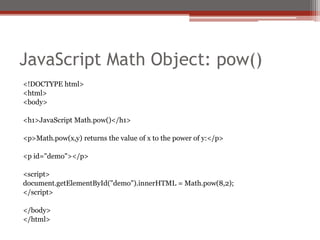






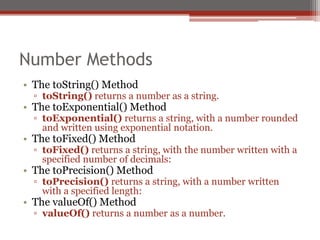




























![Fundamental JavaScript [In Control 2009]](https://cdn.slidesharecdn.com/ss_thumbnails/fundamentaljavascript-key-090527175711-phpapp01-thumbnail.jpg?width=560&fit=bounds)

















































![GEOGRAPHY-Study Material [ Class 10th] .pdf](https://cdn.slidesharecdn.com/ss_thumbnails/geography-studymaterial-250613053858-319e1b53-thumbnail.jpg?width=560&fit=bounds)














