PHP MySQL Training : Module 2
2 likes1,566 views
Obtaining, Installing and Configuring PHP Obtaining PHP Source Code Installing PHP from Binary Packages Dynamic Extensions, Checking Install with phpinfo() Function.
1 of 22
Downloaded 268 times




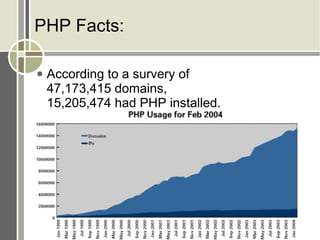









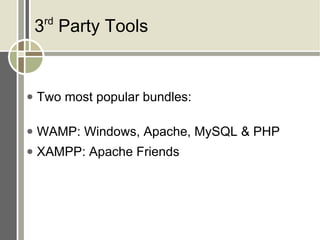







Ad
Recommended
PHP MySQL Training : Module 3



PHP MySQL Training : Module 3hussulinux This document discusses PHP embedding tags and syntax, provides a simple PHP script example, and describes various PHP and HTTP environment variables. It explains that PHP code can be written in different styles like SGML, script, or ASP/JSP. It also outlines some key environment variables like $_GET, $_POST, $_COOKIE, and $_SERVER that provide access to data sent in requests, stored in cookies, or about the server. The document concludes that the next topics to learn are variables, data types, operators, decision making, and loops in PHP.
PHP Training: Module 1



PHP Training: Module 1hussulinux The document provides an overview of PHP and its capabilities compared to other web technologies. It discusses how PHP allows for dynamic content and user interactivity on websites, unlike static HTML. It also summarizes HTTP and the client-server model, and how PHP integrates as a common gateway interface (CGI) to enable server-side scripting. Key topics covered include the history of HTML/XHTML, HTTP request/response formats, and how PHP addresses limitations of static websites by running on the server-side.
Linux Apache Php Mysql Lamp1273



Linux Apache Php Mysql Lamp1273hussulinux This document provides an overview and introduction to using PHP with LAMP (Linux, Apache, MySQL, PHP). It discusses what PHP is, why it's useful, and provides a crash course on basic PHP syntax and functions. It also demonstrates how to connect a PHP script to a MySQL database and retrieve data. Finally, it introduces AJAX and the basic steps to make asynchronous JavaScript requests.
PHP tutorials , php tutorials for beginners , tutorials for php



PHP tutorials , php tutorials for beginners , tutorials for phpaimaq9a It is a general purpose programming language that can be used for multiple applications such as setting-up security for web information and manipulation.http://www.freeeasytutorials.com/
Chapter 1



Chapter 1Uma Sam PHP is a server-side scripting language used to create dynamic web pages. It borrows syntax from languages like C, Java, and Perl. PHP code is embedded within HTML and executed by the web server to produce dynamic web page content. It can also be used to create pages that retrieve and display data from a MySQL database. The document provides examples of PHP code and lists requirements like MySQL, Apache, and FileZilla. It explains how PHP allows for interactive features and connecting to databases to power sites. PHP code is executed on the server, while HTML code is executed in the browser. The document also outlines how to configure and verify a PHP development environment on Windows.
Class 1 - World Wide Web Introduction



Class 1 - World Wide Web IntroductionAhmed Swilam This document provides an introduction to the World Wide Web by outlining topics like the history of the Internet, how HTTP works, and the basics of HTML markup. It discusses the evolution of ARPANET into the Internet, how IP addresses map to domain names, and what occurs when a web page is requested. The document also defines HTTP, describes HTTP requests and responses, lists common status codes and headers, and explains how cookies allow servers to maintain state. Finally, it gives a brief overview of HTML structure and tags and indicates PHP and additional topics will be covered next.
Understanding the Web through HTTP



Understanding the Web through HTTPOlivia Brundage Ever wonder how the web really works?
Demystify the process through looking at how the HTTP protocol works through the OSI and TCP/IP model.
HTTP fundamentals for developers



HTTP fundamentals for developersMario Cardinal HTTP is the protocol of the web, and in this session we will look at HTTP from a web developer's perspective. We will cover resources, messages, cookies, and authentication protocols and we will see how the web scales to meet demand using cache headers. Armed with the fundamentals about HTTP, you will have the knowledge not only to build better Web/Mobile applications but also for consuming Web API.
PHP BASIC PRESENTATION



PHP BASIC PRESENTATIONkrutitrivedi PHP is a widely-used open source scripting language that can be used to create dynamic web pages. PHP code is executed on the server and generates HTML that is sent to the browser. PHP files have a .php extension and can contain HTML, CSS, JavaScript, and PHP code. PHP can connect to databases, collect form data, generate dynamic content, and more. It runs on many platforms and is compatible with popular web servers. Many large sites like Facebook use PHP due to its capabilities and flexibility.
HTTP



HTTPDaniel Kummer An overview of the HTTP protocol showing the protocol basics such as protocol versions, messages, headers, status codes, connection management, cookies and more.
But it still remains an overview without in-depth information. Also some key aspects are left out (because of limited time) such as authentication, content negotiation, robots, web architecture etc..
Mule xml parsing



Mule xml parsingSanthosh Ramagiri This document discusses parsing an XML payload in Mule ESB using DataWeave. It provides an example XML input file with user data. It then shows a Mule flow configuration that uses a DataWeave transform to parse the XML payload and set the payload to a JSON output with the first and last names from the XML. The DataWeave code treats the XML payload like a static class to retrieve the name and last name values from the XML tags.
About Http Connection



About Http ConnectionJussi Pohjolainen HTTP is a network protocol used to deliver web resources like HTML files and dynamically generated content. An HTTP client like a web browser sends a request to an HTTP server using methods like GET and POST. The server responds with a status line indicating success or failure and may include a message body containing the requested resource. Requests and responses have an initial line followed by header lines and an optional message body. Common headers provide information about the client, server, resource properties and more.
Building Web Services



Building Web ServicesJussi Pohjolainen The document discusses building web services. It describes some challenges with implementing remote procedure calls (RPCs) and how using HTTP and XML-based standards like SOAP and REST can help address those challenges. It provides details on XML web services, including how they use SOAP, WSDL, and .NET and Java integration. It also covers REST/RESTful APIs and some of their constraints like being stateless and cacheable. The document is an introduction and overview of key concepts related to building and implementing web services.
Web (HTTP) request to response life cycle



Web (HTTP) request to response life cycleGopakumar Kunduveetil The document discusses the web request and response lifecycle from DNS lookup through HTTP methods and status codes. It describes the process of DNS lookup involving the browser, operating system, resolving name server, root name server, top-level domain name server and authoritative name server to resolve a domain name like www.yahoo.com to an IP address. It then explains the stateless HTTP protocol and how it can deliver different types of data, as well as the TCP three-way handshake process for establishing a connection and transmitting data using windows and acknowledgements. The document also briefly mentions HTTP requests, responses, methods including safe and idempotent methods, and status codes.
KMUTNB - Internet Programming 2/7



KMUTNB - Internet Programming 2/7phuphax Lecture for King Mongkut's University of Technology North Bangkok (KMUTNB) / Computer Science / Internet Programming Course by PHUPHA
Web technologies: HTTP



Web technologies: HTTPPiero Fraternali HTTP is an application-level protocol for transmitting hypermedia documents across the internet. It uses a client-server model with requests containing a method, URL, and protocol version, and responses containing a status line and headers along with an optional body. Common methods include GET, POST, and HEAD. HTTP is stateless but can be made stateful through mechanisms like cookies.
HTTP



HTTPvaibhavrai1993 HTTP is a protocol for transmitting hypermedia documents across the internet. It uses a client-server model where a web browser makes HTTP requests to a web server. The server then responds with the requested resources.
HTTP uses TCP/IP and the default port is 80. Requests have a method line specifying the request method (GET, POST, etc.), URL, and HTTP version. Responses have a status line with the HTTP version, status code, and reason phrase. Both include optional header lines and message body. Common methods are GET to retrieve a resource and POST to submit data to a server. Status codes indicate if a request was successful or encountered an error.
Introduction To Web (Mukesh Patel)



Introduction To Web (Mukesh Patel)Tirthesh Ganatra Introduction to web basics. Day 1 @ Mukesh Patel School of Technology Management and Engineering (NMIMS)
CakePHP 3



CakePHP 3rafaelfqf This document summarizes CakePHP development including:
- Using Composer to manage dependencies and create new CakePHP projects.
- The basic file structure of CakePHP including folders for Config, Controller, Model, View, and more.
- Configuring CakePHP through files like bootstrap.php, routes.php and app.php.
- Using Migrations with Phinx to manage the database schema.
- The Bake command to generate controllers, models and other code.
- Building a sample application with Companies, Users and Reviews models along with their associations.
- An overview of Controllers including loading models, views and components.
- Models for querying, finding, validating and saving entities
Http



HttpNITT, KAMK HTTP is a protocol for transmitting hypermedia documents across the internet. It uses a client-server model where browsers make HTTP requests to web servers, which respond with HTTP responses. Key aspects of HTTP include using TCP/IP for communication, being stateless, supporting a variety of data types, and incorporating features of both FTP and SMTP protocols.
An Introduction to HTTP



An Introduction to HTTPKeerthana Krishnan The Hypertext Transfer Protocol (HTTP) is an application layer protocol for distributed, collaborative, hypermedia information systems and is the foundation for data communication on the World Wide Web. HTTP defines methods like GET and POST to indicate the desired action on a resource and uses status codes in responses. It also uses headers in requests and responses to define parameters of the transaction. HTTP typically uses TCP port 80 to allow a client to open a connection and send requests to a server, which responds with messages that may contain requested resources or error information.
What's up with HTTP?



What's up with HTTP?Mark Nottingham Overview of what's going on in the HTTP world. This is the latest version of a talk I've given in the past at Google, Bell Labs and QCon San Francisco.
Mule xml parsing



Mule xml parsingMuralidhar Gumma This document discusses parsing an XML payload in Mule ESB using DataWeave. It provides an example XML input file with user data. It then shows a Mule flow configuration that uses a DataWeave transform to parse the XML payload and output it as a Java object with the first and last name values. The DataWeave code treats the XML payload like a static class in Java to retrieve the name and last name values from the XML tags and assign them to variables.
HTTP Basics Demo



HTTP Basics DemoInMobi Technology This is the presentation from Null/OWASP/g4h December Bangalore MeetUp by Akash Mahajan.
technology.inmobi.com/events/null-owasp-g4h-december-meetup
Abstract:
This will cover the basics of Hyper Text Transfer Protocol. You will learn how to send HTTP requests like GET, POST by crafting them manually and using a command line tool like CURL. You will also see how session management using cookies happens using the same tools.
To practice along please install curl (http://curl.haxx.se/download.html).
Installation of wordpress



Installation of wordpressHAINIRMALRAJ WordPress is an open source content management system (CMS) often used for blogging. It has many features like plugins and themes. Over 202 million websites use WordPress, making it the most popular blogging platform. Installing WordPress requires access to a web server, text editor, database, and following steps to download, extract, configure, and run the installation file.
Http request&response by Vignesh 15 MAR 2014



Http request&response by Vignesh 15 MAR 2014Navaneethan Naveen The document discusses HTTP request and response messages. Some key points:
- HTTP is a stateless, client-server protocol where clients send requests to servers and servers return response messages. Requests use methods like GET and POST and URLs to identify resources.
- Request messages contain a start line with the method, URL, and HTTP version, followed by header lines. Response messages contain a start line with the status code and reason, followed by header lines and an optional body.
- Common status codes include 200 for success, 404 for not found, 401 for unauthorized, and 500 for server errors.
- HTML forms can send data via GET by adding parameters to the URL or POST by placing them in the
Vinay Paudel: Optimizing and Speeding up a WordPress site



Vinay Paudel: Optimizing and Speeding up a WordPress sitewpnepal This document discusses various techniques for optimizing and speeding up a WordPress site. It recommends using a well-coded theme without errors, optimizing images, combining and minifying CSS and JavaScript, caching both in plugins and browsers, using a content delivery network, optimizing plugins, and caching the database. Specific plugins and techniques are suggested for each optimization step to improve site performance and loading speed.
Web hosting and concepts of SEO UNIT 5



Web hosting and concepts of SEO UNIT 5Dr. SURBHI SAROHA This document provides an overview of web hosting concepts and search engine optimization (SEO). It discusses various types of web hosting packages, how to register domains and define name servers, using cPanel for email and FTP access, and basic SEO practices like on-page optimization. Maintaining a website involves regularly checking for issues, keeping content updated and relevant.
How PHP works 



How PHP works Atlogys Technical Consulting PHP may seem to be a very easy language but many of don't know how PHP works. We will discuss the less known facts about PHP and we will also cover some common type of software design patterns used with PHP
PHP Web Development.pdf



PHP Web Development.pdfSonia Simi PHP is one of the most popular programming languages among web developers and programmers, powering 79.2% of all websites to some extent. Some of the most well-known websites and online communities, such as Zoom, Facebook, Wikipedia, and WordPress, use PHP. How can you create better websites with PHP? Let's continue reading.
More Related Content
What's hot (20)
PHP BASIC PRESENTATION



PHP BASIC PRESENTATIONkrutitrivedi PHP is a widely-used open source scripting language that can be used to create dynamic web pages. PHP code is executed on the server and generates HTML that is sent to the browser. PHP files have a .php extension and can contain HTML, CSS, JavaScript, and PHP code. PHP can connect to databases, collect form data, generate dynamic content, and more. It runs on many platforms and is compatible with popular web servers. Many large sites like Facebook use PHP due to its capabilities and flexibility.
HTTP



HTTPDaniel Kummer An overview of the HTTP protocol showing the protocol basics such as protocol versions, messages, headers, status codes, connection management, cookies and more.
But it still remains an overview without in-depth information. Also some key aspects are left out (because of limited time) such as authentication, content negotiation, robots, web architecture etc..
Mule xml parsing



Mule xml parsingSanthosh Ramagiri This document discusses parsing an XML payload in Mule ESB using DataWeave. It provides an example XML input file with user data. It then shows a Mule flow configuration that uses a DataWeave transform to parse the XML payload and set the payload to a JSON output with the first and last names from the XML. The DataWeave code treats the XML payload like a static class to retrieve the name and last name values from the XML tags.
About Http Connection



About Http ConnectionJussi Pohjolainen HTTP is a network protocol used to deliver web resources like HTML files and dynamically generated content. An HTTP client like a web browser sends a request to an HTTP server using methods like GET and POST. The server responds with a status line indicating success or failure and may include a message body containing the requested resource. Requests and responses have an initial line followed by header lines and an optional message body. Common headers provide information about the client, server, resource properties and more.
Building Web Services



Building Web ServicesJussi Pohjolainen The document discusses building web services. It describes some challenges with implementing remote procedure calls (RPCs) and how using HTTP and XML-based standards like SOAP and REST can help address those challenges. It provides details on XML web services, including how they use SOAP, WSDL, and .NET and Java integration. It also covers REST/RESTful APIs and some of their constraints like being stateless and cacheable. The document is an introduction and overview of key concepts related to building and implementing web services.
Web (HTTP) request to response life cycle



Web (HTTP) request to response life cycleGopakumar Kunduveetil The document discusses the web request and response lifecycle from DNS lookup through HTTP methods and status codes. It describes the process of DNS lookup involving the browser, operating system, resolving name server, root name server, top-level domain name server and authoritative name server to resolve a domain name like www.yahoo.com to an IP address. It then explains the stateless HTTP protocol and how it can deliver different types of data, as well as the TCP three-way handshake process for establishing a connection and transmitting data using windows and acknowledgements. The document also briefly mentions HTTP requests, responses, methods including safe and idempotent methods, and status codes.
KMUTNB - Internet Programming 2/7



KMUTNB - Internet Programming 2/7phuphax Lecture for King Mongkut's University of Technology North Bangkok (KMUTNB) / Computer Science / Internet Programming Course by PHUPHA
Web technologies: HTTP



Web technologies: HTTPPiero Fraternali HTTP is an application-level protocol for transmitting hypermedia documents across the internet. It uses a client-server model with requests containing a method, URL, and protocol version, and responses containing a status line and headers along with an optional body. Common methods include GET, POST, and HEAD. HTTP is stateless but can be made stateful through mechanisms like cookies.
HTTP



HTTPvaibhavrai1993 HTTP is a protocol for transmitting hypermedia documents across the internet. It uses a client-server model where a web browser makes HTTP requests to a web server. The server then responds with the requested resources.
HTTP uses TCP/IP and the default port is 80. Requests have a method line specifying the request method (GET, POST, etc.), URL, and HTTP version. Responses have a status line with the HTTP version, status code, and reason phrase. Both include optional header lines and message body. Common methods are GET to retrieve a resource and POST to submit data to a server. Status codes indicate if a request was successful or encountered an error.
Introduction To Web (Mukesh Patel)



Introduction To Web (Mukesh Patel)Tirthesh Ganatra Introduction to web basics. Day 1 @ Mukesh Patel School of Technology Management and Engineering (NMIMS)
CakePHP 3



CakePHP 3rafaelfqf This document summarizes CakePHP development including:
- Using Composer to manage dependencies and create new CakePHP projects.
- The basic file structure of CakePHP including folders for Config, Controller, Model, View, and more.
- Configuring CakePHP through files like bootstrap.php, routes.php and app.php.
- Using Migrations with Phinx to manage the database schema.
- The Bake command to generate controllers, models and other code.
- Building a sample application with Companies, Users and Reviews models along with their associations.
- An overview of Controllers including loading models, views and components.
- Models for querying, finding, validating and saving entities
Http



HttpNITT, KAMK HTTP is a protocol for transmitting hypermedia documents across the internet. It uses a client-server model where browsers make HTTP requests to web servers, which respond with HTTP responses. Key aspects of HTTP include using TCP/IP for communication, being stateless, supporting a variety of data types, and incorporating features of both FTP and SMTP protocols.
An Introduction to HTTP



An Introduction to HTTPKeerthana Krishnan The Hypertext Transfer Protocol (HTTP) is an application layer protocol for distributed, collaborative, hypermedia information systems and is the foundation for data communication on the World Wide Web. HTTP defines methods like GET and POST to indicate the desired action on a resource and uses status codes in responses. It also uses headers in requests and responses to define parameters of the transaction. HTTP typically uses TCP port 80 to allow a client to open a connection and send requests to a server, which responds with messages that may contain requested resources or error information.
What's up with HTTP?



What's up with HTTP?Mark Nottingham Overview of what's going on in the HTTP world. This is the latest version of a talk I've given in the past at Google, Bell Labs and QCon San Francisco.
Mule xml parsing



Mule xml parsingMuralidhar Gumma This document discusses parsing an XML payload in Mule ESB using DataWeave. It provides an example XML input file with user data. It then shows a Mule flow configuration that uses a DataWeave transform to parse the XML payload and output it as a Java object with the first and last name values. The DataWeave code treats the XML payload like a static class in Java to retrieve the name and last name values from the XML tags and assign them to variables.
HTTP Basics Demo



HTTP Basics DemoInMobi Technology This is the presentation from Null/OWASP/g4h December Bangalore MeetUp by Akash Mahajan.
technology.inmobi.com/events/null-owasp-g4h-december-meetup
Abstract:
This will cover the basics of Hyper Text Transfer Protocol. You will learn how to send HTTP requests like GET, POST by crafting them manually and using a command line tool like CURL. You will also see how session management using cookies happens using the same tools.
To practice along please install curl (http://curl.haxx.se/download.html).
Installation of wordpress



Installation of wordpressHAINIRMALRAJ WordPress is an open source content management system (CMS) often used for blogging. It has many features like plugins and themes. Over 202 million websites use WordPress, making it the most popular blogging platform. Installing WordPress requires access to a web server, text editor, database, and following steps to download, extract, configure, and run the installation file.
Http request&response by Vignesh 15 MAR 2014



Http request&response by Vignesh 15 MAR 2014Navaneethan Naveen The document discusses HTTP request and response messages. Some key points:
- HTTP is a stateless, client-server protocol where clients send requests to servers and servers return response messages. Requests use methods like GET and POST and URLs to identify resources.
- Request messages contain a start line with the method, URL, and HTTP version, followed by header lines. Response messages contain a start line with the status code and reason, followed by header lines and an optional body.
- Common status codes include 200 for success, 404 for not found, 401 for unauthorized, and 500 for server errors.
- HTML forms can send data via GET by adding parameters to the URL or POST by placing them in the
Vinay Paudel: Optimizing and Speeding up a WordPress site



Vinay Paudel: Optimizing and Speeding up a WordPress sitewpnepal This document discusses various techniques for optimizing and speeding up a WordPress site. It recommends using a well-coded theme without errors, optimizing images, combining and minifying CSS and JavaScript, caching both in plugins and browsers, using a content delivery network, optimizing plugins, and caching the database. Specific plugins and techniques are suggested for each optimization step to improve site performance and loading speed.
Web hosting and concepts of SEO UNIT 5



Web hosting and concepts of SEO UNIT 5Dr. SURBHI SAROHA This document provides an overview of web hosting concepts and search engine optimization (SEO). It discusses various types of web hosting packages, how to register domains and define name servers, using cPanel for email and FTP access, and basic SEO practices like on-page optimization. Maintaining a website involves regularly checking for issues, keeping content updated and relevant.
Similar to PHP MySQL Training : Module 2 (20)
How PHP works 



How PHP works Atlogys Technical Consulting PHP may seem to be a very easy language but many of don't know how PHP works. We will discuss the less known facts about PHP and we will also cover some common type of software design patterns used with PHP
PHP Web Development.pdf



PHP Web Development.pdfSonia Simi PHP is one of the most popular programming languages among web developers and programmers, powering 79.2% of all websites to some extent. Some of the most well-known websites and online communities, such as Zoom, Facebook, Wikipedia, and WordPress, use PHP. How can you create better websites with PHP? Let's continue reading.
Php intro



Php introsana mateen This document provides an introduction and overview of PHP, including:
1. PHP is an open-source scripting language used for web development that allows developers to add dynamic content to websites. It can be embedded into HTML and is commonly used to create dynamic websites.
2. Key features of PHP include that it is free, runs on most web servers, and supports a wide range of databases. It allows developers to generate dynamic page content, collect form data, and more.
3. The document discusses PHP syntax, variables, embedding PHP code in web pages, and outputting data through functions like print(), echo(), and sprintf(). It provides examples of how to write PHP code and integrate it into HTML
Php(2)



Php(2)tomcoh PHP is an open source scripting language used for server-side web development. It originated from Perl scripts created by Rasmus Lerdorf in 1994 and has since evolved with contributions from the PHP Group. PHP powers over 20 million websites by enabling dynamic content and interacting with databases and other systems through a web server. Popular uses of PHP include powering websites, blogs, forums, wikis, and content management systems.
Php hypertext Preprocessor



Php hypertext PreprocessorMrsRLakshmiIT PHP is a server-side scripting language that is useful for web development. It has gained popularity due to being open source and integrating well with databases like MySQL. The document discusses PHP's history and advantages, provides examples of using PHP code, and describes how to set up a PHP development environment by installing tools like XAMPP on Windows.
Php unit i 



Php unit i prakashvs7 This document provides an overview of PHP (Hypertext Preprocessor), a popular scripting language used to develop dynamic web applications and websites. It discusses what PHP is, how it works with web servers, basic PHP syntax like comments and variables, and PHP data types. Key points covered include that PHP code is executed on the server and outputs HTML, PHP variables do not require declaration, and PHP supports common data types like strings, integers, floats, booleans and arrays.
Wc13



Wc13Pomaxa None PHP is a widely used scripting language, powering over 77% of websites with known server-side programming languages. It was created in 1994 and continues to be actively developed and maintained. Some key facts about PHP include its long history, large ecosystem of frameworks and libraries, and continued improvements in performance and features through projects like HHVM.
PHP - History, Introduction, Summary, Extensions and Frameworks



PHP - History, Introduction, Summary, Extensions and FrameworksRoyston Olivera PHP is a widely used open source scripting language that is especially suited for web development and can be embedded into HTML. It was created by Rasmus Lerdorf in 1994 and became popular as an alternative to other languages for building dynamic web sites. Some key features of PHP include that it is free, fast, capable of interacting with databases, and has a large community contributing to its ongoing development and frameworks like CakePHP, Symfony, and Zend.
t1837



t1837tutorialsruby PHP is an open source server-side scripting language that allows embedding of PHP code within HTML files. It provides dynamic web pages by interacting with users and extracting information from databases or external sources. PHP code is executed on the server rather than the client browser, so it works with any browser. PHP includes features like variables, arrays, control structures, functions and the ability to easily handle forms and access popular databases. PHP 4 offers improved performance, object oriented capabilities and additional optional functions.
t1837



t1837tutorialsruby PHP is an open source server-side scripting language that allows embedding code directly into HTML pages to create dynamic content. It is intuitive for C and Perl developers to learn and offers excellent connectivity to databases. PHP code is executed on the server, so no special software is needed for the client browser beyond HTML support. PHP shares syntax with Perl and C, using loosely typed variables and supporting control structures like if/else statements.
PHP



PHPMomentum Design Lab Learn about PHP, an open source scripting language: where it comes from, what it looks like and who uses it.
Web programming using PHP and Introduction with sample codes



Web programming using PHP and Introduction with sample codesDivyaKS12 Web programming using PHP- introduction to PHP, features of php, data types, variable in PHP, simple PHP code with output, operators in PHP
PHP ITCS 323



PHP ITCS 323Sleepy Head This document provides an overview of PHP (Hypertext Preprocessor), a widely-used open source scripting language especially suited for web development. It can be embedded into HTML and is executed on the server. PHP files contain text, HTML tags, and scripts enclosed in special PHP tags. An example PHP file is shown that outputs "Hello World". Reasons for using PHP include that it is open source, cross-platform, has free development tools, and supports many databases. PHP can be used for server-side scripting, command line scripting, and desktop applications. The installation procedure and basic PHP scripts, variables, operators, and functions are also outlined.
Php



Phpanandha ganesh The document summarizes PHP, an open-source scripting language commonly used for web development. PHP can be embedded into HTML and is interpreted by web servers to create dynamic web pages. Key points covered include PHP's origins, popularity, uses, and how to install and configure it by placing PHP files on a web server and ensuring the server can parse the files. The document also provides links to tutorials on installing PHP and its dependencies.
First steps of programming with php



First steps of programming with phpKanha Sahu This presentation is useful for PHP beginner, it contains PHP with Xampp.
Xampp download, installation,configure and basic level of program using PHP.
At the last page of presentation few links is provided might be that will help you for higher level of programming.
Php Presentation



Php PresentationManish Bothra The document provides an overview of installing PHP on Windows systems. It discusses choosing between the Windows InstallShield method (for beginners) or manual binary installation. The InstallShield process is demonstrated step-by-step using IIS as an example, covering downloading, choosing options, file extensions, and testing. The manual method requires copying files, setting permissions, and configuring the web server by adding application mappings in IIS. Examples demonstrate including header and footer files to create templates.
PHP Hypertext Preprocessor



PHP Hypertext Preprocessoradeel990 PHP is a widely used open source scripting language that allows web developers to create dynamic content that interacts with databases. Some key points:
- PHP code is executed on the server-side and can generate dynamic web page content. It allows creation of data-driven websites and web applications.
- PHP scripts can connect to and manipulate databases, collect form data, send and receive cookies, add/modify data, and encrypt data for security.
- It runs on most web servers, supports many databases, and can be used across platforms like Windows, Linux, and MacOS. PHP is free to download and use.
- Basic PHP syntax involves wrapping code within <?php ?> tags. It uses
Introduction to PHP.pptx



Introduction to PHP.pptxMarianJRuben PHP is a widely used scripting language for web development. It allows websites to be dynamic by executing code on the server. Websites function by storing files on servers that are connected through the internet. When a link is opened, the requested file loads on the user's computer from the server. PHP code is executed on the server and the results are sent to the browser as HTML. It is free, open source, and allows developers to build both static and dynamic websites.
Php.ppt



Php.pptMAGNA COLLEGE OF ENGINEERING PHP is a widely-used scripting language for web development that is embedded into HTML. It runs on web servers and takes PHP code as input to create web pages as output. To use PHP for websites, you need PHP itself installed on a web server along with having a web browser. This document provides instructions on installing PHP and configuring it to work with an Apache web server on Linux. It describes downloading and extracting the PHP files, editing the configuration file php.ini, and restarting the web server for the changes to take effect.
Ad
More from hussulinux (7)
Effective communication



Effective communicationhussulinux Effective communication is a key skill that improves both personal and professional life. The document outlines various aspects of communication including what it is, why it's important, different channels of communication, and key skills. Some of the main communication skills discussed are reading, writing, speaking, listening, and using gestures properly. The document emphasizes being clear, avoiding assumptions, listening fully without interrupting, acknowledging others, and managing stress to communicate effectively.
Enterprise Application Framework



Enterprise Application Frameworkhussulinux This document discusses considerations for setting up an enterprise application framework. It covers choosing the right people, technologies, and processes. Standards, infrastructure, technical requirements, business continuity, and choosing appropriate technologies are also addressed. The key aspects are selecting flexible solutions that meet business needs cost-effectively without being driven solely by trends, features or legacy preferences. Quality, support, resources and costs are important factors to evaluate.
Direct Web Remoting : DWR



Direct Web Remoting : DWRhussulinux This document provides an overview of Direct Web Remoting (DWR), including:
1) DWR allows Java code to be executed from JavaScript and JavaScript code to be executed from Java, enabling bidirectional communication between the two languages.
2) A tutorial is given demonstrating how to build a simple calculator application using DWR with steps to set up the project, write the business logic, and create the front-end.
3) Advantages of DWR are that it allows Java functions to be called from JavaScript like RMI or SOAP, automatically generates Java versions of JS functions, and exposes business methods through JavaScript.
Auto Forex Trade with Meta Trader 4



Auto Forex Trade with Meta Trader 4hussulinux MetaTrader 4 is an online trading platform designed for financial institutions dealing with Forex. I presented a brief preview of the extension system we're building for Auto Trading and the technologies involved.
Apache Ant



Apache Anthussulinux Ant is a Java-based build tool that uses XML configuration files called build files to compile, test, and package Java applications. It provides a standard way to build Java projects independent of the operating system by using tasks that execute specific actions like compilation and packaging. The document discusses what Ant is, why it was created, how to install it, how to write a basic build file, and provides an example of using Ant to compile, package, and run a simple "Hello World" Java application.
Mobile Navigation



Mobile Navigationhussulinux This is another of my presentation on Mobile Navigation which I presented at the BarCampPune 3 on 7th July 2007
Flash Widget Tutorial



Flash Widget Tutorialhussulinux The document provides instructions on:
1. Creating a PHP script to retrieve data from a database and output it in a format readable by Flash.
2. Designing the Flash widget interface to display the data.
3. Using ActionScript in Flash to make a request to the PHP script via LoadVars, retrieve the returned data, and populate the widget.
4. Embedding the Flash widget on a website using an embed tag.
Ad
Recently uploaded (20)
Can We Use Rust to Develop Extensions for PostgreSQL? (POSETTE: An Event for ...



Can We Use Rust to Develop Extensions for PostgreSQL? (POSETTE: An Event for ...NTT DATA Technology & Innovation Can We Use Rust to Develop Extensions for PostgreSQL?
(POSETTE: An Event for Postgres 2025)
June 11, 2025
Shinya Kato
NTT DATA Japan Corporation
“Why It’s Critical to Have an Integrated Development Methodology for Edge AI,...



“Why It’s Critical to Have an Integrated Development Methodology for Edge AI,...Edge AI and Vision Alliance For the full video of this presentation, please visit: https://www.edge-ai-vision.com/2025/06/why-its-critical-to-have-an-integrated-development-methodology-for-edge-ai-a-presentation-from-lattice-semiconductor/
Sreepada Hegade, Director of ML Systems and Software at Lattice Semiconductor, presents the “Why It’s Critical to Have an Integrated Development Methodology for Edge AI” tutorial at the May 2025 Embedded Vision Summit.
The deployment of neural networks near sensors brings well-known advantages such as lower latency, privacy and reduced overall system cost—but also brings significant challenges that complicate development. These challenges can be addressed effectively by choosing the right solution and design methodology. The low-power FPGAs from Lattice are well poised to enable efficient edge implementation of models, while Lattice’s proven development methodology helps to mitigate the challenges and risks associated with edge model deployment.
In this presentation, Hegade explains the importance of an integrated framework that tightly consolidates different aspects of edge AI development, including training, quantization of networks for edge deployment, integration with sensors and inferencing. He also illustrates how Lattice’s simplified tool flow helps to achieve the best trade-off between power, performance and efficiency using low-power FPGAs for edge deployment of various AI workloads.
Kubernetes Security Act Now Before It’s Too Late



Kubernetes Security Act Now Before It’s Too LateMichael Furman In today's cloud-native landscape, Kubernetes has become the de facto standard for orchestrating containerized applications, but its inherent complexity introduces unique security challenges. Are you one YAML away from disaster?
This presentation, "Kubernetes Security: Act Now Before It’s Too Late," is your essential guide to understanding and mitigating the critical security risks within your Kubernetes environments. This presentation dives deep into the OWASP Kubernetes Top Ten, providing actionable insights to harden your clusters.
We will cover:
The fundamental architecture of Kubernetes and why its security is paramount.
In-depth strategies for protecting your Kubernetes Control Plane, including kube-apiserver and etcd.
Crucial best practices for securing your workloads and nodes, covering topics like privileged containers, root filesystem security, and the essential role of Pod Security Admission.
Don't wait for a breach. Learn how to identify, prevent, and respond to Kubernetes security threats effectively.
It's time to act now before it's too late!
FIDO Seminar: Perspectives on Passkeys & Consumer Adoption.pptx



FIDO Seminar: Perspectives on Passkeys & Consumer Adoption.pptxFIDO Alliance FIDO Seminar: Perspectives on Passkeys & Consumer Adoption
Supporting the NextGen 911 Digital Transformation with FME



Supporting the NextGen 911 Digital Transformation with FMESafe Software Next Generation 911 involves the transformation of our 911 system from an old analog one to the new digital internet based architecture. The evolution of NG911 opens up a host of new opportunities to improve the system. This includes everything from device based location, to real time text. This can improve location accuracy dramatically as well as provide live updates from the citizen in need along with real time sensor updates. There is also the opportunity to provide multi-media attachments and medical records if the end user approves. This digital transformation and enhancements all require the support of new NENA and CRTC standards, along with integration across a variety of data streams.
This presentation will focus on how FME has supported NG911 transformations to date, and how we are positioning FME to support the enhanced capabilities to come. This session will be of interest to emergency services, municipalities and anyone who may be interested to know more about how emergency services are being improved to provide more accurate, localized information in order to improve the speed and relevance of emergency response and ultimately save more lives and provide better outcomes for those in need.
Down the Rabbit Hole – Solving 5 Training Roadblocks



Down the Rabbit Hole – Solving 5 Training RoadblocksRustici Software Feeling stuck in the Matrix of your training technologies? You’re not alone. Managing your training catalog, wrangling LMSs and delivering content across different tools and audiences can feel like dodging digital bullets. At some point, you hit a fork in the road: Keep patching things up as issues pop up… or follow the rabbit hole to the root of the problems.
Good news, we’ve already been down that rabbit hole. Peter Overton and Cameron Gray of Rustici Software are here to share what we found. In this webinar, we’ll break down 5 training roadblocks in delivery and management and show you how they’re easier to fix than you might think.
Agentic AI: Beyond the Buzz- LangGraph Studio V2



Agentic AI: Beyond the Buzz- LangGraph Studio V2Shashikant Jagtap Presentation given at the LangChain community meetup London
https://lu.ma/9d5fntgj
Coveres
Agentic AI: Beyond the Buzz
Introduction to AI Agent and Agentic AI
Agent Use case and stats
Introduction to LangGraph
Build agent with LangGraph Studio V2
Viral>Wondershare Filmora 14.5.18.12900 Crack Free Download



Viral>Wondershare Filmora 14.5.18.12900 Crack Free DownloadPuppy jhon ➡ 🌍📱👉COPY & PASTE LINK👉👉👉 ➤ ➤➤ https://drfiles.net/
Wondershare Filmora Crack is a user-friendly video editing software designed for both beginners and experienced users.
Artificial Intelligence in the Nonprofit Boardroom.pdf



Artificial Intelligence in the Nonprofit Boardroom.pdfOnBoard OnBoard recently partnered with Microsoft Tech for Social Impact on the AI in the Nonprofit Boardroom Survey, an initiative designed to uncover the current and future role of artificial intelligence in nonprofit governance.
Introduction to Typescript - GDG On Campus EUE



Introduction to Typescript - GDG On Campus EUEGoogle Developer Group On Campus European Universities in Egypt Interested in leveling up your JavaScript skills? Join us for our Introduction to TypeScript workshop.
Learn how TypeScript can improve your code with dynamic typing, better tooling, and cleaner architecture. Whether you're a beginner or have some experience with JavaScript, this session will give you a solid foundation in TypeScript and how to integrate it into your projects.
Workshop content:
- What is TypeScript?
- What is the problem with JavaScript?
- Why TypeScript is the solution
- Coding demo
FME for Good: Integrating Multiple Data Sources with APIs to Support Local Ch...



FME for Good: Integrating Multiple Data Sources with APIs to Support Local Ch...Safe Software Have-a-skate-with-Bob (HASB-KC) is a local charity that holds two Hockey Tournaments every year to raise money in the fight against Pancreatic Cancer. The FME Form software is used to integrate and exchange data via API, between Google Forms, Google Sheets, Stripe payments, SmartWaiver, and the GoDaddy email marketing tools to build a grass-roots Customer Relationship Management (CRM) system for the charity. The CRM is used to communicate effectively and readily with the participants of the hockey events and most importantly the local area sponsors of the event. Communication consists of a BLOG used to inform participants of event details including, the ever-important team rosters. Funds raised by these events are used to support families in the local area to fight cancer and support PanCan research efforts to find a cure against this insidious disease. FME Form removes the tedium and error-prone manual ETL processes against these systems into 1 or 2 workbenches that put the data needed at the fingertips of the event organizers daily freeing them to work on outreach and marketing of the events in the community.
Edge-banding-machines-edgeteq-s-200-en-.pdf



Edge-banding-machines-edgeteq-s-200-en-.pdfAmirStern2 מכונת קנטים המתאימה לנגריות קטנות או גדולות (כמכונת גיבוי).
מדביקה קנטים מגליל או פסים, עד עובי קנט – 3 מ"מ ועובי חומר עד 40 מ"מ. בקר ממוחשב המתריע על תקלות, ומנועים מאסיביים תעשייתיים כמו במכונות הגדולות.
Enabling BIM / GIS integrations with Other Systems with FME



Enabling BIM / GIS integrations with Other Systems with FMESafe Software Jacobs has successfully utilized FME to tackle the complexities of integrating diverse data sources in a confidential $1 billion campus improvement project. The project aimed to create a comprehensive digital twin by merging Building Information Modeling (BIM) data, Construction Operations Building Information Exchange (COBie) data, and various other data sources into a unified Geographic Information System (GIS) platform. The challenge lay in the disparate nature of these data sources, which were siloed and incompatible with each other, hindering efficient data management and decision-making processes.
To address this, Jacobs leveraged FME to automate the extraction, transformation, and loading (ETL) of data between ArcGIS Indoors and IBM Maximo. This process ensured accurate transfer of maintainable asset and work order data, creating a comprehensive 2D and 3D representation of the campus for Facility Management. FME's server capabilities enabled real-time updates and synchronization between ArcGIS Indoors and Maximo, facilitating automatic updates of asset information and work orders. Additionally, Survey123 forms allowed field personnel to capture and submit data directly from their mobile devices, triggering FME workflows via webhooks for real-time data updates. This seamless integration has significantly enhanced data management, improved decision-making processes, and ensured data consistency across the project lifecycle.
FIDO Seminar: Evolving Landscape of Post-Quantum Cryptography.pptx



FIDO Seminar: Evolving Landscape of Post-Quantum Cryptography.pptxFIDO Alliance FIDO Seminar: Evolving Landscape of Post-Quantum Cryptography
TrustArc Webinar - 2025 Global Privacy Survey



TrustArc Webinar - 2025 Global Privacy SurveyTrustArc How does your privacy program compare to your peers? What challenges are privacy teams tackling and prioritizing in 2025?
In the sixth annual Global Privacy Benchmarks Survey, we asked global privacy professionals and business executives to share their perspectives on privacy inside and outside their organizations. The annual report provides a 360-degree view of various industries' priorities, attitudes, and trends. See how organizational priorities and strategic approaches to data security and privacy are evolving around the globe.
This webinar features an expert panel discussion and data-driven insights to help you navigate the shifting privacy landscape. Whether you are a privacy officer, legal professional, compliance specialist, or security expert, this session will provide actionable takeaways to strengthen your privacy strategy.
This webinar will review:
- The emerging trends in data protection, compliance, and risk
- The top challenges for privacy leaders, practitioners, and organizations in 2025
- The impact of evolving regulations and the crossroads with new technology, like AI
Predictions for the future of privacy in 2025 and beyond
FIDO Seminar: New Data: Passkey Adoption in the Workforce.pptx



FIDO Seminar: New Data: Passkey Adoption in the Workforce.pptxFIDO Alliance FIDO Seminar: New Data: Passkey Adoption in the Workforce
AudGram Review: Build Visually Appealing, AI-Enhanced Audiograms to Engage Yo...



AudGram Review: Build Visually Appealing, AI-Enhanced Audiograms to Engage Yo...SOFTTECHHUB AudGram changes everything by bridging the gap between your audio content and the visual engagement your audience craves. This cloud-based platform transforms your existing audio into scroll-stopping visual content that performs across all social media platforms.
Your startup on AWS - How to architect and maintain a Lean and Mean account J...



Your startup on AWS - How to architect and maintain a Lean and Mean account J...angelo60207 Prevent infrastructure costs from becoming a significant line item on your startup’s budget! Serial entrepreneur and software architect Angelo Mandato will share his experience with AWS Activate (startup credits from AWS) and knowledge on how to architect a lean and mean AWS account ideal for budget minded and bootstrapped startups. In this session you will learn how to manage a production ready AWS account capable of scaling as your startup grows for less than $100/month before credits. We will discuss AWS Budgets, Cost Explorer, architect priorities, and the importance of having flexible, optimized Infrastructure as Code. We will wrap everything up discussing opportunities where to save with AWS services such as S3, EC2, Load Balancers, Lambda Functions, RDS, and many others.
Can We Use Rust to Develop Extensions for PostgreSQL? (POSETTE: An Event for ...



Can We Use Rust to Develop Extensions for PostgreSQL? (POSETTE: An Event for ...NTT DATA Technology & Innovation
“Why It’s Critical to Have an Integrated Development Methodology for Edge AI,...



“Why It’s Critical to Have an Integrated Development Methodology for Edge AI,...Edge AI and Vision Alliance
Introduction to Typescript - GDG On Campus EUE



Introduction to Typescript - GDG On Campus EUEGoogle Developer Group On Campus European Universities in Egypt


