Unix And Shell Scripting
44 likes4,690 views
The document provides an overview of Unix and shell scripting. It discusses the history and architecture of Unix operating systems. It then covers various Unix commands and utilities for file management, processes, communication, and system administration. Finally, it describes the basics of shell scripting including variables, conditional statements, loops, and here documents.
1 of 33





















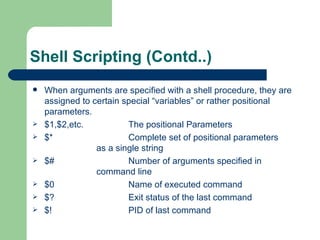


![Shell Scripting (Contd..) Relational Operators -eq Equal to -neq Not equal to -gt greater than -ge greater than or equal to -lt less than -le less than or equal to test uses certain operators to evaluate the condition on its right, and returns either a true or false test $x –eq $y or [$x –eq $y] String tests used by test -n stg true if string stg is not a null string -z stg true is string stg is a null string s1 = s2 true if string s1=s2 s1! = s2 true if string s1 is not equal to s2 stg true if string stg is assigned and not null](https://image.slidesharecdn.com/unixandshellscripting-090922012751-phpapp01/85/Unix-And-Shell-Scripting-25-320.jpg)








Ad
Recommended
Linux Package Management.pptx



Linux Package Management.pptxHussienEndris1 This document discusses package management systems. It defines packages as bundles of software and metadata. It describes package management systems as tools to automate installing, upgrading, configuring, and removing software packages. It discusses key concepts like dependencies and how different Linux distributions use different packaging systems like .deb, .rpm, and tools like apt, aptitude, dpkg, and rpm to manage packages. It also mentions how automatic updates can be configured to keep packages up to date.
Shell scripting



Shell scriptingAshrith Mekala This document provides a summary of common Linux shell commands and shell scripting concepts. It begins with recapping common commands like ls, cat, grep etc. It then discusses what a shell script is, how to write basic scripts, and covers shell scripting fundamentals like variables, conditionals, loops, command line arguments and more. The document also provides examples of using sed, awk and regular expressions for text processing and manipulation.
Complete Guide for Linux shell programming



Complete Guide for Linux shell programmingsudhir singh yadav This document discusses shells and shell scripting in Linux. It provides information on common Linux shells like Bash, Bourne shell, C shell, etc. It describes the basic functions of shells like command interpretation, I/O redirection, variables, parameters and more. Shell scripts allow automating tasks and complex series of commands. The document also covers shell script basics, special parameters, variables, I/O redirection operators and more shell scripting concepts.
Shell scripting



Shell scriptingGeeks Anonymes Présentation aux Geeks Anonymes Liège par Cyril Soldani, le 13 décembre 2017.
Page des Geeks Anonymes : https://www.recherche.uliege.be/cms/c_9463913/fr/geeks-anonymes
Shell Scripting Tutorial | Edureka



Shell Scripting Tutorial | EdurekaEdureka! This document provides an overview of Linux command line essentials including shell script basics, variables, operators, loops, and functions. It covers topics such as the difference between CLI and GUI interfaces, what a kernel and shell are, defining variables and variable types, arithmetic, relational, boolean, and file test operators, while, for, and until loops, and creating reusable functions. The document is from edureka.co and serves as an introduction to common Linux shell scripting concepts.
Linux systems - Linux Commands and Shell Scripting



Linux systems - Linux Commands and Shell ScriptingEmertxe Information Technologies Pvt Ltd Getting started with setting up embedded platform requires audience to understand some of the key aspects of Linux. This presentation deals with basics of Linux as an OS, Linux commands, vi editor, Shell features like redirection, pipes and shell scripting
Basic command ppt



Basic command pptRohit Kumar This document provides an overview of 27 basic Linux commands, including ls to list files, rm to remove files, rmdir to remove empty directories, cat to display file contents, cd to change directories, mv to move/rename files, who to display logged in users, mkdir to create directories, cp to copy files, and man to view command manuals. It also covers commands for permissions (chmod), clearing the screen (clear), viewing users (w), remote login (telnet), creating files (touch), editing files (vi), displaying date and time (date), viewing calendar (cal), showing IP address (ifconfig), and hostname.
Linux presentation



Linux presentationNikhil Jain Linux is an open-source operating system based on Unix, designed for multi-user environments. The document provides an overview of basic Linux commands like ls, mkdir, cd for navigating files and directories, as well as more advanced commands for manipulating files, checking system resources, and getting system information. It also lists and describes many common Linux commands and their functions.
Bash Shell Scripting



Bash Shell ScriptingRaghu nath This document provides an overview of Linux Bash shell scripting. It covers topics such as writing basic scripts, variables, conditionals, loops, functions, arguments, and input/output redirection. Examples are given for many common scripting tasks like arithmetic operations, string manipulation, file operations, and comparing values. The document is intended to teach the basics of scripting in the Linux Bash shell.
Shell scripting



Shell scriptingManav Prasad This document provides an introduction to shell scripting using the bash shell. It covers key concepts such as shell variables, command substitution, quoting, aliases, and initializing files. The shell acts as both a command-line interface and programming language. It executes commands, supports scripting through variables and control structures, and reads initialization files on startup to customize the environment. Well-formed shell scripts allow combining and sequencing commands to perform automated tasks.
Easiest way to start with Shell scripting



Easiest way to start with Shell scriptingAkshay Siwal Easiest way to start with Shell scripting part-01 gives you some basic Introduction of Bash-shell-scripting
Basic 50 linus command



Basic 50 linus commandMAGNA COLLEGE OF ENGINEERING Linux is an operating system similar to Unix. The document lists and describes 27 common Linux commands, including commands for listing files (ls), removing files and directories (rm, rmdir), viewing file contents (cat, more, less), navigating and creating directories (cd, mkdir), moving and copying files (mv, cp), searching files (grep), counting characters (wc), checking the current working directory (pwd), getting command help (man), finding files and programs (whereis, find, locate), editing files (vi, emacs), connecting remotely (telnet, ssh), checking network status (netstat, ifconfig), getting information about internet hosts (whois, nslookup, dig, finger), testing network connectivity
Unix Shell Scripting



Unix Shell ScriptingMustafa Qasim Here are some key things to practice with regular expressions using grep, sed and awk:
- Use grep to search files for patterns using basic regex metacharacters like ^, $, ., *, [, ], etc.
- Use sed for search and replace operations on files using regex to match patterns
- Use awk to parse files into fields based on delimiters like space, comma etc and perform operations on the fields stored in variables $1, $2 etc.
- Write simple awk scripts to print, filter and manipulate data from files. For example print certain fields, filter rows, perform calculations etc.
- Learn about more advanced regex features supported by tools like extended regex in grep, backreferences in sed etc
Linux command ppt



Linux command pptkalyanineve Here are the key differences between relative and absolute paths in Linux:
- Relative paths specify a location relative to the current working directory, while absolute paths specify a location from the root directory.
- Relative paths start from the current directory, denoted by a period (.). Absolute paths always start from the root directory, denoted by a forward slash (/).
- Relative paths are dependent on the current working directory and may change if the working directory changes. Absolute paths will always refer to the same location regardless of current working directory.
- Examples:
- Relative: ./file.txt (current directory)
- Absolute: /home/user/file.txt (from root directory)
So in summary, relative paths
Kernel Recipes 2015: Linux Kernel IO subsystem - How it works and how can I s...



Kernel Recipes 2015: Linux Kernel IO subsystem - How it works and how can I s...Anne Nicolas Understanding how Linux kernel IO subsystem works is a key to analysis of a wide variety of issues occurring when running a Linux system. This talk is aimed at helping Linux users understand what is going on and how to get more insight into what is happening.
First we present an overview of Linux kernel block layer including different IO schedulers. We also talk about a new block multiqueue implementation that gets used for more and more devices.
After surveying the basic architecture we will be prepared to talk about tools to peek into it. We start with lightweight monitoring like iostat and continue with more heavy blktrace and variety of tools that are based on it. We demonstrate use of the tools on analysis of real world issues.
Jan Kara, SUSE
Introduction to Modern U-Boot



Introduction to Modern U-BootGlobalLogic Ukraine U-Boot is an open source bootloader used widely in embedded systems. It initializes hardware and loads the operating system kernel. The document provides an overview of U-Boot from the user and developer perspectives, including its features, build process, file structure, and boot sequence. It also discusses modernizing efforts like adopting the driver model, device tree, and Kbuild configuration system to improve compatibility and support new platforms.
Linux Char Device Driver



Linux Char Device DriverGary Yeh This document outlines the key components of a Linux character device driver, including modules, major and minor numbers, data structures like struct file and struct file_operations, driver registration, and core functions like open, release, read and write. It provides an introduction to character device drivers in Linux and their basic architecture.
Linux LVM Logical Volume Management



Linux LVM Logical Volume ManagementManolis Kartsonakis Quick notes on Linux Logical Volume Management. From the curriculum of RH134 and Red Hat Certified Systems Administrator (RHCSA)
Embedded Linux Kernel - Build your custom kernel



Embedded Linux Kernel - Build your custom kernelEmertxe Information Technologies Pvt Ltd Build your own Embedded Linux Kernel by understanding it source code organization, compilation ecosystem and compiling it for a custom target.
Linux Kernel Module - For NLKB



Linux Kernel Module - For NLKBshimosawa Kernel modules allow adding and removing functionality from the Linux kernel while it is running. Modules are compiled as ELF binaries with a .ko extension and are loaded and unloaded using commands like insmod, rmmod, and modprobe. Modules can export symbols to be used by other modules and have dependencies on other modules that must be loaded first. The kernel tracks modules and their state using data structures like struct module to manage loading, unloading, and dependencies between modules.
Course 102: Lecture 13: Regular Expressions 



Course 102: Lecture 13: Regular Expressions Ahmed El-Arabawy This lecture discusses the concept of Regular Expressions along with its usage in different tools such as grep, sed, and awk
Check the other Lectures and courses in
http://Linux4EnbeddedSystems.com
or Follow our Facebook Group at
- Facebook: @LinuxforEmbeddedSystems
Lecturer Profile:
- https://www.linkedin.com/in/ahmedelarabawy
LCA13: Power State Coordination Interface



LCA13: Power State Coordination InterfaceLinaro Resource: LCA13
Name: Power State Coordination Interface
Date: 05-03-2013
Speaker: Charles Garcia-Tobin
Linux System Programming - File I/O 



Linux System Programming - File I/O YourHelper1 This document discusses various concepts related to file input/output (I/O) in Linux system programming. It covers opening, reading from, writing to, closing, seeking within, and truncating files using system calls like open(), read(), write(), close(), lseek(), ftruncate(). It also discusses related topics like file descriptors, blocking vs non-blocking I/O, synchronized I/O, direct I/O, and positional reads/writes.
U boot-boot-flow



U boot-boot-flowBabuSubashChandar Chandra Mohan My talk on U-Boot boot sequence in terms of the various function calls from POR to booting the operating system.
swings.pptx



swings.pptxParameshwar Maddela Swing is a GUI widget toolkit for Java that is used to build window-based applications. It is built on top of the Abstract Window Toolkit (AWT) and provides a more sophisticated set of GUI components than AWT. Swing components are lightweight since they are written entirely in Java without dependencies on platform-specific implementations. It also supports pluggable look and feels so that applications can have different styles without recompilation.
Introduction to Makefile



Introduction to MakefileZakaria El ktaoui An Introduction to Makefile.
about 23 slides to present you a quick start to the make utility, its usage and working principles. Some tips/examples in order to understand and write your own
Makefiles.
In this presentation you will learn why this utility continues to hold its top position in project build software, despite many younger competitors.
Visit Do you know Magazine : https://www.facebook.com/douknowmagazine
Layout manager



Layout managerShree M.L.Kakadiya MCA mahila college, Amreli The document discusses various Java layout managers including FlowLayout, BorderLayout, CardLayout, GridLayout, and GridBagLayout. It provides details on their constructors, methods, and usage. FlowLayout is the default layout that arranges components from left to right, top to bottom. BorderLayout divides a container into five regions. CardLayout switches between panels like cards. GridLayout evenly divides space into a grid of rows and columns. GridBagLayout is more flexible than GridLayout and allows control of component size and position with GridBagConstraints.
Arm device tree and linux device drivers



Arm device tree and linux device driversHoucheng Lin This document discusses how the Linux kernel supports different ARM boards using a common source code base. It describes how device tree is used to describe hardware in a board-agnostic way. The kernel initializes machine-specific code via the device tree and initializes drivers by matching compatible strings. This allows a single kernel binary to support multiple boards by abstracting low-level hardware details into the device tree rather than the kernel source. The document also contrasts the ARM approach to the x86 approach, where BIOS abstraction and standardized buses allow one kernel to support most x86 hardware.
Unix Shell Scripting Basics



Unix Shell Scripting BasicsDr.Ravi The document provides an introduction to UNIX shell scripting basics. It discusses what a shell and shell script are, how to run commands and write simple shell scripts using bash. It covers basics like variables, conditionals, loops, pipes and redirection to process inputs, outputs and errors when running programs from shell scripts.
Unix Shell Script



Unix Shell Scriptstudent This document provides an overview of Unix shell scripting with ksh/bash. It discusses the goals of learning shell scripting which are to understand what problems are suited to shell scripts, commonly used Unix commands, and how to write simple shell scripts. It also covers basics of shell scripts including assumptions that readers already know how to use basic Unix commands and a text editor. The document contains topics ranging from what is a shell script to examples of shell scripts.
More Related Content
What's hot (20)
Bash Shell Scripting



Bash Shell ScriptingRaghu nath This document provides an overview of Linux Bash shell scripting. It covers topics such as writing basic scripts, variables, conditionals, loops, functions, arguments, and input/output redirection. Examples are given for many common scripting tasks like arithmetic operations, string manipulation, file operations, and comparing values. The document is intended to teach the basics of scripting in the Linux Bash shell.
Shell scripting



Shell scriptingManav Prasad This document provides an introduction to shell scripting using the bash shell. It covers key concepts such as shell variables, command substitution, quoting, aliases, and initializing files. The shell acts as both a command-line interface and programming language. It executes commands, supports scripting through variables and control structures, and reads initialization files on startup to customize the environment. Well-formed shell scripts allow combining and sequencing commands to perform automated tasks.
Easiest way to start with Shell scripting



Easiest way to start with Shell scriptingAkshay Siwal Easiest way to start with Shell scripting part-01 gives you some basic Introduction of Bash-shell-scripting
Basic 50 linus command



Basic 50 linus commandMAGNA COLLEGE OF ENGINEERING Linux is an operating system similar to Unix. The document lists and describes 27 common Linux commands, including commands for listing files (ls), removing files and directories (rm, rmdir), viewing file contents (cat, more, less), navigating and creating directories (cd, mkdir), moving and copying files (mv, cp), searching files (grep), counting characters (wc), checking the current working directory (pwd), getting command help (man), finding files and programs (whereis, find, locate), editing files (vi, emacs), connecting remotely (telnet, ssh), checking network status (netstat, ifconfig), getting information about internet hosts (whois, nslookup, dig, finger), testing network connectivity
Unix Shell Scripting



Unix Shell ScriptingMustafa Qasim Here are some key things to practice with regular expressions using grep, sed and awk:
- Use grep to search files for patterns using basic regex metacharacters like ^, $, ., *, [, ], etc.
- Use sed for search and replace operations on files using regex to match patterns
- Use awk to parse files into fields based on delimiters like space, comma etc and perform operations on the fields stored in variables $1, $2 etc.
- Write simple awk scripts to print, filter and manipulate data from files. For example print certain fields, filter rows, perform calculations etc.
- Learn about more advanced regex features supported by tools like extended regex in grep, backreferences in sed etc
Linux command ppt



Linux command pptkalyanineve Here are the key differences between relative and absolute paths in Linux:
- Relative paths specify a location relative to the current working directory, while absolute paths specify a location from the root directory.
- Relative paths start from the current directory, denoted by a period (.). Absolute paths always start from the root directory, denoted by a forward slash (/).
- Relative paths are dependent on the current working directory and may change if the working directory changes. Absolute paths will always refer to the same location regardless of current working directory.
- Examples:
- Relative: ./file.txt (current directory)
- Absolute: /home/user/file.txt (from root directory)
So in summary, relative paths
Kernel Recipes 2015: Linux Kernel IO subsystem - How it works and how can I s...



Kernel Recipes 2015: Linux Kernel IO subsystem - How it works and how can I s...Anne Nicolas Understanding how Linux kernel IO subsystem works is a key to analysis of a wide variety of issues occurring when running a Linux system. This talk is aimed at helping Linux users understand what is going on and how to get more insight into what is happening.
First we present an overview of Linux kernel block layer including different IO schedulers. We also talk about a new block multiqueue implementation that gets used for more and more devices.
After surveying the basic architecture we will be prepared to talk about tools to peek into it. We start with lightweight monitoring like iostat and continue with more heavy blktrace and variety of tools that are based on it. We demonstrate use of the tools on analysis of real world issues.
Jan Kara, SUSE
Introduction to Modern U-Boot



Introduction to Modern U-BootGlobalLogic Ukraine U-Boot is an open source bootloader used widely in embedded systems. It initializes hardware and loads the operating system kernel. The document provides an overview of U-Boot from the user and developer perspectives, including its features, build process, file structure, and boot sequence. It also discusses modernizing efforts like adopting the driver model, device tree, and Kbuild configuration system to improve compatibility and support new platforms.
Linux Char Device Driver



Linux Char Device DriverGary Yeh This document outlines the key components of a Linux character device driver, including modules, major and minor numbers, data structures like struct file and struct file_operations, driver registration, and core functions like open, release, read and write. It provides an introduction to character device drivers in Linux and their basic architecture.
Linux LVM Logical Volume Management



Linux LVM Logical Volume ManagementManolis Kartsonakis Quick notes on Linux Logical Volume Management. From the curriculum of RH134 and Red Hat Certified Systems Administrator (RHCSA)
Embedded Linux Kernel - Build your custom kernel



Embedded Linux Kernel - Build your custom kernelEmertxe Information Technologies Pvt Ltd Build your own Embedded Linux Kernel by understanding it source code organization, compilation ecosystem and compiling it for a custom target.
Linux Kernel Module - For NLKB



Linux Kernel Module - For NLKBshimosawa Kernel modules allow adding and removing functionality from the Linux kernel while it is running. Modules are compiled as ELF binaries with a .ko extension and are loaded and unloaded using commands like insmod, rmmod, and modprobe. Modules can export symbols to be used by other modules and have dependencies on other modules that must be loaded first. The kernel tracks modules and their state using data structures like struct module to manage loading, unloading, and dependencies between modules.
Course 102: Lecture 13: Regular Expressions 



Course 102: Lecture 13: Regular Expressions Ahmed El-Arabawy This lecture discusses the concept of Regular Expressions along with its usage in different tools such as grep, sed, and awk
Check the other Lectures and courses in
http://Linux4EnbeddedSystems.com
or Follow our Facebook Group at
- Facebook: @LinuxforEmbeddedSystems
Lecturer Profile:
- https://www.linkedin.com/in/ahmedelarabawy
LCA13: Power State Coordination Interface



LCA13: Power State Coordination InterfaceLinaro Resource: LCA13
Name: Power State Coordination Interface
Date: 05-03-2013
Speaker: Charles Garcia-Tobin
Linux System Programming - File I/O 



Linux System Programming - File I/O YourHelper1 This document discusses various concepts related to file input/output (I/O) in Linux system programming. It covers opening, reading from, writing to, closing, seeking within, and truncating files using system calls like open(), read(), write(), close(), lseek(), ftruncate(). It also discusses related topics like file descriptors, blocking vs non-blocking I/O, synchronized I/O, direct I/O, and positional reads/writes.
U boot-boot-flow



U boot-boot-flowBabuSubashChandar Chandra Mohan My talk on U-Boot boot sequence in terms of the various function calls from POR to booting the operating system.
swings.pptx



swings.pptxParameshwar Maddela Swing is a GUI widget toolkit for Java that is used to build window-based applications. It is built on top of the Abstract Window Toolkit (AWT) and provides a more sophisticated set of GUI components than AWT. Swing components are lightweight since they are written entirely in Java without dependencies on platform-specific implementations. It also supports pluggable look and feels so that applications can have different styles without recompilation.
Introduction to Makefile



Introduction to MakefileZakaria El ktaoui An Introduction to Makefile.
about 23 slides to present you a quick start to the make utility, its usage and working principles. Some tips/examples in order to understand and write your own
Makefiles.
In this presentation you will learn why this utility continues to hold its top position in project build software, despite many younger competitors.
Visit Do you know Magazine : https://www.facebook.com/douknowmagazine
Layout manager



Layout managerShree M.L.Kakadiya MCA mahila college, Amreli The document discusses various Java layout managers including FlowLayout, BorderLayout, CardLayout, GridLayout, and GridBagLayout. It provides details on their constructors, methods, and usage. FlowLayout is the default layout that arranges components from left to right, top to bottom. BorderLayout divides a container into five regions. CardLayout switches between panels like cards. GridLayout evenly divides space into a grid of rows and columns. GridBagLayout is more flexible than GridLayout and allows control of component size and position with GridBagConstraints.
Arm device tree and linux device drivers



Arm device tree and linux device driversHoucheng Lin This document discusses how the Linux kernel supports different ARM boards using a common source code base. It describes how device tree is used to describe hardware in a board-agnostic way. The kernel initializes machine-specific code via the device tree and initializes drivers by matching compatible strings. This allows a single kernel binary to support multiple boards by abstracting low-level hardware details into the device tree rather than the kernel source. The document also contrasts the ARM approach to the x86 approach, where BIOS abstraction and standardized buses allow one kernel to support most x86 hardware.
Viewers also liked (20)
Unix Shell Scripting Basics



Unix Shell Scripting BasicsDr.Ravi The document provides an introduction to UNIX shell scripting basics. It discusses what a shell and shell script are, how to run commands and write simple shell scripts using bash. It covers basics like variables, conditionals, loops, pipes and redirection to process inputs, outputs and errors when running programs from shell scripts.
Unix Shell Script



Unix Shell Scriptstudent This document provides an overview of Unix shell scripting with ksh/bash. It discusses the goals of learning shell scripting which are to understand what problems are suited to shell scripts, commonly used Unix commands, and how to write simple shell scripts. It also covers basics of shell scripts including assumptions that readers already know how to use basic Unix commands and a text editor. The document contains topics ranging from what is a shell script to examples of shell scripts.
OpenGurukul : Language : Shell Scripting



OpenGurukul : Language : Shell ScriptingOpen Gurukul This document provides an introduction to Unix shell scripting. It discusses how the shell program acts as an interface between the user and operating system on Unix systems. It then covers some popular shell programs like bash, ksh, and csh. The document explains what a shell script is and how to create, execute, and add comments to shell scripts. It also covers important shell scripting concepts like variables, program arguments, and the test command.
Unix Shell Scripting Basics



Unix Shell Scripting BasicsSudharsan S The document provides an introduction to shell scripting basics in UNIX/Linux. It discusses what a shell and shell script are, introduces the popular bash shell, and covers running commands, variables, logic, and other shell scripting concepts. The key points covered include:
- A shell is a program that takes commands and runs other programs. Popular shells include bash, csh, tcsh, and ksh.
- A shell script is a text file containing shell commands that is executable. Creating and running a simple "Hello world" script is demonstrated.
- Running commands, pipes, redirection, variables, logic, and flow control like if/else, for loops are explained.
- Useful bash
Quick start bash script



Quick start bash scriptSimon Su This document provides an introduction to shell scripting using Bash. It outlines different shell types and their features. It then covers basic Bash scripting concepts like environment variables, file redirection, command substitution and parameters. The document demonstrates basic Bash commands like alias, if/then, loops, functions and find/awk/sed/xargs. It concludes with an overview of vi text editor commands for navigation, editing, splitting windows and setting options.
Shell Scripting



Shell ScriptingGaurav Shinde This document provides an introduction and overview of shell scripting in Linux. It discusses what a shell script is, when they should and should not be used, examples of common shell scripts, and an introduction to programming features commonly used in shell scripts such as variables, conditionals, loops, command line arguments, and more. Key points covered include that shell scripts allow automating command execution, are useful for repetitive tasks, and come with programming features to customize behavior.
Bash shell scripting



Bash shell scriptingVIKAS TIWARI This document discusses shell scripting and provides information on various shells, commands, and scripting basics. It covers:
- Common shells like Bourne, C, and Korn shells. The Bourne shell is typically the default and fastest, while the C shell adds features like alias and history.
- Basic bash commands like cd, ls, pwd, cp, mv, less, cat, grep, echo, touch, mkdir, chmod, and rm.
- The superuser/root user with full privileges and password security best practices.
- How login works and the difference between .login and .cshrc initialization files.
- Exiting or logging out of shells.
Unix/Linux Basic Commands and Shell Script



Unix/Linux Basic Commands and Shell Scriptsbmguys - Linux originated as a clone of the UNIX operating system. Key developers included Linus Torvalds and developers from the GNU project.
- Linux is open source, multi-user, and can run on a variety of hardware. It includes components like the Linux kernel, shell, terminal emulator, and desktop environments.
- The document provides information on common Linux commands, files, users/groups, permissions, and startup scripts. It describes the Linux file system and compression/archiving utilities.
Basic Unix



Basic UnixRajesh Kumar Basic of and Unix and Command. More presentation you can find on www.scmGalaxy.com.
scmGalaxy.com is dedicated to software configuration, build and Release management. This covers CVS, VSS (Visual Source Safe),Perforce, SVN(Subversion) MKS Integrity, ClearCase,TFS,CM Synergy, Best Practices ,AnthillPro, Apache Ant, Maven, Bamboo, Cruise Control and many more tools.
Commands and shell programming (3)



Commands and shell programming (3)christ university The document provides information on various features and commands in the UNIX operating system. It discusses multi-user and multi-tasking capabilities, the building block approach, and the UNIX tool kit. It also describes locating commands, internal and external commands, command structure, general purpose utilities like cal, date, echo, and bc. The document outlines file types, file names, directory commands, file commands, permissions, and vi editor basics.
Unix files



Unix filesSunil Rm Files are the building blocks of the UNIX operating system. There are different types of files like regular files, directories, FIFO files, character device files, and block device files. The UNIX kernel uses files, file descriptors, a file table, and an inode table to manage file input/output operations when a user executes a command. This allows processes to open, read, write, and close files.
Rock-solid shell scripting with Ammonite



Rock-solid shell scripting with AmmoniteMaxim Novak Are you tired of Bash scripts? Do you always forget the syntax, Googling the same commands over and over again? Don’t like Bash's dynamic nature?
We deserve better than that! Ammonite enables shell-like scripting in the Scala programming language. With all of Scala's power at your fingertips, why compromise on Bash's quirks?
Unix processes



Unix processesSunil Rm 1. A C program starts when the kernel calls a special startup routine which sets up arguments and calls the main function.
2. A process can terminate normally by returning from main, calling exit or _exit, or abnormally by signals or calling abort. exit performs cleanup while _exit returns immediately.
3. The kernel supports processes through a process table, region table, and per-process data structures. A process contains text, data, stack segments and open file descriptors.
SG Security Switch Brochure



SG Security Switch BrochureShotaro Kaida 1. The document appears to be a product brochure for SG Series network switches from Handream.
2. It includes specifications for several switch models including the SG2024, SG2024PoE, SG2024G, and SG2048G. Features covered include switching capacity, ports, memory, power options, dimensions, and supported protocols.
3. The brochure also provides descriptions of key features supported across the SG Series switches such as VLAN, QoS, security, management, and protocols including STP, IGMP snooping, 802.1x, and others.
SOS Presentation



SOS PresentationMichele Phillips Michele Phillips completed a summer of service internship with Habitat for Humanity where she planned and executed the grand opening event for the new Apex ReStore location. She worked with the community to obtain sponsors and entertainment for the event, managed communications with staff, and oversaw volunteers. The grand opening was a success, exceeding sales goals and generating donations. Phillips also initiated partnerships with several local non-profits and organizations to further the ReStore's mission and community involvement.
Scripting Oracle Develop 2007



Scripting Oracle Develop 2007Tugdual Grall - Scripting languages like PHP, Python, and Ruby are becoming increasingly popular for web application development and administrative tasks due to their simplicity.
- Java is embracing dynamic scripting languages through standards like JSR 223 which allows scripts like JavaScript, Groovy, and BeanShell to be integrated with Java applications and the Java platform.
- Groovy is a popular Java-based scripting language that can be used to simplify and accelerate enterprise development by reducing code length and improving productivity.
Web server installation_configuration_apache



Web server installation_configuration_apacheShaojie Yang The document discusses installing and configuring the Apache web server on a CentOS Linux system. It describes downloading and installing Apache using Yum, installing PHP and MySQL, configuring the databases and virtual hosts, and ensuring file permissions and firewall settings are configured properly. Finally, it verifies the WordPress site is functioning correctly when browsing to the site URL.
Advanced Shell Scripting for Oracle professionals



Advanced Shell Scripting for Oracle professionalsAndrejs Vorobjovs There are a lot of tasks in Oracle world which would not be possible without a programming languages. Shell scripting can be applied to a wide variety of system and database tasks. In my presentation I will share advanced shell scripting techniques on real life customer success story migrating users from on premise Oracle Internet Directory (OID) instance to AWS OID instance. Migration with standard OID provided tools was not possible due to specific customer requirements. Therefore shell scripting came to achieve desired goals. I`ll give deep overview about issues faced during the scripting, troubleshooting techniques used, scripting performance aspects and solutions applied to make efficient user migration possible.
Apache Web Server Setup 2



Apache Web Server Setup 2Information Technology This document provides instructions for installing and configuring the Apache web server on UNIX systems. It discusses downloading and unpacking the Apache source code, running the configure script, compiling the code, and installing the Apache files. It also explains how to configure Apache by editing the httpd.conf file to set parameters like the listening port, document root, and virtual directories. The document outlines how to start, stop and restart Apache using the apachectl script for easy management.
Linux Bash Shell Cheat Sheet for Beginners



Linux Bash Shell Cheat Sheet for BeginnersDavide Ciambelli Per chi incomincia addentrarsi nel magico mondo dei comandi da terminale la vita può essere dura. In rete esistono diverse guide, ma la “Linux Bash Shell Cheat Sheet for Beginners” di Raphael è qualcosa che i principianti dovrebbero tenere a portata di mano. La segnaliamo un po’ perchè è molto semplice e chiara, e un po’ perchè è stata scritta da un sedicenne canadese. Personalmente è una cosa che mi fa piacere, perchè dimostra che anche i giovanissimi si accostano a linux nel modo migliore, ovvero “imparo e a mia volta diffondo”.
Ad
Similar to Unix And Shell Scripting (20)
Unix



Unixnazeer pasha The document discusses various topics related to Unix including the Unix filesystem, file permissions, advanced commands like sort, grep, and tar, shells, shell programming, and AWK. It also includes the speaker's learnings and availability to answer questions.
Introduction to UNIX



Introduction to UNIXBioinformatics and Computational Biosciences Branch The document provides an overview of Unix basics and scripting. It defines what an operating system and Unix are, describes the Unix philosophy and directory structure, and covers shells, commands, writing and executing scripts, variables, loops, and file permissions. The key topics covered include the Unix philosophy of small, modular programs; the hierarchical directory structure with / as the root; common shells like bash and commands like ls, grep, sort; and how to write simple shell scripts using variables, conditionals, and loops.
Shell programming



Shell programmingMoayad Moawiah The document provides information about shells in Linux operating systems. It defines what a kernel and shell are, explains why shells are used, describes different types of shells, and provides examples of shell scripting. The key points are:
- The kernel manages system resources and acts as an intermediary between hardware and software. A shell is a program that takes commands and runs them, providing an interface between the user and operating system.
- Shells are useful for automating tasks, combining commands to create new ones, and adding functionality to the operating system. Common shells include Bash, Bourne, C, Korn, and Tcsh.
- Shell scripts allow storing commands in files to automate tasks.
Unix shell scripting basics



Unix shell scripting basicsAbhay Sapru The document provides an introduction to UNIX shell scripting basics including what a shell and shell script are, how to run commands and write simple shell scripts using bash, and some applied shell programming concepts like variables, conditionals, loops, redirection and pipes. It covers common shells like bash, directories like /bin, writing and running simple scripts, and techniques for running programs, passing arguments, scheduling jobs and more.
Unix - Shell Scripts



Unix - Shell Scriptsananthimurugesan The document provides an overview of shell scripting in Linux. It discusses that a shell script is a plain text file containing shell commands that can automate tasks. Some key points covered include:
- Shell scripts allow automation of repetitive tasks to save time.
- They provide features like variables, control flow, I/O facilities and more.
- Common shells are Bash, Bourne, and Korn shell, with Bash being the default Linux shell.
- Shell scripts can be used for tasks like customizing the environment, automating daily jobs, and more repetitive system tasks.
Using Unix



Using UnixDr.Ravi This document provides an overview of how to use the UNIX operating system. It discusses logging in, the home directory, common commands like ls and cd, copying and deleting files, pipes, input/output redirection, shell variables, job control, and quoting special characters. The document is intended to help new UNIX users get started with basic file management and command line tasks.
Shell scripting



Shell scriptingMufaddal Haidermota Shell scripting allows combining command sequences into simple scripts to reduce user effort. It involves writing commands for the shell to execute. Key aspects include variables, special variables, arrays, decision making with conditionals, loops, functions, regular expressions, file/user administration and IO redirection. Common tasks like system monitoring, logging and trapping signals can be automated through shell scripts.
Advanced linux chapter ix-shell script



Advanced linux chapter ix-shell scriptEliezer Moraes This document provides an overview of shell scripting in 3 paragraphs or less:
The document discusses creating and executing shell scripts, including using vi or nano to create scripts, setting file permissions, and executing scripts. It also covers various shell scripting concepts like variables, operators, if/case statements, loops (for, while, until), and creating functions. The goal of shell scripts is to automate tasks and save time by wrapping common Linux commands into reusable programs. Learning shell scripting allows you to programmatically control and administer the Linux system.
1 4 sp



1 4 spBhargavi Bbv Shell scripts allow users to automate tasks by writing programs made up of shell commands, they can be used for anything from customizing the user environment to executing system procedures, and involve defining variables, reading input, displaying output, and passing command line arguments to shell scripts.
shellScriptAlt.pptx



shellScriptAlt.pptxNiladriDey18 Shell scripting involves writing scripts using bash commands. Key elements include:
1) Variables to store and manipulate data. Variables can hold strings or numbers.
2) Control structures like if/else, case, and loops (for, while, until) to make decisions and repeat tasks.
3) Functions to organize code into reusable blocks.
4) Reading/writing files for input/output.
5) Trapping signals like interrupts to handle errors gracefully.
What is a shell script



What is a shell scriptDr.M.Karthika parthasarathy This document provides information about shell scripts in Unix/Linux. It defines a shell script as a program designed to be run by the Unix shell command line interpreter. Typical operations performed by shell scripts include file manipulation, program execution, and printing text. It then discusses various components of shell scripts including variables, conditionals (if/else), loops (while, for), functions, reading/writing files, and searching/sorting files. Examples are provided for each component to demonstrate how it can be implemented in a shell script.
Shell Programming_Module2_Part2.pptx.pdf



Shell Programming_Module2_Part2.pptx.pdfHIMANKMISHRA2 The document provides an overview of shell programming and scripting. It defines what a shell is and its purpose to interface between the user and the operating system. Key points include:
- Shell programming involves grouping commands into scripts to automate tasks rather than typing them individually. Scripts use programming constructs like variables, conditionals, and loops.
- Scripts are useful for executing commands regularly without retyping, or controlling the sequence of commands based on previous results. They allow storing commands in a file to be executed as a program.
- Scripts accept arguments from the command line and positional parameters represent the arguments. Commands like read take user input. Conditionals like if-else and logical operators like &&,
ShellProgramming and Script in operating system



ShellProgramming and Script in operating systemvinitasharma749430 This document provides an overview of shell programming using shell scripts. It discusses how to write shell scripts, use variables and user input, perform basic calculations with expr, use control flow statements like if/then/else and while loops, and break out of loops. Shell scripts allow automating tasks by writing custom commands as scripts with shell commands and programming constructs.
390aLecture05_12sp.ppt



390aLecture05_12sp.pptmugeshmsd5 This document provides an overview of shell scripting in Bash. It covers basic script syntax including the shebang line and running scripts. It discusses shell variables, control structures like for loops, and commands like echo, read, and printf for console I/O. The document also covers special variables, command line arguments, and provides exercises for students to practice shell scripting concepts.
Linux powerpoint



Linux powerpointbijanshr This document provides an overview of various Unix/Linux commands and concepts. It discusses the introduction to Unix including defining an operating system and its functionalities. It describes the evolution and structure of Unix. It covers usage of simple commands like date, who, ls and file commands like cat, cp, mv etc. It explains the Unix file system hierarchy and concepts like input/output redirection and wildcards. It also discusses environmental variables, file permissions and commands related to pipes and filters like sort and grep. Finally, it talks about editors like vi and shell programming concepts.
Shell scripting



Shell scriptingsimha.dev.lin This document provides an overview of shell scripting in 3 paragraphs or less:
The document discusses Linux shell scripting, including that a shell is a user program that provides an environment for user interaction by reading commands from standard input and executing them. It mentions common shell types like BASH, CSH, and KSH, and that shell scripts allow storing sequences of commands in a file to execute them instead of entering each command individually. The document provides basic information on writing, executing, and using variables and input/output redirection in shell scripts.
Bash shell



Bash shellxylas121 The document discusses the Bash shell, which is the most popular shell in Linux. It is an sh-compatible shell that incorporates useful features from other shells like Korn and C shells. Bash can be used both interactively and for scripting purposes. The document provides examples of basic Bash scripts that use variables, command substitution, arithmetic evaluation, and conditional statements. It also discusses environmental variables and the read command.
Slides



Slidesabhishekvirmani This document provides an introduction to shell programming including:
- An overview of what shell programming is and common uses
- A review of basic UNIX commands used in shell scripts
- Examples of shell scripts demonstrating variables, parameters, conditionals, loops, and command substitution
- Descriptions of useful commands for shell scripts like cut, sed, grep, and more
- Exercises for readers to practice shell scripting skills
Talk Unix Shell Script



Talk Unix Shell ScriptDr.Ravi The document discusses shell scripts, including what they are, their components, how to invoke them, get help, and definitions of terms. It provides examples of shell scripting concepts like arguments, regular expressions, quoting, variables, command forms, and simple commands. It also includes examples of shell scripts and proposes homework assignments involving shell scripts.
Shell Scripts



Shell ScriptsDr.Ravi Unix shell scripts are text files that can be run by an interpreter to perform tasks. They differ from compiled programs in that they do not need to be compiled and can be portable across machines. Shell scripts are useful for lightweight operations like file manipulation, sending emails, and network communication, while compiled programs are better for CPU intensive or critical applications. Common shell commands include head, tail, echo, sort, cat, grep, find, wc, diff, and more.
Ad
Recently uploaded (20)
cnc-drilling-dowel-inserting-machine-drillteq-d-510-english.pdf



cnc-drilling-dowel-inserting-machine-drillteq-d-510-english.pdfAmirStern2 CNC מכונות קידוח drillteq d-510
The State of Web3 Industry- Industry Report



The State of Web3 Industry- Industry ReportLiveplex Web3 is poised for mainstream integration by 2030, with decentralized applications potentially reaching billions of users through improved scalability, user-friendly wallets, and regulatory clarity. Many forecasts project trillions of dollars in tokenized assets by 2030 , integration of AI, IoT, and Web3 (e.g. autonomous agents and decentralized physical infrastructure), and the possible emergence of global interoperability standards. Key challenges going forward include ensuring security at scale, preserving decentralization principles under regulatory oversight, and demonstrating tangible consumer value to sustain adoption beyond speculative cycles.
Introduction to Typescript - GDG On Campus EUE



Introduction to Typescript - GDG On Campus EUEGoogle Developer Group On Campus European Universities in Egypt Interested in leveling up your JavaScript skills? Join us for our Introduction to TypeScript workshop.
Learn how TypeScript can improve your code with dynamic typing, better tooling, and cleaner architecture. Whether you're a beginner or have some experience with JavaScript, this session will give you a solid foundation in TypeScript and how to integrate it into your projects.
Workshop content:
- What is TypeScript?
- What is the problem with JavaScript?
- Why TypeScript is the solution
- Coding demo
PyData - Graph Theory for Multi-Agent Integration



PyData - Graph Theory for Multi-Agent Integrationbarqawicloud Graph theory is a well-known concept for algorithms and can be used to orchestrate the building of multi-model pipelines. By translating tasks and dependencies into a Directed Acyclic Graph, we can orchestrate diverse AI models, including NLP, vision, and recommendation capabilities. This tutorial provides a step-by-step approach to designing graph-based AI model pipelines, focusing on clinical use cases from the field.
Artificial Intelligence in the Nonprofit Boardroom.pdf



Artificial Intelligence in the Nonprofit Boardroom.pdfOnBoard OnBoard recently partnered with Microsoft Tech for Social Impact on the AI in the Nonprofit Boardroom Survey, an initiative designed to uncover the current and future role of artificial intelligence in nonprofit governance.
Bridging the divide: A conversation on tariffs today in the book industry - T...



Bridging the divide: A conversation on tariffs today in the book industry - T...BookNet Canada A collaboration-focused conversation on the recently imposed US and Canadian tariffs where speakers shared insights into the current legislative landscape, ongoing advocacy efforts, and recommended next steps. This event was presented in partnership with the Book Industry Study Group.
Link to accompanying resource: https://bnctechforum.ca/sessions/bridging-the-divide-a-conversation-on-tariffs-today-in-the-book-industry/
Presented by BookNet Canada and the Book Industry Study Group on May 29, 2025 with support from the Department of Canadian Heritage.
Trends Artificial Intelligence - Mary Meeker



Trends Artificial Intelligence - Mary MeekerClive Dickens Mary Meeker’s 2024 AI report highlights a seismic shift in productivity, creativity, and business value driven by generative AI. She charts the rapid adoption of tools like ChatGPT and Midjourney, likening today’s moment to the dawn of the internet. The report emphasizes AI’s impact on knowledge work, software development, and personalized services—while also cautioning about data quality, ethical use, and the human-AI partnership. In short, Meeker sees AI as a transformative force accelerating innovation and redefining how we live and work.
AI Agents in Logistics and Supply Chain Applications Benefits and Implementation



AI Agents in Logistics and Supply Chain Applications Benefits and ImplementationChristine Shepherd AI agents are reshaping logistics and supply chain operations by enabling automation, predictive insights, and real-time decision-making across key functions such as demand forecasting, inventory management, procurement, transportation, and warehouse operations. Powered by technologies like machine learning, NLP, computer vision, and robotic process automation, these agents deliver significant benefits including cost reduction, improved efficiency, greater visibility, and enhanced adaptability to market changes. While practical use cases show measurable gains in areas like dynamic routing and real-time inventory tracking, successful implementation requires careful integration with existing systems, quality data, and strategic scaling. Despite challenges such as data integration and change management, AI agents offer a strong competitive edge, with widespread industry adoption expected by 2025.
Your startup on AWS - How to architect and maintain a Lean and Mean account J...



Your startup on AWS - How to architect and maintain a Lean and Mean account J...angelo60207 Prevent infrastructure costs from becoming a significant line item on your startup’s budget! Serial entrepreneur and software architect Angelo Mandato will share his experience with AWS Activate (startup credits from AWS) and knowledge on how to architect a lean and mean AWS account ideal for budget minded and bootstrapped startups. In this session you will learn how to manage a production ready AWS account capable of scaling as your startup grows for less than $100/month before credits. We will discuss AWS Budgets, Cost Explorer, architect priorities, and the importance of having flexible, optimized Infrastructure as Code. We will wrap everything up discussing opportunities where to save with AWS services such as S3, EC2, Load Balancers, Lambda Functions, RDS, and many others.
Scaling GenAI Inference From Prototype to Production: Real-World Lessons in S...



Scaling GenAI Inference From Prototype to Production: Real-World Lessons in S...Anish Kumar Presented by: Anish Kumar
LinkedIn: https://www.linkedin.com/in/anishkumar/
This lightning talk dives into real-world GenAI projects that scaled from prototype to production using Databricks’ fully managed tools. Facing cost and time constraints, we leveraged four key Databricks features—Workflows, Model Serving, Serverless Compute, and Notebooks—to build an AI inference pipeline processing millions of documents (text and audiobooks).
This approach enables rapid experimentation, easy tuning of GenAI prompts and compute settings, seamless data iteration and efficient quality testing—allowing Data Scientists and Engineers to collaborate effectively. Learn how to design modular, parameterized notebooks that run concurrently, manage dependencies and accelerate AI-driven insights.
Whether you're optimizing AI inference, automating complex data workflows or architecting next-gen serverless AI systems, this session delivers actionable strategies to maximize performance while keeping costs low.
Secure Access with Azure Active Directory



Secure Access with Azure Active DirectoryVICTOR MAESTRE RAMIREZ Secure Access with Azure Active Directory
Establish Visibility and Manage Risk in the Supply Chain with Anchore SBOM



Establish Visibility and Manage Risk in the Supply Chain with Anchore SBOMAnchore Over 70% of any given software application consumes open source software (most likely not even from the original source) and only 15% of organizations feel confident in their risk management practices.
With the newly announced Anchore SBOM feature, teams can start safely consuming OSS while mitigating security and compliance risks. Learn how to import SBOMs in industry-standard formats (SPDX, CycloneDX, Syft), validate their integrity, and proactively address vulnerabilities within your software ecosystem.
Oracle Cloud Infrastructure AI Foundations



Oracle Cloud Infrastructure AI FoundationsVICTOR MAESTRE RAMIREZ Oracle Cloud Infrastructure AI Foundations
Providing an OGC API Processes REST Interface for FME Flow



Providing an OGC API Processes REST Interface for FME FlowSafe Software This presentation will showcase an adapter for FME Flow that provides REST endpoints for FME Workspaces following the OGC API Processes specification. The implementation delivers robust, user-friendly API endpoints, including standardized methods for parameter provision. Additionally, it enhances security and user management by supporting OAuth2 authentication. Join us to discover how these advancements can elevate your enterprise integration workflows and ensure seamless, secure interactions with FME Flow.
TimeSeries Machine Learning - PyData London 2025



TimeSeries Machine Learning - PyData London 2025Suyash Joshi Timeseries Machine Learning - forecasting and anomaly detection with InfluxDB
Floods in Valencia: Two FME-Powered Stories of Data Resilience



Floods in Valencia: Two FME-Powered Stories of Data ResilienceSafe Software In October 2024, the Spanish region of Valencia faced severe flooding that underscored the critical need for accessible and actionable data. This presentation will explore two innovative use cases where FME facilitated data integration and availability during the crisis. The first case demonstrates how FME was used to process and convert satellite imagery and other geospatial data into formats tailored for rapid analysis by emergency teams. The second case delves into making human mobility data—collected from mobile phone signals—accessible as source-destination matrices, offering key insights into population movements during and after the flooding. These stories highlight how FME's powerful capabilities can bridge the gap between raw data and decision-making, fostering resilience and preparedness in the face of natural disasters. Attendees will gain practical insights into how FME can support crisis management and urban planning in a changing climate.
Kubernetes Security Act Now Before It’s Too Late



Kubernetes Security Act Now Before It’s Too LateMichael Furman In today's cloud-native landscape, Kubernetes has become the de facto standard for orchestrating containerized applications, but its inherent complexity introduces unique security challenges. Are you one YAML away from disaster?
This presentation, "Kubernetes Security: Act Now Before It’s Too Late," is your essential guide to understanding and mitigating the critical security risks within your Kubernetes environments. This presentation dives deep into the OWASP Kubernetes Top Ten, providing actionable insights to harden your clusters.
We will cover:
The fundamental architecture of Kubernetes and why its security is paramount.
In-depth strategies for protecting your Kubernetes Control Plane, including kube-apiserver and etcd.
Crucial best practices for securing your workloads and nodes, covering topics like privileged containers, root filesystem security, and the essential role of Pod Security Admission.
Don't wait for a breach. Learn how to identify, prevent, and respond to Kubernetes security threats effectively.
It's time to act now before it's too late!
Azure vs AWS Which Cloud Platform Is Best for Your Business in 2025



Azure vs AWS Which Cloud Platform Is Best for Your Business in 2025Infrassist Technologies Pvt. Ltd. Azure vs. AWS is a common comparison when businesses evaluate cloud platforms for performance, flexibility, and cost-efficiency.
Introduction to Typescript - GDG On Campus EUE



Introduction to Typescript - GDG On Campus EUEGoogle Developer Group On Campus European Universities in Egypt
Azure vs AWS Which Cloud Platform Is Best for Your Business in 2025



Azure vs AWS Which Cloud Platform Is Best for Your Business in 2025Infrassist Technologies Pvt. Ltd.
Unix And Shell Scripting
- 1. Unix & Shell Scripting Presenter: Jaibeer Malik August 6, 2004
- 2. Agenda Objectives UNIX Shell Scripting Questions Feedback
- 3. Session Objectives Understand the basics of Unix Operating Environment Understand the basics of Shell Scripting
- 4. Unix History History of the Unix Operating System: - Beginning at AT&T Bell Laboratories - Kenneth Thompson - Dennis Ritchie - Berkeley: The Second School - BSD UNIX - Stallman and Torvalds - GNU and LINUX
- 5. Unix Why??? There are only two kind of people who understand 0 1 and who don’t understand 01010101010101010101010101010101010101010101010101010 The features that made UNIX a hit from the start are: Multitasking capability Multi-user capability Portability UNIX programs Library of application software
- 6. ARCHITECTURE
- 7. ARCHITECHTURE The UNIX system is functionally organized at three levels: The kernel, which schedules tasks and manages storage; The shell, which connects and interprets users' commands, calls programs from memory, and executes them; and The tools and applications that offer additional functionality to the operating system
- 8. Solaris File System Tree
- 10. Navigating The File System pwd: Checking your Current Directory cd: Changing Directory mkdir: Making Directories rmdir: Removing Directories ls: Listing Files
- 11. General-Purpose Utilities banner: Display a Blown-up Message cal: The Calendar date: Display the System Date who: Login Details tty: Knowing Your Terminal man <command>: Displays help on <command> apropos <keyword>:locates commands by keyword lookup whatis <command>: Brief command description
- 13. Handling Files cat: Displaying and Creating Files cp: Copying a File rm: Deleting Files mv: Renaming Files more: Paging Output lp: Printing a File file: Know the file types wc: Line and Word and character counting split: Splitting a File into Multiple Files cmp: Comparing two files
- 14. File Attributes ls –l: listing File Attributes ls –d: Listing Directory Attributes stat: Display File Permissions chmod: Changing File Permissions chown: Changing Ownership chgrp: Changing Group chsh: Changing Shell ln: Links umask: Define Defaults File Permissions for a User
- 15. The Environment env: Displays Environment Properties .profile: The Script Executed During Login Time PWD: Know your Current Directory HISTSIZE: Define History Size LOGNAME: Login Name SHELL: Your Default Shell HOME: Define Home Directory PATH: Declare Path MAIL: Declare Mail Directory Path alias: Define short-hand names for commands
- 16. The Process ps: Process Status <command> &: To run a process in Background bg: To run a process in Background fg: To run a process in Foreground kill: Premature Termination of a Process nice: job execution with low Priority at and batch: Execute Later cron: Running jobs Periodically
- 17. Communication And Electronic Mail write: Two-way Communication mesg: Your Willingness to Talk talk: Splits the screen into two windows for chatting mail: The mailer news: To read news messages elm: A screen-oriented mail handler pine: Another mail program finger: Details of Users
- 18. Networking telnet: Remote Login ftp: File Transfer (protocol) rlogin: Remote Login Without Password rcp: Remote File Copying
- 19. System Administration useradd: Adding Users /etc/passwd: User Information /etc/shadow: Encrypted Passwords userdel: Removing Users fsck: File System Checking df: Checking disk size du: Checking file size groupadd: Adding Group groupdel: Deleting Group groupmod: Modifying Group
- 20. The Shell The following table shows the default system prompt and superuser prompt for the C shell, Bourne shell, and Korn shell.
- 21. Shell Scripting A universal convention is that the extension .sh be used for shell scripts (or shell programs or shell procedures ). The scripts can be executed in two ways: $ chmod +x <filename.sh> $ sh <filename.sh> read: For taking input from the user Example: $ cat example1.sh #First Simple Example to print the standard input from the user to the standard output. echo “Enter Your Name: “ read name echo “Your name is: $name”
- 22. Shell Scripting (Contd..) When arguments are specified with a shell procedure, they are assigned to certain special “variables” or rather positional parameters. $1,$2,etc. The positional Parameters $* Complete set of positional parameters as a single string $# Number of arguments specified in command line $0 Name of executed command $? Exit status of the last command $! PID of last command
- 23. Shell Scripting (Contd..) Example: $ cat example2.sh #Example to print the standard input from the user to the standard output using positional parameters. echo “Program: $0 The Number of Arguments Specified is $# The Arguments are $*” echo “Your Name: $1\nYour Extension Number: $2” Example: $ example2.sh Jai 5630 Program: example2.sh The Number of Arguments Specified is 2 The Arguments are Jai 5630 Your Name: Jai Your Extension Number: 5630
- 24. Shell Programming (Contd..) The && operator delimits two commands; the second command is executed only when the first succeeds. The || operator delimits two commands; the second command is executed only when the first fails. The exit statement is used to prematurely terminate a program. The if Conditional if condition is true then execute commands else execute commands fi
- 25. Shell Scripting (Contd..) Relational Operators -eq Equal to -neq Not equal to -gt greater than -ge greater than or equal to -lt less than -le less than or equal to test uses certain operators to evaluate the condition on its right, and returns either a true or false test $x –eq $y or [$x –eq $y] String tests used by test -n stg true if string stg is not a null string -z stg true is string stg is a null string s1 = s2 true if string s1=s2 s1! = s2 true if string s1 is not equal to s2 stg true if string stg is assigned and not null
- 26. Shell Scripting (Contd..) File-related tests with test -e file true if file exists -f file true if file exists and is a regular file -r file true if file exists and is a redable -w file true if file exists and is a writable -x file true if file exists and is a executable -d file true if file exists and is a directory -s file true if file exists and has a size greater than zero
- 27. Shell Scripting (Contd..) The case conditional case expression in pattern1) execute commands;; pattern2) execute commands;; pattern3) execute commands;; …… esac The while loop while condition is true do execute commands done
- 28. Shell Scripting (Contd..) The for loop for variable in list do execute commands done Example: $ for x in 1 2 4 5 #list has 4 strings do echo “\nThe value of x is $x” done The value of x is 1 The value of x is 2 The value of x is 4 The value of x is 5
- 29. Shell Scripting (Contd..) The here document symbol (<<) is used sometimes when we need to place the data inside the script. The here document symbol (<<) is followed by the data and a delimiter. shift transfers the contents of a positional parameter to its immediate lower numbered one. When set –x is used inside a script, it echoes each statement on the terminal, preceded by a + as it is executed.
- 30. Example bash-2.03$ cat example3.sh IFS="|" while echo "Enter Department Code: " do read dcode set -- `grep $dcode data` case $# in 3) echo "Department name : $2 Emp-id of head of dept : $3" shift 3 ;; *) echo "Invalid Code" ; continue esac done bash-2.03$ cat data 01|accounts|6213 02|admin|5423 03|marketing|6521 04|personnel|2365 05|production|9876 06|sales|1006
- 31. Example (Contd…) bash-2.03$ bash example4.sh Enter Department Code: 99 Invalid Code Enter Department Code: 01 Department name : accounts Emp-id of head of dept : 6213 Enter Department Code: 06 Department name : sales Emp-id of head of dept : 1006 Enter Department Code:
- 32. Questions ?
- 33. ... Feedback…


