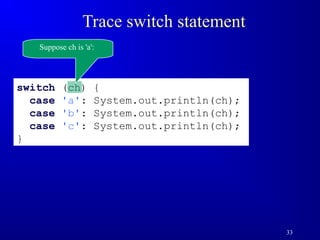Java Programmin: Selections
- 1. 1 SSttrruuccttuurree pprrooggrraammmmiinngg JJaavvaa PPrrooggrraammmmiinngg –– TThheeoorryy CChhaapptteerr 33 SSeelleeccttiioonnss FFaaccuullttyy ooff PPhhyyssiiccaall aanndd BBaassiicc EEdduuccaattiioonn CCoommppuutteerr SScciieennccee BByy:: MMsscc.. KK aarrwwaann MM.. KKaarreeeemm 22001144 -- 22001155
- 2. 2 Motivations If you assigned a negative value for radius in Listing 2.1, ComputeArea.java, the program would print an invalid result. If the radius is negative, you don't want the program to compute the area. How can you deal with this situation?
- 3. 3 Objectives To declare boolean type and write Boolean expressions using comparison operators . To program Addition Quiz using Boolean expressions . To implement selection control using one-way if statements To program the Guess Birthday game using one-way if statements . To implement selection control using two-way if statements. To implement selection control using nested if statements. To avoid common errors in if statements. To generate random numbers using the Math .random() method. To combine conditions using logical operators (, ||, and !). To program using selection statements with combined conditions (Leap Year, Lottery) . To implement selection control using switch statements . To write expressions using the conditional operator . To format output using the System.out.printf method and to format strings using the String.format method. To examine the rules governing operator precedence and associativity. (GUI) To get user confirmation using confirmation dialogs.
- 4. 4 The boolean Type and Operators Often in a program you need to compare two values, such as whether i is greater than j. Java provides six ccoommppaarriissoonn ooppeerraattoorrss (also known as relational operators) that can be used to compare two values. The result of the comparison is a BBoooolleeaann vvaalluuee:: ttrruuee oorr ffaallssee. boolean b = (1 2);
- 5. 5 Comparison Operators Operator Name less than = less than or equal to greater than = greater than or equal to == equal to != not equal to
- 6. if (radius = 0) { area = radius * radius * PI; System.out.println(The area + for the circle of radius + radius + is + area); } 6 One-way if Statements if (boolean-expression) { statement(s); } Boolean Expression true Statement(s) false (radius = 0) true false area = radius * radius * PI; System.out.println(The area for the circle of + radius + radius + is + area); (A) (B)
- 7. System.out.println(i is positive); 7 Note if i 0 { System.out.println(i is positive); } if (i 0) { } (a) Wrong (b) Correct if (i 0) { System.out.println(i is positive); } (a) Equivalent (b) if (i 0) System.out.println(i is positive);
- 8. 8 The Two-way if Statement if (boolean-expression) { statement(s)-for-the-true-case; } else { statement(s)-for-the-false-case; } true false Boolean Expression Statement(s) for the true case Statement(s) for the false case
- 9. 9 if...else Example if (radius = 0) { area = radius * radius * 3.14159; System.out.println(The area for the “ + “circle of radius + radius + is + area); } else { System.out.println(Negative input); }
- 10. Multiple Alternative if Statements-m 10 if (score = 90.0) grade = 'A'; else if (score = 80.0) grade = 'B'; else if (score = 70.0) grade = 'C'; else if (score = 60.0) grade = 'D'; else grade = 'F'; Equivalent if (score = 90.0) grade = 'A'; else if (score = 80.0) grade = 'B'; else if (score = 70.0) grade = 'C'; else if (score = 60.0) grade = 'D'; else grade = 'F';
- 11. 11 Trace if-else statement Suppose score is 70.0 The condition is false if (score = 90.0) grade = 'A'; else if (score = 80.0) grade = 'B'; else if (score = 70.0) grade = 'C'; else if (score = 60.0) grade = 'D'; else grade = 'F';
- 12. 12 Trace if-else statement Suppose score is 70.0 The condition is false if (score = 90.0) grade = 'A'; else if (score = 80.0) grade = 'B'; else if (score = 70.0) grade = 'C'; else if (score = 60.0) grade = 'D'; else grade = 'F';
- 13. 13 Trace if-else statement Suppose score is 70.0 The condition is true if (score = 90.0) grade = 'A'; else if (score = 80.0) grade = 'B'; else if (score = 70.0) grade = 'C'; else if (score = 60.0) grade = 'D'; else grade = 'F';
- 14. 14 Trace if-else statement Suppose score is 70.0 grade is C if (score = 90.0) grade = 'A'; else if (score = 80.0) grade = 'B'; else if (score = 70.0) grade = 'C'; else if (score = 60.0) grade = 'D'; else grade = 'F';
- 15. 15 Trace if-else statement Suppose score is 70.0 Exit the if statement if (score = 90.0) grade = 'A'; else if (score = 80.0) grade = 'B'; else if (score = 70.0) grade = 'C'; else if (score = 60.0) grade = 'D'; else grade = 'F';
- 16. 16 Note The else clause matches the most recent if clause in the same block. int i = 1; int j = 2; int k = 3; if (i j) if (i k) System.out.println(A); else System.out.println(B); (a) Equivalent (b) int i = 1; int j = 2; int k = 3; if (i j) if (i k) System.out.println(A); else System.out.println(B);
- 17. 17 Note, cont. Nothing is printed from the preceding statement. To force the else clause to match the first if clause, you must add a pair of braces: int i = 1; int j = 2; int k = 3; if (i j) { if (i k) System.out.println(A); } else System.out.println(B); This statement prints B.
- 18. 18 Common Errors Adding a semicolon at the end of an if clause is a common mistake. if (radius = 0); Wrong { area = radius*radius*PI; System.out.println( The area for the circle of radius + radius + is + area); } This mistake is hard to find, because it is not a compilation error or a runtime error, it is a logic error. This error often occurs when you use the next-line block style.
- 19. 19 TIP if (number % 2 == 0) even = true; else even = false; (a) Equivalent boolean even = number % 2 == 0; (b)
- 20. 20 CAUTION if (even == true) System.out.println( It is even.); (a) Equivalent if (even) System.out.println( It is even.); (b)
- 21. 21 Logical Operators (evening) Operator Name ! not and || or ^ exclusive or
- 22. 22 Truth Table for Operator ! p !p true false false true Example (assume age = 24, gender = 'M') !(age 18) is false, because (age 18) is true. !(gender != 'F') is true, because (grade != 'F') is false.
- 23. 23 Truth Table for Operator p1 p2 p1 p2 false false false false true false true false false true true true Example (assume age = 24, gender = 'F') (age 18) (gender == 'F') is true, because (age 18) and (gender == 'F') are both true. (age 18) (gender != 'F') is false, because (gender != 'F') is false.
- 24. 24 Truth Table for Operator || p1 p2 p1 || p2 false false false false true true true false true true true true Example (assume age = 24, gender = 'F') (age 34) || (gender == 'F') is true, because (gender == 'F') is true. (age 34) || (gender == 'M') is false, because (age 34) and (gender == 'M') are both false.
- 25. 25 Truth Table for Operator ^ p1 p2 p1 ^ p2 false false false false true true true false true true true false Example (assume age = 24, gender = 'F') (age 34) ^ (gender == 'F') is true, because (age 34) is false but (gender == 'F') is true. (age 34) || (gender == 'M') is false, because (age 34) and (gender == 'M') are both false.
- 26. 26 Examples Here is a program that checks whether a number is divisible by 2 and 3, whether a number is divisible by 2 or 3, and whether a number is divisible by 2 or 3 but not both: Note: Look practical part
- 27. Problem: Determining Leap Year? This program first prompts the user to enter a year as an int value and checks if it is a leap year. A year is a leap year if it is divisible by 4 but not by 100, or it is divisible by 400. (year % 4 == 0 year % 100 != 0) || (year % 400 == 0) A leap year, occurring once every four years, that has 366 days including February 29 as an intercalary day. 27
- 28. 28 switch Statements switch (status) { case 0: compute taxes for single filers; break; case 1: compute taxes for married file jointly; break; case 2: compute taxes for married file separately; break; case 3: compute taxes for head of household; break; default: System.out.println(Errors: invalid status); System.exit(0); }
- 29. 29 switch Statement Flow Chart status is 0 Compute tax for single filers break Compute tax for married file jointly break status is 1 Compute tax for married file separatly break status is 2 Compute tax for head of household break status is 3 Default actions default Next Statement
- 30. 30 switch Statement Rules switch (switch-expression) { case value1: statement(s)1; break; case value2: statement(s)2; break; … case valueN: statement(s)N; break; default: statement(s)-for-default; } The switch-expression must yield a value of char, byte, short, or int type and must always be enclosed in parentheses. -The value1, ..., and valueN must have the same data type as the value of the switch-expression. -The resulting statements in the case statement are executed when the value in the case statement matches the value of the switch-expression. -Note that value1, ..., and valueN are constant expressions, meaning that they cannot contain variables in the expression, such as 1 + x.
- 31. 31 switch Statement Rules The keyword break is optional, but it should be used at the end of each case in order to terminate the remainder of the switch statement. If the break statement is not present, the next case statement will be executed. switch (switch-expression) { case value1: statement(s)1; break; case value2: statement(s)2; break; … case valueN: statement(s)N; break; The default case, which is optional, can be used to perform actions when none of the specified cases matches the switch-expression. The case statements are executed in sequential default: statement(s)-for-default; } order, but the order of the cases (including the default case) does not matter. However, it is good programming style to follow the logical sequence of the cases and place the default case at the end.
- 32. 32 import java.util.Scanner; public class SwitchCase { public static void main(String[] args) { Scanner In=new Scanner(System.in); System.out.print(please inter the number); int number=In.nextInt(); switch ( number) { case 1: System.out.println(“the number is “ + number); break; case 2: System.out.println(“the number is “ + number); break; case 3: System.out.println(“the number is “ + number); break; default: System.out.println(you inserted unknown number); } } }
- 33. 33 Trace switch statement switch (ch) { case 'a': System.out.println(ch); case 'b': System.out.println(ch); case 'c': System.out.println(ch); } Suppose ch is 'a':
- 34. 34 Trace switch statement switch (ch) { case 'a': System.out.println(ch); case 'b': System.out.println(ch); case 'c': System.out.println(ch); } ch is 'a':
- 35. 35 Trace switch statement switch (ch) { case 'a': System.out.println(ch); case 'b': System.out.println(ch); case 'c': System.out.println(ch); } Execute this line
- 36. 36 Trace switch statement switch (ch) { case 'a': System.out.println(ch); case 'b': System.out.println(ch); case 'c': System.out.println(ch); } Execute this line
- 37. 37 Trace switch statement switch (ch) { case 'a': System.out.println(ch); case 'b': System.out.println(ch); case 'c': System.out.println(ch); } Execute this line
- 38. 38 Trace switch statement switch (ch) { case 'a': System.out.println(ch); case 'b': System.out.println(ch); case 'c': System.out.println(ch); } Next statement; Execute next statement
- 39. 39 Trace switch statement switch (ch) { case 'a': System.out.println(ch); break; case 'b': System.out.println(ch); break; case 'c': System.out.println(ch); } Suppose ch is 'a':
- 40. 40 Trace switch statement switch (ch) { case 'a': System.out.println(ch); break; case 'b': System.out.println(ch); break; case 'c': System.out.println(ch); } ch is 'a':
- 41. 41 Trace switch statement switch (ch) { case 'a': System.out.println(ch); break; case 'b': System.out.println(ch); break; case 'c': System.out.println(ch); } Execute this line
- 42. 42 Trace switch statement switch (ch) { case 'a': System.out.println(ch); break; case 'b': System.out.println(ch); break; case 'c': System.out.println(ch); } Execute this line
- 43. 43 Trace switch statement switch (ch) { case 'a': System.out.println(ch); break; case 'b': System.out.println(ch); break; case 'c': System.out.println(ch); } Next statement; Execute next statement
- 44. 44 Conditional Operator if (x 0) y = 1 else y = -1; is equivalent to y = (x 0) ? 1 : -1; (boolean-expression) ? expression1 : expression2 Ternary operator Binary operator Unary operator
- 45. 45 Conditional Operator if (num % 2 == 0) System.out.println(num + “is even”); else System.out.println(num + “is odd”); System.out.println( (num % 2 == 0)? num + “is even” : num + “is odd”);
- 46. 46 Conditional Operator, cont. (boolean-expression) ? exp1 : exp2
- 47. 47 Formatting Output Use the printf statement. System.out.printf(format, items); Where format is a string that may consist of substrings and format specifiers. A format specifier specifies how an item should be displayed. An item may be a numeric value, character, boolean value, or a string. Each specifier begins with a percent sign. int count = 5; double amount = 45.56; System.out.printf(count is %d and amount is %f, count, amount); display count is 5 and amount is 45.560000 items
- 48. 48 Frequently-Used Specifiers Specifier Output Example %b a boolean value true or false %c a character 'a' %d a decimal integer 200 %f a floating-point number 45.460000 %e a number in standard scientific notation 4.556000e+01 %s a string Java is cool int count = 5; double amount = 45.56; System.out.printf(count is %d and amount is %f, count, amount); display count is 5 and amount is 45.560000 items
- 49. 49 Operator Precedence var++, var-- +, - (Unary plus and minus), ++var,--var (type) Casting ! (Not) *, /, % (Multiplication, division, and remainder) +, - (Binary addition and subtraction) , =, , = (Comparison) ==, !=; (Equality) ^ (Exclusive OR) (Conditional AND) Short-circuit AND || (Conditional OR) Short-circuit OR =, +=, -=, *=, /=, %= (Assignment operator)
- 50. 50 Operator Associativity When two operators with the same precedence are evaluated, the associativity of the operators determines the order of evaluation. All binary operators except assignment operators are left-associative. a – b + c – d is equivalent to ((a – b) + c) – d Assignment operators are right-associative. Therefore, the expression a = b += c = 5 is equivalent to a = (b += (c = 5))
- 51. 51 Example Applying the operator precedence and associativity rule, the expression 3 + 4 * 4 5 * (4 + 3) - 1 is evaluated as follows: 3 + 4 * 4 5 * (4 + 3) - 1 3 + 4 * 4 5 * 7 – 1 3 + 16 5 * 7 – 1 3 + 16 35 – 1 19 35 – 1 19 34 false (1) inside parentheses first (2) multiplication (3) multiplication (4) addition (5) subtraction (6) greater than
- 52. 52 (GUI) Confirmation Dialogs int option = JOptionPane.showConfirmDialog (null, Continue);













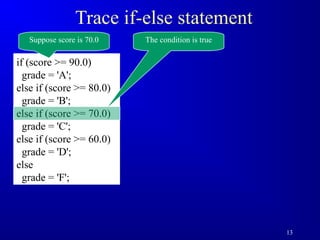


















![32
import java.util.Scanner;
public class SwitchCase {
public static void main(String[] args) {
Scanner In=new Scanner(System.in);
System.out.print(please inter the number);
int number=In.nextInt();
switch ( number) {
case 1: System.out.println(“the number is “ + number);
break;
case 2: System.out.println(“the number is “ + number);
break;
case 3: System.out.println(“the number is “ + number);
break;
default: System.out.println(you inserted unknown number);
}
}
}](https://image.slidesharecdn.com/javaprogrammin-selections-141206095230-conversion-gate02/85/Java-Programmin-Selections-32-320.jpg)