Creating GUI Component APIs in Angular and Web Components
- 1. Rachael L Moore Sr UI Engineer OpenTable morewry Creating GUI Component APIs in Angular and Web Components (speaker notes included) Kara Erickson Software Engineer OpenTable kara | karaforthewin Angular Connect 20 & 21 October 2015 ExCel London London, UK
- 2. Custom Elements Angular 1 Directives Angular 2 Components
- 3. APIs
- 4. Periodic Table of HTML Elements style script cite samp sup ruby bdo code pre li dd textarea button progress h6 details tfoot device video audio track canvas iframe source param object embed map area img link noscript q var sub markkbd wbr figure ul dt input output keygen h5 article summary thead base rp abbr time b strong del br figcaption ol dl label option datalist h4 nav command tbody title a meter select aside h2 section caption td meta rt dfn emi small ins hr p div blockquote legend optgroup address h3 header menu th head span fieldset form body h1 colgroup tr html col table footer
- 5. Periodic Table of HTML Elements style script cite samp sup ruby bdo code pre li dd textarea button progress h6 details tfoot device video audio track canvas iframe source param object embed map area img link noscript q var sub markkbd wbr figure ul dt input output keygen h5 article summary thead base rp abbr time b strong del br figcaption ol dl label option datalist h4 nav command tbody title a meter select aside h2 section caption td meta rt dfn emi small ins hr p div blockquote legend optgroup address h3 header menu th head span fieldset form body h1 colgroup tr html col table footer canvas
- 6. GUIs
- 8. Standard Elements - DOM Interfaces var select = $("select")[0];<select> <option>Opt 1</option> </select> Standard Elements - DOM Interfaces
- 9. var select = $("select")[0]; select.options select.options.length // 1 Standard Elements - DOM Interfaces <select> <option>Opt 1</option> </select> Standard Elements - DOM Interfaces
- 10. var select = $("select")[0]; select.options select.options.length // 1 Standard Elements - DOM Interfaces <select> <option>Opt 1</option> </select> Standard Elements - DOM Interfaces
- 11. <select> <option>Opt 1</option> <option>Opt 2</option> </select> Standard Elements - DOM Interfaces var select = $("select")[0]; select.add( new Option("Opt 2") ); Standard Elements - DOM Interfaces
- 12. <select> <option>Opt 1</option> <option>Opt 2</option> </select> Standard Elements - DOM Interfaces var select = $("select")[0]; select.add( new Option("Opt 2") ); Standard Elements - DOM Interfaces
- 13. <*> <ng-transclude> <select> <option>... <custom-element> // HTMLElement // HTMLUnknownElement // HTMLSelectElement // HTMLOptionElement // WHATEVER I WANT! Elements - DOM Interfaces Elements - DOM Interfaces
- 14. <*> <ng-transclude> <select> <option>... <custom-element> // HTMLElement // HTMLUnknownElement // HTMLSelectElement // HTMLOptionElement // WHATEVER I WANT! Elements - DOM Interfaces Elements - DOM Interfaces
- 15. <*> <ng-transclude> <select> <option>... <custom-element> // HTMLElement // HTMLUnknownElement // HTMLSelectElement // HTMLOptionElement // WHATEVER I WANT! Elements - DOM Interfaces Elements - DOM Interfaces
- 16. <*> <ng-transclude> <select> <option>... <custom-element> // HTMLElement // HTMLUnknownElement // HTMLSelectElement // HTMLOptionElement // WHATEVER I WANT! Elements - DOM Interfaces Elements - DOM Interfaces
- 17. <*> <ng-transclude> <select> <option>... <custom-element> // HTMLElement // HTMLUnknownElement // HTMLSelectElement // HTMLOptionElement // WHATEVER I WANT! Elements - DOM Interfaces Elements - DOM Interfaces
- 21. Existing Feature
- 22. Existing Feature
- 24. Nouns, Adjectives, and Verbs
- 25. Nouns, Adjectives, and Verbs
- 26. Nouns, Adjectives, and Verbs
- 28. Requirements- confirm modal.confirm() Request Confirmation - Pseudocode Request Confirmation
- 29. Requirements- modal modal.confirm() <modal /> Confirmation Modal - Pseudocode Request Confirmation Confirmation Modal
- 30. Requirements- open modal.confirm() <modal /> modal.open() Modal Opens - Pseudocode Request Confirmation Confirmation Modal Modal Opens
- 31. Modal Content
- 32. Modal Content
- 33. Modal Content
- 34. Modal Content
- 35. Modal Content
- 36. Requirements- content modal.confirm() <modal> <!-- custom --> </modal> modal.open() Custom Modal Content - Pseudocode Request Confirmation Confirmation Modal Modal Opens Custom Modal Content
- 37. Requirements- multiple 2 modal.confirm() <modal> <!-- custom --> </modal> modal.open() Multiple Modals - Pseudocode Request Confirmation Confirmation Modal Modal Opens Custom Modal Content Multiple Modals
- 38. Requirements- close modal.confirm() <modal> <!-- custom --> </modal> modal.open() modal.close() Modal Closes - Pseudocode Request Confirmation Confirmation Modal Modal Opens Custom Modal Content Multiple Modals Modal Closes
- 39. Requirements- proceed modal.confirm() <modal> <!-- custom --> </modal> modal.open() modal.close() modal.proceed() Proceed Afterwards - Pseudocode Request Confirmation Confirmation Modal Modal Opens Custom Modal Content Multiple Modals Modal Closes Proceed Afterwards
- 40. Requirements- callback modal.confirm(callback) <modal> <!-- custom --> </modal> modal.open() modal.close() modal.proceed() Proceed Afterwards - Pseudocode Request Confirmation Confirmation Modal Modal Opens Custom Modal Content Multiple Modals Modal Closes Proceed Afterwards
- 41. Custom Elements brought to you by Web Components Custom Elements brought to you by Web Components
- 43. document.registerElement("ot-confirm-modal", { prototype: {} }); registerElement - OTConfirmModal.js
- 44. document.registerElement("ot-confirm-modal", { prototype: {} }); registerElement - OTConfirmModal.js
- 45. document.registerElement("ot-confirm-modal", { prototype: {} }); registerElement - OTConfirmModal.js
- 46. document.registerElement("ot-confirm-modal", { prototype: {} }); registerElement - OTConfirmModal.js
- 47. document.registerElement("ot-confirm-modal", { prototype: {} }); registerElement - OTConfirmModal.js
- 48. class OTConfirmModalElement { }; document.registerElement("ot-confirm-modal", { prototype: OTConfirmModalElement.prototype }); class OTConfirmModalElement - OTConfirmModal.js
- 49. class OTConfirmModalElement { }; document.registerElement("ot-confirm-modal", { prototype: OTConfirmModalElement.prototype }); class OTConfirmModalElement - OTConfirmModal.js
- 50. class OTConfirmModalElement { }; document.registerElement("ot-confirm-modal", { prototype: OTConfirmModalElement.prototype }); class OTConfirmModalElement - OTConfirmModal.js
- 51. class OTConfirmModalElement extends HTMLElement { }; document.registerElement("ot-confirm-modal", { prototype: OTConfirmModalElement.prototype }); extends HTMLElement - OTConfirmModal.js
- 52. class OTConfirmModalElement extends HTMLElement { }; document.registerElement("ot-confirm-modal", { prototype: OTConfirmModalElement.prototype }); extends HTMLElement - OTConfirmModal.js
- 53. class OTConfirmModalElement extends HTMLElement { ... }; OTConfirmModal.js
- 54. Confirmation Modal Template - <div id="modal"> <div id="overlay"></div> <section id="dialog"> <svg id="x"></svg> <button id="cancel"> Cancel </button> <button id="confirm"> Confirm </button> </section> </div> Confirmation Modal Template -
- 55. <div id="modal"> <div id="overlay"></div> <section id="dialog"> <svg id="x"></svg> <button id="cancel"> Cancel </button> <button id="confirm"> Confirm </button> </section> </div> Confirmation Modal Template -Confirmation Modal Template -
- 56. <div id="modal"> <div id="overlay"></div> <section id="dialog"> <svg id="x"></svg> <button id="cancel"> Cancel </button> <button id="confirm"> Confirm </button> </section> </div> Confirmation Modal Template -Confirmation Modal Template -
- 57. <div id="modal"> <div id="overlay"></div> <section id="dialog"> <svg id="x"></svg> <button id="cancel"> Cancel </button> <button id="confirm"> Confirm </button> </section> </div> Confirmation Modal Template -Confirmation Modal Template -
- 58. <div id="modal"> <div id="overlay"></div> <section id="dialog"> <svg id="x"></svg> <button id="cancel"> Cancel </button> <button id="confirm"> Confirm </button> </section> </div> Confirmation Modal Template -Confirmation Modal Template -
- 59. <div id="modal"> <div id="overlay"></div> <section id="dialog"> <svg id="x"></svg> <button id="cancel"> Cancel </button> <button id="confirm"> Confirm </button> </section> </div> Confirmation Modal Template -Confirmation Modal Template -
- 60. <div id="modal"> <div id="overlay"></div> <section id="dialog"> <svg id="x"></svg> <button id="cancel"> Cancel </button> <button id="confirm"> Confirm </button> </section> </div> Confirmation Modal Template -Confirmation Modal Template -
- 61. class OTConfirmModalElement extends HTMLElement { ... createdCallback () {} }; createdCallback - OTConfirmModal.js
- 62. class OTConfirmModalElement extends HTMLElement { ... createdCallback () { // see Content Container talk from ng-conf } }; ng-conf - OTConfirmModal.js
- 63. class OTConfirmModalElement extends HTMLElement { ... }; OTConfirmModal.js
- 64. class OTConfirmModalElement extends HTMLElement { ... open () {} close () {} }; open & close methods - OTConfirmModal.js
- 65. class OTConfirmModalElement extends HTMLElement { ... open () { this.hidden = false; } close () { this.hidden = true; } }; hidden property - OTConfirmModal.js
- 66. <ot-confirm-modal hidden> ... </ot-confirm-modal> OTConfirmModal.js - hidden attribute ...extends HTMLElement { ... open () { this.hidden = false; } close () { this.hidden = true; } }; OTConfirmModal.js - hidden attribute
- 67. class OTConfirmModalElement extends HTMLElement { ... }; OTConfirmModal.js
- 68. class OTConfirmModalElement extends HTMLElement { ... }; OTConfirmModal.js
- 69. class OTConfirmModalElement extends HTMLElement { ... confirm (callback) { this.onProceed = callback; this.open(); } }; confirm - OTConfirmModal.js
- 70. class OTConfirmModalElement extends HTMLElement { ... }; OTConfirmModal.js
- 71. class OTConfirmModalElement extends HTMLElement { ... proceed () { this.close(); this.onProceed(); } }; proceed - OTConfirmModal.js
- 72. class OTConfirmModalElement extends HTMLElement { createdCallback open close confirm (callback) proceed }; Angular-Connect-2015 Pseudocode Summary - OTConfirmModal.js
- 73. <ot-confirm-modal id="block"> Blocking will prevent diners from making reservations online. </ot-confirm-modal> Tag - Integration with Application - index.html
- 74. ... var blockModal = $("#block")[0]; // blockModal.confirm() Query DOM - Integration with Application - index.html
- 75. ... var blockModal = $("#block")[0]; // blockModal.confirm() Query DOM - Integration with Application - index.html
- 76. ... <button onclick="blockReservations()"> Block Reservations </button> Existing Button - Integration with Application - index.html
- 77. ... <button onclick="blockModal.confirm(blockReservations)"> Block Reservations </button> Confirm Method - Integration with Application - index.html
- 78. Summary - Integration with Application - index.html <ot-confirm-modal id="block"> Blocking will prevent diners from making reservations online. </ot-confirm-modal> $("#block")[0].confirm(blockReservations);
- 79. Declarative custom tag <ot-confirm-modal id="id"> Are you sure? </ot-confirm-modal> Custom Elements Custom elements
- 80. Declarative custom tag Imperative access to API <ot-confirm-modal id="id"> Are you sure? </ot-confirm-modal> $("#id")[0].confirm(cb); Custom Elements Custom elements
- 81. Declarative custom tag Imperative access to API <ot-confirm-modal id="id"> Are you sure? </ot-confirm-modal> $("#id")[0].confirm(cb); Custom Elements Custom elements
- 83. Declarative custom tag Imperative access to API <ot-confirm-modal id="id"> Are you sure? </ot-confirm-modal> $("#id")[0].confirm(cb); Custom Elements Custom elements
- 84. Angular 1Custom elements <ot-confirm-modal id="id"> Are you sure? </ot-confirm-modal> // Declarative custom tag $("#id")[0].confirm(cb); // Flexible imperative API <ot-confirm-modal id="id"> Are you sure? </ot-confirm-modal> // ?
- 85. Angular 1 Directive Communication ? ? ?
- 86. Angular 1 Directive Communication Events ? ?
- 94. $rootScope AppController trigger modal Confirmation Modal - Scope tree
- 95. $rootScope AppController trigger modal Confirmation Modal - Scope tree $broadcast
- 96. $rootScope AppController trigger modal Confirmation Modal - Scope tree $emit
- 97. $rootScope AppController trigger modal Confirmation Modal - Scope tree
- 98. $rootScope AppController trigger modal Confirmation Modal - Scope tree
- 99. $rootScope AppController trigger modal Confirmation Modal - Scope tree scope.$emit
- 100. $rootScope AppController trigger modal Confirmation Modal - Scope tree scope.$emit $rootScope.$on
- 101. $rootScope AppController trigger modal Confirmation Modal - Scope tree $rootScope.$emit $rootScope.$on
- 102. $rootScope AppController trigger modal "confirm-" + modal Confirmation Modal - Scope tree "confirm-" + this.id $rootScope.$emit $rootScope.$on
- 104. Angular 1Custom elements <ot-confirm-modal id="id"> Are you sure? </ot-confirm-modal> // Declarative custom tag $("#id")[0].confirm(cb); // Flexible imperative API <ot-confirm-modal id="id"> Are you sure? </ot-confirm-modal> $rootScope.$emit("confirm-id")
- 105. Angular 1Custom elements <ot-confirm-modal id="id"> Are you sure? </ot-confirm-modal> // Declarative custom tag $("#id")[0].confirm(cb); // Flexible imperative API <ot-confirm-modal id="id"> Are you sure? </ot-confirm-modal> $rootScope.$emit("confirm-id") // or <button on-confirm="cb()" ot-confirm-with="id">
- 106. Angular 1 Directive Communication Events ? ?
- 107. Angular 1 Directive Communication Events Requiring controller ?
- 108. Angular 1 Directive Communication Events Requiring controller ? require: "^someDir" link: (s,e,a,ctrl) =>{}
- 109. <div ng-controller="AppController as App"> <button>Block</button> <ot-confirm-modal> Are you sure? </ot-confirm-modal> </div> index.html
- 110. <div ng-controller="AppController as App"> <button ot-on-confirm="block()">Block</button> <ot-confirm-modal> Are you sure? </ot-confirm-modal> </div> index.html
- 111. <div ng-controller="AppController as App"> <button ot-on-confirm="block()">Block</button> <ot-confirm-modal> Are you sure? </ot-confirm-modal> </div> index.html
- 112. <div ng-controller="AppController as App"> <ot-confirm-modal> Are you sure? <button ot-on-confirm="block()">Block</button> </ot-confirm-modal> </div> index.html
- 113. <div ng-controller="AppController as App"> <button ot-on-confirm="block()">Block</button> <ot-confirm-modal> Are you sure? </ot-confirm-modal> </div> index.html
- 114. <div ng-controller="AppController as App"> <ot-confirm-required> <button ot-on-confirm="block()">Block</button> <ot-confirm-modal> Are you sure? </ot-confirm-modal> </ot-confirm-required> </div> index.html
- 117. Angular 1Custom elements <ot-confirm-modal id="id"> Are you sure? </ot-confirm-modal> // Declarative custom tag $("#id")[0].confirm(cb); // Flexible imperative API
- 118. Angular 1 <ot-confirm-required> <button ot-on-confirm /> <ot-confirm-modal> Are you sure? </ot-confirm-modal> </ot-confirm-required> require: "^otConfirmModal", link: (s, e, a, ctrl) => { ctrl.confirm(cb); } Custom elements <ot-confirm-modal id="id"> Are you sure? </ot-confirm-modal> // Declarative custom tag $("#id")[0].confirm(cb); // Flexible imperative API
- 119. Events Requiring controller ? Angular 1 Directive Communication
- 120. Events Requiring controller Service Angular 1 Directive Communication
- 121. Events Requiring controller Service Angular 1 Directive Communication confirmModal.confirm();
- 129. open: index.html Toggling the modal <button ng-click="confirm()"> Block </button>
- 130. open: 1. get modal template $templateCache.$get("...") index.html Toggling the modal <button ng-click="confirm()"> Block </button>
- 131. open: 1. get modal template 2. compile the modal manually $compile(template)(scope) index.html Toggling the modal <button ng-click="confirm()"> Block </button>
- 132. open: 1. get modal template 2. compile the modal manually index.html Toggling the modal <button ng-click="confirm()"> Block </button> <!-- <ot-confirm-modal> Custom content here. </ot-confirm-modal> -->
- 133. open: 1. get modal template 2. compile the modal manually 3. add custom content index.html Toggling the modal <button ng-click="confirm()"> Block </button> /* confirmModal.confirm({ callback: this.block, template: "feature.html" }) */
- 134. open: 1. get modal template 2. compile the modal manually 3. add custom content 4. append to DOM index.html Toggling the modal <button ng-click="confirm()"> Block </button>
- 135. open: 1. get modal template 2. compile the modal manually 3. add custom content 4. append to DOM close: index.html Toggling the modal <button ng-click="confirm()"> Block </button>
- 136. open: 1. get modal template 2. compile the modal manually 3. add custom content 4. append to DOM close: 1. remove element 2. destroy scope index.html Toggling the modal <button ng-click="confirm()"> Block </button>
- 137. Angular 1Custom elements <ot-confirm-modal id="id"> Are you sure? </ot-confirm-modal> // Declarative custom tag $("#id")[0].confirm(cb); // Flexible imperative API // modal.html confirmModal.confirm({ callback: block, template: "modal.html" }); <button on-confirm="block()" ot-confirm-with="modal.html">
- 138. Events Require controller Service Angular 1 Directive Communication
- 139. Events risky implementation Require controller Service Angular 1 Directive Communication
- 140. Events risky implementation Require controller clunky interface Service Angular 1 Directive Communication
- 141. Angular 2
- 142. Yes!
- 145. @Component({ selector: "ot-confirm-modal" }) class OtConfirmModal {} Angular 2
- 146. @Component({ selector: "ot-confirm-modal", template: `` }) class OtConfirmModal {} Angular 2
- 147. @Component({ selector: "ot-confirm-modal", template: ` <div class="modal"> <ng-content></ng-content> <button>Cancel</button> <button>Confirm</button> </div> <div class="overlay"></div>` }) class OtConfirmModal {} Angular 2
- 148. @Component({ selector: "ot-confirm-modal", template: ` <div class="modal" [hidden]="!isOpen"> <ng-content></ng-content> <button>Cancel</button> <button>Confirm</button> </div> <div class="overlay" [hidden]="!isOpen"></div>` }) class OtConfirmModal {} Angular 2
- 149. @Component({ selector: "ot-confirm-modal", template: ` <div class="modal" [hidden]="!isOpen"> <ng-content></ng-content> <button (click)="close()">Cancel</button> <button>Confirm</button> </div> <div class="overlay" [hidden]="!isOpen" (click)="close()"></div>` }) class OtConfirmModal {} Angular 2
- 150. @Component({ selector: "ot-confirm-modal", template: ` <div class="modal" [hidden]="!isOpen"> <ng-content></ng-content> <button (click)="close()">Cancel</button> <button (click)="proceed()">Confirm</button> </div> <div class="overlay" [hidden]="!isOpen" (click)="close()"></div>` }) class OtConfirmModal {} Angular 2
- 152. @Component({...}) class OtConfirmModal { isOpen: boolean = false; open() { this.isOpen = true; } close() { this.isOpen = false; } } Angular 2
- 153. @Component({...}) class OtConfirmModal { isOpen: boolean = false; open() { this.isOpen = true; } close() { this.isOpen = false; } proceed() { this.onProceed(); this.close(); } confirm(callback) { this.onProceed = callback; this.open(); } Angular 2...
- 154. @Component({ selector: "app" }) class App {} app.ts
- 155. @Component({ selector: "app", template: `` }) class App {} app.ts
- 156. @Component({ selector: "app", template: ` <button (click)="">Block</button> ` }) class App {} app.ts
- 157. @Component({ selector: "app", template: ` <button (click)="">Block</button> <ot-confirm-modal> Are you sure? </ot-confirm-modal>` }) class App {} app.ts
- 158. @Component({ selector: "app", template: ` <button (click)="">Block</button> <ot-confirm-modal> Are you sure? </ot-confirm-modal>`, directives: [OtConfirmModal] }) class App {} app.ts
- 159. Local variables Angular 2 Strategies var-a #a <input #a (keyup)> <p> {{ a.value }} </p> <ot-confirm-modal #main> // main OtConfirmModal instance Pseudocode
- 160. @Component({ selector: "app", template: ` <button (click)="">Block</button> <ot-confirm-modal> Are you sure? </ot-confirm-modal>`, directives: [OtConfirmModal] }) class App {} app.ts
- 161. @Component({ selector: "app", template: ` <button (click)="">Block</button> <ot-confirm-modal #main> Are you sure? </ot-confirm-modal>`, directives: [OtConfirmModal] }) class App {} app.ts
- 162. @Component({ selector: "app", template: ` <button (click)="main.confirm(block)">Block</button> <ot-confirm-modal #main> Custom content here. </ot-confirm-modal>`, directives: [OtConfirmModal] }) class App {...} app.ts
- 163. @Component({...}) class App { block() { console.log("posted!"); } } app.ts
- 164. @Component({...}) class App { _block() { console.log("posted!"); } get block(){ return this.block.bind(this); } } app.ts
- 165. @Component({ selector: "app", template: ` <button (click)="main.confirm(block)">Block</button> <ot-confirm-modal #main> Custom content here. </ot-confirm-modal>`, directives: [OtConfirmModal] }) class App {...} app.ts
- 166. Angular 2 <ot-confirm-modal #id> Are you sure? </ot-confirm-modal> id.confirm(cb); Custom elements <ot-confirm-modal id="id"> Are you sure? </ot-confirm-modal> // Declarative custom tag $("#id")[0].confirm(cb); // Flexible imperative API
- 167. @Component({ selector: "app", template: ` <button (click)="main.confirm(block)"> Block </button> <ot-confirm-modal #main> Custom content here. </ot-confirm-modal>`, directives: [OtConfirmModal] }) ... app.ts
- 168. @Component({ selector: "app", template: ` <button [confirm-with]="main" (confirm)="block()"> Block </button> <ot-confirm-modal #main> Custom content here. </ot-confirm-modal>`, directives: [OtConfirmModal] }) ... app.ts
- 170. @Directive({ selector: "[ot-confirm-with]" }) class OtConfirmWith {} Angular 2 scope: { modal:"=otConfirmWith" }
- 171. @Directive({ selector: "[ot-confirm-with]" }) class OtConfirmWith { @Input("ot-confirm-with") modal: OtConfirmModal; } Angular 2 scope: { modal:"=otConfirmWith" }
- 172. @Directive({ selector: "[ot-confirm-with]" }) class OtConfirmWith { @Input("ot-confirm-with") modal: OtConfirmModal; } Angular 2 $element.on("click", requestConfirm)
- 173. @Directive({ selector: "[ot-confirm-with]" }) class OtConfirmWith { @Input("ot-confirm-with") modal: OtConfirmModal; @HostListener("click") requestConfirm() { this.modal.confirm(); } } Angular 2 $element.on("click", requestConfirm)
- 174. @Directive({ selector: "[ot-confirm-with]" }) class OtConfirmWith { @Input("ot-confirm-with") modal: OtConfirmModal; @Output() confirm: EventEmitter = new EventEmitter(); @HostListener("click") requestConfirm() { this.modal.confirm(); } } Angular 2
- 175. @Directive({ selector: "[ot-confirm-with]" }) class OtConfirmWith { @Input("ot-confirm-with") modal: OtConfirmModal; @Output() confirm: EventEmitter = new EventEmitter(); @HostListener("click") requestConfirm() { this.modal.confirm(); } emitConfirmEvent() { this.confirm.next(); } Angular 2...
- 176. @Directive({ selector: "[ot-confirm-with]" }) class OtConfirmWith { @Input("ot-confirm-with") modal: OtConfirmModal; @Output() confirm: EventEmitter = new EventEmitter(); @HostListener("click") requestConfirm() { this.modal.confirm(this.emitConfirmEvent.bind(this)); } emitConfirmEvent() { this.confirm.next(); } Angular 2...
- 177. @Directive({ selector: "[ot-confirm-with]" }) class OtConfirmWith { @Input("ot-confirm-with") modal: OtConfirmModal; @Output() confirm: EventEmitter = new EventEmitter(); @HostListener("click") requestConfirm() { this.modal.confirm(this.emitConfirmEvent.bind(this)); } emitConfirmEvent() { this.confirm.next(); } } Angular 2
- 178. Thanks OpenTable, Sara Rahimian, Simon Attley, Guest Center Web team Links Creating Container Components talk Custom Element Examples Angular Examples Photos Gratisography & Unsplash All photos public domain. Thanks OpenTable, Sara Rahimian, Simon Attley, Guest Center Web team Links Creating Container Components talk Custom Element Examples Angular Examples Photos Gratisography & Unsplash All 3rd party photos public domain.
- 179. OpenTable is hiring! We’re hiring! Visit our careers page at opentable.com/careers/ We’re hiring! Visit our careers page at opentable.com/careers/








![Standard Elements - DOM Interfaces
var select = $("select")[0];<select>
<option>Opt 1</option>
</select>
Standard Elements - DOM Interfaces](https://image.slidesharecdn.com/un-animatedcopyofpubliccreatingguicomponentapisinangularandwebcomponents-angularconnect2015-160224062754/85/Creating-GUI-Component-APIs-in-Angular-and-Web-Components-8-320.jpg)
![var select = $("select")[0];
select.options
select.options.length
// 1
Standard Elements - DOM Interfaces
<select>
<option>Opt 1</option>
</select>
Standard Elements - DOM Interfaces](https://image.slidesharecdn.com/un-animatedcopyofpubliccreatingguicomponentapisinangularandwebcomponents-angularconnect2015-160224062754/85/Creating-GUI-Component-APIs-in-Angular-and-Web-Components-9-320.jpg)
![var select = $("select")[0];
select.options
select.options.length
// 1
Standard Elements - DOM Interfaces
<select>
<option>Opt 1</option>
</select>
Standard Elements - DOM Interfaces](https://image.slidesharecdn.com/un-animatedcopyofpubliccreatingguicomponentapisinangularandwebcomponents-angularconnect2015-160224062754/85/Creating-GUI-Component-APIs-in-Angular-and-Web-Components-10-320.jpg)
![<select>
<option>Opt 1</option>
<option>Opt 2</option>
</select>
Standard Elements - DOM Interfaces
var select = $("select")[0];
select.add(
new Option("Opt 2")
);
Standard Elements - DOM Interfaces](https://image.slidesharecdn.com/un-animatedcopyofpubliccreatingguicomponentapisinangularandwebcomponents-angularconnect2015-160224062754/85/Creating-GUI-Component-APIs-in-Angular-and-Web-Components-11-320.jpg)
![<select>
<option>Opt 1</option>
<option>Opt 2</option>
</select>
Standard Elements - DOM Interfaces
var select = $("select")[0];
select.add(
new Option("Opt 2")
);
Standard Elements - DOM Interfaces](https://image.slidesharecdn.com/un-animatedcopyofpubliccreatingguicomponentapisinangularandwebcomponents-angularconnect2015-160224062754/85/Creating-GUI-Component-APIs-in-Angular-and-Web-Components-12-320.jpg)














































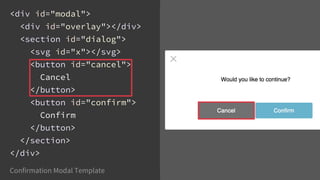














![...
var blockModal = $("#block")[0];
// blockModal.confirm()
Query DOM - Integration with Application - index.html](https://image.slidesharecdn.com/un-animatedcopyofpubliccreatingguicomponentapisinangularandwebcomponents-angularconnect2015-160224062754/85/Creating-GUI-Component-APIs-in-Angular-and-Web-Components-74-320.jpg)
![...
var blockModal = $("#block")[0];
// blockModal.confirm()
Query DOM - Integration with Application - index.html](https://image.slidesharecdn.com/un-animatedcopyofpubliccreatingguicomponentapisinangularandwebcomponents-angularconnect2015-160224062754/85/Creating-GUI-Component-APIs-in-Angular-and-Web-Components-75-320.jpg)


![Summary - Integration with Application - index.html
<ot-confirm-modal id="block">
Blocking will prevent diners from making
reservations online.
</ot-confirm-modal>
$("#block")[0].confirm(blockReservations);](https://image.slidesharecdn.com/un-animatedcopyofpubliccreatingguicomponentapisinangularandwebcomponents-angularconnect2015-160224062754/85/Creating-GUI-Component-APIs-in-Angular-and-Web-Components-78-320.jpg)

![Declarative custom tag
Imperative access to API
<ot-confirm-modal id="id">
Are you sure?
</ot-confirm-modal>
$("#id")[0].confirm(cb);
Custom Elements
Custom elements](https://image.slidesharecdn.com/un-animatedcopyofpubliccreatingguicomponentapisinangularandwebcomponents-angularconnect2015-160224062754/85/Creating-GUI-Component-APIs-in-Angular-and-Web-Components-80-320.jpg)
![Declarative custom tag
Imperative access to API
<ot-confirm-modal id="id">
Are you sure?
</ot-confirm-modal>
$("#id")[0].confirm(cb);
Custom Elements
Custom elements](https://image.slidesharecdn.com/un-animatedcopyofpubliccreatingguicomponentapisinangularandwebcomponents-angularconnect2015-160224062754/85/Creating-GUI-Component-APIs-in-Angular-and-Web-Components-81-320.jpg)

![Declarative custom tag
Imperative access to API
<ot-confirm-modal id="id">
Are you sure?
</ot-confirm-modal>
$("#id")[0].confirm(cb);
Custom Elements
Custom elements](https://image.slidesharecdn.com/un-animatedcopyofpubliccreatingguicomponentapisinangularandwebcomponents-angularconnect2015-160224062754/85/Creating-GUI-Component-APIs-in-Angular-and-Web-Components-83-320.jpg)
![Angular 1Custom elements
<ot-confirm-modal id="id">
Are you sure?
</ot-confirm-modal>
// Declarative custom tag
$("#id")[0].confirm(cb);
// Flexible imperative API
<ot-confirm-modal id="id">
Are you sure?
</ot-confirm-modal>
// ?](https://image.slidesharecdn.com/un-animatedcopyofpubliccreatingguicomponentapisinangularandwebcomponents-angularconnect2015-160224062754/85/Creating-GUI-Component-APIs-in-Angular-and-Web-Components-84-320.jpg)



















![Angular 1Custom elements
<ot-confirm-modal id="id">
Are you sure?
</ot-confirm-modal>
// Declarative custom tag
$("#id")[0].confirm(cb);
// Flexible imperative API
<ot-confirm-modal id="id">
Are you sure?
</ot-confirm-modal>
$rootScope.$emit("confirm-id")](https://image.slidesharecdn.com/un-animatedcopyofpubliccreatingguicomponentapisinangularandwebcomponents-angularconnect2015-160224062754/85/Creating-GUI-Component-APIs-in-Angular-and-Web-Components-104-320.jpg)
![Angular 1Custom elements
<ot-confirm-modal id="id">
Are you sure?
</ot-confirm-modal>
// Declarative custom tag
$("#id")[0].confirm(cb);
// Flexible imperative API
<ot-confirm-modal id="id">
Are you sure?
</ot-confirm-modal>
$rootScope.$emit("confirm-id")
// or
<button on-confirm="cb()"
ot-confirm-with="id">](https://image.slidesharecdn.com/un-animatedcopyofpubliccreatingguicomponentapisinangularandwebcomponents-angularconnect2015-160224062754/85/Creating-GUI-Component-APIs-in-Angular-and-Web-Components-105-320.jpg)











![Angular 1Custom elements
<ot-confirm-modal id="id">
Are you sure?
</ot-confirm-modal>
// Declarative custom tag
$("#id")[0].confirm(cb);
// Flexible imperative API](https://image.slidesharecdn.com/un-animatedcopyofpubliccreatingguicomponentapisinangularandwebcomponents-angularconnect2015-160224062754/85/Creating-GUI-Component-APIs-in-Angular-and-Web-Components-117-320.jpg)
![Angular 1
<ot-confirm-required>
<button ot-on-confirm />
<ot-confirm-modal>
Are you sure?
</ot-confirm-modal>
</ot-confirm-required>
require: "^otConfirmModal",
link: (s, e, a, ctrl) => {
ctrl.confirm(cb);
}
Custom elements
<ot-confirm-modal id="id">
Are you sure?
</ot-confirm-modal>
// Declarative custom tag
$("#id")[0].confirm(cb);
// Flexible imperative API](https://image.slidesharecdn.com/un-animatedcopyofpubliccreatingguicomponentapisinangularandwebcomponents-angularconnect2015-160224062754/85/Creating-GUI-Component-APIs-in-Angular-and-Web-Components-118-320.jpg)





![Service Strategy
App
["confirmModal"]
ModalButton](https://image.slidesharecdn.com/un-animatedcopyofpubliccreatingguicomponentapisinangularandwebcomponents-angularconnect2015-160224062754/85/Creating-GUI-Component-APIs-in-Angular-and-Web-Components-124-320.jpg)








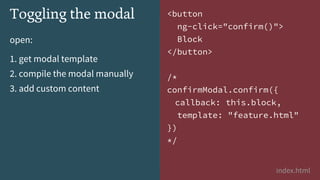



![Angular 1Custom elements
<ot-confirm-modal id="id">
Are you sure?
</ot-confirm-modal>
// Declarative custom tag
$("#id")[0].confirm(cb);
// Flexible imperative API
// modal.html
confirmModal.confirm({
callback: block,
template: "modal.html"
});
<button on-confirm="block()"
ot-confirm-with="modal.html">](https://image.slidesharecdn.com/un-animatedcopyofpubliccreatingguicomponentapisinangularandwebcomponents-angularconnect2015-160224062754/85/Creating-GUI-Component-APIs-in-Angular-and-Web-Components-137-320.jpg)










![@Component({
selector: "ot-confirm-modal",
template: `
<div class="modal" [hidden]="!isOpen">
<ng-content></ng-content>
<button>Cancel</button>
<button>Confirm</button>
</div>
<div class="overlay" [hidden]="!isOpen"></div>`
})
class OtConfirmModal {}
Angular 2](https://image.slidesharecdn.com/un-animatedcopyofpubliccreatingguicomponentapisinangularandwebcomponents-angularconnect2015-160224062754/85/Creating-GUI-Component-APIs-in-Angular-and-Web-Components-148-320.jpg)
![@Component({
selector: "ot-confirm-modal",
template: `
<div class="modal" [hidden]="!isOpen">
<ng-content></ng-content>
<button (click)="close()">Cancel</button>
<button>Confirm</button>
</div>
<div class="overlay" [hidden]="!isOpen"
(click)="close()"></div>`
})
class OtConfirmModal {}
Angular 2](https://image.slidesharecdn.com/un-animatedcopyofpubliccreatingguicomponentapisinangularandwebcomponents-angularconnect2015-160224062754/85/Creating-GUI-Component-APIs-in-Angular-and-Web-Components-149-320.jpg)
![@Component({
selector: "ot-confirm-modal",
template: `
<div class="modal" [hidden]="!isOpen">
<ng-content></ng-content>
<button (click)="close()">Cancel</button>
<button (click)="proceed()">Confirm</button>
</div>
<div class="overlay" [hidden]="!isOpen"
(click)="close()"></div>`
})
class OtConfirmModal {}
Angular 2](https://image.slidesharecdn.com/un-animatedcopyofpubliccreatingguicomponentapisinangularandwebcomponents-angularconnect2015-160224062754/85/Creating-GUI-Component-APIs-in-Angular-and-Web-Components-150-320.jpg)







![@Component({
selector: "app",
template: `
<button (click)="">Block</button>
<ot-confirm-modal>
Are you sure?
</ot-confirm-modal>`,
directives: [OtConfirmModal]
})
class App {}
app.ts](https://image.slidesharecdn.com/un-animatedcopyofpubliccreatingguicomponentapisinangularandwebcomponents-angularconnect2015-160224062754/85/Creating-GUI-Component-APIs-in-Angular-and-Web-Components-158-320.jpg)

![@Component({
selector: "app",
template: `
<button (click)="">Block</button>
<ot-confirm-modal>
Are you sure?
</ot-confirm-modal>`,
directives: [OtConfirmModal]
})
class App {}
app.ts](https://image.slidesharecdn.com/un-animatedcopyofpubliccreatingguicomponentapisinangularandwebcomponents-angularconnect2015-160224062754/85/Creating-GUI-Component-APIs-in-Angular-and-Web-Components-160-320.jpg)
![@Component({
selector: "app",
template: `
<button (click)="">Block</button>
<ot-confirm-modal #main>
Are you sure?
</ot-confirm-modal>`,
directives: [OtConfirmModal]
})
class App {}
app.ts](https://image.slidesharecdn.com/un-animatedcopyofpubliccreatingguicomponentapisinangularandwebcomponents-angularconnect2015-160224062754/85/Creating-GUI-Component-APIs-in-Angular-and-Web-Components-161-320.jpg)
![@Component({
selector: "app",
template: `
<button (click)="main.confirm(block)">Block</button>
<ot-confirm-modal #main>
Custom content here.
</ot-confirm-modal>`,
directives: [OtConfirmModal]
})
class App {...}
app.ts](https://image.slidesharecdn.com/un-animatedcopyofpubliccreatingguicomponentapisinangularandwebcomponents-angularconnect2015-160224062754/85/Creating-GUI-Component-APIs-in-Angular-and-Web-Components-162-320.jpg)
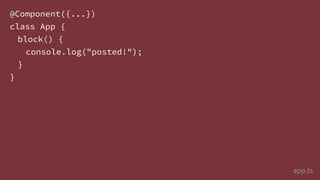

![@Component({
selector: "app",
template: `
<button (click)="main.confirm(block)">Block</button>
<ot-confirm-modal #main>
Custom content here.
</ot-confirm-modal>`,
directives: [OtConfirmModal]
})
class App {...}
app.ts](https://image.slidesharecdn.com/un-animatedcopyofpubliccreatingguicomponentapisinangularandwebcomponents-angularconnect2015-160224062754/85/Creating-GUI-Component-APIs-in-Angular-and-Web-Components-165-320.jpg)
![Angular 2
<ot-confirm-modal #id>
Are you sure?
</ot-confirm-modal>
id.confirm(cb);
Custom elements
<ot-confirm-modal id="id">
Are you sure?
</ot-confirm-modal>
// Declarative custom tag
$("#id")[0].confirm(cb);
// Flexible imperative API](https://image.slidesharecdn.com/un-animatedcopyofpubliccreatingguicomponentapisinangularandwebcomponents-angularconnect2015-160224062754/85/Creating-GUI-Component-APIs-in-Angular-and-Web-Components-166-320.jpg)
![@Component({
selector: "app",
template: `
<button (click)="main.confirm(block)">
Block
</button>
<ot-confirm-modal #main>
Custom content here.
</ot-confirm-modal>`,
directives: [OtConfirmModal]
})
...
app.ts](https://image.slidesharecdn.com/un-animatedcopyofpubliccreatingguicomponentapisinangularandwebcomponents-angularconnect2015-160224062754/85/Creating-GUI-Component-APIs-in-Angular-and-Web-Components-167-320.jpg)
![@Component({
selector: "app",
template: `
<button [confirm-with]="main" (confirm)="block()">
Block
</button>
<ot-confirm-modal #main>
Custom content here.
</ot-confirm-modal>`,
directives: [OtConfirmModal]
})
...
app.ts](https://image.slidesharecdn.com/un-animatedcopyofpubliccreatingguicomponentapisinangularandwebcomponents-angularconnect2015-160224062754/85/Creating-GUI-Component-APIs-in-Angular-and-Web-Components-168-320.jpg)

![@Directive({
selector: "[ot-confirm-with]"
})
class OtConfirmWith {}
Angular 2
scope: {
modal:"=otConfirmWith"
}](https://image.slidesharecdn.com/un-animatedcopyofpubliccreatingguicomponentapisinangularandwebcomponents-angularconnect2015-160224062754/85/Creating-GUI-Component-APIs-in-Angular-and-Web-Components-170-320.jpg)
![@Directive({
selector: "[ot-confirm-with]"
})
class OtConfirmWith {
@Input("ot-confirm-with") modal: OtConfirmModal;
}
Angular 2
scope: {
modal:"=otConfirmWith"
}](https://image.slidesharecdn.com/un-animatedcopyofpubliccreatingguicomponentapisinangularandwebcomponents-angularconnect2015-160224062754/85/Creating-GUI-Component-APIs-in-Angular-and-Web-Components-171-320.jpg)
![@Directive({
selector: "[ot-confirm-with]"
})
class OtConfirmWith {
@Input("ot-confirm-with") modal: OtConfirmModal;
}
Angular 2
$element.on("click",
requestConfirm)](https://image.slidesharecdn.com/un-animatedcopyofpubliccreatingguicomponentapisinangularandwebcomponents-angularconnect2015-160224062754/85/Creating-GUI-Component-APIs-in-Angular-and-Web-Components-172-320.jpg)
![@Directive({
selector: "[ot-confirm-with]"
})
class OtConfirmWith {
@Input("ot-confirm-with") modal: OtConfirmModal;
@HostListener("click")
requestConfirm() {
this.modal.confirm();
}
}
Angular 2
$element.on("click",
requestConfirm)](https://image.slidesharecdn.com/un-animatedcopyofpubliccreatingguicomponentapisinangularandwebcomponents-angularconnect2015-160224062754/85/Creating-GUI-Component-APIs-in-Angular-and-Web-Components-173-320.jpg)
![@Directive({
selector: "[ot-confirm-with]"
})
class OtConfirmWith {
@Input("ot-confirm-with") modal: OtConfirmModal;
@Output() confirm: EventEmitter = new EventEmitter();
@HostListener("click")
requestConfirm() {
this.modal.confirm();
}
}
Angular 2](https://image.slidesharecdn.com/un-animatedcopyofpubliccreatingguicomponentapisinangularandwebcomponents-angularconnect2015-160224062754/85/Creating-GUI-Component-APIs-in-Angular-and-Web-Components-174-320.jpg)
![@Directive({
selector: "[ot-confirm-with]"
})
class OtConfirmWith {
@Input("ot-confirm-with") modal: OtConfirmModal;
@Output() confirm: EventEmitter = new EventEmitter();
@HostListener("click")
requestConfirm() {
this.modal.confirm();
}
emitConfirmEvent() {
this.confirm.next();
}
Angular 2...](https://image.slidesharecdn.com/un-animatedcopyofpubliccreatingguicomponentapisinangularandwebcomponents-angularconnect2015-160224062754/85/Creating-GUI-Component-APIs-in-Angular-and-Web-Components-175-320.jpg)
![@Directive({
selector: "[ot-confirm-with]"
})
class OtConfirmWith {
@Input("ot-confirm-with") modal: OtConfirmModal;
@Output() confirm: EventEmitter = new EventEmitter();
@HostListener("click")
requestConfirm() {
this.modal.confirm(this.emitConfirmEvent.bind(this));
}
emitConfirmEvent() {
this.confirm.next();
}
Angular 2...](https://image.slidesharecdn.com/un-animatedcopyofpubliccreatingguicomponentapisinangularandwebcomponents-angularconnect2015-160224062754/85/Creating-GUI-Component-APIs-in-Angular-and-Web-Components-176-320.jpg)
![@Directive({ selector: "[ot-confirm-with]" })
class OtConfirmWith {
@Input("ot-confirm-with") modal: OtConfirmModal;
@Output() confirm: EventEmitter = new EventEmitter();
@HostListener("click")
requestConfirm() {
this.modal.confirm(this.emitConfirmEvent.bind(this));
}
emitConfirmEvent() {
this.confirm.next();
}
}
Angular 2](https://image.slidesharecdn.com/un-animatedcopyofpubliccreatingguicomponentapisinangularandwebcomponents-angularconnect2015-160224062754/85/Creating-GUI-Component-APIs-in-Angular-and-Web-Components-177-320.jpg)

