Introduction to python scrapping
- 1. Introduction to Scraping in Python By :- Mayank Jain ([email protected]) Gaurav Jain ([email protected]) Code is available at https://github.com/firesofmay/Null-Pune- Intro-to-Scraping-Talk-March-2012
- 2. Overview of the ”Presentation” What is Scraping? So what is this HTTP? Tools of Trade User Agents Firebug Using BeautfulSoup and Regular Expressions Using Google Translator to post on Facebook in hindi Shodan Robots.txt
- 3. What is Scraping? Web scraping/Web harvesting/Web data extraction is a computer software technique of extracting information from websites.
- 4. So what is this HTTP thing? If you goto this page - http://en.wikipedia.org/wiki/Python_%28programming_language%29 To view the HTTP Requests being made we use a firefox Pluging called as LiveHTTPHeaders
- 5. ----------Request From Client to Server---------- GET /wiki/Python_(programming_language) HTTP/1.1 Host: en.wikipedia.org User-Agent: Mozilla/5.0 (X11; Linux i686; rv:7.0.1) Gecko/20100101 Firefox/7.0.1 Accept: text/html,application/xhtml+xml,application/xml;q=0.9,*/*;q=0.8 Accept-Language: en-us,en;q=0.5 Accept-Encoding: gzip, deflate Accept-Charset: ISO-8859-1,utf-8;q=0.7,*;q=0.7 Connection: keep-alive Referer: http://en.wikipedia.org/wiki/Python Cookie: clicktracking-session=QgVKVqIpsfsgsgszgvwBCASkSOdw2O; mediaWiki.user.bucket:ext.articleFeedback-tracking=8%3Aignore; mediaWiki.user.bucket:ext.articleFeedback-options=8%3Ashow ----------End of Request From Client to Server----------
- 6. ----------Response From Server to Client---------- HTTP/1.0 200 OK Date: Mon, 10 Oct 2011 12:44:46 GMT Server: Apache X-Content-Type-Options: nosniff Cache-Control: private, s-maxage=0, max-age=0, must-revalidate Content-Language: en Vary: Accept-Encoding,Cookie Last-Modified: Sun, 09 Oct 2011 05:01:32 GMT Content-Encoding: gzip Content-Length: 47407 Content-Type: text/html; charset=UTF-8 Age: 10932 X-Cache: HIT from sq66.wikimedia.org, MISS from sq65.wikimedia.org X-Cache-Lookup: HIT from sq66.wikimedia.org:3128, MISS from sq65.wikimedia.org:80 Connection: keep-alive ----------End of Response From Server to Client----------
- 7. Tools of Trade Linux OS is prefered (Installations Command for Ubuntu Distro) Dreampie IDE (For Quick Prototyping) $ sudo apt-get install dreampie Python 2.x (Preferably 2.6+) pip installter for python packages $ sudo apt-get install python-pip Python requests: HTTP for Humans $ pip install requests Python re Library for regular Expressions (Inbuilt)
- 8. LiveHTTPHeader Firefox Plugin https://addons.mozilla.org/en-US/firefox/ addon/live-http-headers/ Firebug Firefox Plugin https://addons.mozilla.org/en-US/firefox/ addon/firebug/?src=search User Agent Switcher Firefox Plugin https://addons.mozilla.org/en-US/firefox/ addon/user-agent-switcher/?src=search BeautifulSoup Python Library http://www.crummy.com/software/Beautif ulSoup/#Download
- 9. Fetching HTML Page (fetch.py) import requests url = 'http://en.wikipedia.org/wiki/Python_ %28programming_language%29' data = requests.get(url).content f = open("debug.html", 'w') f.write(data) f.close() #To Run $ python fetch.py
- 10. Why Does User Agent Matter? When software agent operates in a network protocol, it often identifies itself, its application type, operating system, software vendor, or software revision, by submitting a characteristic identification string to its operating peer. In HTTP, SIP, and SMTP/NNTP protocols, this identification is transmitted in a header field User-Agent. Bots, such as Web crawlers, often also include a URL and/or e-mail address so that the Webmaster can contact the operator of the bot.
- 11. Demo of How Sites Behave Differently With Different UAs - I https://addons.mozilla.org/en- US/firefox/addon/user-agent-switcher/ Visit the above site with UA (User Agent) as firefox
- 13. Demo of How Sites Behave Differently With Different UAs - I https://addons.mozilla.org/en- US/firefox/addon/user-agent-switcher/ Now visit the above site with UA as IE To switch your User Agent Use User Agent Switcher Addon. Notice the new banner, asking you to install firefox even though you are using firefox (based on your user agent selected).
- 15. Demo of How Sites Behave Differently With Different UAs - II https://developers.facebook.com/docs/refe rence/api/permissions/ Now visit the above site with UA as IE Asked for Login? But I don't want to Login!!! Let's try a Google bot as UA Yayyy!! Let's try a blank UA Yayy Again! :D
- 17. Inspecting Elements with Firebug We want to fetch the Given Sale Price (19.99) Goto this link - http://www.payless.com/store/product/detail.jsp? catId=cat10243&subCatId=cat10243&skuId=091151050&productId=68423&lotId=091 151&category= Right Click on $19.99 > Inspect Element with firebug
- 18. Inspecting Elements with Firebug
- 19. Demo Payless_Parser.py Run the code $ python Payless_Parser.py Price of this item is 19.99 Modifiy The url variable to - http://www.payless.com/store/product/deta il.jsp? catId=cat10088&subCatId=cat10243&skuI d=094079050&productId=70984&lotId=09 4079&category=&catdisplayName=Wome ns Why does this work? Try to understand.
- 20. How about Extracting all the Permissions from this page?
- 21. Demo Extract_Facebook_Permission s.py Url to extract from : https://developers.facebook.com/docs/refe rence/api/permissions/ Check the next slide for Expected output and how to run the code
- 22. $ python Extract_Facebook_Permissions.py ['user_about_me', 'friends_about_me', 'about', 'user_activities', 'friends_activities', 'activities', 'user_birthday', 'friends_birthday', 'birthday', 'user_checkins', 'friends_checkins', 'user_education_history', 'friends_education_history', 'education', 'user_events', 'friends_events', 'events', 'user_groups', 'friends_groups', 'groups', 'user_hometown', 'friends_hometown', 'hometown', 'user_interests', 'friends_interests', 'interests', 'user_likes', 'friends_likes', 'likes', 'user_location', 'friends_location', 'location', 'user_notes', 'friends_notes', 'notes', 'user_photos', 'friends_photos', 'user_questions', 'friends_questions', 'user_relationships', 'friends_relationships', 'user_relationship_details', 'friends_relationship_details', 'user_religion_politics', 'friends_religion_politics', 'user_status', 'friends_status', 'user_videos', 'friends_videos', 'user_website', 'friends_website', 'user_work_history', 'friends_work_history', 'work', 'email', 'email', 'read_friendlists', 'read_insights', 'read_mailbox', 'read_requests', 'read_stream', 'xmpp_login', 'ads_management', 'create_event', 'manage_friendlists', 'manage_notifications', 'user_online_presence', 'friends_online_presence', 'publish_checkins', 'publish_stream', 'publish_stream', 'rsvp_event']
- 23. How about writing our version of Google Translate API? Important: Google Translate API v2 is now available as a paid service only, and the number of requests your application can make per day is limited. As of December 1, 2011, Google Translate API v1 is no longer available; it was officially deprecated on May 26, 2011. These decisions were made due to the substantial economic burden caused by extensive abuse. For website translations, we encourage you to use the Google Website Translator gadget.
- 24. Let's understand how it works in background. Use LiveHTTPHeaders To Understand this Important Parameters that are passed sl = en (Source Language = English) tl = hi (Target Language = Hindi) text = hello world http://translate.google.com/? sl=en&tl=hi&text=hello+world#
- 25. How about we post this converted text to our facebook wall? :) fbconsole Facebook Python API Simplifies things Very easy to install https://github.com/facebook/fbconsole $ sudo pip install fbconsole We'll use the permissions we extracted in this script :)
- 26. Demo Google_Translator_With_FB_API.py $ python Google_Translator_With_FB_API.py Language to Convert from : en Language to Convert to : hi Text to Convert : wow Converted Text : वाह Check your facebook wall :)
- 27. Translated Text Posted on my Facebook Wall
- 28. What is Shodan? Web search engines, such as Google and Bing, are great for finding websites. But what if you're interested in finding computers running a certain piece of software (such as Apache)? Or if you want to know which version of Microsoft IIS is the most popular? Or you want to see how many anonymous FTP servers there are? Maybe a new vulnerability came out and you want to see how many hosts it could infect? Traditional web search engines don't let you answer those questions.
- 29. What is Shodan? SHODAN is a search engine that lets you find specific computers (routers, servers, etc.) using a variety of filters. Public port scan directory or a search engine of banners.
- 30. Scraping Shodan Data Preview http://www.shodanhq.com/ Python API Is available - http://docs.shodanhq.com/ But you have to get the advanced features. :-/ By default, the following search filters for Shodan are disabled: net, country, before, after. To unlock those filters buy the Unlocked API Add-On. No subscription required! http://www.shodanhq.com/data/addons
- 31. Demo shodanparser_New.py $ python shodanparser_New.py Query : country:IN HTTP/1.0 200 OK 3 98.146.42.77United States 178.33.70.221 France 96.217.60.25United States 115.133.223.66 Malaysia 218.250.60.122 Hong Kong 180.177.12.132 Taiwan 178.63.104.140 Germany 76.85.55.178United States 67.159.200.99 United States 75.188.142.2United States
- 32. robots.txt The Robot Exclusion Standard, also known as the Robots Exclusion Protocol or robots.txt protocol, is a convention to prevent cooperating web crawlers and other web robots from accessing all or part of a website which is otherwise publicly viewable. Robots are often used by search engines to categorize and archive web sites, or by webmasters to proofread source code. The standard is different from, but can be used in conjunction with, Sitemaps, a robot inclusion standard for websites.
- 33. robots.txt Despite the use of the terms "allow" and "disallow", the protocol is purely advisory. It relies on the cooperation of the web robot, so that marking an area of a site out of bounds with robots.txt does not guarantee exclusion of all web robots. In particular, malicious web robots are unlikely to honor robots.txt
- 34. facebook.com/robots.txt User-agent: Googlebot Disallow: /ac.php Disallow: /ae.php Disallow: /album.php Disallow: /ap.php Disallow: /autologin.php Disallow: /checkpoint/ …............
- 35. Conculsion Scraping has many usecases. Most useful to write your own API if the website does not provide one or has limitations. Very useful in combining Exiting APIs with websites that do not provide APIs Be careful of How badly you hit a server. Follow robots.txt or take permissions.
- 36. References Advance Scraping Video - http://pyvideo.org/video/609/web- scraping-reliably-and-efficiently-pull-data Google Python Class Intermediate http://code.google.com/edu/languages/g oogle-python-class/set-up.html http://www.youtube.com/watch? v=tKTZoB2Vjuk&feature=plcp&context= C42cb319VDvjVQa1PpcFMzwqYlYKVx DoyEu1ISDDTjmz370vY8Xg4%3D
- 37. References Python Absolute Beginner http://www.youtube.com/watch? v=4Mf0h3HphEA&feature=channel_vide o_title Siddhant Sanyam's PyCon 11 Slides https://github.com/siddhant3s/PyCon11- Talk/tree/master/talk1_webscrapping
- 38. References http://firesofmay.blogspot.in/2011/10/http- web-scrapping-and-python-part-1.html
- 39. from BeautifulSoup import BeautifulSoup import requests, sys url = 'http://translate.google.com/? sl=en&tl=hi&text=Thank+you+Any+Questions?' soup = BeautifulSoup(requests.get(url).content, convertEntities=BeautifulSoup.HTML_ENTITIES) print soup.find('div', {'id' : 'gt-res-content'}).find('span', {'id':'result_box'}).text
- 40. Executing...
- 41. शुििया कोई पश?


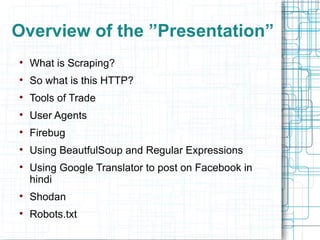



















![
$ python Extract_Facebook_Permissions.py
['user_about_me', 'friends_about_me', 'about', 'user_activities', 'friends_activities',
'activities', 'user_birthday', 'friends_birthday', 'birthday', 'user_checkins',
'friends_checkins', 'user_education_history', 'friends_education_history',
'education', 'user_events', 'friends_events', 'events', 'user_groups',
'friends_groups', 'groups', 'user_hometown', 'friends_hometown', 'hometown',
'user_interests', 'friends_interests', 'interests', 'user_likes', 'friends_likes', 'likes',
'user_location', 'friends_location', 'location', 'user_notes', 'friends_notes', 'notes',
'user_photos', 'friends_photos', 'user_questions', 'friends_questions',
'user_relationships', 'friends_relationships', 'user_relationship_details',
'friends_relationship_details', 'user_religion_politics', 'friends_religion_politics',
'user_status', 'friends_status', 'user_videos', 'friends_videos', 'user_website',
'friends_website', 'user_work_history', 'friends_work_history', 'work', 'email',
'email', 'read_friendlists', 'read_insights', 'read_mailbox', 'read_requests',
'read_stream', 'xmpp_login', 'ads_management', 'create_event',
'manage_friendlists', 'manage_notifications', 'user_online_presence',
'friends_online_presence', 'publish_checkins', 'publish_stream', 'publish_stream',
'rsvp_event']](https://image.slidesharecdn.com/introductiontopythonscrapping-120408022733-phpapp01/85/Introduction-to-python-scrapping-22-320.jpg)


















