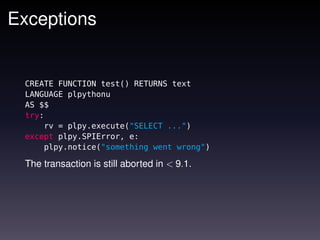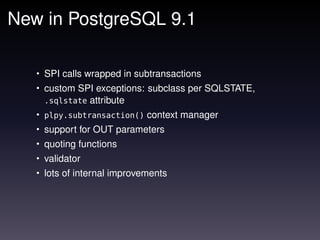Programming with Python and PostgreSQL
- 1. Programming with Python and PostgreSQL Peter Eisentraut [email protected] F-Secure Corporation PostgreSQL Conference East 2011 CC-BY
- 2. Partitioning • Part I: Client programming (60 min) • Part II: PL/Python (30 min)
- 3. Why Python?
- 4. Why Python? Pros: • widely used • easy • strong typing • scripting, interactive use • good PostgreSQL support • client and server (PL) interfaces • open source, community-based
- 5. Why Python? Pros: • widely used • easy • strong typing • scripting, interactive use • good PostgreSQL support • client and server (PL) interfaces • open source, community-based Pros: • no static syntax checks, must rely on test coverage • Python community has varying interest in RDBMS
- 7. Example import psycopg2 dbconn = psycopg2.connect('dbname=dellstore2') cursor = dbconn.cursor() cursor.execute(""" SELECT firstname, lastname FROM customers ORDER BY 1, 2 LIMIT 10 """) for row in cursor.fetchall(): print "Name: %s %s" % (row[0], row[1]) cursor.close() db.close()
- 8. Drivers Name License Platforms Py Versions Psycopg LGPL Unix, Win 2.4–3.2 PyGreSQL BSD Unix, Win 2.3–2.6 ocpgdb BSD Unix 2.3–2.6 py-postgresql BSD pure Python 3.0+ bpgsql (alpha) LGPL pure Python 2.3–2.6 pg8000 BSD pure Python 2.5–3.0+
- 9. Drivers Name License Platforms Py Versions Psycopg LGPL Unix, Win 2.4–3.2 PyGreSQL BSD Unix, Win 2.3–2.6 ocpgdb BSD Unix 2.3–2.6 py-postgresql BSD pure Python 3.0+ bpgsql (alpha) LGPL pure Python 2.3–2.6 pg8000 BSD pure Python 2.5–3.0+ More details • http://wiki.postgresql.org/wiki/Python • http://wiki.python.org/moin/PostgreSQL
- 10. DB-API 2.0 • the standard Python database API • all mentioned drivers support it • defined in PEP 249 • discussions: [email protected] • very elementary (from a PostgreSQL perspective) • outdated relative to Python language development • lots of extensions and incompatibilities possible
- 11. Higher-Level Interfaces • Zope • SQLAlchemy • Django
- 12. Psycopg Facts • Main authors: Federico Di Gregorio, Daniele Varrazzo • License: LGPLv3+ • Web site: http://initd.org/psycopg/ • Documentation: http://initd.org/psycopg/docs/ • Git, Gitweb • Mailing list: [email protected] • Twitter: @psycopg • Latest version: 2.4 (February 27, 2011)
- 13. Using the Driver import psycopg2 dbconn = psycopg2.connect(...) ...
- 14. Driver Independence? import psycopg2 dbconn = psycopg2.connect(...) # hardcodes driver name
- 15. Driver Independence? import psycopg2 as dbdriver dbconn = dbdriver.connect(...)
- 16. Driver Independence? dbtype = 'psycopg2' # e.g. from config file dbdriver = __import__(dbtype, globals(), locals(), [], -1) dbconn = dbdriver.connect(...)
- 17. Connecting # libpq-like connection string dbconn = psycopg2.connect('dbname=dellstore2 host=localhost port=5432') # same dbconn = psycopg2.connect(dsn='dbname=dellstore2 host=localhost port=5432') # keyword arguments # (not all possible libpq options supported) dbconn = psycopg2.connect(database='dellstore2', host='localhost', port='5432') DB-API 2.0 says: arguments database dependent
- 18. “Cursors” cursor = dbconn.cursor() • not a real database cursor, only an API abstraction • think “statement handle”
- 19. Server-Side Cursors cursor = dbconn.cursor(name='mycursor') • a real database cursor • use for large result sets
- 20. Executing # queries cursor.execute(""" SELECT firstname, lastname FROM customers ORDER BY 1, 2 LIMIT 10 """) # updates cursor.execute("UPDATE customers SET password = NULL") print "%d rows updated" % cursor.rowcount # or anything else cursor.execute("ANALYZE customers")
- 21. Fetching Query Results cursor.execute("SELECT firstname, lastname FROM ...") cursor.fetchall() [('AABBKO', 'DUTOFRPLOK'), ('AABTSI', 'ZFCKMPRVVJ'), ('AACOHS', 'EECCQPVTIW'), ('AACVVO', 'CLSXSGZYKS'), ('AADVMN', 'MEMQEWYFYE'), ('AADXQD', 'GLEKVVLZFV'), ('AAEBUG', 'YUOIINRJGE')]
- 22. Fetching Query Results cursor.execute("SELECT firstname, lastname FROM ...") for row in cursor.fetchall(): print "Name: %s %s" % (row[0], row[1])
- 23. Fetching Query Results cursor.execute("SELECT firstname, lastname FROM ...") for row in cursor.fetchall(): print "Name: %s %s" % (row[0], row[1]) Note: field access only by number
- 24. Fetching Query Results cursor.execute("SELECT firstname, lastname FROM ...") row = cursor.fetchone() if row is not None: print "Name: %s %s" % (row[0], row[1])
- 25. Fetching Query Results cursor.execute("SELECT firstname, lastname FROM ...") for row in cursor: print "Name: %s %s" % (row[0], row[1])
- 26. Fetching Query Results in Batches cursor = dbconn.cursor(name='mycursor') cursor.arraysize = 500 # default: 1 cursor.execute("SELECT firstname, lastname FROM ...") while True: batch = cursor.fetchmany() break if not batch for row in batch: print "Name: %s %s" % (row[0], row[1])
- 27. Fetching Query Results in Batches cursor = dbconn.cursor(name='mycursor') cursor.execute("SELECT firstname, lastname FROM ...") cursor.itersize = 2000 # default for row in cursor: print "Name: %s %s" % (row[0], row[1])
- 28. Getting Query Metadata cursor.execute("SELECT DISTINCT state, zip FROM customers") print cursor.description[0].name print cursor.description[0].type_code print cursor.description[1].name print cursor.description[1].type_code state 1043 # == psycopg2.STRING zip 23 # == psycopg2.NUMBER
- 29. Passing Parameters cursor.execute(""" UPDATE customers SET password = %s WHERE customerid = %s """, ["sekret", 37])
- 30. Passing Parameters Not to be confused with (totally evil): cursor.execute(""" UPDATE customers SET password = '%s' WHERE customerid = %d """ % ["sekret", 37])
- 31. Passing Parameters cursor.execute("INSERT INTO foo VALUES (%s)", "bar") # WRONG cursor.execute("INSERT INTO foo VALUES (%s)", ("bar")) # WRONG cursor.execute("INSERT INTO foo VALUES (%s)", ("bar",)) # correct cursor.execute("INSERT INTO foo VALUES (%s)", ["bar"]) # correct (from Psycopg documentation)
- 32. Passing Parameters cursor.execute(""" UPDATE customers SET password = %(pw)s WHERE customerid = %(id)s """, {'id': 37, 'pw': "sekret"})
- 33. Passing Many Parameter Sets cursor.executemany(""" UPDATE customers SET password = %s WHERE customerid = %s """, [["ahTh4oip", 100], ["Rexahho7", 101], ["Ee1aetui", 102]])
- 34. Calling Procedures cursor.callproc('pg_start_backup', 'label')
- 35. Data Types from decimal import Decimal from psycopg2 import Date cursor.execute(""" INSERT INTO orders (orderdate, customerid, netamount, tax, totalamount) VALUES (%s, %s, %s, %s, %s)""", [Date(2011, 03, 23), 12345, Decimal("899.95"), 8.875, Decimal("979.82")])
- 36. Mogrify from decimal import Decimal from psycopg2 import Date cursor.mogrify(""" INSERT INTO orders (orderdate, customerid, netamount, tax, totalamount) VALUES (%s, %s, %s, %s, %s)""", [Date(2011, 03, 23), 12345, Decimal("899.95"), 8.875, Decimal("979.82")]) Result: "nINSERT INTO orders (orderdate, customerid,n netamount, tax, totalamount)nVALUES ('2011-03-23'::date, 12345, 899.95, 8.875, 979.82)"
- 37. Data Types cursor.execute(""" SELECT * FROM orders WHERE customerid = 12345 """) Result: (12002, datetime.date(2011, 3, 23), 12345, Decimal('899.95'), Decimal('8.88'), Decimal('979.82'))
- 38. Nulls Input: cursor.mogrify("SELECT %s", [None]) 'SELECT NULL' Output: cursor.execute("SELECT NULL") cursor.fetchone() (None,)
- 39. Booleans cursor.mogrify("SELECT %s, %s", [True, False]) 'SELECT true, false'
- 40. Binary Data Standard way: from psycopg2 import Binary cursor.mogrify("SELECT %s", [Binary("foo")]) "SELECT E'x666f6f'::bytea"
- 41. Binary Data Standard way: from psycopg2 import Binary cursor.mogrify("SELECT %s", [Binary("foo")]) "SELECT E'x666f6f'::bytea" Other ways: cursor.mogrify("SELECT %s", [buffer("foo")]) "SELECT E'x666f6f'::bytea" cursor.mogrify("SELECT %s", [bytearray.fromhex(u"deadbeef")]) "SELECT E'xdeadbeef'::bytea" There are more. Check the documentation. Check the versions.
- 42. Date/Time Standard ways: from psycopg2 import Date, Time, Timestamp cursor.mogrify("SELECT %s, %s, %s", [Date(2011, 3, 23), Time(9, 0, 0), Timestamp(2011, 3, 23, 9, 0, 0)]) "SELECT '2011-03-23'::date, '09:00:00'::time, '2011-03-23T09:00:00'::timestamp"
- 43. Date/Time Other ways: import datetime cursor.mogrify("SELECT %s, %s, %s, %s", [datetime.date(2011, 3, 23), datetime.time(9, 0, 0), datetime.datetime(2011, 3, 23, 9, 0), datetime.timedelta(minutes=90)]) "SELECT '2011-03-23'::date, '09:00:00'::time, '2011-03-23T09:00:00'::timestamp, '0 days 5400.000000 seconds'::interval" mx.DateTime also supported
- 44. Arrays foo = [1, 2, 3] bar = [datetime.time(9, 0), datetime.time(10, 30)] cursor.mogrify("SELECT %s, %s", [foo, bar]) "SELECT ARRAY[1, 2, 3], ARRAY['09:00:00'::time, '10:30:00'::time]"
- 45. Tuples foo = (1, 2, 3) cursor.mogrify("SELECT * FROM customers WHERE customerid IN %s", [foo]) 'SELECT * FROM customers WHERE customerid IN (1, 2, 3)'
- 46. Hstore import psycopg2.extras psycopg2.extras.register_hstore(cursor) x = {'a': 'foo', 'b': 'bar'} cursor.mogrify("SELECT %s", [x]) "SELECT hstore(ARRAY[E'a', E'b'], ARRAY[E'foo', E'bar'])"
- 47. Unicode Support Cause all result strings to be returned as Unicode strings: psycopg2.extensions.register_type(psycopg2.extensions. UNICODE) psycopg2.extensions.register_type(psycopg2.extensions. UNICODEARRAY)
- 48. Transaction Control Transaction blocks are used by default. Must use dbconn.commit() or dbconn.rollback()
- 49. Transaction Control: Autocommit import psycopg2.extensions dbconn.set_isolation_level(psycopg2.extensions. ISOLATION_LEVEL_AUTOCOMMIT) cursor = dbconn.cursor() cursor.execute("VACUUM")
- 50. Transaction Control: Isolation Mode import psycopg2.extensions dbconn.set_isolation_level(psycopg2.extensions. ISOLATION_LEVEL_SERIALIZABLE) # or other level cursor = dbconn.cursor() cursor.execute(...) ... dbconn.commit()
- 51. Exception Handling StandardError |__ Warning |__ Error |__ InterfaceError |__ DatabaseError |__ DataError |__ OperationalError | |__ psycopg2.extensions.QueryCanceledError | |__ psycopg2.extensions.TransactionRollbackError |__ IntegrityError |__ InternalError |__ ProgrammingError |__ NotSupportedError
- 52. Error Messages try: cursor.execute("boom") except Exception, e: print e.pgerror
- 53. Error Codes import psycopg2.errorcodes while True: try: cursor.execute("UPDATE something ...") cursor.execute("UPDATE otherthing ...") break except Exception, e: if e.pgcode == psycopg2.errorcodes.SERIALIZATION_FAILURE: continue else: raise
- 54. Connection and Cursor Factories Want: accessing result columns by name Recall: dbconn = psycopg2.connect(dsn='...') cursor = dbconn.cursor() cursor.execute(""" SELECT firstname, lastname FROM customers ORDER BY 1, 2 LIMIT 10 """) for row in cursor.fetchall(): print "Name: %s %s" % (row[0], row[1]) # stupid :(
- 55. Connection and Cursor Factories Solution 1: Using DictConnection: import psycopg2.extras dbconn = psycopg2.connect(dsn='...', connection_factory=psycopg2.extras.DictConnection) cursor = dbconn.cursor() cursor.execute(""" SELECT firstname, lastname FROM customers ORDER BY 1, 2 LIMIT 10 """) for row in cursor.fetchall(): print "Name: %s %s" % (row['firstname'], # or row[0] row['lastname']) # or row[1]
- 56. Connection and Cursor Factories Solution 2: Using RealDictConnection: import psycopg2.extras dbconn = psycopg2.connect(dsn='...', connection_factory=psycopg2.extras.RealDictConnection) cursor = dbconn.cursor() cursor.execute(""" SELECT firstname, lastname FROM customers ORDER BY 1, 2 LIMIT 10 """) for row in cursor.fetchall(): print "Name: %s %s" % (row['firstname'], row['lastname'])
- 57. Connection and Cursor Factories Solution 3: Using NamedTupleConnection: import psycopg2.extras dbconn = psycopg2.connect(dsn='...', connection_factory=psycopg2.extras.NamedTupleConnection) cursor = dbconn.cursor() cursor.execute(""" SELECT firstname, lastname FROM customers ORDER BY 1, 2 LIMIT 10 """) for row in cursor.fetchall(): print "Name: %s %s" % (row.firstname, # or row[0] row.lastname) # or row[1]
- 58. Connection and Cursor Factories Alternative: Using DictCursor/RealDictCursor/NamedTupleCursor: import psycopg2.extras dbconn = psycopg2.connect(dsn='...') cursor = dbconn.cursor(cursor_factory=psycopg2.extras. DictCursor/RealDictCursor/NameTupleCursor) cursor.execute(""" SELECT firstname, lastname FROM customers ORDER BY 1, 2 LIMIT 10 """) for row in cursor.fetchall(): print "Name: %s %s" % (row['firstname'], row['lastname']) # (resp. row.firstname, row.lastname)
- 59. Supporting New Data Types Only a finite list of types is supported by default: Date, Binary, etc. • map new PostgreSQL data types into Python • map new Python data types into PostgreSQL
- 60. Mapping New PostgreSQL Types Into Python import psycopg2 import psycopg2.extensions def cast_oidvector(value, _cursor): """Convert oidvector to Python array""" if value is None: return None return map(int, value.split(' ')) OIDVECTOR = psycopg2.extensions.new_type((30,), 'OIDVECTOR', cast_oidvector) psycopg2.extensions.register_type(OIDVECTOR)
- 61. Mapping New Python Types into PostgreSQL from psycopg2.extensions import adapt, register_adapter, AsIs class Point(object): def __init__(self, x, y): self.x = x self.y = y def adapt_point(point): return AsIs("'(%s, %s)'" % (adapt(point.x), adapt(point.y))) register_adapter(Point, adapt_point) cur.execute("INSERT INTO atable (apoint) VALUES (%s)", (Point(1.23, 4.56),)) (from Psycopg documentation)
- 62. Connection Pooling With Psycopg from psycopg2.pool import SimpleConnectionPool pool = SimpleConnectionPool(1, 20, dsn='...') dbconn = pool.getconn() ... pool.putconn(dbconn) pool.closeall()
- 63. Connection Pooling With Psycopg for non-threaded applications: from psycopg2.pool import SimpleConnectionPool pool = SimpleConnectionPool(1, 20, dsn='...') dbconn = pool.getconn() ... pool.putconn(dbconn) pool.closeall() for non-threaded applications: from psycopg2.pool import ThreadedConnectionPool pool = ThreadedConnectionPool(1, 20, dsn='...') dbconn = pool.getconn() cursor = dbconn.cursor() ... pool.putconn(dbconn) pool.closeall()
- 64. Connection Pooling With DBUtils import psycopg2 from DBUtils.PersistentDB import PersistentDB dbconn = PersistentDB(psycopg2, dsn='...') cursor = dbconn.cursor() ... see http://pypi.python.org/pypi/DBUtils/
- 65. The Other Stuff • thread safety: can share connections, but not cursors • COPY support: cursor.copy_from(), cursor.copy_to() • large object support: connection.lobject() • 2PC: connection.xid(), connection.tpc_begin(), . . . • query cancel: dbconn.cancel() • notices: dbconn.notices • notifications: dbconn.notifies • asynchronous communication • coroutine support • logging cursor
- 67. Setup • included with PostgreSQL • configure --with-python • apt-get/yum install postgresql-plpython • CREATE LANGUAGE plpythonu; • Python 3: CREATE LANGUAGE plpython3u; • “untrusted”, superuser only
- 68. Basic Examples CREATE FUNCTION add(a int, b int) RETURNS int LANGUAGE plpythonu AS $$ return a + b $$; CREATE FUNCTION longest(a text, b text) RETURNS text LANGUAGE plpythonu AS $$ if len(a) > len(b): return a elif len(b) > len(a): return b else: return None $$;
- 69. Using Modules CREATE FUNCTION json_to_array(j text) RETURNS text[] LANGUAGE plpythonu AS $$ import json return json.loads(j) $$;
- 70. Database Calls CREATE FUNCTION clear_passwords() RETURNS int LANGUAGE plpythonu AS $$ rv = plpy.execute("UPDATE customers SET password = NULL") return rv.nrows $$;
- 71. Database Calls With Parameters CREATE FUNCTION set_password(username text, password text) RETURNS boolean LANGUAGE plpythonu AS $$ plan = plpy.prepare("UPDATE customers SET password = $1 WHERE username= $2", ['text', 'text']) rv = plpy.execute(plan, [username, password]) return rv.nrows == 1 $$;
- 72. Avoiding Prepared Statements CREATE FUNCTION set_password(username text, password text) RETURNS boolean LANGUAGE plpythonu AS $$ rv = plpy.execute("UPDATE customers SET password = %s WHERE username= %s" % (plpy.quote_nullable(username), plpy.quote_literal(password))) return rv.nrows == 1 $$; (available in 9.1-to-be)
- 73. Caching Plans CREATE FUNCTION set_password2(username text, password text) RETURNS boolean LANGUAGE plpythonu AS $$ if 'myplan' in SD: plan = SD['myplan'] else: plan = plpy.prepare("UPDATE customers SET password = $1 WHERE username= $2", ['text', 'text']) SD['myplan'] = plan rv = plpy.execute(plan, [username, password]) return rv.nrows == 1 $$;
- 74. Processing Query Results CREATE FUNCTION get_customer_name(username text) RETURNS boolean LANGUAGE plpythonu AS $$ plan = plpy.prepare("SELECT firstname || ' ' || lastname AS ""name"" FROM customers WHERE username = $1", ['text']) rv = plpy.execute(plan, [username], 1) return rv[0]['name'] $$;
- 75. Compare: PL/Python vs. DB-API PL/Python: plan = plpy.prepare("SELECT ...") for row in plpy.execute(plan, ...): plpy.info(row["fieldname"]) DB-API: dbconn = psycopg2.connect(...) cursor = dbconn.cursor() cursor.execute("SELECT ...") for row in cursor.fetchall() do: print row[0]
- 76. Set-Returning and Table Functions CREATE FUNCTION get_customers(id int) RETURNS SETOF customers LANGUAGE plpythonu AS $$ plan = plpy.prepare("SELECT * FROM customers WHERE customerid = $1", ['int']) rv = plpy.execute(plan, [id]) return rv $$;
- 77. Triggers CREATE FUNCTION delete_notifier() RETURNS trigger LANGUAGE plpythonu AS $$ if TD['event'] == 'DELETE': plpy.notice("one row deleted from table %s" % TD['table_name']) $$; CREATE TRIGGER customers_delete_notifier AFTER DELETE ON customers FOR EACH ROW EXECUTE PROCEDURE delete_notifier();
- 78. Exceptions CREATE FUNCTION test() RETURNS text LANGUAGE plpythonu AS $$ try: rv = plpy.execute("SELECT ...") except plpy.SPIError, e: plpy.notice("something went wrong") The transaction is still aborted in < 9.1.
- 79. New in PostgreSQL 9.1 • SPI calls wrapped in subtransactions • custom SPI exceptions: subclass per SQLSTATE, .sqlstate attribute • plpy.subtransaction() context manager • support for OUT parameters • quoting functions • validator • lots of internal improvements
- 80. The End







![Example
import psycopg2
dbconn = psycopg2.connect('dbname=dellstore2')
cursor = dbconn.cursor()
cursor.execute("""
SELECT firstname, lastname
FROM customers
ORDER BY 1, 2
LIMIT 10
""")
for row in cursor.fetchall():
print "Name: %s %s" % (row[0], row[1])
cursor.close()
db.close()](https://image.slidesharecdn.com/python-postgresql-110404144126-phpapp02/85/Programming-with-Python-and-PostgreSQL-7-320.jpg)








![Driver Independence?
dbtype = 'psycopg2' # e.g. from config file
dbdriver = __import__(dbtype,
globals(), locals(),
[], -1)
dbconn = dbdriver.connect(...)](https://image.slidesharecdn.com/python-postgresql-110404144126-phpapp02/85/Programming-with-Python-and-PostgreSQL-16-320.jpg)




![Fetching Query Results
cursor.execute("SELECT firstname, lastname FROM ...")
cursor.fetchall()
[('AABBKO', 'DUTOFRPLOK'),
('AABTSI', 'ZFCKMPRVVJ'),
('AACOHS', 'EECCQPVTIW'),
('AACVVO', 'CLSXSGZYKS'),
('AADVMN', 'MEMQEWYFYE'),
('AADXQD', 'GLEKVVLZFV'),
('AAEBUG', 'YUOIINRJGE')]](https://image.slidesharecdn.com/python-postgresql-110404144126-phpapp02/85/Programming-with-Python-and-PostgreSQL-21-320.jpg)
![Fetching Query Results
cursor.execute("SELECT firstname, lastname FROM ...")
for row in cursor.fetchall():
print "Name: %s %s" % (row[0], row[1])](https://image.slidesharecdn.com/python-postgresql-110404144126-phpapp02/85/Programming-with-Python-and-PostgreSQL-22-320.jpg)
![Fetching Query Results
cursor.execute("SELECT firstname, lastname FROM ...")
for row in cursor.fetchall():
print "Name: %s %s" % (row[0], row[1])
Note: field access only by number](https://image.slidesharecdn.com/python-postgresql-110404144126-phpapp02/85/Programming-with-Python-and-PostgreSQL-23-320.jpg)
![Fetching Query Results
cursor.execute("SELECT firstname, lastname FROM ...")
row = cursor.fetchone()
if row is not None:
print "Name: %s %s" % (row[0], row[1])](https://image.slidesharecdn.com/python-postgresql-110404144126-phpapp02/85/Programming-with-Python-and-PostgreSQL-24-320.jpg)
![Fetching Query Results
cursor.execute("SELECT firstname, lastname FROM ...")
for row in cursor:
print "Name: %s %s" % (row[0], row[1])](https://image.slidesharecdn.com/python-postgresql-110404144126-phpapp02/85/Programming-with-Python-and-PostgreSQL-25-320.jpg)
![Fetching Query Results in Batches
cursor = dbconn.cursor(name='mycursor')
cursor.arraysize = 500 # default: 1
cursor.execute("SELECT firstname, lastname FROM ...")
while True:
batch = cursor.fetchmany()
break if not batch
for row in batch:
print "Name: %s %s" % (row[0], row[1])](https://image.slidesharecdn.com/python-postgresql-110404144126-phpapp02/85/Programming-with-Python-and-PostgreSQL-26-320.jpg)
![Fetching Query Results in Batches
cursor = dbconn.cursor(name='mycursor')
cursor.execute("SELECT firstname, lastname FROM ...")
cursor.itersize = 2000 # default
for row in cursor:
print "Name: %s %s" % (row[0], row[1])](https://image.slidesharecdn.com/python-postgresql-110404144126-phpapp02/85/Programming-with-Python-and-PostgreSQL-27-320.jpg)
![Getting Query Metadata
cursor.execute("SELECT DISTINCT state, zip FROM
customers")
print cursor.description[0].name
print cursor.description[0].type_code
print cursor.description[1].name
print cursor.description[1].type_code
state
1043 # == psycopg2.STRING
zip
23 # == psycopg2.NUMBER](https://image.slidesharecdn.com/python-postgresql-110404144126-phpapp02/85/Programming-with-Python-and-PostgreSQL-28-320.jpg)
![Passing Parameters
cursor.execute("""
UPDATE customers
SET password = %s
WHERE customerid = %s
""", ["sekret", 37])](https://image.slidesharecdn.com/python-postgresql-110404144126-phpapp02/85/Programming-with-Python-and-PostgreSQL-29-320.jpg)
![Passing Parameters
Not to be confused with (totally evil):
cursor.execute("""
UPDATE customers
SET password = '%s'
WHERE customerid = %d
""" % ["sekret", 37])](https://image.slidesharecdn.com/python-postgresql-110404144126-phpapp02/85/Programming-with-Python-and-PostgreSQL-30-320.jpg)
![Passing Parameters
cursor.execute("INSERT INTO foo VALUES (%s)",
"bar") # WRONG
cursor.execute("INSERT INTO foo VALUES (%s)",
("bar")) # WRONG
cursor.execute("INSERT INTO foo VALUES (%s)",
("bar",)) # correct
cursor.execute("INSERT INTO foo VALUES (%s)",
["bar"]) # correct
(from Psycopg documentation)](https://image.slidesharecdn.com/python-postgresql-110404144126-phpapp02/85/Programming-with-Python-and-PostgreSQL-31-320.jpg)

![Passing Many Parameter Sets
cursor.executemany("""
UPDATE customers
SET password = %s
WHERE customerid = %s
""", [["ahTh4oip", 100],
["Rexahho7", 101],
["Ee1aetui", 102]])](https://image.slidesharecdn.com/python-postgresql-110404144126-phpapp02/85/Programming-with-Python-and-PostgreSQL-33-320.jpg)
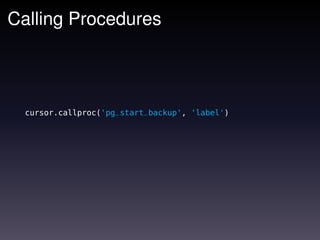
![Data Types
from decimal import Decimal
from psycopg2 import Date
cursor.execute("""
INSERT INTO orders (orderdate, customerid,
netamount, tax, totalamount)
VALUES (%s, %s, %s, %s, %s)""",
[Date(2011, 03, 23), 12345,
Decimal("899.95"), 8.875, Decimal("979.82")])](https://image.slidesharecdn.com/python-postgresql-110404144126-phpapp02/85/Programming-with-Python-and-PostgreSQL-35-320.jpg)
![Mogrify
from decimal import Decimal
from psycopg2 import Date
cursor.mogrify("""
INSERT INTO orders (orderdate, customerid,
netamount, tax, totalamount)
VALUES (%s, %s, %s, %s, %s)""",
[Date(2011, 03, 23), 12345,
Decimal("899.95"), 8.875, Decimal("979.82")])
Result:
"nINSERT INTO orders (orderdate, customerid,n
netamount, tax, totalamount)nVALUES
('2011-03-23'::date, 12345, 899.95, 8.875, 979.82)"](https://image.slidesharecdn.com/python-postgresql-110404144126-phpapp02/85/Programming-with-Python-and-PostgreSQL-36-320.jpg)

![Nulls
Input:
cursor.mogrify("SELECT %s", [None])
'SELECT NULL'
Output:
cursor.execute("SELECT NULL")
cursor.fetchone()
(None,)](https://image.slidesharecdn.com/python-postgresql-110404144126-phpapp02/85/Programming-with-Python-and-PostgreSQL-38-320.jpg)
![Booleans
cursor.mogrify("SELECT %s, %s", [True, False])
'SELECT true, false'](https://image.slidesharecdn.com/python-postgresql-110404144126-phpapp02/85/Programming-with-Python-and-PostgreSQL-39-320.jpg)
![Binary Data
Standard way:
from psycopg2 import Binary
cursor.mogrify("SELECT %s", [Binary("foo")])
"SELECT E'x666f6f'::bytea"](https://image.slidesharecdn.com/python-postgresql-110404144126-phpapp02/85/Programming-with-Python-and-PostgreSQL-40-320.jpg)
![Binary Data
Standard way:
from psycopg2 import Binary
cursor.mogrify("SELECT %s", [Binary("foo")])
"SELECT E'x666f6f'::bytea"
Other ways:
cursor.mogrify("SELECT %s", [buffer("foo")])
"SELECT E'x666f6f'::bytea"
cursor.mogrify("SELECT %s",
[bytearray.fromhex(u"deadbeef")])
"SELECT E'xdeadbeef'::bytea"
There are more. Check the documentation. Check the versions.](https://image.slidesharecdn.com/python-postgresql-110404144126-phpapp02/85/Programming-with-Python-and-PostgreSQL-41-320.jpg)
![Date/Time
Standard ways:
from psycopg2 import Date, Time, Timestamp
cursor.mogrify("SELECT %s, %s, %s",
[Date(2011, 3, 23),
Time(9, 0, 0),
Timestamp(2011, 3, 23, 9, 0, 0)])
"SELECT '2011-03-23'::date, '09:00:00'::time,
'2011-03-23T09:00:00'::timestamp"](https://image.slidesharecdn.com/python-postgresql-110404144126-phpapp02/85/Programming-with-Python-and-PostgreSQL-42-320.jpg)
![Date/Time
Other ways:
import datetime
cursor.mogrify("SELECT %s, %s, %s, %s",
[datetime.date(2011, 3, 23),
datetime.time(9, 0, 0),
datetime.datetime(2011, 3, 23, 9, 0),
datetime.timedelta(minutes=90)])
"SELECT '2011-03-23'::date, '09:00:00'::time,
'2011-03-23T09:00:00'::timestamp, '0 days
5400.000000 seconds'::interval"
mx.DateTime also supported](https://image.slidesharecdn.com/python-postgresql-110404144126-phpapp02/85/Programming-with-Python-and-PostgreSQL-43-320.jpg)
![Arrays
foo = [1, 2, 3]
bar = [datetime.time(9, 0), datetime.time(10, 30)]
cursor.mogrify("SELECT %s, %s",
[foo, bar])
"SELECT ARRAY[1, 2, 3], ARRAY['09:00:00'::time,
'10:30:00'::time]"](https://image.slidesharecdn.com/python-postgresql-110404144126-phpapp02/85/Programming-with-Python-and-PostgreSQL-44-320.jpg)
![Tuples
foo = (1, 2, 3)
cursor.mogrify("SELECT * FROM customers WHERE
customerid IN %s",
[foo])
'SELECT * FROM customers WHERE customerid IN (1, 2, 3)'](https://image.slidesharecdn.com/python-postgresql-110404144126-phpapp02/85/Programming-with-Python-and-PostgreSQL-45-320.jpg)
![Hstore
import psycopg2.extras
psycopg2.extras.register_hstore(cursor)
x = {'a': 'foo', 'b': 'bar'}
cursor.mogrify("SELECT %s",
[x])
"SELECT hstore(ARRAY[E'a', E'b'], ARRAY[E'foo',
E'bar'])"](https://image.slidesharecdn.com/python-postgresql-110404144126-phpapp02/85/Programming-with-Python-and-PostgreSQL-46-320.jpg)


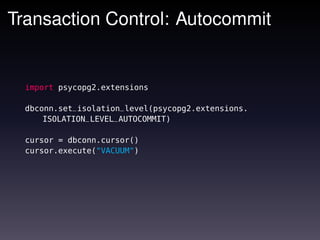
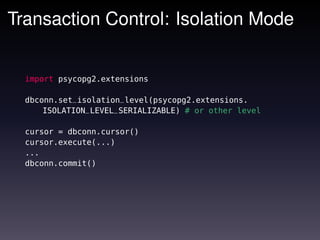
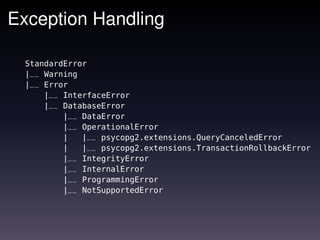
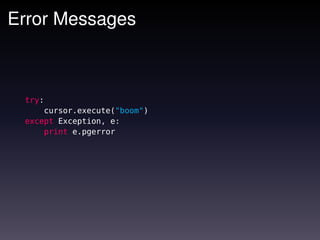

![Connection and Cursor Factories
Want: accessing result columns by name
Recall:
dbconn = psycopg2.connect(dsn='...')
cursor = dbconn.cursor()
cursor.execute("""
SELECT firstname, lastname
FROM customers
ORDER BY 1, 2
LIMIT 10
""")
for row in cursor.fetchall():
print "Name: %s %s" % (row[0], row[1]) # stupid :(](https://image.slidesharecdn.com/python-postgresql-110404144126-phpapp02/85/Programming-with-Python-and-PostgreSQL-54-320.jpg)
![Connection and Cursor Factories
Solution 1: Using DictConnection:
import psycopg2.extras
dbconn = psycopg2.connect(dsn='...',
connection_factory=psycopg2.extras.DictConnection)
cursor = dbconn.cursor()
cursor.execute("""
SELECT firstname, lastname
FROM customers
ORDER BY 1, 2
LIMIT 10
""")
for row in cursor.fetchall():
print "Name: %s %s" % (row['firstname'], # or row[0]
row['lastname']) # or row[1]](https://image.slidesharecdn.com/python-postgresql-110404144126-phpapp02/85/Programming-with-Python-and-PostgreSQL-55-320.jpg)
![Connection and Cursor Factories
Solution 2: Using RealDictConnection:
import psycopg2.extras
dbconn = psycopg2.connect(dsn='...',
connection_factory=psycopg2.extras.RealDictConnection)
cursor = dbconn.cursor()
cursor.execute("""
SELECT firstname, lastname
FROM customers
ORDER BY 1, 2
LIMIT 10
""")
for row in cursor.fetchall():
print "Name: %s %s" % (row['firstname'],
row['lastname'])](https://image.slidesharecdn.com/python-postgresql-110404144126-phpapp02/85/Programming-with-Python-and-PostgreSQL-56-320.jpg)
![Connection and Cursor Factories
Solution 3: Using NamedTupleConnection:
import psycopg2.extras
dbconn = psycopg2.connect(dsn='...',
connection_factory=psycopg2.extras.NamedTupleConnection)
cursor = dbconn.cursor()
cursor.execute("""
SELECT firstname, lastname
FROM customers
ORDER BY 1, 2
LIMIT 10
""")
for row in cursor.fetchall():
print "Name: %s %s" % (row.firstname, # or row[0]
row.lastname) # or row[1]](https://image.slidesharecdn.com/python-postgresql-110404144126-phpapp02/85/Programming-with-Python-and-PostgreSQL-57-320.jpg)
![Connection and Cursor Factories
Alternative: Using
DictCursor/RealDictCursor/NamedTupleCursor:
import psycopg2.extras
dbconn = psycopg2.connect(dsn='...')
cursor = dbconn.cursor(cursor_factory=psycopg2.extras.
DictCursor/RealDictCursor/NameTupleCursor)
cursor.execute("""
SELECT firstname, lastname
FROM customers
ORDER BY 1, 2
LIMIT 10
""")
for row in cursor.fetchall():
print "Name: %s %s" % (row['firstname'],
row['lastname'])
# (resp. row.firstname, row.lastname)](https://image.slidesharecdn.com/python-postgresql-110404144126-phpapp02/85/Programming-with-Python-and-PostgreSQL-58-320.jpg)
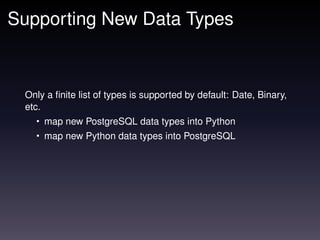
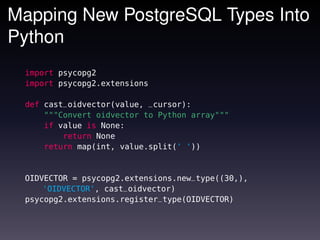
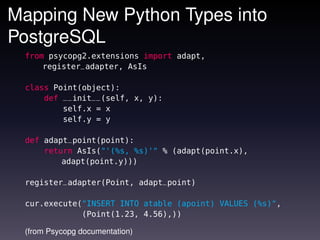
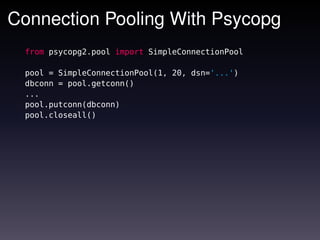
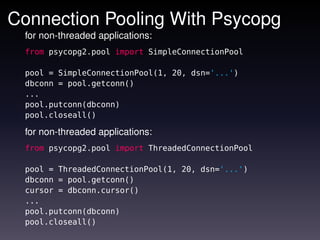
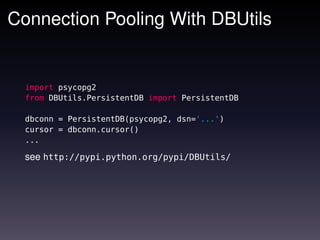
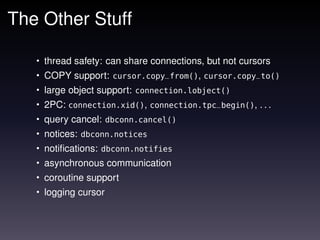
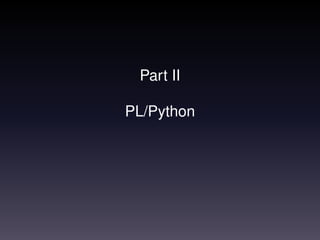

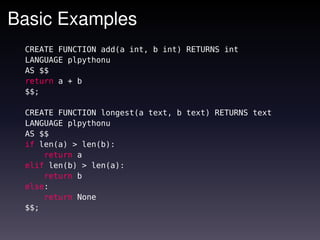
![Using Modules
CREATE FUNCTION json_to_array(j text) RETURNS text[]
LANGUAGE plpythonu
AS $$
import json
return json.loads(j)
$$;](https://image.slidesharecdn.com/python-postgresql-110404144126-phpapp02/85/Programming-with-Python-and-PostgreSQL-69-320.jpg)

![Database Calls With Parameters
CREATE FUNCTION set_password(username text, password
text) RETURNS boolean
LANGUAGE plpythonu
AS $$
plan = plpy.prepare("UPDATE customers SET password = $1
WHERE username= $2", ['text', 'text'])
rv = plpy.execute(plan, [username, password])
return rv.nrows == 1
$$;](https://image.slidesharecdn.com/python-postgresql-110404144126-phpapp02/85/Programming-with-Python-and-PostgreSQL-71-320.jpg)

![Caching Plans
CREATE FUNCTION set_password2(username text, password
text) RETURNS boolean
LANGUAGE plpythonu
AS $$
if 'myplan' in SD:
plan = SD['myplan']
else:
plan = plpy.prepare("UPDATE customers SET password
= $1 WHERE username= $2", ['text', 'text'])
SD['myplan'] = plan
rv = plpy.execute(plan, [username, password])
return rv.nrows == 1
$$;](https://image.slidesharecdn.com/python-postgresql-110404144126-phpapp02/85/Programming-with-Python-and-PostgreSQL-73-320.jpg)
![Processing Query Results
CREATE FUNCTION get_customer_name(username text)
RETURNS boolean
LANGUAGE plpythonu
AS $$
plan = plpy.prepare("SELECT firstname || ' ' ||
lastname AS ""name"" FROM customers WHERE username =
$1", ['text'])
rv = plpy.execute(plan, [username], 1)
return rv[0]['name']
$$;](https://image.slidesharecdn.com/python-postgresql-110404144126-phpapp02/85/Programming-with-Python-and-PostgreSQL-74-320.jpg)
![Compare: PL/Python vs. DB-API
PL/Python:
plan = plpy.prepare("SELECT ...")
for row in plpy.execute(plan, ...):
plpy.info(row["fieldname"])
DB-API:
dbconn = psycopg2.connect(...)
cursor = dbconn.cursor()
cursor.execute("SELECT ...")
for row in cursor.fetchall() do:
print row[0]](https://image.slidesharecdn.com/python-postgresql-110404144126-phpapp02/85/Programming-with-Python-and-PostgreSQL-75-320.jpg)
![Set-Returning and Table Functions
CREATE FUNCTION get_customers(id int) RETURNS SETOF
customers
LANGUAGE plpythonu
AS $$
plan = plpy.prepare("SELECT * FROM customers WHERE
customerid = $1", ['int'])
rv = plpy.execute(plan, [id])
return rv
$$;](https://image.slidesharecdn.com/python-postgresql-110404144126-phpapp02/85/Programming-with-Python-and-PostgreSQL-76-320.jpg)
![Triggers
CREATE FUNCTION delete_notifier() RETURNS trigger
LANGUAGE plpythonu
AS $$
if TD['event'] == 'DELETE':
plpy.notice("one row deleted from table %s" %
TD['table_name'])
$$;
CREATE TRIGGER customers_delete_notifier AFTER DELETE
ON customers FOR EACH ROW EXECUTE PROCEDURE
delete_notifier();](https://image.slidesharecdn.com/python-postgresql-110404144126-phpapp02/85/Programming-with-Python-and-PostgreSQL-77-320.jpg)