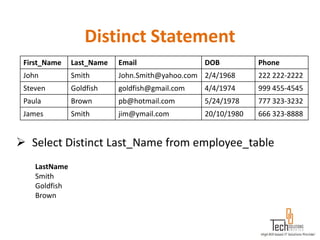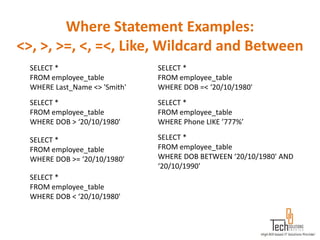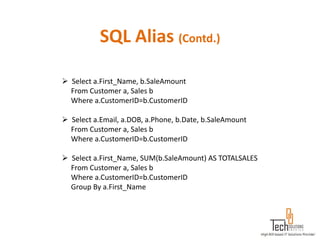SQL Course - QA
- 1. SQL for Software Testing
- 2. What is SQL? SQL stands for Structured Query Language SQL lets you access and manipulate databases SQL is an ANSI Standard ANSI: American National Standards Institute
- 3. Why we use SQL? SQL can execute queries against a database SQL can retrieve data from a database SQL can insert records in a database SQL can update records in a database SQL can delete records from a database SQL can create new databases SQL can create new tables in a database SQL can create stored procedures in a database SQL can create views in a database SQL can set permissions on tables, procedures, and views
- 4. What is RDBMS? RDBMS: Relational Database Management System *Software that stores and manipulates data arranged in relational database tables. Common RDBMS that use SQL are: Oracle Sybase Microsoft SQL Server Access
- 5. DDL Data Definition Language (DDL) statements are used to define the database structure or schema. CREATE - To create objects in the database ALTER - Alters the structure of the database DROP - Delete objects from the database TRUNCATE - Remove all records from a table, including all spaces allocated for the records are removed
- 6. DML Data Manipulation Language (DML) statements are used for managing data within schema objects. SELECT - retrieve data from the a database INSERT - insert data into a table UPDATE - updates existing data within a table DELETE - deletes all records from a table, the space for the records remain
- 7. SQL Arithmetic Operators Operator Description Example + Addition - Adds values on either side a+b of the operator - Subtraction - Subtracts right hand a–b operand from left hand operand * Multiplication - Multiplies values on a*b either side of the operator / Division - Divides left hand operand by b / a right hand operand % Modulus - Divides left hand operand b%a by right hand operand and returns remainder
- 8. SQL Comparison Operators Operator Description Example = Checks if the value of two operands are equal or not, if yes then (a = b) is not true. condition becomes true. != Checks if the value of two operands are equal or not, if values are not (a != b) is true. equal then condition becomes true. <> Checks if the value of two operands are equal or not, if values are not (a <> b) is true. equal then condition becomes true. > Checks if the value of left operand is greater than the value of right (a > b) is not true. operand, if yes then condition becomes true. < Checks if the value of left operand is less than the value of right (a < b) is true. operand, if yes then condition becomes true. >= Checks if the value of left operand is greater than or equal to the value (a >= b) is not true. of right operand, if yes then condition becomes true. <= Checks if the value of left operand is less than or equal to the value of (a <= b) is true. right operand, if yes then condition becomes true. !< Checks if the value of left operand is not less than the value of right (a !< b) is false. operand, if yes then condition becomes true. !> Checks if the value of left operand is not greater than the value of right (a !> b) is true. operand, if yes then condition becomes true.
- 9. SQL Logical Operators Operator Description AND The AND operator allows the existence of multiple conditions in an SQL statement's WHERE clause. BETWEEN The BETWEEN operator is used to search for values that are within a set of values, given the minimum value and the maximum value. IN The IN operator is used to compare a value to a list of literal values that have been specified. LIKE The LIKE operator is used to compare a value to similar values using wildcard operators. NOT The NOT operator reverses the meaning of the logical operator with which it is used. Eg. NOT EXISTS, NOT BETWEEN, NOT IN etc. This is negate operator. OR The OR operator is used to combine multiple conditions in an SQL statement's WHERE clause. IS NULL The NULL operator is used to retrieve NULL values
- 10. What is a Table? Table – A set of data arranged in columns and rows. The columns represent characteristics of stored data and the rows represent actual data entries. In the below table called “employee_table” we see that the columns are: First_Name, Last_Name, Email, DOB and Phone and rows are the data. employee_table First_Name Last_Name Email DOB Phone John Smith [email protected] 2/4/1968 222 222-2222 Steven Goldfish [email protected] 4/4/1974 999 455-4545 Paula Brown [email protected] 5/24/1978 777 323-3232 James Smith [email protected] 20/10/1980 666 323-8888
- 11. Select Statement First_Name Last_Name Email DOB Phone John Smith [email protected] 2/4/1968 222 222-2222 Steven Goldfish [email protected] 4/4/1974 999 455-4545 Paula Brown [email protected] 5/24/1978 777 323-3232 James Smith [email protected] 20/10/1980 666 323-8888 Select * from employee_table - All the columns in the employee_table are retrieved. Select First_Name, Last_Name from employee_table - Only First_Name and Last_Name columns in the employee_table are retrieved.
- 12. Distinct Statement First_Name Last_Name Email DOB Phone John Smith [email protected] 2/4/1968 222 222-2222 Steven Goldfish [email protected] 4/4/1974 999 455-4545 Paula Brown [email protected] 5/24/1978 777 323-3232 James Smith [email protected] 20/10/1980 666 323-8888 Select Distinct Last_Name from employee_table LastName Smith Goldfish Brown
- 13. Where Statement First_Name Last_Name Email DOB Phone John Smith [email protected] 2/4/1968 777 222-2222 Steven Goldfish [email protected] 4/4/1974 999 455-4545 Paula Brown [email protected] 5/24/1978 777 323-8888 James Smith [email protected] 20/10/1980 666 323-8888 Select * from employee_table where Last_Name= “Smith” [email protected] John Smith 2/4/1968 222 222-2222 m James Smith [email protected] 20/10/1980 666 323-8888
- 14. Where Statement Examples: <>, >, >=, <, =<, Like, Wildcard and Between SELECT * SELECT * FROM employee_table FROM employee_table WHERE Last_Name <> 'Smith' WHERE DOB =< ‘20/10/1980' SELECT * SELECT * FROM employee_table FROM employee_table WHERE DOB > ‘20/10/1980' WHERE Phone LIKE ’777%’ SELECT * SELECT * FROM employee_table FROM employee_table WHERE DOB >= ‘20/10/1980' WHERE DOB BETWEEN ‘20/10/1980' AND ‘20/10/1990' SELECT * FROM employee_table WHERE DOB < ‘20/10/1980'
- 15. Update Statement First_Name Last_Name Email DOB Phone John Smith [email protected] 2/4/1968 222 222-2222 Steven Goldfish [email protected] 4/4/1974 999 455-4545 Paula Brown [email protected] 5/24/1978 777 323-3232 James Smith [email protected] 20/10/1980 666 323-8888 UPDATE employee_table SET DOB = '5/10/1974' WHERE Last_Name = 'Goldfish' AND First_Name = 'Steven’ UPDATE employee_table SET Phone = '626 555-5555' WHERE Last_Name = 'Smith'
- 16. Delete Statement First_Name Last_Name Email DOB Phone John Smith [email protected] 2/4/1968 222 222-2222 Steven Goldfish [email protected] 4/4/1974 999 455-4545 Paula Brown [email protected] 5/24/1978 777 323-3232 James Smith [email protected] 20/10/1980 666 323-8888 DELETE FROM employee_table DELETE FROM employee_table WHERE Last_Name = 'Smith'
- 17. IN Statement SELECT * FROM Employee_Hours WHERE Date IN ('5/6/2004', '5/7/2004') SELECT * FROM Employee_Hours WHERE Hours IN (‘9’, ’10’)
- 18. Not IN Statement SELECT * FROM Employee_Hours WHERE Date NOT IN ('5/6/2004', '5/7/2004') SELECT * FROM Employee_Hours WHERE Hours NOT IN (‘9’, ’10’)
- 19. AND/ OR Operator First_Name Last_Name Email DOB Phone John Smith [email protected] 2/4/1968 222 222-2222 Steven Goldfish [email protected] 4/4/1974 999 455-4545 Paula Brown [email protected] 5/24/1978 777 323-3232 James Smith [email protected] 20/10/1980 666 323-8888 SELECT * FROM Employee_table WHERE First_Name = ‘’John ’’ and Last_Name = ‘’ Smith’’ SELECT * FROM Employee_table WHERE First_Name= ‘’Paula’’ or First_Name= ‘’James’’
- 20. TOP Statement First_Name Last_Name Email DOB Phone John Smith [email protected] 2/4/1968 222 222-2222 Steven Goldfish [email protected] 4/4/1974 999 455-4545 Paula Brown [email protected] 5/24/1978 777 323-3232 James Smith [email protected] 20/10/1980 666 323-8888 SELECT TOP 10 * FROM Employee_table SELECT TOP 200 * FROM Employee_table
- 21. Insert Into Statement INSERT INTO employee_table (FirstName, LastName, Email, DOB, Phone) VALUES ('Peter', 'Hunt', '[email protected]', '1/1/1974', '626 888-8888’) First_Name Last_Name Email DOB Phone John Smith [email protected] 2/4/1968 222 222-2222 Steven Goldfish [email protected] 4/4/1974 999 455-4545 Paula Brown [email protected] 5/24/1978 777 323-3232 James Smith [email protected] 20/10/1980 666 323-8888 Peter Hunt [email protected] 1/1/1974 626 888-8888 INSERT INTO employee_table VALUES ('Peter', 'Hunt', '[email protected]', '1/1/1974', '626 888-8888') INSERT INTO employee_table (FirstName, LastName) VALUES ('Peter', 'Hunt')
- 22. Select Into Statement SELECT FirstName, LastName INTO employee_table_name_backup FROM employee_table First_Name Last_Name Email DOB Phone John Smith [email protected] 2/4/1968 222 222-2222 Steven Goldfish [email protected] 4/4/1974 999 455-4545 Paula Brown [email protected] 5/24/1978 777 323-3232 James Smith [email protected] 20/10/1980 666 323-8888 Peter Hunt [email protected] 1/1/1974 626 888-8888 SELECT * INTO employee_table_copy FROM employee_table
- 23. Count Statement First_Name Last_Name Email DOB Phone John Smith [email protected] 2/4/1968 222 222-2222 Steven Goldfish [email protected] 4/4/1974 999 455-4545 Paula Brown [email protected] 5/24/1978 777 323-3232 James Smith [email protected] 20/10/1980 666 323-8888 Peter Hunt [email protected] 1/1/1974 626 888-8888 SELECT COUNT(*) FROM employee_table SELECT COUNT (First_Name) FROM employee_table
- 24. As Statement First_Name Last_Name Email DOB Phone John Smith [email protected] 2/4/1968 222 222-2222 Steven Goldfish [email protected] 4/4/1974 999 455-4545 Paula Brown [email protected] 5/24/1978 777 323-3232 James Smith [email protected] 20/10/1980 666 323-8888 Peter Hunt [email protected] 1/1/1974 626 888-8888 SELECT Last_Name AS “EMP_LNAME”, Phone AS “Emergency_Contact” FROM employee_table SELECT COUNT (First_Name) AS “Number_of_employees” FROM employee_table
- 25. Order By Statement First_Name Last_Name Email DOB Phone John Smith [email protected] 2/4/1968 222 222-2222 Steven Goldfish [email protected] 4/4/1974 999 455-4545 Paula Brown [email protected] 5/24/1978 777 323-3232 James Smith [email protected] 20/10/1980 666 323-8888 Peter Hunt [email protected] 1/1/1974 626 888-8888 SELECT * FROM employee_table ORDER BY DOB SELECT * FROM employee_table ORDER BY DOB DESC SELECT * FROM employee_table ORDER BY DOB ASC SELECT * FROM employee_table ORDER BY DOB, Last_Name
- 26. MAX Function SELECT MAX(SaleAmount) As MAX_Sales FROM Sales
- 27. MIN Function SELECT Min(SaleAmount) As MIN_Sales FROM Sales
- 28. AVG Function SELECT AVG(SaleAmount) As AVG_Sales FROM Sales
- 29. SUM Function SELECT SUM(SaleAmount) As Total_Sales FROM Sales
- 30. Group By Statement Select Employee, SUM(Hours) As Total_Hours from Time_Table Group By Employee
- 31. Having Statement Select Employee, SUM(Hours) As Total_Hours from Time_Table Group By Employee Having SUM(Hours) >24
- 32. SQL Alias CustomerID First_Name Email DOB Phone 1 Smith [email protected] 2/4/1968 222 222-2222 2 Goldfish [email protected] 4/4/1974 999 455-4545 3 Brown [email protected] 5/24/1978 777 323-3232 4 Kapil [email protected] 20/10/1980 666 323-8888 5 Hunt [email protected] 1/1/1974 626 888-8888
- 33. SQL Alias (Contd.) Select a.First_Name, b.SaleAmount From Customer a, Sales b Where a.CustomerID=b.CustomerID Select a.Email, a.DOB, a.Phone, b.Date, b.SaleAmount From Customer a, Sales b Where a.CustomerID=b.CustomerID Select a.First_Name, SUM(b.SaleAmount) AS TOTALSALES From Customer a, Sales b Where a.CustomerID=b.CustomerID Group By a.First_Name
- 34. SQL Constraints NOT NULL UNIQUE PRIMARY KEY FOREIGN KEY CHECK DEFAULT
- 35. PK & UK Differences Primary Key: 1. It will not accept null values. 2. There will be only one primary key in a table. 3. Clustered index is created in Primary key. 4. Primary key allows each row in a table to be uniquely identified and ensures that no duplicate rows exist. Unique Key: 1. Null values are accepted. 2. More than one unique key will be there in a table. 3. Non-Clustered index is created in unique key. 4. Unique key constraint is used to prevent the duplication of key values within the rows of a table and allow null values.
- 36. INNER JOIN Table A Table B
- 37. FULL OUTER JOIN Table A Table B
- 38. FULL OUTER JOIN - Case Table A Table B
- 39. LEFT OUTER JOIN Table A Table B
- 40. LEFT OUTER JOIN - Case Table A Table B
- 41. CROSS JOIN/ Cartesian Product Table A Table B