Introduction to CSS Grid Layout
4 likes3,637 views
This document introduces CSS Grid Layout and provides examples of how to implement a grid using CSS Grid properties. Key points include: - CSS Grid Layout allows positioning of elements within a grid system defined entirely through CSS. This avoids layout hacks and redundant markup needed with previous methods. - Grid properties like grid-template-columns, grid-template-rows define the structure of the grid. grid-column, grid-row position elements within the grid. - Named lines, grid areas, and media queries allow defining different grid layouts for different screen sizes without changing markup order. - Repeating tracks, flexible track sizes (fr units), and line spanning provide powerful grid configuration options.
1 of 73
Downloaded 60 times
12
Most read
















































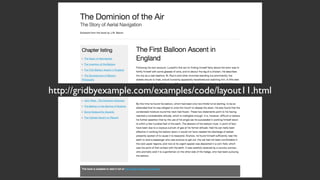
























Ad
Recommended
World of CSS Grid
World of CSS GridElad Shechter CSS Grid provides a two-dimensional grid system for page layout, allowing elements to be positioned in rows and columns. Some key advantages of CSS Grid include having full control over page layout without needing additional HTML containers, and the ability to easily create complex column-based and row-based layouts. CSS Grid terminology includes grid container, grid items, grid lines, grid cells, tracks and areas. Properties like grid-template-columns, grid-template-rows and grid-area can be used to define the grid structure and position items.
Introducing CSS Grid
Introducing CSS GridJason Yingling CSS Grid is a 2-dimensional layout system that manages both rows and columns, supported by all major browsers. Key concepts include grid containers, items, lines, tracks, and areas, with specific rules for defining column and row sizes, gaps, and placements. The document also discusses best practices for fallback support and provides additional resources for learning about CSS Grid.
CSS Grid
CSS GridDigital Surgeons This document provides an overview of CSS Grid layout and its properties for creating grid-based page layouts. CSS Grid allows dividing available space into columns and rows, and placing elements into specific areas. Key properties include display: grid;, grid-template-columns/rows to define the grid structure, and grid-column/row to position items. Grid provides a two-dimensional layout system as opposed to the one-dimensional Flexbox, and is well-suited for page-level layouts rather than component-level layouts.
Flexbox and Grid Layout
Flexbox and Grid LayoutRachel Andrew This document provides an overview and examples of CSS Grids and Flexbox layout techniques. It discusses how Flexbox allows items to be laid out in a single direction row or column, and how CSS Grids enable two-dimensional page layouts using rows and columns. Examples are given for creating navigation menus, image galleries, and multi-column page designs using these new CSS properties. Media queries are also used to redefine grid layouts at different screen sizes.
CSS Day: CSS Grid Layout
CSS Day: CSS Grid Layout Rachel Andrew This document summarizes CSS Grid Layout, a new two-dimensional grid system being added to CSS. It discusses some of the limitations of existing CSS layout methods and how Grid Layout addresses them. Key points include: Grid Layout uses line-based placement to position items, grid tracks can be flexible or fixed widths, areas can be explicitly or implicitly named, and the system avoids hacks and limitations of previous methods.
Introducing CSS Grid Layout
Introducing CSS Grid LayoutRachel Andrew This document introduces CSS Grid Layout and provides examples of how to define a grid, place items on the grid using line numbers and names, create named grid areas, and redefine the grid at different breakpoints. Key aspects covered include defining grid columns and rows using fractional units and repeat functions, creating gaps between rows and columns, positioning items on the grid using line-based placement properties, and describing layouts using grid-template-areas.
div tag.pdf
div tag.pdfKongu Engineering College, Perundurai, Erode The <div> tag defines sections on an HTML page and is used to group other elements. It has no inherent styling but can be styled using classes, IDs, or inline styles. Any content can be placed inside a <div> tag, which browsers separate with line breaks. Examples are provided of using <div> tags with inline and external styles to format text sections with different backgrounds and fonts.
Advanced Cascading Style Sheets
Advanced Cascading Style Sheetsfantasticdigitaltools The document is a detailed instructional guide on advanced CSS concepts, targeting students learning to style webpages. It covers various topics including CSS selectors, style sheets, positioning, alignment, and float properties, while providing examples and assignments to reinforce understanding. Additionally, it includes notes on browser compatibility and the importance of defining doctype in HTML documents.
Introduction to flexbox
Introduction to flexboxJyoti Gautam The document introduces Flexbox, a CSS3 layout mode designed for easy arrangement of items within a container, promoting responsiveness and mobile-friendliness. Key properties include 'flex-direction', 'justify-content', 'align-items', and 'flex-wrap', which collectively simplify the positioning and alignment of child elements. Additionally, it allows for dynamic ordering of elements without altering the HTML structure.
Css position
Css positionWebtech Learning The document discusses the CSS position property, which specifies the type of positioning for an element. There are four position values - static, relative, fixed, and absolute. Elements are then positioned using top, bottom, left, and right properties. These positioning properties work differently depending on the position value. The document provides examples and explanations of each position value.
HTML-(workshop)7557.pptx
HTML-(workshop)7557.pptxRaja980775 This document provides an outline and introduction to HTML elements and tags. It discusses the basic structure of an HTML page and defines key elements like headings, paragraphs, links, images, lists, forms and more. Each element is explained with examples to demonstrate how they are used to structure content and apply semantics and formatting to a web page. The document establishes that HTML elements tell the browser how to display content on a page and are composed of opening and closing tags.
Html introduction
Html introductionDalia Elbadry HTML is a markup language used to define the structure and layout of web pages. HTML uses tags to annotate text, images, and other content for display in a web browser. Some key HTML tags include <h1> for main headings, <p> for paragraphs, <a> for links, <img> for images, <ul> and <ol> for unordered and ordered lists. CSS can be used to style and lay out HTML elements.
Intro to HTML and CSS basics
Intro to HTML and CSS basicsEliran Eliassy This document provides an overview of HTML and CSS topics including:
- A brief history of HTML and CSS standards from 1990 to present.
- Descriptions of common HTML elements like <body>, <head>, <img>, <a>, and lists.
- Explanations of CSS concepts like selectors, properties, units, positioning, and layout fundamentals.
- Details on CSS topics like the box model, centering content, semantic HTML, and flexbox.
The document serves as a course outline or reference for learning HTML and CSS fundamentals.
Div tag presentation
Div tag presentationalyssa_lum11 The <div> tag defines sections in an HTML document and is used to group block elements to apply styles. It can contain other tags and attributes like id, class, style, and title can be used to identify and style the <div> section. Common uses include wrapping content in containers with specific backgrounds, alignments, or other styles.
CSS3 Media Queries
CSS3 Media QueriesRuss Weakley Media queries allow CSS styles to be applied conditionally based on characteristics of the device viewing the content, like screen width. They provide a way to target specific devices and change layouts without changing the HTML. The document discusses the syntax of media queries, including using media types, features, expressions, and keywords. It provides examples of using media queries to load different style sheets or apply different CSS rules for different screen widths.
Introduction to HTML and CSS
Introduction to HTML and CSSMario Hernandez The document provides an agenda for a workshop on HTML, CSS, and putting them together. It covers HTML topics like semantic tags, comments, and best practices. It then discusses CSS topics such as IDs vs classes, floats, shorthand, and putting HTML and CSS together with project structure and layouts. The workshop aims to give an introduction to HTML, CSS, and how to structure websites using these languages.
CSS
CSS Sunil OS 1. CSS (Cascading Style Sheets) is a language used to define the style and layout of web pages. CSS can be applied internally, inline, or through external style sheets.
2. There are different types of CSS selectors including tag selectors, ID selectors, and class selectors that allow styles to be applied to specific HTML elements. Common CSS properties define colors, fonts, spacing, and layout.
3. CSS3 introduces newer specifications like rounded corners, shadows, gradients, transitions, and transformations that expand on the original CSS standards. Features like custom fonts, multi-column layout, flexible box and grid layouts add additional styling capabilities.
Bootstrap PPT Part - 2
Bootstrap PPT Part - 2EPAM Systems The document outlines various Bootstrap components including glyphicons, dropdowns, button groups, navs, and pagination, providing syntax examples for each. It explains how to style and organize elements using Bootstrap classes, such as for creating alerts, progress bars, media objects, list groups, and panels. Additionally, it covers more advanced components like modals and navigation bars, offering guidance on usage, customization, and responsive behaviors.
CSS Basics
CSS BasicsSanjeev Kumar This document provides a comprehensive tutorial on Cascading Style Sheets (CSS), covering various topics including syntax, selectors, and practical examples of using CSS within HTML pages. It explains different methods for applying CSS (inline, internal, and external), and discusses important aspects such as CSS rules, fonts, text formatting, and the CSS box model. The content is structured with code examples to illustrate how to manipulate styles and layout on web pages.
Images and Tables in HTML
Images and Tables in HTMLAarti P HTML allows images and tables to be inserted into web pages. Images are added using the <IMG> tag which specifies attributes like the image source URL, height, width, and alternative text. Tables organize data into rows and columns and use <TABLE>, <TR>, <TH>, and <TD> tags. Attributes control table properties such as borders, cell padding, alignment, column spans, and row spans. Captions can be added above or below tables using <CAPTION> tags.
html-css
html-cssDhirendra Chauhan CSS (Cascading Style Sheets) is a stylesheet language used to describe the presentation of a document written in HTML or XML. CSS saves lots of work as formatting elements only need to be applied to one CSS file rather than individually formatting every HTML page. CSS rules consist of selectors that point to the HTML element to style paired with a declaration block containing CSS properties and values to determine how that element will look. Common CSS properties include those to control text formatting, background effects, borders, lists, links and positioning.
Introduction to HTML and CSS
Introduction to HTML and CSSFerdous Mahmud Shaon This document summarizes a knowledge sharing session on HTML and CSS basics. It covers topics like HTML tags and structures, CSS rules and selectors, the CSS box model, positioning, sprites, and hacks for dealing with browser inconsistencies. The session introduced fundamental concepts for using HTML to structure content and CSS for styling and layout, providing examples for common tags, selectors, properties and techniques. It aimed to give attendees an overview of the core building blocks of HTML and CSS.
CSS
CSSVladimir Zhidal CSS, or Cascading Style Sheets, is a styling language for HTML documents that separates presentation from markup for cleaner code and easier style management. Initially proposed in 1994 and developed through various levels, including CSS3 and CSS2.1, CSS employs modules and selectors to apply styles, manage box models, and utilize cascading rules that prioritize styling declarations. Additionally, CSS includes various positioning schemes and at-rule directives like @import and @media for advanced functionality.
Introduction to Cascading Style Sheets (CSS)
Introduction to Cascading Style Sheets (CSS)Chris Poteet This document provides an introduction to Cascading Style Sheets (CSS) including definitions, why CSS is used, the cascade, inheritance, using style sheets, CSS syntax, selectors, the box model, CSS and the semantic web, browser acceptance, fonts, units, colors, layouts, text formatting, backgrounds, lists, shorthand properties, accessibility, and resources for further information.
CSS3, Media Queries, and Responsive Design
CSS3, Media Queries, and Responsive DesignZoe Gillenwater This document discusses responsive web design using CSS3 media queries. It begins with an introduction to media queries and their syntax for modifying CSS based on screen width. It then covers examples of adapting layouts, images, and other design elements for different screen sizes. Finally, it addresses techniques for supporting older browsers that do not support media queries, such as using conditional comments or JavaScript libraries.
Introduction to BOOTSTRAP
Introduction to BOOTSTRAPJeanie Arnoco Bootstrap is a popular front-end framework that provides responsive grid system, prebuilt components, and plugins for developing responsive mobile-first websites and web applications. It includes HTML and CSS templates for typography, forms, buttons, navigation and other interface components as well as optional JavaScript plugins. The document discusses Bootstrap's grid system which uses rows and columns to build layouts responsive across devices, and provides examples of basic grid structures for stacking columns horizontally and creating different layouts for mobile, tablet and desktop screens.
HTML 5 Tables and Forms
HTML 5 Tables and FormsDoncho Minkov The document discusses various HTML elements for tables, forms, and frames. It covers core table elements like <table>, <tr>, <td> and provides examples of simple, complete and nested tables. For forms, it describes common input fields like text, textarea, buttons, checkboxes and selects. It also covers attributes for validation, tabs indexes and more. Finally, it discusses frames which allow splitting content across multiple views but are now discouraged due to accessibility and usability issues.
Introducing Cascading Style Sheets
Introducing Cascading Style SheetsSt. Petersburg College The document discusses an agenda for a class on CSS (Cascading Style Sheets). The agenda includes learning what CSS is and its importance, understanding CSS grammar and syntax, linking a CSS file to HTML, creating a designer's toolbox, designing a basic webpage with CSS, and commenting in CSS. It also provides examples of CSS code, instructions on adding CSS to HTML pages, and homework of creating a basic webpage and CSS file.
Laracon Online: Grid and Flexbox
Laracon Online: Grid and FlexboxRachel Andrew The document discusses modern CSS layout techniques introduced in 2017, specifically focusing on CSS Grid and Flexbox. It covers various properties, features, and examples of layout management, including responsive design, alignment, and automatic placement. It emphasizes the importance of semantic HTML and proper source order while utilizing these CSS features for optimal layout outcomes.
OpenID and decentralised social networks
OpenID and decentralised social networksSimon Willison The document discusses the OpenID protocol as a decentralized mechanism for single sign-on, contrasting it with centralized identity management systems. It highlights the functionality of OpenID in managing multiple online identities and emphasizes security challenges like phishing. The document concludes by encouraging the adoption of OpenID and related emerging standards to enhance user freedom on social networks.
More Related Content
What's hot (20)
Introduction to flexbox
Introduction to flexboxJyoti Gautam The document introduces Flexbox, a CSS3 layout mode designed for easy arrangement of items within a container, promoting responsiveness and mobile-friendliness. Key properties include 'flex-direction', 'justify-content', 'align-items', and 'flex-wrap', which collectively simplify the positioning and alignment of child elements. Additionally, it allows for dynamic ordering of elements without altering the HTML structure.
Css position
Css positionWebtech Learning The document discusses the CSS position property, which specifies the type of positioning for an element. There are four position values - static, relative, fixed, and absolute. Elements are then positioned using top, bottom, left, and right properties. These positioning properties work differently depending on the position value. The document provides examples and explanations of each position value.
HTML-(workshop)7557.pptx
HTML-(workshop)7557.pptxRaja980775 This document provides an outline and introduction to HTML elements and tags. It discusses the basic structure of an HTML page and defines key elements like headings, paragraphs, links, images, lists, forms and more. Each element is explained with examples to demonstrate how they are used to structure content and apply semantics and formatting to a web page. The document establishes that HTML elements tell the browser how to display content on a page and are composed of opening and closing tags.
Html introduction
Html introductionDalia Elbadry HTML is a markup language used to define the structure and layout of web pages. HTML uses tags to annotate text, images, and other content for display in a web browser. Some key HTML tags include <h1> for main headings, <p> for paragraphs, <a> for links, <img> for images, <ul> and <ol> for unordered and ordered lists. CSS can be used to style and lay out HTML elements.
Intro to HTML and CSS basics
Intro to HTML and CSS basicsEliran Eliassy This document provides an overview of HTML and CSS topics including:
- A brief history of HTML and CSS standards from 1990 to present.
- Descriptions of common HTML elements like <body>, <head>, <img>, <a>, and lists.
- Explanations of CSS concepts like selectors, properties, units, positioning, and layout fundamentals.
- Details on CSS topics like the box model, centering content, semantic HTML, and flexbox.
The document serves as a course outline or reference for learning HTML and CSS fundamentals.
Div tag presentation
Div tag presentationalyssa_lum11 The <div> tag defines sections in an HTML document and is used to group block elements to apply styles. It can contain other tags and attributes like id, class, style, and title can be used to identify and style the <div> section. Common uses include wrapping content in containers with specific backgrounds, alignments, or other styles.
CSS3 Media Queries
CSS3 Media QueriesRuss Weakley Media queries allow CSS styles to be applied conditionally based on characteristics of the device viewing the content, like screen width. They provide a way to target specific devices and change layouts without changing the HTML. The document discusses the syntax of media queries, including using media types, features, expressions, and keywords. It provides examples of using media queries to load different style sheets or apply different CSS rules for different screen widths.
Introduction to HTML and CSS
Introduction to HTML and CSSMario Hernandez The document provides an agenda for a workshop on HTML, CSS, and putting them together. It covers HTML topics like semantic tags, comments, and best practices. It then discusses CSS topics such as IDs vs classes, floats, shorthand, and putting HTML and CSS together with project structure and layouts. The workshop aims to give an introduction to HTML, CSS, and how to structure websites using these languages.
CSS
CSS Sunil OS 1. CSS (Cascading Style Sheets) is a language used to define the style and layout of web pages. CSS can be applied internally, inline, or through external style sheets.
2. There are different types of CSS selectors including tag selectors, ID selectors, and class selectors that allow styles to be applied to specific HTML elements. Common CSS properties define colors, fonts, spacing, and layout.
3. CSS3 introduces newer specifications like rounded corners, shadows, gradients, transitions, and transformations that expand on the original CSS standards. Features like custom fonts, multi-column layout, flexible box and grid layouts add additional styling capabilities.
Bootstrap PPT Part - 2
Bootstrap PPT Part - 2EPAM Systems The document outlines various Bootstrap components including glyphicons, dropdowns, button groups, navs, and pagination, providing syntax examples for each. It explains how to style and organize elements using Bootstrap classes, such as for creating alerts, progress bars, media objects, list groups, and panels. Additionally, it covers more advanced components like modals and navigation bars, offering guidance on usage, customization, and responsive behaviors.
CSS Basics
CSS BasicsSanjeev Kumar This document provides a comprehensive tutorial on Cascading Style Sheets (CSS), covering various topics including syntax, selectors, and practical examples of using CSS within HTML pages. It explains different methods for applying CSS (inline, internal, and external), and discusses important aspects such as CSS rules, fonts, text formatting, and the CSS box model. The content is structured with code examples to illustrate how to manipulate styles and layout on web pages.
Images and Tables in HTML
Images and Tables in HTMLAarti P HTML allows images and tables to be inserted into web pages. Images are added using the <IMG> tag which specifies attributes like the image source URL, height, width, and alternative text. Tables organize data into rows and columns and use <TABLE>, <TR>, <TH>, and <TD> tags. Attributes control table properties such as borders, cell padding, alignment, column spans, and row spans. Captions can be added above or below tables using <CAPTION> tags.
html-css
html-cssDhirendra Chauhan CSS (Cascading Style Sheets) is a stylesheet language used to describe the presentation of a document written in HTML or XML. CSS saves lots of work as formatting elements only need to be applied to one CSS file rather than individually formatting every HTML page. CSS rules consist of selectors that point to the HTML element to style paired with a declaration block containing CSS properties and values to determine how that element will look. Common CSS properties include those to control text formatting, background effects, borders, lists, links and positioning.
Introduction to HTML and CSS
Introduction to HTML and CSSFerdous Mahmud Shaon This document summarizes a knowledge sharing session on HTML and CSS basics. It covers topics like HTML tags and structures, CSS rules and selectors, the CSS box model, positioning, sprites, and hacks for dealing with browser inconsistencies. The session introduced fundamental concepts for using HTML to structure content and CSS for styling and layout, providing examples for common tags, selectors, properties and techniques. It aimed to give attendees an overview of the core building blocks of HTML and CSS.
CSS
CSSVladimir Zhidal CSS, or Cascading Style Sheets, is a styling language for HTML documents that separates presentation from markup for cleaner code and easier style management. Initially proposed in 1994 and developed through various levels, including CSS3 and CSS2.1, CSS employs modules and selectors to apply styles, manage box models, and utilize cascading rules that prioritize styling declarations. Additionally, CSS includes various positioning schemes and at-rule directives like @import and @media for advanced functionality.
Introduction to Cascading Style Sheets (CSS)
Introduction to Cascading Style Sheets (CSS)Chris Poteet This document provides an introduction to Cascading Style Sheets (CSS) including definitions, why CSS is used, the cascade, inheritance, using style sheets, CSS syntax, selectors, the box model, CSS and the semantic web, browser acceptance, fonts, units, colors, layouts, text formatting, backgrounds, lists, shorthand properties, accessibility, and resources for further information.
CSS3, Media Queries, and Responsive Design
CSS3, Media Queries, and Responsive DesignZoe Gillenwater This document discusses responsive web design using CSS3 media queries. It begins with an introduction to media queries and their syntax for modifying CSS based on screen width. It then covers examples of adapting layouts, images, and other design elements for different screen sizes. Finally, it addresses techniques for supporting older browsers that do not support media queries, such as using conditional comments or JavaScript libraries.
Introduction to BOOTSTRAP
Introduction to BOOTSTRAPJeanie Arnoco Bootstrap is a popular front-end framework that provides responsive grid system, prebuilt components, and plugins for developing responsive mobile-first websites and web applications. It includes HTML and CSS templates for typography, forms, buttons, navigation and other interface components as well as optional JavaScript plugins. The document discusses Bootstrap's grid system which uses rows and columns to build layouts responsive across devices, and provides examples of basic grid structures for stacking columns horizontally and creating different layouts for mobile, tablet and desktop screens.
HTML 5 Tables and Forms
HTML 5 Tables and FormsDoncho Minkov The document discusses various HTML elements for tables, forms, and frames. It covers core table elements like <table>, <tr>, <td> and provides examples of simple, complete and nested tables. For forms, it describes common input fields like text, textarea, buttons, checkboxes and selects. It also covers attributes for validation, tabs indexes and more. Finally, it discusses frames which allow splitting content across multiple views but are now discouraged due to accessibility and usability issues.
Introducing Cascading Style Sheets
Introducing Cascading Style SheetsSt. Petersburg College The document discusses an agenda for a class on CSS (Cascading Style Sheets). The agenda includes learning what CSS is and its importance, understanding CSS grammar and syntax, linking a CSS file to HTML, creating a designer's toolbox, designing a basic webpage with CSS, and commenting in CSS. It also provides examples of CSS code, instructions on adding CSS to HTML pages, and homework of creating a basic webpage and CSS file.
Viewers also liked (17)
Laracon Online: Grid and Flexbox
Laracon Online: Grid and FlexboxRachel Andrew The document discusses modern CSS layout techniques introduced in 2017, specifically focusing on CSS Grid and Flexbox. It covers various properties, features, and examples of layout management, including responsive design, alignment, and automatic placement. It emphasizes the importance of semantic HTML and proper source order while utilizing these CSS features for optimal layout outcomes.
OpenID and decentralised social networks
OpenID and decentralised social networksSimon Willison The document discusses the OpenID protocol as a decentralized mechanism for single sign-on, contrasting it with centralized identity management systems. It highlights the functionality of OpenID in managing multiple online identities and emphasizes security challenges like phishing. The document concludes by encouraging the adoption of OpenID and related emerging standards to enhance user freedom on social networks.
Something from Nothing: Simple Ways to Look Sharp When Time is Short
Something from Nothing: Simple Ways to Look Sharp When Time is Shortkenwtw The document offers practical tips for looking sharp quickly, emphasizing efficient content development and design processes. It outlines essential prep steps such as understanding the brand, utilizing stock photos, categorizing content, and thinking strategically. Overall, the focus is on minimizing drama and enhancing design efficiency.
Code driven development: using Features effectively in Drupal 6 and 7
Code driven development: using Features effectively in Drupal 6 and 7Nuvole This document discusses using code-driven development with features in Drupal 6 and 7. Key points include:
- Storing configuration and content in code via features allows for version control and easier deployment to production.
- A "controller feature" can be used to manage other features and site-wide configuration through hook updates and installation tasks.
- Features follow code conventions like logical namespaces to organize functionality.
- In Drupal 7, installation profiles are like modules and use similar hooks to manage updates and configuration.
CSS Grid Systems
CSS Grid SystemsLeonardo Ortega The document discusses various grid frameworks used for web design, comparing their features, pros, and cons. It examines the reasons for using grids, such as rapid development and cross-browser cohesion, while also noting drawbacks like learning curves and the complexity of bug fixing. The document concludes by providing insights into specific frameworks, their usage, and performance metrics.
An Event Apart SF: CSS Grid Layout
An Event Apart SF: CSS Grid LayoutRachel Andrew The document summarizes Rachel Andrew's presentation on CSS Grid Layout. Some key points:
- CSS Grid Layout provides a new display value and properties to create grid-based layouts, addressing issues with floats, tables, flexbox.
- Grid uses line-based placement, with grid-template-columns/rows to define the grid, and grid-column/row to position.
- The fr unit distributes space proportionally. Implicit tracks are created when content is placed outside defined lines.
- Grid allows redefining layouts responsively by changing templates with media queries.
An Event Apart Nashville: CSS Grid Layout
An Event Apart Nashville: CSS Grid LayoutRachel Andrew The document summarizes Rachel Andrew's presentation on CSS Grid Layout. Some key points:
- CSS Grid Layout provides a new two-dimensional grid system for CSS layout, addressing limitations of floats and flexbox.
- Grid uses line-based placement, with grid tracks defined by grid-template-columns/rows and items placed using grid-column/row properties.
- Common layouts like Holy Grail can be easily created with Grid. Grid also allows rearranging layouts responsively.
- Grid introduces concepts like implicit and explicit grid lines, fr units, and named grid areas to semantically define layout structures.
Flexbox and Grid Layout
Flexbox and Grid LayoutRachel Andrew This document summarizes a talk given by Rachel Andrew on new CSS layout methods Flexbox and Grid Layout. It discusses some of the challenges with traditional layout techniques and how Flexbox and Grid Layout allow for more semantic, flexible and responsive layouts by treating items as parts of a complete layout. Key features covered include separation of document structure from visual presentation, precise control of horizontal and vertical alignment, and responsive design being built into the new specifications.
CSS Grid Layout - An Event Apart Orlando
CSS Grid Layout - An Event Apart OrlandoRachel Andrew The document discusses CSS Grid Layout, detailing how to define grids using properties such as display, grid-template-columns, and grid-template-rows. It explains various techniques for placing items within grids, using fraction units for flexible layouts, and naming grid lines and areas for better organization. Additionally, it highlights the advantages of CSS Grid in contrast to traditional layout methods and frameworks.
CSS Grid Layout for Frontend NE
CSS Grid Layout for Frontend NERachel Andrew CSS Grid Layout allows for two-dimensional page layouts using rows and columns to position elements. It offers several methods for defining the grid including explicit definition with grid-template-columns/rows, implicit definition by letting grid create tracks automatically, and using fractional units and repeat functions for flexible layouts. Elements can then be placed on the grid using line-based positioning with grid-column/row or named grid areas. Media queries allow the grid definition and element placement to adapt at different breakpoints.
CSS Grid Layout
CSS Grid LayoutRachel Andrew This document discusses CSS Grid Layout and provides examples of how to define grids and place items on grids. Some key points:
- CSS Grid Layout allows dividing available space into columns and rows to position elements.
- Grids are defined on parent elements using properties like grid-template-columns, grid-template-rows, and grid-template-areas.
- Child elements can be placed on the grid using line-based placement with properties like grid-column and grid-row, or by targeting named lines and areas.
- Grids can be redefined at different breakpoints to create responsive layouts without changing HTML structure.
CSS Grid Layout - All Things Open
CSS Grid Layout - All Things OpenRachel Andrew This document summarizes Rachel Andrew's presentation on CSS Grid Layout. Some key points include:
- CSS Grid Layout provides a two-dimensional grid system for CSS layout, as an alternative to floats and positioning.
- Grid uses line-based placement rather than block/inline flows, allowing items to be placed precisely on the grid.
- Defining a grid involves setting grid-template-columns, grid-template-rows and other properties to establish the structure and tracks.
- Items can then be placed on the grid using grid-row and grid-column to position them across specific row and column lines.
Talk Web Design: Get Ready For CSS Grid Layout
Talk Web Design: Get Ready For CSS Grid LayoutRachel Andrew - CSS Grid Layout provides a new two-dimensional grid-based layout system for CSS. It allows developers to divide available space on a page into columns and rows, and place elements into those areas.
- The document discusses defining a CSS grid with properties like grid-template-columns, grid-template-rows, and grid-template-areas. It also covers positioning items onto the grid using line-based placement with grid-column, grid-row etc. or named grid areas.
- CSS Grid Layout offers developers greater control over page layout compared to older methods and allows the layout to be redefined responsively with media queries.
Grid Systems
Grid SystemsBas Leurs This document is a lecture on grid systems and modular design. It discusses the history and uses of grid systems in graphic design, architecture, and page layout. Some key points include:
- Grid systems provide order, consistency and flexibility in design by establishing a set of guidelines.
- Early uses of grids can be seen in manuscripts and Greek temples, while graphic designers like Wim Crouwel and Josef Müller-Brockmann popularized grids in the mid-20th century.
- Effective grids divide space into columns and rows to form a modular structure. Common module sizes are based on factors of 12 to allow for flexibility.
- Negative space and variation within the grid help make designs visually
Rockin Responsive Content with Panels Layouts
Rockin Responsive Content with Panels LayoutsMatt Glaman The document provides an overview of creating responsive content layouts using panels in web design, focusing on mobile-first strategies and the effective distribution of dynamic content across devices. It discusses the use of custom panel layouts, WYSIWYG layout builders, and the implementation of breakpoints for optimal experience across varied screen sizes. Additional resources and examples are included for creating and configuring layouts using tools like Singularity and Drupal.
CSS Grid Layout
CSS Grid LayoutRachel Andrew The document discusses CSS Grid Layout as a new method for controlling page layout with CSS. It provides examples of using Grid Layout properties like grid-template-columns, grid-template-rows, and grid-column to define a grid structure and position elements within that grid. Key benefits highlighted include describing the layout solely in CSS, ability to redefine the layout at different breakpoints, and eliminating the need for layout hacks or non-semantic markup used by older methods.
CSS Grid Layout for Topconf, Linz
CSS Grid Layout for Topconf, LinzRachel Andrew This document summarizes Rachel Andrew's presentation on CSS Grid Layout. Some key points:
- CSS Grid Layout provides a new two-dimensional layout system for CSS that solves many of the problems of previous methods like floats and flexbox.
- Grid uses line-based placement, with grid lines that can be explicit or implicit, to position items on the page. Properties like grid-column and grid-row position items within the grid.
- The grid template establishes the structure of rows and columns. Items can span multiple tracks. Fraction units like fr distribute space proportionally.
- Common layouts like Holy Grail are easily achieved with Grid. The structure can also adapt at breakpoints by redefining
Ad
Similar to Introduction to CSS Grid Layout (20)
Devoxx Belgium: CSS Grid Layout
Devoxx Belgium: CSS Grid LayoutRachel Andrew This document discusses CSS Grid Layout and how it provides a designed-for-purpose layout system. It describes how grid is defined using CSS properties like display: grid and grid-template-columns. Elements can then be precisely positioned on the grid using line-based placement with properties like grid-column and grid-row. The document provides examples of common layout patterns like the holy grail layout implemented with grid. It also covers topics like implicit and explicit grid lines, named lines and areas, and redefining the grid at different breakpoints.
CSS Grid Layout
CSS Grid LayoutAll Things Open The document discusses CSS Grid Layout, explaining how to define grids, create explicit and implicit rows and columns, and use various properties such as grid-template-columns, grid-template-rows, and grid-gap. It covers the use of fraction units, the repeat function, naming grid lines and areas, and responsive design techniques using media queries. The document also compares CSS Grid with other layout methods and frameworks, highlighting the flexibility and control it offers for responsive web design.
DevFest Nantes - Start Using CSS Grid Layout today
DevFest Nantes - Start Using CSS Grid Layout todayRachel Andrew The document discusses using CSS Grid Layout for page layout. It provides examples of how to create a grid with multiple equal columns using grid-template-columns, position elements within the grid using grid-column and grid-row, and make the layout responsive by redefining grid placements in media queries. It also addresses backwards compatibility by providing flexbox fallbacks and using feature queries.
What I discovered about layout vis CSS Grid
What I discovered about layout vis CSS GridRachel Andrew The document summarizes key concepts the author learned about CSS Grid layout. Some key points include:
- CSS Grid handles box alignment and positioning in a logical way based on writing direction rather than physical positioning.
- The display property controls how elements generate boxes and formatting contexts for child elements. Grid items are always blockified.
- Features like subgrid, display: contents, and logical properties give more control over layout.
- Understanding how CSS Grid handles boxes and positioning provides tools to build flexible and accessible layouts.
Making the most of New CSS Layout
Making the most of New CSS LayoutRachel Andrew The document discusses modern CSS layout techniques, focusing on Flexbox and CSS Grid as powerful tools for responsive design. It highlights the importance of semantic source order and accessibility while utilizing these layouts and emphasizes best practices for alignment and distribution. Additionally, it covers practical usage examples and feature queries to ensure compatibility across different browsers.
Laying out the future with grid & flexbox - Smashing Conf Freiburg
Laying out the future with grid & flexbox - Smashing Conf FreiburgRachel Andrew The document discusses the CSS Grid Layout and its differences from Flexbox, highlighting that Grid is suitable for two-dimensional layouts while Flexbox is designed for one-dimensional layouts. It provides practical examples of using Grid in production, adapting layouts for various screen sizes, and accommodating older browsers. Additionally, the document emphasizes the importance of using feature queries to manage layout behaviors based on browser support.
Start Using CSS Grid Layout Today - RuhrJS
Start Using CSS Grid Layout Today - RuhrJSRachel Andrew This document provides an introduction and overview of CSS Grid Layout. It explains the differences between Grid and other layout methods like Flexbox. It provides examples of how to implement common layout patterns using Grid and addresses concerns about browser support and fallbacks. Key topics covered include grid template areas, responsive design with Grid, and ways for developers to get involved in advancing browser support for new CSS features.
CSSConf.asia - Laying out the future
CSSConf.asia - Laying out the futureRachel Andrew Rachel Andrew gives a presentation on modern CSS layout techniques including Flexbox and CSS Grid Layout. She discusses how these techniques allow for flexible and responsive design that separates layout from the semantic structure of the content. Flexbox is well-suited for one-dimensional layouts while Grid Layout enables two-dimensional positioning. Feature queries can help support these new techniques for browsers that do not yet support them.
Frontend United: Start using CSS Grid Layout today!
Frontend United: Start using CSS Grid Layout today!Rachel Andrew The document introduces CSS Grid Layout, comparing it with Flexbox and highlighting its features such as two-dimensional layout capabilities, responsive design options, and item layering. It discusses how to implement Grid in production, provides code examples, and addresses compatibility with older browsers. Practical tips and layouts are presented to facilitate effective use of CSS Grid for web development.
Evergreen websites for Evergreen browsers
Evergreen websites for Evergreen browsersRachel Andrew Grid is for two-dimensional layout, while flexbox is for one-dimensional layout. Grid allows control of layout from the parent container by defining column and row tracks on the container, rather than adding properties to child items. This allows child items to be positioned and overlap in the grid space without adding widths or heights to them directly. Feature queries can be used to provide an enhanced grid-based layout for supporting browsers while avoiding conflicts with non-supporting browsers.
Grid and Flexbox - Smashing Conf SF
Grid and Flexbox - Smashing Conf SFRachel Andrew Rachel Andrew presented on CSS Grid Layout and Flexbox at Smashing Conf SF. She began by explaining the differences between Grid and Flexbox - Grid is for two-dimensional layout while Flexbox is for one-dimensional. She demonstrated examples of layouts using Grid and why it may be preferable to Flexbox in certain cases. Rachel then covered using Grid in production, responsive design with Grid, fallback options for older browsers, and ways for developers to encourage browser vendors to support new features. She provided several resources for learning more about Grid.
AEA Chicago CSS Grid Layout
AEA Chicago CSS Grid LayoutRachel Andrew This document discusses CSS Grid Layout and provides examples of how to define grids and place items on grids using CSS Grid properties. Some key points:
- CSS Grid allows defining a grid on any element using display: grid and then placing child elements into the grid with grid-column, grid-row and other properties.
- Grids can be defined explicitly with grid-template-columns/rows or implicitly with auto-placement of items.
- Fraction units (fr), minmax(), repeat() and auto-fill can create flexible and responsive grid layouts.
- Items can be placed on grids by line number, named lines, or named grid areas.
- Grid layout can be redefined
CSS Grid Layout: An Event Apart Boston 2016
CSS Grid Layout: An Event Apart Boston 2016Rachel Andrew This document provides an overview and introduction to CSS Grid Layout. It discusses defining a grid with properties like display: grid, grid-template-columns, grid-template-rows, and fr units. It covers placing items on the grid using line numbers, line names, and grid areas. It also demonstrates rearranging the layout at different breakpoints and using implicit rows.
The Grid - The Future of CSS Layout
The Grid - The Future of CSS LayoutRonny Siikaluoma The document provides an overview of CSS Grid Layout, a new two-dimensional layout system for CSS. It discusses the evolution of web layout techniques, basics of the CSS Grid model including grid lines, tracks, cells and areas. It covers grid properties for defining templates, placing items, and alignment. Examples demonstrate common layout patterns like holy grail, nested grids, and named lines. Resources for further learning about CSS Grid are also included.
CSS Grid for html5j
CSS Grid for html5jRachel Andrew This document introduces CSS Grid Layout and provides an overview of its key concepts and features, including:
- Defining a grid with display: grid and grid-template properties
- Placing grid items on the grid using line numbers, line names, and grid-area
- Automatic placement of grid items with grid-auto-flow
- Accessibility considerations for maintaining source order
- When to use Grid versus Flexbox for layout needs
- Animating grid properties and using feature queries for fallback support
Render Conf: Start using CSS Grid Layout Today
Render Conf: Start using CSS Grid Layout TodayRachel Andrew The document discusses how to effectively use CSS Grid Layout, contrasting it with Flexbox and explaining its advantages for two-dimensional layouts. It provides practical examples, code snippets, and best practices for implementing grid layouts in production, including browser compatibility considerations and responsive design techniques. Additionally, it features resources for further learning about CSS Grid and related topics.
17523630.ppt
17523630.pptssusere2bc36 Grid layout with CSS allows you to divide available space into columns and rows to position content. You define the grid with properties like grid-template-columns and grid-template-rows. Items are placed onto the grid with grid-column, grid-row, or grid-area. Additional properties control spacing, alignment, and automatic placement of items.
Unlocking the Power of CSS Grid Layout
Unlocking the Power of CSS Grid LayoutRachel Andrew The document provides a summary of a WordPress Meetup on CSS Grid Layout. It discusses various grid sizing techniques like intrinsic sizing with auto, min-content, max-content, and fit-content. It also covers flexible sizing with fr units and minimum and maximum sizing with minmax(). Other topics include alignment of tracks with align-content and justify-content, alignment of items with align-items and justify-items, and writing modes. Throughout it provides code examples and links to further resources.
Confoo: The New CSS Layout
Confoo: The New CSS LayoutRachel Andrew The document summarizes Rachel Andrew's presentation on modern CSS layout techniques including Flexbox and CSS Grid Layout. Some key points include:
- Flexbox and CSS Grid Layout provide improved tools for page layout compared to older methods like floats.
- These techniques separate logical structure from visual presentation, allow responsive design, and give more control over alignment.
- Features like grid-auto-flow can automatically position items but authors must be careful not to compromise accessibility or semantics.
- Flexbox is well-suited for one-dimensional layouts while Grid excels at two-dimensional layouts like pages with columns.
404.ie: Solving Layout Problems with CSS Grid & Friends
404.ie: Solving Layout Problems with CSS Grid & FriendsRachel Andrew Rachel Andrew presented on solving layout problems with CSS Grid and friends. CSS Grid allows for two-dimensional page layouts directly in the markup, without needing additional wrapper elements. Grid items can be placed into rows and columns precisely without needing to set widths. Older techniques like floats and flexbox can be used as fallbacks for browsers without Grid support. Subgrids and masonry layouts may be added to Grid in the future. Grid is a native part of CSS with good browser support.
Ad
More from Rachel Andrew (16)
All Day Hey! Unlocking The Power of CSS Grid Layout
All Day Hey! Unlocking The Power of CSS Grid LayoutRachel Andrew - The document provides an overview and examples of CSS Grid Layout features such as grid-template-columns, grid-template-rows, grid-gap, grid-column, grid-row, and more.
- It demonstrates how to size grid tracks using fixed, intrinsic, and flexible sizing functions like fr units, minmax(), auto, fit-content(), and others.
- Examples are given for aligning and aligning content within grids using properties like justify-content, align-content, justify-items, align-items and more.
SmashingConf SF: Unlocking the Power of CSS Grid Layout
SmashingConf SF: Unlocking the Power of CSS Grid LayoutRachel Andrew The document presents a comprehensive guide on CSS Grid Layout features and techniques showcased during a presentation at the Smashing Conference in San Francisco, 2018. It covers various sizing functions, alignment options, and advanced grid configurations, along with practical code snippets and links to live examples. The emphasis is on leveraging new CSS capabilities to create responsive and flexible layouts, ensuring cross-browser support and introducing fallbacks when necessary.
The Creative New World of CSS
The Creative New World of CSSRachel Andrew This document provides a comprehensive overview of various CSS techniques and properties for layout and design, including flexbox and grid layouts, box alignment, CSS shapes, feature queries, and custom properties. It also covers advanced CSS functionalities like initial letters, writing modes, and scroll snapping, providing code examples and links to demonstrations. The document serves as both a tutorial and a reference guide for modern CSS practices.
Into the Weeds of CSS Layout
Into the Weeds of CSS LayoutRachel Andrew The document provides a summary of Rachel Andrew's presentation on CSS layout at Smashing Conf London. It includes links to various CSS specifications and code examples demonstrating different CSS layout techniques like grid sizing, intrinsic sizing, flexible lengths with fr units, minimum and maximum sizing, and responsive design patterns using media queries and feature queries.
Solving Layout Problems with CSS Grid & Friends - DevFest17
Solving Layout Problems with CSS Grid & Friends - DevFest17Rachel Andrew This document summarizes Rachel Andrew's presentation on solving layout problems with CSS Grid and friends. It discusses how CSS Grid creates an actual grid structure, unlike float-based or flexbox grids which only mimic a grid. Key features of CSS Grid like grid-template-columns, repeat, minmax, and fr units for column sizing are explained. The document also covers using features like float or flexbox as fallbacks for older browsers, and potential future additions to grid like subgrids and masonry layouts.
Graduating to Grid
Graduating to GridRachel Andrew The document discusses the complexities and excitement surrounding the launch of CSS Grid, emphasizing the need for developers to understand core CSS concepts. It includes various examples, layout methods, and practical applications of CSS Grid, along with insights about utilizing different sizing methods in web design. Ultimately, it advocates for improving CSS layout skills to better leverage the capabilities of new features like CSS Grid.
View Source London: Solving Layout Problems with CSS Grid & Friends
View Source London: Solving Layout Problems with CSS Grid & FriendsRachel Andrew This document provides an overview of solving layout problems with CSS Grid and related technologies. It discusses when to use Flexbox versus Grid, how Grid works from the container out compared to other frameworks, tracks sizing with fractions and minmax, nested grids, new sizing keywords, and dealing with older browsers. It also covers subgrids and potential future directions like masonry layouts.
Solving Layout Problems with CSS Grid & Friends - WEBU17
Solving Layout Problems with CSS Grid & Friends - WEBU17Rachel Andrew The document discusses layout solutions using CSS Grid, flexbox, and traditional methods, addressing when to use each for one-dimensional and two-dimensional layouts. It highlights the benefits of CSS Grid as a native solution offering precise control without manual sizing of grid items. Additionally, it introduces advanced topics such as grid-template-areas, subgrids, and auto-placement techniques for creating complex layouts.
Solving Layout Problems with CSS Grid & Friends - NordicJS
Solving Layout Problems with CSS Grid & Friends - NordicJSRachel Andrew This document discusses the principles of CSS Grid and its advantages over flexbox for layout design. It highlights various layout strategies, including 1D and 2D layouts, and provides code examples demonstrating how to implement grids using CSS features such as fr units and minmax(). Additionally, it touches upon advanced concepts like subgrids and masonry layouts, emphasizing the continuous learning process involved in mastering CSS Grid.
Google Developers Experts Summit 2017 - CSS Layout
Google Developers Experts Summit 2017 - CSS Layout Rachel Andrew The document discusses insights about CSS Grid layout from Rachel Andrew's talk at the GDE Summit 2017. It covers a range of topics including CSS display properties, logical properties, fallback strategies, subgrid functionality, and practical code examples demonstrating how to implement grid layouts effectively. The document also emphasizes the importance of understanding CSS to leverage advanced layout techniques.
Web Summer Camp Keynote
Web Summer Camp KeynoteRachel Andrew This document discusses the evolving nature of front-end development over time. It notes that in the past, skills like knowing HTML and CSS were highly marketable on their own. However, the field has grown increasingly complex with many new techniques and tools. The document encourages focusing on core fundamentals first before jumping to new tools, and stresses the importance of contributing to standards and open web platforms through techniques like filing issues to improve interoperability.
New CSS Layout Meets the Real World
New CSS Layout Meets the Real WorldRachel Andrew The document discusses using CSS grid layout to create magazine-style page layouts and fancy headers. It provides examples of creating a flexible "media object" with images and text that can stack on mobile. It also demonstrates making a "half-border box" and positioning elements in a "magazine-style layout" with multiple images and a caption. Finally, it shows how to style a run header with the distance in a circular shape and background image.
An Event Apart DC - New CSS Layout meets the Real World
An Event Apart DC - New CSS Layout meets the Real WorldRachel Andrew The document discusses using CSS Grid Layout and other modern CSS techniques to create magazine-style layouts and interfaces. Some key points:
- The Media Object pattern is demonstrated using CSS Grid Layout, with images and text arranged in columns and rows.
- Flexbox and minmax() are used to create flexible layouts with auto-sizing elements.
- Feature queries allow applying styles conditionally based on browser support for CSS features.
- Techniques like shape-outside and grid areas are used to create magazine-style layouts with images, captions, and floating elements. Fancy headers with circular elements are also demonstrated.
Perch, Patterns and Old Browsers
Perch, Patterns and Old BrowsersRachel Andrew Rachel Andrew discusses the redesign of the Perch CMS control panel, emphasizing the importance of a pattern library for managing independent UI components. She highlights the use of Fractal for documentation and organization while advocating for modern CSS techniques, addressing old browser support as a secondary concern. The talk stresses the benefits of starting with a pattern library to streamline development and ensure an up-to-date design process.
Where does CSS come from?
Where does CSS come from?Rachel Andrew The document discusses the origins and development process of CSS specifications. It explains that specs originate from browser vendors, other software companies, and the CSS working group. New specs are developed through a multi-stage process involving drafts, implementations, feedback, and standardization. The community can influence this process by testing experimental implementations, providing feedback, and reporting issues.
An Event Apart Seattle - New CSS Layout Meets the Real World
An Event Apart Seattle - New CSS Layout Meets the Real WorldRachel Andrew The document discusses several new CSS layout techniques including the media object, magazine-style layouts, and fancy headers.
[1] The media object pattern is demonstrated using CSS Grid Layout, with an image and text wrapping around it. Flexbox is also used to make the object flexible. [2] Magazine-style multi-column layouts are created with grid areas, minmax rows, and object-fit for images. [3] Fancy headers are made with circles and curved text using border-radius, shape-outside, and flexbox alignment. Feature queries allow fallback styles for older browsers.
Recently uploaded (20)
CapCut Pro Crack For PC Latest Version {Fully Unlocked} 2025
CapCut Pro Crack For PC Latest Version {Fully Unlocked} 2025pcprocore 👉𝗡𝗼𝘁𝗲:𝗖𝗼𝗽𝘆 𝗹𝗶𝗻𝗸 & 𝗽𝗮𝘀𝘁𝗲 𝗶𝗻𝘁𝗼 𝗚𝗼𝗼𝗴𝗹𝗲 𝗻𝗲𝘄 𝘁𝗮𝗯> https://pcprocore.com/ 👈◀
CapCut Pro Crack is a powerful tool that has taken the digital world by storm, offering users a fully unlocked experience that unleashes their creativity. With its user-friendly interface and advanced features, it’s no wonder why aspiring videographers are turning to this software for their projects.
Quantum AI Discoveries: Fractal Patterns Consciousness and Cyclical Universes
Quantum AI Discoveries: Fractal Patterns Consciousness and Cyclical UniversesSaikat Basu Embark on a cosmic journey exploring the intersection of quantum
computing, consciousness, and ancient wisdom. Together we'll uncover the
recursive patterns that bind our reality.
Coordinated Disclosure for ML - What's Different and What's the Same.pdf
Coordinated Disclosure for ML - What's Different and What's the Same.pdfPriyanka Aash Coordinated Disclosure for ML - What's Different and What's the Same
Mastering AI Workflows with FME by Mark Döring
Mastering AI Workflows with FME by Mark DöringSafe Software Harness the full potential of AI with FME: From creating high-quality training data to optimizing models and utilizing results, FME supports every step of your AI workflow. Seamlessly integrate a wide range of models, including those for data enhancement, forecasting, image and object recognition, and large language models. Customize AI models to meet your exact needs with FME’s powerful tools for training, optimization, and seamless integration
You are not excused! How to avoid security blind spots on the way to production
You are not excused! How to avoid security blind spots on the way to productionMichele Leroux Bustamante We live in an ever evolving landscape for cyber threats creating security risk for your production systems. Mitigating these risks requires participation throughout all stages from development through production delivery - and by every role including architects, developers QA and DevOps engineers, product owners and leadership. No one is excused! This session will cover examples of common mistakes or missed opportunities that can lead to vulnerabilities in production - and ways to do better throughout the development lifecycle.
10 Key Challenges for AI within the EU Data Protection Framework.pdf
10 Key Challenges for AI within the EU Data Protection Framework.pdfPriyanka Aash 10 Key Challenges for AI within the EU Data Protection Framework
" How to survive with 1 billion vectors and not sell a kidney: our low-cost c...
" How to survive with 1 billion vectors and not sell a kidney: our low-cost c...Fwdays Let's talk about our history. How we started the project with a small vector database of less than 2 million records. Later, we received a request for +100 million records, then another +100... And so gradually we reached almost 1 billion. Standard tools were quickly running out of steam - we were running into performance, index size, and very limited resources. After a long series of trials and errors, we built our own low-cost cluster, which today stably processes thousands of queries to more than 1B vectors.
Oh, the Possibilities - Balancing Innovation and Risk with Generative AI.pdf
Oh, the Possibilities - Balancing Innovation and Risk with Generative AI.pdfPriyanka Aash Oh, the Possibilities - Balancing Innovation and Risk with Generative AI
Lessons Learned from Developing Secure AI Workflows.pdf
Lessons Learned from Developing Secure AI Workflows.pdfPriyanka Aash Lessons Learned from Developing Secure AI Workflows
UserCon Belgium: Honey, VMware increased my bill
UserCon Belgium: Honey, VMware increased my billstijn40 VMware’s pricing changes have forced organizations to rethink their datacenter cost management strategies. While FinOps is commonly associated with cloud environments, the FinOps Foundation has recently expanded its framework to include Scopes—and Datacenter is now officially part of the equation. In this session, we’ll map the FinOps Framework to a VMware-based datacenter, focusing on cost visibility, optimization, and automation. You’ll learn how to track costs more effectively, rightsize workloads, optimize licensing, and drive efficiency—all without migrating to the cloud. We’ll also explore how to align IT teams, finance, and leadership around cost-aware decision-making for on-prem environments. If your VMware bill keeps increasing and you need a new approach to cost management, this session is for you!
Curietech AI in action - Accelerate MuleSoft development
Curietech AI in action - Accelerate MuleSoft developmentshyamraj55 CurieTech AI in Action – Accelerate MuleSoft Development
Overview:
This presentation demonstrates how CurieTech AI’s purpose-built agents empower MuleSoft developers to create integration workflows faster, more accurately, and with less manual effort
linkedin.com
+12
curietech.ai
+12
meetups.mulesoft.com
+12
.
Key Highlights:
Dedicated AI agents for every stage: Coding, Testing (MUnit), Documentation, Code Review, and Migration
curietech.ai
+7
curietech.ai
+7
medium.com
+7
DataWeave automation: Generate mappings from tables or samples—95%+ complete within minutes
linkedin.com
+7
curietech.ai
+7
medium.com
+7
Integration flow generation: Auto-create Mule flows based on specifications—speeds up boilerplate development
curietech.ai
+1
medium.com
+1
Efficient code reviews: Gain intelligent feedback on flows, patterns, and error handling
youtube.com
+8
curietech.ai
+8
curietech.ai
+8
Test & documentation automation: Auto-generate MUnit test cases, sample data, and detailed docs from code
curietech.ai
+5
curietech.ai
+5
medium.com
+5
Why Now?
Achieve 10× productivity gains, slashing development time from hours to minutes
curietech.ai
+3
curietech.ai
+3
medium.com
+3
Maintain high accuracy with code quality matching or exceeding manual efforts
curietech.ai
+2
curietech.ai
+2
curietech.ai
+2
Ideal for developers, architects, and teams wanting to scale MuleSoft projects with AI efficiency
Conclusion:
CurieTech AI transforms MuleSoft development into an AI-accelerated workflow—letting you focus on innovation, not repetition.
Quantum AI: Where Impossible Becomes Probable
Quantum AI: Where Impossible Becomes ProbableSaikat Basu Imagine combining the "brains" of Artificial Intelligence (AI) with the "super muscles" of Quantum Computing. That's Quantum AI!
It's a new field that uses the mind-bending rules of quantum physics to make AI even more powerful.
Smarter Aviation Data Management: Lessons from Swedavia Airports and Sweco
Smarter Aviation Data Management: Lessons from Swedavia Airports and SwecoSafe Software Managing airport and airspace data is no small task, especially when you’re expected to deliver it in AIXM format without spending a fortune on specialized tools. But what if there was a smarter, more affordable way?
Join us for a behind-the-scenes look at how Sweco partnered with Swedavia, the Swedish airport operator, to solve this challenge using FME and Esri.
Learn how they built automated workflows to manage periodic updates, merge airspace data, and support data extracts – all while meeting strict government reporting requirements to the Civil Aviation Administration of Sweden.
Even better? Swedavia built custom services and applications that use the FME Flow REST API to trigger jobs and retrieve results – streamlining tasks like securing the quality of new surveyor data, creating permdelta and baseline representations in the AIS schema, and generating AIXM extracts from their AIS data.
To conclude, FME expert Dean Hintz will walk through a GeoBorders reading workflow and highlight recent enhancements to FME’s AIXM (Aeronautical Information Exchange Model) processing and interpretation capabilities.
Discover how airports like Swedavia are harnessing the power of FME to simplify aviation data management, and how you can too.
Database Benchmarking for Performance Masterclass: Session 2 - Data Modeling ...
Database Benchmarking for Performance Masterclass: Session 2 - Data Modeling ...ScyllaDB Specific best practices and pitfalls for benchmarking popular high-performance databases.
The Future of Product Management in AI ERA.pdf
The Future of Product Management in AI ERA.pdfAlyona Owens Hi, I’m Aly Owens, I have a special pleasure to stand here as over a decade ago I graduated from CityU as an international student with an MBA program. I enjoyed the diversity of the school, ability to work and study, the network that came with being here, and of course the price tag for students here has always been more affordable than most around.
Since then I have worked for major corporations like T-Mobile and Microsoft and many more, and I have founded a startup. I've also been teaching product management to ensure my students save time and money to get to the same level as me faster avoiding popular mistakes. Today as I’ve transitioned to teaching and focusing on the startup, I hear everybody being concerned about Ai stealing their jobs… We’ll talk about it shortly.
But before that, I want to take you back to 1997. One of my favorite movies is “Fifth Element”. It wowed me with futuristic predictions when I was a kid and I’m impressed by the number of these predictions that have already come true. Self-driving cars, video calls and smart TV, personalized ads and identity scanning. Sci-fi movies and books gave us many ideas and some are being implemented as we speak. But we often get ahead of ourselves:
Flying cars,Colonized planets, Human-like AI: not yet, Time travel, Mind-machine neural interfaces for everyone: Only in experimental stages (e.g. Neuralink).
Cyberpunk dystopias: Some vibes (neon signs + inequality + surveillance), but not total dystopia (thankfully).
On the bright side, we predict that the working hours should drop as Ai becomes our helper and there shouldn’t be a need to work 8 hours/day. Nobody knows for sure but we can require that from legislation. Instead of waiting to see what the government and billionaires come up with, I say we should design our own future.
So, we as humans, when we don’t know something - fear takes over. The same thing happened during the industrial revolution. In the Industrial Era, machines didn’t steal jobs—they transformed them but people were scared about their jobs. The AI era is making similar changes except it feels like robots will take the center stage instead of a human. First off, even when it comes to the hottest space in the military - drones, Ai does a fraction of work. AI algorithms enable real-time decision-making, obstacle avoidance, and mission optimization making drones far more autonomous and capable than traditional remote-controlled aircraft. Key technologies include computer vision for object detection, GPS-enhanced navigation, and neural networks for learning and adaptation. But guess what? There are only 2 companies right now that utilize Ai in drones to make autonomous decisions - Skydio and DJI.
Agentic AI for Developers and Data Scientists Build an AI Agent in 10 Lines o...
Agentic AI for Developers and Data Scientists Build an AI Agent in 10 Lines o...All Things Open Presented at All Things Open RTP Meetup
Presented by William Hill - Developer Advocate, NVIDIA
Title: Agentic AI for Developers and Data Scientists
Build an AI Agent in 10 Lines of Code and the Concepts Behind the Code
Abstract: In this talk we will demonstrate building a working data science AI agent in 10 lines of basic Python code in a Colab notebook. Our AI Agent will perform LLM prompt-driven visual analysis using open-source libraries. In this session we will show how to develop an AI Agent using GPUs through NVIDIA’s developer program and Google Colab notebooks. After coding our AI Agent, we will break down the 10 lines of code. We will show the key components and open source library integrations that enable the agent's functionality, focusing on practical implementation details and then the theoretical concepts. The presentation concludes with a survey of current LLM technologies and the latest trends in developing AI applications for enthusiasts and enterprises
Tech-ASan: Two-stage check for Address Sanitizer - Yixuan Cao.pdf
Tech-ASan: Two-stage check for Address Sanitizer - Yixuan Cao.pdfcaoyixuan2019 A presentation at Internetware 2025.
Raman Bhaumik - Passionate Tech Enthusiast
Raman Bhaumik - Passionate Tech EnthusiastRaman Bhaumik A Junior Software Developer with a flair for innovation, Raman Bhaumik excels in delivering scalable web solutions. With three years of experience and a solid foundation in Java, Python, JavaScript, and SQL, she has streamlined task tracking by 20% and improved application stability.
Techniques for Automatic Device Identification and Network Assignment.pdf
Techniques for Automatic Device Identification and Network Assignment.pdfPriyanka Aash Techniques for Automatic Device Identification and Network Assignment
You are not excused! How to avoid security blind spots on the way to production
You are not excused! How to avoid security blind spots on the way to productionMichele Leroux Bustamante
Introduction to CSS Grid Layout
- 1. Introduction to CSS Grid Layout Rachel Andrew Fluent, April 2015
- 3. CSS in 2015 is amazing.
- 4. The trouble with CSS layout • Floats and clearfix hacks • Absolute positioning means elements are taken out of document flow and risk overlaps • Redundant markup and positioning oddities with display: table • White space issues with inline-block
- 6. Seeing Flexbox as the silver bullet for layout issues is likely to lead us down another path of layout hacks.
- 7. The cost of taming layout methods • Developer hours spent learning non-obvious concepts. • Compromises in terms of document semantics in order to achieve responsive layouts. • Needing to lean on frameworks to help with complex math. • Adding markup to create grids • Using preprocessors to abstract layout hacks
- 8. We need a designed for purpose layout system for the sites and applications we develop today.
- 10. Our HTML consists of a div with a class of wrapper and six child elements. <div class="wrapper"> <div class="a">A</div> <div class="b">B</div> <div class="c">C</div> <div class="d">D</div> <div class="e">E</div> <div class="f">F</div> </div>
- 11. To create a grid we use a new value of the display property. display: grid .wrapper { display: grid; }
- 12. We describe the grid using the new properties: grid-template-columns grid-template-rows .wrapper { display: grid; grid-template-columns: 100px 10px 100px 10px 100px; grid-template-rows: auto 10px auto; }
- 13. We position items using the new properties: grid-column-start grid-column-end grid-row-start grid-row-end .a { grid-column-start: 1; grid-column-end: 2; grid-row-start: 1; grid-row-end: 2; }
- 14. To position an item bottom centre, I start at column line 3, this is the line after the gutter track. .b { grid-column-start: 3; grid-column-end: 4; grid-row-start: 3; grid-row-end: 4; }
- 15. To span more tracks we just change the end row or column line. .b { grid-column-start: 3; grid-column-end: 6; grid-row-start: 3; grid-row-end: 4; }
- 16. The longhand for line- based placement means up to 4 properties to position each element. .a { grid-column-start: 1; grid-column-end: 2; grid-row-start: 1; grid-row-end: 2; } .b { grid-column-start: 3; grid-column-end: 4; grid-row-start: 3; grid-row-end: 4; }
- 17. Declare start and end values with grid-column and grid-row. Values are separated by a / symbol. .a { grid-column: 1 / 2; grid-row: 1 / 2; } .b { grid-column: 3 / 6; grid-row: 3 / 4; }
- 18. Declare all 4 values using the grid-area property. .a { grid-area: 1 / 1 / 2 / 2; } .b { grid-area: 3 / 3 / 4 / 6; }
- 19. Grid Terminology
- 20. Grid Lines Lines can be horizontal or vertical. They are referred to by number and can be named. Highlighted is Column Line 2.
- 21. Grid Track A Grid Track is the space between two Grid Lines. Tracks can be horizontal or vertical (rows or columns). The highlighted Grid Track is between Row Lines 2 and 3.
- 22. Grid Cell The smallest unit on our grid, a Grid Cell is the space between four Grid Lines. It’s just like a table cell. The highlighted Grid Cell is between row lines 2 and 3 and column lines 2 and 3.
- 23. Grid Area Any area of the Grid bound by 4 Grid Lines. It can contain many Grid Cells. The highlighted Grid Area is between row lines 1 and 3, column lines 2 and 4.
- 24. All examples can be found at http://gridbyexample.com. Use Chrome. Enable “Experimental Web Platform Features” flag.
- 27. The HTML around my page content. The various areas of my page are child elements of a div with a class of wrapper. <div class="wrapper"> <header class="mainheader"></header> <div class="panel"></div> <div class="content"></div> </div>
- 29. Declaring a grid on wrapper. The grid has three columns, and four rows. .wrapper { width: 100%; max-width: 960px; margin: 0 auto; display: grid; grid-template-columns: 30% 5% 65%; grid-template-rows: 40px auto 20px auto; }
- 31. Positioning our elements using the grid-column and grid-row shorthand. This is all we need to do to create our layout. .mainheader { grid-column: 1 / 4; grid-row: 2 / 3; } .panel { grid-column: 1 / 2; grid-row: 4 / 5; } .content { grid-column: 3 / 4; grid-row: 4 / 5; }
- 34. I can add a footer to this layout - and it doesn’t matter in which unusual place I want to add the markup. <div class="wrapper"> <header class="mainheader"></header> <footer class="mainfooter"></footer> <div class="panel"></div> <div class="content"></div> </div>
- 35. Positioning the footer between row lines five and six. .mainfooter { grid-column: 1 / 4; grid-row: 5 / 6; }
- 37. Our grid only has 5 row lines specified - yet we placed an item between row lines 5 and 6. Grid creates an implicit grid line for us. .wrapper { display: grid; grid-template-columns: 30% 5% 65%; grid-template-rows: 40px auto 20px auto; } .mainfooter { grid-column: 1 / 4; grid-row: 5 / 6; }
- 38. Grid lines can be explicit or implicit • Explicit grid lines are those that you specify and give sizing information. • Implicit lines are created when you place something into a row or column you have not specified with grid-template-rows or grid- template-columns
- 39. Grid is “table like” however … • Unlike a table for layout Grid does not rely on your content being a particular order in the source. • Being entirely described in CSS we can move things around the Grid at different breakpoints, introduce or redefine a Grid for any breakpoint.
- 40. Using Grid to order the page elements in a single column for narrow screen widths. .wrapper { display: grid; grid-template-rows: 10px auto 10px auto 10px auto 10px auto; } .mainheader { grid-row: 2 / 3; } .content { grid-row: 4 / 5; } .panel { grid-row: 6 / 7; } .mainfooter { grid-row: 8 / 9; }
- 42. Redefine the Grid at min- width 550 pixels. Position items as in the earlier example. @media (min-width: 550px) { .wrapper { grid-template-columns: 30% 5% 65%; grid-template-rows: 40px auto 20px auto 20px auto; } .mainheader { grid-column: 1 / 4; grid-row: 2 / 3; } .panel { grid-column: 1 / 2; grid-row: 4 / 5; } .content { grid-column: 3 / 4; grid-row: 4 / 5; } .mainfooter { grid-column: 1 / 4; grid-row: 6 / 7; } }
- 43. Named Grid Lines
- 45. Name lines with the name in parenthesis. Remember we name grid lines and not grid tracks. .wrapper { display: grid; grid-template-rows: 10px (row-header-start) auto (row-header-end) 10px (row-content-start) auto (row-content-end) 10px (row-panel-start) auto (row-panel-end) 10px (row-footer-start) auto (row-footer-end); }
- 46. Here we are positioning based on line numbers. .mainheader { grid-row: 2 / 3; } .content { grid-row: 4 / 5; } .panel { grid-row: 6 / 7; } .mainfooter { grid-row: 8 / 9; }
- 47. Here we are positioning by named lines. .mainheader { grid-row: row-header-start / row-header-end ; } .content { grid-row: row-content-start / row-content-end; } .panel { grid-row: row-panel-start / row-panel-end ; } .mainfooter { grid-row: row-footer-start / row-footer-end; }
- 50. We assign a name to the elements on our page. I am doing this outside of any Media Queries. .mainheader { grid-area: header; } .content { grid-area: content; } .panel { grid-area: sidebar; } .mainfooter { grid-area: footer; }
- 51. Describe the layout on the parent element using the grid-template-areas property. A period “.” indicates that this grid cell is empty. .wrapper { display: grid; grid-template-rows: 10px auto 10px auto 10px auto 10px auto; grid-template-areas: "." "header" "." "content" "." "sidebar" "." "footer"; }
- 54. Redefining the template areas for the wider layout. @media (min-width: 550px) { .wrapper { grid-template-columns: 30% 5% 65%; grid-template-rows: 2em auto 1em auto 1em auto; grid-template-areas: ". . ." "header header header" ". . ." "sidebar . content" ". . ." "footer footer footer" } }
- 57. A 12 column, flexible grid
- 58. getskeleton.com
- 59. You can use the repeat keyword to repeat all or part of the grid definition. This would create 4 200 pixel wide tracks, separated by a 20 pixel wide gutter track. grid-template-columns: repeat(4, 200px 20px);
- 60. The fr unit is a flexible length that represents a fraction of the available space in the grid container. grid-template-columns: 5fr 1fr 10fr 1fr 5fr;
- 61. We can give multiple grid lines the same name. This means we can use the span keyword to span n number of lines, rather than specifying a specific grid line. .wrapper { grid-template-columns: repeat(4, (col) 200px (gutter) 20px); } .content { grid-column: col 2 / span gutter 2; }
- 62. The markup used to create the Grid using the Skeleton framework. Like the Bootstrap Grid and other similar frameworks it requires classes that describe the grid to be added to the markup. <div class="container"> <h1>Skeleton Grid</h1> <div class="example-grid"> <div class="row"> <div class="four columns">Four columns</div> <div class="four columns">Four columns</div> <div class="four columns">Four columns</div> </div> <div class="row"> <div class="eight columns">Eight columns</div> <div class="four columns">Four columns</div> </div> <div class="row"> <div class="three columns">Three columns</div> <div class="three columns">Three columns</div> <div class="three columns">Three columns</div> <div class="three columns">Three columns</div> </div> <div class="row"> <div class="six columns">Six columns</div> <div class="six columns">Six columns</div> </div> </div>
- 64. When using CSS Grid Layout we have no need to describe our grid in markup. <div class="wrapper skeleton"> <h1 class="header">CSS Grid Layout Version</h1> <div class="box1">Four columns</div> <div class="box2">Four columns</div> <div class="box3">Four columns</div> <div class="box4">Eight columns</div> <div class="box5">Four columns</div> <div class="box6">Three columns</div> <div class="box7">Three columns</div> <div class="box8">Three columns</div> <div class="box9">Three columns</div> <div class="box10">Six columns</div> <div class="box11">Six columns</div> </div>
- 65. Defining the 12 column grid. The repeat keyword repeats the pattern of columns or rows the number of times specified before the comma. .wrapper { display: grid; grid-template-columns: repeat(11, (col) 4fr (gutter) 3.5fr ) (col) 4fr (gutter); grid-template-rows: auto repeat(4, (row) auto (gutter) 15px); }
- 66. Placing box1 on the grid. Multiple lines have the same name. This means we can use the span keyword. Here I place box1 starting at the first line named col, spanning to the 4th line named gutter. In the first row named row, spanning to the first line named gutter. .box1 { grid-column: col / span gutter 4; grid-row: row / span gutter; }
- 67. Placing box8 on the grid. Starting on column line 7, spanning 3 gutter lines. In the 3rd row named row, spanning 1 gutter line. .box8 { grid-column: col 7 / span gutter 3; grid-row: row 3 / span gutter; }
- 69. With Grid Layout we can easily span rows just like columns. .box1b { grid-column: col / span gutter 4; grid-row: row / span gutter 2; } .box2b { grid-column: col 5 / span gutter 4; grid-row: row / span gutter 3; }
- 71. Browser Support All my examples work in Chrome and Opera unprefixed - you need to enable the Experimental Web Platform Features flag. You can also use Webkit nightlies, with the -webkit prefix. The work in Blink and Webkit is being done by Igalia, sponsored by Bloomberg. IE10 and up has support for the old syntax, with an -ms prefix. Mozilla are currently implementing Grid in Firefox. There is a Polyfill under active development: https://github.com/ FremyCompany/css-grid-polyfill/
- 73. Thank you! Slides, links to examples and resources: http://rachelandrew.co.uk/presentations/css-grid Office Hours Today - 1.30pm Community Lounge. @rachelandrew [email protected]
