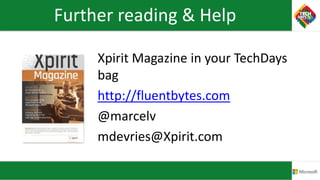Using microsoft application insights to implement a build, measure, learn loop
- 2. Using Microsoft Application Insights to Implement a Build, Measure, Learn Loop
- 3. About me: Marcel de Vries [email protected] @marcelv http://fluentbytes.comXpirit Also regional director
- 4. Agenda • Context for application insights & continuous delivery • Application Insights – Availability – Performance – Usage – Diagnostics • Conclusion
- 5. Daily Forces and the Road to Continuous X Development teams work using agile methodologies
- 6. Minimal Viable Product • Build a minimal feature and measure it’s usage • Add metrics to learn if it’s useful to invest further • Are our assertions correct? – Set up experiments to learn – Use telemetry data to validate assumptions
- 7. Optimized processes Deliver MVP’s so we can learn what customer really needs Keep machines and infra as stable as possible
- 10. “9 out of 10 times, we are flying blind”
- 11. Getting visibility ? Is my application available? Is my application performing? Is my application succeeding? What happened when things failed?
- 12. Application Insights Performance UsageAvailability Diagnostics
- 13. Questions lead to telemetry design What user actions are meaningful to your app’s business goals? What telemetry data will accurately track those actions and answer your business questions? Note: this is different from logging used during development
- 14. Events express telemetry design • High-level, human readable verbs – Typical apps track about 30 statically-named events • Give actionable insight into user behavior: – Example: Log what content is tapped, not the taps • Properties/attributes for events provide second-tier data for charting and analytics – Example: A “resized view” event has attributes for the new size – Best practice: “bucket” numerical attributes into ranges
- 15. Typical Events • App start, exit, suspend, resume • Registration, log in, log off • Settings changes • Content sharing: Share charm, share to Facebook/Twitter • In-app purchases or conversion from trial to paid app • Error (recoverable), exception (non-recoverable) • Media/Content apps: view, save, favorite, commented • Commerce apps: item viewed, category viewed, search, filter, barcode scan, wish list add, item rated, add to cart, begin/complete/abandon checkout, find store, call number • Social apps: friend invited, invitation accepted
- 16. Adding telemetry & analytics
- 17. Analytics providers MarkedUp Localytics Google Analytics Parse Adobe Omniture Application Insights AppFireworks Attackpattern (uses Google)Flurry mtiks App Annie (HTTP API)
- 18. Typical flow with an SDK Create account @ provider portal Provider backend See results on provider dashboard
- 19. DEMO Getting Started with Application Insights
- 20. Performance • Client performance • Server performance • Performance counters – You can add your own counters via config
- 21. Diagnostics • App insigths diagnostics help you figure out what happened around a particular issue • Find the events in the app insights portal • Drill down in to events surrounding the issue
- 22. DEMO Adding performance and diagnostics
- 23. • Page views • Events – You can filter, search and group your data with properties Adding Custom Data // Set up some properties: var properties = new Dictionary <string, string> {{"game", currentGame.Name}, {"difficulty", currentGame.Difficulty}}; var metrics = new Dictionary <string, double> {{"Score", currentGame.Score}, {"Opponents", currentGame.OpponentCount}}; // Send the event: telemetry.TrackEvent("WinGame", properties, metrics);
- 24. Adding Custom Data appInsights.trackPageView("tab1"); telemetry.TrackPageView("GameReviewPage"); // At the start of a page view: appInsights.startTrackPage(“PageName"); // At the completion of a page view: appInsights.stopTrackPage(“PageName", "http://fabrikam.com/page", properties, measurements); JavaScript: C# JavaScript:
- 25. DEMO Add custom events using SDK’s
- 26. Availability
- 27. • Check the availability of your website • Simple: Single URL • Complex: Upload a web test that represents actual usage of your site Synthetic monitors
- 28. Use of Web Test • Set up a set of web tests to test performance of your public facing app – Soap Services via Proxy & Unit test – Web Pages • Create Load test with mix of tests representing application usage • Run in the cloud, by connecting to your VSO account in team explorer – Flip the switch & Run
- 29. DEMO Set up Multistep Synthetic monitor
- 30. Application Insights MVP Build Measure Learn! Optimize on building the right thing right
- 31. Summary • Add Application Diagnostics, Usage, Performance and Availability metrics to your application • Data is send to your Visual Studio Online Account • Monitoring agent for Perf & Diagnostics • Instrument your application for Usage info – Add custom C# or JavaScript to send the data • App insights can be used in load test scenario’s to get performance info – And get more complex availability monitoring data with web tests
- 32. Further reading & Help Xpirit Magazine in your TechDays bag http://fluentbytes.com @marcelv [email protected]