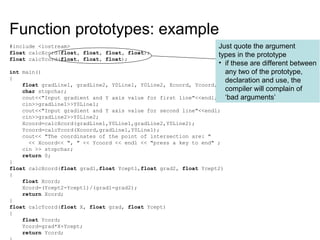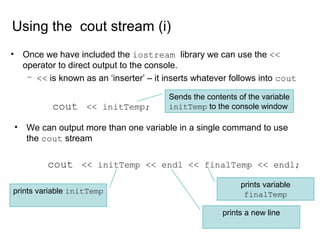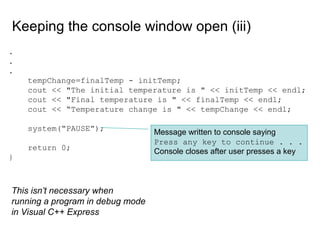02 functions, variables, basic input and output of c++
- 1. Computer Programming Functions, variables and basic input and output Prof. Dr. Mohammad Haseeb Zafar [email protected]
- 2. Today’s lecture • Introduction to functions • Naming and typing of functions and variables • Declaration and assignment of values to variables • Declaration of functions • Basic input and output
- 3. Functions • Functions do stuff – Some come packaged with C and C++ in libraries. • Need to instruct the Compiler to include the libraries (see last week’s lecture) • Means you only use the libraries you need • Smaller executable program. – Others you write yourself. • Need to define and declare in your program • Functions are called and return values
- 4. main • At the heart of a C/C++ program is a function called main. – The first instruction executed in the program is the first instruction in main – Unless there has been an exit instruction, the last instruction executed in the program is the last instruction in main. • The last instruction is generally a command to return an integer value to the operating system • main can take arguments int main(int argc, char* argv[ ]) Gives access to the text of the command line arguments Number of command line arguments What’s this? Aarggh! It’s a pointer!
- 5. Maths functions • To use functions such as… sin() asin() log() exp() pow() sqrt() • …must include the Math library – Before main, use the preprocessor command #include <math.h> This is a C library
- 6. Declaring a function int FindProduct (int a, int b) { } return a * b; Leave the function by returning a value Type of the value returned by the function Name of the function Arguments taken by the function and their types What the function does • The arguments are like the inputs • you can have as many as you like • you must define the type and give a name for each • The return is like the output (only one) Suggest a function to return the sum of two floats
- 7. Organising programs • Enormously long functions are – hard to follow – hard to debug and maintain • Some actions get repeated or used at different times • Big programs should be made up of small functions – Functions can call other functions – Functions representing common actions can be called from different points in the program – Different people can develop different functions within one program using a common, defined interface – Functions with meaningful names make code easier to read and maintain • Functions don’t have to return values or have arguments
- 8. void functions For example… void DoSomething (void) { cout << “Hello” << endl; } • Useful just for organising different actions Nothing to return No arguments
- 9. Can we return more than one value? • Sort of… • We can pass addresses (memory locations) to a function – Function places values at those locations – Upon return from the function, those locations can be looked at to retrieve the values – This is known passing by reference (rather than passing by value) • To do this, we make use of pointers or references – Some people get scared by pointers – Don’t panic! We’ll come back to them later…
- 10. Declaring variables • Each variable must have a type • If an initial value is not assigned in the code, there is no telling what its value will be when it is first used! – Some compilers will warn you that a variable is being used it has been assigned a value… but don’t rely on it! int i = 0;
- 11. Assigning values to variables • It makes sense to assign initial values as 0… (safe) • …for full flexibility of the program, assign values of inputs to the program from keyboard inputs or text files… • …and, generally, avoid using ‘magic numbers’ – Special values written into source code are hard to maintain (what if you want to change the value?) double circum = 0.0, radius r = 0.0; cin >> radius; circum = 2 * 3.14159 * radius; – If you want to use a constant, define it #define PI 3.14159 double circum = 0.0, radius = 0.0; cin >> radius; circum = 2 * PI * radius; We’ll come back to this later Input values set at ‘run time’ rather than ‘compile time’
- 12. Storage of values: int • An int is stored like this – Bit number: 7 6 5 4 3 2 1 0 – Value: 1 1 0 0 0 0 1 1 – Why muck about with inverting values (‘twos compliment’)? • To help with addition – +61: 0 0 1 1 1 1 0 1 – -61: 1 1 0 0 0 0 1 1 – Sum: 0 0 0 0 0 0 0 0 The sign bit. Here it means -ve When sign bit set, to get value invert the other bits. Here: 0111100 = 6010 Finally, add 1: result -61 Here, just for example, using 8 bit word
- 13. Largest int • For an 8 bit word, what are the largest positive and negative values? – 0 1 1 1 1 1 1 1 +127 – 1 0 0 0 0 0 0 0 -128 Increasing the ‘value’ of the 8 bit binary number from +127 gives -128
- 14. Storage of values: float where, for a 64 bit number, S is the sign bit stored in the most significant bit E is held as a binary number in the next 11 bits F is held as a binary number in the remaining 52 bits that is, the number is stored in three parts: – sign – exponent – fraction Fxn ES .12)1( 1024− ×−=
- 15. Largest float or double • For 32 bit word, for variable of type float – Max ±3.4x1038 – Min ±1.5x10-45 – Precision 7-8 digits • For 32 bit word, for variable of type double (64 bits) – Max ±1.7x10308 – Min ±5.0x10-324 – Precision 15-16 digits
- 16. Names of functions or variables • Give each variable or function a meaningful name – Frequently, people use variable names like float a, b, c; • We would need to look very carefully at our code to find out what will be stored in the variables and why • Then we have to remember what we found – Some people give names like this: int iCount; float fInitialTemp, fFinalTemp; char cLabel; – Good to use nouns for variables and verbs for functions • In C and C++, names are case sensitive – avoid confusion! • You cannot use spaces in names • Names cannot start with numbers The f reminds us that the variable is of type float
- 17. Inside functions: operator precedence • We can have more than one operator in a single instruction weightave=(a*3+b*4+c*3)/10; • How does the compiler evaluate these expressions? – Left association – Precedence rules • Contents of parentheses () are evaluated first… • …then multiplication * and division / … • …then addition + and subtraction – • To avoid getting lost – put things inside parentheses – use interim variables • interim variables have advantage of letting you see values in debugger (which steps through lines of source code)
- 18. • Declare first as an int = 1 • What is the value of result? result = first / second; • Get around possible problems by using casting – Change the type of the variable as used result = (float)first / second; Combining different types in an operation • Declare result as a float • Declare first as a float = 1.0 • Declare second as an int = 5 • What is the value of result? result = first / second; Contents of first converted to float float operation performed 1 / 5 result = 0 int operation performed 1.0 / 5 result = 0.2 float operation performed
- 19. Scope of variables • Arguments to a function and variables declared inside a function are local to that function float calcXcord(float grad1,float Ycept1,float grad2, float Ycept2) { float Xcord; Xcord=(Ycept2-Ycept1)/(grad1-grad2); return Xcord; } int main(int argc, char* argv[]) { float gradLine1, gradLine2; float Y0Line1, Y0Line2; float Xcoord, Ycoord; cout<<"input gradient and Y axis value for first line"<<endl; cin>>gradLine1>>Y0Line1; cout<<"input gradient and Y axis value for second line"<<endl; cin>>gradLine2>>Y0Line2; Xcoord=calcXcord(gradLine1,Y0Line1,gradLine2,Y0Line2); } Only known inside function calcXcord Only known inside function main
- 20. Local versus global variables • Variables declared inside a function are local to that function • Values are passed to and from functions • Global variables that are known to all functions can be declared (immediately after header section) – best avoided as in large programs there is a risk of modifying them when you didn’t mean to! – If you must use global variables, a useful convention: • name local variables with lower case e.g. count • name global variables starting with upper case e.g. MasterCount • ‘Local’ and ‘global’ scope will be visited again in object orientation in terms of ‘public’ and ‘private’
- 21. What happens when a function is called? float calcXcord(float grad1,float Ycept1,float grad2, float Ycept2) { float xcord; xcord=(Ycept2-Ycept1)/(grad1-grad2); return xcord; } int main(int argc, char* argv[]) { float gradLine1, gradLine2; float Y0Line1, Y0Line2; float Xcoord, Ycoord; cout<<"input gradient and Y axis value for first line"<<endl; cin>>gradLine1>>Y0Line1; cout<<"input gradient and Y axis value for second line"<<endl; cin>>gradLine2>>Y0Line2; Xcoord=calcXcord(gradLine1,Y0Line1,gradLine2,Y0Line2); } Suppose users enters the following: 1.5, 2.0, -0.5, 3.0. Now, gradline1 = 1.5 Y0Line1 = 2.0 gradline2 = -0.5 Y0Line2 = 3.0 Values 1.5, 2.0, -0.5, 3.0 sent to calcXcord Values 1.5, 2.0, -0.5, 3.0 received by calcXcord grad1 = 1.5 Ycept1 = 2.0 grad2 = -0.5 Ycept2 = 3.0 Calculation carried out and 0.5 returned Xcoord equals the value returned by calcXcord, i.e. 0.5
- 22. Automatic memory allocation • Variable created at a location in memory automatically when a function is called – Memory location freed up when function is exited… – …except when the variable is declared to be a static variable • memory not de-allocated on exit from function • Next time the function is called, the previous value can be found int myfunction (int a) { int n; n = a * 10; return n; } Each time myfunction is called, a and n are created After the return, a and n are destroyed
- 23. Example of a static variable int myfunction (int a) { static int n=0; n = n+1; return n * a; } int main( ) { int i = 2, j; j = myfunction(i); cout << "First time: j=" << j << endl; j = myfunction(i); cout << "Second time: j=" << j << endl; } Here j=2 Here j=4 First time in, n is initially 0 before being incremented; second time, n is initially what it was on exit first time, then it is incremented
- 24. Location of function declarations • Notice that in last fragment of code, calcXcord was declared before main float calcXcord(float grad1,float Ycept1,float grad2, float Ycept2) { float Xcord; Xcord=(Ycept2-Ycept1)/(grad1-grad2); return Xcord; } int main(int argc, char* argv[]) { float gradLine1, gradLine2; float Y0Line1, Y0Line2; float Xcoord, Ycoord; cout<<"input gradient and Y axis value for first line"<<endl; cin>>gradLine1>>Y0Line1; cout<<"input gradient and Y axis value for second line"<<endl; cin>>gradLine2>>Y0Line2; Xcoord=calcXcord(gradLine1,Y0Line1,gradLine2,Y0Line2); } • Compiler must see declaration (of function or variable) before first use) calcXcord declared earlier in source code than first call • Code looks back-to-front! •main used first but declared last
- 25. Use of function ‘prototypes’ • In order that the compiler doesn’t complain about the order in which functions are declared: – you can put prototypes in the header section of the source code • In effect, this is what #include does – header files (*.h) have function prototypes in them – #include causes the cited header to be copied by the compiler pre-processor into the object code • Allows the compiler to ‘know about’ functions defined in other source modules • Most professional code written ‘back-to-front’ (main at end) # indicates a pre-processor instruction
- 26. Function prototypes: example #include <iostream> float calcXcord(float, float, float, float); float calcYcord(float, float, float); int main() { float gradLine1, gradLine2, Y0Line1, Y0Line2, Xcoord, Ycoord; char stopchar; cout<<"Input gradient and Y axis value for first line"<<endl; cin>>gradLine1>>Y0Line1; cout<<"Input gradient and Y axis value for second line"<<endl; cin>>gradLine2>>Y0Line2; Xcoord=calcXcord(gradLine1,Y0Line1,gradLine2,Y0Line2); Ycoord=calcYcord(Xcoord,gradLine1,Y0Line1); cout<< "The coordinates of the point of intersection are: " << Xcoord<< ", " << Ycoord << endl << "press a key to end" ; cin >> stopchar; return 0; } float calcXcord(float grad1,float Ycept1,float grad2, float Ycept2) { float Xcord; Xcord=(Ycept2-Ycept1)/(grad1-grad2); return Xcord; } float calcYcord(float X, float grad, float Ycept) { float Ycord; Ycord=grad*X+Ycept; return Ycord; Just quote the argument types in the prototype • if these are different between any two of the prototype, declaration and use, the compiler will complain of ‘bad arguments’
- 27. Input and output • C and C++ can read from and send messages to file streams – These can be files on a hard disk – In C, stdin and stdout are specific streams related to the keyboard and screen – C++ uses cin and cout objects to read from the keyboard and write to the console (screen) – To access cin and cout, we need to access the iostream library • Put #include <iostream> in the head section of the source code module. • The iostream library is not available to C compilers – More on reading from and writing to files later…
- 28. Using the cout stream (i) • Once we have included the iostream library we can use the << operator to direct output to the console. – << is known as an ‘inserter’ – it inserts whatever follows into cout cout << initTemp; Sends the contents of the variable initTemp to the console window • We can output more than one variable in a single command to use the cout stream cout << initTemp << endl << finalTemp << endl; prints variable initTemp prints variable finalTemp prints a new line
- 29. Using the cout stream (ii) • We can also use the cout stream to print text to the console. – At present we will do this using a string literal. – A string literal is a series of alphanumeric characters contained within “ ”. cout << “The initial temperature is “ << initTemp << endl; prints string literal prints variable initTemp prints a new line
- 30. A simple module showing use of cout #include <iostream> using namespace std; int main() { int initTemp; int finalTemp; int tempChange; initTemp = 12; finalTemp = 15; tempChange = finalTemp - initTemp; cout << "The initial temperature is " << initTemp << endl; cout << "Final temperature is " << finalTemp << endl; cout << “Temperature change is " << tempChange << endl; return 0; }
- 31. Keeping the console window open (i) • In the preceding code program: – there are outputs of data using cout. – the next line is at the end of our program: return 0; (Literally, this return a value of 0 from the function main. A return from main marks the end of the program) – At the end of the program, the console window will close and our output will disappear. – With some compilers, you need to add some code to keep the console window open. • One way to do this is to use the cin stream to do this – The program waits for carriage return to be entered • Or, use function system(“PAUSE”)
- 32. Keeping the console window open (ii) . . . tempChange=finalTemp - initTemp; cout << "The initial temperature is " << initTemp << endl; cout << "Final temperature is " << finalTemp << endl; cout << “Temperature change is " << tempChange << endl; char stopchar; cin >> stopchar; return 0; } Declares a variable stopchar of type char Will hold a single character Program execution pauses until user presses enter This isn’t necessary when running a program in debug mode in Visual C++ Express
- 33. Keeping the console window open (iii) . . . tempChange=finalTemp - initTemp; cout << "The initial temperature is " << initTemp << endl; cout << "Final temperature is " << finalTemp << endl; cout << “Temperature change is " << tempChange << endl; system(“PAUSE”); return 0; } Message written to console saying Press any key to continue . . . Console closes after user presses a key This isn’t necessary when running a program in debug mode in Visual C++ Express
- 34. Getting input from the keyboard • We use the cin object to access input from the keyboard • Use the >> operator to direct the input to our variables • >> is an ‘extractor’ – extracts a value from cin and assigns it to a variable, e.g. cout << “Please input the initial temperature “; cin >> initTemp; cout << “Please input the final temperature “; cin >> finalTemp;
- 35. Getting input from keyboard - example #include <iostream> using namespace std; int main() { int initTemp, finalTemp, tempChange; cout << “Please input the initial temperature “; cin >> initTemp; cout << “Please input the final temperature “; cin >> finalTemp; tempChange=finalTemp - initTemp; cout << "The initial temperature is " << initTemp << endl; cout << "Final temperature is " << finalTemp << endl; cout << “Temperature change is " << tempChange << endl; char stopchar; cin >> stopchar; return 0; } Can put declarations of same type on same line
- 36. Review of structure… #include <iostream> using namespace std; int main( ) { int initTemp; int finalTemp; int tempChange; initTemp = 12; finalTemp = 15; tempChange = finalTemp – initTemp; return 0; } The return 0 marks the end of main Header section • # symbol tells the compiler that it is a preprocessor command. • include is the instruction to the preprocessor. • The < > symbols tell the preprocessor to look in the default directory for .h files. • namespace enables compiler to know which version of library functions




![main
• At the heart of a C/C++ program is a function called main.
– The first instruction executed in the program is the first
instruction in main
– Unless there has been an exit instruction, the last
instruction executed in the program is the last instruction
in main.
• The last instruction is generally a command to return an integer
value to the operating system
• main can take arguments
int main(int argc, char* argv[ ])
Gives access to the text
of the command line arguments
Number of
command line
arguments
What’s this? Aarggh! It’s a pointer!](https://image.slidesharecdn.com/02-functionsvariablesbasicinputandoutput-150408160221-conversion-gate01/85/02-functions-variables-basic-input-and-output-of-c-4-320.jpg)

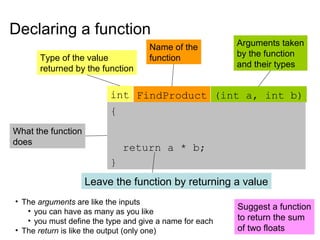





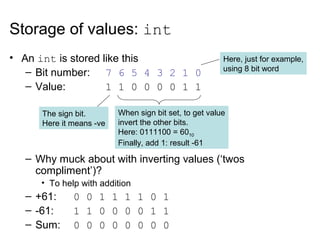
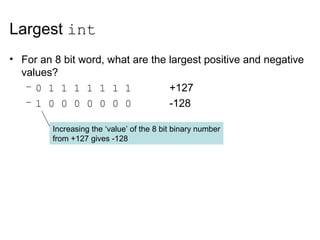





![Scope of variables
• Arguments to a function and variables declared inside a function are local
to that function
float calcXcord(float grad1,float Ycept1,float grad2, float Ycept2)
{
float Xcord;
Xcord=(Ycept2-Ycept1)/(grad1-grad2);
return Xcord;
}
int main(int argc, char* argv[])
{
float gradLine1, gradLine2;
float Y0Line1, Y0Line2;
float Xcoord, Ycoord;
cout<<"input gradient and Y axis value for first line"<<endl;
cin>>gradLine1>>Y0Line1;
cout<<"input gradient and Y axis value for second line"<<endl;
cin>>gradLine2>>Y0Line2;
Xcoord=calcXcord(gradLine1,Y0Line1,gradLine2,Y0Line2);
}
Only known inside
function calcXcord
Only known inside
function main](https://image.slidesharecdn.com/02-functionsvariablesbasicinputandoutput-150408160221-conversion-gate01/85/02-functions-variables-basic-input-and-output-of-c-19-320.jpg)

![What happens when a function is
called?
float calcXcord(float grad1,float Ycept1,float grad2, float Ycept2)
{
float xcord;
xcord=(Ycept2-Ycept1)/(grad1-grad2);
return xcord;
}
int main(int argc, char* argv[])
{
float gradLine1, gradLine2;
float Y0Line1, Y0Line2;
float Xcoord, Ycoord;
cout<<"input gradient and Y axis value for first line"<<endl;
cin>>gradLine1>>Y0Line1;
cout<<"input gradient and Y axis value for second line"<<endl;
cin>>gradLine2>>Y0Line2;
Xcoord=calcXcord(gradLine1,Y0Line1,gradLine2,Y0Line2);
}
Suppose users enters the following:
1.5, 2.0, -0.5, 3.0. Now,
gradline1 = 1.5
Y0Line1 = 2.0
gradline2 = -0.5
Y0Line2 = 3.0
Values 1.5, 2.0, -0.5, 3.0 sent to calcXcord
Values 1.5, 2.0, -0.5, 3.0 received by calcXcord
grad1 = 1.5
Ycept1 = 2.0
grad2 = -0.5
Ycept2 = 3.0
Calculation carried out and 0.5 returned
Xcoord equals the value
returned by calcXcord, i.e. 0.5](https://image.slidesharecdn.com/02-functionsvariablesbasicinputandoutput-150408160221-conversion-gate01/85/02-functions-variables-basic-input-and-output-of-c-21-320.jpg)


![Location of function declarations
• Notice that in last fragment of code, calcXcord was
declared before main
float calcXcord(float grad1,float Ycept1,float grad2, float Ycept2)
{
float Xcord;
Xcord=(Ycept2-Ycept1)/(grad1-grad2);
return Xcord;
}
int main(int argc, char* argv[])
{
float gradLine1, gradLine2;
float Y0Line1, Y0Line2;
float Xcoord, Ycoord;
cout<<"input gradient and Y axis value for first line"<<endl;
cin>>gradLine1>>Y0Line1;
cout<<"input gradient and Y axis value for second line"<<endl;
cin>>gradLine2>>Y0Line2;
Xcoord=calcXcord(gradLine1,Y0Line1,gradLine2,Y0Line2);
}
• Compiler must see declaration (of function or variable)
before first use)
calcXcord declared earlier
in source code than first call
• Code looks back-to-front!
•main used first but
declared last](https://image.slidesharecdn.com/02-functionsvariablesbasicinputandoutput-150408160221-conversion-gate01/85/02-functions-variables-basic-input-and-output-of-c-24-320.jpg)