1.Intro JAVA.ppt ( Basics of Java Programming)
- 2. 2
- 3. 3
- 4. 4
- 5. 5 The genesis and evolution The genesis and evolution of the Java programming language is an interesting story that spans several decades. Java was created by James Gosling and his team at Sun Microsystems (later acquired by Oracle Corporation) in the early 1990s. Here's a brief overview of its history:
- 6. 6 1. Origins: In the early 1990s, Sun Microsystems started a project called the Green Project, led by James Gosling, Mike Sheridan, and Patrick Naughton. The aim was to develop a new language and platform for programming consumer electronic devices, like VCRs and set-top boxes. Initially, the project used the C++ language, but they faced various challenges with portability and reliability. 2. OAK: In 1991, the team began work on a new language called Oak. The name Oak was chosen because of an oak tree that stood outside Gosling's office. The language was inspired by C+ + and other object-oriented languages, but it was designed to be simpler and more portable. The first Oak prototype was created in 1992.
- 7. 7 3. Java: In 1995, Oak was renamed "Java" and officially released to the public. The name "Java" was chosen due to the team's fascination with coffee, and there was already a trademark conflict with the name "Oak." With the release of Java, Sun Microsystems marketed it as a platform-independent, "write once, run anywhere" language, thanks to its "Java Virtual Machine" (JVM) concept. 4. Evolution: Java continued to evolve rapidly, and Sun Microsystems released new versions with significant updates and improvements over the years.
- 8. 8 Some key milestones in Java's evolution include: •Java 1.0 (1996): The initial version released with basic features and the core class libraries. •Java 1.2 (Java 2 Platform, Standard Edition (J2SE) 1.2 - 1998): Introduced the Java Development Kit (JDK) and Java Runtime Environment (JRE) model. Also, the Swing GUI toolkit was added. •Java 1.5 (J2SE 5.0 - 2004, code-named "Tiger"): Introduced major language enhancements like generics, annotations, and auto- boxing/unboxing. •Java 1.7 (Java SE 7 - 2011): Added support for dynamic languages and the "try-with-resources" statement. •Java 1.8 (Java SE 8 - 2014, code-named "Lambdas"): Introduced lambda expressions, the Stream API, and other functional programming features.
- 9. 9 •Java 9 (Java SE 9 - 2017): Introduced the modular system (Project Jigsaw), JShell (Java's Read-Evaluate-Print-Loop), and other enhancements. •Java 10, 11, 12, 13, and so on: Subsequent versions brought various improvements and new features to the language.
- 10. 10 5. OpenJDK and Java Community Process: In November 2006, Sun Microsystems open-sourced the majority of Java under the GNU General Public License (GPL), creating the OpenJDK project. This move allowed developers from the broader community to participate in the development of Java. 6. Oracle's Ownership: In January 2010, Oracle Corporation acquired Sun Microsystems, becoming the new steward of the Java platform. 7. Continued Development: Oracle has continued to develop and maintain Java, releasing new versions regularly. Additionally, the Java Community Process (JCP) allows other companies and individuals to propose and contribute to new features and specifications for Java.
- 11. 11 16 Most Popular Java Applications Used World-Wide in 2023
- 12. 12 1. Java Mobile Applications 2. Java Desktop GUI Applications 3. Java Web-based Applications 4. Java Web Servers and Application Servers 5. Java Enterprise Applications 6. Java Scientific Applications 7. Java Gaming Applications 8. Java Big Data Technologies 9. Java Business Applications 10. Java Distributed Applications 11. Java Cloud-based Applications 12. Software Tools 13. Embedded Systems 14. Trading Applications 15. J2ME Apps 16. Server Apps In Financial Industry
- 13. 13 1.Java Mobile Applications Java plays a fundamental role in the mobile app development landscape, particularly with the widespread usage of the Android operating system, which heavily relies on Java. Android phones consistently dominate the market, boasting a market share of over 85%. Additionally, Java serves as the preferred programming language for the majority of mobile app developers.
- 14. 14 2. Java Desktop GUI Applications GUI stands for Graphical User Interface, and Java empowers developers to create GUIs using various resources such as the Abstract Windowing Toolkit (AWT), JavaFX, and Swing. AWT provides a collection of pre- designed components, including buttons, lists, menus, and additional third-party components. Swing, on the other hand, is a GUI widget toolkit that incorporates advanced elements like lists, scroll panes, tables, tabbed panels, and trees.
- 15. 15 3. Java web applications Java web applications refer to software applications that are built using the Java programming language and designed to be accessed over the internet through web browsers. These applications are hosted on web servers and interact with users through web interfaces.
- 16. 16 4. Java Web Servers and Application Servers A Server is a central place where information and programs are stored and accessed by applications over the network. A Web Server is a server which accepts a request for data and sends the relevant document in return, whereas an Application Server contains an EJB container component as well to run the enterprise applications.
- 17. 17 5. Java Enterprise Applications Java Enterprise Edition (Java EE) is widely support as a favoured platform, providing comprehensive API and runtime environments for various scripting tasks, including web services and network applications, among others. Oracle reports that an impressive 97% of enterprise-owned computers run on Java. Additionally, Java has established itself as a fundamental technology for banking applications, spanning from front-end user interfaces to back-end server systems.
- 18. 18 6. Java Scientific Applications The field of scientific mathematics demands the development of applications that excel in speed, security, maintainability, and portability. Java is a prime choice for fulfilling these requirements. Java plays a vital role in powering robust scientific applications like MATLAB, serving as an integral component of the core system and facilitating interactions with user interfaces.
- 19. 19 7. Java Gaming Applications Java and the gaming industry form an ideal partnership. Java provides extensive support for the jMonkey engine, which stands as one of the most powerful 3D engines in existence today. Moreover, creating 2D games is a breeze with Java, especially when combined with CSS. This dynamic combination ensures that game developers have all the tools they need, regardless of the type of game they are designing.
- 20. 20 8. Java Big Data Technologies Java is a favored choice among programmers for developing big data applications, as exemplified by the popularity of Hadoop, the leading big data toolset, which runs on Java. Java's object-oriented design, coupled with its portability, makes it well-suited for big data application development. However, it is worth noting that there may be performance challenges when utilizing Java for big data projects. Some examples of big data applications include managing NoSQL databases, developing machine learning systems, and handling document management tasks.
- 21. 21 9. Java Business Applications Java EE platform is designed to help developers create large- scale, multi-tiered, scalable, reliable, and secure network applications. These applications are designed to solve the problems encountered by large enterprises. A business application is a collection of components that provides a business functionality that you can use internally, externally, or with other business applications. You can create business applications of individual components, which are related to each other. For example, Order Management, Inventory Management, and Billing are business applications that might use individual components such as a Java EE application server, LDAP, and a database that runs on the Solaris server.
- 22. 22 10. Java Distributed Applications It provides framework for development of distributed applications and is one of the leading platform for the deployment of service oriented architecture (SOA) based applications using web services. Java applications can be divided into following application tiers. •Client-tier components run on the client machine. •Web-tier components run on the Java server. •Business-tier components run on the Java server. •Enterprise information system (EIS)-tier software runs on the EIS server.
- 23. 23 11. Java Cloud-Based Applications Cloud Computing refers to the convenient access to computer resources on demand, without requiring direct user management. Java has emerged as a prominent technology for building cloud applications, offering a cost-effective solution for IT infrastructure. Moreover, Java serves as a versatile platform for developing cloud servers and applications.
- 24. 24 12. Software Tools Software development tools, also known as software tools, play a vital role in assisting developers with building, debugging, and maintaining software programs and applications. Java has a wide range of software tools available. For instance, popular Integrated Development Environments (IDEs) like NetBeans, IntelliJ IDEA, and Eclipse are all examples of Java-based IDEs that are written and developed using the Java programming language.
- 25. 25 13. Embedded Systems Embedded systems are typically low-level components that are integral to larger electromechanical systems. They encompass processors, microcontrollers, and small chips, among others. Java serves as a powerful tool for developing reliable and efficient embedded systems at the lower levels. Notably, Java can be employed to build well- performing embedded systems such as Blu-ray discs and SIM cards, which are widely used and recognized in the industry.
- 26. 26 14. Trading Applications Java is extensively utilized in the development of highly secure trading applications, including Murex. Murex stands as one of the foremost trading applications employed by banks to handle risk management, treasury operations, and post- trade operations within financial markets. Notably, Murex is written in the Java programming language, showcasing the language's suitability for building robust and reliable trading systems.
- 27. 27 15. J2ME Apps Currently, the dominant operating systems for mobile phones are iOS and Android. However, there exist various mobile phones and personal digital assistants that rely on J2ME (Java 2 Platform, Micro Edition). J2ME is widely employed in the development of diverse products such as Blu-ray players, set-top boxes, and smart cards. Furthermore, it is anticipated that the popularity of J2ME applications will continue to grow in the coming years.
- 28. 28 16. Server Apps In Financial Industry The financial industry relies on a variety of server applications to support its daily operations, including data processing, trading systems, and confirmation systems. Java is a popular choice for developing these server-side applications. Major financial institutions, such as CitiGroup, Goldman Sachs, and Barclays, utilize Java-based applications to power their businesses effectively.
- 29. 29
- 30. 30
- 31. 31
- 32. Example class Simple { public static void main(String args[]) { System.out.println("Hello Java"); } } save this file as Simple.java To compile:javac Simple.java To execute:java Simple Output:Hello Java 32
- 33. • class keyword is used to declare a class in java. • public keyword is an access modifier which represents visibility, it means it is visible to all. • static is a keyword, if we declare any method as static, it is known as static method. The core advantage of static method is that there is no need to create object to invoke the static method. The main method is executed by the JVM, so it doesn't require to create object to invoke the main method. So it saves memory. • void is the return type of the method, it means it doesn't return any value. • main represents startup of the program. • String[] args is used for command line argument. • System.out.println() is used print statement. 33 Understanding first java program
- 34. Command line argument import java.util.Scanner; class userinput { public static void main(String args[]) { int num; float fnum; String str; Scanner in = new Scanner(System.in); //Get input String System.out.println("Enter a string: "); str = in.nextLine(); System.out.println("Input String is: "+str); 34
- 35. //Get input Integer System.out.println("Enter an integer: "); num = in.nextInt(); System.out.println("Input Integer is: "+num); //Get input float number System.out.println("Enter a float number: "); fnum = in.nextFloat(); System.out.println("Input Float number is: "+fnum); } } 35
- 36. Java vs C++: Which Language is Right for Your Software Project • Both Java and C++ have been in production for years. They both have similar syntax, and they both power some of the biggest enterprise platforms on the market. As a matter of fact, most C++ programmers will tell you that converting to a Java project is easy for them since style and syntax are very similar. • Even with the similarities, however, the two languages are worlds apart. Java is an interpreted language—”write once, run anywhere”—while C++ is a compiled language. This dissimilarity will play a huge role in your future project. 36
- 37. C++ VS. JAVA: MAJOR SIMILARITIES • Syntax: Looping structures, classes, defining variables, and conditional operators are very similar in both languages. This makes it easy for developers to work cross-platform should you have several projects that use both languages. • Entry points: When your program starts, the compiler or interpreter looks for where it needs to begin execution. Both Java and C++ look for the “main” entry point. 37
- 38. Object-oriented: The idea of object orientation is that the languages use classes that represent components of your program. Each class then contains methods and properties that define it. Both C++ and Java are object-oriented languages, which makes your program much more modular so you can reuse code for other programs. 38
- 39. C++ AND JAVA DIFFERENCES • A common misconception is that if a language is similar to another, then it must be similar in functionality. While Java and C++ are similar in syntax, they are far more dissimilar in the way they execute and process. • Interpreted vs. compiled: Java is an interpreted language, which means it is “translated” to binary at the time of execution. This allows it to run on any operating system regardless of where it was written. C++ is a compiled language, which means your program is compiled on a specific operating system and runs only on that particular operating system. If you want it compatible with another operating system, you must compile your program on it. 39
- 40. • Memory safe: Java is a memory-safe language, which means if you attempt to assign values outside of the given array parameters, the programmer receives an error. C++ is much more flexible, but this comes at a price. C++ will allow the programmer to assign values outside of the allocated memory resources, but this can later cause bugs and serious crashes during run-time. • Performance: Java is a favorite among developers, but because the code must first be interpreted during run-time, it’s also slower. C++ is compiled to binaries, so it runs immediately and therefore faster than Java programs. 40
- 41. • Pointers: Pointers are a C++ construct that allows you to manage values directly in memory spaces. Java does not support pointers, so you are only able to pass values using value references. • Overloading: Overloading is a concept that “redefines” the functionality of a method or operator. Java allows method overloading while C++ allows you to overload operators. 41
- 42. WHICH ONE IS RIGHT FOR YOUR PROJECT? • Both Java and C++ can be used to create a wide variety of programs. However, the language you use is determined by what you want developed. • C++ is generally reserved for software that needs “hardware-level” manipulation. One difference between C++ and Java is that C++ is closest to machine language, which makes it much more viable for software that needs to run quickly and requires the ability to work directly with your computer’s memory, hard drive, CPU or other devices. C++ is also common with gaming applications where speed is necessary. 42
- 43. • You can manipulate hardware with Java, but it’s not a common language for low-level programming since it’s a “safer” language. Because Java won’t allow you to perform certain functions to protect the PC, it’s preferred for higher level applications. • Java is the foundation for Android development, so if you want a mobile application specifically for Android, then Java will be your language of choice. Java is also common for web and desktop apps as well as applications that run on servers. Java is more widely known and versatile, so it’s also easier to find a Java developer than a “harder” language such as C++. 43
- 44. • Overall, C++ can be used for almost anything but it’s not always necessary to use it. Java is usually sufficient and can be much more effective for your project. You can find more developers who know Java, and you’ll be able to find more developers to pick up where your former developer left off if you part ways. • The best way to make a firm decision is to post your project and ask developers for their opinions. They can tell you which language is right for your project to help guide you to the right solution. 44
- 45. 45 class addition { public static void main(String[] args) { int first = 10; int second = 20; // add two numbers int sum = first + second; System.out.println("Sum = " + sum); } }
- 46. Java, Web, and Beyond • Java can be used to develop Web applications. • Java Applets • Java can also be used to develop applications for hand-held devices such as cell phones 46
- 47. Characteristics of Java • Java Is Simple • Java Is Object-Oriented • Java Is Distributed • Java Is Interpreted • Java Is Robust • Java Is Secure • Java Is Architecture-Neutral • Java Is Portable • Java's Performance • Java Is Multithreaded • Java Is Dynamic 47
- 48. Characteristics of Java • Java Is Simple • Java Is Object-Oriented • Java Is Distributed • Java Is Interpreted • Java Is Robust • Java Is Secure • Java Is Architecture-Neutral • Java Is Portable • Java's Performance • Java Is Multithreaded • Java Is Dynamic 48 Java is very easy to learn, and its syntax is simple, clean and easy to understand. According to Sun Microsystem, Java language is a simple programming language because: Java syntax is based on C++ (so easier for programmers to learn it after C++). Java has removed many complicated and rarely-used features, for example, explicit pointers, operator overloading, etc. There is no need to remove unreferenced objects because there is an Automatic Garbage Collection in Java.
- 49. Characteristics of Java • Java Is Simple • Java Is Object-Oriented • Java Is Distributed • Java Is Interpreted • Java Is Robust • Java Is Secure • Java Is Architecture-Neutral • Java Is Portable • Java's Performance • Java Is Multithreaded • Java Is Dynamic 49 Java is an object-oriented programming language. Everything in Java is an object. Object-oriented means we organize our software as a combination of different types of objects that incorporate both data and behavior. Object-oriented programming (OOPs) is a methodology that simplifies software development and maintenance by providing some rules. Basic concepts of OOPs are: 1.Object 2.Class 3.Inheritance 4.Polymorphism 5.Abstraction 6.Encapsulation
- 50. Characteristics of Java • Java Is Simple • Java Is Object-Oriented • Java Is Distributed • Java Is Interpreted • Java Is Robust • Java Is Secure • Java Is Architecture-Neutral • Java Is Portable • Java's Performance • Java Is Multithreaded • Java Is Dynamic 50 Java is distributed because it facilitates users to create distributed applications in Java. RMI and EJB are used for creating distributed applications. This feature of Java makes us able to access files by calling the methods from any machine on the internet. Distributed computing involves several computers working together on a network. Java is designed to make distributed computing easy. Since networking capability is inherently integrated into Java, writing network programs is like sending and receiving data to and from a file.
- 51. Characteristics of Java • Java Is Simple • Java Is Object-Oriented • Java Is Distributed • Java Is Interpreted • Java Is Robust • Java Is Secure • Java Is Architecture-Neutral • Java Is Portable • Java's Performance • Java Is Multithreaded • Java Is Dynamic 51 You need an interpreter to run Java programs. The programs are compiled into the Java Virtual Machine code called bytecode. The bytecode is machine- independent and can run on any machine that has a Java interpreter, which is part of the Java Virtual Machine (JVM).
- 52. Characteristics of Java • Java Is Simple • Java Is Object-Oriented • Java Is Distributed • Java Is Interpreted • Java Is Robust • Java Is Secure • Java Is Architecture-Neutral • Java Is Portable • Java's Performance • Java Is Multithreaded • Java Is Dynamic 52 Java is robust because: It uses strong memory management. There is a lack of pointers that avoids security problems. Java provides automatic garbage collection which runs on the Java Virtual Machine to get rid of objects which are not being used by a Java application anymore. There are exception handling and the type checking mechanism in Java. All these points make Java robust.
- 53. Characteristics of Java • Java Is Simple • Java Is Object-Oriented • Java Is Distributed • Java Is Interpreted • Java Is Robust • Java Is Secure • Java Is Architecture-Neutral • Java Is Portable • Java's Performance • Java Is Multithreaded • Java Is Dynamic 53 Java is best known for its security. With Java, we can develop virus-free systems. Java is secured because: No explicit pointer Java Programs run inside a virtual machine sandbox Classloader: Classloader in Java is a part of the Java Runtime Environment (JRE) which is used to load Java classes into the Java Virtual Machine dynamically. It adds security by separating the package for the classes of the local file system from those that are imported from network sources. Bytecode Verifier: It checks the code fragments for illegal code that can violate access rights to objects. Security Manager: It determines what resources a class can access such as reading and writing to the local disk.
- 54. Characteristics of Java • Java Is Simple • Java Is Object-Oriented • Java Is Distributed • Java Is Interpreted • Java Is Robust • Java Is Secure • Java Is Architecture-Neutral • Java Is Portable • Java's Performance • Java Is Multithreaded • Java Is Dynamic 54 Write once, run anywhere With a Java Virtual Machine (JVM), you can write one program that will run on any platform. Java is architecture neutral because there are no implementation dependent features, for example, the size of primitive types is fixed. In C programming, int data type occupies 2 bytes of memory for 32-bit architecture and 4 bytes of memory for 64- bit architecture. However, it occupies 4 bytes of memory for both 32 and 64-bit architectures in Java.
- 55. Characteristics of Java • Java Is Simple • Java Is Object-Oriented • Java Is Distributed • Java Is Interpreted • Java Is Robust • Java Is Secure • Java Is Architecture-Neutral • Java Is Portable • Java's Performance • Java Is Multithreaded • Java Is Dynamic 55 Java is portable because it facilitates you to carry the Java bytecode to any platform. It doesn't require any implementation. Because Java is architecture neutral, Java programs are portable. They can be run on any platform without being recompiled.
- 56. Characteristics of Java • Java Is Simple • Java Is Object-Oriented • Java Is Distributed • Java Is Interpreted • Java Is Robust • Java Is Secure • Java Is Architecture-Neutral • Java Is Portable • Java's Performance • Java Is Multithreaded • Java Is Dynamic 56 Java is faster than other traditional interpreted programming languages (PHP, Ruby, Python, and JavaScript ) because Java byte code is "close" to native code. It is still a little bit slower than a compiled language (e.g., C++). Java is an interpreted language that is why it is slower than compiled languages, e.g., C, C+ +, etc.
- 57. Characteristics of Java • Java Is Simple • Java Is Object-Oriented • Java Is Distributed • Java Is Interpreted • Java Is Robust • Java Is Secure • Java Is Architecture-Neutral • Java Is Portable • Java's Performance • Java Is Multithreaded • Java Is Dynamic 57 A thread is like a separate program, executing concurrently. We can write Java programs that deal with many tasks at once by defining multiple threads. The main advantage of multi- threading is that it doesn't occupy memory for each thread. It shares a common memory area. Threads are important for multi-media, Web applications, etc.
- 58. Characteristics of Java • Java Is Simple • Java Is Object-Oriented • Java Is Distributed • Java Is Interpreted • Java Is Robust • Java Is Secure • Java Is Architecture-Neutral • Java Is Portable • Java's Performance • Java Is Multithreaded • Java Is Dynamic 58 Java is a dynamic language. It supports the dynamic loading of classes. It means classes are loaded on demand. It also supports functions from its native languages, i.e., C and C+ +. Java supports dynamic compilation and automatic memory management (garbage collection).
- 59. #include <iostream> int main() { cout << "Hello C++ Programming"; return 0; } class Simple{ public static void main(String args[] ) { System.out.println("Hello Java"); } } 59
- 60. 60 Java Classes A class in Java is a set of objects which shares common characteristics/ behavior and common properties/ attributes. It is a user-defined blueprint or prototype from which objects are created. For example, Student is a class while a particular student named Ravi is an object. Properties of Java Classes Class is not a real-world entity. It is just a template or blueprint or prototype from which objects are created. Class does not occupy memory. Class is a group of variables of different data types and a group of methods. A Class in Java can contain: Data member Method Constructor Nested Class Interface
- 61. 61 Class Declaration in Java access_modifier class <class_name> { data member; method; constructor; nested class; interface; }
- 62. 62 class Student { // data member (also instance variable) int id; // data member (also instance variable) String name; public static void main(String args[]) { // creating an object of Student Student s1 = new Student(); s1.id; s1.name; } }
- 63. 63 Java Objects An object in Java is a basic unit of Object-Oriented Programming and represents real-life entities. Objects are the instances of a class that are created to use the attributes and methods of a class. A typical Java program creates many objects, which as you know, interact by invoking methods. An object consists of : State: It is represented by attributes of an object. It also reflects the properties of an object. Behavior: It is represented by the methods of an object. It also reflects the response of an object with other objects. Identity: It gives a unique name to an object and enables one object to interact with other objects.
- 64. 64 In how many ways we can write a Java program? There are many ways to write a Java program. The modifications that can be done in a Java program are given below: 1)By changing the sequence of the modifiers, method prototype is not changed in Java. static public void main(String args[]) 2) The subscript notation in the Java array can be used after type, before the variable or after the variable. public static void main(String[] args) public static void main(String []args) public static void main(String args[])
- 65. 65 3) You can provide var-args support to the main() method by passing 3 ellipses (dots) public static void main(String... args) 4) Having a semicolon at the end of class is optional in Java. class A { static public void main(String... args) { System.out.println("hello java4"); } };
- 66. 66 Valid Java main() method signature public static void main(String[] args) public static void main(String []args) public static void main(String args[]) public static void main(String... args) static public void main(String[] args) public static final void main(String[] args) final public static void main(String[] args)
- 67. 67 Invalid Java main() method signature public void main(String[] args) static void main(String[] args) public void static main(String[] args) abstract public static void main(String[] args)
- 68. JDK Editions • Java Standard Edition (J2SE) – J2SE can be used to develop client-side standalone applications or applets. • Java Enterprise Edition (J2EE) – J2EE can be used to develop server-side applications such as Java servlets and Java ServerPages. • Java Micro Edition (J2ME). – J2ME can be used to develop applications for mobile devices such as cell phones. 68
- 69. JVM • JVM (Java Virtual Machine) is an abstract machine. It is a specification that provides runtime environment in which java byte code can be executed. • JVMs are available for many hardware and software platforms. The JVM performs the following main tasks: • Loads code • Verifies code • Executes code • Provides runtime environment 69
- 70. JVM provides definitions for the: • Memory area • Class file format • Register set • Garbage-collected heap • Fatal error reporting etc. 70
- 71. Internal Architecture of JVM 71
- 72. 1) Classloader Classloader is a subsystem of JVM that is used to load class files. 2) Class(Method) Area Class(Method) Area stores per-class structures such as the runtime constant pool, field and method data, the code for methods. 3) Heap It is the runtime data area in which objects are allocated. 4) Stack Java Stack stores frames. It holds local variables and partial results, and plays a part in method invocation and return. Each thread has a private JVM stack, created at the same time as thread. A new frame is created each time a method is invoked. 5) Program Counter Register PC (program counter) register. It contains the address of the Java virtual machine instruction currently being executed. 6) Native Method Stack It contains all the native methods used in the application. 72
- 73. Execution Engine It contains: 1)A virtual processor 2)2) Interpreter: Read byte code stream then execute the instructions. 3)3) Just-In-Time(JIT) compiler: It is used to improve the performance. JIT compiles parts of the byte code that have similar functionality at the same time, and hence reduces the amount of time needed for compilation. 73
- 74. JRE JRE is an acronym for Java Runtime Environment. It is used to provide runtime environment. It is the implementation of JVM. It physically exists. It contains set of libraries + other files that JVM uses at runtime. Implementation of JVMs are also actively released by other companies besides Sun Micro Systems. 74
- 75. 75
- 76. JDK 76
- 77. Creating and Editing Using NotePad To use NotePad, type notepad Welcome.java from the DOS prompt. 77
- 78. Creating and Editing Using WordPad To use WordPad, type write Welcome.java from the DOS prompt. 78
- 79. Creating, Compiling, and Running Programs 79 Source Code Create/Modify Source Code Compile Source Code i.e., javac Welcome.java Bytecode Run Byteode i.e., java Welcome Result If compilation errors If runtime errors or incorrect result public class Welcome { public static void main(String[] args) { System.out.println("Welcome to Java!"); } } … Method Welcome() 0 aload_0 … Method void main(java.lang.String[]) 0 getstatic #2 … 3 ldc #3 <String "Welcome to Java!"> 5 invokevirtual #4 … 8 return Saved on the disk stored on the disk Source code (developed by the programmer) Byte code (generated by the compiler for JVM to read and interpret, not for you to understand)
- 80. Compiling Java Source Code You can port a source program to any machine with appropriate compilers. The source program must be recompiled, however, because the object program can only run on a specific machine. Nowadays computers are networked to work together. Java was designed to run object programs on any platform. With Java, you write the program once, and compile the source program into a special type of object code, known as bytecode. The bytecode can then run on any computer with a Java Virtual Machine, as shown below. Java Virtual Machine is a software that interprets Java bytecode. 80 Java Bytecode Java Virtual Machine Any Computer
- 81. What happens at compile time 81
- 82. What happens at runtime 82
- 83. Anatomy of a Java Program • Comments • Reserved words • Modifiers • Statements • Blocks • Classes • Methods • The main method 83
- 84. Comments Line comment: A line comment is preceded by two slashes (//) in a line. Paragraph comment: A paragraph comment is enclosed between /* and */ in one or multiple lines. 84 javadoc comment: javadoc comments begin with /** and end with */. They are used for documenting classes, data, and methods. They can be extracted into an HTML file using JDK's javadoc command. Three types of comments in Java.
- 85. Reserved Words Reserved words or keywords are words that have a specific meaning to the compiler and cannot be used for other purposes in the program. For example, when the compiler sees the word class, it understands that the word after class is the name for the class. Other reserved words in Listing 1.1 are public, static, and void. Their use will be introduced later in the book. 85
- 86. Modifiers Java uses certain reserved words called modifiers that specify the properties of the data, methods, and classes and how they can be used. Examples of modifiers are public and static. Other modifiers are private, final, abstract, and protected. A public data, method, or class can be accessed by other programs. A private data or method cannot be accessed by other programs. 86
- 87. Statements A statement represents an action or a sequence of actions. The statement System.out.println("Welcome to Java!") in the program the statement to display the greeting "Welcome to Java!" Every statement in Java ends with a semicolon (;). 87
- 88. Blocks 88 A pair of braces in a program forms a block that groups components of a program. public class Test { public static void main(String[] args) { System.out.println("Welcome to Java!"); } } Class block Method block
- 89. Classes The class is the essential Java construct. A class is a template or blueprint for objects. To program in Java, you must understand classes and be able to write and use them. 89
- 90. Methods What is System.out.println? It is a method: a collection of statements that performs a sequence of operations to display a message on the console. It can be used even without fully understanding the details of how it works. It is used by invoking a statement with a string argument. The string argument is enclosed within parentheses. In this case, the argument is "Welcome to Java!" You can call the same println method with a different argument to print a different message. 90
- 91. main Method The main method provides the control of program flow. The Java interpreter executes the application by invoking the main method. The main method looks like this: public static void main(String[] args) { // Statements; } 91































![Example
class Simple
{
public static void main(String args[])
{
System.out.println("Hello Java");
}
}
save this file as Simple.java
To compile:javac Simple.java
To execute:java Simple
Output:Hello Java 32](https://image.slidesharecdn.com/1-250226102033-5f3b3d8a/85/1-Intro-JAVA-ppt-Basics-of-Java-Programming-32-320.jpg)
![• class keyword is used to declare a class in java.
• public keyword is an access modifier which represents visibility, it
means it is visible to all.
• static is a keyword, if we declare any method as static, it is known as
static method. The core advantage of static method is that there is no
need to create object to invoke the static method. The main method is
executed by the JVM, so it doesn't require to create object to invoke the
main method. So it saves memory.
• void is the return type of the method, it means it doesn't return any
value.
• main represents startup of the program.
• String[] args is used for command line argument.
• System.out.println() is used print statement.
33
Understanding first java program](https://image.slidesharecdn.com/1-250226102033-5f3b3d8a/85/1-Intro-JAVA-ppt-Basics-of-Java-Programming-33-320.jpg)
![Command line argument
import java.util.Scanner;
class userinput
{
public static void main(String args[])
{
int num;
float fnum;
String str;
Scanner in = new Scanner(System.in);
//Get input String
System.out.println("Enter a string: ");
str = in.nextLine();
System.out.println("Input String is: "+str);
34](https://image.slidesharecdn.com/1-250226102033-5f3b3d8a/85/1-Intro-JAVA-ppt-Basics-of-Java-Programming-34-320.jpg)










![45
class addition
{
public static void main(String[] args)
{
int first = 10;
int second = 20;
// add two numbers
int sum = first + second;
System.out.println("Sum = " + sum);
}
}](https://image.slidesharecdn.com/1-250226102033-5f3b3d8a/85/1-Intro-JAVA-ppt-Basics-of-Java-Programming-45-320.jpg)













![#include <iostream>
int main()
{
cout << "Hello C++ Programming";
return 0;
}
class Simple{
public static void main(String args[]
)
{
System.out.println("Hello Java");
}
}
59](https://image.slidesharecdn.com/1-250226102033-5f3b3d8a/85/1-Intro-JAVA-ppt-Basics-of-Java-Programming-59-320.jpg)


![62
class Student
{
// data member (also instance variable)
int id;
// data member (also instance variable)
String name;
public static void main(String args[])
{
// creating an object of Student
Student s1 = new Student();
s1.id;
s1.name;
}
}](https://image.slidesharecdn.com/1-250226102033-5f3b3d8a/85/1-Intro-JAVA-ppt-Basics-of-Java-Programming-62-320.jpg)

![64
In how many ways we can write a Java program?
There are many ways to write a Java program. The
modifications that can be done in a Java program are given
below:
1)By changing the sequence of the modifiers, method
prototype is not changed in Java.
static public void main(String args[])
2) The subscript notation in the Java array can be used
after type, before the variable or after the variable.
public static void main(String[] args)
public static void main(String []args)
public static void main(String args[])](https://image.slidesharecdn.com/1-250226102033-5f3b3d8a/85/1-Intro-JAVA-ppt-Basics-of-Java-Programming-64-320.jpg)

![66
Valid Java main() method signature
public static void main(String[] args)
public static void main(String []args)
public static void main(String args[])
public static void main(String... args)
static public void main(String[] args)
public static final void main(String[] args)
final public static void main(String[] args)](https://image.slidesharecdn.com/1-250226102033-5f3b3d8a/85/1-Intro-JAVA-ppt-Basics-of-Java-Programming-66-320.jpg)
![67
Invalid Java main() method signature
public void main(String[] args)
static void main(String[] args)
public void static main(String[] args)
abstract public static void main(String[] args)](https://image.slidesharecdn.com/1-250226102033-5f3b3d8a/85/1-Intro-JAVA-ppt-Basics-of-Java-Programming-67-320.jpg)
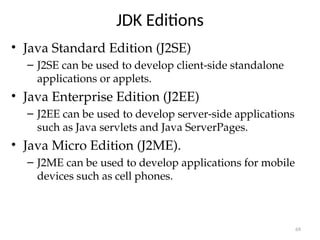










![Creating, Compiling, and Running
Programs
79
Source Code
Create/Modify Source Code
Compile Source Code
i.e., javac Welcome.java
Bytecode
Run Byteode
i.e., java Welcome
Result
If compilation errors
If runtime errors or incorrect result
public class Welcome {
public static void main(String[] args) {
System.out.println("Welcome to Java!");
}
}
…
Method Welcome()
0 aload_0
…
Method void main(java.lang.String[])
0 getstatic #2 …
3 ldc #3 <String "Welcome to
Java!">
5 invokevirtual #4 …
8 return
Saved on the disk
stored on the disk
Source code (developed by the programmer)
Byte code (generated by the compiler for JVM
to read and interpret, not for you to understand)](https://image.slidesharecdn.com/1-250226102033-5f3b3d8a/85/1-Intro-JAVA-ppt-Basics-of-Java-Programming-79-320.jpg)








![Blocks
88
A pair of braces in a program forms a block that groups
components of a program.
public class Test {
public static void main(String[] args) {
System.out.println("Welcome to Java!");
}
}
Class block
Method block](https://image.slidesharecdn.com/1-250226102033-5f3b3d8a/85/1-Intro-JAVA-ppt-Basics-of-Java-Programming-88-320.jpg)


![main Method
The main method provides the control of program flow.
The Java interpreter executes the application by
invoking the main method.
The main method looks like this:
public static void main(String[] args) {
// Statements;
}
91](https://image.slidesharecdn.com/1-250226102033-5f3b3d8a/85/1-Intro-JAVA-ppt-Basics-of-Java-Programming-91-320.jpg)
















































