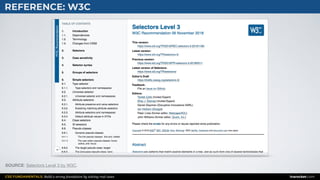8- Learn CSS Fundamentals / Attribute selectors
- 1. IN A ROCKET Learn front-end development at rocket speed CSS CSS FUNDAMENTALS SelectorsAttribute
- 2. CSS FUNDAMENTALS: Build a strong foundation by solving real cases inarocket.com ATTRIBUTE PRESENCE AND VALUE SELECTORS SUBSTRING MATCHING ATTRIBUTE SELECTORS
- 3. CSS FUNDAMENTALS: Build a strong foundation by solving real cases inarocket.com Attribute presence and value selectors [attribute] [attribute=value] [attribute~=value] [attribute|=value]
- 4. CSS FUNDAMENTALS: Build a strong foundation by solving real cases inarocket.com ATTRIBUTE SELECTOR With this code all elements with the target attribute are shown in green. Selects all elements with a specific attribute. [target] {color: green} Syntax [attribute] {style properties}
- 5. CSS FUNDAMENTALS: Build a strong foundation by solving real cases inarocket.com HTML CSS Browser ATTRIBUTE SELECTOR <body> <a href="#" target="_blank">First link.</a> <a href="#">Second link.</a> </body> [target] { color: green; } Web page title index.html First link. Second link. READY TO USE CODE
- 6. CSS FUNDAMENTALS: Build a strong foundation by solving real cases inarocket.com Attribute presence and value selectors [attribute] [attribute=value] [attribute~=value] [attribute|=value]
- 7. CSS FUNDAMENTALS: Build a strong foundation by solving real cases inarocket.com ATTRIBUTE SELECTOR With this code all elements with the attribute target and the value _blank are shown in green. Selects all elements with a specific attribute and value. [target=_blank] {color: green} Syntax [attribute=value] {style properties}
- 8. CSS FUNDAMENTALS: Build a strong foundation by solving real cases inarocket.com HTML CSS Browser ATTRIBUTE SELECTOR <body> <a href="#" target="_blank">First link.</a><br> <a href="#" target="_top">Second link.</a><br> <a href="http://wikipedia.org">Wikipedia.</a><br> <img src="world.png" alt="World"> </body> [target=_blank] { color: red; } [href=http://wikipedia.org] { color: green; } [src=world.png] { background: green; } Web page title index.html First link. Second link. Wikipedia. READY TO USE CODE
- 9. CSS FUNDAMENTALS: Build a strong foundation by solving real cases inarocket.com HTML CSS Browser ATTRIBUTE SELECTOR <body> <form> Name: <input type="text"> <input type="submit" value="Send"> </form> </body> [type=submit] { background: red; } Web page title index.html Name: Send READY TO USE CODE
- 10. CSS FUNDAMENTALS: Build a strong foundation by solving real cases inarocket.com Attribute presence and value selectors [attribute] [attribute=value] [attribute~=value] [attribute|=value]
- 11. CSS FUNDAMENTALS: Build a strong foundation by solving real cases inarocket.com ATTRIBUTE SELECTOR With this code all elements with the attribute target and the value deal are shown in green. Selects all elements with a specific attribute, but only if the value is one of a space-separated list of words. [data-item~=deal] {color: green} Syntax [attribute~=value] {style properties}
- 12. CSS FUNDAMENTALS: Build a strong foundation by solving real cases inarocket.com HTML CSS Browser ATTRIBUTE SELECTOR <body> <article data-item="food deal choco"> <h2>Best chocolate ever!</h2> <p>Product info.</p> </article> <article data-item="food choco"> <h2>Just white chocolate</h2> <p>Product info.</p> </article> </body> [data-item~=deal] { color: green; } Web page title index.html Best chocolate ever! Product info. Just white chocolate Product info. READY TO USE CODE
- 13. CSS FUNDAMENTALS: Build a strong foundation by solving real cases inarocket.com Attribute presence and value selectors [attribute] [attribute=value] [attribute~=value] [attribute|=value]
- 14. CSS FUNDAMENTALS: Build a strong foundation by solving real cases inarocket.com ATTRIBUTE SELECTOR With this code all elements with the hreflang attribute and its value beginning with en are shown in green. Selects all elements with a specific attribute if their value is exactly a particular text or begins with it. [hreflang|=en] {color: green} Syntax [attribute|=value] {style properties}
- 15. CSS FUNDAMENTALS: Build a strong foundation by solving real cases inarocket.com HTML CSS Browser ATTRIBUTE SELECTOR <body> <a href="#" hreflang="en">Wikipedia English</a><br> <a href="#" hreflang="en-us">Wikipedia US</a><br> <a href="#" hreflang="en-gb">Wikipedia UK</a><br> <a href="#" hreflang="fr">Wikipedia France</a> </body> [hreflang|=en] { color: green; } Web page title index.html Wikipedia English Wikipedia US Wikipedia UK Wikipedia France READY TO USE CODE
- 16. CSS FUNDAMENTALS: Build a strong foundation by solving real cases inarocket.com ATTRIBUTE PRESENCE AND VALUE SELECTORS SUBSTRING MATCHING ATTRIBUTE SELECTORS
- 17. CSS FUNDAMENTALS: Build a strong foundation by solving real cases inarocket.com Substring matching attribute selectors [attribute^=value] [attribute*=value] [attribute$=value]
- 18. CSS FUNDAMENTALS: Build a strong foundation by solving real cases inarocket.com value ^Begins with *Contains $ Ends with
- 19. CSS FUNDAMENTALS: Build a strong foundation by solving real cases inarocket.com Substring matching attribute selectors [attribute^=value] [attribute*=value] [attribute$=value]
- 20. CSS FUNDAMENTALS: Build a strong foundation by solving real cases inarocket.com ATTRIBUTE SELECTOR With this code all elements with the data-item attribute and its value beginning with food are shown in green. Selects all elements with a specific attribute if their value begins with a particular text. [data-item^=food] {color: green} Syntax [attribute^=value] {style properties}
- 21. CSS FUNDAMENTALS: Build a strong foundation by solving real cases inarocket.com HTML CSS Browser ATTRIBUTE SELECTOR <body> <article data-item="food choco black"> <h2>Best chocolate ever!</h2> <p>Product info.</p> </article> <article data-item="choco food white"> <h2>Just white chocolate</h2> <p>Product info.</p> </article> </body> [data-item^=food] { color: green; } Web page title index.html Best chocolate ever! Product info. Just white chocolate Product info. READY TO USE CODE
- 22. CSS FUNDAMENTALS: Build a strong foundation by solving real cases inarocket.com Substring matching attribute selectors [attribute^=value] [attribute*=value] [attribute$=value]
- 23. CSS FUNDAMENTALS: Build a strong foundation by solving real cases inarocket.com ATTRIBUTE SELECTOR With this code all elements with the data-item attribute and its value containing food are shown in green. Selects all elements with a specific attribute if their value contains a particular text. [data-item*=food] {color: green} Syntax [attribute*=value] {style properties}
- 24. CSS FUNDAMENTALS: Build a strong foundation by solving real cases inarocket.com HTML CSS Browser ATTRIBUTE SELECTOR <body> <article data-item="choco food black"> <h2>Best chocolate ever!</h2> <p>Product info.</p> </article> <article data-item="choco white food"> <h2>Just white chocolate</h2> <p>Product info.</p> </article> </body> [data-item*=food] { color: green; } Web page title index.html Best chocolate ever! Product info. Just white chocolate Product info. READY TO USE CODE
- 25. CSS FUNDAMENTALS: Build a strong foundation by solving real cases inarocket.com Substring matching attribute selectors [attribute^=value] [attribute*=value] [attribute$=value]
- 26. CSS FUNDAMENTALS: Build a strong foundation by solving real cases inarocket.com ATTRIBUTE SELECTOR With this code all elements with the data-item attribute and its value ending with food are shown in green. Selects all elements with a specific attribute if their value ends with a particular text. [data-item$=food] {color: green} Syntax [attribute$=value] {style properties}
- 27. CSS FUNDAMENTALS: Build a strong foundation by solving real cases inarocket.com HTML CSS Browser ATTRIBUTE SELECTOR <body> <article data-item="choco food black"> <h2>Best chocolate ever!</h2> <p>Product info.</p> </article> <article data-item="choco white food"> <h2>Just white chocolate</h2> <p>Product info.</p> </article> </body> [data-item$=food] { color: green; } Web page title index.html Best chocolate ever! Product info. Just white chocolate Product info. READY TO USE CODE
- 28. CSS FUNDAMENTALS: Build a strong foundation by solving real cases inarocket.com ATTRIBUTE PRESENCE AND VALUE SELECTORS SUBSTRING MATCHING ATTRIBUTE SELECTORS
- 29. CSS FUNDAMENTALS: Build a strong foundation by solving real cases inarocket.com REFERENCE: W3C SOURCE: Selectors Level 3 by W3C.
- 30. Learn front-end development at rocket speed inarocket.com by miguelsanchez.com YOU CAN CONTINUE THIS COURSE FOR FREE ON + READY TO USE CODE + QUIZZES + FREE UPDATES
- 31. We respect your time No more blah blah videos. Just straight to the point slides with relevant information. Ready to use code Real code you can just copy and paste into your real projects. Step by step guides Clear and concise steps to build real use solutions. No missed points. Learn front-end development at rocket speed inarocket.com
- 32. IN A ROCKET Learn front-end development at rocket speed CSS CSS FUNDAMENTALS SelectorsAttribute



![CSS FUNDAMENTALS: Build a strong foundation by solving real cases inarocket.com
Attribute presence
and value selectors
[attribute]
[attribute=value]
[attribute~=value]
[attribute|=value]](https://image.slidesharecdn.com/css-fundamentals-selectors-attribute-200310231817/85/8-Learn-CSS-Fundamentals-Attribute-selectors-3-320.jpg)
![CSS FUNDAMENTALS: Build a strong foundation by solving real cases inarocket.com
ATTRIBUTE SELECTOR
With this code all elements with the target attribute are shown in green.
Selects all elements with a specific attribute.
[target] {color: green}
Syntax [attribute] {style properties}](https://image.slidesharecdn.com/css-fundamentals-selectors-attribute-200310231817/85/8-Learn-CSS-Fundamentals-Attribute-selectors-4-320.jpg)
![CSS FUNDAMENTALS: Build a strong foundation by solving real cases inarocket.com
HTML CSS
Browser
ATTRIBUTE SELECTOR
<body>
<a href="#" target="_blank">First link.</a>
<a href="#">Second link.</a>
</body>
[target] { color: green; }
Web page title
index.html
First link.
Second link.
READY TO USE CODE](https://image.slidesharecdn.com/css-fundamentals-selectors-attribute-200310231817/85/8-Learn-CSS-Fundamentals-Attribute-selectors-5-320.jpg)
![CSS FUNDAMENTALS: Build a strong foundation by solving real cases inarocket.com
Attribute presence
and value selectors
[attribute]
[attribute=value]
[attribute~=value]
[attribute|=value]](https://image.slidesharecdn.com/css-fundamentals-selectors-attribute-200310231817/85/8-Learn-CSS-Fundamentals-Attribute-selectors-6-320.jpg)
![CSS FUNDAMENTALS: Build a strong foundation by solving real cases inarocket.com
ATTRIBUTE SELECTOR
With this code all elements with the attribute target and the value _blank are shown in green.
Selects all elements with a specific attribute and value.
[target=_blank] {color: green}
Syntax [attribute=value] {style properties}](https://image.slidesharecdn.com/css-fundamentals-selectors-attribute-200310231817/85/8-Learn-CSS-Fundamentals-Attribute-selectors-7-320.jpg)
![CSS FUNDAMENTALS: Build a strong foundation by solving real cases inarocket.com
HTML CSS
Browser
ATTRIBUTE SELECTOR
<body>
<a href="#" target="_blank">First link.</a><br>
<a href="#" target="_top">Second link.</a><br>
<a href="http://wikipedia.org">Wikipedia.</a><br>
<img src="world.png" alt="World">
</body>
[target=_blank] { color: red; }
[href=http://wikipedia.org] { color: green; }
[src=world.png] { background: green; }
Web page title
index.html
First link.
Second link.
Wikipedia.
READY TO USE CODE](https://image.slidesharecdn.com/css-fundamentals-selectors-attribute-200310231817/85/8-Learn-CSS-Fundamentals-Attribute-selectors-8-320.jpg)
![CSS FUNDAMENTALS: Build a strong foundation by solving real cases inarocket.com
HTML CSS
Browser
ATTRIBUTE SELECTOR
<body>
<form>
Name: <input type="text">
<input type="submit" value="Send">
</form>
</body>
[type=submit] { background: red; }
Web page title
index.html
Name:
Send
READY TO USE CODE](https://image.slidesharecdn.com/css-fundamentals-selectors-attribute-200310231817/85/8-Learn-CSS-Fundamentals-Attribute-selectors-9-320.jpg)
![CSS FUNDAMENTALS: Build a strong foundation by solving real cases inarocket.com
Attribute presence
and value selectors
[attribute]
[attribute=value]
[attribute~=value]
[attribute|=value]](https://image.slidesharecdn.com/css-fundamentals-selectors-attribute-200310231817/85/8-Learn-CSS-Fundamentals-Attribute-selectors-10-320.jpg)
![CSS FUNDAMENTALS: Build a strong foundation by solving real cases inarocket.com
ATTRIBUTE SELECTOR
With this code all elements with the attribute target and the value deal are shown in green.
Selects all elements with a specific attribute, but only if the value is one of a space-separated list of
words.
[data-item~=deal] {color: green}
Syntax [attribute~=value] {style properties}](https://image.slidesharecdn.com/css-fundamentals-selectors-attribute-200310231817/85/8-Learn-CSS-Fundamentals-Attribute-selectors-11-320.jpg)
![CSS FUNDAMENTALS: Build a strong foundation by solving real cases inarocket.com
HTML CSS
Browser
ATTRIBUTE SELECTOR
<body>
<article data-item="food deal choco">
<h2>Best chocolate ever!</h2>
<p>Product info.</p>
</article>
<article data-item="food choco">
<h2>Just white chocolate</h2>
<p>Product info.</p>
</article>
</body>
[data-item~=deal] { color: green; }
Web page title
index.html
Best chocolate ever!
Product info.
Just white chocolate
Product info.
READY TO USE CODE](https://image.slidesharecdn.com/css-fundamentals-selectors-attribute-200310231817/85/8-Learn-CSS-Fundamentals-Attribute-selectors-12-320.jpg)
![CSS FUNDAMENTALS: Build a strong foundation by solving real cases inarocket.com
Attribute presence
and value selectors
[attribute]
[attribute=value]
[attribute~=value]
[attribute|=value]](https://image.slidesharecdn.com/css-fundamentals-selectors-attribute-200310231817/85/8-Learn-CSS-Fundamentals-Attribute-selectors-13-320.jpg)
![CSS FUNDAMENTALS: Build a strong foundation by solving real cases inarocket.com
ATTRIBUTE SELECTOR
With this code all elements with the hreflang attribute and
its value beginning with en are shown in green.
Selects all elements with a specific attribute if their value is exactly a particular text or begins with it.
[hreflang|=en] {color: green}
Syntax [attribute|=value] {style properties}](https://image.slidesharecdn.com/css-fundamentals-selectors-attribute-200310231817/85/8-Learn-CSS-Fundamentals-Attribute-selectors-14-320.jpg)
![CSS FUNDAMENTALS: Build a strong foundation by solving real cases inarocket.com
HTML CSS
Browser
ATTRIBUTE SELECTOR
<body>
<a href="#" hreflang="en">Wikipedia English</a><br>
<a href="#" hreflang="en-us">Wikipedia US</a><br>
<a href="#" hreflang="en-gb">Wikipedia UK</a><br>
<a href="#" hreflang="fr">Wikipedia France</a>
</body>
[hreflang|=en] { color: green; }
Web page title
index.html
Wikipedia English
Wikipedia US
Wikipedia UK
Wikipedia France
READY TO USE CODE](https://image.slidesharecdn.com/css-fundamentals-selectors-attribute-200310231817/85/8-Learn-CSS-Fundamentals-Attribute-selectors-15-320.jpg)

![CSS FUNDAMENTALS: Build a strong foundation by solving real cases inarocket.com
Substring matching
attribute selectors
[attribute^=value]
[attribute*=value]
[attribute$=value]](https://image.slidesharecdn.com/css-fundamentals-selectors-attribute-200310231817/85/8-Learn-CSS-Fundamentals-Attribute-selectors-17-320.jpg)

![CSS FUNDAMENTALS: Build a strong foundation by solving real cases inarocket.com
Substring matching
attribute selectors
[attribute^=value]
[attribute*=value]
[attribute$=value]](https://image.slidesharecdn.com/css-fundamentals-selectors-attribute-200310231817/85/8-Learn-CSS-Fundamentals-Attribute-selectors-19-320.jpg)
![CSS FUNDAMENTALS: Build a strong foundation by solving real cases inarocket.com
ATTRIBUTE SELECTOR
With this code all elements with the data-item attribute and
its value beginning with food are shown in green.
Selects all elements with a specific attribute if their value begins with a particular text.
[data-item^=food] {color: green}
Syntax [attribute^=value] {style properties}](https://image.slidesharecdn.com/css-fundamentals-selectors-attribute-200310231817/85/8-Learn-CSS-Fundamentals-Attribute-selectors-20-320.jpg)
![CSS FUNDAMENTALS: Build a strong foundation by solving real cases inarocket.com
HTML CSS
Browser
ATTRIBUTE SELECTOR
<body>
<article data-item="food choco black">
<h2>Best chocolate ever!</h2>
<p>Product info.</p>
</article>
<article data-item="choco food white">
<h2>Just white chocolate</h2>
<p>Product info.</p>
</article>
</body>
[data-item^=food] { color: green; }
Web page title
index.html
Best chocolate ever!
Product info.
Just white chocolate
Product info.
READY TO USE CODE](https://image.slidesharecdn.com/css-fundamentals-selectors-attribute-200310231817/85/8-Learn-CSS-Fundamentals-Attribute-selectors-21-320.jpg)
![CSS FUNDAMENTALS: Build a strong foundation by solving real cases inarocket.com
Substring matching
attribute selectors
[attribute^=value]
[attribute*=value]
[attribute$=value]](https://image.slidesharecdn.com/css-fundamentals-selectors-attribute-200310231817/85/8-Learn-CSS-Fundamentals-Attribute-selectors-22-320.jpg)
![CSS FUNDAMENTALS: Build a strong foundation by solving real cases inarocket.com
ATTRIBUTE SELECTOR
With this code all elements with the data-item attribute and
its value containing food are shown in green.
Selects all elements with a specific attribute if their value contains a particular text.
[data-item*=food] {color: green}
Syntax [attribute*=value] {style properties}](https://image.slidesharecdn.com/css-fundamentals-selectors-attribute-200310231817/85/8-Learn-CSS-Fundamentals-Attribute-selectors-23-320.jpg)
![CSS FUNDAMENTALS: Build a strong foundation by solving real cases inarocket.com
HTML CSS
Browser
ATTRIBUTE SELECTOR
<body>
<article data-item="choco food black">
<h2>Best chocolate ever!</h2>
<p>Product info.</p>
</article>
<article data-item="choco white food">
<h2>Just white chocolate</h2>
<p>Product info.</p>
</article>
</body>
[data-item*=food] { color: green; }
Web page title
index.html
Best chocolate ever!
Product info.
Just white chocolate
Product info.
READY TO USE CODE](https://image.slidesharecdn.com/css-fundamentals-selectors-attribute-200310231817/85/8-Learn-CSS-Fundamentals-Attribute-selectors-24-320.jpg)
![CSS FUNDAMENTALS: Build a strong foundation by solving real cases inarocket.com
Substring matching
attribute selectors
[attribute^=value]
[attribute*=value]
[attribute$=value]](https://image.slidesharecdn.com/css-fundamentals-selectors-attribute-200310231817/85/8-Learn-CSS-Fundamentals-Attribute-selectors-25-320.jpg)
![CSS FUNDAMENTALS: Build a strong foundation by solving real cases inarocket.com
ATTRIBUTE SELECTOR
With this code all elements with the data-item attribute and
its value ending with food are shown in green.
Selects all elements with a specific attribute if their value ends with a particular text.
[data-item$=food] {color: green}
Syntax [attribute$=value] {style properties}](https://image.slidesharecdn.com/css-fundamentals-selectors-attribute-200310231817/85/8-Learn-CSS-Fundamentals-Attribute-selectors-26-320.jpg)
![CSS FUNDAMENTALS: Build a strong foundation by solving real cases inarocket.com
HTML CSS
Browser
ATTRIBUTE SELECTOR
<body>
<article data-item="choco food black">
<h2>Best chocolate ever!</h2>
<p>Product info.</p>
</article>
<article data-item="choco white food">
<h2>Just white chocolate</h2>
<p>Product info.</p>
</article>
</body>
[data-item$=food] { color: green; }
Web page title
index.html
Best chocolate ever!
Product info.
Just white chocolate
Product info.
READY TO USE CODE](https://image.slidesharecdn.com/css-fundamentals-selectors-attribute-200310231817/85/8-Learn-CSS-Fundamentals-Attribute-selectors-27-320.jpg)