Algorithms-Flowcharts for programming fundamental
Download as pptx, pdf0 likes20 views
The document outlines the programming process, which consists of problem-solving and implementation phases, emphasizing the importance of algorithms and flowcharts. It describes how to create pseudocode, refine algorithms into detailed steps, and illustrates various examples including calculating a student's grade and converting lengths. Additionally, it covers decision structures and nested if statements, as well as the stages involved in developing a computer program.
1 of 37
Download to read offline





























![Example 6
Step 1: Input N1, N2, N3
Step 2: if (N1>N2) then
if (N1>N3) then
MAX N1 [N1>N2, N1>N3]
else
MAX N3 [N3>N1>N2]
endif
else
if (N2>N3) then
MAX N2 [N2>N1, N2>N3]
else
MAX N3 [N3>N2>N1]
endif
endif
Step 3: Print “The largest number is”, MAX](https://image.slidesharecdn.com/algorithms-flowcharts-241207072204-d4035498/85/Algorithms-Flowcharts-for-programming-fundamental-30-320.jpg)



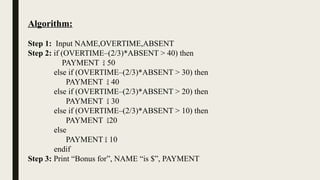



Ad
Recommended
Algorithms and Flowcharts
Algorithms and FlowchartsDeva Singh The document outlines fundamental concepts of computer science focusing on algorithms and flowcharts, including their definitions, phases, and examples of algorithms using pseudo code. It explains how to develop algorithms step-by-step and illustrates the use of flowcharts to represent program logic visually. Additionally, it covers decision structures and relational operators in algorithm design, providing numerous examples to demonstrate the principles involved.
01 Algorithms And Flowcharts.ppt
01 Algorithms And Flowcharts.pptFerdieBalang The document discusses algorithms and flowcharts, explaining that an algorithm is a sequence of steps to solve a problem and a flowchart uses symbols to represent the logic and flow of an algorithm. It provides examples of writing pseudocode algorithms for different problems and drawing corresponding flowcharts, including using decision structures like if-then-else and handling multiple conditions with nested if statements.
Algorithmsandflowcharts1
Algorithmsandflowcharts1Emmanuel Alimpolos The document discusses algorithms and flowcharts, explaining that an algorithm is a sequence of steps to solve a problem and a flowchart uses graphical representations to show the logic and sequence of operations in an algorithm. It provides examples of writing pseudocode algorithms for different problems and drawing corresponding flowcharts to visually depict the logic and flow of the algorithms.
Algorithms and flowcharts
Algorithms and flowchartsSamuel Igbanogu This document discusses algorithms, flowcharts, pseudocode, and decision structures. It begins by defining algorithms and their purpose in problem solving. It then explains flowchart symbols and how to represent algorithms visually using flowcharts. Several examples are provided of writing pseudocode, detailed algorithms, and corresponding flowcharts to solve problems. The document also covers decision structures like if-then-else statements and relational operators. It provides examples of algorithms using nested if statements. Finally, it presents an example of determining an employee bonus based on overtime worked and absences.
Algorithmsandflowcharts1
Algorithmsandflowcharts1rajnidhiman The document discusses algorithms, flowcharts, and decision structures. It provides examples of writing pseudocode and algorithms to solve problems. It also explains how to represent algorithms visually using flowcharts. Key points include:
- An algorithm is a sequence of steps to solve a problem using a programming language.
- Pseudocode is an informal language similar to English used to develop algorithms.
- Flowcharts use symbols to represent program logic and the flow of data through a process.
- Decision structures like if-then-else statements allow programs to perform different actions based on conditional tests.
- Nested if statements allow multiple conditions to be checked sequentially.
Algorithmsandflowcharts1
Algorithmsandflowcharts1ወዲ ህዝቢ The document discusses algorithms and flowcharts. It provides examples of writing pseudocode to represent algorithms, then refining the pseudocode into more detailed algorithms. It also explains how to represent algorithms visually using flowcharts. Various examples are given of writing algorithms and drawing corresponding flowcharts to solve problems like calculating student grades, converting between units of measurement, and finding the largest of three numbers. Decision structures like if-then-else statements and nested ifs are also covered.
256958.ppt
256958.pptBimlesh7 The document discusses algorithms and flowcharts. It defines algorithms as step-by-step solutions to problems and flowcharts as graphical representations of algorithmic logic and control flow. The document provides examples of pseudocode algorithms and corresponding flowcharts for problems like calculating student grades, converting between units of measurement, and finding the roots of a quadratic equation. It also covers basic flowchart symbols and structures like IF/THEN/ELSE for modeling conditional logic.
algorithms and flow chart overview.pdf
algorithms and flow chart overview.pdfAmanPratik11 This document discusses algorithms, flowcharts, and pseudocode. It provides examples of algorithms and flowcharts to calculate a student's grade, convert feet to centimeters, calculate the area of a rectangle, and find the roots of a quadratic equation. Algorithms are step-by-step solutions to problems, while flowcharts use graphical symbols to represent the logic and steps of an algorithm. Pseudocode is an informal language that helps develop algorithms. The document also lists common flowchart symbols and provides exercises to create algorithms and flowcharts.
AlgorithmAndFlowChart.pdf
AlgorithmAndFlowChart.pdfSusieMaestre1 The document discusses algorithms, flowcharts, and problem solving. It provides examples of writing pseudocode and algorithms to solve problems. It also explains the basic symbols used in flowcharts and provides examples of flowcharts. Key points include:
- Algorithms are step-by-step solutions to problems, while flowcharts show the logic visually using standard symbols.
- Pseudocode is an informal language similar to English that helps develop algorithms.
- Examples show algorithms and flowcharts for calculating grades, converting feet to centimeters, and finding the area of a rectangle.
- Standard flowchart symbols include shapes for start/end, processes, inputs/outputs, and decisions.
ALGORITHMS AND FLOWCHARTS
ALGORITHMS AND FLOWCHARTSKate Campbell The document discusses algorithms, flowcharts, pseudocode and different programming concepts like decision structures, loops, and problem solving approaches. It provides examples of writing algorithms and drawing flowcharts to solve problems like calculating grades, converting between units, finding the largest number among inputs, calculating powers and more. It also discusses using loops, decision structures, and other programming concepts to refine algorithms and make them more efficient. Pseudocode is presented as an informal way to develop algorithms before implementation.
Algorithms and flowcharts ppt (seminar presentation)..
Algorithms and flowcharts ppt (seminar presentation)..Nagendra N The document discusses algorithms and flowcharts. It defines an algorithm as an ordered sequence of steps to solve a problem and notes they are developed during the problem solving phase of programming. Flowcharts are used to visualize the logic and flow of an algorithm by showing the individual steps and connections. Several examples are provided of writing pseudocode algorithms and drawing corresponding flowcharts to solve problems involving calculations, comparisons, and conditional logic. Decision structures like if-then-else and nested ifs are also explained.
Problem Solving - Introduction to Flowcharts.pptx
Problem Solving - Introduction to Flowcharts.pptxaroojtmalik The document outlines problem-solving algorithms and flowcharts, describing their construction using standardized symbols and connections. It provides examples of decision structures, nested ifs, and loops within algorithms, explaining how to calculate grades, areas, and bonus payments. Various pseudocode examples clarify the algorithmic logic for each scenario, enhancing understanding of flowcharting and algorithm design.
Algorithms and Flowchart usages in C laguage
Algorithms and Flowchart usages in C laguageBalaKrishnan466 The document outlines the process of algorithm development and flowchart creation, detailing two major phases: problem solving and implementation. It explains how to create algorithms using pseudocode and illustrates this with examples of calculating grades and converting units. Additionally, it describes flowchart symbols and their functions, emphasizing how flowcharts visually represent the sequence of operations in programming.
Basic Slides on Algorithms and Flowcharts
Basic Slides on Algorithms and Flowchartsmoazwinner This document discusses algorithms, flowcharts, and problem solving. It provides examples of writing pseudocode algorithms and creating corresponding flowcharts. Key points:
- Algorithms are step-by-step solutions to problems, while flowcharts use symbols to visually represent algorithm logic and flow.
- Pseudocode uses everyday language to describe algorithms before implementation.
- Common flowchart symbols include shapes for start/end, input/output, decisions, and processes connected by arrows showing flow.
- Examples show algorithms and flowcharts for calculating grades, converting units, finding a rectangle area, and other problems.
Lecture1-Algorithms-and-Flowchart-ppt.ppt
Lecture1-Algorithms-and-Flowchart-ppt.pptsamreen82 The document provides an overview of algorithms and flowcharts, detailing the phases of problem analysis, specifically the problem-solving and implementation phases. It emphasizes the use of pseudocode for developing algorithms and illustrates flowchart symbols used to represent algorithm logic graphically. The document also includes examples of algorithms, flowcharts, and exercises to practice creating them.
Lect1-Algorithms-and-Flowchart PPT presentation
Lect1-Algorithms-and-Flowchart PPT presentationgstagra The document discusses the phases of programming, specifically problem analysis, algorithm development, and flowchart creation. It emphasizes the importance of pseudocode and flowcharts in representing algorithms and illustrates this with examples of algorithms and flowcharts for various tasks like calculating grades, converting measurements, and computing areas. Additionally, it covers basic flowchart symbols and their uses in depicting logical sequences and control structures.
Lecture1-Algorithms-and-Flowcharts-ppt.ppt
Lecture1-Algorithms-and-Flowcharts-ppt.pptReshuReshma8 The document discusses algorithms and flowcharts. It defines algorithms as step-by-step solutions to problems and flowcharts as graphical representations of algorithms using standard symbols. It provides examples of pseudocode algorithms and corresponding flowcharts to calculate student grades, convert between feet and centimeters, and calculate rectangle area. The key flowchart symbols are defined including start/end, input/output, decision, and process symbols connected by flow lines.
Lect1-Detailed description aboutAlgorithms-and-Flowchart.ppt
Lect1-Detailed description aboutAlgorithms-and-Flowchart.pptgstagra The document provides an overview of algorithms and flowcharts in programming, detailing the two phases of a programming task: problem-solving and implementation. It explains how to create algorithms using pseudocode and refine them, along with illustrating flowcharts that graphically represent sequences of operations. Various examples are included to demonstrate algorithm creation and flowchart construction, emphasizing the essential symbols and their meanings.
Programming fundamentals lecture 4
Programming fundamentals lecture 4Raja Hamid Here is an algorithm to determine which child stole the cookie:
1. Interview each child individually
2. Ask each child if they took a cookie
3. If the child says no, go to the next child
4. If the child says yes, that child is the cookie thief
5. If all children say no, no one has confessed - the cookie thief remains unknown
This uses a sequence structure to interview each child one by one, and a selection structure (if/then) to determine if the child confesses or moving on to the next child.
Algorithms and Flowchart for IGCSE Students
Algorithms and Flowchart for IGCSE StudentsMKKhaing The document outlines the two key phases of programming: problem-solving, which involves creating algorithms, and implementation, where code is written in a specific programming language. It explains the use of pseudocode to develop algorithms and provides examples of flowcharts that graphically represent algorithms, highlighting various flowchart symbols and their functions. Additionally, it includes several exercises that ask the reader to create algorithms and flowcharts for different tasks.
Algorithms and flowcharts
Algorithms and flowchartskhair20 The document discusses algorithms and flowcharts. It provides examples of writing algorithms to solve problems using pseudocode and representing the logic using flowcharts. Key points covered include:
- Algorithms are a sequence of steps to solve a problem while flowcharts show the logic visually
- Pseudocode is used to develop algorithms in a language similar to English
- Examples show algorithms and flowcharts for calculating grades, converting units, finding the largest number, and determining a bonus payment
- Decision structures like if-then-else are used to represent conditional logic in algorithms and flowcharts.
Algorithmsandflowcharts1
Algorithmsandflowcharts1luhkahreth Here is the flowchart for the above algorithm:
START
Input
NAME, OVERTIME,
ABSENT
NET ← OVERTIME – (2/3)*ABSENT
Y is N
NET > 40 NET > 40?
PAYMENT ← 50 PAYMENT ← 40
Y is N
NET > 30 NET > 30?
PAYMENT ← 40 PAYMENT ← 30
Y is N
NET > 20 NET > 20?
PAYMENT ← 30 PAYMENT ← 20
Y is N
NET > 10 NET > 10?
PAYMENT
Algorithms and flowcharts1
Algorithms and flowcharts1Lincoln School Here is the flowchart for the above algorithm:
START
Input
NAME, OVERTIME,
ABSENT
OVERTIME – (2/3)*ABSENT > 40
Y N
PAYMENT ← 50
OVERTIME – (2/3)*ABSENT > 30
Y N
PAYMENT ← 40
OVERTIME – (2/3)*ABSENT > 20
Y N
PAYMENT ← 30
OVERTIME – (2/3)*ABSENT > 10
Y N
PAYMENT ← 20
PAYMENT ← 10
Print
"Bonus for", NAME, "
Algorithms and Flowchart.ppt
Algorithms and Flowchart.pptMsKGowriDhilipkumar This document discusses algorithms, flowcharts, and pseudocode. It provides examples of writing algorithms and creating flowcharts to solve problems like calculating a student's grade, converting feet to centimeters, and calculating the area of a rectangle. Key points covered include:
- Algorithms are step-by-step solutions to problems, while flowcharts use symbols to visually represent algorithm logic and flow.
- Pseudocode uses everyday language to describe algorithms before implementation in a programming language.
- Common flowchart symbols include rectangles, diamonds, circles, and arrows to show inputs, outputs, decisions, and flow.
- Examples demonstrate writing algorithms and creating corresponding flowcharts for simple problems like grade calculation and unit conversion.
1153 algorithms%20and%20flowcharts
1153 algorithms%20and%20flowchartsDani Garnida Here is the flowchart for the above algorithm:
START
Input
NAME, OVERTIME,
ABSENT
OVERTIME - (2/3) * ABSENT > 40 Y N
PAYMENT ← 50
OVERTIME - (2/3) * ABSENT > 30 Y N
PAYMENT ← 40
OVERTIME - (2/3) * ABSENT > 20 Y N
PAYMENT ← 30
OVERTIME - (2/3) * ABSENT > 10 Y N
PAYMENT ← 20
PAYMENT ← 10
Print
"Bonus
Problem solving using computers - Unit 1 - Study material
Problem solving using computers - Unit 1 - Study materialTo Sum It Up Problem solving using computers involves transforming a problem description into a solution using problem-solving strategies, techniques, and tools. Programming is a problem-solving activity where instructions are written for a computer to solve something. The document then discusses the steps in problem solving like definition, analysis, approach, coding, testing etc. It provides examples of algorithms, flowcharts, pseudocode and discusses concepts like top-down design, time complexity, space complexity and ways to swap variables and count values.
3 algorithm-and-flowchart
3 algorithm-and-flowchartRohit Shrivastava The document discusses algorithms and flowcharts. It defines an algorithm as a finite set of steps to solve a problem and notes that algorithms can be expressed in various ways, including pseudocode and flowcharts. Pseudocode uses a language similar to programming but without specific syntax, making it readable by programmers familiar with different languages. A flowchart provides a graphical representation of an algorithm's logical flow. The document provides examples of algorithms expressed in pseudocode and represented through flowcharts, such as finding the average of two numbers and calculating the largest of several inputs. It also discusses common flowchart structures like sequence, selection, and iteration.
Tech-ASan: Two-stage check for Address Sanitizer - Yixuan Cao.pdf
Tech-ASan: Two-stage check for Address Sanitizer - Yixuan Cao.pdfcaoyixuan2019 A presentation at Internetware 2025.
Floods in Valencia: Two FME-Powered Stories of Data Resilience
Floods in Valencia: Two FME-Powered Stories of Data ResilienceSafe Software In October 2024, the Spanish region of Valencia faced severe flooding that underscored the critical need for accessible and actionable data. This presentation will explore two innovative use cases where FME facilitated data integration and availability during the crisis. The first case demonstrates how FME was used to process and convert satellite imagery and other geospatial data into formats tailored for rapid analysis by emergency teams. The second case delves into making human mobility data—collected from mobile phone signals—accessible as source-destination matrices, offering key insights into population movements during and after the flooding. These stories highlight how FME's powerful capabilities can bridge the gap between raw data and decision-making, fostering resilience and preparedness in the face of natural disasters. Attendees will gain practical insights into how FME can support crisis management and urban planning in a changing climate.
More Related Content
Similar to Algorithms-Flowcharts for programming fundamental (20)
AlgorithmAndFlowChart.pdf
AlgorithmAndFlowChart.pdfSusieMaestre1 The document discusses algorithms, flowcharts, and problem solving. It provides examples of writing pseudocode and algorithms to solve problems. It also explains the basic symbols used in flowcharts and provides examples of flowcharts. Key points include:
- Algorithms are step-by-step solutions to problems, while flowcharts show the logic visually using standard symbols.
- Pseudocode is an informal language similar to English that helps develop algorithms.
- Examples show algorithms and flowcharts for calculating grades, converting feet to centimeters, and finding the area of a rectangle.
- Standard flowchart symbols include shapes for start/end, processes, inputs/outputs, and decisions.
ALGORITHMS AND FLOWCHARTS
ALGORITHMS AND FLOWCHARTSKate Campbell The document discusses algorithms, flowcharts, pseudocode and different programming concepts like decision structures, loops, and problem solving approaches. It provides examples of writing algorithms and drawing flowcharts to solve problems like calculating grades, converting between units, finding the largest number among inputs, calculating powers and more. It also discusses using loops, decision structures, and other programming concepts to refine algorithms and make them more efficient. Pseudocode is presented as an informal way to develop algorithms before implementation.
Algorithms and flowcharts ppt (seminar presentation)..
Algorithms and flowcharts ppt (seminar presentation)..Nagendra N The document discusses algorithms and flowcharts. It defines an algorithm as an ordered sequence of steps to solve a problem and notes they are developed during the problem solving phase of programming. Flowcharts are used to visualize the logic and flow of an algorithm by showing the individual steps and connections. Several examples are provided of writing pseudocode algorithms and drawing corresponding flowcharts to solve problems involving calculations, comparisons, and conditional logic. Decision structures like if-then-else and nested ifs are also explained.
Problem Solving - Introduction to Flowcharts.pptx
Problem Solving - Introduction to Flowcharts.pptxaroojtmalik The document outlines problem-solving algorithms and flowcharts, describing their construction using standardized symbols and connections. It provides examples of decision structures, nested ifs, and loops within algorithms, explaining how to calculate grades, areas, and bonus payments. Various pseudocode examples clarify the algorithmic logic for each scenario, enhancing understanding of flowcharting and algorithm design.
Algorithms and Flowchart usages in C laguage
Algorithms and Flowchart usages in C laguageBalaKrishnan466 The document outlines the process of algorithm development and flowchart creation, detailing two major phases: problem solving and implementation. It explains how to create algorithms using pseudocode and illustrates this with examples of calculating grades and converting units. Additionally, it describes flowchart symbols and their functions, emphasizing how flowcharts visually represent the sequence of operations in programming.
Basic Slides on Algorithms and Flowcharts
Basic Slides on Algorithms and Flowchartsmoazwinner This document discusses algorithms, flowcharts, and problem solving. It provides examples of writing pseudocode algorithms and creating corresponding flowcharts. Key points:
- Algorithms are step-by-step solutions to problems, while flowcharts use symbols to visually represent algorithm logic and flow.
- Pseudocode uses everyday language to describe algorithms before implementation.
- Common flowchart symbols include shapes for start/end, input/output, decisions, and processes connected by arrows showing flow.
- Examples show algorithms and flowcharts for calculating grades, converting units, finding a rectangle area, and other problems.
Lecture1-Algorithms-and-Flowchart-ppt.ppt
Lecture1-Algorithms-and-Flowchart-ppt.pptsamreen82 The document provides an overview of algorithms and flowcharts, detailing the phases of problem analysis, specifically the problem-solving and implementation phases. It emphasizes the use of pseudocode for developing algorithms and illustrates flowchart symbols used to represent algorithm logic graphically. The document also includes examples of algorithms, flowcharts, and exercises to practice creating them.
Lect1-Algorithms-and-Flowchart PPT presentation
Lect1-Algorithms-and-Flowchart PPT presentationgstagra The document discusses the phases of programming, specifically problem analysis, algorithm development, and flowchart creation. It emphasizes the importance of pseudocode and flowcharts in representing algorithms and illustrates this with examples of algorithms and flowcharts for various tasks like calculating grades, converting measurements, and computing areas. Additionally, it covers basic flowchart symbols and their uses in depicting logical sequences and control structures.
Lecture1-Algorithms-and-Flowcharts-ppt.ppt
Lecture1-Algorithms-and-Flowcharts-ppt.pptReshuReshma8 The document discusses algorithms and flowcharts. It defines algorithms as step-by-step solutions to problems and flowcharts as graphical representations of algorithms using standard symbols. It provides examples of pseudocode algorithms and corresponding flowcharts to calculate student grades, convert between feet and centimeters, and calculate rectangle area. The key flowchart symbols are defined including start/end, input/output, decision, and process symbols connected by flow lines.
Lect1-Detailed description aboutAlgorithms-and-Flowchart.ppt
Lect1-Detailed description aboutAlgorithms-and-Flowchart.pptgstagra The document provides an overview of algorithms and flowcharts in programming, detailing the two phases of a programming task: problem-solving and implementation. It explains how to create algorithms using pseudocode and refine them, along with illustrating flowcharts that graphically represent sequences of operations. Various examples are included to demonstrate algorithm creation and flowchart construction, emphasizing the essential symbols and their meanings.
Programming fundamentals lecture 4
Programming fundamentals lecture 4Raja Hamid Here is an algorithm to determine which child stole the cookie:
1. Interview each child individually
2. Ask each child if they took a cookie
3. If the child says no, go to the next child
4. If the child says yes, that child is the cookie thief
5. If all children say no, no one has confessed - the cookie thief remains unknown
This uses a sequence structure to interview each child one by one, and a selection structure (if/then) to determine if the child confesses or moving on to the next child.
Algorithms and Flowchart for IGCSE Students
Algorithms and Flowchart for IGCSE StudentsMKKhaing The document outlines the two key phases of programming: problem-solving, which involves creating algorithms, and implementation, where code is written in a specific programming language. It explains the use of pseudocode to develop algorithms and provides examples of flowcharts that graphically represent algorithms, highlighting various flowchart symbols and their functions. Additionally, it includes several exercises that ask the reader to create algorithms and flowcharts for different tasks.
Algorithms and flowcharts
Algorithms and flowchartskhair20 The document discusses algorithms and flowcharts. It provides examples of writing algorithms to solve problems using pseudocode and representing the logic using flowcharts. Key points covered include:
- Algorithms are a sequence of steps to solve a problem while flowcharts show the logic visually
- Pseudocode is used to develop algorithms in a language similar to English
- Examples show algorithms and flowcharts for calculating grades, converting units, finding the largest number, and determining a bonus payment
- Decision structures like if-then-else are used to represent conditional logic in algorithms and flowcharts.
Algorithmsandflowcharts1
Algorithmsandflowcharts1luhkahreth Here is the flowchart for the above algorithm:
START
Input
NAME, OVERTIME,
ABSENT
NET ← OVERTIME – (2/3)*ABSENT
Y is N
NET > 40 NET > 40?
PAYMENT ← 50 PAYMENT ← 40
Y is N
NET > 30 NET > 30?
PAYMENT ← 40 PAYMENT ← 30
Y is N
NET > 20 NET > 20?
PAYMENT ← 30 PAYMENT ← 20
Y is N
NET > 10 NET > 10?
PAYMENT
Algorithms and flowcharts1
Algorithms and flowcharts1Lincoln School Here is the flowchart for the above algorithm:
START
Input
NAME, OVERTIME,
ABSENT
OVERTIME – (2/3)*ABSENT > 40
Y N
PAYMENT ← 50
OVERTIME – (2/3)*ABSENT > 30
Y N
PAYMENT ← 40
OVERTIME – (2/3)*ABSENT > 20
Y N
PAYMENT ← 30
OVERTIME – (2/3)*ABSENT > 10
Y N
PAYMENT ← 20
PAYMENT ← 10
Print
"Bonus for", NAME, "
Algorithms and Flowchart.ppt
Algorithms and Flowchart.pptMsKGowriDhilipkumar This document discusses algorithms, flowcharts, and pseudocode. It provides examples of writing algorithms and creating flowcharts to solve problems like calculating a student's grade, converting feet to centimeters, and calculating the area of a rectangle. Key points covered include:
- Algorithms are step-by-step solutions to problems, while flowcharts use symbols to visually represent algorithm logic and flow.
- Pseudocode uses everyday language to describe algorithms before implementation in a programming language.
- Common flowchart symbols include rectangles, diamonds, circles, and arrows to show inputs, outputs, decisions, and flow.
- Examples demonstrate writing algorithms and creating corresponding flowcharts for simple problems like grade calculation and unit conversion.
1153 algorithms%20and%20flowcharts
1153 algorithms%20and%20flowchartsDani Garnida Here is the flowchart for the above algorithm:
START
Input
NAME, OVERTIME,
ABSENT
OVERTIME - (2/3) * ABSENT > 40 Y N
PAYMENT ← 50
OVERTIME - (2/3) * ABSENT > 30 Y N
PAYMENT ← 40
OVERTIME - (2/3) * ABSENT > 20 Y N
PAYMENT ← 30
OVERTIME - (2/3) * ABSENT > 10 Y N
PAYMENT ← 20
PAYMENT ← 10
Print
"Bonus
Problem solving using computers - Unit 1 - Study material
Problem solving using computers - Unit 1 - Study materialTo Sum It Up Problem solving using computers involves transforming a problem description into a solution using problem-solving strategies, techniques, and tools. Programming is a problem-solving activity where instructions are written for a computer to solve something. The document then discusses the steps in problem solving like definition, analysis, approach, coding, testing etc. It provides examples of algorithms, flowcharts, pseudocode and discusses concepts like top-down design, time complexity, space complexity and ways to swap variables and count values.
3 algorithm-and-flowchart
3 algorithm-and-flowchartRohit Shrivastava The document discusses algorithms and flowcharts. It defines an algorithm as a finite set of steps to solve a problem and notes that algorithms can be expressed in various ways, including pseudocode and flowcharts. Pseudocode uses a language similar to programming but without specific syntax, making it readable by programmers familiar with different languages. A flowchart provides a graphical representation of an algorithm's logical flow. The document provides examples of algorithms expressed in pseudocode and represented through flowcharts, such as finding the average of two numbers and calculating the largest of several inputs. It also discusses common flowchart structures like sequence, selection, and iteration.
Recently uploaded (20)
Tech-ASan: Two-stage check for Address Sanitizer - Yixuan Cao.pdf
Tech-ASan: Two-stage check for Address Sanitizer - Yixuan Cao.pdfcaoyixuan2019 A presentation at Internetware 2025.
Floods in Valencia: Two FME-Powered Stories of Data Resilience
Floods in Valencia: Two FME-Powered Stories of Data ResilienceSafe Software In October 2024, the Spanish region of Valencia faced severe flooding that underscored the critical need for accessible and actionable data. This presentation will explore two innovative use cases where FME facilitated data integration and availability during the crisis. The first case demonstrates how FME was used to process and convert satellite imagery and other geospatial data into formats tailored for rapid analysis by emergency teams. The second case delves into making human mobility data—collected from mobile phone signals—accessible as source-destination matrices, offering key insights into population movements during and after the flooding. These stories highlight how FME's powerful capabilities can bridge the gap between raw data and decision-making, fostering resilience and preparedness in the face of natural disasters. Attendees will gain practical insights into how FME can support crisis management and urban planning in a changing climate.
The State of Web3 Industry- Industry Report
The State of Web3 Industry- Industry ReportLiveplex Web3 is poised for mainstream integration by 2030, with decentralized applications potentially reaching billions of users through improved scalability, user-friendly wallets, and regulatory clarity. Many forecasts project trillions of dollars in tokenized assets by 2030 , integration of AI, IoT, and Web3 (e.g. autonomous agents and decentralized physical infrastructure), and the possible emergence of global interoperability standards. Key challenges going forward include ensuring security at scale, preserving decentralization principles under regulatory oversight, and demonstrating tangible consumer value to sustain adoption beyond speculative cycles.
vertical-cnc-processing-centers-drillteq-v-200-en.pdf
vertical-cnc-processing-centers-drillteq-v-200-en.pdfAmirStern2 מכונות CNC קידוח אנכיות הן הבחירה הנכונה והטובה ביותר לקידוח ארונות וארגזים לייצור רהיטים. החלק נוסע לאורך ציר ה-x באמצעות ציר דיגיטלי מדויק, ותפוס ע"י צבת מכנית, כך שאין צורך לבצע setup (התאמות) לגדלים שונים של חלקים.
Providing an OGC API Processes REST Interface for FME Flow
Providing an OGC API Processes REST Interface for FME FlowSafe Software This presentation will showcase an adapter for FME Flow that provides REST endpoints for FME Workspaces following the OGC API Processes specification. The implementation delivers robust, user-friendly API endpoints, including standardized methods for parameter provision. Additionally, it enhances security and user management by supporting OAuth2 authentication. Join us to discover how these advancements can elevate your enterprise integration workflows and ensure seamless, secure interactions with FME Flow.
AudGram Review: Build Visually Appealing, AI-Enhanced Audiograms to Engage Yo...
AudGram Review: Build Visually Appealing, AI-Enhanced Audiograms to Engage Yo...SOFTTECHHUB AudGram changes everything by bridging the gap between your audio content and the visual engagement your audience craves. This cloud-based platform transforms your existing audio into scroll-stopping visual content that performs across all social media platforms.
Security Tips for Enterprise Azure Solutions
Security Tips for Enterprise Azure SolutionsMichele Leroux Bustamante Delivering solutions to Azure may involve a variety of architecture patterns involving your applications, APIs data and associated Azure resources that comprise the solution. This session will use reference architectures to illustrate the security considerations to protect your Azure resources and data, how to achieve Zero Trust, and why it matters. Topics covered will include specific security recommendations for types Azure resources and related network security practices. The goal is to give you a breadth of understanding as to typical security requirements to meet compliance and security controls in an enterprise solution.
Supporting the NextGen 911 Digital Transformation with FME
Supporting the NextGen 911 Digital Transformation with FMESafe Software Next Generation 911 involves the transformation of our 911 system from an old analog one to the new digital internet based architecture. The evolution of NG911 opens up a host of new opportunities to improve the system. This includes everything from device based location, to real time text. This can improve location accuracy dramatically as well as provide live updates from the citizen in need along with real time sensor updates. There is also the opportunity to provide multi-media attachments and medical records if the end user approves. This digital transformation and enhancements all require the support of new NENA and CRTC standards, along with integration across a variety of data streams.
This presentation will focus on how FME has supported NG911 transformations to date, and how we are positioning FME to support the enhanced capabilities to come. This session will be of interest to emergency services, municipalities and anyone who may be interested to know more about how emergency services are being improved to provide more accurate, localized information in order to improve the speed and relevance of emergency response and ultimately save more lives and provide better outcomes for those in need.
“Key Requirements to Successfully Implement Generative AI in Edge Devices—Opt...
“Key Requirements to Successfully Implement Generative AI in Edge Devices—Opt...Edge AI and Vision Alliance For the full video of this presentation, please visit: https://www.edge-ai-vision.com/2025/06/key-requirements-to-successfully-implement-generative-ai-in-edge-devices-optimized-mapping-to-the-enhanced-npx6-neural-processing-unit-ip-a-presentation-from-synopsys/
Gordon Cooper, Principal Product Manager at Synopsys, presents the “Key Requirements to Successfully Implement Generative AI in Edge Devices—Optimized Mapping to the Enhanced NPX6 Neural Processing Unit IP” tutorial at the May 2025 Embedded Vision Summit.
In this talk, Cooper discusses emerging trends in generative AI for edge devices and the key role of transformer-based neural networks. He reviews the distinct attributes of transformers, their advantages over conventional convolutional neural networks and how they enable generative AI.
Cooper then covers key requirements that must be met for neural processing units (NPU) to support transformers and generative AI in edge device applications. He uses transformer-based generative AI examples to illustrate the efficient mapping of these workloads onto the enhanced Synopsys ARC NPX NPU IP family.
Enabling BIM / GIS integrations with Other Systems with FME
Enabling BIM / GIS integrations with Other Systems with FMESafe Software Jacobs has successfully utilized FME to tackle the complexities of integrating diverse data sources in a confidential $1 billion campus improvement project. The project aimed to create a comprehensive digital twin by merging Building Information Modeling (BIM) data, Construction Operations Building Information Exchange (COBie) data, and various other data sources into a unified Geographic Information System (GIS) platform. The challenge lay in the disparate nature of these data sources, which were siloed and incompatible with each other, hindering efficient data management and decision-making processes.
To address this, Jacobs leveraged FME to automate the extraction, transformation, and loading (ETL) of data between ArcGIS Indoors and IBM Maximo. This process ensured accurate transfer of maintainable asset and work order data, creating a comprehensive 2D and 3D representation of the campus for Facility Management. FME's server capabilities enabled real-time updates and synchronization between ArcGIS Indoors and Maximo, facilitating automatic updates of asset information and work orders. Additionally, Survey123 forms allowed field personnel to capture and submit data directly from their mobile devices, triggering FME workflows via webhooks for real-time data updates. This seamless integration has significantly enhanced data management, improved decision-making processes, and ensured data consistency across the project lifecycle.
Creating Inclusive Digital Learning with AI: A Smarter, Fairer Future
Creating Inclusive Digital Learning with AI: A Smarter, Fairer FutureImpelsys Inc. Have you ever struggled to read a tiny label on a medicine box or tried to navigate a confusing website? Now imagine if every learning experience felt that way—every single day.
For millions of people living with disabilities, poorly designed content isn’t just frustrating. It’s a barrier to growth. Inclusive learning is about fixing that. And today, AI is helping us build digital learning that’s smarter, kinder, and accessible to everyone.
Accessible learning increases engagement, retention, performance, and inclusivity for everyone. Inclusive design is simply better design.
Down the Rabbit Hole – Solving 5 Training Roadblocks
Down the Rabbit Hole – Solving 5 Training RoadblocksRustici Software Feeling stuck in the Matrix of your training technologies? You’re not alone. Managing your training catalog, wrangling LMSs and delivering content across different tools and audiences can feel like dodging digital bullets. At some point, you hit a fork in the road: Keep patching things up as issues pop up… or follow the rabbit hole to the root of the problems.
Good news, we’ve already been down that rabbit hole. Peter Overton and Cameron Gray of Rustici Software are here to share what we found. In this webinar, we’ll break down 5 training roadblocks in delivery and management and show you how they’re easier to fix than you might think.
Reducing Conflicts and Increasing Safety Along the Cycling Networks of East-F...
Reducing Conflicts and Increasing Safety Along the Cycling Networks of East-F...Safe Software In partnership with the Belgian Province of East-Flanders this project aimed to reduce conflicts and increase safety along a cycling route between the cities of Oudenaarde and Ghent. To achieve this goal, the current cycling network data needed some extra key information, including: Speed limits for segments, Access restrictions for different users (pedestrians, cyclists, motor vehicles, etc.), Priority rules at intersections. Using a 360° camera and GPS mounted on a measuring bicycle, we collected images of traffic signs and ground markings along the cycling lanes building up mobile mapping data. Image recognition technologies identified the road signs, creating a dataset with their locations and codes. The data processing entailed three FME workspaces. These included identifying valid intersections with other networks (e.g., roads, railways), creating a topological network between segments and intersections and linking road signs to segments and intersections based on proximity and orientation. Additional features, such as speed zones, inheritance of speed and access to neighbouring segments were also implemented to further enhance the data. The final results were visualized in ArcGIS, enabling analysis for the end users. The project provided them with key insights, including statistics on accessible road segments, speed limits, and intersection priorities. These will make the cycling paths more safe and uniform, by reducing conflicts between users.
“Addressing Evolving AI Model Challenges Through Memory and Storage,” a Prese...
“Addressing Evolving AI Model Challenges Through Memory and Storage,” a Prese...Edge AI and Vision Alliance For the full video of this presentation, please visit: https://www.edge-ai-vision.com/2025/06/addressing-evolving-ai-model-challenges-through-memory-and-storage-a-presentation-from-micron/
Wil Florentino, Senior Segment Marketing Manager at Micron, presents the “Addressing Evolving AI Model Challenges Through Memory and Storage” tutorial at the May 2025 Embedded Vision Summit.
In the fast-changing world of artificial intelligence, the industry is deploying more AI compute at the edge. But the growing diversity and data footprint of transformers and models such as large language models and large multimodal models puts a spotlight on memory performance and data storage capacity as key bottlenecks. Enabling the full potential of AI in industries such as manufacturing, automotive, robotics and transportation will require us to find efficient ways to deploy this new generation of complex models.
In this presentation, Florentino explores how memory and storage are responding to this need and solving complex issues in the AI market. He examines the storage capacity and memory bandwidth requirements of edge AI use cases ranging from tiny devices with severe cost and power constraints to edge servers, and he explains how new memory technologies such as LPDDR5, LPCAMM2 and multi-port SSDs are helping system developers to meet these challenges.
FIDO Seminar: Authentication for a Billion Consumers - Amazon.pptx
FIDO Seminar: Authentication for a Billion Consumers - Amazon.pptxFIDO Alliance FIDO Seminar: Authentication for a Billion Consumers - Amazon
MuleSoft for AgentForce : Topic Center and API Catalog
MuleSoft for AgentForce : Topic Center and API Catalogshyamraj55 This presentation dives into how MuleSoft empowers AgentForce with organized API discovery and streamlined integration using Topic Center and the API Catalog. Learn how these tools help structure APIs around business needs, improve reusability, and simplify collaboration across teams. Ideal for developers, architects, and business stakeholders looking to build a connected and scalable API ecosystem within AgentForce.
AI vs Human Writing: Can You Tell the Difference?
AI vs Human Writing: Can You Tell the Difference?Shashi Sathyanarayana, Ph.D This slide illustrates a side-by-side comparison between human-written, AI-written, and ambiguous content. It highlights subtle cues that help readers assess authenticity, raising essential questions about the future of communication, trust, and thought leadership in the age of generative AI.
June Patch Tuesday
June Patch TuesdayIvanti Ivanti’s Patch Tuesday breakdown goes beyond patching your applications and brings you the intelligence and guidance needed to prioritize where to focus your attention first. Catch early analysis on our Ivanti blog, then join industry expert Chris Goettl for the Patch Tuesday Webinar Event. There we’ll do a deep dive into each of the bulletins and give guidance on the risks associated with the newly-identified vulnerabilities.
FIDO Seminar: Targeting Trust: The Future of Identity in the Workforce.pptx
FIDO Seminar: Targeting Trust: The Future of Identity in the Workforce.pptxFIDO Alliance FIDO Seminar: Targeting Trust: The Future of Identity in the Workforce
Mastering AI Workflows with FME - Peak of Data & AI 2025
Mastering AI Workflows with FME - Peak of Data & AI 2025Safe Software Harness the full potential of AI with FME: From creating high-quality training data to optimizing models and utilizing results, FME supports every step of your AI workflow. Seamlessly integrate a wide range of models, including those for data enhancement, forecasting, image and object recognition, and large language models. Customize AI models to meet your exact needs with FME’s powerful tools for training, optimization, and seamless integration
“Key Requirements to Successfully Implement Generative AI in Edge Devices—Opt...
“Key Requirements to Successfully Implement Generative AI in Edge Devices—Opt...Edge AI and Vision Alliance
“Addressing Evolving AI Model Challenges Through Memory and Storage,” a Prese...
“Addressing Evolving AI Model Challenges Through Memory and Storage,” a Prese...Edge AI and Vision Alliance
Ad
Algorithms-Flowcharts for programming fundamental
- 3. ■ A typical programming task can be divided into two phases: ■ Problem solving phase – produce an ordered sequence of steps that describe solution of problem – this sequence of steps is called an algorithm ■ Implementation phase – implement the program in some programming language ALGORITHMS & FLOWCHARTS
- 4. ■First produce a general algorithm (one can use pseudocode) ■Refine the algorithm successively to get step by step detailed algorithm that is very close to a computer language. ■Pseudocode is an artificial and informal language that helps programmers develop algorithms. Pseudocode is very similar to everyday English. STEPS IN PROBLEM SOLVING
- 5. ■ To write a correct program, a programmer must write each and every instruction in the correct sequence ■ Logic (instruction sequence) of a program can be very complex ■ Hence, programs must be planned before they are written to ensure program instructions are: ■ Appropriate for the problem In the correct sequence PURPOSE OF PROGRAM PLANNING
- 6. ■ Example 1: Write an algorithm to determine a student’s final grade and indicate whether it is passing or failing. The final grade is calculated as the average of four marks. PSEUDOCODE & ALGORITHM
- 7. Pseudocode: ■ Input a set of 4 marks ■ Calculate their average by summing and dividing by 4 ■ if average is below 50 Print “FAIL” else Print “PASS”
- 8. ■ Detailed Algorithm Step 1: Input M1,M2,M3,M4 Step 2: GRADE (M1+M2+M3+M4)/4 Step 3: if (GRADE < 50) then Print “FAIL” else Print “PASS” end
- 9. ■ Flowchart is a pictorial representation of an algorithm ■ Uses symbols (boxes of different shapes) that have standardized meanings to denote different types of instructions ■ Actual instructions are written within the boxes ■ Boxes are connected by solid lines having arrow marks to indicate the exact sequence in which the instructions are to be executed ■ Process of drawing a flowchart for an algorithm is called flowcharting FLOWCHART
- 10. The Flowchart A Flowchart – shows logic of an algorithm – emphasizes individual steps and their interconnections – e.g. control flow from one action to the next
- 12. Oval Parallelogram Rectangle Diamond Hybrid Name Symbol Use in Flowchart Denotes the beginning or end of the program Denotes an input operation Denotes an output operation Denotes a decision (or branch) to be made. The program should continue along one of two routes. (e.g. IF/THEN/ELSE) Denotes a process to be carried out e.g. addition, subtraction, division etc. Flow line Denotes the direction of logic flow in the program
- 13. Example PRINT “PASS” Step 1: Input M1,M2,M3,M4 Step 2: GRADE (M1+M2+M3+M4)/4 Step 3: if (GRADE <50) then Print “FAIL” else Print “PASS” endif START Input M1,M2,M3,M4 GRADE(M1+M2+M3+M4)/4 IS GRADE<50 PRINT “FAIL” STOP Y N
- 14. Example 2 ■ Write an algorithm and draw a flowchart to convert the length in feet to centimeter. Pseudocode: ■ Input the length in feet (Lft) ■ Calculate the length in cm (Lcm) by multiplying LFT with 30 ■ Print length in cm (LCM)
- 15. Example 2 Algorithm ■ Step 1: Input Lft ■ Step 2: Lcm Lft x 30 ■ Step 3: Print Lcm START Input Lft Lcm Lft x 30 Print Lcm STOP Flowchart
- 16. Example 3 Write an algorithm and draw a flowchart that will read the two sides of a rectangle and calculate its area. Pseudocode ■ Input the width (W) and Length (L) of a rectangle ■ Calculate the area (A) by multiplying L with W ■ Print A
- 17. Example 3 Flowchart Algorithm ■ Step 1: Input W,L ■ Step 2: A L x W ■ Step 3: Print A START Input W, L A L x W Print A STOP
- 18. Example 4 ■ Write an algorithm and draw a flowchart that will calculate the roots of a quadratic equation ■ Hint: d = sqrt ( ), and the roots are: x1 = (–b + d)/2a and x2 = (–b – d)/2a 2 0 ax bx c 2 4 b ac
- 19. Example 4 Pseudocode: ■ Input the coefficients (a, b, c) of the quadratic equation ■ Calculate d ■ Calculate x1 ■ Calculate x2 ■ Print x1 and x2
- 20. Example 4 Flowchart ■ Algorithm: ■ Step 1: Input a, b, c ■ Step 2: d sqrt ( ) ■ Step 3: x1 (–b + d) / (2 x a) ■ Step 4: x2 (–b – d) / (2 x a) ■ Step 5: Print x1, x2 START Input a, b, c d sqrt(b x b – 4 x a x c) Print x1 ,x2 STOP x1 (–b + d) / (2 x a) X2 (–b – d) / (2 x a) 4 b b a c
- 21. DECISION STRUCTURES ■ The expression A>B is a logical expression ■ it describes a condition we want to test ■ if A>B is true (if A is greater than B) we take the action on left ■ print the value of A ■ if A>B is false (if A is not greater than B) we take the action on right ■ print the value of B
- 22. DECISION STRUCTURES is A>B Print B Print A Y N
- 23. IF–THEN–ELSE STRUCTURE ■ The structure is as follows If condition then true alternative else false alternative endif
- 24. IF–THEN–ELSE STRUCTURE ■ The algorithm for the flowchart is as follows: If A>B then print A else print B endif is A>B Print B Print A Y N
- 25. Relational Operators Relational Operators Operator Description > Greater than < Less than = Equal to Greater than or equal to Less than or equal to Not equal to
- 26. Example 5 ■ Write an algorithm that reads two values, determines the largest value and prints the largest value with an identifying message. ALGORITHM Step 1: Input VALUE1, VALUE2 Step 2: if (VALUE1 > VALUE2) then MAX VALUE1 else MAX VALUE2 endif Step 3: Print “The largest value is”, MAX
- 27. Example 5 MAX VALUE1 Print “The largest value is”, MAX STOP Y N START Input VALUE1,VALUE2 MAX VALUE2 is VALUE1>VALUE2
- 28. NESTED IFS ■ One of the alternatives within an IF–THEN–ELSE statement – may involve further IF–THEN–ELSE statement
- 29. Example 6 ■ Write an algorithm that reads three numbers and prints the value of the largest number.
- 30. Example 6 Step 1: Input N1, N2, N3 Step 2: if (N1>N2) then if (N1>N3) then MAX N1 [N1>N2, N1>N3] else MAX N3 [N3>N1>N2] endif else if (N2>N3) then MAX N2 [N2>N1, N2>N3] else MAX N3 [N3>N2>N1] endif endif Step 3: Print “The largest number is”, MAX
- 31. Example 6 ■ Draw the flowchart of the above Algorithm.
- 32. Example 7 ■ Write an algorithm and draw a flowchart to a) read an employee name (NAME), overtime hours worked (OVERTIME), hours absent (ABSENT) and b) determine the bonus payment (PAYMENT).
- 33. Example 7 Bonus Schedule OVERTIME – (2/3)*ABSENT Bonus Paid >40 hours >30 but 40 hours >20 but 30 hours >10 but 20 hours 10 hours $50 $40 $30 $20 $10
- 34. Algorithm: Step 1: Input NAME,OVERTIME,ABSENT Step 2: if (OVERTIME–(2/3)*ABSENT > 40) then PAYMENT 50 else if (OVERTIME–(2/3)*ABSENT > 30) then PAYMENT 40 else if (OVERTIME–(2/3)*ABSENT > 20) then PAYMENT 30 else if (OVERTIME–(2/3)*ABSENT > 10) then PAYMENT 20 else PAYMENT 10 endif Step 3: Print “Bonus for”, NAME “is $”, PAYMENT
- 35. Example 7 ■ Draw the flowchart of the above algorithm?
- 36. ■ A programmer has to go through the following stages to develop a computer program: 1. Defining and Analyzing Problem 2. Designing the Algorithm 3. Coding or Writing the Program 4. Testing Program 5. Final Documentation PROGRAM DEVELOPMENT PROCESS