Android - Build User Interface
- 1. Build User Interface 2014/9/9 Copyright © 2014 MingHo Chang
- 2. 張明禾 • C • Android App • NodeJS • Sencha Touch • Unity 2014/9/9 Copyright © 2014 MingHo Chang
- 3. Tips • Debug – LogCat – Log.d/Log.e/Log.i/Log.v/Log.w – Log.d("TAG", "Something’s wrong!!!"); • Useful Eclipse shortcuts for Windows Ac$on Shortcut Auto Complete(Content Assist) Alt + / Auto Imports Ctrl + ShiW + O Refactoring Alt + ShiW + R 2014/9/9 Copyright © 2014 MingHo Chang
- 4. Build by drag & drop 2014/9/9 Copyright © 2014 MingHo Chang
- 5. Build by programming <Buon android:id="@+id/myBuon" android:layout_width="match_parent" android:layout_height="match_parent" /> 2014/9/9 Copyright © 2014 MingHo Chang
- 6. View & ViewGroup(Layout) 2014/9/9 Copyright © 2014 MingHo Chang
- 7. ViewGroup • LinearLayout • RelacveLayout • ListView • GridView • … 2014/9/9 Copyright © 2014 MingHo Chang
- 8. View • Buon/ImageBuon • TextView • EditText • ImageView • CheckBox • … 2014/9/9 Copyright © 2014 MingHo Chang
- 9. 1st implementacon • Build a UI like • 都教授:textSize="20sp" • File -‐> New -‐> Android XML File 2014/9/9– File: list_item.xmCoply right © 2014 MingHo Chang
- 10. Standard UI Layout • Accon Bar • Dialogs • Status Nocficacons • Toasts • … 2014/9/9 Copyright © 2014 MingHo Chang
- 11. Ac$vity Lifecycle 2014/9/9 Copyright © 2014 MingHo Chang
- 12. 2nd implementacon • Print every lifecycle method’s name in LogCat while the it is triggered. • Example: @Override public void onStart() { super.onStart(); Log.i("Implementacon", "onStart"); } 2014/9/9 Copyright © 2014 MingHo Chang
- 13. ViewGroup -‐ ListView 2014/9/9 Copyright © 2014 MingHo Chang
- 14. ViewGroup -‐ ListView • layout.xml <ListView android:id="@+id/myListView" android:layout_width="match_parent" android:layout_height="match_parent" /> 2014/9/9 Copyright © 2014 MingHo Chang
- 15. ViewGroup -‐ ListView • Default list item layout – android.R.layout.simple_list_item_1 – android.R.layout.simple_list_item_2 – android.R.layout.simple_list_item_single_choice – android.R.layout.simple_list_item_mulcple_choice – android.R.layout.simple_list_item_checked • hp://developer.android.com/reference/ android/R.layout.html 2014/9/9 Copyright © 2014 MingHo Chang
- 16. ViewGroup -‐ ListView 2014/9/9 Copyright © 2014 MingHo Chang
- 17. ViewGroup -‐ ListView • Set list content by adapter – ArrayAdapter – SimpleAdapter – BaseAdapter – SimpleCursorAdapter 2014/9/9 Copyright © 2014 MingHo Chang
- 18. ViewGroup -‐ ListView • ArrayAdapter -‐ onCreate String[] values = new String[]{ "item1", "item2", "item3", "item4", "item5" }; ListView list = (ListView) findViewById(R.id.myListView); ArrayAdapter listAdapter = new ArrayAdapter<String> (this, android.R.layout.simple_list_item_1, values); list.setAdapter(listAdapter); 2014/9/9 Copyright © 2014 MingHo Chang
- 19. 3rd implementacon • Create a list with 10 classmates’ names. 2014/9/9 Copyright © 2014 MingHo Chang
- 20. ViewGroup -‐ ListView(Customize) • Customize list item layout. 2014/9/9 Copyright © 2014 MingHo Chang
- 21. ViewGroup -‐ ListView(Customize) • Classmate.java public class Classmate { public String name; public String descripcon; public int imageRes; public Classmate(String n, String des, int res) { name = n; descripcon = des; imageRes = res; } } 2014/9/9 Copyright © 2014 MingHo Chang
- 22. ViewGroup -‐ ListView(Customize) • BaseAdapter – CustomAdapter.java public class CustomAdapter extends BaseAdapter { private List<Classmate> mList; private LayoutInflater mInflater; public CustomAdapter(Context context, List<Classmate> list) mList = list; mInflater = LayoutInflater.from(context); } } 2014/9/9 Copyright © 2014 MingHo Chang
- 23. ViewGroup -‐ ListView(Customize) @Override public int getCount() { return mList.size(); } @Override public Classmate getItem(int posicon) { return mList.get(posicon); } 2014/9/9 Copyright © 2014 MingHo Chang
- 24. ViewGroup -‐ ListView(Customize) @Override public long getItemId(int posicon) { return 0; } private class ViewHolder { ImageView imgView; TextView txtTitle; TextView txtDesc; } 2014/9/9 Copyright © 2014 MingHo Chang
- 25. ViewGroup -‐ ListView(Customize) @Override public View getView(int posicon, View convertView, ViewGroup parent) { ViewHolder holder = null; if (convertView == null) { convertView = mInflater.inflate(R.layout.list_item, null); holder = new ViewHolder(); holder.txtDesc = (TextView) convertView.findViewById(R.id.desc); holder.txtTitle = (TextView) convertView.findViewById(R.id.ctle); holder.imgView = (ImageView) convertView.findViewById(R.id.icon); convertView.setTag(holder); } else { holder = (ViewHolder) convertView.getTag(); } Classmate c = getItem(posicon); holder.txtTitle.setText(c.name); // TODO return convertView; } 2014/9/9 Copyright © 2014 MingHo Chang
- 26. ViewGroup -‐ ListView(Customize) • MainAccvity.java public class MainAccvity extends Accvity { private List<Classmate> mClassmates; … } 2014/9/9 Copyright © 2014 MingHo Chang
- 27. ViewGroup -‐ ListView(Customize) • MainAccvity.java – onCreate mClassmates = new ArrayList(); mClassmates .add(new Classmate("Mary", "A girl", R.drawable.mary)); mClassmates .add(new Classmate("Tom", "A boy", R.drawable.tom)); ListView list = (ListView) findViewById(R.id.myListView); CustomAdapter listAdapter = new CustomAdapter(this, mClassmates ); list.setAdapter(listAdapter); 2014/9/9 Copyright © 2014 MingHo Chang
- 28. 4th implementacon • Build the list above with pictures, classmates’ names and descripcons. 2014/9/9 Copyright © 2014 MingHo Chang
- 29. Event Listeners 2014/9/9 Copyright © 2014 MingHo Chang
- 30. Event Listeners • Views – onClick – onLongClick – onTouch • ListView – onItemClick 2014/9/9 Copyright © 2014 MingHo Chang
- 31. ViewGroup -‐ ListView • OnItemClickListener private OnItemClickListener mItemClickListener = new OnItemClickListener() { @Override public void onItemClick(AdapterView<?> adapter, View view, int posicon, long id) { // TODO } }; list.setOnItemClickListener(mItemClickListener); 2014/9/9 Copyright © 2014 MingHo Chang
- 32. Drawable • Place images in res/drawable/ . • Get images by R.drawable.image_name when programming. • Ex: <ImageView android:src="@drawable/image_name" /> ImageView image; image.setImageResource(R.drawable.image_name); 2014/9/9 Copyright © 2014 MingHo Chang
- 33. 5th implementacon • Toast a message while clicking any list item. 2014/9/9 Copyright © 2014 MingHo Chang
- 34. The End 2014/9/9 Copyright © 2014 MingHo Chang
- 35. ViewGroup -‐ LinearLayout 2014/9/9 Copyright © 2014 MingHo Chang
- 36. ViewGroup -‐ LinearLayout <LinearLayout android:id="@+id/myLinearLayout" android:layout_width="match_parent" android:layout_height="match_parent" android:orientacon="verccal" > …views… </LinearLayout> 2014/9/9 Copyright © 2014 MingHo Chang
- 37. ViewGroup -‐ LinearLayout <LinearLayout … android:orientacon="verccal" > <buon … android:layout_height="0dp" android:layout_weight="2" /> <buon … android:layout_height="0dp" android:layout_weight="1" /> </LinearLayout> 2014/9/9 Copyright © 2014 MingHo Chang
- 38. ViewGroup -‐ LinearLayout <LinearLayout … android:orientacon="horizontal" > <buon … android:layout_width="0dp" android:layout_weight="2" /> <buon … android:layout_width="0dp" android:layout_weight="1" /> </LinearLayout> 2014/9/9 Copyright © 2014 MingHo Chang
- 39. ViewGroup -‐ RelacveLayout 2014/9/9 Copyright © 2014 MingHo Chang
- 40. ViewGroup -‐ RelacveLayout • android:layout_alignParentTop="true" • android:layout_centerVerccal="true" • android:layout_below="@id/myBuon" • android:layout_toRightOf="@id/myBuon" 2014/9/9 Copyright © 2014 MingHo Chang
- 41. ViewGroup -‐ ListView 2014/9/9 Copyright © 2014 MingHo Chang
- 42. ViewGroup -‐ GridView 2014/9/9 Copyright © 2014 MingHo Chang
- 43. Standard UI Layout – Accon Bar 2014/9/9 Copyright © 2014 MingHo Chang
- 44. Standard UI Layout -‐ Dialog 2014/9/9 Copyright © 2014 MingHo Chang
- 45. Standard UI Layout -‐ Nocficacon 2014/9/9 Copyright © 2014 MingHo Chang
- 46. Standard UI Layout -‐ Toast Toast.makeText(getApplicaconContext(), "msg", Toast.LENGTH_SHORT).show(); 2014/9/9 Copyright © 2014 MingHo Chang












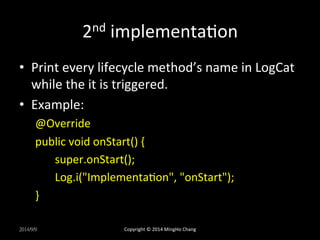





![ViewGroup
-‐
ListView
• ArrayAdapter
-‐
onCreate
String[]
values
=
new
String[]{
"item1",
"item2",
"item3",
"item4",
"item5"
};
ListView
list
=
(ListView)
findViewById(R.id.myListView);
ArrayAdapter
listAdapter
=
new
ArrayAdapter<String>
(this,
android.R.layout.simple_list_item_1,
values);
list.setAdapter(listAdapter);
2014/9/9
Copyright
©
2014
MingHo
Chang](https://image.slidesharecdn.com/android-builduserinterface-140909081555-phpapp02/85/Android-Build-User-Interface-18-320.jpg)



























