Arduino Programming Familiarization
Download as pptx, pdf1 like1,238 views
The document discusses an experiment using an Arduino board to implement various projects. It provides an introduction to the Arduino board and IDE. It describes designing and implementing projects to blink an LED, measure analog voltage, perform string operations, and control a traffic signal. It reviews the Arduino IDE and commands like pinMode(), digitalWrite(), analogWrite(), and if statements. It also discusses analog vs digital signals, pulse width modulation for fading, and using serial communication and the serial monitor. Code examples are provided for basic blinking, fading, and reading analog voltage.
1 of 41
Download to read offline

























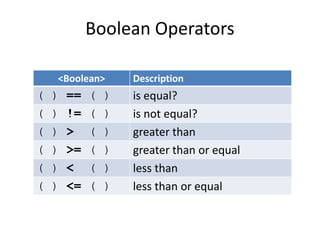















Ad
Recommended
Arduino Microcontroller
Arduino MicrocontrollerShyam Mohan The document outlines the differences between microcontrollers and microprocessors, details on Arduino technology, specifically the Arduino Uno, and its components such as the Atmel Mega 328 microcontroller. It describes programming with the Integrated Development Environment (IDE), the use of add-on shields for enhanced functionality, and various applications including robotics and home automation. The text emphasizes Arduino's role in enabling interactive electronics projects through an open-source platform.
Intro to Arduino
Intro to Arduinoavikdhupar The document provides an overview of the Arduino platform, including what it is, what it is used for, and how to get started using it. Key points:
- Arduino is an open-source hardware and software platform for building interactive electronic projects through a simple programming language.
- It is used for physical computing projects, interactive installations, and rapid prototyping. Projects can include sensors and actuators.
- Getting started requires an Arduino board, USB cable, power supply, and downloading the IDE (integrated development environment) to write and upload code. Basic electrical safety knowledge is also important.
Basics of arduino uno
Basics of arduino unoRahat Sood This document provides an overview of the Arduino Uno microcontroller board. It defines a microcontroller as a single-chip computer containing a CPU, memory, and input/output interfaces. The Arduino is an open-source electronics platform with easy-to-use hardware and software that allows anyone to develop interactive electronic projects. Key specifications of the Arduino Uno board are provided, including its microcontroller chip, memory, analog and digital pins. The process of analog to digital conversion is explained. Basic Arduino programming concepts like data types, statements, operators, and control structures are covered. The bare minimum code structure of setup() and loop() functions is described.
Verilog hdl
Verilog hdlMuhammad Uzair Rasheed Hardware description languages (HDLs) allow designers to describe digital systems at different levels of abstraction in a textual format. The two most commonly used HDLs are Verilog and VHDL. Verilog is commonly used in the US, while VHDL is more popular in Europe. HDLs enable simulation of designs before fabrication to verify functionality. Digital designs can be modeled at the gate level, data flow level, or behavioral level in Verilog. Verilog code consists of a design module and test bench module to stimulate inputs and observe outputs.
Microprocessor and microcontrollers
Microprocessor and microcontrollersHiran Gabriel This document compares microprocessors and microcontrollers. It states that a microprocessor is an integrated circuit containing transistors that serves as the central processing unit (CPU) of a computer. A microcontroller, on the other hand, is a highly integrated chip containing a CPU, memory, I/O ports, and timers designed to control a specific system. The key differences are that microprocessors have external memory and interfaces, larger size and power consumption, and are used in non-predefined applications, while microcontrollers have integrated memory and interfaces, smaller size, lower power consumption, and are used in predefined embedded applications.
Arduino Workshop Day 2 - Advance Arduino & DIY
Arduino Workshop Day 2 - Advance Arduino & DIYVishnu The document discusses various robotics activities using Arduino, including controlling DC motors, servo motors, and sensors like DHT11 and ultrasonic sensors. It provides code examples and circuit connections for implementing these activities, highlighting how motor drivers and sensors work. Additional resources for further learning on Arduino and robotics are also included.
Arduino Lecture 1 - Introducing the Arduino
Arduino Lecture 1 - Introducing the ArduinoEoin Brazil The document introduces the Arduino CS4062, detailing its capabilities as an open-source physical computing platform for artists and designers. It provides an overview of its hardware, programming environment, and the community that supports it, along with examples of projects and basic programming concepts. Key functionalities include program control using sensors and actuators, as well as guidance for prototyping and circuit design.
ARM Processors
ARM ProcessorsMathivanan Natarajan The document provides a detailed overview of ARM processors, their architecture, features, and variants including ARM7-TDMI and multi-core technologies. It covers topics such as instruction sets, register organization, pipelining, operating modes, exception handling, and bus architecture. Additionally, it explains the role of ARM in advanced embedded systems and applications, and highlights various processor families and their specifications.
Transistor Transistor Logic
Transistor Transistor Logicsurat murthy The document provides an overview of transistor-transistor logic (TTL) and its applications in digital circuits, detailing the evolution and variations of TTL technology since its introduction in 1963. It explains different TTL sub-families, their characteristics such as power dissipation and speed, and comparisons with other logic families like resistor-transistor logic and CMOS. Additionally, it outlines key parameters like propagation delay and speed-power product that are crucial for evaluating TTL performance.
Microprocessor ppt
Microprocessor pptswaminath kanhere This document discusses microprocessors and networking. It provides details on microprocessors such as their components like the ALU, registers and control unit. It describes early microprocessors like the 4004 and 8085. It also discusses microprocessor memory, buses and different types of integrated circuits. The document also defines what a computer network is and the different ways of physically connecting computers through guided media like coaxial cable, twisted pair and fiber optic cable. It explains wireless connections using infrared, radio frequency and microwave communications.
Digital communication system
Digital communication systembabak danyal The document discusses digital communication systems. It provides examples of digital communication including an email sent to invite team members to a meeting. It then explains the key building blocks of a digital communication system including the input source, source encoder, channel encoder, digital modulator, channel, digital demodulator, channel decoder, source decoder and output transducer. The document also discusses channels used for digital communication, causes of signal loss, and comparisons between digital and analog communication systems.
Verilog tutorial
Verilog tutorialMaryala Srinivas This document provides an introduction to Verilog, a hardware description language (HDL). It describes the main purposes of HDLs as allowing designers to describe circuits at both the algorithmic and gate levels, enabling simulation and synthesis. The document then discusses some Verilog basics, including modules as building blocks, ports, parameters, variables, instantiation, and structural vs procedural code. It provides examples of module declarations and typical module components.
Security System using XOR & NOR
Security System using XOR & NOR Fatima Qayyum This document describes a 4-bit password security system using XOR and NOR gates. The system uses 4 key code switches to hold the static password and 4 data entry switches to input a code. If the input code matches the static code, a green LED lights up and the lock opens. If the codes do not match, a red LED lights up as an alarm. The system is implemented on a breadboard using XOR and NOR gates, switches, LEDs, resistors and batteries according to a provided circuit diagram and truth tables. Photos show the system lighting the green LED when codes match and the red LED when they do not match.
Sequential cmos logic circuits
Sequential cmos logic circuitsSakshi Bhargava The document provides an in-depth exploration of sequential CMOS logic circuits, focusing on bistable elements, SR latches, and flip-flops. It discusses the operational behavior of these components, including how they respond to inputs during clock cycles and their implications for digital systems. Additionally, it covers the design and function of various configurations such as clocked latches, JK latches, master-slave flip-flops, and D-latches with detailed explanations of their circuit structures and timing characteristics.
Vlsi design flow
Vlsi design flowRajendra Kumar This document outlines the typical design flow for VLSI chips, including: 1) design specification, 2) design entry using schematics or HDL, 3) functional simulation to verify logic, 4) planning placement and routing of components, 5) timing simulation accounting for delays, and 6) fabrication of the final chip design either using full custom or semi-custom methods. The goal is to design and test a chip that meets the specified requirements before manufacturing.
Microwave engineering basics
Microwave engineering basicsAJAL A J The document summarizes key components and concepts in basic microwave engineering. It discusses waveguides and their operating frequencies based on dimensions. It also describes electric and magnetic fields in rectangular waveguides. Additional components summarized include coaxial to waveguide transitions, choke joints, coupling loops, phase shifters, junctions, tuners, mixers, isolators, circulators, directional couplers, and cavity resonators. Isolators, circulators, and directional couplers are multi-port devices that control the direction of signal propagation with differing levels of attenuation.
Microprocessor & microcontroller
Microprocessor & microcontroller Nitesh Kumar The document provides an overview of microprocessors and microcontrollers. It discusses the history of microprocessors from early 4-bit processors to modern 64-bit processors. A microprocessor contains a central processing unit while a microcontroller contains additional components like memory and input/output interfaces integrated into a single chip. Microcontrollers require less external hardware than microprocessors. The document describes the basic architecture of microprocessors and microcontrollers including components like registers, buses, and memory. It compares the von Neumann and Harvard architectures. Interrupts and memory-mapped I/O are also discussed.
8051 Microcontroller PPT's By Er. Swapnil Kaware
8051 Microcontroller PPT's By Er. Swapnil KawareProf. Swapnil V. Kaware The document describes the 8051 microcontroller, its features which include 4 I/O ports, 2 timers, serial communication interface, and interrupts. It discusses the internal architecture such as memory organization, registers, and oscillator circuit. The document also provides details on the ports, timers, serial communication, and power modes of the 8051 microcontroller.
Introduction to Arduino
Introduction to Arduinoyeokm1 The document is an introduction to Arduino/Genuino Uno, detailing the necessary components and software for beginners. It explains the functionality of the Arduino board, basic electronic concepts, and includes multiple exercises to enhance understanding of programming and circuit building. Key topics include signal input/output, code uploading, and debugging through serial monitoring.
Broadband antennas
Broadband antennasAJAL A J The document discusses various types of antennas, including frequency independent, wideband, broadband, multiband, and RFID antennas, highlighting their characteristics and design methods. It details the construction and operational principles of specific antennas like spiral and Vivaldi antennas, including their bandwidth enhancement techniques. Additionally, it outlines the frequency bands used in mobile communication and mentions different antenna structures and configurations such as fractal antennas.
ARM CORTEX M3 PPT
ARM CORTEX M3 PPTGaurav Verma The document provides an overview of the ARM Cortex processor, highlighting its performance efficiency, low power consumption, and ease of use for 32-bit applications. It details the features of the Cortex M3 core, including its Harvard architecture, CPU registers, and the Nested Vectored Interrupt Controller (NVIC) for efficient interrupt handling. Additionally, it discusses memory management and various operational modes, emphasizing the benefits for both developers and end-users.
Complex Programmable Logic Device (CPLD) Architecture and Its Applications
Complex Programmable Logic Device (CPLD) Architecture and Its Applicationselprocus A Complex Programmable Logic Device (CPLD) is an integrated circuit used to implement digital logic, characterized by multiple programmable logic blocks that can handle more complex designs than Simple Programmable Logic Devices (SPLDs) but less than Field Programmable Gate Arrays (FPGAs). CPLDs are ideal for high-performance applications and are often utilized in portable devices due to their low power consumption and small size. They can be programmed using languages like Verilog or VHDL, with the design process involving simulation, synthesis, and a place-and-route stage to fit the architecture.
Electronic components ppt
Electronic components pptDeepjyoti Mahanta Electronic components can be categorized as either active or passive. Passive components, such as resistors, capacitors, and inductors, cannot produce power gain or amplification and require no external power source. Active components, such as vacuum tubes, transistors, and thyristors, can produce electric energy, contribute power gain to a circuit, and require an external power source. Early electronic components included vacuum tubes, which dominated electronics until being largely replaced by solid state devices starting in the 1950s. Common electronic components include resistors, capacitors, inductors, diodes, transistors, and integrated circuits.
Introduction to Embedded System I: Chapter 2 (5th portion)
Introduction to Embedded System I: Chapter 2 (5th portion)Moe Moe Myint The document provides an introduction to embedded systems, outlining key components and concepts. It discusses the core of embedded systems including processors, programmable logic devices, and memory. Sensors, actuators, and communication interfaces are also reviewed. Embedded firmware, other system components like reset circuits and watchdogs, and printed circuit boards are examined. The objectives are to learn about the building blocks of embedded systems and factors in selecting components.
Chapter 5 introduction to VHDL
Chapter 5 introduction to VHDLSSE_AndyLi This document provides an overview of hardware description language (HDL) and VHDL. It begins with an introduction to HDLs and why they are needed to model digital hardware. It then presents an example VHDL code for an even parity detector circuit to demonstrate basic VHDL concepts like entities, architectures, signals, and concurrent statements. Finally, it discusses how VHDL fits into the digital design flow from coding to simulation to synthesis.
Arduino IDE
Arduino IDE Mrunal Deshkar The document discusses the Arduino integrated development environment (IDE). It states that Arduino is an open-source hardware and software platform that uses a microcontroller board that can be programmed. The Arduino IDE is used to write code and upload it to the physical board. Key features include reading analog/digital signals from sensors and outputting actions, uploading instructions to the microcontroller via the IDE, and loading new code onto the board using a USB cable without extra hardware. The Arduino IDE uses a simplified version of C++. Arduino programs are written in the IDE as sketches, based on a simplified version of the C language. Main parts of sketches include structure, values like variables and constants, and functions.
verilog code for logic gates
verilog code for logic gatesRakesh kumar jha The document contains Verilog code for half adders and full adders. It provides two implementations for each: a half adder is implemented using XOR and AND gates to calculate the sum and carry outputs from two input bits, and a full adder uses additional gates to calculate the sum and carry from three input bits.
Arduino
ArduinoJerin John This document provides an overview of Arduino, an open-source hardware platform used for building interactive objects and prototypes. It describes Arduino as a single-board microcontroller intended to make electronics projects more accessible. Key topics covered include the Arduino programming environment, common Arduino boards and their features, examples of simple Arduino projects like blinking an LED and building a line-following robot, and comparisons to other prototyping platforms. The document encourages readers to get started with Arduino for its low cost, easy programming environment, and large community support.
Basic arduino components and more things about arduino
Basic arduino components and more things about arduinoGeorgeTsak The document outlines a lesson plan focused on Arduino basics, including understanding components, measuring electricity, and creating circuits. It explains important concepts like inputs and outputs, voltage, current, resistance, and introduces programming functions for controlling Arduino components. The document also includes practical projects like blinking an LED and creating a mood lamp using color mixing with RGB LEDs.
Arduino_CSE ece ppt for working and principal of arduino.ppt
Arduino_CSE ece ppt for working and principal of arduino.pptSAURABHKUMAR892774 The document provides an introduction and overview of Arduino boards and programming. It discusses:
- The different types of Arduino boards available.
- How to get started with the Arduino IDE and programming Arduino boards.
- Examples of common sensors and actuators that can be connected to Arduino boards like LEDs, buttons, temperature sensors.
- The basic structure of Arduino programs including setup(), loop(), and common functions like digitalRead(), digitalWrite(), and pinMode().
More Related Content
What's hot (20)
Transistor Transistor Logic
Transistor Transistor Logicsurat murthy The document provides an overview of transistor-transistor logic (TTL) and its applications in digital circuits, detailing the evolution and variations of TTL technology since its introduction in 1963. It explains different TTL sub-families, their characteristics such as power dissipation and speed, and comparisons with other logic families like resistor-transistor logic and CMOS. Additionally, it outlines key parameters like propagation delay and speed-power product that are crucial for evaluating TTL performance.
Microprocessor ppt
Microprocessor pptswaminath kanhere This document discusses microprocessors and networking. It provides details on microprocessors such as their components like the ALU, registers and control unit. It describes early microprocessors like the 4004 and 8085. It also discusses microprocessor memory, buses and different types of integrated circuits. The document also defines what a computer network is and the different ways of physically connecting computers through guided media like coaxial cable, twisted pair and fiber optic cable. It explains wireless connections using infrared, radio frequency and microwave communications.
Digital communication system
Digital communication systembabak danyal The document discusses digital communication systems. It provides examples of digital communication including an email sent to invite team members to a meeting. It then explains the key building blocks of a digital communication system including the input source, source encoder, channel encoder, digital modulator, channel, digital demodulator, channel decoder, source decoder and output transducer. The document also discusses channels used for digital communication, causes of signal loss, and comparisons between digital and analog communication systems.
Verilog tutorial
Verilog tutorialMaryala Srinivas This document provides an introduction to Verilog, a hardware description language (HDL). It describes the main purposes of HDLs as allowing designers to describe circuits at both the algorithmic and gate levels, enabling simulation and synthesis. The document then discusses some Verilog basics, including modules as building blocks, ports, parameters, variables, instantiation, and structural vs procedural code. It provides examples of module declarations and typical module components.
Security System using XOR & NOR
Security System using XOR & NOR Fatima Qayyum This document describes a 4-bit password security system using XOR and NOR gates. The system uses 4 key code switches to hold the static password and 4 data entry switches to input a code. If the input code matches the static code, a green LED lights up and the lock opens. If the codes do not match, a red LED lights up as an alarm. The system is implemented on a breadboard using XOR and NOR gates, switches, LEDs, resistors and batteries according to a provided circuit diagram and truth tables. Photos show the system lighting the green LED when codes match and the red LED when they do not match.
Sequential cmos logic circuits
Sequential cmos logic circuitsSakshi Bhargava The document provides an in-depth exploration of sequential CMOS logic circuits, focusing on bistable elements, SR latches, and flip-flops. It discusses the operational behavior of these components, including how they respond to inputs during clock cycles and their implications for digital systems. Additionally, it covers the design and function of various configurations such as clocked latches, JK latches, master-slave flip-flops, and D-latches with detailed explanations of their circuit structures and timing characteristics.
Vlsi design flow
Vlsi design flowRajendra Kumar This document outlines the typical design flow for VLSI chips, including: 1) design specification, 2) design entry using schematics or HDL, 3) functional simulation to verify logic, 4) planning placement and routing of components, 5) timing simulation accounting for delays, and 6) fabrication of the final chip design either using full custom or semi-custom methods. The goal is to design and test a chip that meets the specified requirements before manufacturing.
Microwave engineering basics
Microwave engineering basicsAJAL A J The document summarizes key components and concepts in basic microwave engineering. It discusses waveguides and their operating frequencies based on dimensions. It also describes electric and magnetic fields in rectangular waveguides. Additional components summarized include coaxial to waveguide transitions, choke joints, coupling loops, phase shifters, junctions, tuners, mixers, isolators, circulators, directional couplers, and cavity resonators. Isolators, circulators, and directional couplers are multi-port devices that control the direction of signal propagation with differing levels of attenuation.
Microprocessor & microcontroller
Microprocessor & microcontroller Nitesh Kumar The document provides an overview of microprocessors and microcontrollers. It discusses the history of microprocessors from early 4-bit processors to modern 64-bit processors. A microprocessor contains a central processing unit while a microcontroller contains additional components like memory and input/output interfaces integrated into a single chip. Microcontrollers require less external hardware than microprocessors. The document describes the basic architecture of microprocessors and microcontrollers including components like registers, buses, and memory. It compares the von Neumann and Harvard architectures. Interrupts and memory-mapped I/O are also discussed.
8051 Microcontroller PPT's By Er. Swapnil Kaware
8051 Microcontroller PPT's By Er. Swapnil KawareProf. Swapnil V. Kaware The document describes the 8051 microcontroller, its features which include 4 I/O ports, 2 timers, serial communication interface, and interrupts. It discusses the internal architecture such as memory organization, registers, and oscillator circuit. The document also provides details on the ports, timers, serial communication, and power modes of the 8051 microcontroller.
Introduction to Arduino
Introduction to Arduinoyeokm1 The document is an introduction to Arduino/Genuino Uno, detailing the necessary components and software for beginners. It explains the functionality of the Arduino board, basic electronic concepts, and includes multiple exercises to enhance understanding of programming and circuit building. Key topics include signal input/output, code uploading, and debugging through serial monitoring.
Broadband antennas
Broadband antennasAJAL A J The document discusses various types of antennas, including frequency independent, wideband, broadband, multiband, and RFID antennas, highlighting their characteristics and design methods. It details the construction and operational principles of specific antennas like spiral and Vivaldi antennas, including their bandwidth enhancement techniques. Additionally, it outlines the frequency bands used in mobile communication and mentions different antenna structures and configurations such as fractal antennas.
ARM CORTEX M3 PPT
ARM CORTEX M3 PPTGaurav Verma The document provides an overview of the ARM Cortex processor, highlighting its performance efficiency, low power consumption, and ease of use for 32-bit applications. It details the features of the Cortex M3 core, including its Harvard architecture, CPU registers, and the Nested Vectored Interrupt Controller (NVIC) for efficient interrupt handling. Additionally, it discusses memory management and various operational modes, emphasizing the benefits for both developers and end-users.
Complex Programmable Logic Device (CPLD) Architecture and Its Applications
Complex Programmable Logic Device (CPLD) Architecture and Its Applicationselprocus A Complex Programmable Logic Device (CPLD) is an integrated circuit used to implement digital logic, characterized by multiple programmable logic blocks that can handle more complex designs than Simple Programmable Logic Devices (SPLDs) but less than Field Programmable Gate Arrays (FPGAs). CPLDs are ideal for high-performance applications and are often utilized in portable devices due to their low power consumption and small size. They can be programmed using languages like Verilog or VHDL, with the design process involving simulation, synthesis, and a place-and-route stage to fit the architecture.
Electronic components ppt
Electronic components pptDeepjyoti Mahanta Electronic components can be categorized as either active or passive. Passive components, such as resistors, capacitors, and inductors, cannot produce power gain or amplification and require no external power source. Active components, such as vacuum tubes, transistors, and thyristors, can produce electric energy, contribute power gain to a circuit, and require an external power source. Early electronic components included vacuum tubes, which dominated electronics until being largely replaced by solid state devices starting in the 1950s. Common electronic components include resistors, capacitors, inductors, diodes, transistors, and integrated circuits.
Introduction to Embedded System I: Chapter 2 (5th portion)
Introduction to Embedded System I: Chapter 2 (5th portion)Moe Moe Myint The document provides an introduction to embedded systems, outlining key components and concepts. It discusses the core of embedded systems including processors, programmable logic devices, and memory. Sensors, actuators, and communication interfaces are also reviewed. Embedded firmware, other system components like reset circuits and watchdogs, and printed circuit boards are examined. The objectives are to learn about the building blocks of embedded systems and factors in selecting components.
Chapter 5 introduction to VHDL
Chapter 5 introduction to VHDLSSE_AndyLi This document provides an overview of hardware description language (HDL) and VHDL. It begins with an introduction to HDLs and why they are needed to model digital hardware. It then presents an example VHDL code for an even parity detector circuit to demonstrate basic VHDL concepts like entities, architectures, signals, and concurrent statements. Finally, it discusses how VHDL fits into the digital design flow from coding to simulation to synthesis.
Arduino IDE
Arduino IDE Mrunal Deshkar The document discusses the Arduino integrated development environment (IDE). It states that Arduino is an open-source hardware and software platform that uses a microcontroller board that can be programmed. The Arduino IDE is used to write code and upload it to the physical board. Key features include reading analog/digital signals from sensors and outputting actions, uploading instructions to the microcontroller via the IDE, and loading new code onto the board using a USB cable without extra hardware. The Arduino IDE uses a simplified version of C++. Arduino programs are written in the IDE as sketches, based on a simplified version of the C language. Main parts of sketches include structure, values like variables and constants, and functions.
verilog code for logic gates
verilog code for logic gatesRakesh kumar jha The document contains Verilog code for half adders and full adders. It provides two implementations for each: a half adder is implemented using XOR and AND gates to calculate the sum and carry outputs from two input bits, and a full adder uses additional gates to calculate the sum and carry from three input bits.
Arduino
ArduinoJerin John This document provides an overview of Arduino, an open-source hardware platform used for building interactive objects and prototypes. It describes Arduino as a single-board microcontroller intended to make electronics projects more accessible. Key topics covered include the Arduino programming environment, common Arduino boards and their features, examples of simple Arduino projects like blinking an LED and building a line-following robot, and comparisons to other prototyping platforms. The document encourages readers to get started with Arduino for its low cost, easy programming environment, and large community support.
Similar to Arduino Programming Familiarization (20)
Basic arduino components and more things about arduino
Basic arduino components and more things about arduinoGeorgeTsak The document outlines a lesson plan focused on Arduino basics, including understanding components, measuring electricity, and creating circuits. It explains important concepts like inputs and outputs, voltage, current, resistance, and introduces programming functions for controlling Arduino components. The document also includes practical projects like blinking an LED and creating a mood lamp using color mixing with RGB LEDs.
Arduino_CSE ece ppt for working and principal of arduino.ppt
Arduino_CSE ece ppt for working and principal of arduino.pptSAURABHKUMAR892774 The document provides an introduction and overview of Arduino boards and programming. It discusses:
- The different types of Arduino boards available.
- How to get started with the Arduino IDE and programming Arduino boards.
- Examples of common sensors and actuators that can be connected to Arduino boards like LEDs, buttons, temperature sensors.
- The basic structure of Arduino programs including setup(), loop(), and common functions like digitalRead(), digitalWrite(), and pinMode().
Introduction to Arduino Programming
Introduction to Arduino ProgrammingJames Lewis This document provides an overview of Arduino programming concepts including:
- The Arduino programming language is based on C/C++ and includes libraries for interfacing with hardware.
- Examples are provided for basic blink programs, using variables, functions, control structures like if statements and loops, reading analog/digital pins, and using the serial monitor.
- Key concepts covered include variable scope, data types, naming conventions, pin modes, analog/digital reading and writing, functions, arrays, and different loop structures.
Intro to Arduino.ppt
Intro to Arduino.pptjonathan Dietz The document provides an introduction to Arduino, including its history and capabilities. It was created in 2005 in Italy as an open-source hardware platform to make electronics more accessible to students and hobbyists. The Arduino board can read analog and digital input and output signals. It connects to a computer via USB and is programmed using the Arduino IDE. Common commands like digitalWrite(), analogWrite(), and pinMode() are used to control inputs, outputs, and PWM signals. The document includes examples of blinking LEDs, fading LEDs, and reading analog sensor values.
Intro_to_Arduino_-_v30.pptx
Intro_to_Arduino_-_v30.pptxCephasMpandikaKalemb The document serves as a comprehensive introduction to Arduino, covering installation, components, programming basics, and prototyping techniques. It explains key concepts in electronics and programming, such as input/output, analog/digital signals, and resistance, while providing hands-on projects for practical learning. Additionally, it highlights the evolution and accessibility of Arduino as an open-source platform for creators and educators.
ARUDINO UNO and RasberryPi with Python
ARUDINO UNO and RasberryPi with PythonJayanthi Kannan MK The document provides an overview of the Arduino platform and Raspberry Pi as essential components in the Internet of Things (IoT) course taught by Dr. M.K. Jayanthi Kannan. It explains Arduino's features, programming fundamentals, and hardware specifications while introducing key concepts like digital and analog input/output operations. Additionally, it covers programming techniques and control structures essential for developing IoT applications using Arduino.
4 IOT 18ISDE712 MODULE 4 IoT Physical Devices and End Point-Aurdino Uno.pdf
4 IOT 18ISDE712 MODULE 4 IoT Physical Devices and End Point-Aurdino Uno.pdfJayanthi Kannan MK The document discusses the Arduino Uno microcontroller board. It provides details about the Arduino platform and describes the Arduino Uno board, which is based on the ATmega328P microcontroller. It lists the main components of the Arduino Uno board and explains the functions of pins and inputs/outputs. The document also provides an overview of the fundamentals of Arduino programming, including key functions, variables, conditions, and serial communication.
introductiontoarduino-111120102058-phpapp02.pdf
introductiontoarduino-111120102058-phpapp02.pdfHebaEng This document provides an introduction to Arduino microcontrollers and programming. It discusses physical computing using sensors and actuators, microcontroller architectures and components. It then introduces the Arduino development board as an open source and easy to use platform for physical computing. The document explains the Arduino IDE, programming structure, data types, functions, and basic programming concepts like digital and analog I/O.
Syed IoT - module 5
Syed IoT - module 5Syed Mustafa This document outlines the syllabus for a course on Internet of Things (IoT) technology taught by Dr. Syed Mustafa at HKBK College of Engineering, Bengaluru. It covers key modules including IoT physical devices and endpoints such as Arduino and Raspberry Pi. The Arduino section describes the Arduino microcontroller board and its components. It also covers Arduino programming basics like setup and loop functions, input/output functions, variables, conditional statements, and serial communication. The Raspberry Pi section provides an overview of the single-board computer and its hardware layout.
Audible Objects
Audible ObjectsLeif Bloomquist This document provides an overview and schedule for a two-day workshop on creating audible objects using Arduino. Day 1 focuses on theory, including Arduino and sensor basics, analog vs. digital signals, event detection, programming, and MIDI. Day 2 involves practical applications, such as hooking up sensors and MIDI and integrating everything. The document also introduces the workshop leader and provides background on Arduino, sensors, programming, MIDI, and ideas for projects.
Fun with arduino
Fun with arduinoRavikumar Tiwari This document provides an introduction to using Arduino boards. It discusses getting started with the Arduino IDE, programming basics like digital I/O and timing functions. Examples are provided to blink an LED, read a digital sensor, read an analog sensor with a potentiometer, and fade an LED using pulse width modulation. Terminology around bits, bytes and serial communication is also explained. The document aims to teach Arduino fundamentals and provide practice examples for learning.
Arduino Programming Basic
Arduino Programming BasicLITS IT Ltd,LASRC.SPACE,SAWDAGOR BD,FREELANCE BD,iREV,BD LAW ACADEMY,SMART AVI,HEA,HFSAC LTD. This document provides an overview of Arduino programming concepts including:
- Microcontrollers contain a CPU, memory, input/output pins and other peripherals on a single integrated circuit.
- Arduino is an open-source electronics platform with a microcontroller, pins to connect circuits, and software to program it.
- The core Arduino functions include setup(), loop(), pinMode(), digitalWrite(), digitalRead(), analogWrite(), analogRead(), and delay().
- Examples demonstrate blinking LEDs, reading input, using conditions and loops, arrays, LCD displays, and controlling servo motors.
- Arduino programming provides an accessible way to learn embedded systems and interact with circuits.
Introduction to the Arduino
Introduction to the ArduinoWingston The document provides an introduction to Arduino and physical computing using microcontrollers. It describes that Arduino boards use ATmega microcontrollers and can be programmed to sense the physical world using sensors, process data, and control physical devices using actuators. The document outlines the basic components of a microcontroller, how the Arduino programming environment works, and the basic structure and functions used in Arduino programs.
Introduction To Arduino-converted for s.pptx
Introduction To Arduino-converted for s.pptxrtnmsn The document provides a comprehensive introduction to the Arduino microcontroller and its application in complex systems, detailing components such as the Atmega328P microcontroller and various Arduino models. It outlines the Arduino IDE, programming structure, and includes hands-on activities for users to implement basic tasks such as controlling LEDs, servos, and analog inputs. The document also explains advanced concepts like serial communication, PWM, and interfacing with other devices using I2C and SPI protocols.
The IoT Academy IoT Training Arduino Part 3 programming
The IoT Academy IoT Training Arduino Part 3 programmingThe IOT Academy This document provides an overview of basic Arduino code structure and programming concepts. It explains that Arduino programs have two main sections - setup() and loop(). Setup() is used to initialize inputs and outputs, and loop() contains the repeating code. It also covers digital input/output functions, variables, conditional statements, boolean logic, and interrupts. Examples are provided for blinking LEDs, reading sensors, and creating simple programs.
Arduino board program for Mobile robotss
Arduino board program for Mobile robotssVSARAVANAKUMARHICETS The document provides an overview of microcontrollers, specifically Arduino, detailing its advantages, applications, and types of boards. It explains how microcontrollers function, their programming environment, and their role in robotics, automation, and more. Additionally, it covers various coding concepts and challenges associated with Arduino programming, aiming to help users understand and utilize Arduino in practical projects.
Arduino is an open-source electronics platform that has an easy-to-use physic...
Arduino is an open-source electronics platform that has an easy-to-use physic...ssuseraa8a48 arduino
arduino introduction by Engr. Kennedy V. Rodriguez.pptx
arduino introduction by Engr. Kennedy V. Rodriguez.pptxKennedyRodriguez5 Arduino is an open-source electronics platform that consists of hardware (microcontroller) and software (IDE) used for creating interactive projects. The document covers the setup of the Arduino IDE, basic programming commands, connecting sensors and actuators, and resources for further learning. It emphasizes starting with simple projects and encourages leveraging community support for exploration of advanced topics.
Fundamentals of programming Arduino-Wk2.ppt
Fundamentals of programming Arduino-Wk2.pptansariparveen06 This document provides an introduction to using the Arduino microcontroller. It covers connecting an Arduino board, an overview of the Arduino IDE, and introductions to digital and analog input/output and serial communication. Key topics include using pinMode(), digitalRead(), digitalWrite() to control digital pins, analogRead() to read analog sensor values, analogWrite() for pulse-width modulation to simulate analog outputs, and serial communication functions like Serial.begin(), Serial.print(), Serial.read() to send data to and from the Arduino board. Hands-on exercises are provided to have students experiment with these concepts by controlling an LED with a button, reading analog sensor values, and controlling an LED via serial input.
Arduino Programming Basic
Arduino Programming BasicLITS IT Ltd,LASRC.SPACE,SAWDAGOR BD,FREELANCE BD,iREV,BD LAW ACADEMY,SMART AVI,HEA,HFSAC LTD.
Ad
More from Amit Kumer Podder (13)
Power Amplifier
Power AmplifierAmit Kumer Podder A power amplifier is designed to provide maximum power output and is used to amplify weak signals to a level sufficient to drive a loudspeaker or other output device. It consists of multiple stages, with the final stage designed specifically for high power output. Power amplifiers use power transistors that can handle large currents and dissipate significant heat. They are classified based on the operating mode of the transistors, including class A, B, AB, and C power amplifiers. Transformer coupling is commonly used to match impedances in power amplifier circuits.
Familiarization of electronic equipment
Familiarization of electronic equipmentAmit Kumer Podder The document discusses electronics equipment used in analog electronics courses. It defines electronics as the study of electron behavior under electric fields. Electronic devices are classified as either active or passive, with examples being diodes, transistors, resistors and capacitors. Breadboards, oscilloscopes, function generators and power supplies are also introduced as essential laboratory equipment for building and testing electronic circuits. Key electronic components like resistors, capacitors, diodes and operational amplifiers are described along with their symbols and applications.
Transducer
Transducer Amit Kumer Podder The document discusses various types of temperature sensors and smoke detectors. It describes optical smoke detectors that use light scattering or blocking to detect smoke, ionization detectors that detect changes in air ionization from smoke, and resistance thermometers that measure temperature changes by measuring changes in electrical resistance of metals like platinum. Thermistors are also covered, which are semiconductors with a negative temperature coefficient of resistance used for temperature sensing. Thermocouples are discussed as devices that generate voltage from the Seebeck effect of dissimilar metals joined at different temperatures.
Arduino Programming on Motor Control
Arduino Programming on Motor ControlAmit Kumer Podder This document describes 4 programs for controlling a DC motor using an Arduino. Program 1 controls the speed of a DC motor. Program 2 controls the acceleration and deceleration of a DC motor. Program 3 controls the rotational direction of a DC motor by setting the A and B pins to either CCW, CW, or stop. Program 4 is not described.
8254 Programmable Interval Timer
8254 Programmable Interval TimerAmit Kumer Podder This document discusses using the 8253/8254 programmable interval timer and 8255 programmable peripheral interface (PPI) to implement a traffic controller for a microprocessor experiment. It describes the functions and advantages of the 8253/8254 timer, including its ability to generate accurate time delays and complex waveforms. The document provides details on the timers' pins, counters, control logic, data buffers, control word format, and port addresses when used with the 8086 microprocessor. It also includes a traffic signal flow diagram and coding tables for generating traffic signals using the 8255 PPI and controlling the latch, load, and operation of the counters.
Dot Matrix LED Interfacing using 8255 PPI
Dot Matrix LED Interfacing using 8255 PPIAmit Kumer Podder The document describes an experiment interfacing an 8x8 dot matrix LED display to an 8255 PPI (Programmable Peripheral Interface) chip in an 8086 microprocessor environment. It explains that the LED display has rows and columns that can be controlled individually to light different LEDs. The 8255 PPI chip is used to control the rows and columns via its ports A, B, and C. The document provides the port addresses for the 8255 and explains how to set the control word to configure the ports for output to control the LED display. It then describes several experiments conducted like scrolling text and the letter "A" across the display in different directions.
8086 Assembly Language and Serial Monitor Operation of 8086 Trainer Kit
8086 Assembly Language and Serial Monitor Operation of 8086 Trainer KitAmit Kumer Podder This document discusses 8086 assembly language programming and addressing modes. It contains:
- An introduction to 8086 assembly language programming and serial monitor operation on an 8086 trainer kit.
- Details on assembler directives like data declaration directives (DB, DW, DD), origin directives (ORG), end directives (END, ENDP, ENDS), and equate directives (EQU).
- An example program to multiply two 16-bit words in memory using various instructions and addressing modes.
- Recapitulations of different 8086 addressing modes like register, direct, register indirect, based indexed, and based indexed with displacement.
- A sample program to study different 8086 addressing modes on
8086 Micro-processor and MDA 8086 Trainer Kit
8086 Micro-processor and MDA 8086 Trainer KitAmit Kumer Podder The document discusses the Intel 8086 microprocessor. It provides details on its key features such as being a 16-bit chip released in 1978 with a max clock speed of 5-10 MHz. It describes the 8086's internal architecture including its data bus, address bus, and pin diagram. It also covers the various addressing modes of the 8086 like immediate, register, direct memory, register indirect, register relative, base indexed, and relative indexed addressing. The document concludes with sections on the 8086 instruction set and an example of converting assembly language to machine code.
Traffic Light Controller using 8255
Traffic Light Controller using 8255Amit Kumer Podder This document describes the design and implementation of a traffic light controller using an 8255 PPI (Programmable Peripheral Interface) chip in an 8085 microprocessor environment. It includes circuit diagrams for the traffic light signals, coding for the traffic light sequences, and an assembly language program that uses delays in a loop to control the light sequences. Memory-mapped I/O is used to control the 8255 PPI pins that output to the traffic lights. Formulas are provided to calculate delay times based on the number of T-states (clock cycles) needed by each instruction.
8255 Programmble Peripheral Interface
8255 Programmble Peripheral InterfaceAmit Kumer Podder The document describes an experiment involving the Intel 8255 Programmable Peripheral Interface chip. It discusses:
1) The 8255 PPI chip's architecture which includes 3 8-bit I/O ports (A, B, C) that can be configured as input or output ports in different operating modes.
2) The two main operating modes - I/O mode and Bit Set/Reset mode. I/O mode has three sub-modes (Mode 0, 1, 2) for different handshake capabilities.
3) Examples of 8255 PPI applications in computers like the original IBM PC.
4) Example assembly language programs to configure the 8255 ports in different input/output modes
8085 Microprocessor Programming and Instruction set
8085 Microprocessor Programming and Instruction setAmit Kumer Podder This document describes an experiment on the 8085 microprocessor instruction set and performing arithmetic operations. It includes sections that explain the instruction set of the 8085 microprocessor and programs for performing arithmetic operations like addition, subtraction, multiplication, and division of 8-bit numbers. The programs demonstrate operations with and without carry/borrow and detecting overflow. Blocks of data transfer and addition are also demonstrated.
Micro-processor, Micro-controller and Peripherals
Micro-processor, Micro-controller and PeripheralsAmit Kumer Podder The document describes the evolution of microprocessors from the Intel 4004 in 1969 to the Intel Core 2/Quad in 2006-2007. It provides details on the clock speed, number of transistors, register size, and other specifications for each microprocessor model. The document also includes slides on a session on microprocessors, microcontrollers, and peripherals that discuss topics like number representation, binary to hexadecimal conversion, and the working of an 8085 microprocessor kit.
Lecture on wire splicing and termination
Lecture on wire splicing and terminationAmit Kumer Podder The document outlines wire splicing and termination techniques, detailing the importance of splicing in creating electrical connections from longer wire lengths. It describes various splicing methods, such as the Western Union splice, married joint, and pigtail joint, along with their application in specific scenarios. The lecture emphasizes proper termination practices to prevent short circuits and ensure safe electrical installations.
Ad
Recently uploaded (20)
Tally.ERP 9 at a Glance.book - Tally Solutions .pdf
Tally.ERP 9 at a Glance.book - Tally Solutions .pdfShabista Imam Tally.ERP 9 at a Glance.book, a fully completed guidance to learn tally erp 9.0
How to Un-Obsolete Your Legacy Keypad Design
How to Un-Obsolete Your Legacy Keypad DesignEpec Engineered Technologies For any number of circumstances, obsolescence risk is ever present in the electronics industry. This is especially true for human-to-machine interface hardware, such as keypads, touchscreens, front panels, bezels, etc. This industry is known for its high mix and low-volume builds, critical design requirements, and high costs to requalify hardware. Because of these reasons, many programs will face end-of-life challenges both at the component level as well as at the supplier level.
Redesigns and qualifications can take months or even years, so proactively managing this risk is the best way to deter this. If an LED is obsolete or a switch vendor has gone out of business, there are options to proceed.
In this webinar, we cover options to redesign and reverse engineer legacy keypad and touchscreen designs.
For more information on our HMI solutions, visit https://www.epectec.com/user-interfaces.
Deep Learning for Image Processing on 16 June 2025 MITS.pptx
Deep Learning for Image Processing on 16 June 2025 MITS.pptxresming1 This covers how image processing or the field of computer vision has advanced with the advent of neural network architectures ranging from LeNet to Vision transformers. It covers how deep neural network architectures have developed step-by-step from the popular CNNs to ViTs. CNNs and its variants along with their features are described. Vision transformers are introduced and compared with CNNs. It also shows how an image is processed to be given as input to the vision transformer. It give the applications of computer vision.
Machine Learning - Classification Algorithms
Machine Learning - Classification Algorithmsresming1 This covers traditional machine learning algorithms for classification. It includes Support vector machines, decision trees, Naive Bayes classifier , neural networks, etc.
It also discusses about model evaluation and selection. It discusses ID3 and C4.5 algorithms. It also describes k-nearest neighbor classifer.
FUNDAMENTALS OF COMPUTER ORGANIZATION AND ARCHITECTURE
FUNDAMENTALS OF COMPUTER ORGANIZATION AND ARCHITECTUREShabista Imam FUNDAMENTALS OF COMPUTER ORGANIZATION AND ARCHITECTURE
By : Mostafa Abd-El-Barr & Hesham El-Rewini:: wiley
A complete guidance book
Validating a Citizen Observatories enabling Platform by completing a Citizen ...
Validating a Citizen Observatories enabling Platform by completing a Citizen ...Diego López-de-Ipiña González-de-Artaza Citizen Observatories (COs) are initiatives that empower citizens to engage in data collection, analysis and interpretation in order to address various issues affecting their communities and contribute to policy-making and community development.
Thematic co-exploration is a co-production process where citizens actively participate alongside scientists and other actors in the exploration of specific themes.
Making them a reality involves addressing the following challenges:
Data quality and reliability
Engagement and retention of participants
Integration with policy and decision-making
Deep Learning for Natural Language Processing_FDP on 16 June 2025 MITS.pptx
Deep Learning for Natural Language Processing_FDP on 16 June 2025 MITS.pptxresming1 This gives an introduction to how NLP has evolved from the time of World War II till this date through the advances in approaches, architectures and word representations. From rule based approaches, it advanced to statistical approaches. from traditional machine learning algorithms it advanced to deep neural network architectures. Deep neural architectures include recurrent neural networks, long short term memory, gated recurrent units, seq2seq models, encoder decoder models, transformer architecture, upto large language models and vision language models which are multimodal in nature.
Abraham Silberschatz-Operating System Concepts (9th,2012.12).pdf
Abraham Silberschatz-Operating System Concepts (9th,2012.12).pdfShabista Imam Complete book of operating system edition 9
Rapid Prototyping for XR: Lecture 5 - Cross Platform Development
Rapid Prototyping for XR: Lecture 5 - Cross Platform DevelopmentMark Billinghurst This is lecture 5 in the course about Rapid Prototyping for XR, taught by Mark Billinghurst. This lecture is about Cross Platform Development.
Structured Programming with C++ :: Kjell Backman
Structured Programming with C++ :: Kjell BackmanShabista Imam Step into the world of high-performance programming with the Complete Guidance Book of C++ Programming—a definitive resource for mastering one of the most powerful and versatile languages in computer science.
Whether you're a beginner looking to learn the fundamentals or an intermediate developer aiming to sharpen your skills, this book walks you through C++ from the ground up. You'll start with basics like variables, control structures, and functions, then progress to object-oriented programming (OOP), memory management, file handling, templates, and the Standard Template Library (STL).
MATERIAL SCIENCE LECTURE NOTES FOR DIPLOMA STUDENTS
MATERIAL SCIENCE LECTURE NOTES FOR DIPLOMA STUDENTSSAMEER VISHWAKARMA This PPT contains notes for taking lecture at diploma level.
Complete University of Calculus :: 2nd edition
Complete University of Calculus :: 2nd editionShabista Imam Master the language of change with the Complete Guidance Book of Calculus—your comprehensive resource for understanding the core concepts and applications of differential and integral calculus. Designed for high school, college, and self-study learners, this book takes a clear, intuitive approach to a subject often considered challenging.
Generative AI & Scientific Research : Catalyst for Innovation, Ethics & Impact
Generative AI & Scientific Research : Catalyst for Innovation, Ethics & ImpactAlqualsaDIResearchGr Invited keynote at the Artificial Intelligence Symposium on AI-powered Research Innovation, taking place at ENSEM (L'École Nationale Supérieure d'Électricité et de Mécanique), Casablanca on June 21, 2025. I’ll be giving a keynote titled: "Generative AI & Scientific Research: Catalyst for Innovation, Ethics & Impact". Looking forward to engaging with researchers and doctoral students on how Generative AI is reshaping the future of science, from discovery to governance — with both opportunities and responsibilities in focus.
#AI hashtag#GenerativeAI #ScientificResearch #Innovation #Ethics #Keynote #AIinScience #GAI #ResearchInnovation #Casablanca
1. Thinking, Creative Thinking, Innovation
2. Societies Evolution from 1.0 to 5.0
3. AI - 3P Approach, Use Cases & Innovation
4. GAI & Creativity
5. TrustWorthy AI
6. Guidelines on The Responsible use of GAI In Research
Fatality due to Falls at Working at Height
Fatality due to Falls at Working at Heightssuserb8994f It is related to fatality due to falls at working at height
CST413 KTU S7 CSE Machine Learning Clustering K Means Hierarchical Agglomerat...
CST413 KTU S7 CSE Machine Learning Clustering K Means Hierarchical Agglomerat...resming1 This covers CST413 KTU S7 CSE Machine Learning Module 4 topics - Clustering, K Means clustering, Hierarchical Agglomerative clustering, Principal Component Analysis, and Expectation Maximization.
Validating a Citizen Observatories enabling Platform by completing a Citizen ...
Validating a Citizen Observatories enabling Platform by completing a Citizen ...Diego López-de-Ipiña González-de-Artaza
Arduino Programming Familiarization
- 1. Department of Electrical and Electronic Engineering Khulna University of Engineering & Technology Khulna-9203 Course code : EE 3214 Sessional on Microprocessors, Micro-controllers and Peripherals Presented By Amit Kumer Podder Experiment No. 09
- 2. (a) Introduction to Arduino board and Arduino IDE (b) Design and implementation of blinking LED, analog voltage measurement, string operation and traffic controller projects in Arduino environment Experiment Name
- 3. Arduino is a prototype platform (open-source) based on an easy- to-use hardware and software. It consists of a circuit board, which can be programed (referred to as a microcontroller) and a ready-made software called Arduino IDE (Integrated Development Environment), which is used to write and upload the computer code to the physical board. Arduino
- 4. Arduino & Arduino Compatible Boards
- 8. Settings: Tools Serial Port •Your computer communicates to the Arduino microcontroller via a serial port through a USB-Serial adapter. •Check to make sure that the drivers are properly installed.
- 9. •Next, double-check that the proper board is selected under the ToolsBoard menu. Settings: Tools Board
- 10. Arduino Integrated Development Environment (IDE) Two required functions / methods / routines: void setup() { // runs once } void loop() { // repeats }error & status messages
- 11. Comments, Comments, Comments • Comments are for you – the programmer and your friends…or anyone else human that might read your code. • // this is for single line comments • // it’s good to put a description at the top and before anything ‘tricky’ • /* this is for multi-line comments • Like this… • And this…. • */
- 13. digitalWrite() analogWrite() digitalRead() if() statements / Boolean analogRead() Serial communication This work is licensed under a Creative Commons Attribution-ShareAlike 3.0 United States License. BIG6CONCEPTS
- 14. Three commands to know… • pinMode(pin, INPUT/OUTPUT); • ex: pinMode(13, OUTPUT); • digitalWrite(pin, HIGH/LOW); • ex: digitalWrite(13, HIGH); • delay(time_ms); • ex: delay(2500); // delay of 2.5 sec. • // NOTE: -> commands are CASE- sensitive
- 15. Programming Concepts: Variables Variable Scope •Global •--- •Function-level
- 16. Programming Concepts: Variable Types • Variable Types: 8 bits 16 bits 32 bits byte char int unsigned int long unsigned long float
- 17. Fading in and Fading Out (Analog or Digital?) • A few pins on the Arduino allow for us to modify the output to mimic an analog signal. • This is done by a technique called: • Pulse Width Modulation (PWM)
- 18. Concepts: Analog vs. Digital •To create an analog signal, the microcontroller uses a technique called PWM. By varying the duty cycle, we can mimic an “average” analog voltage. •Pulse Width Modulation (PWM)
- 19. •analogWrite(pin, val); • •pin – refers to the OUTPUT pin (limited to pins 3, 5, 6, 9, 10, 11.) – denoted by a ~ symbol •val – 8 bit value (0 – 255). • 0 => 0V | 255 => 5V Introducing a new command…
- 20. Move one of your LED pins over to Pin 9 • In Arduino, open up: • File Examples 01.Basics Fade
- 21. Fade - Code Review
- 22. Fade - Code Review
- 25. • void loop() • { • int buttonState = digitalRead(5); • if(buttonState == LOW) • { // do something • } • else • { // do something else • } • } Programming: Conditional Statements if() DIG INPUT
- 26. Boolean Operators <Boolean> Description ( ) == ( ) is equal? ( ) != ( ) is not equal? ( ) > ( ) greater than ( ) >= ( ) greater than or equal ( ) < ( ) less than ( ) <= ( ) less than or equal
- 27. analogRead() • Arduino uses a 10-bit A/D Converter: • this means that you get input values from 0 to 1023 • 0 V 0 • 5 V 1023 •Ex: • int sensorValue = analogRead(A0);
- 28. Using Serial Communication Method used to transfer data between two devices. Arduino dedicates Digital I/O pin # 0 to receiving and Digital I/O pin #1 to transmit. Data passes between the computer and Arduino through the USB cable. Data is transmitted as zeros (‘0’) and ones (‘1’) sequentially.
- 29. Serial Monitor & analogRead() Initializes the Serial Communication 9600 baud data rate prints data to serial bus
- 30. Serial Monitor & analogRead() Opens up a Serial Terminal Window
- 31. Additional Serial Communication Sending a Message void loop ( ) { Serial.print(“Hands on “) ; Serial.print(“Learning ”) ; • Serial.println(“is Fun!!!”) ; }
- 33. Serial Communication: Serial Debugging void loop() { int xVar = 10; Serial.print ( “Variable xVar is “ ) ; Serial.println ( xVar ) ; }
- 34. Serial Communication: Serial Troubleshooting void loop ( ) { Serial.print (“Digital pin 9: “); Serial.println (digitalRead(9)); }
- 35. Fritzing View of Breadboard Circuit •What happens when you break the circuit? •What if you wanted to add more than one LED?
- 36. Now Let’s Play With Arduino
- 37. Program 1 Blinking of LED void loop() { digitalWrite(13, HIGH); // turn the LED on (HIGH is the voltage level) delay(1000); // wait for a second digitalWrite(13, LOW); // turn the LED off by making the voltage LOW delay(1000); // wait for a second } void setup() { // initialize digital pin 13 as an output. pinMode(13, OUTPUT); }
- 38. Program 2 Serial Blinking of LEDs
- 39. Program 3 Fading of LED
- 40. Program 4 Analog Voltage Measurement
- 41. Program 5 Traffic Signal Controller
