Arduino programming part 2
0 likes96 views
At the end of the topic you should be able to: 1. Interface a sensor/s, device/s with Arduino for data acquisition and display the data. 2. Interface Actuators with Arduino to Control motion to build an application. 3. Build a mechatronic system using Arduino, sensors, actuators and modules.
1 of 24
Download to read offline
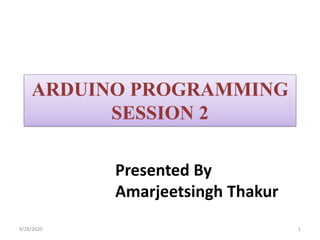






![#include <Keypad.h>
const byte ROWS = 4;
const byte COLS = 4;
char hexaKeys[ROWS][COLS] = {
{'1', '2', '3', 'A'},
{'4', '5', '6', 'B'},
{'7', '8', '9', 'C'},
{'*', '0', '#', 'D'}
};
byte rowPins[ROWS] = {9, 8, 7, 6};
byte colPins[COLS] = {5, 4, 3, 2};
89/28/2020](https://image.slidesharecdn.com/arduinoprogrammingpart2-201003071925/85/Arduino-programming-part-2-8-320.jpg)
















Ad
Recommended
Arduino programming part1



Arduino programming part1Amarjeetsingh Thakur At the end of the topic you should be able to:
1. Explain the importance of platform based development
2. Use looping, delay and conditioning concepts in developing a program on Arduino environment.
Introduction to Arduino



Introduction to ArduinoAmarjeetsingh Thakur Arduino is an open-source platform used for building electronics projects. It has a microcontroller and can sense and control the physical world. The Arduino IDE is used to write programs for the Arduino board in C/C++. Programs have a setup() and loop() function. Setup() runs once at startup and loop() runs continuously. Example programs were shown to blink an LED on pin 12 every 2 seconds and print the LED state to the serial monitor. Further programs demonstrated using for loops to blink an LED 10 times per loop iteration and print the loop count.
Introduction to Arduino



Introduction to ArduinoAmarjeetsingh Thakur Arduino is an open- source computer hardware and software company, project and user community that designs and manufactures microcontroller-based kits for building systems consisting of digital devices, interactive objects that can sense and control in the physical world.
Mini CNC PROJECT



Mini CNC PROJECTShaktikumar001 This document describes a mini CNC machine project created by Shakti Patel at Parul University. The project uses an Arduino UNO to control stepper motors and a servo motor to move a cutting head along X, Y, and Z axes. Open source software like Inkscape, CAMotics, the Arduino IDE, and Processing are used to design models, generate G-code instructions, and control the hardware. The project aims to build a basic low-cost 2D CNC machine within constraints of understanding CNC models and integrating different software and hardware components.
Introduction to Arduino



Introduction to ArduinoKarim El-Rayes A brief introduction to Arduino microcontroller platform hardware and programming for rapid prototyping, for more discussion and articles about different microcontroller platforms and tutorials please visit: http://elrayescampaign.blogspot.ca/
MX Lap Timer - An automatic stopwatch for Motocross



MX Lap Timer - An automatic stopwatch for MotocrossGuilherme Pohl This document describes an automatic stopwatch system for motocross using infrared transmission. The system has two main modules: a transmitter module that generates infrared pulses and a main module that calculates lap times, displays data on an LCD, and stores lap times in an SD card. The main module uses an infrared receiver to detect pulses from the transmitter and calculates lap times and performance metrics. Validation testing with an oscilloscope confirmed the system accurately detects transmitted pulses and measures lap times. The stored lap time data can be analyzed with graphs to evaluate a rider's performance over a season.
Arduino uno



Arduino unoSAKIBNESARRATUL20135 The document describes the major components of an Arduino Uno board. It explains that the board contains a microcontroller, analog and digital pins that can be used for inputs or outputs, a USB connector for programming and power, a power port for an external power source, and LEDs and chips to facilitate communication. The microcontroller is an Atmega328P that contains memory and a CPU to run loaded programs. The board converts sensor signals to digital values and allows control of connected components through its pins.
Design and Development of CNC Writing and Drawing Machine



Design and Development of CNC Writing and Drawing Machinevivatechijri The paper presents an approach to design user friendly and fluid movements of a CNC machine to perform writing tasks. The design of proposed writing machine comprises both hardware and software. In this project the concept of converting textual matter into G-code is implemented. With the help of Inkscape software text is converted into G-code. The user needs to convert textfile into G-code and then feed it to the machine using universal G-code sender. Arduino Nano with Atmega328 microcontroller is used as the control device for this project. The microcontroller is used to convert the G-code into a set of machine language instruction which is sent to the motor driver of the CNC plotter.
2009 11-17-arduino-basics



2009 11-17-arduino-basicsJhonny Wladimir Peñaloza Cabello This document provides an overview of microcontrollers and introduces the Arduino microcontroller development platform. It discusses how microcontrollers can receive sensory input from the environment using sensors like light sensors. It also covers digital and analog input/output, serial communication, pulse width modulation (PWM) to control motors, and includes examples of coding with the Arduino.
Arduino Programming Familiarization



Arduino Programming FamiliarizationAmit Kumer Podder The document discusses an experiment using an Arduino board to implement various projects. It provides an introduction to the Arduino board and IDE. It describes designing and implementing projects to blink an LED, measure analog voltage, perform string operations, and control a traffic signal. It reviews the Arduino IDE and commands like pinMode(), digitalWrite(), analogWrite(), and if statements. It also discusses analog vs digital signals, pulse width modulation for fading, and using serial communication and the serial monitor. Code examples are provided for basic blinking, fading, and reading analog voltage.
Robotics camp'17 part2



Robotics camp'17 part2Mohamed Okasha This document provides an overview of robots and robotics. It discusses robotic arm design, including degrees of freedom and links. Programming robots with Arduino and using servos is covered. Examples are given of sweep, knop, and flex servo motions. Mechanics topics like kinematics, inverse kinematics, and forward kinematics are defined. Sensors and transducers are introduced for reading inputs and controlling outputs. Resources for further information are listed at the end.
2D Plotter Presentation



2D Plotter PresentationMahmoud Kandil The document describes a CNC machine plotter system with 3-axis control. It includes 5 team members, an introduction to CNC machines, the plotter's history, features, architecture, operation modes, algorithms, and testing/simulations. The system architecture has software, mechanical, and electronic subsystems. The software interprets G-code programs to move 3 motors controlling the x, y, z coordinates. Algorithms like Bresenham and midpoint are used for line and circle drawing. Testing is done in Proteus simulator before final demonstration.
Multi Sensory Communication 2/2



Multi Sensory Communication 2/2Satoru Tokuhisa This document provides instructions for using sensors and actuators with an Arduino and Grove system. It outlines how to use rotation sensors, accelerometers, gyroscopes, sound sensors, vibrators, piezo buzzers and servo motors. Code examples are provided to read sensor values and control actuators like blinking an LED, reading potentiometers, reading a 3-axis accelerometer, reading a 3-axis gyroscope, controlling a servo motor, using a vibrator, responding to sound, and using a piezo buzzer. The document also lists the parts included in a Grove starter kit and references documentation for the Grove system, Arduino language, and tutorials.
Iaetsd vlsi based implementation of a digital



Iaetsd vlsi based implementation of a digitalIaetsd Iaetsd This document describes the design and implementation of a digital oscilloscope using an FPGA development board. It provides a low-cost alternative to commercial oscilloscopes. The design has three main blocks - an ADC converter to digitize analog signals, an FPGA for processing and control, and a VGA display. It allows users to view and measure signals up to 80MHz. The FPGA handles tasks like buffering digital data, generating display signals for the monitor, and interfacing with a mouse for user input. The overall design aims to provide hobbyists and students with an affordable tool for circuit debugging and learning oscilloscope functionality.
Color Recognition with Matlab Image Processing and Matlab Interfacing with Ar...



Color Recognition with Matlab Image Processing and Matlab Interfacing with Ar...Sayan Seth This document discusses using Matlab and Arduino to recognize colors in an image. It describes hardware including an Arduino Uno microcontroller and LED lights. Software used includes the Arduino IDE, Matlab R2017a, and Fritzing. The process takes a picture, separates it into red, green, and blue layers, binarizes the layers, compares the areas, and sends signals to light the corresponding LED on the Arduino. Matlab code is provided to process the image layers and Arduino code controls the LEDs. Schematics illustrate the serial communication between the systems.
Easy GPS Tracker using Arduino and Python

Easy GPS Tracker using Arduino and PythonNúria Vilanova This document describes creating an easy GPS tracker using an Arduino and Python. The goal is to develop a low-cost system with wide range to locate autonomous underwater vehicles (AUVs). It discusses using an Arduino with a GPS module to get location data and transmitting it via XBee radios. Python libraries are used to program the Arduino and process NMEA GPS strings. A graphical user interface (GUI) is created with PyQt to display the vehicle's position on georeferenced maps. Future plans include optimizing the system, testing coverage range, conducting field tests, adding bearing and range calculations between devices, and developing AUV utilities that use XBee communications.
Arduino uno



Arduino unocreatjet3d labs The Arduino Uno is a microcontroller board based on the ATmega328P chip. It has 32KB of flash memory, 2KB of SRAM, and 1KB of EEPROM. The board has 14 digital input/output pins (of which 6 can be used as PWM outputs), 6 analog inputs, a 16 MHz crystal oscillator, a USB connection, a power jack, an ICSP header, and a reset button. It contains everything needed to support the microcontroller; simply connect it to a computer with a USB cable or power it with a AC-to-DC adapter to get started.
Mini Cnc Printer



Mini Cnc PrinterMauryasuraj98 Hi friend
In this PPT easily explain mini cnc printer and how to made in home all parts are explain.
Embedded systems الانظمة المدمجة 



Embedded systems الانظمة المدمجة salih mahmod محاضرة مقدمة عن الانظمة المدمجة ضمن ورشة اقامتها موصل سبيس بالشراكة مع جامعة الموصل هندسة الكهرباء وبحضور اكثر من 200 شخص
Research and Prototyping Ground Robot Platform



Research and Prototyping Ground Robot Platformcharlesk Proposed Mobile Ground Robotics platform for research, prototyping, and robotics competitions. Combines an embedded controller from National Instruments with a military grade tracked ground platform from Mesa Robotics. Seeking feedback from developers and researchers on where this plaform would be valuable, and suggested configuration details.
DIgital clock using verilog 



DIgital clock using verilog Abhishek Sainkar This document summarizes the implementation of a 7-segment digital clock on an FPGA board. It describes the problem statement of creating a digital clock, hardware and software requirements, and an overview of the implementation process. A top-down design approach is used, with counter modules to increment the seconds, minutes, and hours displayed on the clock based on an internal clock signal. Code examples are provided for the counter modules and resulting digital clock output.
CNC plotter controlled using Android application



CNC plotter controlled using Android applicationYuval Yoskovits Personal project
Arduino based machine to plot any 2D sketch.
The machine is controlled by any cellphone with Android.
Controller Implementation in Verilog



Controller Implementation in VerilogAnees Akhtar The document describes the structure and components of a controller, including:
1. The top module contains an arithmetic logic unit (ALU), register file, program memory, and control unit.
2. The ALU performs arithmetic and logical operations on two 16-bit inputs based on a 4-bit opcode.
3. The register file contains data that can be read from or written to by 3-bit addresses and a write enable signal.
4. The program memory stores instructions that are fetched and decoded by the control unit to provide control signals to other components.
Embedded Systems & Robotics



Embedded Systems & Roboticsspoorani The document discusses embedded systems and robotics. It begins with an agenda that includes an introduction to embedded systems, embedded system components like microprocessors and microcontrollers, sensors, characteristics of embedded systems, and applications. It then discusses robotics, including why robotics are used, types of robots, and robot applications. Software and hardware used in embedded systems are also mentioned, including simulators, languages, and compilers.
Arduino Microcontroller 



Arduino Microcontroller creatjet3d labs In these slides we have disused about AVR Micro controllers, AVR Architecture and Program Memory Map and Packages.
Siemens s7 300-400-s7 graph for s7-300 400 programming sequential control sys...



Siemens s7 300-400-s7 graph for s7-300 400 programming sequential control sys...Dien Ha The Siemens,
Catalog Thiết Bị Tự Động Siemens, Catalog Thiết Bị Tự Động
Catalog Phụ Kiện Siemens, Catalog Phụ Kiện,
Catalog Siemens, Catalog,
https://www.dienhathe.com,
Chi tiết các sản phẩm khác của Siemens tại https://dienhathe.com
Xem thêm các Catalog khác của Siemens tại https://dienhathe.info
Để nhận báo giá sản phẩm Siemens vui lòng gọi: 0907.764.966
WCAN mini ActionScript Vol.4



WCAN mini ActionScript Vol.4Shigeru Kobayashi This document discusses an upcoming workshop on using Funnel and Gainer devices for input/output with ActionScript 3. It provides details on the date, time, location of the workshop and lists some of the topics that will be covered, including using Funnel I/O with LEDs, Arduino, and XBee devices from ActionScript 3, Processing, and Ruby. It also includes diagrams of the Funnel I/O hardware setup and networking.
Arduino اردوينو



Arduino اردوينوsalih mahmod محاضرة تعريفية عن الاردوينو مع امثلة بدائية جدا وبسيطة ضمن ورشة اقامتها موصل سبيس بالتعاون مع قسم الهندسة الكهربائية جامعة الموصل
Arduino Interfacing with different sensors and motor



Arduino Interfacing with different sensors and motorAmarjeetsingh Thakur 1. Interface a sensor/s, device/s with Arduino for data acquisition and display the data.
2. Interface Actuators with Arduino to Control motion to build an application.
3. Build a mechatronic system using Arduino, sensors, actuators and modules.
Edge_AI_Assignment_3.pdf



Edge_AI_Assignment_3.pdfShivamMishra603376 The document discusses keypad and sensor modules for Arduino. It provides code to read input from a 4x4 keypad and display it on the serial monitor. It then defines different sensors like temperature, humidity, and IR sensors. It provides an IR sensor code to detect objects and toggle an LED. It also discusses stepper motors and provides code to control the speed and direction of a stepper motor.
More Related Content
What's hot (20)
2009 11-17-arduino-basics



2009 11-17-arduino-basicsJhonny Wladimir Peñaloza Cabello This document provides an overview of microcontrollers and introduces the Arduino microcontroller development platform. It discusses how microcontrollers can receive sensory input from the environment using sensors like light sensors. It also covers digital and analog input/output, serial communication, pulse width modulation (PWM) to control motors, and includes examples of coding with the Arduino.
Arduino Programming Familiarization



Arduino Programming FamiliarizationAmit Kumer Podder The document discusses an experiment using an Arduino board to implement various projects. It provides an introduction to the Arduino board and IDE. It describes designing and implementing projects to blink an LED, measure analog voltage, perform string operations, and control a traffic signal. It reviews the Arduino IDE and commands like pinMode(), digitalWrite(), analogWrite(), and if statements. It also discusses analog vs digital signals, pulse width modulation for fading, and using serial communication and the serial monitor. Code examples are provided for basic blinking, fading, and reading analog voltage.
Robotics camp'17 part2



Robotics camp'17 part2Mohamed Okasha This document provides an overview of robots and robotics. It discusses robotic arm design, including degrees of freedom and links. Programming robots with Arduino and using servos is covered. Examples are given of sweep, knop, and flex servo motions. Mechanics topics like kinematics, inverse kinematics, and forward kinematics are defined. Sensors and transducers are introduced for reading inputs and controlling outputs. Resources for further information are listed at the end.
2D Plotter Presentation



2D Plotter PresentationMahmoud Kandil The document describes a CNC machine plotter system with 3-axis control. It includes 5 team members, an introduction to CNC machines, the plotter's history, features, architecture, operation modes, algorithms, and testing/simulations. The system architecture has software, mechanical, and electronic subsystems. The software interprets G-code programs to move 3 motors controlling the x, y, z coordinates. Algorithms like Bresenham and midpoint are used for line and circle drawing. Testing is done in Proteus simulator before final demonstration.
Multi Sensory Communication 2/2



Multi Sensory Communication 2/2Satoru Tokuhisa This document provides instructions for using sensors and actuators with an Arduino and Grove system. It outlines how to use rotation sensors, accelerometers, gyroscopes, sound sensors, vibrators, piezo buzzers and servo motors. Code examples are provided to read sensor values and control actuators like blinking an LED, reading potentiometers, reading a 3-axis accelerometer, reading a 3-axis gyroscope, controlling a servo motor, using a vibrator, responding to sound, and using a piezo buzzer. The document also lists the parts included in a Grove starter kit and references documentation for the Grove system, Arduino language, and tutorials.
Iaetsd vlsi based implementation of a digital



Iaetsd vlsi based implementation of a digitalIaetsd Iaetsd This document describes the design and implementation of a digital oscilloscope using an FPGA development board. It provides a low-cost alternative to commercial oscilloscopes. The design has three main blocks - an ADC converter to digitize analog signals, an FPGA for processing and control, and a VGA display. It allows users to view and measure signals up to 80MHz. The FPGA handles tasks like buffering digital data, generating display signals for the monitor, and interfacing with a mouse for user input. The overall design aims to provide hobbyists and students with an affordable tool for circuit debugging and learning oscilloscope functionality.
Color Recognition with Matlab Image Processing and Matlab Interfacing with Ar...



Color Recognition with Matlab Image Processing and Matlab Interfacing with Ar...Sayan Seth This document discusses using Matlab and Arduino to recognize colors in an image. It describes hardware including an Arduino Uno microcontroller and LED lights. Software used includes the Arduino IDE, Matlab R2017a, and Fritzing. The process takes a picture, separates it into red, green, and blue layers, binarizes the layers, compares the areas, and sends signals to light the corresponding LED on the Arduino. Matlab code is provided to process the image layers and Arduino code controls the LEDs. Schematics illustrate the serial communication between the systems.
Easy GPS Tracker using Arduino and Python

Easy GPS Tracker using Arduino and PythonNúria Vilanova This document describes creating an easy GPS tracker using an Arduino and Python. The goal is to develop a low-cost system with wide range to locate autonomous underwater vehicles (AUVs). It discusses using an Arduino with a GPS module to get location data and transmitting it via XBee radios. Python libraries are used to program the Arduino and process NMEA GPS strings. A graphical user interface (GUI) is created with PyQt to display the vehicle's position on georeferenced maps. Future plans include optimizing the system, testing coverage range, conducting field tests, adding bearing and range calculations between devices, and developing AUV utilities that use XBee communications.
Arduino uno



Arduino unocreatjet3d labs The Arduino Uno is a microcontroller board based on the ATmega328P chip. It has 32KB of flash memory, 2KB of SRAM, and 1KB of EEPROM. The board has 14 digital input/output pins (of which 6 can be used as PWM outputs), 6 analog inputs, a 16 MHz crystal oscillator, a USB connection, a power jack, an ICSP header, and a reset button. It contains everything needed to support the microcontroller; simply connect it to a computer with a USB cable or power it with a AC-to-DC adapter to get started.
Mini Cnc Printer



Mini Cnc PrinterMauryasuraj98 Hi friend
In this PPT easily explain mini cnc printer and how to made in home all parts are explain.
Embedded systems الانظمة المدمجة 



Embedded systems الانظمة المدمجة salih mahmod محاضرة مقدمة عن الانظمة المدمجة ضمن ورشة اقامتها موصل سبيس بالشراكة مع جامعة الموصل هندسة الكهرباء وبحضور اكثر من 200 شخص
Research and Prototyping Ground Robot Platform



Research and Prototyping Ground Robot Platformcharlesk Proposed Mobile Ground Robotics platform for research, prototyping, and robotics competitions. Combines an embedded controller from National Instruments with a military grade tracked ground platform from Mesa Robotics. Seeking feedback from developers and researchers on where this plaform would be valuable, and suggested configuration details.
DIgital clock using verilog 



DIgital clock using verilog Abhishek Sainkar This document summarizes the implementation of a 7-segment digital clock on an FPGA board. It describes the problem statement of creating a digital clock, hardware and software requirements, and an overview of the implementation process. A top-down design approach is used, with counter modules to increment the seconds, minutes, and hours displayed on the clock based on an internal clock signal. Code examples are provided for the counter modules and resulting digital clock output.
CNC plotter controlled using Android application



CNC plotter controlled using Android applicationYuval Yoskovits Personal project
Arduino based machine to plot any 2D sketch.
The machine is controlled by any cellphone with Android.
Controller Implementation in Verilog



Controller Implementation in VerilogAnees Akhtar The document describes the structure and components of a controller, including:
1. The top module contains an arithmetic logic unit (ALU), register file, program memory, and control unit.
2. The ALU performs arithmetic and logical operations on two 16-bit inputs based on a 4-bit opcode.
3. The register file contains data that can be read from or written to by 3-bit addresses and a write enable signal.
4. The program memory stores instructions that are fetched and decoded by the control unit to provide control signals to other components.
Embedded Systems & Robotics



Embedded Systems & Roboticsspoorani The document discusses embedded systems and robotics. It begins with an agenda that includes an introduction to embedded systems, embedded system components like microprocessors and microcontrollers, sensors, characteristics of embedded systems, and applications. It then discusses robotics, including why robotics are used, types of robots, and robot applications. Software and hardware used in embedded systems are also mentioned, including simulators, languages, and compilers.
Arduino Microcontroller 



Arduino Microcontroller creatjet3d labs In these slides we have disused about AVR Micro controllers, AVR Architecture and Program Memory Map and Packages.
Siemens s7 300-400-s7 graph for s7-300 400 programming sequential control sys...



Siemens s7 300-400-s7 graph for s7-300 400 programming sequential control sys...Dien Ha The Siemens,
Catalog Thiết Bị Tự Động Siemens, Catalog Thiết Bị Tự Động
Catalog Phụ Kiện Siemens, Catalog Phụ Kiện,
Catalog Siemens, Catalog,
https://www.dienhathe.com,
Chi tiết các sản phẩm khác của Siemens tại https://dienhathe.com
Xem thêm các Catalog khác của Siemens tại https://dienhathe.info
Để nhận báo giá sản phẩm Siemens vui lòng gọi: 0907.764.966
WCAN mini ActionScript Vol.4



WCAN mini ActionScript Vol.4Shigeru Kobayashi This document discusses an upcoming workshop on using Funnel and Gainer devices for input/output with ActionScript 3. It provides details on the date, time, location of the workshop and lists some of the topics that will be covered, including using Funnel I/O with LEDs, Arduino, and XBee devices from ActionScript 3, Processing, and Ruby. It also includes diagrams of the Funnel I/O hardware setup and networking.
Arduino اردوينو



Arduino اردوينوsalih mahmod محاضرة تعريفية عن الاردوينو مع امثلة بدائية جدا وبسيطة ضمن ورشة اقامتها موصل سبيس بالتعاون مع قسم الهندسة الكهربائية جامعة الموصل
Similar to Arduino programming part 2 (20)
Arduino Interfacing with different sensors and motor



Arduino Interfacing with different sensors and motorAmarjeetsingh Thakur 1. Interface a sensor/s, device/s with Arduino for data acquisition and display the data.
2. Interface Actuators with Arduino to Control motion to build an application.
3. Build a mechatronic system using Arduino, sensors, actuators and modules.
Edge_AI_Assignment_3.pdf



Edge_AI_Assignment_3.pdfShivamMishra603376 The document discusses keypad and sensor modules for Arduino. It provides code to read input from a 4x4 keypad and display it on the serial monitor. It then defines different sensors like temperature, humidity, and IR sensors. It provides an IR sensor code to detect objects and toggle an LED. It also discusses stepper motors and provides code to control the speed and direction of a stepper motor.
How to use an Arduino



How to use an ArduinoAntonAndreev13 It covers several topics: basics, drivers and shields, GPIO, compilers and IDEs, hradware protocols I2C, SPI, UART. The presentation also provides several examples: DC motor control, stepper motor control, reading analog data ADC, what is DMA and a music equalizer (both software and hardware).
Starting with Arduino 



Starting with Arduino MajdyShamasneh 1. This document provides an overview of the contents to be covered in an Arduino and programming course.
2. The course will cover identifying Arduino board components, basic programming functions, signal types, using various sensors and motors, serial communication, and LCD displays.
3. Additional topics may include PID control and using a seven segment display, depending on available time.
Arduino Workshop Day 2 - Advance Arduino & DIY



Arduino Workshop Day 2 - Advance Arduino & DIYVishnu Arduino Workshop Day 2 - IR, Ultrasonic & Temperature - Humidity Sensor Interfacing & Do It Yourself - Line Follower, Light Follower & Obstacle Avoider.
Intro to Arduino Revision #2



Intro to Arduino Revision #2Qtechknow Intro to Arduino class taught by Quin from Qtechknow at the Deezmaker Hackerspace July 2014. Revised from previous slides to include helpful tools, more pictures, and many more projects for the students! Curriculum is for both kids and adults. Feel free to use, share, and remix as part of the Creative Commons Attribution-ShareAlike 4.0 International open source license.
Arduino intro.pptx



Arduino intro.pptxSanthanaMari11 The document provides an overview of topics related to interfacing sensors and actuators with Arduino microcontrollers. It discusses basic I/O components, sensor interfacing including ultrasonic, IR, temperature and motion sensors. It also covers actuators, motor control, LCD displays and programming concepts for Arduino like digital and analog I/O, PWM and interrupts. References for further reading on Arduino programming are also provided.
Arduino learning



Arduino learningAnil Yadav The Arduino document provides information on learning Arduino through examples, foundations of concepts, hacking guides, and additional links. It includes sections on examples programs, core concepts, extending Arduino hardware and software, and links to other documentation resources. A variety of examples are given to demonstrate uses of Arduino's input/output pins, analog/digital functions, communication, libraries, and interfacing with other hardware.
arduino.ppt



arduino.pptsunilkumar652338 This document provides an overview and introduction to using Arduino boards for physical computing projects. It discusses installing the Arduino software, understanding analog and digital signals, basic programming concepts like inputs, outputs, and conditional statements. It also covers a sample "Blink" project to get started using Arduino boards and programming the onboard LED and buttons.
Ardui no 



Ardui no Amol Sakhalkar This document provides an overview of microcontrollers and the Arduino platform. It discusses what a microcontroller is and some common types. It then introduces Arduino as an open-source prototyping platform using easy hardware and software. Several Arduino boards are described and the ATmega328p microcontroller chip is specified. The document outlines how to download the Arduino software and write programs. It provides examples of basic Arduino projects like blinking LEDs, reading sensors, and creating sounds.
arduinoworkshop-160204051621.pdf



arduinoworkshop-160204051621.pdfAbdErrezakChahoub This document provides an overview of microcontrollers and the Arduino platform. It discusses what a microcontroller is and some common types. It then introduces Arduino as an open-source prototyping platform using easy hardware and software. Several Arduino boards are described and the ATmega328p microcontroller chip is specified. The document outlines how to download the Arduino software and write programs. It provides examples of basic Arduino projects like blinking LEDs, reading sensors, and creating sounds.
Introduction to Arduino with ArduBlock & SparkFun LilyPad



Introduction to Arduino with ArduBlock & SparkFun LilyPadBrian Huang Powerpoint Slides for using ArduBlock and the SparkFun Lilypad Protosnap Development board. This is a slide deck used on the SparkFun National Tour
Physical prototyping lab6-motors



Physical prototyping lab6-motorsTony Olsson. The introduction to Arduino labs at Malmö University. These slides have been handed down since the beginning of Arduino. They have more authors then i can remember and should by no means be considered mine.
Arduino tutorial A to Z



Arduino tutorial A to ZMd. Asaduzzaman Jabin This is only for educational purposes. I openly declare a common courtesy to the video content owner.
It contains full tutorial as well as a video file inside the ppt file that will help you to build up a complete project.
arduinoSimon.ppt



arduinoSimon.pptKishor Mhaske This document provides an overview and introduction to programming the Simon Says toy with an Arduino board. It discusses installing the Arduino software, basic sketches like Blink, using variables, if statements, analog sensors, and making sound. It demonstrates how to program inputs and outputs, read button presses, and use conditional statements. The document includes code examples for blinking LEDs, reading sensors, and playing tones on a buzzer to recreate the Simon game with custom functions.
arduinoSimon.ppt



arduinoSimon.pptZainIslam20 This document provides an overview and introduction to programming the Simon Says toy with an Arduino board. It discusses installing the Arduino software, basic sketches like Blink, using variables, if statements, analog sensors, and making sound. It demonstrates how to program inputs and outputs, read button presses, and use conditional statements. The document includes code examples for blinking LEDs, reading sensors, and playing tones on a buzzer to recreate the Simon game with custom functions.
arduinoSimon.ppt



arduinoSimon.pptAkhandPratapSingh86 This document provides an overview and introduction to programming the Simon Says toy with an Arduino board. It discusses installing the Arduino software, basic sketches like Blink, using variables, if statements, analog sensors, and making sound. It demonstrates how to program inputs and outputs, read button presses, and use conditional statements. The document includes code examples for blinking LEDs, reading sensors, and playing tones on a buzzer to recreate the Simon game with custom functions.
NSTA 2013 Denver - ArduBlock and Arduino



NSTA 2013 Denver - ArduBlock and ArduinoBrian Huang Updated slides and presentation materials around using ArduBlock with the SparkFun Lilypad Arduino Development Board.
Ad
More from Amarjeetsingh Thakur (17)
“Introduction to MATLAB & SIMULINK”



“Introduction to MATLAB & SIMULINK”Amarjeetsingh Thakur After the completion of this workshop, you will be able to:
1. Create and working with Arrays of numbers
2. Create simple plots
3. Plot the given function
4. Do Symbolic Computation
5. Understand SIMULINK
Python code for servo control using Raspberry Pi



Python code for servo control using Raspberry PiAmarjeetsingh Thakur This Python code controls a servo motor connected to a Raspberry Pi by pulsing its control pin at 50Hz. It imports GPIO and time libraries, sets the pin mode and defines the servo pin as PWM output. It then sweeps the servo from 0 to 180 degrees in 10 steps over 10 seconds, pauses, returns to 90 degrees, pauses again and returns to 0 degrees before stopping PWM and cleaning up GPIO.
Python code for Push button using Raspberry Pi



Python code for Push button using Raspberry PiAmarjeetsingh Thakur This Python code uses a Raspberry Pi to create a simple push button circuit. When the button is pressed, it triggers GPIO pin 23 which then illuminates an LED connected to GPIO pin 24. The code prints "Button Pressed..." each time the button is pressed and held for 0.2 seconds before turning the LED off again. It sets the button as an input, configures pull-up resistors, and runs in a continuous loop to detect button presses and control the LED output accordingly.
Python code for Buzzer Control using Raspberry Pi



Python code for Buzzer Control using Raspberry PiAmarjeetsingh Thakur This Python code controls a buzzer connected to a Raspberry Pi by turning the buzzer on and off using GPIO pin 23. It imports the RPi and time libraries, sets the GPIO mode and pin 23 as an output, then enters a forever loop that sets the pin high to turn the buzzer on for 0.5 seconds, prints "Beep", sets the pin low to turn the buzzer off for 0.5 seconds, and prints "No Beep", repeating continuously.
Python openCV codes



Python openCV codesAmarjeetsingh Thakur The document discusses various OpenCV functions for reading, displaying and manipulating images and video from cameras. It covers loading grayscale and color images, displaying images, drawing lines and arrows on images, setting camera resolution, adding text to video frames, and mouse click events to retrieve pixel colors.
Python Numpy Source Codes



Python Numpy Source CodesAmarjeetsingh Thakur NumPy is a python library used for working with arrays.
It also has functions for working in domain of linear algebra, fourier transform, and matrices.
NumPy was created in 2005 by Travis Oliphant. It is an open source project and you can use it freely.
NumPy stands for Numerical Python.
Steemit html blog



Steemit html blogAmarjeetsingh Thakur This 12-page HTML tutorial document provides instructions for basic HTML formatting elements including headings, bold and italic text, centered text, strikethrough text, blockquotes, numbering, links, paragraphs, and contact information. The tutorial is prepared by Amarjeetsingh Thakur and explains that most websites use HTML to structure and present content.
Python OpenCV Real Time projects



Python OpenCV Real Time projectsAmarjeetsingh Thakur OpenCV (Open Source Computer Vision Library) is a library of programming functions mainly aimed at real-time computer vision. Originally developed by Intel, it was later supported by Willow Garage then Itseez (which was later acquired by Intel). The library is cross-platform and free for use under the open-source BSD license.
Adafruit_IoT_Platform



Adafruit_IoT_PlatformAmarjeetsingh Thakur 1. Open-source IoT Platform
2. Adafruit IO is a platform designed to display, respond, and interact with our project's data.
3. Our data kept private (data feeds are private by default) and secure.
Core python programming tutorial



Core python programming tutorialAmarjeetsingh Thakur Python is a high-level, object-oriented, interpreted programming language, which has garnered worldwide attention. Stack Overflow found out that 38.8% of its users mainly use Python for their projects. According to the website’s survey, Python’s popularity surpassed that of C# in 2018 – just like it surpassed PHP in 2017. On the GitHub platform, Python surpassed Java as the second-most used programming language, with 40% more pull requests opened in 2017 than in 2016. This makes Python certification one of the most sought-after programming certifications.
Python openpyxl



Python openpyxlAmarjeetsingh Thakur Openpyxl is a Python module to deal with Excel files without involving MS Excel application software. It is used extensively in different operations from data copying to data mining and data analysis by computer operators to data analysts and data scientists. openpyxl is the most used module in python to handle excel files. If you have to read data from excel, or you want to write data or draw some charts, accessing sheets, renaming sheets, adding or deleting sheets, formatting and styling in sheets or any other task, openpyxl will do the job for you.
Introduction to Internet of Things (IoT)



Introduction to Internet of Things (IoT)Amarjeetsingh Thakur This document provides an overview of the Internet of Things (IoT). It defines IoT as connecting physical devices to the internet and each other. The document outlines the history and evolution of IoT from RFID tags to current connectivity of devices. It describes common IoT applications, communication protocols like Bluetooth and WiFi, and challenges around data standards. Finally, it discusses the logical design of IoT systems including functional blocks, communication models, and application programming interfaces.
Introduction to Node MCU



Introduction to Node MCUAmarjeetsingh Thakur 1. Explaining the importance of platform based development
2. Understanding The importance of NodeMCU and demonstrate its interfacing with various devices and sensors.
Introduction to Things board (An Open Source IoT Cloud Platform)



Introduction to Things board (An Open Source IoT Cloud Platform)Amarjeetsingh Thakur 1. Explaining the importance of platform based development
2. Understanding the importance of Node MCU and demonstrate its interfacing with various devices and sensors.
3. Demonstration of Things board IoT platform
Introduction to MQ Telemetry Transport (MQTT)



Introduction to MQ Telemetry Transport (MQTT)Amarjeetsingh Thakur MQTT stands for MQ Telemetry Transport.
1. Publish/subscribe.
2. Constrained devices and low-bandwidth, high-latency or unreliable networks.
3. Minimise network bandwidth and device resource requirements whilst also attempting to ensure reliability and some degree of assurance of delivery.
4. Ideal for M2M and IoT
Image processing in MATLAB



Image processing in MATLABAmarjeetsingh Thakur The document discusses a workshop on image processing using MATLAB. It provides an overview of MATLAB and its image processing toolbox. It describes how to read, display, and convert between different image formats in MATLAB. It also demonstrates various image processing operations like arithmetic operations, conversion between color and grayscale, image rotation, blurring and deblurring, and filling regions of interest. The document aims to introduce the basics of image processing using MATLAB.
Image Processing Using MATLAB



Image Processing Using MATLABAmarjeetsingh Thakur The document discusses a workshop on image processing using MATLAB. It provides an overview of MATLAB and its image processing toolbox. It describes how to read, display, and convert between different image formats in MATLAB. It also demonstrates various image processing operations that can be performed, such as arithmetic operations, conversion between color and grayscale, image rotation, blurring and deblurring, and filling regions of interest. The document aims to introduce the basics of working with images in the MATLAB environment.
Ad
Recently uploaded (20)
4th International Conference on Computer Science and Information Technology (...



4th International Conference on Computer Science and Information Technology (...ijait 4th International Conference on Computer Science and Information Technology
(COMSCI 2025) will act as a major forum for the presentation of innovative ideas,
approaches, developments, and research projects in the area computer Science and
Information Technology. It will also serve to facilitate the exchange of information
between researchers and industry professionals to discuss the latest issues and
advancement in the research area.
TEA2016AAT 160 W TV application design example



TEA2016AAT 160 W TV application design examplessuser1be9ce TEA2016AAT 160 W TV application design example (UM11553)
A Comprehensive Investigation into the Accuracy of Soft Computing Tools for D...



A Comprehensive Investigation into the Accuracy of Soft Computing Tools for D...Journal of Soft Computing in Civil Engineering This study will provide the audience with an understanding of the capabilities of soft tools such as Artificial Neural Networks (ANN), Support Vector Regression (SVR), Model Trees (MT), and Multi-Gene Genetic Programming (MGGP) as a statistical downscaling tool. Many projects are underway around the world to downscale the data from Global Climate Models (GCM). The majority of the statistical tools have a lengthy downscaling pipeline to follow. To improve its accuracy, the GCM data is re-gridded according to the grid points of the observed data, standardized, and, sometimes, bias-removal is required. The current work suggests that future precipitation can be predicted by using precipitation data from the nearest four grid points as input to soft tools and observed precipitation as output. This research aims to estimate precipitation trends in the near future (2021-2050), using 5 GCMs, for Pune, in the state of Maharashtra, India. The findings indicate that each one of the soft tools can model the precipitation with excellent accuracy as compared to the traditional method of Distribution Based Scaling (DBS). The results show that ANN models appear to give the best results, followed by MT, then MGGP, and finally SVR. This work is one of a kind in that it provides insights into the changing monsoon season in Pune. The anticipated average precipitation levels depict a rise of 300–500% in January, along with increases of 200-300% in February and March, and a 100-150% increase for April and December. In contrast, rainfall appears to be decreasing by 20-30% between June and September.
IntroSlides-June-GDG-Cloud-Munich community [email protected]



IntroSlides-June-GDG-Cloud-Munich community [email protected]Luiz Carneiro Introduction slides for starting the June GDG Cloud Munich community gathering in Munich, Germany.
社内勉強会資料_Chain of Thought .



社内勉強会資料_Chain of Thought .NABLAS株式会社 本資料「To CoT or not to CoT?」では、大規模言語モデルにおけるChain of Thought(CoT)プロンプトの効果について詳しく解説しています。
CoTはあらゆるタスクに効く万能な手法ではなく、特に数学的・論理的・アルゴリズム的な推論を伴う課題で高い効果を発揮することが実験から示されています。
一方で、常識や一般知識を問う問題に対しては効果が限定的であることも明らかになりました。
複雑な問題を段階的に分解・実行する「計画と実行」のプロセスにおいて、CoTの強みが活かされる点も注目ポイントです。
This presentation explores when Chain of Thought (CoT) prompting is truly effective in large language models.
The findings show that CoT significantly improves performance on tasks involving mathematical or logical reasoning, while its impact is limited on general knowledge or commonsense tasks.
NALCO Green Anode Plant,Compositions of CPC,Pitch



NALCO Green Anode Plant,Compositions of CPC,Pitcharpitprachi123 Its a pdf about all the process involving in the green anode production
Water demand - Types , variations and WDS



Water demand - Types , variations and WDSdhanashree78 Water demand refers to the volume of water needed or requested by users for various purposes. It encompasses the water required for domestic, industrial, agricultural, public, and other uses. Essentially, it represents the overall need or quantity of water required to meet the demands of different sectors and activities.
Structural Design for Residential-to-Restaurant Conversion



Structural Design for Residential-to-Restaurant ConversionDanielRoman285499 Overview of a 4-month project working on designing the structural components of a residential building to meet new code
Impurities of Water and their Significance.pptx



Impurities of Water and their Significance.pptxdhanashree78 Impart Taste, Odour, Colour, and Turbidity to water.
Presence of organic matter or industrial wastes or microorganisms (algae) imparts taste and odour to water.
Presence of suspended and colloidal matter imparts turbidity to water.
Pavement and its types, Application of rigid and Flexible Pavements



Pavement and its types, Application of rigid and Flexible PavementsSakthivel M Pavement and its types, Application of rigid and Flexible Pavements
How Binning Affects LED Performance & Consistency.pdf



How Binning Affects LED Performance & Consistency.pdfMina Anis 🔍 What’s Inside:
📦 What Is LED Binning?
• The process of sorting LEDs by color temperature, brightness, voltage, and CRI
• Ensures visual and performance consistency across large installations
🎨 Why It Matters:
• Inconsistent binning leads to uneven color and brightness
• Impacts brand perception, customer satisfaction, and warranty claims
📊 Key Concepts Explained:
• SDCM (Standard Deviation of Color Matching)
• Recommended bin tolerances by application (e.g., 1–3 SDCM for retail/museums)
• How to read bin codes from LED datasheets
• The difference between ANSI/NEMA standards and proprietary bin maps
🧠 Advanced Practices:
• AI-assisted bin prediction
• Color blending and dynamic calibration
• Customized binning for high-end or global projects
Fundamentals of Digital Design_Class_21st May - Copy.pptx



Fundamentals of Digital Design_Class_21st May - Copy.pptxdrdebarshi1993 Basics of Number Systems and Logic Gates
ACEP Magazine Fifth Edition on 5june2025



ACEP Magazine Fifth Edition on 5june2025Rahul This document provides information about the Fifth edition of the magazine "Sthapatya" published by the Association of Civil Engineers (Practicing) Aurangabad. It includes messages from current and past presidents of ACEP, memories and photos from past ACEP events, information on life time achievement awards given by ACEP, and a technical article on concrete maintenance, repairs and strengthening. The document highlights activities of ACEP and provides a technical educational article for members.
最新版美国圣莫尼卡学院毕业证(SMC毕业证书)原版定制



最新版美国圣莫尼卡学院毕业证(SMC毕业证书)原版定制Taqyea 鉴于此,定制圣莫尼卡学院学位证书提升履历【q薇1954292140】原版高仿圣莫尼卡学院毕业证(SMC毕业证书)可先看成品样本【q薇1954292140】帮您解决在美国圣莫尼卡学院未毕业难题,美国毕业证购买,美国文凭购买,【q微1954292140】美国文凭购买,美国文凭定制,美国文凭补办。专业在线定制美国大学文凭,定做美国本科文凭,【q微1954292140】复制美国Santa Monica College completion letter。在线快速补办美国本科毕业证、硕士文凭证书,购买美国学位证、圣莫尼卡学院Offer,美国大学文凭在线购买。
如果您处于以下几种情况:
◇在校期间,因各种原因未能顺利毕业……拿不到官方毕业证
◇面对父母的压力,希望尽快拿到;
◇不清楚认证流程以及材料该如何准备;
◇回国时间很长,忘记办理;
◇回国马上就要找工作,办给用人单位看;
◇企事业单位必须要求办理的
◇需要报考公务员、购买免税车、落转户口
◇申请留学生创业基金
【复刻一套圣莫尼卡学院毕业证成绩单信封等材料最强攻略,Buy Santa Monica College Transcripts】
购买日韩成绩单、英国大学成绩单、美国大学成绩单、澳洲大学成绩单、加拿大大学成绩单(q微1954292140)新加坡大学成绩单、新西兰大学成绩单、爱尔兰成绩单、西班牙成绩单、德国成绩单。成绩单的意义主要体现在证明学习能力、评估学术背景、展示综合素质、提高录取率,以及是作为留信认证申请材料的一部分。
圣莫尼卡学院成绩单能够体现您的的学习能力,包括圣莫尼卡学院课程成绩、专业能力、研究能力。(q微1954292140)具体来说,成绩报告单通常包含学生的学习技能与习惯、各科成绩以及老师评语等部分,因此,成绩单不仅是学生学术能力的证明,也是评估学生是否适合某个教育项目的重要依据!
A Comprehensive Investigation into the Accuracy of Soft Computing Tools for D...



A Comprehensive Investigation into the Accuracy of Soft Computing Tools for D...Journal of Soft Computing in Civil Engineering
Arduino programming part 2
- 1. ARDUINO PROGRAMMING SESSION 2 1 Presented By Amarjeetsingh Thakur 9/28/2020
- 2. What is the principle behind variable output voltage? PWM Concept 29/28/2020
- 3. What is PWM(Pulse width Modulation)? 39/28/2020
- 5. Fan example You can run the fan at different speeds How do you make the choice of speed? Table fan button 59/28/2020
- 8. #include <Keypad.h> const byte ROWS = 4; const byte COLS = 4; char hexaKeys[ROWS][COLS] = { {'1', '2', '3', 'A'}, {'4', '5', '6', 'B'}, {'7', '8', '9', 'C'}, {'*', '0', '#', 'D'} }; byte rowPins[ROWS] = {9, 8, 7, 6}; byte colPins[COLS] = {5, 4, 3, 2}; 89/28/2020
- 9. Contd.. Keypad customKeypad = Keypad(makeKeymap(hexaKeys), rowPins, colPins, ROWS, COLS); void setup(){ Serial.begin(9600); } void loop(){ char customKey = customKeypad.getKey(); if (customKey){ Serial.println(customKey); } } 99/28/2020
- 10. SENSORS What is a sensor? “A sensor is an object whose purpose is to detect events or changes in its environment, and then provide a corresponding output”. Why do we need sensor? • A sensor is the guy who provides data to the a system via its input. • We need sensor to feed data to the system and tells the controller when to take action 109/28/2020
- 11. Most used sensors for Arduino 1. Temperature + Humidity Sensor This is a temperature/humidity sensor. It monitors the ambient temperature or humidity. 119/28/2020
- 12. 2. IR Sensor: • This is a multipurpose infrared sensor which can be used for color detection.The sensor provides a digital as well as analog output. An on board LED is used to indicate the presence of an object. This digital output can be directly connected to an Arduino, Raspberry Pi or any other microcontroller to read the sensor output. 129/28/2020
- 14. //IR sensor with digital input at pin no. 2 const int IR_Sensor=2; void setup() { // initialize the digital pin as an output. // Pin 13 has an LED on Arduino boards: pinMode(13, OUTPUT); //Pin 2 is connected to the output of IR_Sensor pinMode(IR_Sensor,INPUT); } void loop() { if(digitalRead(IR_Sensor)==HIGH) //Check the sensor output { 149/28/2020
- 15. digitalWrite(13, HIGH); // set the LED on } else { digitalWrite(13, LOW); // set the LED off } delay(1000); // wait for a second } Contd.. 159/28/2020
- 16. Do you remember which actuator was used in this Access gate? Stepper Motor 169/28/2020
- 18. • Stepper motors are called as Digital motor – It takes digital input to move by a step. • Stepper motor is specified by step angle of say 200 steps per revolution – 1.8 degree per step 189/28/2020
- 19. • To move a step we need to provide a digital input sequence to windings. • The sequence for bipolar/unipolar is 1000 // 1st step 0100 // 2nd step 0010 // 3rd step 0001 // 4th step 1000 // repeat of sequence for 5th step 199/28/2020
- 20. Activity 2.1 Type : Team of 2 Duration : 30 Minutes Write a program to run stepper motor in clockwise direction 209/28/2020
- 21. Stepper Motor Speed Control 219/28/2020
- 22. /* Stepper Motor Control - one revolution This program drives a unipolar or bipolar stepper motor. The motor is attached to digital pins 8 - 11 of the Arduino. The motor should revolve one revolution in one direction, then one revolution in the other direction. */ #include <Stepper.h> const int stepsPerRevolution = 200; // change this to fit the number of steps per revolution // for your motor // initialize the stepper library on pins 8 through 11: Stepper myStepper(stepsPerRevolution, 8, 9, 10, 11); 229/28/2020
- 23. Contd.. void setup() { // set the speed at 60 rpm: myStepper.setSpeed(60); // initialize the serial port: Serial.begin(9600); } void loop() { // step one revolution in one direction: Serial.println("clockwise"); myStepper.step(stepsPerRevolution); delay(500);//Without delay stepper motor will rotate continuosly } 239/28/2020
- 24. Topic Learning Outcomes At the end of the topic you should be able to: 1. Interface a sensor/s, device/s with Arduino for data acquisition and display the data. 2. Interface Actuators with Arduino to Control motion to build an application. 3. Build a mechatronic system using Arduino, sensors, actuators and modules. 249/28/2020








