Arduino-101-Workshop (Introduction to Arduino and motor driver)
Download as pptx, pdf0 likes52 views
The document introduces Arduino, highlighting its affordability, cross-platform compatibility, and open-source nature, making it accessible for both beginners and advanced users. It details various Arduino boards available in the local market, including specifications like operating voltage, digital I/O pins, and memory capacities. Additionally, the document provides a basic example of programming using the Arduino IDE to control an onboard LED.
1 of 28
Download to read offline


















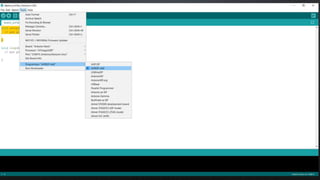









Ad
Recommended
Ardui no
Ardui no Amol Sakhalkar This document provides an overview of microcontrollers and the Arduino platform. It discusses what a microcontroller is and some common types. It then introduces Arduino as an open-source prototyping platform using easy hardware and software. Several Arduino boards are described and the ATmega328p microcontroller chip is specified. The document outlines how to download the Arduino software and write programs. It provides examples of basic Arduino projects like blinking LEDs, reading sensors, and creating sounds.
arduinoworkshop-160204051621.pdf
arduinoworkshop-160204051621.pdfAbdErrezakChahoub This document provides an overview of microcontrollers and the Arduino platform. It discusses what a microcontroller is and some common types. It then introduces Arduino as an open-source prototyping platform using easy hardware and software. Several Arduino boards are described and the ATmega328p microcontroller chip is specified. The document outlines how to download the Arduino software and write programs. It provides examples of basic Arduino projects like blinking LEDs, reading sensors, and creating sounds.
Arduino_IOT Arduino_IOT Arduino_IOTArdui
Arduino_IOT Arduino_IOT Arduino_IOTArduideepikayadav216323 The document provides an overview of Arduino, an open-source electronics platform based on easy-to-use hardware and software designed for creating interactive devices. It covers the fundamentals of microcontrollers, types of Arduino boards, programming techniques using the Arduino IDE, and hands-on projects utilizing sensors and actuators. Additionally, it introduces Tinkercad as a tool for simulating Arduino projects online.
Arduino
ArduinoJerin John This document provides an overview of Arduino, an open-source hardware platform used for building interactive objects and prototypes. It describes Arduino as a single-board microcontroller intended to make electronics projects more accessible. Key topics covered include the Arduino programming environment, common Arduino boards and their features, examples of simple Arduino projects like blinking an LED and building a line-following robot, and comparisons to other prototyping platforms. The document encourages readers to get started with Arduino for its low cost, easy programming environment, and large community support.
Arduino.pptx
Arduino.pptxAadilKk The document discusses setting up an Arduino board. It defines an Arduino board as a microcontroller board that contains an onboard power supply, USB port, and Atmel microcontroller chip. It simplifies creating control systems by providing a standard board that can be programmed without requiring sophisticated PCB design. The document also provides instructions on installing the Arduino IDE software, selecting the board and serial port, and uploading a basic blink program to test the setup.
Arduino by yogesh t s'
Arduino by yogesh t s'tsyogesh46 Arduino is an open-source electronics platform that simplifies the creation of interactive projects using microcontrollers and offers user-friendly programming. It features various boards, like Arduino Uno, with capabilities for digital and analog signal processing, benefiting from low power consumption and ease of use. The document further compares Arduino with NodeMCU and provides insights into its programming environment and applications in robotics and more.
02 Sensors and Actuators Understand .pdf
02 Sensors and Actuators Understand .pdfengsharaf2025 Sensors and Actuator
Understand networking theories and concepts, such as OSI model, TCP/IP protocols, and subnetting
Build logical and abstract thinking
Intro to arduino
Intro to arduinoJosé Faria The document provides an overview introduction to the Arduino microcontroller development board. It describes what an Arduino is, discusses different types of Arduino boards including the common Arduino Uno, explains the features of the Arduino Uno, and gives instructions on downloading the Arduino IDE software and plugging in an Arduino board to begin programming.
Introduction to Arduino
Introduction to Arduinobaabtra.com - No. 1 supplier of quality freshers The document provides an introduction to programming with Arduino. It explains that Arduino is an open-source hardware and software platform used to build interactive electronic projects. It consists of a microcontroller board that can be programmed and used to read and control sensors, LEDs, motors and more. The document outlines the basic steps to get started which include downloading the Arduino IDE, installing drivers, selecting the board type, and uploading a test "Blink" program to make an LED turn on and off. It also provides explanations of some core electronic components like resistors, LEDs, sensors and describes how to set up a simple temperature sensing project and store the sensor readings in a database.
Arduino guide
Arduino guideRajan Gautam The document is an introduction guide to using Arduino microcontrollers. It describes that the Arduino is an open-source hardware platform used for building interactive objects and prototypes. The guide covers what is needed to set up an Arduino system, including the hardware components, software installation, and how to write basic programs to control an LED using the Arduino board.
Arduino Introduction PPT for school students
Arduino Introduction PPT for school studentsstusanthosh5195 Arduino (/ɑːrˈdwiːnoʊ/) is an Italian open-source hardware and software company, project, and user community that designs and manufactures single-board microcontrollers and microcontroller kits for building digital devices. Its hardware products are licensed under a CC BY-SA license, while the software is licensed under the GNU Lesser General Public License (LGPL) or the GNU General Public License (GPL),[1] permitting the manufacture of Arduino boards and software distribution by anyone. Arduino boards are available commercially from the official website or through authorized distributors.[2]
Arduino board designs use a variety of microprocessors and controllers. The boards are equipped with sets of digital and analog input/output (I/O) pins that may be interfaced to various expansion boards ('shields') or breadboards (for prototyping) and other circuits. The boards feature serial communications interfaces, including Universal Serial Bus (USB) on some models, which are also used for loading programs. The microcontrollers can be programmed using the C and C++ programming languages (Embedded C), using a standard API which is also known as the Arduino Programming Language, inspired by the Processing language and used with a modified version of the Processing IDE. In addition to using traditional compiler toolchains, the Arduino project provides an integrated development environment (IDE) and a command line tool developed in Go.
Introduction to Arduino 16822775 (2).ppt
Introduction to Arduino 16822775 (2).pptansariparveen06 The document provides an introduction to Arduino boards. It describes that Arduinos contain a microcontroller and can be programmed to interact with electronic components. The specific board being discussed, the Arduino Uno R3, contains an ATmega328 chip, has ports for digital and analog input/output, and can be expanded with shields. The document also outlines how to install the Arduino IDE software and provides an example code to fade an LED on and off.
Arduino . .
Arduino . .dryazhinians The document provides an introduction to various Arduino models, including specifications such as microcontroller type, operating voltage, and pin configurations. It also outlines the installation process for the Arduino IDE on Windows 10 and lists basic commands for programming Arduino, including examples for reading and writing digital and analog values. Additionally, it includes sample projects like LED blinking and interfacing with sensors.
Arduino
ArduinoParas Bhanot The Arduino is an open-source electronics prototyping platform consisting of both a physical programmable circuit board and a piece of software called the Arduino IDE. The Arduino board features an Atmega microcontroller and can be programmed to read input and control output from various sensors and actuators. It allows users with little technical experience to create interactive electronic projects through a simplified programming language. The Arduino platform has gained popularity for its low cost, ease of use, and large user community providing many online tutorials and libraries to expand its functionality.
Arduino: Tutorial de Arduino
Arduino: Tutorial de ArduinoSANTIAGO PABLO ALBERTO This document provides tutorials for using Arduino hardware and software. It introduces the basic Arduino hardware including boards, breadboards, LEDs, and describes how to install the Arduino software and USB drivers. The document then explains the basic structure of Arduino programs and provides tutorials for common projects like blinking an LED, using buttons, sensors, displays and more. It is intended to help beginners learn the fundamentals of using Arduino.
Different Arduino Boards
Different Arduino BoardsMitwa Palkhiwala The document discusses several Arduino boards - Arduino Uno, Mega, Nano, Mini, Micro and Lilypad. Arduino is an open-source prototyping platform that allows users to create interactive electronic objects by providing hardware and software. The boards can read inputs from sensors and turn them into outputs to control motors, LEDs or publish data online. Each board is based on a microcontroller and has digital and analog pins, memory and other specifications outlined in the document.
What is Arduino ?
What is Arduino ?Niket Chandrawanshi The document discusses the Arduino open-source electronics prototyping platform. It describes what Arduino is, its programming environment, advantages, features, applications, and how it compares to other prototyping platforms. Arduino is an affordable and easy to use platform for creating interactive electronic projects through an open-source hardware board and software. It allows users to prototype sensors and control devices through code.
arduino and its introduction deep dive ppt.pptx
arduino and its introduction deep dive ppt.pptxSruSru1 The document outlines a workshop on Arduino basics at JNN College of Engineering, covering topics such as the anatomy of Arduino boards, programming environments, and various applications of Arduino. It describes essential components, including microcontrollers, USB ports, and pins, as well as different Arduino board types and their coding basics. Additionally, the document explains how to use sensors, libraries, and relay modules, with practical applications in home automation, robotics, wearable technology, and education.
Introduction to arduino
Introduction to arduinoMohamed Essam The document introduces Arduino, an open-source hardware platform for building electronics projects. Arduino consists of a programmable circuit board and IDE software. It is widely used due to its low cost, extensive documentation and community support. The document describes common Arduino boards like Uno and Mega, the Arduino programming language based on C/C++, and the Arduino IDE. It also discusses Arduino shields that extend the capabilities of the main board and provides examples of blinking LED projects.
Lecture 7
Lecture 7vishal choudhary This document provides information about the Arduino hardware platform. It defines Arduino as an open-source hardware platform used for prototyping that consists of a programmable circuit board and IDE software. It then describes the key features of Arduino boards, including reading analog/digital sensor inputs and controlling outputs. The document proceeds to explain the components of a basic Arduino board and how to install and use the Arduino IDE software to write and upload programs.
Internet of Things Unit 3 notes-Design and Development and Arduino.pptx
Internet of Things Unit 3 notes-Design and Development and Arduino.pptxDinola2 Embedded computing logic refers to the design and implementation of circuits, algorithms, and software within embedded systems to perform specific functions. It involves hardware design, software development, real-time processing, low power design, communication protocols, and security. Designers use techniques like simulation and testing to validate embedded system designs.
Powerful Electronics with Arduino
Powerful Electronics with ArduinoAbdallah Hodieb The document discusses programming microcontrollers, specifically focusing on Arduino, an open-source electronics prototyping platform. It outlines required components, provides example code for basic applications such as blinking an LED and creating alarms, and suggests where to purchase related materials. Additionally, it highlights the advantages of using Arduino, including its low cost, extensive libraries, and compatibility with various operating systems.
IoT Basics with few Embedded System Connections for sensors
IoT Basics with few Embedded System Connections for sensorssaritasapkal This document provides information about a two-day workshop on IoT and embedded systems. The workshop will cover topics such as what IoT is, applications of IoT, Arduino, microcontrollers, sensors like LM35 and MQ2, programming with Arduino, and examples of coding for tasks like blinking an LED and reading from temperature and gas sensors. Hands-on sessions are included to allow participants to work with the Arduino development board, sensors, and programming.
Arduino Programming Basic
Arduino Programming BasicLITS IT Ltd,LASRC.SPACE,SAWDAGOR BD,FREELANCE BD,iREV,BD LAW ACADEMY,SMART AVI,HEA,HFSAC LTD. This document provides an overview of Arduino programming concepts including:
- Microcontrollers contain a CPU, memory, input/output pins and other peripherals on a single integrated circuit.
- Arduino is an open-source electronics platform with a microcontroller, pins to connect circuits, and software to program it.
- The core Arduino functions include setup(), loop(), pinMode(), digitalWrite(), digitalRead(), analogWrite(), analogRead(), and delay().
- Examples demonstrate blinking LEDs, reading input, using conditions and loops, arrays, LCD displays, and controlling servo motors.
- Arduino programming provides an accessible way to learn embedded systems and interact with circuits.
introductiontoarduino-111120102058-phpapp02.pdf
introductiontoarduino-111120102058-phpapp02.pdfHebaEng This document provides an introduction to Arduino microcontrollers and programming. It discusses physical computing using sensors and actuators, microcontroller architectures and components. It then introduces the Arduino development board as an open source and easy to use platform for physical computing. The document explains the Arduino IDE, programming structure, data types, functions, and basic programming concepts like digital and analog I/O.
arduino introduction by Engr. Kennedy V. Rodriguez.pptx
arduino introduction by Engr. Kennedy V. Rodriguez.pptxKennedyRodriguez5 Arduino is an open-source electronics platform that consists of hardware (microcontroller) and software (IDE) used for creating interactive projects. The document covers the setup of the Arduino IDE, basic programming commands, connecting sensors and actuators, and resources for further learning. It emphasizes starting with simple projects and encourages leveraging community support for exploration of advanced topics.
Montreal Dreamin' 25 - Introduction to the MuleSoft AI Chain (MAC) Project
Montreal Dreamin' 25 - Introduction to the MuleSoft AI Chain (MAC) ProjectAlexandra N. Martinez Montreal Dreamin' 25 - Introduction to the MuleSoft AI Chain (MAC) Project
More Related Content
Similar to Arduino-101-Workshop (Introduction to Arduino and motor driver) (20)
Introduction to Arduino
Introduction to Arduinobaabtra.com - No. 1 supplier of quality freshers The document provides an introduction to programming with Arduino. It explains that Arduino is an open-source hardware and software platform used to build interactive electronic projects. It consists of a microcontroller board that can be programmed and used to read and control sensors, LEDs, motors and more. The document outlines the basic steps to get started which include downloading the Arduino IDE, installing drivers, selecting the board type, and uploading a test "Blink" program to make an LED turn on and off. It also provides explanations of some core electronic components like resistors, LEDs, sensors and describes how to set up a simple temperature sensing project and store the sensor readings in a database.
Arduino guide
Arduino guideRajan Gautam The document is an introduction guide to using Arduino microcontrollers. It describes that the Arduino is an open-source hardware platform used for building interactive objects and prototypes. The guide covers what is needed to set up an Arduino system, including the hardware components, software installation, and how to write basic programs to control an LED using the Arduino board.
Arduino Introduction PPT for school students
Arduino Introduction PPT for school studentsstusanthosh5195 Arduino (/ɑːrˈdwiːnoʊ/) is an Italian open-source hardware and software company, project, and user community that designs and manufactures single-board microcontrollers and microcontroller kits for building digital devices. Its hardware products are licensed under a CC BY-SA license, while the software is licensed under the GNU Lesser General Public License (LGPL) or the GNU General Public License (GPL),[1] permitting the manufacture of Arduino boards and software distribution by anyone. Arduino boards are available commercially from the official website or through authorized distributors.[2]
Arduino board designs use a variety of microprocessors and controllers. The boards are equipped with sets of digital and analog input/output (I/O) pins that may be interfaced to various expansion boards ('shields') or breadboards (for prototyping) and other circuits. The boards feature serial communications interfaces, including Universal Serial Bus (USB) on some models, which are also used for loading programs. The microcontrollers can be programmed using the C and C++ programming languages (Embedded C), using a standard API which is also known as the Arduino Programming Language, inspired by the Processing language and used with a modified version of the Processing IDE. In addition to using traditional compiler toolchains, the Arduino project provides an integrated development environment (IDE) and a command line tool developed in Go.
Introduction to Arduino 16822775 (2).ppt
Introduction to Arduino 16822775 (2).pptansariparveen06 The document provides an introduction to Arduino boards. It describes that Arduinos contain a microcontroller and can be programmed to interact with electronic components. The specific board being discussed, the Arduino Uno R3, contains an ATmega328 chip, has ports for digital and analog input/output, and can be expanded with shields. The document also outlines how to install the Arduino IDE software and provides an example code to fade an LED on and off.
Arduino . .
Arduino . .dryazhinians The document provides an introduction to various Arduino models, including specifications such as microcontroller type, operating voltage, and pin configurations. It also outlines the installation process for the Arduino IDE on Windows 10 and lists basic commands for programming Arduino, including examples for reading and writing digital and analog values. Additionally, it includes sample projects like LED blinking and interfacing with sensors.
Arduino
ArduinoParas Bhanot The Arduino is an open-source electronics prototyping platform consisting of both a physical programmable circuit board and a piece of software called the Arduino IDE. The Arduino board features an Atmega microcontroller and can be programmed to read input and control output from various sensors and actuators. It allows users with little technical experience to create interactive electronic projects through a simplified programming language. The Arduino platform has gained popularity for its low cost, ease of use, and large user community providing many online tutorials and libraries to expand its functionality.
Arduino: Tutorial de Arduino
Arduino: Tutorial de ArduinoSANTIAGO PABLO ALBERTO This document provides tutorials for using Arduino hardware and software. It introduces the basic Arduino hardware including boards, breadboards, LEDs, and describes how to install the Arduino software and USB drivers. The document then explains the basic structure of Arduino programs and provides tutorials for common projects like blinking an LED, using buttons, sensors, displays and more. It is intended to help beginners learn the fundamentals of using Arduino.
Different Arduino Boards
Different Arduino BoardsMitwa Palkhiwala The document discusses several Arduino boards - Arduino Uno, Mega, Nano, Mini, Micro and Lilypad. Arduino is an open-source prototyping platform that allows users to create interactive electronic objects by providing hardware and software. The boards can read inputs from sensors and turn them into outputs to control motors, LEDs or publish data online. Each board is based on a microcontroller and has digital and analog pins, memory and other specifications outlined in the document.
What is Arduino ?
What is Arduino ?Niket Chandrawanshi The document discusses the Arduino open-source electronics prototyping platform. It describes what Arduino is, its programming environment, advantages, features, applications, and how it compares to other prototyping platforms. Arduino is an affordable and easy to use platform for creating interactive electronic projects through an open-source hardware board and software. It allows users to prototype sensors and control devices through code.
arduino and its introduction deep dive ppt.pptx
arduino and its introduction deep dive ppt.pptxSruSru1 The document outlines a workshop on Arduino basics at JNN College of Engineering, covering topics such as the anatomy of Arduino boards, programming environments, and various applications of Arduino. It describes essential components, including microcontrollers, USB ports, and pins, as well as different Arduino board types and their coding basics. Additionally, the document explains how to use sensors, libraries, and relay modules, with practical applications in home automation, robotics, wearable technology, and education.
Introduction to arduino
Introduction to arduinoMohamed Essam The document introduces Arduino, an open-source hardware platform for building electronics projects. Arduino consists of a programmable circuit board and IDE software. It is widely used due to its low cost, extensive documentation and community support. The document describes common Arduino boards like Uno and Mega, the Arduino programming language based on C/C++, and the Arduino IDE. It also discusses Arduino shields that extend the capabilities of the main board and provides examples of blinking LED projects.
Lecture 7
Lecture 7vishal choudhary This document provides information about the Arduino hardware platform. It defines Arduino as an open-source hardware platform used for prototyping that consists of a programmable circuit board and IDE software. It then describes the key features of Arduino boards, including reading analog/digital sensor inputs and controlling outputs. The document proceeds to explain the components of a basic Arduino board and how to install and use the Arduino IDE software to write and upload programs.
Internet of Things Unit 3 notes-Design and Development and Arduino.pptx
Internet of Things Unit 3 notes-Design and Development and Arduino.pptxDinola2 Embedded computing logic refers to the design and implementation of circuits, algorithms, and software within embedded systems to perform specific functions. It involves hardware design, software development, real-time processing, low power design, communication protocols, and security. Designers use techniques like simulation and testing to validate embedded system designs.
Powerful Electronics with Arduino
Powerful Electronics with ArduinoAbdallah Hodieb The document discusses programming microcontrollers, specifically focusing on Arduino, an open-source electronics prototyping platform. It outlines required components, provides example code for basic applications such as blinking an LED and creating alarms, and suggests where to purchase related materials. Additionally, it highlights the advantages of using Arduino, including its low cost, extensive libraries, and compatibility with various operating systems.
IoT Basics with few Embedded System Connections for sensors
IoT Basics with few Embedded System Connections for sensorssaritasapkal This document provides information about a two-day workshop on IoT and embedded systems. The workshop will cover topics such as what IoT is, applications of IoT, Arduino, microcontrollers, sensors like LM35 and MQ2, programming with Arduino, and examples of coding for tasks like blinking an LED and reading from temperature and gas sensors. Hands-on sessions are included to allow participants to work with the Arduino development board, sensors, and programming.
Arduino Programming Basic
Arduino Programming BasicLITS IT Ltd,LASRC.SPACE,SAWDAGOR BD,FREELANCE BD,iREV,BD LAW ACADEMY,SMART AVI,HEA,HFSAC LTD. This document provides an overview of Arduino programming concepts including:
- Microcontrollers contain a CPU, memory, input/output pins and other peripherals on a single integrated circuit.
- Arduino is an open-source electronics platform with a microcontroller, pins to connect circuits, and software to program it.
- The core Arduino functions include setup(), loop(), pinMode(), digitalWrite(), digitalRead(), analogWrite(), analogRead(), and delay().
- Examples demonstrate blinking LEDs, reading input, using conditions and loops, arrays, LCD displays, and controlling servo motors.
- Arduino programming provides an accessible way to learn embedded systems and interact with circuits.
introductiontoarduino-111120102058-phpapp02.pdf
introductiontoarduino-111120102058-phpapp02.pdfHebaEng This document provides an introduction to Arduino microcontrollers and programming. It discusses physical computing using sensors and actuators, microcontroller architectures and components. It then introduces the Arduino development board as an open source and easy to use platform for physical computing. The document explains the Arduino IDE, programming structure, data types, functions, and basic programming concepts like digital and analog I/O.
arduino introduction by Engr. Kennedy V. Rodriguez.pptx
arduino introduction by Engr. Kennedy V. Rodriguez.pptxKennedyRodriguez5 Arduino is an open-source electronics platform that consists of hardware (microcontroller) and software (IDE) used for creating interactive projects. The document covers the setup of the Arduino IDE, basic programming commands, connecting sensors and actuators, and resources for further learning. It emphasizes starting with simple projects and encourages leveraging community support for exploration of advanced topics.
Arduino Programming Basic
Arduino Programming BasicLITS IT Ltd,LASRC.SPACE,SAWDAGOR BD,FREELANCE BD,iREV,BD LAW ACADEMY,SMART AVI,HEA,HFSAC LTD.
Recently uploaded (20)
Montreal Dreamin' 25 - Introduction to the MuleSoft AI Chain (MAC) Project
Montreal Dreamin' 25 - Introduction to the MuleSoft AI Chain (MAC) ProjectAlexandra N. Martinez Montreal Dreamin' 25 - Introduction to the MuleSoft AI Chain (MAC) Project
Impurities of Water and their Significance.pptx
Impurities of Water and their Significance.pptxdhanashree78 Impart Taste, Odour, Colour, and Turbidity to water.
Presence of organic matter or industrial wastes or microorganisms (algae) imparts taste and odour to water.
Presence of suspended and colloidal matter imparts turbidity to water.
Week 6- PC HARDWARE AND MAINTENANCE-THEORY.pptx
Week 6- PC HARDWARE AND MAINTENANCE-THEORY.pptxdayananda54 Basics of computer hardware for beginners
Water demand - Types , variations and WDS
Water demand - Types , variations and WDSdhanashree78 Water demand refers to the volume of water needed or requested by users for various purposes. It encompasses the water required for domestic, industrial, agricultural, public, and other uses. Essentially, it represents the overall need or quantity of water required to meet the demands of different sectors and activities.
TEA2016AAT 160 W TV application design example
TEA2016AAT 160 W TV application design examplessuser1be9ce TEA2016AAT 160 W TV application design example (UM11553)
A Comprehensive Investigation into the Accuracy of Soft Computing Tools for D...
A Comprehensive Investigation into the Accuracy of Soft Computing Tools for D...Journal of Soft Computing in Civil Engineering This study will provide the audience with an understanding of the capabilities of soft tools such as Artificial Neural Networks (ANN), Support Vector Regression (SVR), Model Trees (MT), and Multi-Gene Genetic Programming (MGGP) as a statistical downscaling tool. Many projects are underway around the world to downscale the data from Global Climate Models (GCM). The majority of the statistical tools have a lengthy downscaling pipeline to follow. To improve its accuracy, the GCM data is re-gridded according to the grid points of the observed data, standardized, and, sometimes, bias-removal is required. The current work suggests that future precipitation can be predicted by using precipitation data from the nearest four grid points as input to soft tools and observed precipitation as output. This research aims to estimate precipitation trends in the near future (2021-2050), using 5 GCMs, for Pune, in the state of Maharashtra, India. The findings indicate that each one of the soft tools can model the precipitation with excellent accuracy as compared to the traditional method of Distribution Based Scaling (DBS). The results show that ANN models appear to give the best results, followed by MT, then MGGP, and finally SVR. This work is one of a kind in that it provides insights into the changing monsoon season in Pune. The anticipated average precipitation levels depict a rise of 300–500% in January, along with increases of 200-300% in February and March, and a 100-150% increase for April and December. In contrast, rainfall appears to be decreasing by 20-30% between June and September.
最新版美国圣莫尼卡学院毕业证(SMC毕业证书)原版定制
最新版美国圣莫尼卡学院毕业证(SMC毕业证书)原版定制Taqyea 鉴于此,定制圣莫尼卡学院学位证书提升履历【q薇1954292140】原版高仿圣莫尼卡学院毕业证(SMC毕业证书)可先看成品样本【q薇1954292140】帮您解决在美国圣莫尼卡学院未毕业难题,美国毕业证购买,美国文凭购买,【q微1954292140】美国文凭购买,美国文凭定制,美国文凭补办。专业在线定制美国大学文凭,定做美国本科文凭,【q微1954292140】复制美国Santa Monica College completion letter。在线快速补办美国本科毕业证、硕士文凭证书,购买美国学位证、圣莫尼卡学院Offer,美国大学文凭在线购买。
如果您处于以下几种情况:
◇在校期间,因各种原因未能顺利毕业……拿不到官方毕业证
◇面对父母的压力,希望尽快拿到;
◇不清楚认证流程以及材料该如何准备;
◇回国时间很长,忘记办理;
◇回国马上就要找工作,办给用人单位看;
◇企事业单位必须要求办理的
◇需要报考公务员、购买免税车、落转户口
◇申请留学生创业基金
【复刻一套圣莫尼卡学院毕业证成绩单信封等材料最强攻略,Buy Santa Monica College Transcripts】
购买日韩成绩单、英国大学成绩单、美国大学成绩单、澳洲大学成绩单、加拿大大学成绩单(q微1954292140)新加坡大学成绩单、新西兰大学成绩单、爱尔兰成绩单、西班牙成绩单、德国成绩单。成绩单的意义主要体现在证明学习能力、评估学术背景、展示综合素质、提高录取率,以及是作为留信认证申请材料的一部分。
圣莫尼卡学院成绩单能够体现您的的学习能力,包括圣莫尼卡学院课程成绩、专业能力、研究能力。(q微1954292140)具体来说,成绩报告单通常包含学生的学习技能与习惯、各科成绩以及老师评语等部分,因此,成绩单不仅是学生学术能力的证明,也是评估学生是否适合某个教育项目的重要依据!
社内勉強会資料_Chain of Thought .
社内勉強会資料_Chain of Thought .NABLAS株式会社 本資料「To CoT or not to CoT?」では、大規模言語モデルにおけるChain of Thought(CoT)プロンプトの効果について詳しく解説しています。
CoTはあらゆるタスクに効く万能な手法ではなく、特に数学的・論理的・アルゴリズム的な推論を伴う課題で高い効果を発揮することが実験から示されています。
一方で、常識や一般知識を問う問題に対しては効果が限定的であることも明らかになりました。
複雑な問題を段階的に分解・実行する「計画と実行」のプロセスにおいて、CoTの強みが活かされる点も注目ポイントです。
This presentation explores when Chain of Thought (CoT) prompting is truly effective in large language models.
The findings show that CoT significantly improves performance on tasks involving mathematical or logical reasoning, while its impact is limited on general knowledge or commonsense tasks.
Universal Human Values and professional ethics Quantum AKTU BVE401
Universal Human Values and professional ethics Quantum AKTU BVE401Unknown Lastest Quantum
Year 2024-25
For semester 3 and 4
NALCO Green Anode Plant,Compositions of CPC,Pitch
NALCO Green Anode Plant,Compositions of CPC,Pitcharpitprachi123 Its a pdf about all the process involving in the green anode production
SEW make Brake BE05 – BE30 Brake – Repair Kit
SEW make Brake BE05 – BE30 Brake – Repair Kitprojectultramechanix A SEW-EURODRIVE brake repair kit is needed for maintenance and repair of specific SEW-EURODRIVE brake models, like the BE series. It includes all necessary parts for preventative maintenance and repairs. This ensures proper brake functionality and extends the lifespan of the brake system
Blood bank management system project report.pdf
Blood bank management system project report.pdfKamal Acharya The main objective of the “Blood Bank management System” all the details in the Blood
Bank’sprocess. This project has some tasks to maintain the Blood Bank through computerization.
Using this blood bank system people can search blood group available which they are needed.
They check it on using our blood bank management website. If in case blood group is not available
in blood bank they can also contact numbers of the persons who has the same blood group he is
need. And he can request the person to done the blood for saving someone life.
The Project describes the smart Blood Bank management system. This report will help you
to know in deep the actual work that has been done as a team work. The main objective of this
application is to automate the complete operations of the blood bank. They need to maintain
hundreds of thousands of records. Also searching should be very faster, so they can find required
details instantly. Main objective is to create a system which helps them to complete their work
faster in simple way by using computer not the oldest way which is used paper. Also our project
contains updated information and many things else.
The project consists of a central repository containing various blood deposits available
along with associated details. These details include blood type, storage area and date of storage.
These details help in maintaining and monitoring the blood deposits. The project is an online
system that allows checking weather required blood deposits of a particular group are available in
the blood bank. Moreover the system also has added features such as patient name and contacts,
blood booking and even need for certain blood group is posted on the website to find available
donors for a blood emergency. This online system is developed on PHP platform and supported
by an MYSQL database to store blood and user specific details.
Understanding Amplitude Modulation : A Guide
Understanding Amplitude Modulation : A GuideCircuitDigest Discover how amplitude modulation works through a detailed guide covering its principles, waveform behavior, and hands-on AM circuit demo using simple electronic components. Great for students and RF beginners.
Read more : https://circuitdigest.com/electronic-circuits/what-is-amplitude-modulation-complete-guide-formula-circuit-diagram-practical-demonstration
Pavement and its types, Application of rigid and Flexible Pavements
Pavement and its types, Application of rigid and Flexible PavementsSakthivel M Pavement and its types, Application of rigid and Flexible Pavements
A Comprehensive Investigation into the Accuracy of Soft Computing Tools for D...
A Comprehensive Investigation into the Accuracy of Soft Computing Tools for D...Journal of Soft Computing in Civil Engineering
Ad
Arduino-101-Workshop (Introduction to Arduino and motor driver)
- 2. Why Arduino? • It is inexpensive and comes with free authoring software • Cross-platform - The Arduino software (Arduino IDE) runs on Windows, Macintosh OSX, and Linux operating systems. Most microcontroller systems are limited to Windows. • It is an open-source project, software/hardware is extremely accessible and very flexible to be customized and extended • It is flexible, offers a variety of digital and analog inputs, SPI and serial interface and digital and PWM outputs • Simple, clear programming environment - The Arduino programming environment is easy-to-use for beginners, yet flexible enough for advanced users to take advantage of as well. The programming language used is based on C++
- 3. Starting with the Arduino
- 4. Things needed: • An Arduino board • Appropriate cable to connect the arduino with the computer • Arduino IDE software • Arduino Uno R3 • Arduino Nano v3 • Arduino Mega 2560 • Arduino Pro Mini • Arduino Leonardo • Arduino Due • Arduino Lilypad Available boards in local market:
- 5. Common Arduino Boards: • Arduino Uno R3
- 6. Microcontroller ATmega328P Operating Voltage 5V Input Voltage (recommended) 7-12V Input Voltage (limit) 6-20V Digital I/O Pins 14 (of which 6 provide PWM output) PWM Digital I/O Pins 6 Analog Input Pins 6 DC Current per I/O Pin 20 mA DC Current for 3.3V Pin 50 mA Flash Memory 32 KB (ATmega328P) of which 0.5 KB used by bootloader SRAM 2 KB (ATmega328P) EEPROM 1 KB (ATmega328P) Clock Speed 16 MHz
- 7. • Arduino Mega 2560
- 8. Microcontroller ATmega2560 Operating Voltage 5V Input Voltage (recommended) 7-12V Input Voltage (limit) 6-20V Digital I/O Pins 54 (of which 15 provide PWM output) Analog Input Pins 16 DC Current per I/O Pin 20 mA DC Current for 3.3V Pin 50 mA Flash Memory 256 KB of which 8 KB used by bootloader SRAM 8 KB EEPROM 4 KB Clock Speed 16 MHz
- 9. • Arduino Nano V3:
- 10. Microcontroller ATmega328 Architecture AVR Operating Voltage 5 V Flash Memory 32 KB of which 2 KB used by bootloader SRAM 2 KB Clock Speed 16 MHz Analog IN Pins 8 EEPROM 1 KB DC Current per I/O Pins 40 mA (I/O Pins) Input Voltage 7-12 V Digital I/O Pins 22 (6 of which are PWM) PWM Output 6 Power Consumption 19 mA
- 11. The Arduino IDE- Basics:
- 25. 1
- 26. Pin 13 LED 1000 Ω Resistor
- 27. // the setup function runs once when you press reset or power the board void setup() { // initialize digital pin LED_BUILTIN as an output. pinMode(LED_BUILTIN, OUTPUT); } // the loop function runs over and over again forever void loop() { digitalWrite(LED_BUILTIN, HIGH); // turn the LED on (HIGH is the voltage level) LOW delay(1000); } // wait for a second delay(1000); // wait for a second digitalWrite(LED_BUILTIN, LOW); // turn the LED off by making the voltage